display INFINITI QX80 2017 Navigation Manual
[x] Cancel search | Manufacturer: INFINITI, Model Year: 2017, Model line: QX80, Model: INFINITI QX80 2017Pages: 268, PDF Size: 11.86 MB
Page 88 of 268
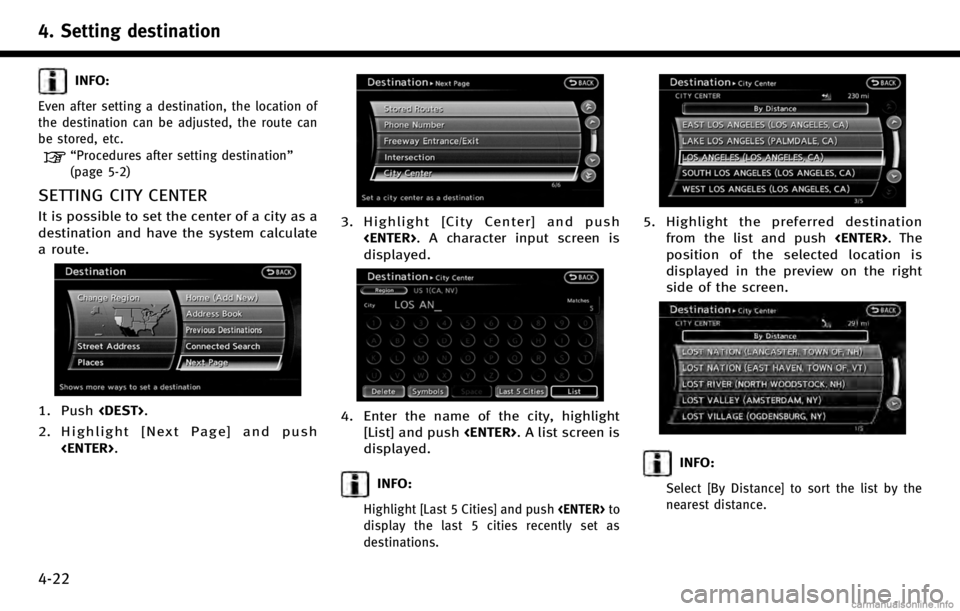
4. Setting destination
4-22
INFO:
Even after setting a destination, the location of
the destination can be adjusted, the route can
be stored, etc.
“Procedures after setting destination”
(page 5-2)
SETTING CITY CENTER
It is possible to set the center of a city as a
destination and have the system calculate
a route.
1. Push
2. Highlight [Next Page] and push
3. Highlight [City Center] and push
displayed.
4. Enter the name of the city, highlight[List] and push
displayed.
INFO:
Highlight [Last 5 Cities] and push
display the last 5 cities recently set as
destinations.
5. Highlight the preferred destination from the list and push
position of the selected location is
displayed in the preview on the right
side of the screen.
INFO:
Select [By Distance] to sort the list by the
nearest distance.
Page 89 of 268
![INFINITI QX80 2017 Navigation Manual 6. The selected destination is displayed atthe center of the map. Highlight [Start]
after confirming the location of the
displayed destination, and push
<ENTER>.
The system sets the destination to the INFINITI QX80 2017 Navigation Manual 6. The selected destination is displayed atthe center of the map. Highlight [Start]
after confirming the location of the
displayed destination, and push
<ENTER>.
The system sets the destination to the](/img/42/35071/w960_35071-88.png)
6. The selected destination is displayed atthe center of the map. Highlight [Start]
after confirming the location of the
displayed destination, and push
The system sets the destination to the
selected location and starts calculating
a route.
INFO:
Even after setting a destination, the location
of the destination can be adjusted, the route
can be stored, etc.
“Procedures after setting destination”
(page 5-2)
SETTING POINT ON MAP
It is possible to set a location scrolled to
on the map as the destination and have the
system calculate a route.
1. Scroll the map, place the cross pointerover the preferred location, and push
INFO:
.The map scale should be adjusted to
search for a location more effectively.
.The point on the blinking road where thecenter of the cross pointer is located can
be set as a destination.
2. Highlight [New Dest.] and push
INFO:
For the items other than [New Dest.], refer to
“Map menu screen”.
“Scrolled location map screen”
(page 2-19)
3. The system sets the destination to the
selected location and starts calculating
a route.
4. Setting destination
4-23
Page 90 of 268

4. Setting destination
4-24
INFO:
If a point on a freeway is set as the destination,
a confirmation message is displayed.
DELETE DESTINATION
It is possible to delete a destination and all
waypoints that have already been set.
1. Push
2. Highlight [Next Page] and push
and push
3. A confirmation message is displayed.
Select [Yes] and push
The destination and the waypoints are deleted.
INFO:
The deleted destination and waypoints are not
able to be reactivated.
Voice command
1. Push
2. After the tone sounds, speak a com- mand.
To delete a destination and all way-
points:
“Delete Destination” (Alternate Com-
mand Mode)
Page 91 of 268
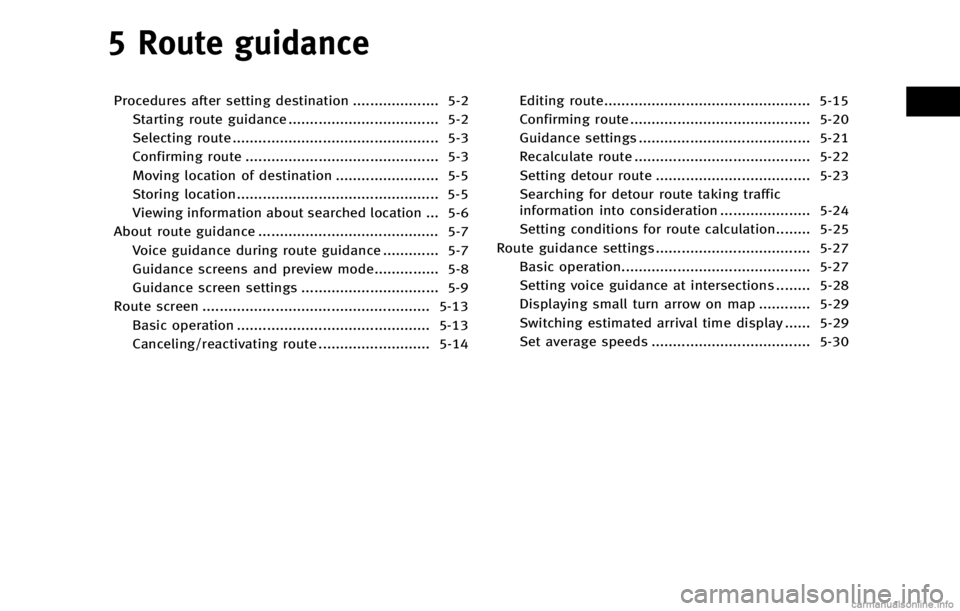
5 Route guidance
Procedures after setting destination .................... 5-2Starting route guidance ................................... 5-2
Selecting route ................................................ 5-3
Confirming route ............................................. 5-3
Moving location of destination ........................ 5-5
Storing location............................................... 5-5
Viewing information about searched location ... 5-6
About route guidance .......................................... 5-7 Voice guidance during route guidance ............. 5-7
Guidance screens and preview mode............... 5-8
Guidance screen settings ................................ 5-9
Route screen ..................................................... 5-13 Basic operation ............................................. 5-13
Canceling/reactivating route .......................... 5-14 Editing route................................................ 5-15
Confirming route .......................................... 5-20
Guidance settings ........................................ 5-21
Recalculate route ......................................... 5-22
Setting detour route .................................... 5-23
Searching for detour route taking traffic
information into consideration ..................... 5-24
Setting conditions for route calculation........ 5-25
Route guidance settings .................................... 5-27 Basic operation............................................ 5-27
Setting voice guidance at intersections ........ 5-28
Displaying small turn arrow on map ............ 5-29
Switching estimated arrival time display ...... 5-29
Set average speeds ..................................... 5-30
Page 92 of 268
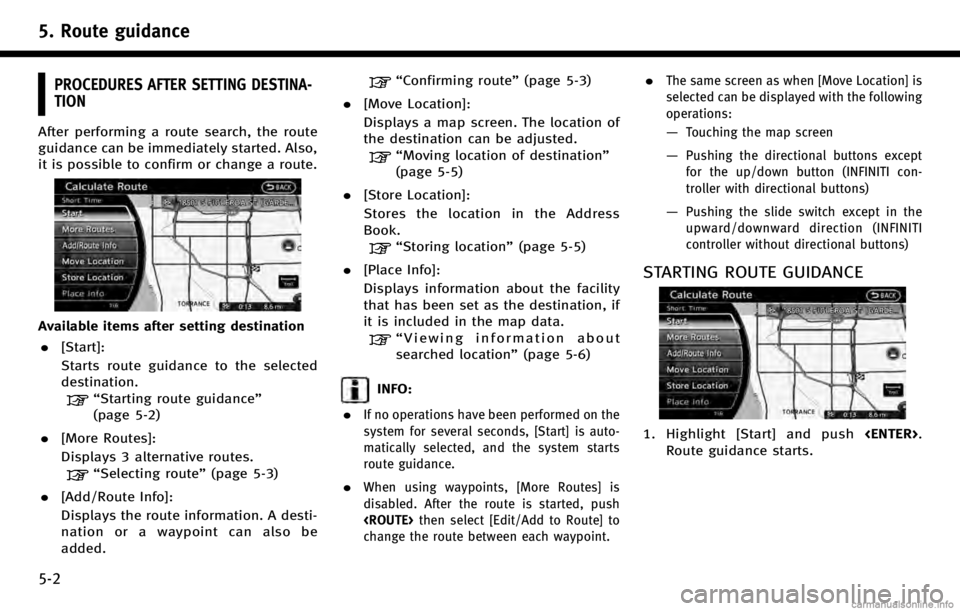
5. Route guidance
5-2
PROCEDURES AFTER SETTING DESTINA-
TION
After performing a route search, the route
guidance can be immediately started. Also,
it is possible to confirm or change a route.
Available items after setting destination. [Start]:
Starts route guidance to the selected
destination.
“Starting route guidance”
(page 5-2)
. [More Routes]:
Displays 3 alternative routes.
“Selecting route” (page 5-3)
. [Add/Route Info]:
Displays the route information. A desti-
nation or a waypoint can also be
added.
“Confirming route” (page 5-3)
. [Move Location]:
Displays a map screen. The location of
the destination can be adjusted.
“Moving location of destination”
(page 5-5)
. [Store Location]:
Stores the location in the Address
Book.
“Storing location” (page 5-5)
. [Place Info]:
Displays information about the facility
that has been set as the destination, if
it is included in the map data.
“Viewing information about
searched location” (page 5-6)
INFO:
.
If no operations have been performed on the
system for several seconds, [Start] is auto-
matically selected, and the system starts
route guidance.
.When using waypoints, [More Routes] is
disabled. After the route is started, push
change the route between each waypoint.
.The same screen as when [Move Location] is
selected can be displayed with the following
operations:
—Touching the map screen
—Pushing the directional buttons except
for the up/down button (INFINITI con-
troller with directional buttons)
—Pushing the slide switch except in the
upward/downward direction (INFINITI
controller without directional buttons)
STARTING ROUTE GUIDANCE
1. Highlight [Start] and push
Route guidance starts.
Page 93 of 268
![INFINITI QX80 2017 Navigation Manual SELECTING ROUTE
1. Highlight [More Routes] and push<ENTER>.
2. Highlight the preferred route conditionand push <ENTER>.
3. The display automatically returns to the map screen. Available route conditio INFINITI QX80 2017 Navigation Manual SELECTING ROUTE
1. Highlight [More Routes] and push<ENTER>.
2. Highlight the preferred route conditionand push <ENTER>.
3. The display automatically returns to the map screen. Available route conditio](/img/42/35071/w960_35071-92.png)
SELECTING ROUTE
1. Highlight [More Routes] and push
2. Highlight the preferred route conditionand push
3. The display automatically returns to the map screen. Available route conditions
. [Short. Time] (purple):
Prioritizes by the shortest time.
. [Min. Freeway] (orange):
Minimizes the use of freeways.
. [Short. Dist.] (green):
Prioritizes by the shortest distance.
INFO:
.
When the route is selected, a preview is
displayed on the right side of the screen.
.The 3 routes may not always be different.
CONFIRMING ROUTE
1. Highlight [Add/Route Info] and push
2. Highlight the preferred information item and push
screen.
Available information
. [Turn List]:
Displays the details of the suggested
route.
“Using turn list” (page 5-20)
. [Preview]:
The system will trace the planned route
going forward or in reverse.
“Using route preview” (page 5-21)
. [Add Way Pt.]:
Edits the route by adding a waypoint or
a destination.
“Adding destination or waypoint”
(page 5-4)
. [Store Route]:
Stores a calculated route. A maximum
of 5 routes can be stored. Stored routes
5. Route guidance
5-3
Page 94 of 268
![INFINITI QX80 2017 Navigation Manual 5. Route guidance
5-4
can be easily retrieved and set as the
suggested route.
“Storing route”(page 6-5)
. [Map Scroll]:
Displays a map screen where the
location of the destination can be
confirmed INFINITI QX80 2017 Navigation Manual 5. Route guidance
5-4
can be easily retrieved and set as the
suggested route.
“Storing route”(page 6-5)
. [Map Scroll]:
Displays a map screen where the
location of the destination can be
confirmed](/img/42/35071/w960_35071-93.png)
5. Route guidance
5-4
can be easily retrieved and set as the
suggested route.
“Storing route”(page 6-5)
. [Map Scroll]:
Displays a map screen where the
location of the destination can be
confirmed.
The same screen as when [Map Scroll]
is touched can be displayed with the
following operations:
—
Touching the map screen.
—Pushing the directional buttons except
for the up/down button (INFINITI con-
troller with directional buttons).
—Pushing the slide switch except in theupward/downward direction (INFINITI
controller without directional buttons).
Adding destination or waypoint
Before starting route guidance, destina-
tions and/or waypoints can be added. A
total of 6 destinations or waypoints can be
set.
1. Highlight [Add Way Pt.] and push
2. Set additional destinations or way-
points and push
The method of searching for a location
is the same as the one for a destina-
tion.
“4. Setting destination”
3. Highlight [Add Destination] or [Add Waypoint] and push
4. The system starts calculating a route
that includes the added destination or
waypoint. When the calculation is
finished, the route is displayed.
INFO:
.
If a waypoint was added, [More Routes]
cannot be selected.
Page 95 of 268
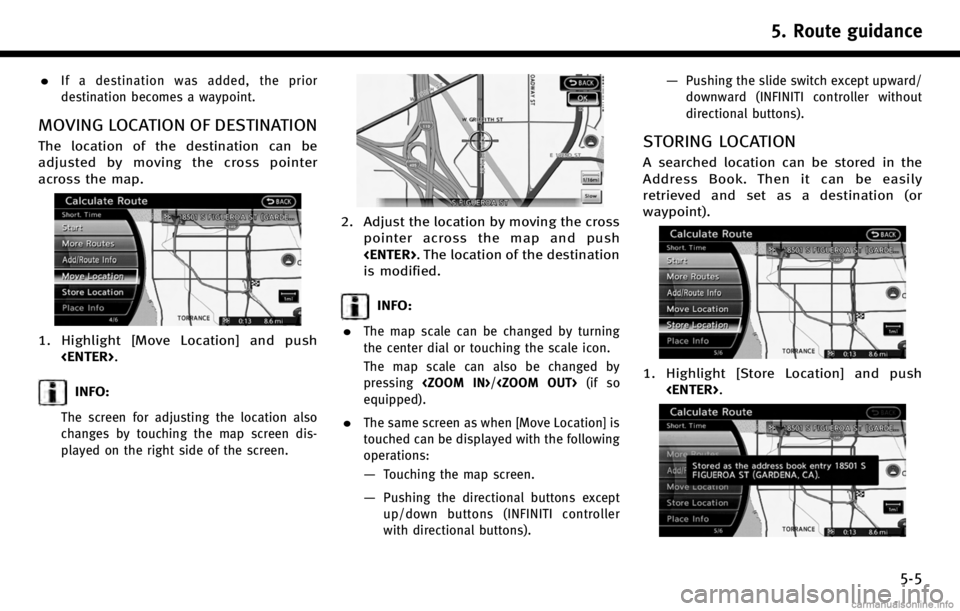
.If a destination was added, the prior
destination becomes a waypoint.
MOVING LOCATION OF DESTINATION
The location of the destination can be
adjusted by moving the cross pointer
across the map.
1. Highlight [Move Location] and push
INFO:
The screen for adjusting the location also
changes by touching the map screen dis-
played on the right side of the screen.
2. Adjust the location by moving the crosspointer across the map and push
is modified.
INFO:
.
The map scale can be changed by turning
the center dial or touching the scale icon.
The map scale can also be changed by
pressing
equipped).
.The same screen as when [Move Location] is
touched can be displayed with the following
operations:
—Touching the map screen.
—Pushing the directional buttons except
up/down buttons (INFINITI controller
with directional buttons).
—Pushing the slide switch except upward/
downward (INFINITI controller without
directional buttons).
STORING LOCATION
A searched location can be stored in the
Address Book. Then it can be easily
retrieved and set as a destination (or
waypoint).
1. Highlight [Store Location] and push
5. Route guidance
5-5
Page 96 of 268
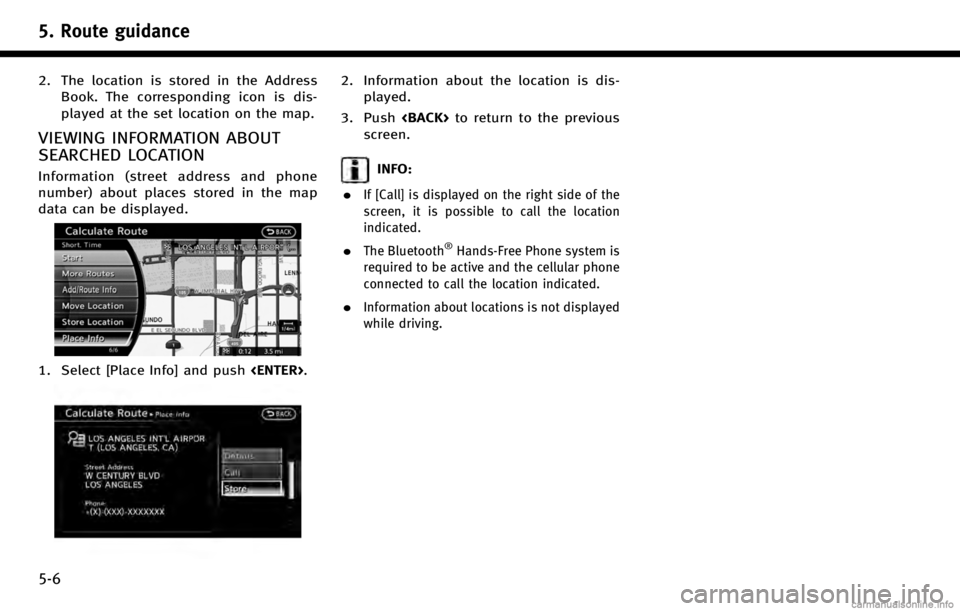
5. Route guidance
5-6
2. The location is stored in the AddressBook. The corresponding icon is dis-
played at the set location on the map.
VIEWING INFORMATION ABOUT
SEARCHED LOCATION
Information (street address and phone
number) about places stored in the map
data can be displayed.
1. Select [Place Info] and push
2. Information about the location is dis-
played.
3. Push
screen.
INFO:
.
If [Call] is displayed on the right side of the
screen, it is possible to call the location
indicated.
.The Bluetooth®Hands-Free Phone system is
required to be active and the cellular phone
connected to call the location indicated.
.Information about locations is not displayed
while driving.
Page 98 of 268
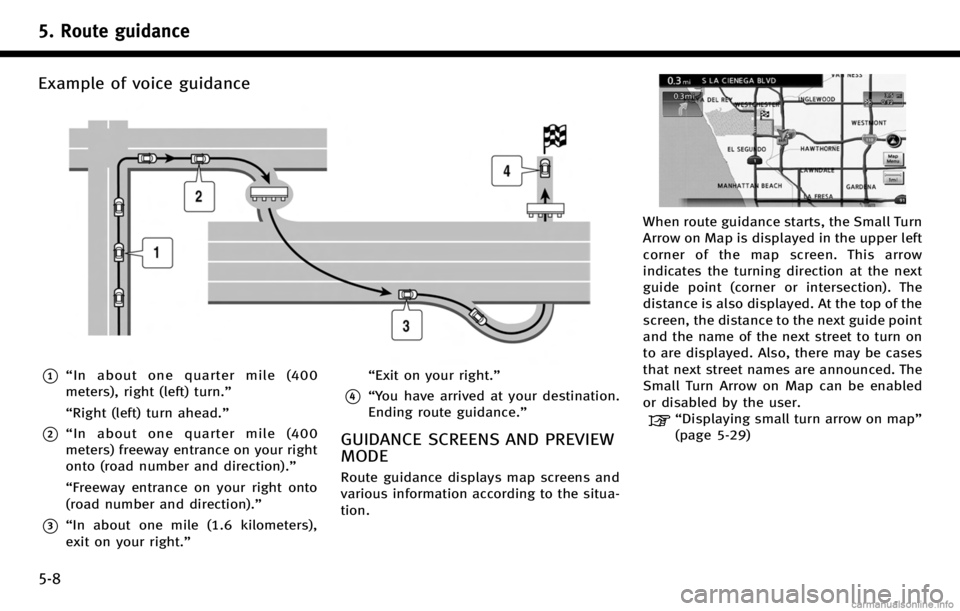
5. Route guidance
5-8
Example of voice guidance
*1“In about one quarter mile (400
meters), right (left) turn.”
“Right (left) turn ahead.”
*2“ In about one quarter mile (400
meters) freeway entrance on your right
onto (road number and direction).”
“Freeway entrance on your right onto
(road number and direction).”
*3“In about one mile (1.6 kilometers),
exit on your right.” “Exit on your right.”
*4“You have arrived at your destination.
Ending route guidance.”
GUIDANCE SCREENS AND PREVIEW
MODE
Route guidance displays map screens and
various information according to the situa-
tion.
When route guidance starts, the Small Turn
Arrow on Map is displayed in the upper left
corner of the map screen. This arrow
indicates the turning direction at the next
guide point (corner or intersection). The
distance is also displayed. At the top of the
screen, the distance to the next guide point
and the name of the next street to turn on
to are displayed. Also, there may be cases
that next street names are announced. The
Small Turn Arrow on Map can be enabled
or disabled by the user.
“Displaying small turn arrow on map”
(page 5-29)