lane assist INFINITI QX80 2021 Owner's Guide
[x] Cancel search | Manufacturer: INFINITI, Model Year: 2021, Model line: QX80, Model: INFINITI QX80 2021Pages: 529, PDF Size: 2.05 MB
Page 352 of 529

WAF0299X
LDP/BSI/DCA ON indicator (on the
vehicle information display)
Dynamic driver assistance switch
Lower display
TURNING THE DCA SYSTEM ON/
OFF
To turn on the DCA system, push the
dynamic driver assistance switchon the
steering wheel after starting the engine. The
LDP/BSI/DCA ON indicator
in the vehicle
information display will appear. Push the
dynamic driver assistance switch
again to
turn off the DCA system. The LDP/BSI/
DCA ON indicator
will turn off.
The system will start to operate after the
vehicle speed is above approximately 3 MPH
(5 km/h).
The dynamic driver assistance switch
is
used for the Lane Departure Prevention
(LDP), Blind Spot Intervention
®(BSI) and
DCA systems. When the dynamic driver
assistance switch
is pushed, the BSI and
LDP systems will also turn on or off
simultaneously. The DCA system can be
individually set to on or off using the settings
menu on the lower display
. If the system is
set to off, the system will not turn on even if
the dynamic driver assistance switch
is
pushed to on. To set the system to on or off
on the lower display, see “How to enable/
disable the DCA system” (P.5-90).
When the Conventional (fixed speed) cruise
control mode is operating, the DCA system
will not operate. (To use the DCA system,
turn the conventional (fixed speed) cruise
Starting and driving5-89
Page 356 of 529

SSD0253
When driving on some roads, such as wind-
ing, hilly, curved, narrow roads, or roads
which are under construction, the sensor
may detect vehicles in a different lane, or
may temporarily not detect a vehicle travel-
ing ahead. This may cause the system to
work inappropriately.
The detection of vehicles may also be
affected by vehicle operation (steering man-
euver or traveling position in the lane, etc.) or
vehicle condition.If this occurs, the system
may warn you by blinking the system
indicator and sounding the chime unexpect-
edly. You will have to manually control the
proper distance away from the vehicle
traveling ahead.
SYSTEM TEMPORARILY UNA-
VAILABLE
Condition A:
Under the following conditions, the DCA
system is automatically canceled. The chime
will sound and the following message will
appear. The system will not be able to be set.
. “Currently unavailable”:
— When the VDC system is off (To use the DCA system, turn on the VDC,
then push the dynamic driver assis-
tance switch.)
For details about the VDC system,
see “Vehicle Dynamic Control (VDC)
system” (P.5-125).
— When the SNOW mode switch is ON (To use the DCA system, turn off the
SNOW mode switch, then turn on the
dynamic driver assistance switch
.)
For details about the SNOW mode
switch, see “SNOW mode switch”
(P.2-52).
— When the 4WD shift switch is in the 4H or 4L position (for 4WD models)
— When the radar signal is temporarily interrupted
. “Not available: Poor Road Conditions”:
— When the VDC or ABS (including the traction control system) operates
Starting and driving5-93
Page 358 of 529
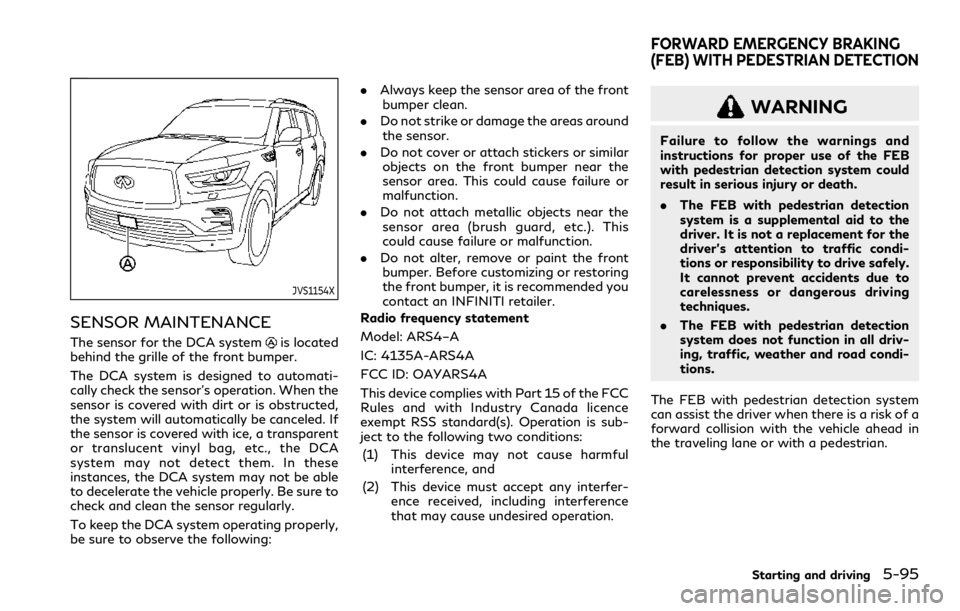
JVS1154X
SENSOR MAINTENANCE
The sensor for the DCA systemis located
behind the grille of the front bumper.
The DCA system is designed to automati-
cally check the sensor’s operation. When the
sensor is covered with dirt or is obstructed,
the system will automatically be canceled. If
the sensor is covered with ice, a transparent
or translucent vinyl bag, etc., the DCA
system may not detect them. In these
instances, the DCA system may not be able
to decelerate the vehicle properly. Be sure to
check and clean the sensor regularly.
To keep the DCA system operating properly,
be sure to observe the following: .
Always keep the sensor area of the front
bumper clean.
. Do not strike or damage the areas around
the sensor.
. Do not cover or attach stickers or similar
objects on the front bumper near the
sensor area. This could cause failure or
malfunction.
. Do not attach metallic objects near the
sensor area (brush guard, etc.). This
could cause failure or malfunction.
. Do not alter, remove or paint the front
bumper. Before customizing or restoring
the front bumper, it is recommended you
contact an INFINITI retailer.
Radio frequency statement
Model: ARS4–A
IC: 4135A-ARS4A
FCC ID: OAYARS4A
This device complies with Part 15 of the FCC
Rules and with Industry Canada licence
exempt RSS standard(s). Operation is sub-
ject to the following two conditions:
(1) This device may not cause harmful interference, and
(2) This device must accept any interfer- ence received, including interference
that may cause undesired operation.
WARNING
Failure to follow the warnings and
instructions for proper use of the FEB
with pedestrian detection system could
result in serious injury or death.
.The FEB with pedestrian detection
system is a supplemental aid to the
driver. It is not a replacement for the
driver’s attention to traffic condi-
tions or responsibility to drive safely.
It cannot prevent accidents due to
carelessness or dangerous driving
techniques.
. The FEB with pedestrian detection
system does not function in all driv-
ing, traffic, weather and road condi-
tions.
The FEB with pedestrian detection system
can assist the driver when there is a risk of a
forward collision with the vehicle ahead in
the traveling lane or with a pedestrian.
Starting and driving5-95
FORWARD EMERGENCY BRAKING
(FEB) WITH PEDESTRIAN DETECTION
Page 510 of 529
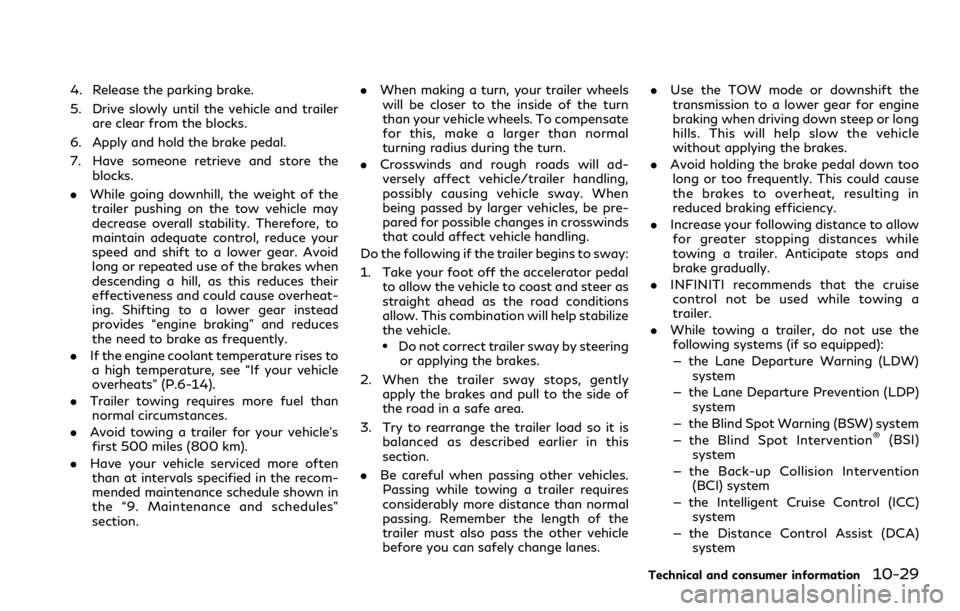
4. Release the parking brake.
5. Drive slowly until the vehicle and trailerare clear from the blocks.
6. Apply and hold the brake pedal.
7. Have someone retrieve and store the blocks.
. While going downhill, the weight of the
trailer pushing on the tow vehicle may
decrease overall stability. Therefore, to
maintain adequate control, reduce your
speed and shift to a lower gear. Avoid
long or repeated use of the brakes when
descending a hill, as this reduces their
effectiveness and could cause overheat-
ing. Shifting to a lower gear instead
provides “engine braking” and reduces
the need to brake as frequently.
. If the engine coolant temperature rises to
a high temperature, see “If your vehicle
overheats” (P.6-14).
. Trailer towing requires more fuel than
normal circumstances.
. Avoid towing a trailer for your vehicle’s
first 500 miles (800 km).
. Have your vehicle serviced more often
than at intervals specified in the recom-
mended maintenance schedule shown in
the “9. Maintenance and schedules”
section. .
When making a turn, your trailer wheels
will be closer to the inside of the turn
than your vehicle wheels. To compensate
for this, make a larger than normal
turning radius during the turn.
. Crosswinds and rough roads will ad-
versely affect vehicle/trailer handling,
possibly causing vehicle sway. When
being passed by larger vehicles, be pre-
pared for possible changes in crosswinds
that could affect vehicle handling.
Do the following if the trailer begins to sway:
1. Take your foot off the accelerator pedal to allow the vehicle to coast and steer as
straight ahead as the road conditions
allow. This combination will help stabilize
the vehicle.
.Do not correct trailer sway by steering
or applying the brakes.
2. When the trailer sway stops, gently apply the brakes and pull to the side of
the road in a safe area.
3. Try to rearrange the trailer load so it is balanced as described earlier in this
section.
. Be careful when passing other vehicles.
Passing while towing a trailer requires
considerably more distance than normal
passing. Remember the length of the
trailer must also pass the other vehicle
before you can safely change lanes. .
Use the TOW mode or downshift the
transmission to a lower gear for engine
braking when driving down steep or long
hills. This will help slow the vehicle
without applying the brakes.
. Avoid holding the brake pedal down too
long or too frequently. This could cause
the brakes to overheat, resulting in
reduced braking efficiency.
. Increase your following distance to allow
for greater stopping distances while
towing a trailer. Anticipate stops and
brake gradually.
. INFINITI recommends that the cruise
control not be used while towing a
trailer.
. While towing a trailer, do not use the
following systems (if so equipped):
— the Lane Departure Warning (LDW) system
— the Lane Departure Prevention (LDP) system
— the Blind Spot Warning (BSW) system
— the Blind Spot Intervention
®(BSI)
system
— the Back-up Collision Intervention (BCI) system
— the Intelligent Cruise Control (ICC) system
— the Distance Control Assist (DCA) system
Technical and consumer information10-29