ECO mode INFINITI QX80 2021 Service Manual
[x] Cancel search | Manufacturer: INFINITI, Model Year: 2021, Model line: QX80, Model: INFINITI QX80 2021Pages: 529, PDF Size: 2.05 MB
Page 260 of 529
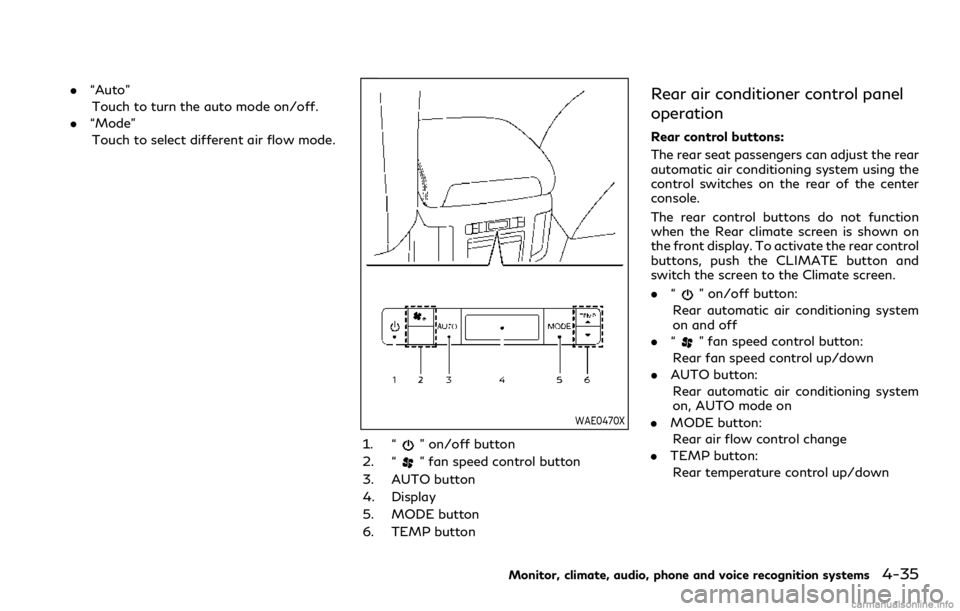
.“Auto”
Touch to turn the auto mode on/off.
. “Mode”
Touch to select different air flow mode.
WAE0470X
1. “” on/off button
2. “
” fan speed control button
3. AUTO button
4. Display
5. MODE button
6. TEMP button
Rear air conditioner control panel
operation
Rear control buttons:
The rear seat passengers can adjust the rear
automatic air conditioning system using the
control switches on the rear of the center
console.
The rear control buttons do not function
when the Rear climate screen is shown on
the front display. To activate the rear control
buttons, push the CLIMATE button and
switch the screen to the Climate screen.
. “
” on/off button:
Rear automatic air conditioning system
on and off
. “
” fan speed control button:
Rear fan speed control up/down
. AUTO button:
Rear automatic air conditioning system
on, AUTO mode on
. MODE button:
Rear air flow control change
. TEMP button:
Rear temperature control up/down
Monitor, climate, audio, phone and voice recognition systems4-35
Page 261 of 529
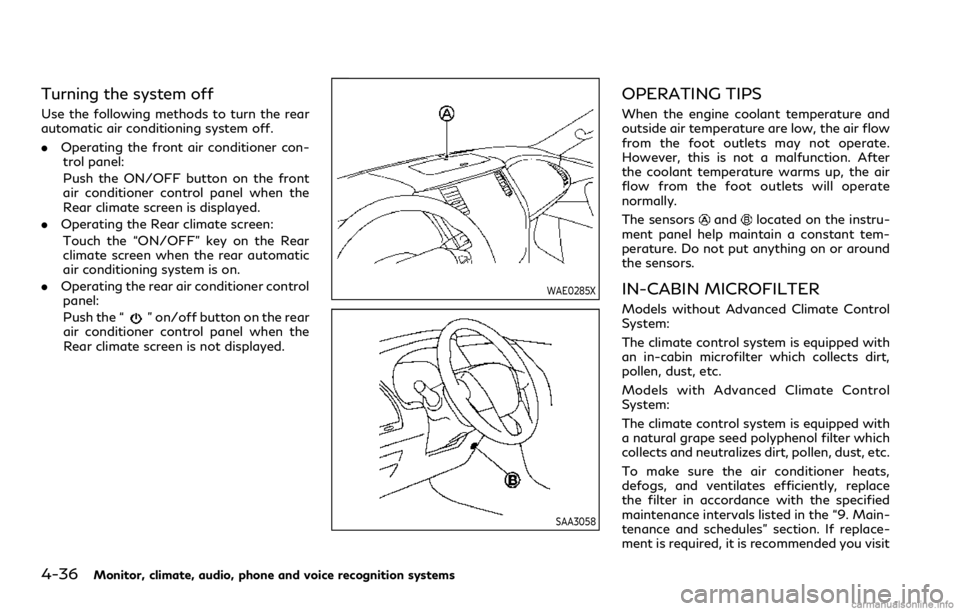
4-36Monitor, climate, audio, phone and voice recognition systems
Turning the system off
Use the following methods to turn the rear
automatic air conditioning system off.
.Operating the front air conditioner con-
trol panel:
Push the ON/OFF button on the front
air conditioner control panel when the
Rear climate screen is displayed.
. Operating the Rear climate screen:
Touch the “ON/OFF” key on the Rear
climate screen when the rear automatic
air conditioning system is on.
. Operating the rear air conditioner control
panel:
Push the “
” on/off button on the rear
air conditioner control panel when the
Rear climate screen is not displayed.
WAE0285X
SAA3058
OPERATING TIPS
When the engine coolant temperature and
outside air temperature are low, the air flow
from the foot outlets may not operate.
However, this is not a malfunction. After
the coolant temperature warms up, the air
flow from the foot outlets will operate
normally.
The sensors
andlocated on the instru-
ment panel help maintain a constant tem-
perature. Do not put anything on or around
the sensors.
IN-CABIN MICROFILTER
Models without Advanced Climate Control
System:
The climate control system is equipped with
an in-cabin microfilter which collects dirt,
pollen, dust, etc.
Models with Advanced Climate Control
System:
The climate control system is equipped with
a natural grape seed polyphenol filter which
collects and neutralizes dirt, pollen, dust, etc.
To make sure the air conditioner heats,
defogs, and ventilates efficiently, replace
the filter in accordance with the specified
maintenance intervals listed in the “9. Main-
tenance and schedules” section. If replace-
ment is required, it is recommended you visit
Page 263 of 529

4-38Monitor, climate, audio, phone and voice recognition systems
SAA3602
SATELLITE ANTENNA
There is a satellite antenna on the rear part
of the vehicle roof.When installing a car phone or a CB radio in
your vehicle, be sure to observe the follow-
ing cautions, otherwise the new equipment
may adversely affect the electronic control
modules and electronic control system har-
ness.
WARNING
.
A cellular phone should not be used
for any purpose while driving so full
attention may be given to vehicle
operation. Some jurisdictions prohibit
the use of cellular phones while
driving.
. If you must make a call while your
vehicle is in motion, the hands-free
cellular phone operational mode (if so
equipped) is highly recommended.
Exercise extreme caution at all times
so full attention may be given to
vehicle operation.
. If a conversation in a moving vehicle
requires you to take notes, pull off
the road to a safe location and stop
your vehicle before doing so.
CAUTION
.Keep the antenna as far away as
possible from the electronic control
modules.
. Keep the antenna wire more than 8 in
(20 cm) away from the electronic
control system harness. Do not route
the antenna wire next to any harness.
. Adjust the antenna standing-wave
ratio as recommended by the manu-
facturer.
. Connect the ground wire from the CB
radio chassis to the body.
. For details, it is recommended you
visit an INFINITI retailer.
CAR PHONE OR CB RADIO
Page 264 of 529
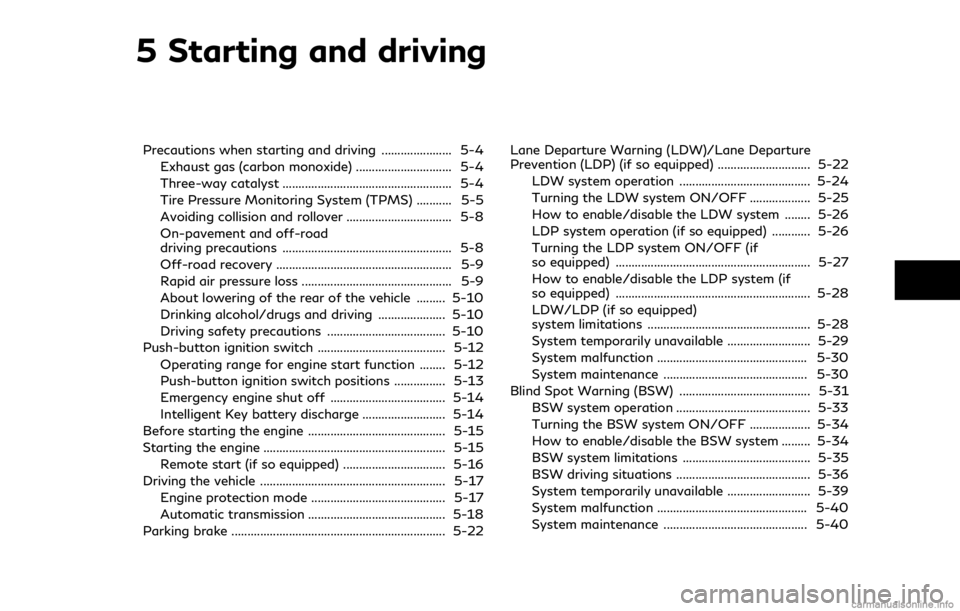
5 Starting and driving
Precautions when starting and driving ...................... 5-4Exhaust gas (carbon monoxide) .............................. 5-4
Three-way catalyst ..................................................... 5-4
Tire Pressure Monitoring System (TPMS) ........... 5-5
Avoiding collision and rollover ................................. 5-8
On-pavement and off-road
driving precautions ..................................................... 5-8
Off-road recovery ....................................................... 5-9
Rapid air pressure loss ............................................... 5-9
About lowering of the rear of the vehicle ......... 5-10
Drinking alcohol/drugs and driving ..................... 5-10
Driving safety precautions ..................................... 5-10
Push-button ignition switch ........................................ 5-12
Operating range for engine start function ........ 5-12
Push-button ignition switch positions ................ 5-13
Emergency engine shut off .................................... 5-14
Intelligent Key battery discharge .......................... 5-14
Before starting the engine ........................................... 5-15
Starting the engine ......................................................... 5-15 Remote start (if so equipped) ................................ 5-16
Driving the vehicle .......................................................... 5-17 Engine protection mode .......................................... 5-17
Automatic transmission ........................................... 5-18
Parking brake ................................................................... 5-22 Lane Departure Warning (LDW)/Lane Departure
Prevention (LDP) (if so equipped) ............................. 5-22
LDW system operation ......................................... 5-24
Turning the LDW system ON/OFF ................... 5-25
How to enable/disable the LDW system ........ 5-26
LDP system operation (if so equipped) ............ 5-26
Turning the LDP system ON/OFF (if
so equipped) ............................................................. 5-27
How to enable/disable the LDP system (if
so equipped) ............................................................. 5-28
LDW/LDP (if so equipped)
system limitations ................................................... 5-28
System temporarily unavailable .......................... 5-29
System malfunction ............................................... 5-30
System maintenance ............................................. 5-30
Blind Spot Warning (BSW) ......................................... 5-31
BSW system operation .......................................... 5-33
Turning the BSW system ON/OFF ................... 5-34
How to enable/disable the BSW system ......... 5-34
BSW system limitations ........................................ 5-35
BSW driving situations .......................................... 5-36
System temporarily unavailable .......................... 5-39
System malfunction ............................................... 5-40
System maintenance ............................................. 5-40
Page 265 of 529
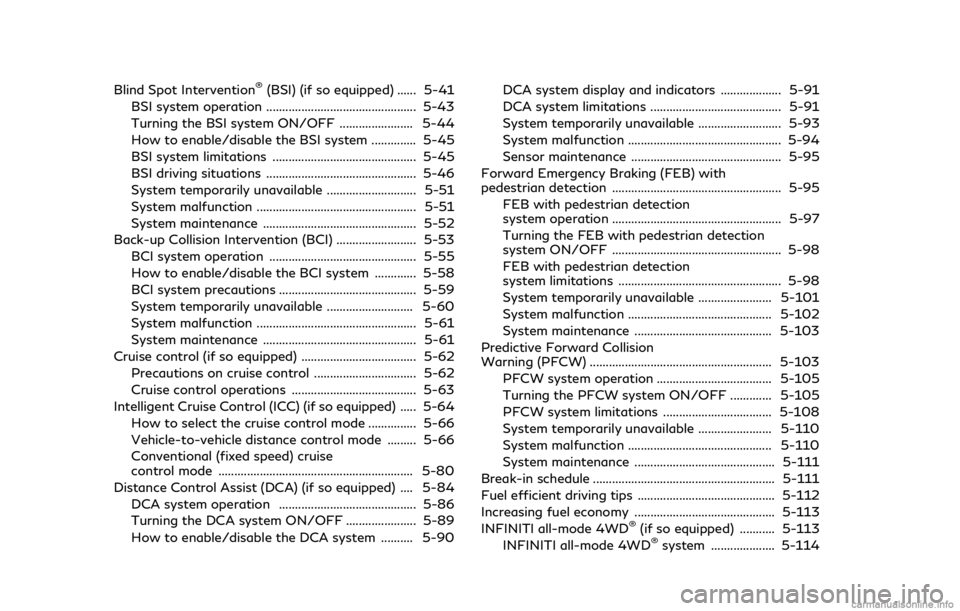
Blind Spot Intervention®(BSI) (if so equipped) ...... 5-41
BSI system operation ............................................... 5-43
Turning the BSI system ON/OFF ....................... 5-44
How to enable/disable the BSI system .............. 5-45
BSI system limitations ............................................. 5-45
BSI driving situations ............................................... 5-46
System temporarily unavailable ............................ 5-51
System malfunction .................................................. 5-51
System maintenance ................................................ 5-52
Back-up Collision Intervention (BCI) ......................... 5-53 BCI system operation .............................................. 5-55
How to enable/disable the BCI system ............. 5-58
BCI system precautions ........................................... 5-59
System temporarily unavailable ........................... 5-60
System malfunction .................................................. 5-61
System maintenance ................................................ 5-61
Cruise control (if so equipped) .................................... 5-62 Precautions on cruise control ................................ 5-62
Cruise control operations ....................................... 5-63
Intelligent Cruise Control (ICC) (if so equipped) ..... 5-64 How to select the cruise control mode ............... 5-66
Vehicle-to-vehicle distance control mode ......... 5-66
Conventional (fixed speed) cruise
control mode ............................................................. 5-80
Distance Control Assist (DCA) (if so equipped) .... 5-84 DCA system operation ........................................... 5-86
Turning the DCA system ON/OFF ...................... 5-89
How to enable/disable the DCA system .......... 5-90 DCA system display and indicators ................... 5-91
DCA system limitations ......................................... 5-91
System temporarily unavailable .......................... 5-93
System malfunction ................................................ 5-94
Sensor maintenance ............................................... 5-95
Forward Emergency Braking (FEB) with
pedestrian detection ..................................................... 5-95 FEB with pedestrian detection
system operation ..................................................... 5-97
Turning the FEB with pedestrian detection
system ON/OFF ..................................................... 5-98
FEB with pedestrian detection
system limitations ................................................... 5-98
System temporarily unavailable ....................... 5-101
System malfunction ............................................. 5-102
System maintenance ........................................... 5-103
Predictive Forward Collision
Warning (PFCW) ......................................................... 5-103
PFCW system operation .................................... 5-105
Turning the PFCW system ON/OFF ............. 5-105
PFCW system limitations .................................. 5-108
System temporarily unavailable ....................... 5-110
System malfunction ............................................. 5-110
System maintenance ............................................ 5-111
Break-in schedule ......................................................... 5-111
Fuel efficient driving tips ........................................... 5-112
Increasing fuel economy ............................................ 5-113
INFINITI all-mode 4WD
®(if so equipped) ........... 5-113
INFINITI all-mode 4WD®system .................... 5-114
Page 275 of 529
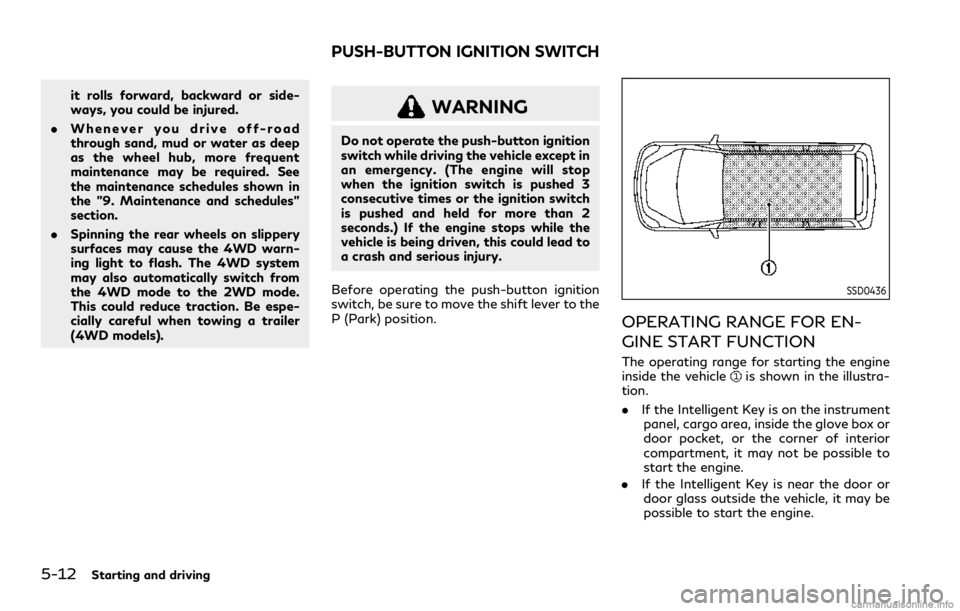
5-12Starting and driving
it rolls forward, backward or side-
ways, you could be injured.
. Whenever you drive off-road
through sand, mud or water as deep
as the wheel hub, more frequent
maintenance may be required. See
the maintenance schedules shown in
the "9. Maintenance and schedules"
section.
. Spinning the rear wheels on slippery
surfaces may cause the 4WD warn-
ing light to flash. The 4WD system
may also automatically switch from
the 4WD mode to the 2WD mode.
This could reduce traction. Be espe-
cially careful when towing a trailer
(4WD models).WARNING
Do not operate the push-button ignition
switch while driving the vehicle except in
an emergency. (The engine will stop
when the ignition switch is pushed 3
consecutive times or the ignition switch
is pushed and held for more than 2
seconds.) If the engine stops while the
vehicle is being driven, this could lead to
a crash and serious injury.
Before operating the push-button ignition
switch, be sure to move the shift lever to the
P (Park) position.
SSD0436
OPERATING RANGE FOR EN-
GINE START FUNCTION
The operating range for starting the engine
inside the vehicleis shown in the illustra-
tion.
. If the Intelligent Key is on the instrument
panel, cargo area, inside the glove box or
door pocket, or the corner of interior
compartment, it may not be possible to
start the engine.
. If the Intelligent Key is near the door or
door glass outside the vehicle, it may be
possible to start the engine.
PUSH-BUTTON IGNITION SWITCH
Page 279 of 529
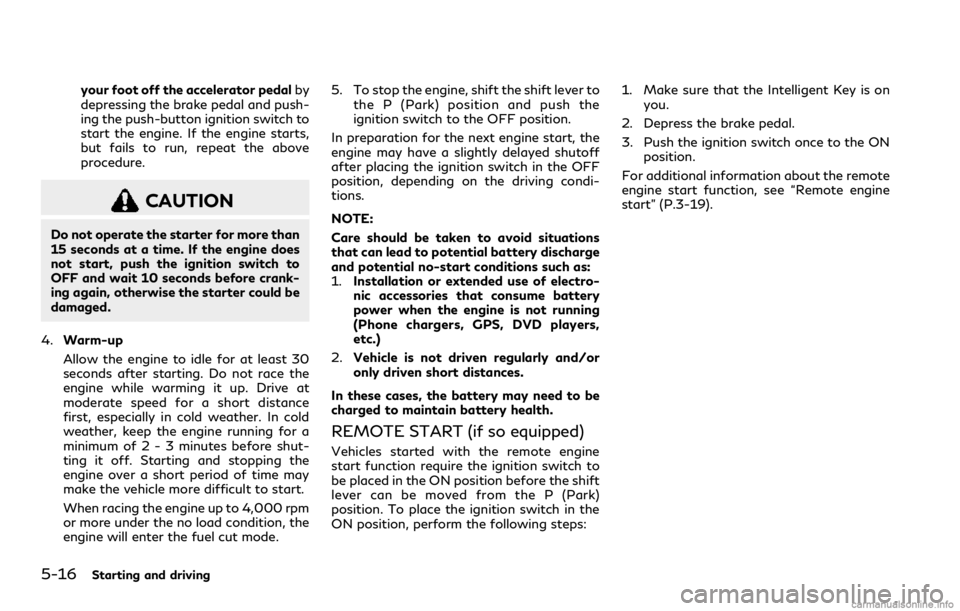
5-16Starting and driving
your foot off the accelerator pedalby
depressing the brake pedal and push-
ing the push-button ignition switch to
start the engine. If the engine starts,
but fails to run, repeat the above
procedure.
CAUTION
Do not operate the starter for more than
15 seconds at a time. If the engine does
not start, push the ignition switch to
OFF and wait 10 seconds before crank-
ing again, otherwise the starter could be
damaged.
4. Warm-up
Allow the engine to idle for at least 30
seconds after starting. Do not race the
engine while warming it up. Drive at
moderate speed for a short distance
first, especially in cold weather. In cold
weather, keep the engine running for a
minimum of 2 - 3 minutes before shut-
ting it off. Starting and stopping the
engine over a short period of time may
make the vehicle more difficult to start.
When racing the engine up to 4,000 rpm
or more under the no load condition, the
engine will enter the fuel cut mode. 5. To stop the engine, shift the shift lever to
the P (Park) position and push the
ignition switch to the OFF position.
In preparation for the next engine start, the
engine may have a slightly delayed shutoff
after placing the ignition switch in the OFF
position, depending on the driving condi-
tions.
NOTE:
Care should be taken to avoid situations
that can lead to potential battery discharge
and potential no-start conditions such as:
1. Installation or extended use of electro-
nic accessories that consume battery
power when the engine is not running
(Phone chargers, GPS, DVD players,
etc.)
2. Vehicle is not driven regularly and/or
only driven short distances.
In these cases, the battery may need to be
charged to maintain battery health.
REMOTE START (if so equipped)
Vehicles started with the remote engine
start function require the ignition switch to
be placed in the ON position before the shift
lever can be moved from the P (Park)
position. To place the ignition switch in the
ON position, perform the following steps: 1. Make sure that the Intelligent Key is on
you.
2. Depress the brake pedal.
3. Push the ignition switch once to the ON position.
For additional information about the remote
engine start function, see “Remote engine
start” (P.3-19).
Page 280 of 529
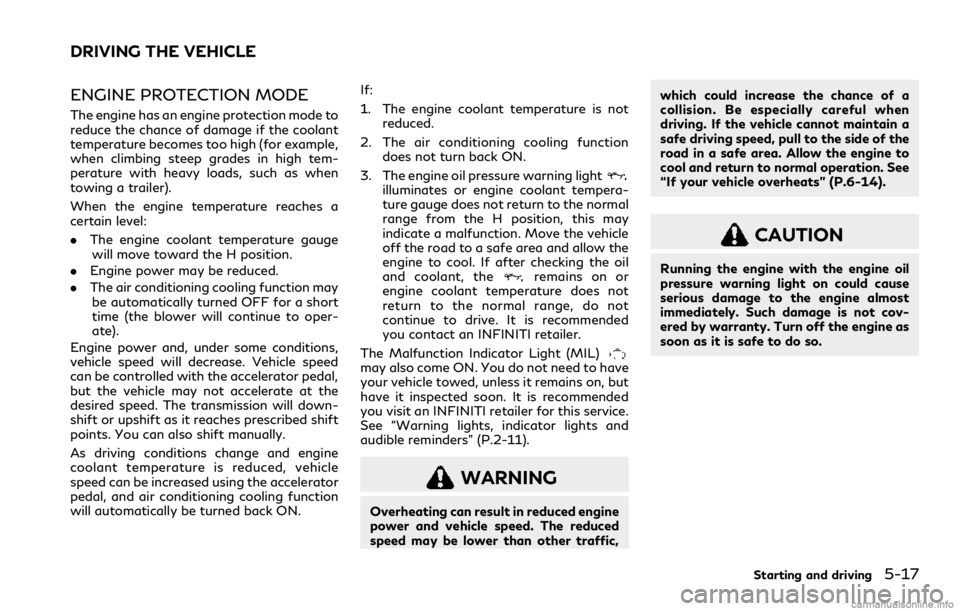
ENGINE PROTECTION MODE
The engine has an engine protection mode to
reduce the chance of damage if the coolant
temperature becomes too high (for example,
when climbing steep grades in high tem-
perature with heavy loads, such as when
towing a trailer).
When the engine temperature reaches a
certain level:
.The engine coolant temperature gauge
will move toward the H position.
. Engine power may be reduced.
. The air conditioning cooling function may
be automatically turned OFF for a short
time (the blower will continue to oper-
ate).
Engine power and, under some conditions,
vehicle speed will decrease. Vehicle speed
can be controlled with the accelerator pedal,
but the vehicle may not accelerate at the
desired speed. The transmission will down-
shift or upshift as it reaches prescribed shift
points. You can also shift manually.
As driving conditions change and engine
coolant temperature is reduced, vehicle
speed can be increased using the accelerator
pedal, and air conditioning cooling function
will automatically be turned back ON. If:
1. The engine coolant temperature is not
reduced.
2. The air conditioning cooling function does not turn back ON.
3. The engine oil pressure warning light
illuminates or engine coolant tempera-
ture gauge does not return to the normal
range from the H position, this may
indicate a malfunction. Move the vehicle
off the road to a safe area and allow the
engine to cool. If after checking the oil
and coolant, the
remains on or
engine coolant temperature does not
return to the normal range, do not
continue to drive. It is recommended
you contact an INFINITI retailer.
The Malfunction Indicator Light (MIL)
may also come ON. You do not need to have
your vehicle towed, unless it remains on, but
have it inspected soon. It is recommended
you visit an INFINITI retailer for this service.
See “Warning lights, indicator lights and
audible reminders” (P.2-11).
WARNING
Overheating can result in reduced engine
power and vehicle speed. The reduced
speed may be lower than other traffic, which could increase the chance of a
collision. Be especially careful when
driving. If the vehicle cannot maintain a
safe driving speed, pull to the side of the
road in a safe area. Allow the engine to
cool and return to normal operation. See
“If your vehicle overheats” (P.6-14).
CAUTION
Running the engine with the engine oil
pressure warning light on could cause
serious damage to the engine almost
immediately. Such damage is not cov-
ered by warranty. Turn off the engine as
soon as it is safe to do so.
Starting and driving5-17
DRIVING THE VEHICLE
Page 281 of 529
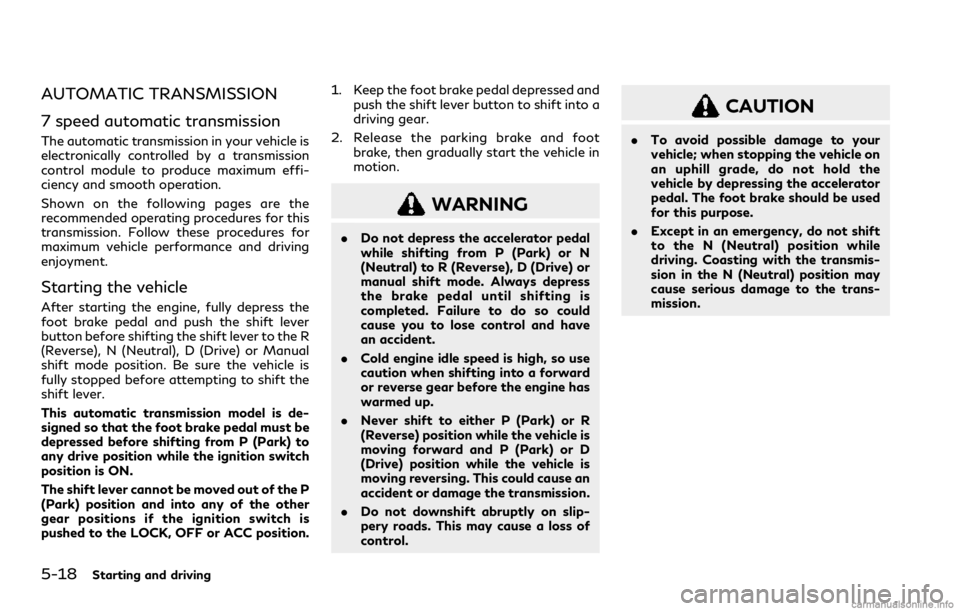
5-18Starting and driving
AUTOMATIC TRANSMISSION
7 speed automatic transmission
The automatic transmission in your vehicle is
electronically controlled by a transmission
control module to produce maximum effi-
ciency and smooth operation.
Shown on the following pages are the
recommended operating procedures for this
transmission. Follow these procedures for
maximum vehicle performance and driving
enjoyment.
Starting the vehicle
After starting the engine, fully depress the
foot brake pedal and push the shift lever
button before shifting the shift lever to the R
(Reverse), N (Neutral), D (Drive) or Manual
shift mode position. Be sure the vehicle is
fully stopped before attempting to shift the
shift lever.
This automatic transmission model is de-
signed so that the foot brake pedal must be
depressed before shifting from P (Park) to
any drive position while the ignition switch
position is ON.
The shift lever cannot be moved out of the P
(Park) position and into any of the other
gear positions if the ignition switch is
pushed to the LOCK, OFF or ACC position.1. Keep the foot brake pedal depressed and
push the shift lever button to shift into a
driving gear.
2. Release the parking brake and foot brake, then gradually start the vehicle in
motion.
WARNING
.Do not depress the accelerator pedal
while shifting from P (Park) or N
(Neutral) to R (Reverse), D (Drive) or
manual shift mode. Always depress
the brake pedal until shifting is
completed. Failure to do so could
cause you to lose control and have
an accident.
. Cold engine idle speed is high, so use
caution when shifting into a forward
or reverse gear before the engine has
warmed up.
. Never shift to either P (Park) or R
(Reverse) position while the vehicle is
moving forward and P (Park) or D
(Drive) position while the vehicle is
moving reversing. This could cause an
accident or damage the transmission.
. Do not downshift abruptly on slip-
pery roads. This may cause a loss of
control.
CAUTION
.To avoid possible damage to your
vehicle; when stopping the vehicle on
an uphill grade, do not hold the
vehicle by depressing the accelerator
pedal. The foot brake should be used
for this purpose.
. Except in an emergency, do not shift
to the N (Neutral) position while
driving. Coasting with the transmis-
sion in the N (Neutral) position may
cause serious damage to the trans-
mission.
Page 283 of 529

5-20Starting and driving
Manual shift mode
When the shift lever is in the manual shift
gate, the transmission is ready for the
manual shift mode. Shift ranges can be
selected manually by moving the shift lever
up or down.
When shifting up, move the shift lever to the
+ (up) side. The transmission shifts to the
higher range.
When shifting down, move the shift lever to
the − (down) side. The transmission shifts to
the lower range.
When canceling the manual shift mode,
return the shift lever to the D (Drive)
position. The transmission returns to the
normal driving mode.
In the manual shift mode, the shift range is
displayed in the vehicle information display
between the speedometer and tachometer.
Shift ranges up or down one by one as
follows:
M1?
/M2 ?
/M3?
/M4 ?
/M5?
/M6?
/M7
M7 (7th):
Use this position for all normal forward
driving at highway speeds.
M6 (6th) andM5 (5th):
Use these positions when driving up long
slopes, or for engine braking when driving
down long slopes.
M4 (4th),M3 (3rd) andM2 (2nd):
Use these positions for hill climbing or engine
braking on downhill grades.
M1 (1st):
Use this position when climbing steep hills
slowly or driving slowly through deep snow,
or for maximum engine braking on steep
downhill grades.
. Remember not to drive at high speeds for
extended periods of time in lower than
7th gear. This reduces fuel economy.
. Moving the shift lever rapidly to the same
side twice will shift the ranges in succes-
sion.
. In the manual shift mode, the transmis-
sion may not shift to the selected gear
or may automatically shift to the other
gear. This helps maintain driving per-
formance and reduces the chance of
vehicle damage or loss of control.
. When the transmission does not shift to
the selected gear, the Automatic Trans-
mission (AT) position indicator (in the
vehicle information display) will blink
and the buzzer will sound. .
In the manual shift mode, the transmis-
sion automatically shifts down to 1st
gear before the vehicle comes to a stop.
When accelerating again, it is necessary
to shift up to the desired range.
Accelerator downshift — In D (Drive)
position —
For passing or hill climbing, fully depress the
accelerator pedal to the floor. This shifts the
transmission down into the lower gear,
depending on the vehicle speed.
Fail-safe
When the fail-safe operation occurs, note
that the transmission will be locked in any of
the forward gears according to the condi-
tion.
If the vehicle is driven under extreme
conditions, such as excessive wheel spinning
and subsequent hard braking, the fail-safe
system may be activated. This will occur
even if all electrical circuits are functioning
properly. In this case, push the switch to the
OFF position and wait for 3 seconds. Then
push the ignition switch back to the ON
position. The vehicle should return to its
normal operating condition. If it does not
return to its normal operating condition,
have the transmission checked and re-
paired, if necessary. It is recommended you