lights INFINITI QX80 2021 Service Manual
[x] Cancel search | Manufacturer: INFINITI, Model Year: 2021, Model line: QX80, Model: INFINITI QX80 2021Pages: 529, PDF Size: 2.05 MB
Page 309 of 529
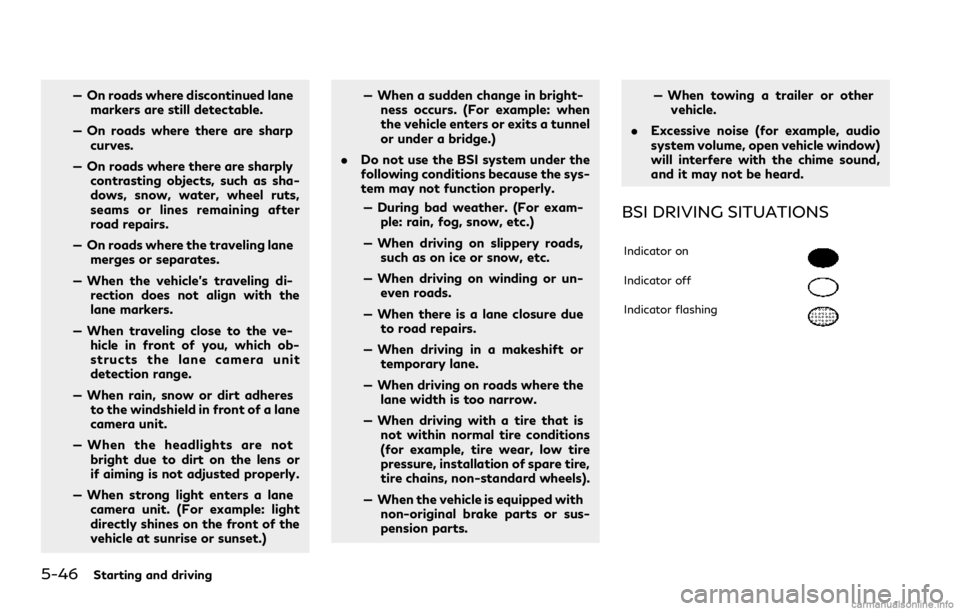
5-46Starting and driving
— On roads where discontinued lanemarkers are still detectable.
— On roads where there are sharp curves.
— On roads where there are sharply contrasting objects, such as sha-
dows, snow, water, wheel ruts,
seams or lines remaining after
road repairs.
— On roads where the traveling lane merges or separates.
— When the vehicle’s traveling di- rection does not align with the
lane markers.
— When traveling close to the ve- hicle in front of you, which ob-
structs the lane camera unit
detection range.
— When rain, snow or dirt adheres to the windshield in front of a lane
camera unit.
— When the headlights are not bright due to dirt on the lens or
if aiming is not adjusted properly.
— When strong light enters a lane camera unit. (For example: light
directly shines on the front of the
vehicle at sunrise or sunset.) — When a sudden change in bright-
ness occurs. (For example: when
the vehicle enters or exits a tunnel
or under a bridge.)
. Do not use the BSI system under the
following conditions because the sys-
tem may not function properly.
— During bad weather. (For exam- ple: rain, fog, snow, etc.)
— When driving on slippery roads, such as on ice or snow, etc.
— When driving on winding or un- even roads.
— When there is a lane closure due to road repairs.
— When driving in a makeshift or temporary lane.
— When driving on roads where the lane width is too narrow.
— When driving with a tire that is not within normal tire conditions
(for example, tire wear, low tire
pressure, installation of spare tire,
tire chains, non-standard wheels).
— When the vehicle is equipped with non-original brake parts or sus-
pension parts. — When towing a trailer or other
vehicle.
. Excessive noise (for example, audio
system volume, open vehicle window)
will interfere with the chime sound,
and it may not be heard.
BSI DRIVING SITUATIONS
Indicator on
Indicator off
Indicator flashing
Page 334 of 529
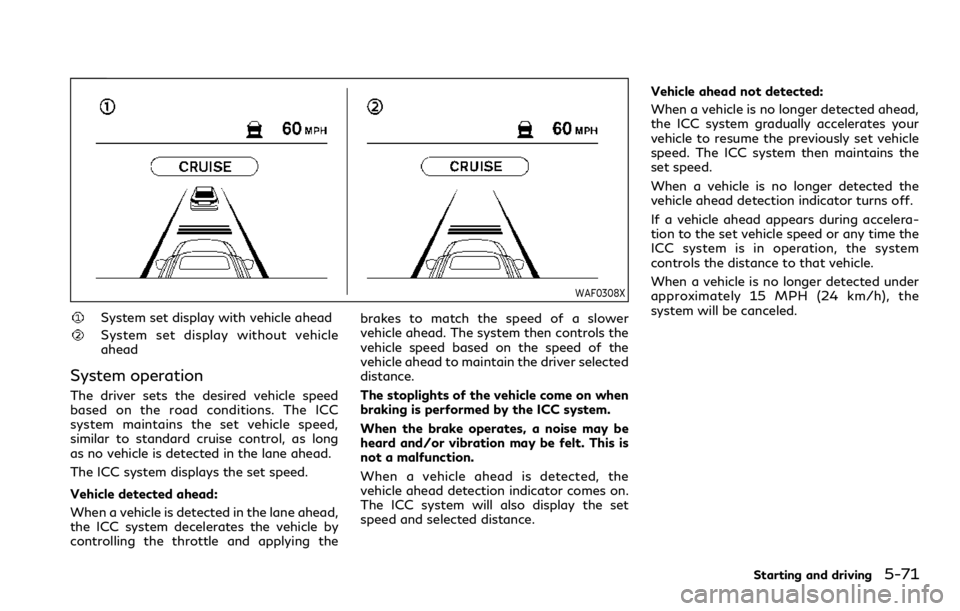
WAF0308X
System set display with vehicle ahead
System set display without vehicle
ahead
System operation
The driver sets the desired vehicle speed
based on the road conditions. The ICC
system maintains the set vehicle speed,
similar to standard cruise control, as long
as no vehicle is detected in the lane ahead.
The ICC system displays the set speed.
Vehicle detected ahead:
When a vehicle is detected in the lane ahead,
the ICC system decelerates the vehicle by
controlling the throttle and applying thebrakes to match the speed of a slower
vehicle ahead. The system then controls the
vehicle speed based on the speed of the
vehicle ahead to maintain the driver selected
distance.
The stoplights of the vehicle come on when
braking is performed by the ICC system.
When the brake operates, a noise may be
heard and/or vibration may be felt. This is
not a malfunction.
When a vehicle ahead is detected, the
vehicle ahead detection indicator comes on.
The ICC system will also display the set
speed and selected distance.Vehicle ahead not detected:
When a vehicle is no longer detected ahead,
the ICC system gradually accelerates your
vehicle to resume the previously set vehicle
speed. The ICC system then maintains the
set speed.
When a vehicle is no longer detected the
vehicle ahead detection indicator turns off.
If a vehicle ahead appears during accelera-
tion to the set vehicle speed or any time the
ICC system is in operation, the system
controls the distance to that vehicle.
When a vehicle is no longer detected under
approximately 15 MPH (24 km/h), the
system will be canceled.
Starting and driving5-71
Page 350 of 529
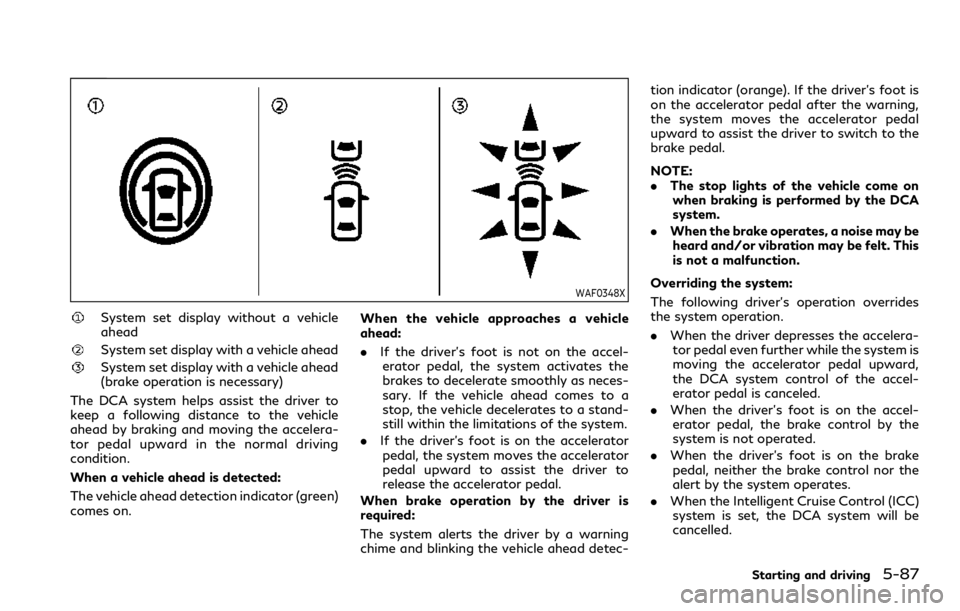
WAF0348X
System set display without a vehicle
ahead
System set display with a vehicle ahead
System set display with a vehicle ahead
(brake operation is necessary)
The DCA system helps assist the driver to
keep a following distance to the vehicle
ahead by braking and moving the accelera-
tor pedal upward in the normal driving
condition.
When a vehicle ahead is detected:
The vehicle ahead detection indicator (green)
comes on. When the vehicle approaches a vehicle
ahead:
.
If the driver’s foot is not on the accel-
erator pedal, the system activates the
brakes to decelerate smoothly as neces-
sary. If the vehicle ahead comes to a
stop, the vehicle decelerates to a stand-
still within the limitations of the system.
. If the driver’s foot is on the accelerator
pedal, the system moves the accelerator
pedal upward to assist the driver to
release the accelerator pedal.
When brake operation by the driver is
required:
The system alerts the driver by a warning
chime and blinking the vehicle ahead detec- tion indicator (orange). If the driver’s foot is
on the accelerator pedal after the warning,
the system moves the accelerator pedal
upward to assist the driver to switch to the
brake pedal.
NOTE:
.
The stop lights of the vehicle come on
when braking is performed by the DCA
system.
. When the brake operates, a noise may be
heard and/or vibration may be felt. This
is not a malfunction.
Overriding the system:
The following driver’s operation overrides
the system operation.
. When the driver depresses the accelera-
tor pedal even further while the system is
moving the accelerator pedal upward,
the DCA system control of the accel-
erator pedal is canceled.
. When the driver’s foot is on the accel-
erator pedal, the brake control by the
system is not operated.
. When the driver’s foot is on the brake
pedal, neither the brake control nor the
alert by the system operates.
. When the Intelligent Cruise Control (ICC)
system is set, the DCA system will be
cancelled.
Starting and driving5-87
Page 360 of 529
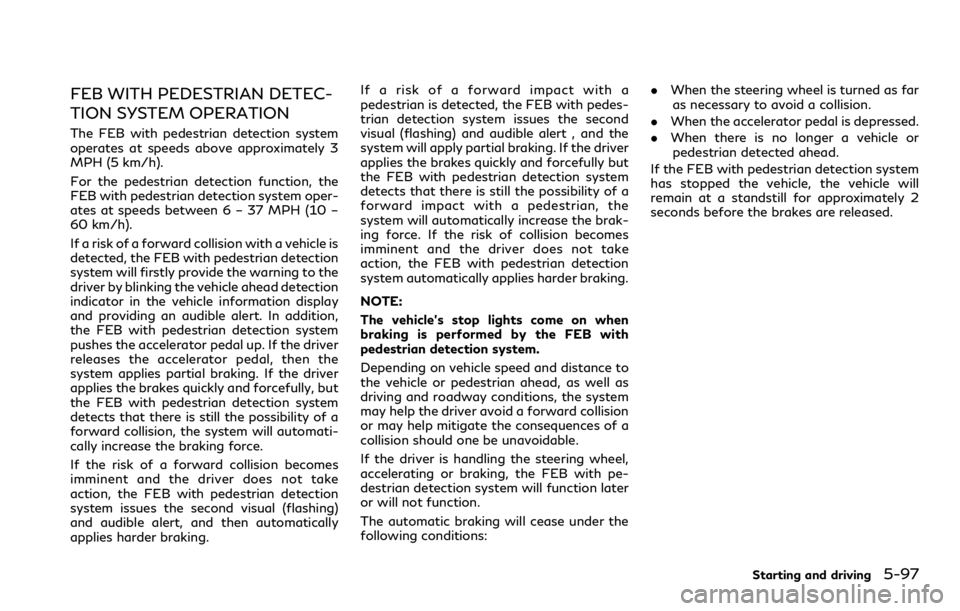
FEB WITH PEDESTRIAN DETEC-
TION SYSTEM OPERATION
The FEB with pedestrian detection system
operates at speeds above approximately 3
MPH (5 km/h).
For the pedestrian detection function, the
FEB with pedestrian detection system oper-
ates at speeds between 6 – 37 MPH (10 –
60 km/h).
If a risk of a forward collision with a vehicle is
detected, the FEB with pedestrian detection
system will firstly provide the warning to the
driver by blinking the vehicle ahead detection
indicator in the vehicle information display
and providing an audible alert. In addition,
the FEB with pedestrian detection system
pushes the accelerator pedal up. If the driver
releases the accelerator pedal, then the
system applies partial braking. If the driver
applies the brakes quickly and forcefully, but
the FEB with pedestrian detection system
detects that there is still the possibility of a
forward collision, the system will automati-
cally increase the braking force.
If the risk of a forward collision becomes
imminent and the driver does not take
action, the FEB with pedestrian detection
system issues the second visual (flashing)
and audible alert, and then automatically
applies harder braking.If a risk of a forward impact with a
pedestrian is detected, the FEB with pedes-
trian detection system issues the second
visual (flashing) and audible alert , and the
system will apply partial braking. If the driver
applies the brakes quickly and forcefully but
the FEB with pedestrian detection system
detects that there is still the possibility of a
forward impact with a pedestrian, the
system will automatically increase the brak-
ing force. If the risk of collision becomes
imminent and the driver does not take
action, the FEB with pedestrian detection
system automatically applies harder braking.
NOTE:
The vehicle’s stop lights come on when
braking is performed by the FEB with
pedestrian detection system.
Depending on vehicle speed and distance to
the vehicle or pedestrian ahead, as well as
driving and roadway conditions, the system
may help the driver avoid a forward collision
or may help mitigate the consequences of a
collision should one be unavoidable.
If the driver is handling the steering wheel,
accelerating or braking, the FEB with pe-
destrian detection system will function later
or will not function.
The automatic braking will cease under the
following conditions:
.
When the steering wheel is turned as far
as necessary to avoid a collision.
. When the accelerator pedal is depressed.
. When there is no longer a vehicle or
pedestrian detected ahead.
If the FEB with pedestrian detection system
has stopped the vehicle, the vehicle will
remain at a standstill for approximately 2
seconds before the brakes are released.
Starting and driving5-97
Page 363 of 529
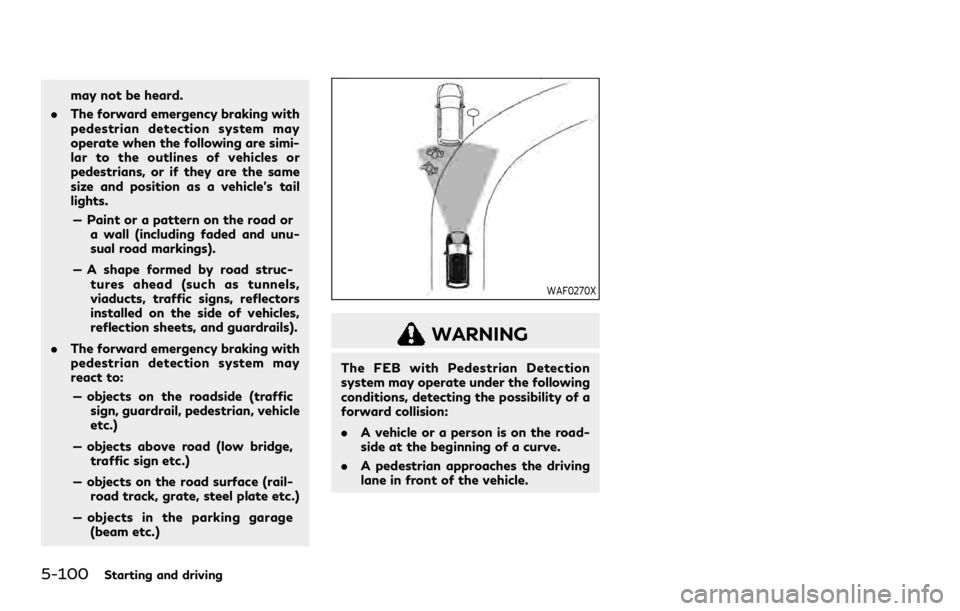
5-100Starting and driving
may not be heard.
. The forward emergency braking with
pedestrian detection system may
operate when the following are simi-
lar to the outlines of vehicles or
pedestrians, or if they are the same
size and position as a vehicle’s tail
lights.
— Paint or a pattern on the road or a wall (including faded and unu-
sual road markings).
— A shape formed by road struc- tures ahead (such as tunnels,
viaducts, traffic signs, reflectors
installed on the side of vehicles,
reflection sheets, and guardrails).
. The forward emergency braking with
pedestrian detection system may
react to:
— objects on the roadside (traffic sign, guardrail, pedestrian, vehicle
etc.)
— objects above road (low bridge, traffic sign etc.)
— objects on the road surface (rail- road track, grate, steel plate etc.)
— objects in the parking garage (beam etc.)
WAF0270X
WARNING
The FEB with Pedestrian Detection
system may operate under the following
conditions, detecting the possibility of a
forward collision:
. A vehicle or a person is on the road-
side at the beginning of a curve.
. A pedestrian approaches the driving
lane in front of the vehicle.
Page 375 of 529
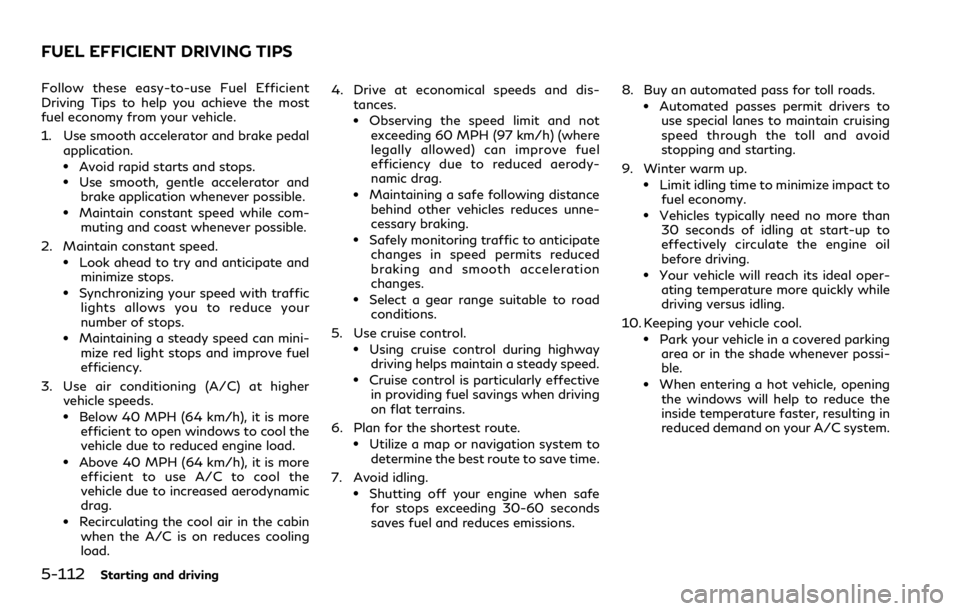
5-112Starting and driving
Follow these easy-to-use Fuel Efficient
Driving Tips to help you achieve the most
fuel economy from your vehicle.
1. Use smooth accelerator and brake pedalapplication.
.Avoid rapid starts and stops..Use smooth, gentle accelerator andbrake application whenever possible.
.Maintain constant speed while com-muting and coast whenever possible.
2. Maintain constant speed.
.Look ahead to try and anticipate and minimize stops.
.Synchronizing your speed with traffic
lights allows you to reduce your
number of stops.
.Maintaining a steady speed can mini-mize red light stops and improve fuel
efficiency.
3. Use air conditioning (A/C) at higher vehicle speeds.
.Below 40 MPH (64 km/h), it is moreefficient to open windows to cool the
vehicle due to reduced engine load.
.Above 40 MPH (64 km/h), it is moreefficient to use A/C to cool the
vehicle due to increased aerodynamic
drag.
.Recirculating the cool air in the cabinwhen the A/C is on reduces cooling
load. 4. Drive at economical speeds and dis-
tances.
.Observing the speed limit and notexceeding 60 MPH (97 km/h) (where
legally allowed) can improve fuel
efficiency due to reduced aerody-
namic drag.
.Maintaining a safe following distance
behind other vehicles reduces unne-
cessary braking.
.Safely monitoring traffic to anticipatechanges in speed permits reduced
braking and smooth acceleration
changes.
.Select a gear range suitable to roadconditions.
5. Use cruise control.
.Using cruise control during highway driving helps maintain a steady speed.
.Cruise control is particularly effectivein providing fuel savings when driving
on flat terrains.
6. Plan for the shortest route.
.Utilize a map or navigation system to determine the best route to save time.
7. Avoid idling.
.Shutting off your engine when safe for stops exceeding 30-60 seconds
saves fuel and reduces emissions. 8. Buy an automated pass for toll roads.
.Automated passes permit drivers to
use special lanes to maintain cruising
speed through the toll and avoid
stopping and starting.
9. Winter warm up.
.Limit idling time to minimize impact to fuel economy.
.Vehicles typically need no more than30 seconds of idling at start-up to
effectively circulate the engine oil
before driving.
.Your vehicle will reach its ideal oper-ating temperature more quickly while
driving versus idling.
10. Keeping your vehicle cool.
.Park your vehicle in a covered parking area or in the shade whenever possi-
ble.
.When entering a hot vehicle, openingthe windows will help to reduce the
inside temperature faster, resulting in
reduced demand on your A/C system.
FUEL EFFICIENT DRIVING TIPS
Page 383 of 529

5-120Starting and driving
WARNING
.Never rely solely on the hill start
assist system to prevent the vehicle
from moving backward on a hill.
Always drive carefully and atten-
tively. Depress the brake pedal when
the vehicle is stopped on a steep hill.
Be especially careful when stopped
on a hill on frozen or muddy roads.
Failure to prevent the vehicle from
rolling backwards may result in a loss
of control of the vehicle and possible
serious injury or death.
. The hill start assist system is not
designed to hold the vehicle at a
standstill on a hill. Depress the brake
pedal when the vehicle is stopped on
a steep hill. Failure to do so may
cause the vehicle to roll backwards
and may result in a collision or serious
personal injury.
. The hill start assist system may not
prevent the vehicle from rolling back-
wards on a hill under all load or road
conditions. Always be prepared to
depress the brake pedal to prevent
the vehicle from rolling backwards.
Failure to do so may result in a
collision or serious personal injury. The hill start assist system automatically
keeps the brakes applied to help prevent the
vehicle from rolling backwards in the time it
takes the driver to release the brake pedal
and apply the accelerator when the vehicle is
stopped on a hill.
The hill start assist system will operate
automatically under the following condi-
tions:
.
The transmission is shifted to a forward
or reverse gear.
. The vehicle is stopped completely on a hill
by applying the brake.
The maximum holding time is 2 seconds.
After 2 seconds the vehicle will begin to roll
back and the hill start assist system will stop
operating completely.
The hill start assist system will not operate
when the transmission is shifted to the N
(Neutral) or P (Park) position or on a flat and
level road.
When the Vehicle Dynamic Control (VDC)
warning light illuminates in the meter, the hill
start assist system will not operate. (See
“Warning lights, indicator lights and audible
reminders” (P.2-11).)
HILL START ASSIST SYSTEM
Page 395 of 529
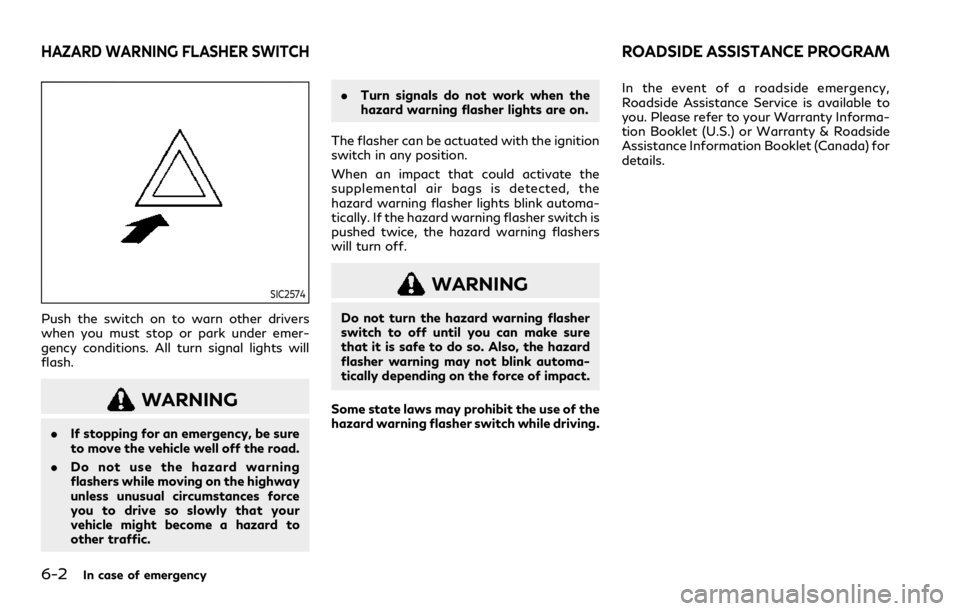
6-2In case of emergency
SIC2574
Push the switch on to warn other drivers
when you must stop or park under emer-
gency conditions. All turn signal lights will
flash.
WARNING
.If stopping for an emergency, be sure
to move the vehicle well off the road.
. Do not use the hazard warning
flashers while moving on the highway
unless unusual circumstances force
you to drive so slowly that your
vehicle might become a hazard to
other traffic. .
Turn signals do not work when the
hazard warning flasher lights are on.
The flasher can be actuated with the ignition
switch in any position.
When an impact that could activate the
supplemental air bags is detected, the
hazard warning flasher lights blink automa-
tically. If the hazard warning flasher switch is
pushed twice, the hazard warning flashers
will turn off.
WARNING
Do not turn the hazard warning flasher
switch to off until you can make sure
that it is safe to do so. Also, the hazard
flasher warning may not blink automa-
tically depending on the force of impact.
Some state laws may prohibit the use of the
hazard warning flasher switch while driving. In the event of a roadside emergency,
Roadside Assistance Service is available to
you. Please refer to your Warranty Informa-
tion Booklet (U.S.) or Warranty & Roadside
Assistance Information Booklet (Canada) for
details.
HAZARD WARNING FLASHER SWITCHROADSIDE ASSISTANCE PROGRAM
Page 396 of 529
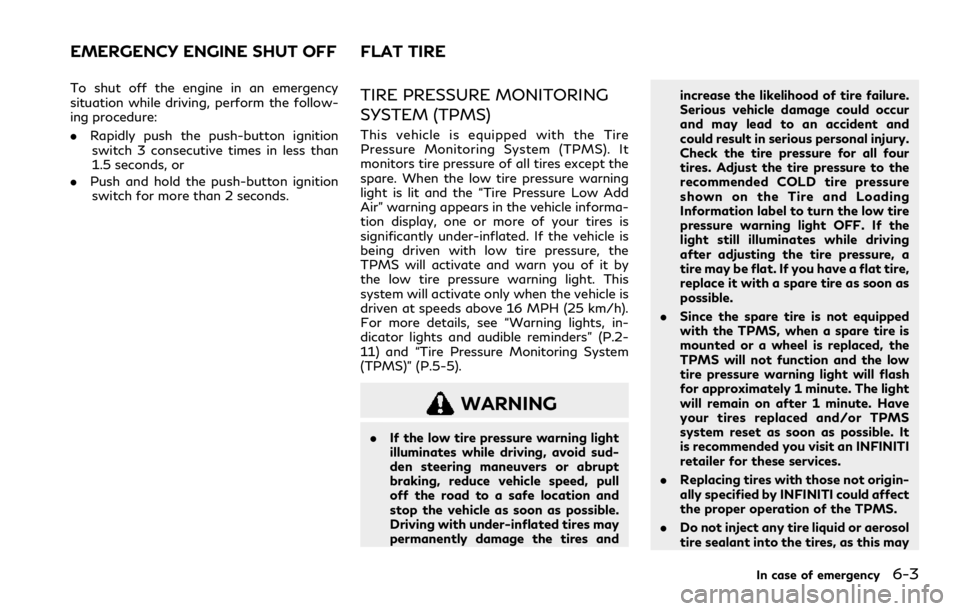
To shut off the engine in an emergency
situation while driving, perform the follow-
ing procedure:
.Rapidly push the push-button ignition
switch 3 consecutive times in less than
1.5 seconds, or
. Push and hold the push-button ignition
switch for more than 2 seconds.TIRE PRESSURE MONITORING
SYSTEM (TPMS)
This vehicle is equipped with the Tire
Pressure Monitoring System (TPMS). It
monitors tire pressure of all tires except the
spare. When the low tire pressure warning
light is lit and the “Tire Pressure Low Add
Air” warning appears in the vehicle informa-
tion display, one or more of your tires is
significantly under-inflated. If the vehicle is
being driven with low tire pressure, the
TPMS will activate and warn you of it by
the low tire pressure warning light. This
system will activate only when the vehicle is
driven at speeds above 16 MPH (25 km/h).
For more details, see “Warning lights, in-
dicator lights and audible reminders” (P.2-
11) and “Tire Pressure Monitoring System
(TPMS)” (P.5-5).
WARNING
. If the low tire pressure warning light
illuminates while driving, avoid sud-
den steering maneuvers or abrupt
braking, reduce vehicle speed, pull
off the road to a safe location and
stop the vehicle as soon as possible.
Driving with under-inflated tires may
permanently damage the tires and increase the likelihood of tire failure.
Serious vehicle damage could occur
and may lead to an accident and
could result in serious personal injury.
Check the tire pressure for all four
tires. Adjust the tire pressure to the
recommended COLD tire pressure
shown on the Tire and Loading
Information label to turn the low tire
pressure warning light OFF. If the
light still illuminates while driving
after adjusting the tire pressure, a
tire may be flat. If you have a flat tire,
replace it with a spare tire as soon as
possible.
. Since the spare tire is not equipped
with the TPMS, when a spare tire is
mounted or a wheel is replaced, the
TPMS will not function and the low
tire pressure warning light will flash
for approximately 1 minute. The light
will remain on after 1 minute. Have
your tires replaced and/or TPMS
system reset as soon as possible. It
is recommended you visit an INFINITI
retailer for these services.
. Replacing tires with those not origin-
ally specified by INFINITI could affect
the proper operation of the TPMS.
. Do not inject any tire liquid or aerosol
tire sealant into the tires, as this may
In case of emergency6-3
EMERGENCY ENGINE SHUT OFF FLAT TIRE
Page 415 of 529
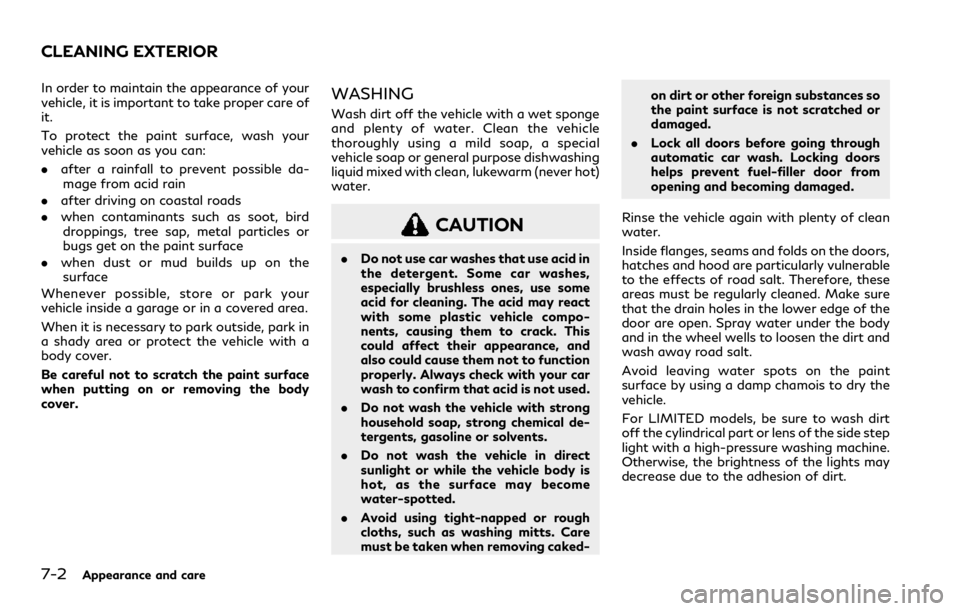
7-2Appearance and care
In order to maintain the appearance of your
vehicle, it is important to take proper care of
it.
To protect the paint surface, wash your
vehicle as soon as you can:
.after a rainfall to prevent possible da-
mage from acid rain
. after driving on coastal roads
. when contaminants such as soot, bird
droppings, tree sap, metal particles or
bugs get on the paint surface
. when dust or mud builds up on the
surface
Whenever possible, store or park your
vehicle inside a garage or in a covered area.
When it is necessary to park outside, park in
a shady area or protect the vehicle with a
body cover.
Be careful not to scratch the paint surface
when putting on or removing the body
cover.WASHING
Wash dirt off the vehicle with a wet sponge
and plenty of water. Clean the vehicle
thoroughly using a mild soap, a special
vehicle soap or general purpose dishwashing
liquid mixed with clean, lukewarm (never hot)
water.
CAUTION
. Do not use car washes that use acid in
the detergent. Some car washes,
especially brushless ones, use some
acid for cleaning. The acid may react
with some plastic vehicle compo-
nents, causing them to crack. This
could affect their appearance, and
also could cause them not to function
properly. Always check with your car
wash to confirm that acid is not used.
. Do not wash the vehicle with strong
household soap, strong chemical de-
tergents, gasoline or solvents.
. Do not wash the vehicle in direct
sunlight or while the vehicle body is
hot, as the surface may become
water-spotted.
. Avoid using tight-napped or rough
cloths, such as washing mitts. Care
must be taken when removing caked- on dirt or other foreign substances so
the paint surface is not scratched or
damaged.
. Lock all doors before going through
automatic car wash. Locking doors
helps prevent fuel-filler door from
opening and becoming damaged.
Rinse the vehicle again with plenty of clean
water.
Inside flanges, seams and folds on the doors,
hatches and hood are particularly vulnerable
to the effects of road salt. Therefore, these
areas must be regularly cleaned. Make sure
that the drain holes in the lower edge of the
door are open. Spray water under the body
and in the wheel wells to loosen the dirt and
wash away road salt.
Avoid leaving water spots on the paint
surface by using a damp chamois to dry the
vehicle.
For LIMITED models, be sure to wash dirt
off the cylindrical part or lens of the side step
light with a high-pressure washing machine.
Otherwise, the brightness of the lights may
decrease due to the adhesion of dirt.
CLEANING EXTERIOR