brakes INFINITI QX80 2021 Quick Reference Guide
[x] Cancel search | Manufacturer: INFINITI, Model Year: 2021, Model line: QX80, Model: INFINITI QX80 2021Pages: 36, PDF Size: 10.55 MB
Page 27 of 36
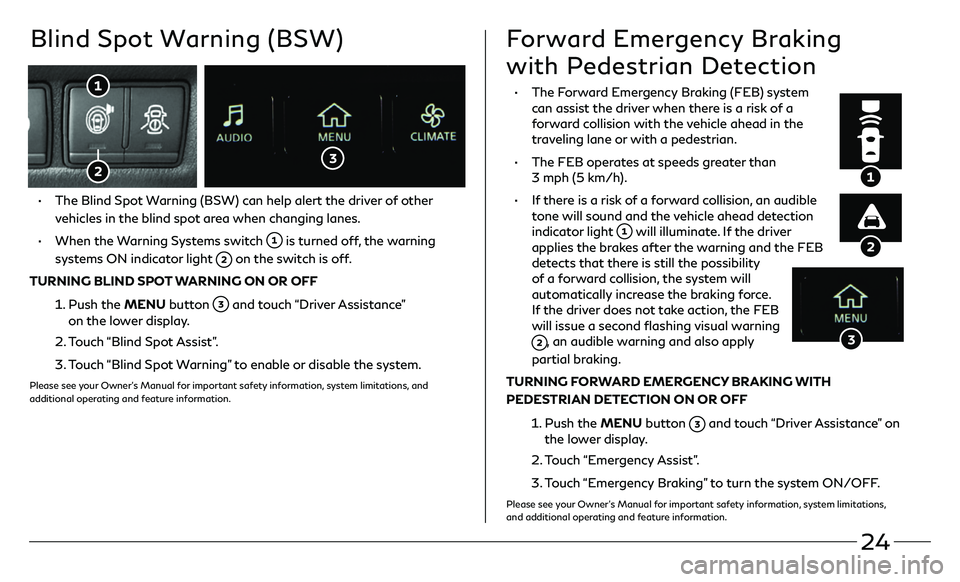
24
• The Forward Emergency Braking (FEB) system can assist the driver when there is a risk of a
forward collision with the vehicle ahead in the
traveling lane or with a pedestrian.
• The FEB operates at speeds greater than 3 mph (5 km/h).
• If there is a risk of a forward collision, an audible tone will sound and the vehicle ahead detection
indicator light will illuminate. If the driver applies the brakes after the warning and the FEB
detects that there is still the possibility
of a forward collision, the system will
automatically increase the braking force.
If the driver does not take action, the FEB
will issue a second flashing visual warning
, an audible warning and also apply
partial braking.
TURNING FORWARD EMERGENCY BRAKING WITH
PEDESTRIAN DETECTION ON OR OFF
1. Push the MENU button and touch “Driver Assistance” on the lower display.
2. Touch “Emergency Assist”.
3. Touch “Emergency Braking” to turn the system ON/OFF.
Please see your Owner’s Manual for important safety information, system limitations,
and additional operating and feature information.
Blind Spot Warning (BSW) Forward Emergency Braking
with Pedestrian Detection
• The Blind Spot Warning (BSW) can help alert the driver of other
vehicles in the blind spot area when changing lanes.
• When the Warning Systems switch is turned off, the warning
systems ON indicator light on the switch is off.
TURNING BLIND SPOT WARNING ON OR OFF
1. Push the MENU button and touch “Driver Assistance” on the lower display.
2. Touch “Blind Spot Assist”.
3. Touch “Blind Spot Warning” to enable or disable the system.
Please see your Owner’s Manual for important safety information, system limitations, and
additional operating and feature information.
Page 29 of 36
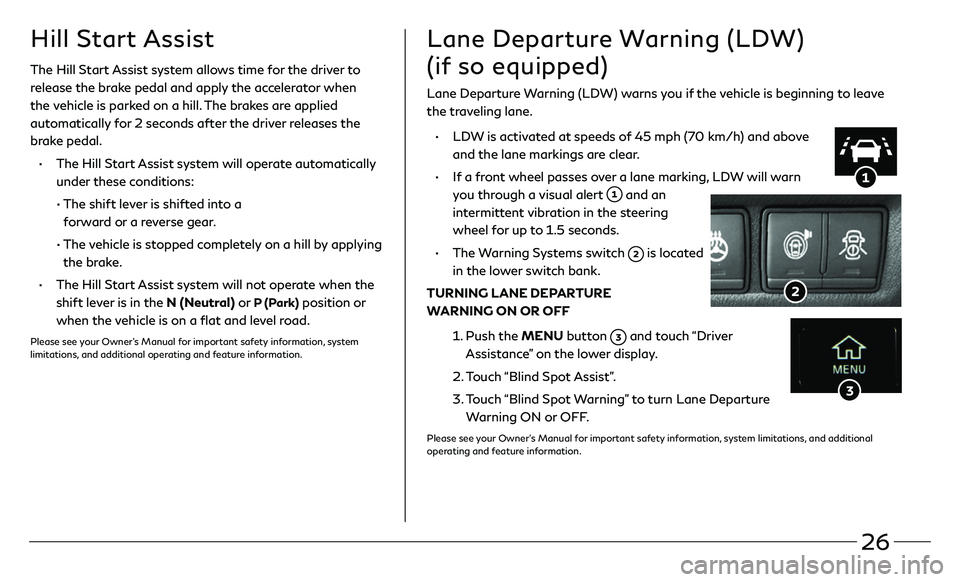
26
Lane Departure Warning (LDW)
(if so equipped)
Lane Departure Warning (LDW) warns you if the vehicle is beginning to leave
the traveling lane.
• LDW is activated at speeds of 45 mph (70 km/h) and above
and the lane markings are clear.
• If a front wheel passes over a lane marking, LDW will warn
you through a visual alert
and an
intermittent vibration in the steering
wheel for up to 1.5 seconds.
• The Warning Systems switch is located
in the lower switch bank.
TURNING LANE DEPARTURE
WARNING ON OR OFF
1. Push the MENU button and touch “Driver
Assistance” on the lower display.
2. Touch “Blind Spot Assist”.
3. Touch “Blind Spot Warning” to turn Lane Departure
Warning ON or OFF.
Please see your Owner’s Manual for important safety information, system limitations, and additional
operating and feature information.
Hill Start Assist
The Hill Start Assist system allows time for the driver to
release the brake pedal and apply the accelerator when
the vehicle is parked on a hill. The brakes are applied
automatically for 2 seconds after the driver releases the
brake pedal.
• The Hill Start Assist system will operate automatically
under these conditions:
• The shift lev er is shifted into a
forward or a reverse gear.
• The vehicle is stopped completely on a hill by applying
the brake.
• The Hill Start Assist system will not operate when the
shift lever is in the N (Neutral) or
P (Park) position or
when the vehicle is on a flat and level road.
Please see your Owner’s Manual for important safety information, system
limitations, and additional operating and feature information.