CD player JAGUAR XF 2009 1.G User Guide
[x] Cancel search | Manufacturer: JAGUAR, Model Year: 2009, Model line: XF, Model: JAGUAR XF 2009 1.GPages: 391, PDF Size: 19.32 MB
Page 297 of 391
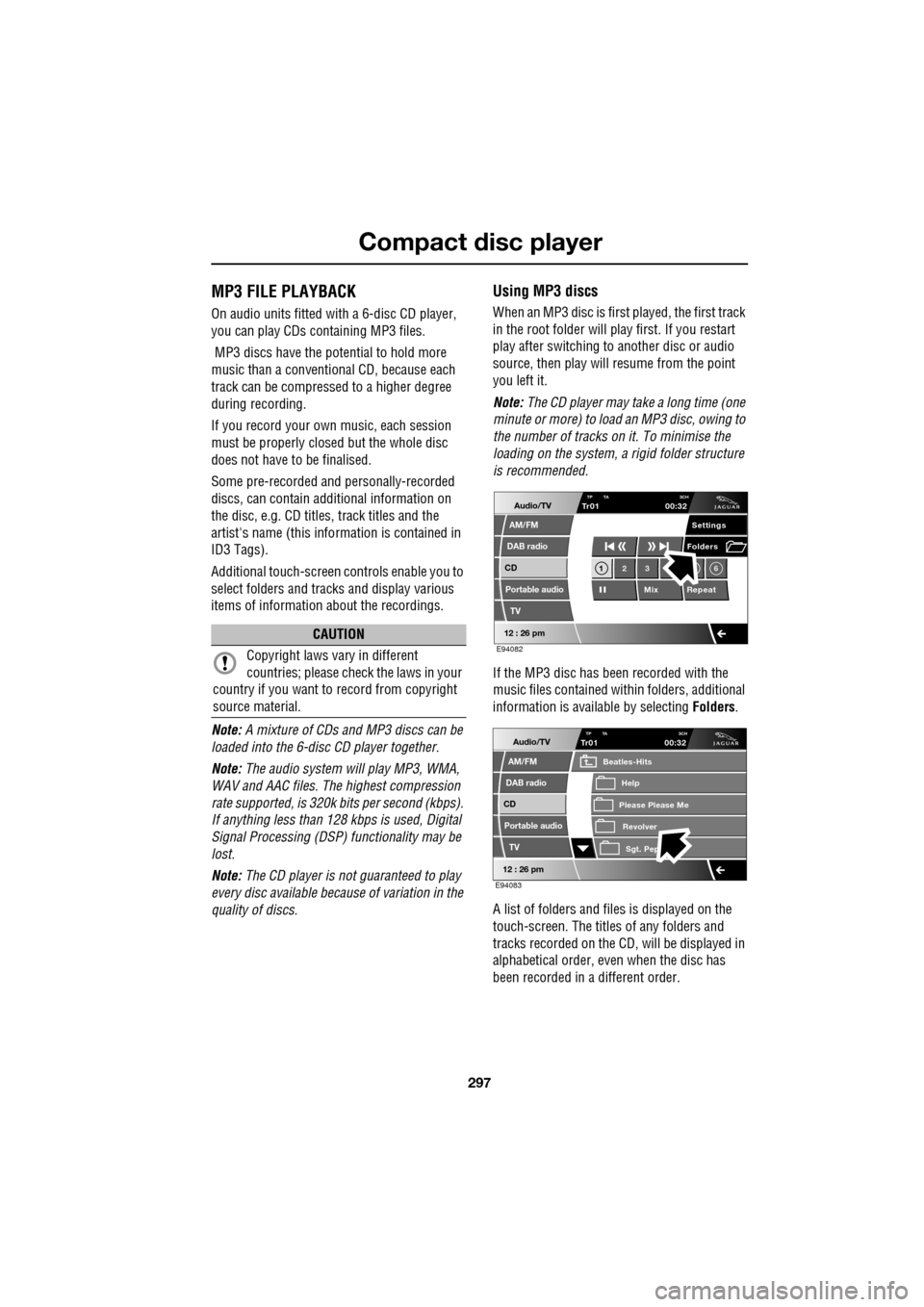
297
Compact disc player
MP3 FILE PLAYBACK
On audio units fitted with a 6-disc CD player,
you can play CDs co ntaining MP3 files.
MP3 discs have the potential to hold more
music than a conventional CD, because each
track can be compressed to a higher degree
during recording.
If you record your own music, each session
must be properly closed but the whole disc
does not have to be finalised.
Some pre-recorded and personally-recorded
discs, can contain additional information on
the disc, e.g. CD titles, track titles and the
artist's name (this info rmation is contained in
ID3 Tags).
Additional touch-screen controls enable you to
select folders and tracks and display various
items of information about the recordings.
Note: A mixture of CDs and MP3 discs can be
loaded into the 6-disc CD player together.
Note: The audio system will play MP3, WMA,
WAV and AAC files. The highest compression
rate supported, is 320k bits per second (kbps).
If anything less than 128 kbps is used, Digital
Signal Processing (DSP) functionality may be
lost.
Note: The CD player is not guaranteed to play
every disc available because of variation in the
quality of discs.
Using MP3 discs
When an MP3 disc is first played, the first track
in the root folder will play first. If you restart
play after switching to another disc or audio
source, then play will resume from the point
you left it.
Note: The CD player may take a long time (one
minute or more) to load an MP3 disc, owing to
the number of tracks on it. To minimise the
loading on the system, a rigid folder structure
is recommended.
If the MP3 disc has been recorded with the
music files contained with in folders, additional
information is available by selecting Folders.
A list of folders and files is displayed on the
touch-screen. The titles of any folders and
tracks recorded on the CD, will be displayed in
alphabetical order, even when the disc has
been recorded in a different order.
CAUTION
Copyright laws vary in different
countries; please check the laws in your
country if you want to record from copyright
source material.
Audio/TV
DAB radio
CD
AM/FM
12 : 26 pm
Portable audio
TV
Settings
1 23 6
MixRepeat
Folders
TP TA
3CHTr0100:32
E94082
Audio/TV
DAB radio
CD
AM/FM
12 : 26 pm
Portable audio
TV
TP TA 3CHTr0100:32
Please Please Me
Beatles-Hits
RevolverSgt. Pep
Help
E94083
Page 298 of 391
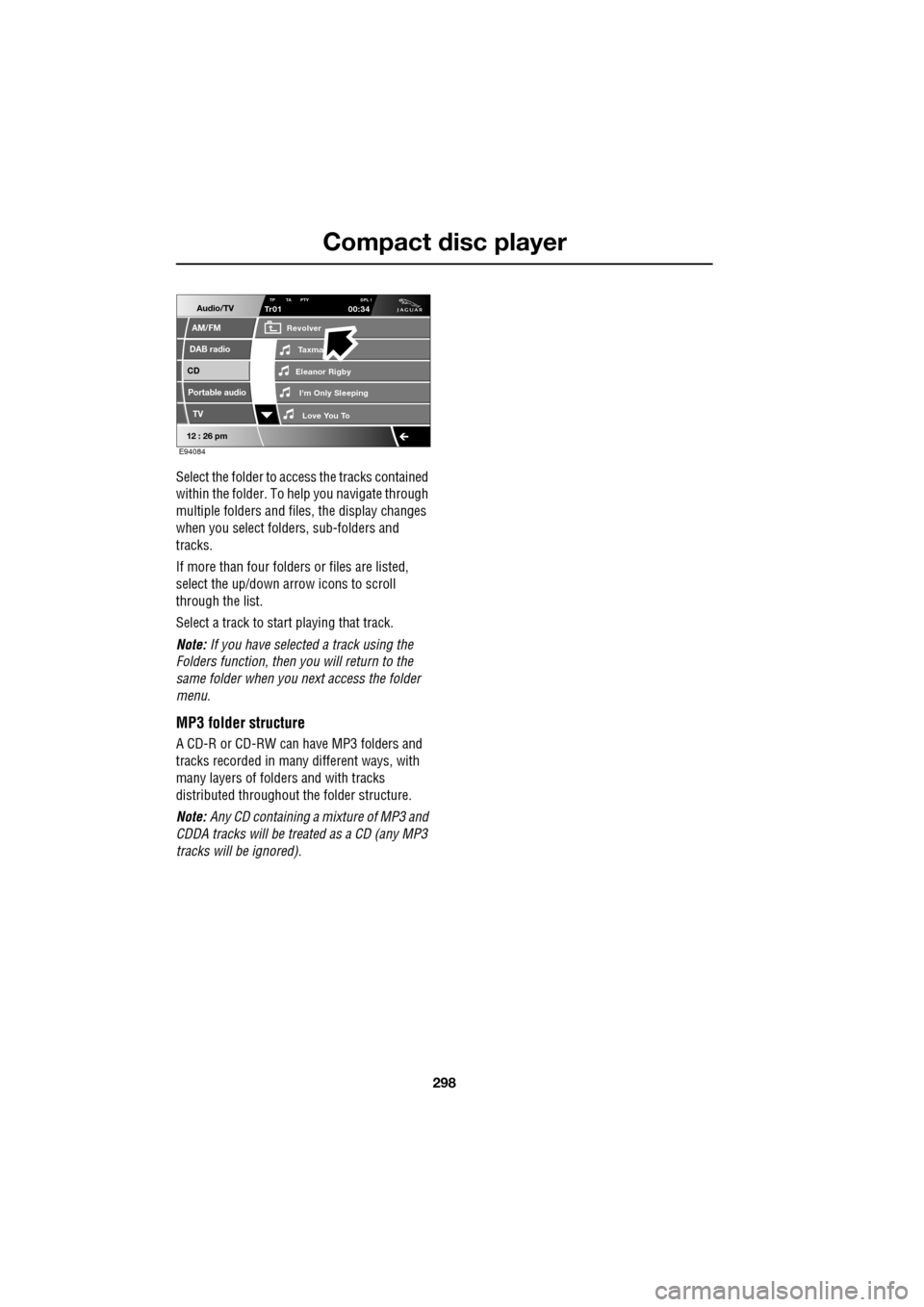
Compact disc player
298
Select the folder to access the tracks contained
within the folder. To help you navigate through
multiple folders and files, the display changes
when you select folders, sub-folders and
tracks.
If more than four folders or files are listed,
select the up/down arrow icons to scroll
through the list.
Select a track to start playing that track.
Note: If you have selected a track using the
Folders function, then you will return to the
same folder when you next access the folder
menu.
MP3 folder structure
A CD-R or CD-RW can have MP3 folders and
tracks recorded in many different ways, with
many layers of folders and with tracks
distributed throughout the folder structure.
Note: Any CD containing a mixture of MP3 and
CDDA tracks will be trea ted as a CD (any MP3
tracks will be ignored).
Audio/TV
DAB radio
CD
AM/FM
12 : 26 pm
Portable audio
TV
TP TA PTY DPL ITr0100:34
Eleanor Rigby
Revolver
I'm Only Sleeping Love You To
Taxma
E94084
Page 299 of 391
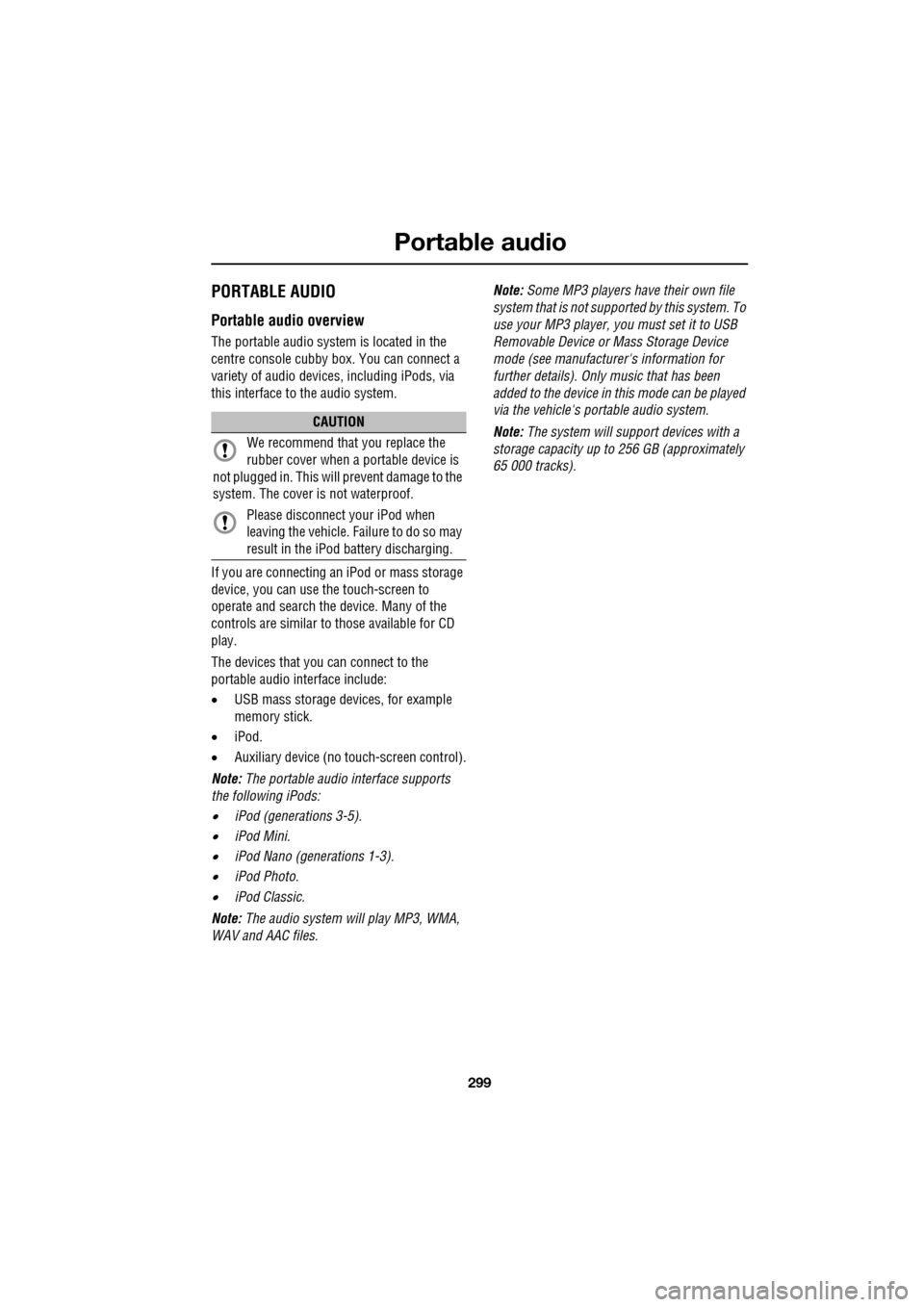
299
Portable audio
PORTABLE AUDIO
Portable audio overview
The portable audio system is located in the
centre console cubby box. You can connect a
variety of audio devices, including iPods, via
this interface to the audio system.
If you are connecting an iPod or mass storage
device, you can use the touch-screen to
operate and search the device. Many of the
controls are similar to those available for CD
play.
The devices that you can connect to the
portable audio interface include:
• USB mass storage devices, for example
memory stick.
• iPod.
• Auxiliary device (no to uch-screen control).
Note: The portable audio interface supports
the following iPods:
•iPod (generations 3-5).
•iPod Mini.
•iPod Nano (generations 1-3).
•iPod Photo.
•iPod Classic.
Note: The audio system will play MP3, WMA,
WAV and AAC files. Note:
Some MP3 players ha ve their own file
system that is not suppor ted by this system. To
use your MP3 player, y ou must set it to USB
Removable Device or Mass Storage Device
mode (see manufacturer's information for
further details). Only music that has been
added to the device in this mode can be played
via the vehicle's portable audio system.
Note: The system will suppor t devices with a
storage capacity up to 256 GB (approximately
65 000 tracks).
CAUTION
We recommend that you replace the
rubber cover when a portable device is
not plugged in. This will prevent damage to the
system. The cover is not waterproof.
Please disconnect your iPod when
leaving the vehicle. Failure to do so may
result in the iPod battery discharging.
Page 334 of 391
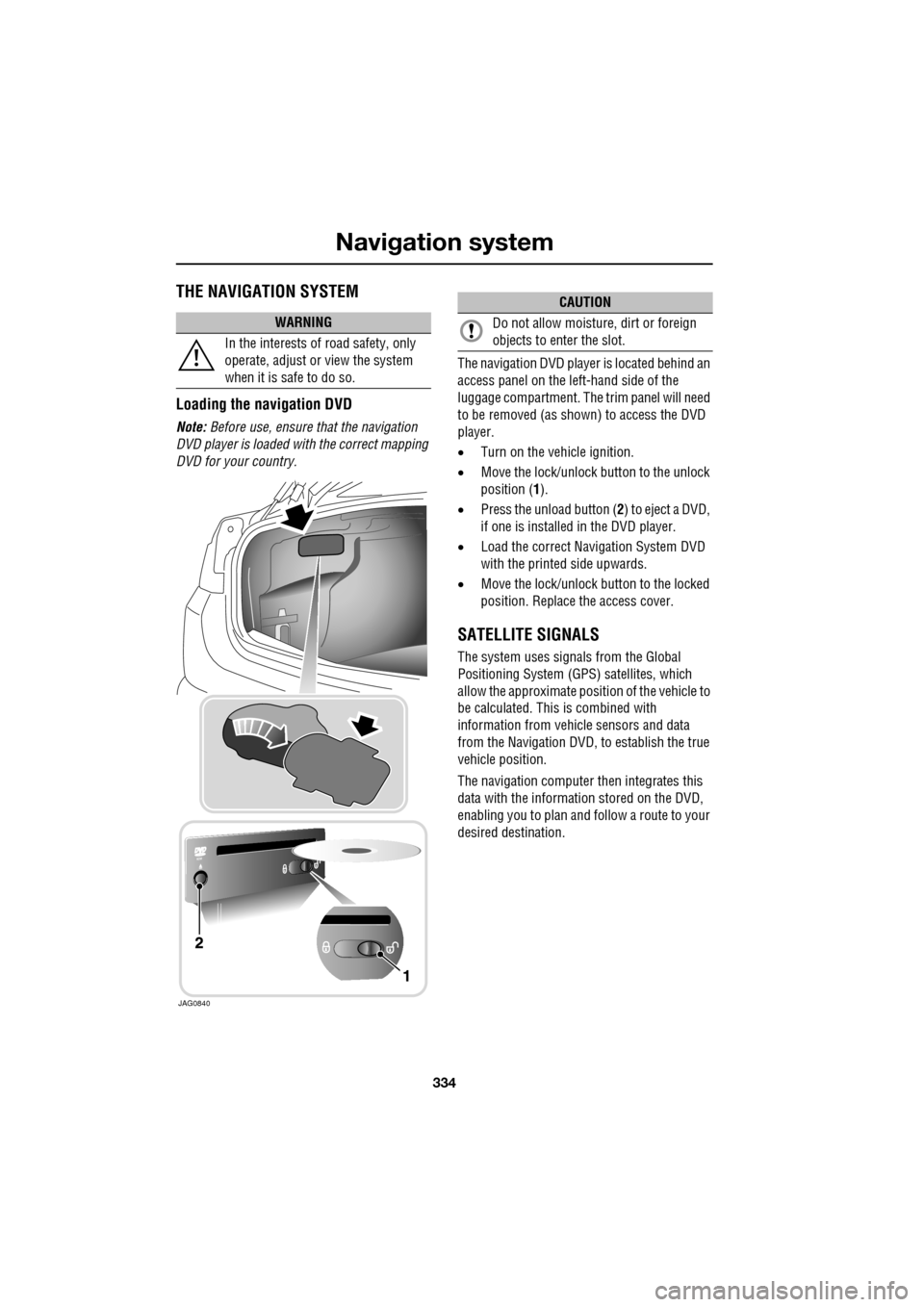
Navigation system
334
THE NAVIGATION SYSTEM
Loading the navigation DVD
Note: Before use, ensure that the navigation
DVD player is loaded with the correct mapping
DVD for your country. The navigation DV
D player is located behind an
access panel on the left-hand side of the
luggage compartment. The trim panel will need
to be removed (as shown) to access the DVD
player.
• Turn on the vehicle ignition.
• Move the lock/unlock button to the unlock
position ( 1).
• Press the unload button ( 2) to eject a DVD,
if one is installed in the DVD player.
• Load the correct Navigation System DVD
with the printed side upwards.
• Move the lock/unlock button to the locked
position. Replace the access cover.
SATELLITE SIGNALS
The system uses signa ls from the Global
Positioning Syst em (GPS) satellites, which
allow the approximate posi tion of the vehicle to
be calculated. This is combined with
information from vehi cle sensors and data
from the Navigation DVD, to establish the true
vehicle position.
The navigation computer then integrates this
data with the information stored on the DVD,
enabling you to plan and follow a route to your
desired destination.
WARNING
In the interests of road safety, only
operate, adjust or view the system
when it is safe to do so.
JAG0840
CAUTION
Do not allow moisture, dirt or foreign
objects to enter the slot.
Page 382 of 391

Index
382
Bulb changing . . . . . . . . . . . . . . . . . . . . . . 83direction indicator bulb (front) . . . . . . . 84
headlamp unit bulbs . . . . . . . . . . . . . . . 83
high level brake lamp . . . . . . . . . . . . . . 86
number plate lamp bulb . . . . . . . . . . . . 86
rear lamp bulbs . . . . . . . . . . . . . . . . . . . 85
side lamp bulb . . . . . . . . . . . . . . . . . . . 85
side repeater lamp . . . . . . . . . . . . . . . . 85
Bulb specification chart . . . . . . . . . . . . . . . 87
C
Cancel guidance . . . . . . . . . . . . . . . . . . . 350
Car wash . . . . . . . . . . . . . . . . . . . . . . . . . 187
Cautions . . . . . . . . . . . . . . . . . . . . . . . . . . . 9
Changing a bulb . . . . . . . . . . . . . . . . . . . . 83 general information . . . . . . . . . . . . . . . . 83
Changing a fuse. . . . . . . . . . . . . . . . . . . . 241 checking or renewing a blown fuse . . . 241
Changing a road wheel . . . . . . . . . . . . . . 225
locking wheel nuts . . . . . . . . . . . . . . . 226
spare wheel location . . . . . . . . . . . . . . 226
temporary use spare wheel . . . . . . . . . 225
tightening the wheel nuts . . . . . . . . . . 229
wheel changing procedure . . . . . . . . . 228
wheel changing safety. . . . . . . . . . . . . 227
Changing the remote cont rol battery . . . . . 24
Changing the vehicle battery . . . . . . . . . . 215
battery disposal. . . . . . . . . . . . . . . . . . 215
Changing the wiper blades . . . . . . . . . . . . 91 changing the wiper blades . . . . . . . . . . 92
service position . . . . . . . . . . . . . . . . . . . 91
Channel automatic tuning . . . . . . . . . . . . 284
Channel options. . . . . . . . . . . . . . . . . . . . 284 DAB search . . . . . . . . . . . . . . . . . . . . . 286
finding a channel. . . . . . . . . . . . . . . . . 285
finding a subchannel . . . . . . . . . . . . . . 285
finding an ensemble . . . . . . . . . . . . . . 286
Charging the vehicle battery . . . . . . . . . . 215
Checking the wiper blades . . . . . . . . . . . . . 90
Child safety locks . . . . . . . . . . . . . . . . . . . 65
Child seat anchor points . . . . . . . . . . . . . . 62 installing an ISOFIX child seat. . . . . . . . 63
ISOFIX anchor points . . . . . . . . . . . . . . 62
tether anchorage points . . . . . . . . . . . . 64
Child seat positioning . . . . . . . . . . . . . . . . 60 Child seats . . . . . . . . . . . . . . . . . . . . . . . . . 59
child restraint check list . . . . . . . . . . . . . 60
Cleaning the alloy wheels . . . . . . . . . . . . . 187
Cleaning the exterior . . . . . . . . . . . . . . . . . 187
bird droppings . . . . . . . . . . . . . . . . . . . 189
cleaning the rear screen . . . . . . . . . . . . 189
glass surfaces . . . . . . . . . . . . . . . . . . . 189
polishing . . . . . . . . . . . . . . . . . . . . . . . 189
removing grease and tar. . . . . . . . . . . . 189
underbonnet cleaning . . . . . . . . . . . . . . 188
using an automatic wash . . . . . . . . . . . 188
washing the vehicle paintwork . . . . . . . 187
Cleaning the interior . . . . . . . . . . . . . . . . . 189 airbag module covers . . . . . . . . . . . . . . 191
carpet and mats . . . . . . . . . . . . . . . . . . 191
cloth and fabric . . . . . . . . . . . . . . . . . . 190
instrument pack, clock, and audio equipment . . . . . . . . . . . . . . . . . . . . 190
leather . . . . . . . . . . . . . . . . . . . . . . . . . 190
removing stains . . . . . . . . . . . . . . . . . . 190
seat belts . . . . . . . . . . . . . . . . . . . . . . . 191
Climate seats . . . . . . . . . . . . . . . . . . . . . . . 48 backrest ventilation only. . . . . . . . . . . . . 48
cooled ventilation . . . . . . . . . . . . . . . . . . 48
heated ventilation . . . . . . . . . . . . . . . . . . 48
Clock. . . . . . . . . . . . . . . . . . . . . . . . . . . . . 124 setting the clock as the screensaver . . . 124
Compact disc display options . . . . . . . . . . 296
Compact disc pause . . . . . . . . . . . . . . . . . 295
Compact disc player CD compatibility . . . . . . . . . . . . . . . . . . 292
loading CDs . . . . . . . . . . . . . . . . . . . . . 292
Compact disc selection . . . . . . . . . . . . . . . 294
Compass view. . . . . . . . . . . . . . . . . . . . . . 360
Condensation - lamps . . . . . . . . . . . . . . . . . 76
Controls overview . . . . . . . . . . . . . . . . . . . . 12
Coolant check . . . . . . . . . . . . . . . . . . . . . . 204
Cornering lamps . . . . . . . . . . . . . . . . . . . . . 79
Cruise control . . . . . . . . . . . . . . . . . . . 74, 156
principle of operation . . . . . . . . . . . . . . 156
Cup holders . . . . . . . . . . . . . . . . . . . . . . . 126 twin cup holder . . . . . . . . . . . . . . . . . . 127
Page 385 of 391
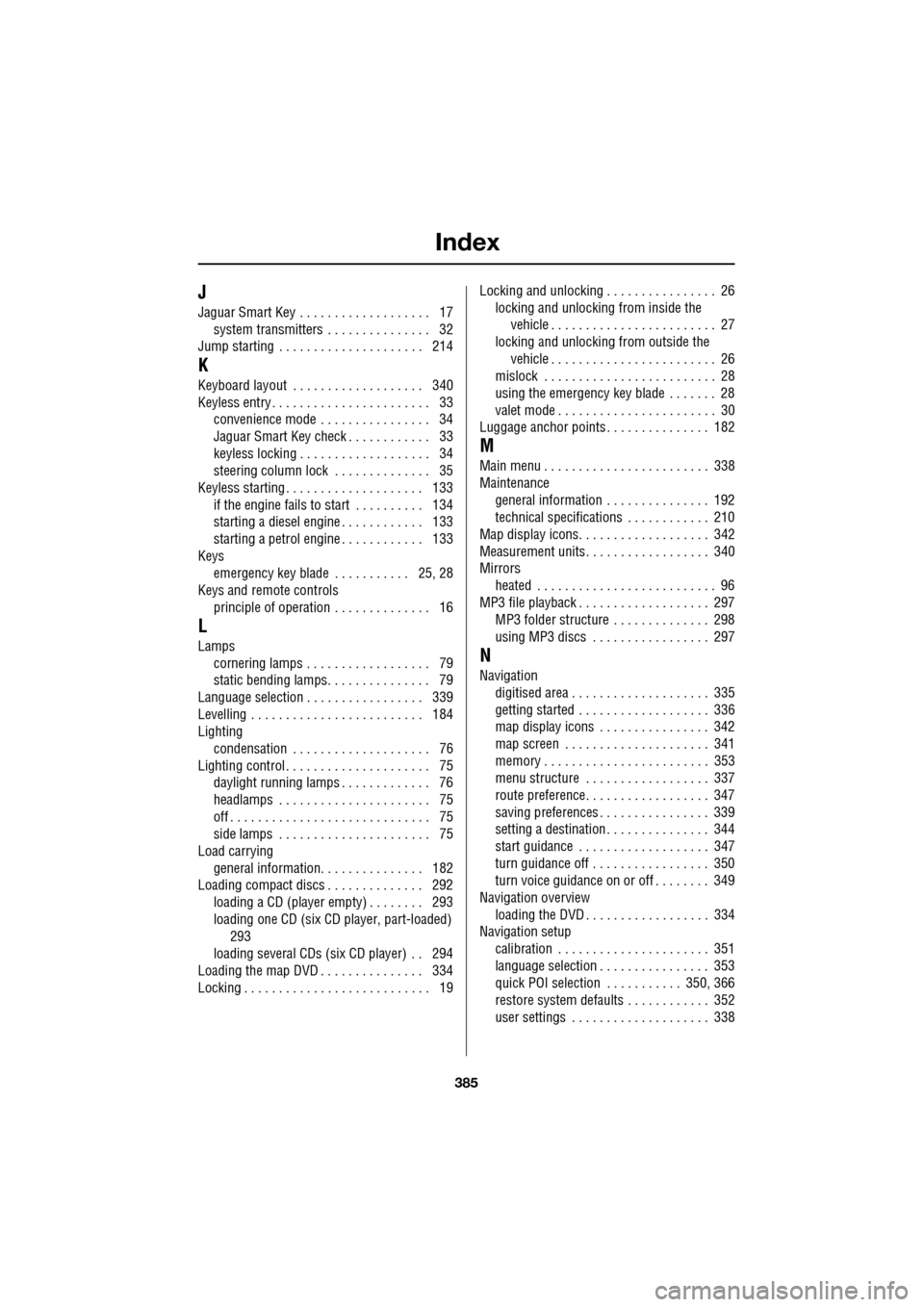
Index
385
J
Jaguar Smart Key . . . . . . . . . . . . . . . . . . . 17system transmitters . . . . . . . . . . . . . . . 32
Jump starting . . . . . . . . . . . . . . . . . . . . . 214
K
Keyboard layout . . . . . . . . . . . . . . . . . . . 340
Keyless entry . . . . . . . . . . . . . . . . . . . . . . . 33 convenience mode . . . . . . . . . . . . . . . . 34
Jaguar Smart Key check . . . . . . . . . . . . 33
keyless locking . . . . . . . . . . . . . . . . . . . 34
steering column lock . . . . . . . . . . . . . . 35
Keyless starting . . . . . . . . . . . . . . . . . . . . 133
if the engine fails to start . . . . . . . . . . 134
starting a diesel engine . . . . . . . . . . . . 133
starting a petrol engine . . . . . . . . . . . . 133
Keys emergency key blade . . . . . . . . . . . 25, 28
Keys and remote controls
principle of operation . . . . . . . . . . . . . . 16
L
Lampscornering lamps . . . . . . . . . . . . . . . . . . 79
static bending lamps. . . . . . . . . . . . . . . 79
Language selection . . . . . . . . . . . . . . . . . 339
Levelling . . . . . . . . . . . . . . . . . . . . . . . . . 184
Lighting condensation . . . . . . . . . . . . . . . . . . . . 76
Lighting control . . . . . . . . . . . . . . . . . . . . . 75 daylight running lamps . . . . . . . . . . . . . 76
headlamps . . . . . . . . . . . . . . . . . . . . . . 75
off . . . . . . . . . . . . . . . . . . . . . . . . . . . . . 75
side lamps . . . . . . . . . . . . . . . . . . . . . . 75
Load carrying
general information. . . . . . . . . . . . . . . 182
Loading compact discs . . . . . . . . . . . . . . 292 loading a CD (player empty) . . . . . . . . 293
loading one CD (six CD player, part-loaded)
293
loading several CDs (six CD player) . . 294
Loading the map DVD . . . . . . . . . . . . . . . 334
Locking . . . . . . . . . . . . . . . . . . . . . . . . . . . 19 Locking and unlocking . . . . . . . . . . . . . . . . 26
locking and unlocking from inside the vehicle . . . . . . . . . . . . . . . . . . . . . . . . 27
locking and unlocking from outside the
vehicle . . . . . . . . . . . . . . . . . . . . . . . . 26
mislock . . . . . . . . . . . . . . . . . . . . . . . . . 28
using the emergency key blade . . . . . . . 28
valet mode . . . . . . . . . . . . . . . . . . . . . . . 30
Luggage anchor points . . . . . . . . . . . . . . . 182
M
Main menu . . . . . . . . . . . . . . . . . . . . . . . . 338
Maintenance
general information . . . . . . . . . . . . . . . 192
technical specifications . . . . . . . . . . . . 210
Map display icons. . . . . . . . . . . . . . . . . . . 342
Measurement units. . . . . . . . . . . . . . . . . . 340
Mirrors heated . . . . . . . . . . . . . . . . . . . . . . . . . . 96
MP3 file playback . . . . . . . . . . . . . . . . . . . 297 MP3 folder structure . . . . . . . . . . . . . . 298
using MP3 discs . . . . . . . . . . . . . . . . . 297
N
Navigationdigitised area . . . . . . . . . . . . . . . . . . . . 335
getting started . . . . . . . . . . . . . . . . . . . 336
map display icons . . . . . . . . . . . . . . . . 342
map screen . . . . . . . . . . . . . . . . . . . . . 341
memory . . . . . . . . . . . . . . . . . . . . . . . . 353
menu structure . . . . . . . . . . . . . . . . . . 337
route preference. . . . . . . . . . . . . . . . . . 347
saving preferences . . . . . . . . . . . . . . . . 339
setting a destination . . . . . . . . . . . . . . . 344
start guidance . . . . . . . . . . . . . . . . . . . 347
turn guidance off . . . . . . . . . . . . . . . . . 350
turn voice guidance on or off . . . . . . . . 349
Navigation overview
loading the DVD . . . . . . . . . . . . . . . . . . 334
Navigation setup calibration . . . . . . . . . . . . . . . . . . . . . . 351
language selection . . . . . . . . . . . . . . . . 353
quick POI selection . . . . . . . . . . . 350, 366
restore system defaults . . . . . . . . . . . . 352
user settings . . . . . . . . . . . . . . . . . . . . 338