sensor JAGUAR XF 2009 1.G Owner's Manual
[x] Cancel search | Manufacturer: JAGUAR, Model Year: 2009, Model line: XF, Model: JAGUAR XF 2009 1.GPages: 391, PDF Size: 19.32 MB
Page 119 of 391

119
Climate control
Touch-screen operation
Certain functions of the climate control system
are adjusted using the Climate menu on the
touch-screen.
Select Climate from the Home menu.
The climate main menu is displayed, from
which the climate cont rol settings can be
adjusted.
Climate control display icons
The climate control display buttons and icons
are as follows:
Home
Audio/TV
Climate
Phone
Navigation
Vehicle
Valet12:26 pm
External15C
t Right
20 17CC.5 .5DAB radio DAB1BBC 5Live Xtra
BBC National DAB
TA FM DAB i Subch.
JAG1518
Settings
Temp. sync. External
12C
Auto
21 21C.5 C
Auto
A/C
OFF
.5
Climate
12 : 26 pm
Auto
E95094
Auto climate control
on.
Air distribution to
windscreen.
Air distribution to
face.
Air distribution to feet.
Synchronizes the
passenger's climate
control zone to the
driver's settings.
Blower speed control decrease and increase. Access to the Settings
control menu to set
the vent rotation
mode, to adjust
personal climate zone se ttings and also to
access the automatic air recirculation sensor
control setting.Auto
Temp. sync.
Settings
Page 120 of 391
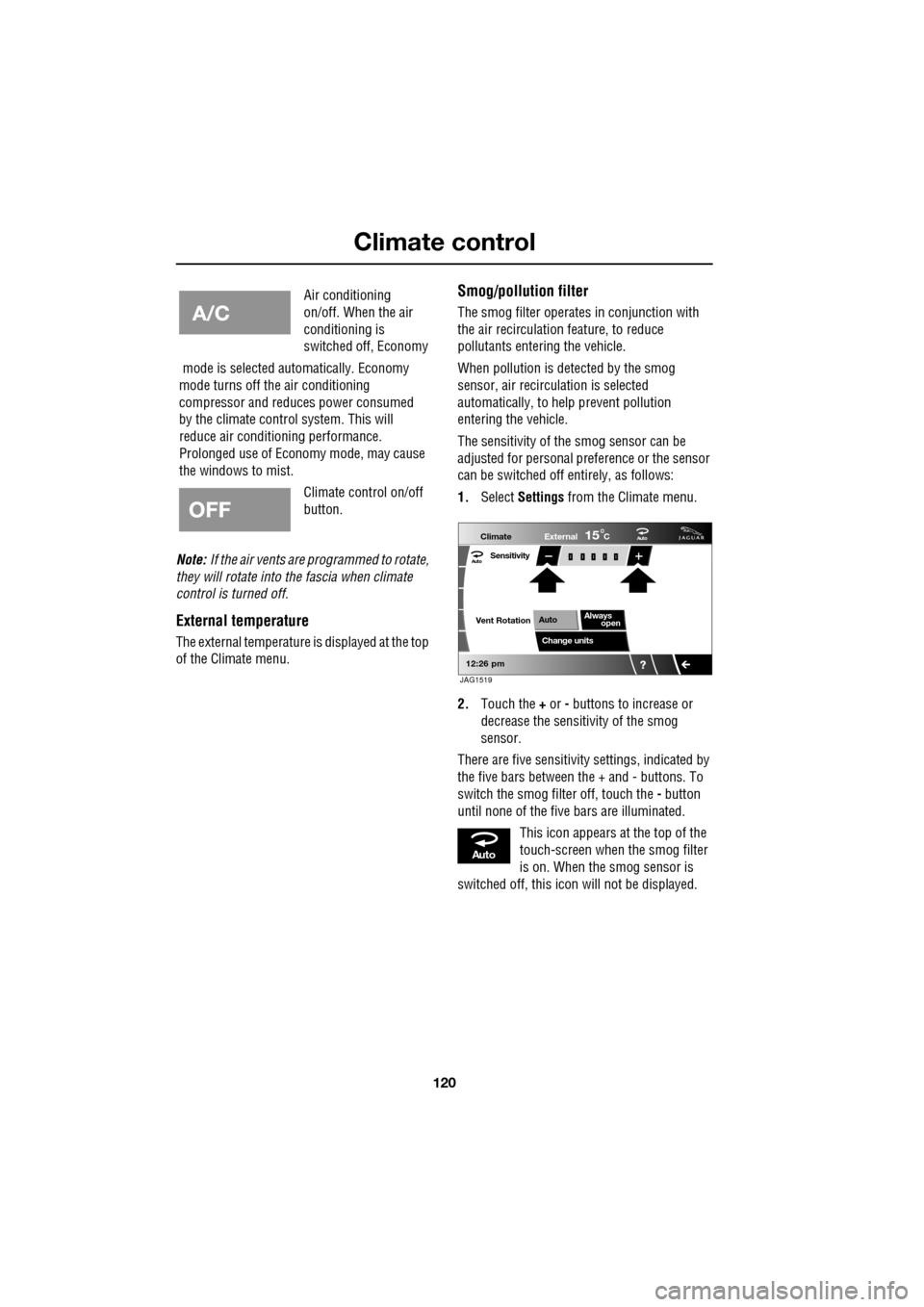
Climate control
120
Note: If the air vents are programmed to rotate,
they will rotate into th e fascia when climate
control is turned off.
External temperature
The external temperature is displayed at the top
of the Climate menu.
Smog/pollution filter
The smog filter operates in conjunction with
the air recirculation feature, to reduce
pollutants entering the vehicle.
When pollution is detected by the smog
sensor, air recirculation is selected
automatically, to help prevent pollution
entering the vehicle.
The sensitivity of the smog sensor can be
adjusted for personal preference or the sensor
can be switched off entirely, as follows:
1. Select Settings from the Climate menu.
2. Touch the + or - buttons to increase or
decrease the sensitivity of the smog
sensor.
There are five sensitivit y settings, indicated by
the five bars between the + and - buttons. To
switch the smog filter off, touch the - button
until none of the five bars are illuminated.
This icon appears at the top of the
touch-screen when the smog filter
is on. When the smog sensor is
switched off, this icon will not be displayed.
Air conditioning
on/off. When the air
conditioning is
switched off, Economy
mode is selected automatically. Economy
mode turns off the air conditioning
compressor and redu ces power consumed
by the climate control system. This will
reduce air conditioning performance.
Prolonged use of Econom y mode, may cause
the windows to mist.
Climate control on/off
button.
Aut o
12:26 pm
Aut oClimate
Vent RotationExternal
Sensitivity
Change unitsAlways
open
Auto
15C
JAG1519
Aut o
Page 125 of 391
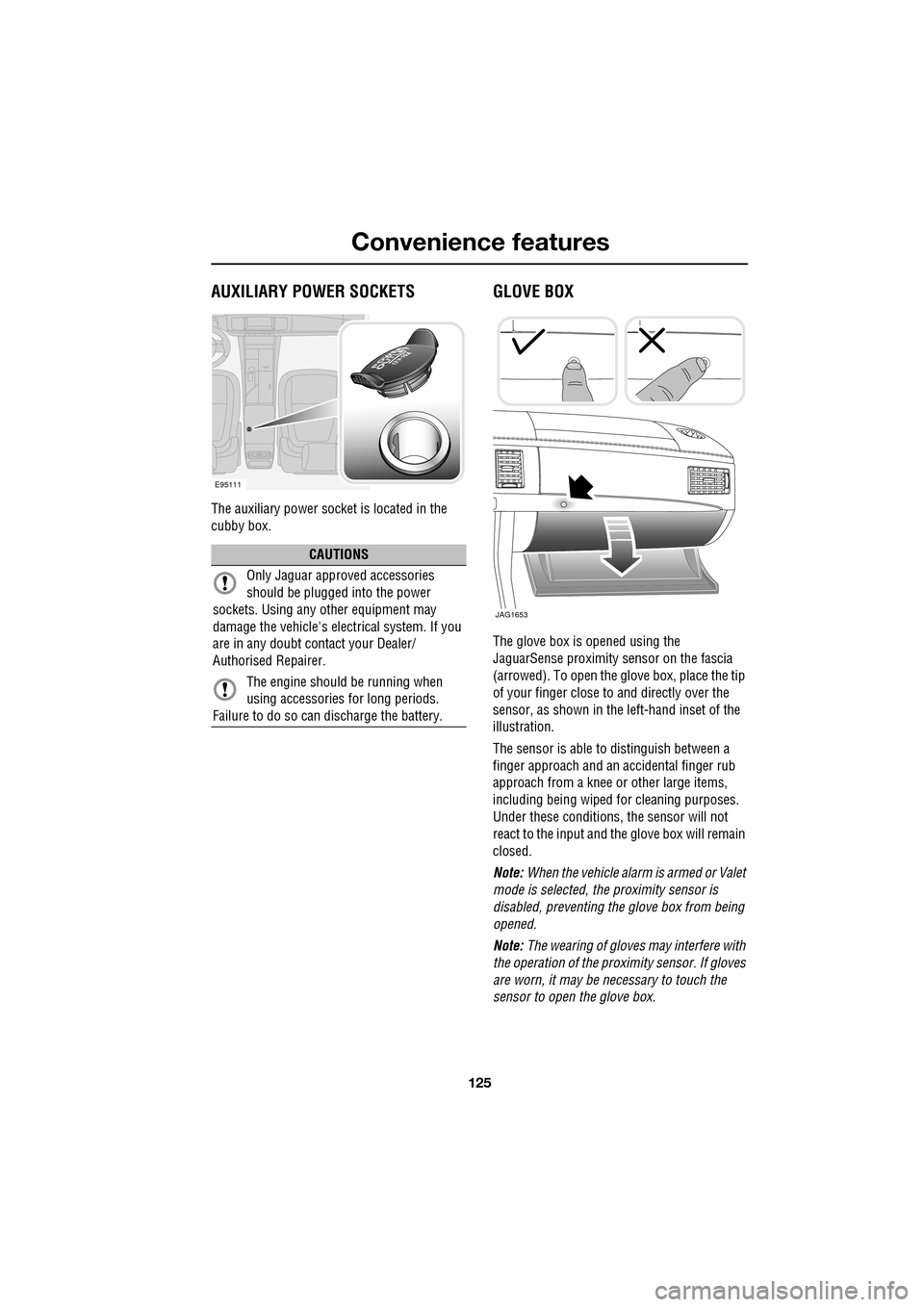
125
Convenience features
AUXILIARY POWER SOCKETS
The auxiliary power socket is located in the
cubby box.
GLOVE BOX
The glove box is opened using the
JaguarSense proximity sensor on the fascia
(arrowed). To open the glove box, place the tip
of your finger close to and directly over the
sensor, as shown in the left-hand inset of the
illustration.
The sensor is able to distinguish between a
finger approach and an accidental finger rub
approach from a knee or other large items,
including being wiped for cleaning purposes.
Under these conditions, the sensor will not
react to the input and th e glove box will remain
closed.
Note: When the vehicle alarm is armed or Valet
mode is selected, the proximity sensor is
disabled, preventing the glove box from being
opened.
Note: The wearing of gloves may interfere with
the operation of the prox imity sensor. If gloves
are worn, it may be necessary to touch the
sensor to open the glove box.
CAUTIONS
Only Jaguar approv ed accessories
should be plugged into the power
sockets. Using any other equipment may
damage the vehicle's electrical system. If you
are in any doubt contact your Dealer/
Authorised Repairer.
The engine should be running when
using accessories for long periods.
Failure to do so can discharge the battery.
E95111
JAG1653
Page 134 of 391

Starting the engine
134
Engine block heaters
Engines are more difficult to start when the
ambient temperature is very low. In
geographical areas where temperatures below
-10°C (14°F) are experienced frequently, it is
advisable to fit an engine block heater. The
block heater will have an insulated connector at
the front of the vehicle, which is connected to a
mains supply using a suitable extension cable.
The heater can remain in use overnight if
required. Typically, an e ngine block heater will
use between 400W and 1000W per hour.
For further information consult your Jaguar
Dealer/Authorised Repairer.
If the engine fails to start
When pressing the engine START/STOP button
to start the engine, if the security status
indicator lamp on the top surface of the
instrument panel rema ins flashing, a fault
condition is indicate d. Seek qualified
assistance as soon as possible.
Note: If the Jaguar Smart Key is placed in the
door pocket, it may be outside the range of the
sensors when the door is opened.
Note: If the fuel system inertia switch has
tripped, the ignition circuit will be isolated.
See FUEL CUT-OFF (page 177).
Petrol engines
If the engine persistently fails to start, press the
START/STOP button (without applying the
brake pedal) to return the ignition to
convenience mode. Slowly depress the
accelerator pedal fully, hold it in this position
and press the START/STOP button with the
brake pedal applied, the engine will start to
crank. Release the accelerator pedal when the
engine starts.
If the engine still fails to start, consult your
Dealer/Authorised Repairer.
Diesel engines
If the engine persistently fails to start, press
and hold the START/STOP button (with the
brake pedal applied). Keep the START/STOP
button and the brake pedal pressed until the
engine starts, then release.
If the engine still fails to start, consult your
Dealer/Authorised Repairer.
SWITCHING OFF THE ENGINE
With the gear selector in position P, press the
engine START/STOP button. The engine will
stop and the ignition syst em will return to
convenience mode. The audio, telephone and
touch-screen systems will revert to stand-by
mode and the JaguarDrive selector will retract
into the centre console. Pressing the
START/STOP button ag ain (without pressing
the brake pedal) will activate the systems.
CAUTION
The fitting of an engine block heater
does not eliminate the need for
antifreeze.
WARNING
Never switch off the engine when the
vehicle is in motion.
Page 137 of 391
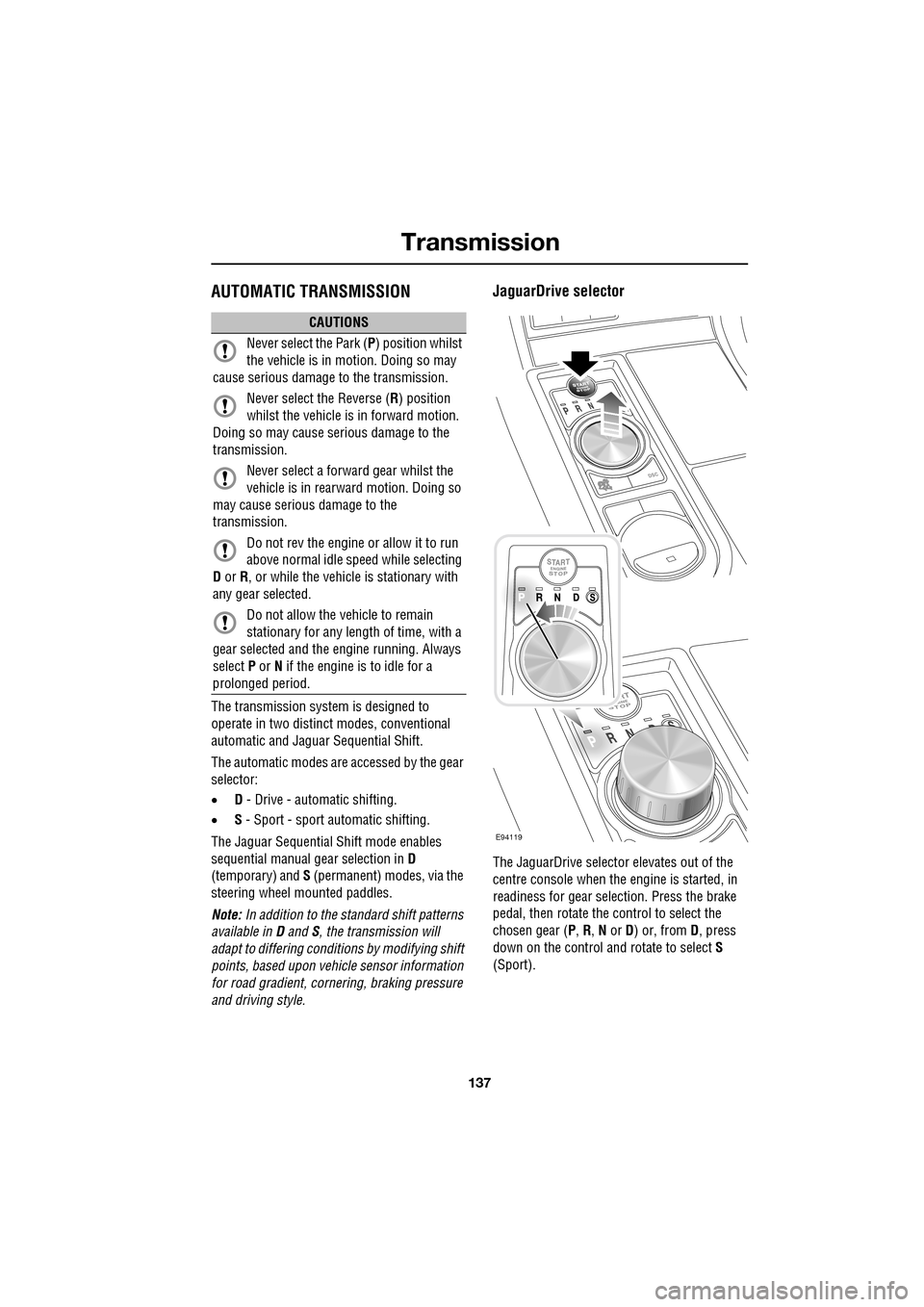
137
Transmission
AUTOMATIC TRANSMISSION
The transmission system is designed to
operate in two distinct modes, conventional
automatic and Jaguar Sequential Shift.
The automatic modes are accessed by the gear
selector:
•D - Drive - automatic shifting.
• S - Sport - sport automatic shifting.
The Jaguar Sequential Shift mode enables
sequential manual gear selection in D
(temporary) and S (permanent) modes, via the
steering wheel m ounted paddles.
Note: In addition to the st andard shift patterns
available in D and S, the transmission will
adapt to differing conditions by modifying shift
points, based upon vehicl e sensor information
for road gradient, cornering, braking pressure
and driving style.
JaguarDrive selector
The JaguarDrive selector elevates out of the
centre console when the engine is started, in
readiness for gear selection. Press the brake
pedal, then rotate the control to select the
chosen gear ( P, R , N or D) or, from D, press
down on the control and rotate to select S
(Sport).
CAUTIONS
Never select the Park ( P) position whilst
the vehicle is in motion. Doing so may
cause serious damage to the transmission.
Never select the Reverse ( R) position
whilst the vehicle is in forward motion.
Doing so may cause serious damage to the
transmission.
Never select a forward gear whilst the
vehicle is in rearward motion. Doing so
may cause serious damage to the
transmission.
Do not rev the engine or allow it to run
above normal idle speed while selecting
D or R, or while the vehicle is stationary with
any gear selected.
Do not allow the vehicle to remain
stationary for any length of time, with a
gear selected and the engine running. Always
select P or N if the engine is to idle for a
prolonged period.
E94119
Page 141 of 391
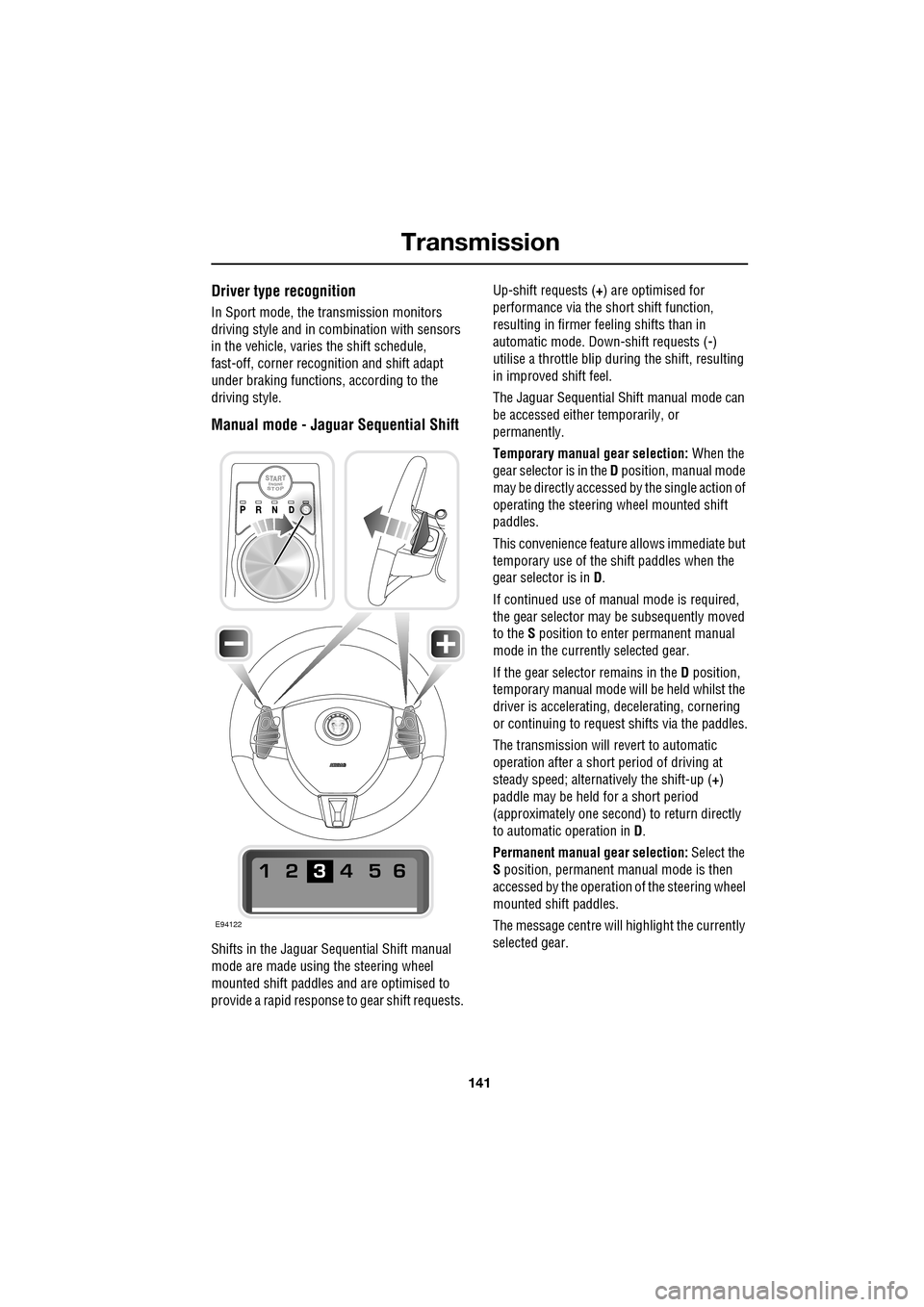
141
Transmission
Driver type recognition
In Sport mode, the transmission monitors
driving style and in combination with sensors
in the vehicle, varies the shift schedule,
fast-off, corner recognition and shift adapt
under braking functions, according to the
driving style.
Manual mode - Jaguar Sequential Shift
Shifts in the Jaguar Sequential Shift manual
mode are made using the steering wheel
mounted shift paddles and are optimised to
provide a rapid response to gear shift requests. Up-shift requests (
+) are optimised for
performance via the s hort shift function,
resulting in firmer feeling shifts than in
automatic mode. Down-shift requests ( -)
utilise a throttle blip duri ng the shift, resulting
in improved shift feel.
The Jaguar Sequential Shift manual mode can
be accessed either temporarily, or
permanently.
Temporary manual gear selection: When the
gear selector is in the D position, manual mode
may be directly accessed by the single action of
operating the steering wheel mounted shift
paddles.
This convenience feature allows immediate but
temporary use of the sh ift paddles when the
gear selector is in D.
If continued use of manua l mode is required,
the gear selector may be subsequently moved
to the S position to enter permanent manual
mode in the currently selected gear.
If the gear selector remains in the D position,
temporary manual mode will be held whilst the
driver is accelerating, decelerating, cornering
or continuing to request shifts via the paddles.
The transmission will revert to automatic
operation after a short pe riod of driving at
steady speed; alternatively the shift-up ( +)
paddle may be held for a short period
(approximately one second) to return directly
to automatic operation in D .
Permanent manual gear selection: Select the
S position, permanent manual mode is then
accessed by the operation of the steering wheel
mounted shift paddles.
The message centre will highlight the currently
selected gear.
E94122
Page 148 of 391

Parking aid
148
PRINCIPLE OF OPERATION
Note: Once the system has been activated by
selecting reverse or using the switch, the front
and rear sensors are active when the gear
selector is in neutral. Therefore, if an obstacle
is detected an audible warning tone will sound.
The parking aid is automatically in standby
when the ignition is on and provides the driver
with information on most obstructions, and
their distance from the vehicle, when
manoeuvring. This is ac hieved by using four
ultrasonic sensors on each bumper.
When objects are detected the Park aid will
emit a warning tone which increases in
frequency and then becomes constant, as the
vehicle gets closer to the object.
USING THE PARKING AID
Touch-screen
To set the volume of the parking aid warning
tones:
• Select Vehicle from the touch-screen
Home menu, then select Veh. settings.
• Select Parking , then select Vol. presets.
Touch the Parking aid + or - button to increase
or decrease the warning tone volume.
Note: This adjusts both front and rear speaker
volume.
WARNINGS
It remains the driver’s responsibility
to be vigilant when reversing. Small
children or animals may not be
detected by the system.
It remains the driver’s responsibility
to detect obstacles and estimate the
vehicle’s distance from them. Some
overhanging objects , barriers, thin
obstructions or painted surfaces which could
possibly cause damage to the vehicle may not
be detected by the system. Always be vigilant
when reversing.
CAUTIONS
Objects moving away from the vehicle
will be reported. Howe ver, whilst driving
away, object warning may be temporarily
reported due to ground reflection.
Systems using the same frequency
band as the front parking sensors, may
cause irregular tones to be emitted.
mirror dip
Vol. presetsOff
On
Vehicle
Security
ParkingReverse
12 : 26 pm
Navigat
Phone
Vehicle
Display set.
Preferences
Button audioParking aid
Vol. presets
AVC Low
MediumHigh
12 : 26 pm
Valet mode
E94137
Page 149 of 391
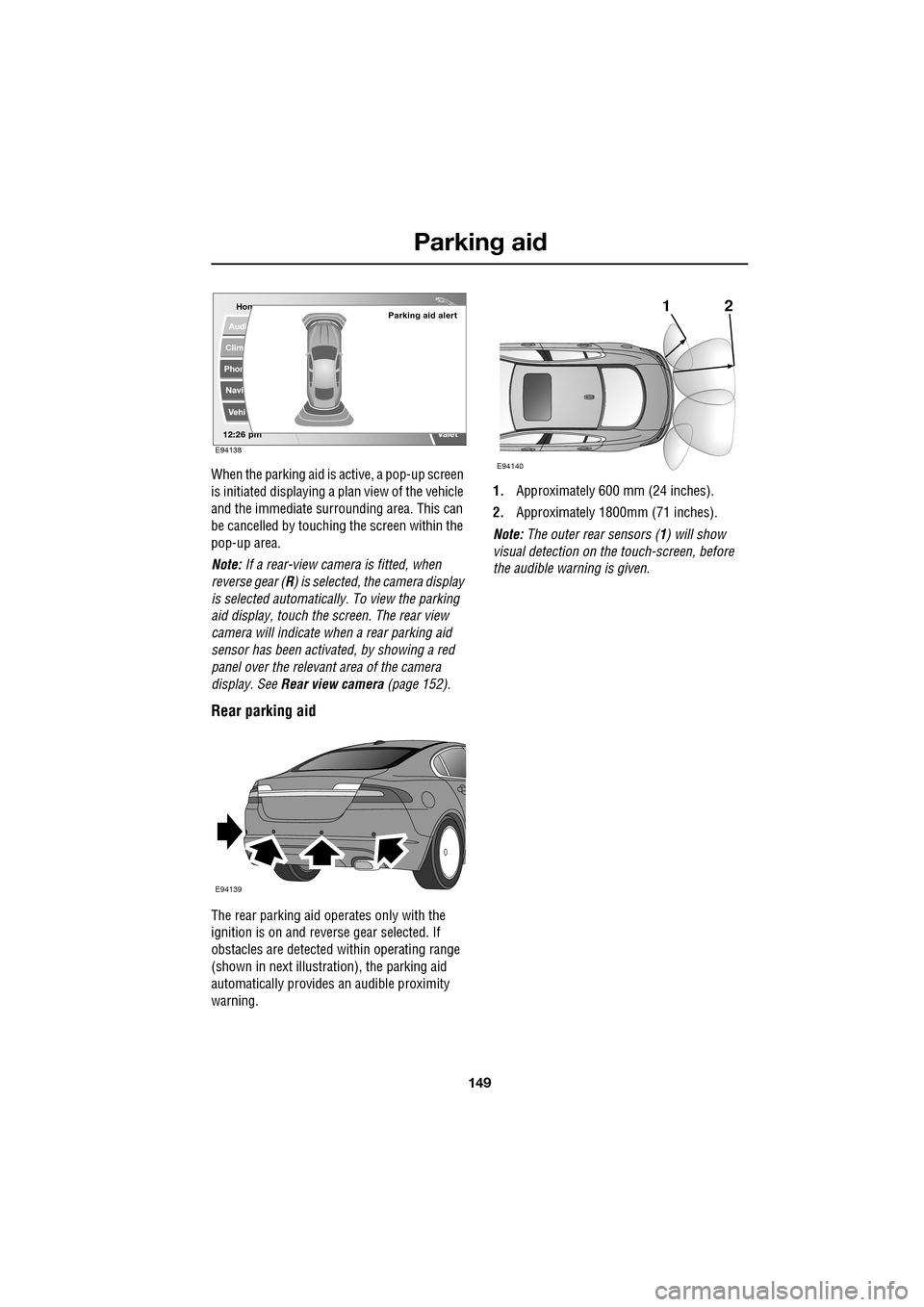
149
Parking aid
When the parking aid is active, a pop-up screen
is initiated displaying a plan view of the vehicle
and the immediate surrounding area. This can
be cancelled by touching the screen within the
pop-up area.
Note: If a rear-view camera is fitted, when
reverse gear (R ) is selected, the camera display
is selected automatically. To view the parking
aid display, touch the screen. The rear view
camera will indicate wh en a rear parking aid
sensor has been activated, by showing a red
panel over the relevant area of the camera
display. See Rear view camera (page 152).
Rear parking aid
The rear parking aid operates only with the
ignition is on and reve rse gear selected. If
obstacles are detected within operating range
(shown in next illustra tion), the parking aid
automatically provides an audible proximity
warning. 1.
Approximately 600 mm (24 inches).
2. Approximately 1800mm (71 inches).
Note: The outer rear sensors ( 1) will show
visual detection on the touch-screen, before
the audible warn ing is given.
Hom
Audi
Clim
Phon
Navi
Vehi
Valet12:26 pm
Parking aid alert
E94138
E94139
21
E94140
Page 150 of 391

Parking aid
150
Front and rear parking aid
When both front and rear parking aids are
fitted, a switch is located in the overhead
console.
Pressing the switch turns both the front and
rear parking aids on or off. The switch warning
indicator will come on when the system is
turned on. A switch is not provided when only
a rear parking aid is fitted.
Note: The front parking aid will also operate
when reverse gear is selected.
The front parking aid provides an audible
proximity warning when driving forwards or
reversing.
The front and rear sensors only operate within
a fixed speed range in forward gears and are
not effective when moving forwards above
15 km/h (9 mph). Objects are detected within the approximate
operating range from the
front of the vehicle,
as shown in the illustration above:
1. 600 mm (24 inches).
2. 1800 mm (71 inches).
3. 800 mm (31 inches).
If an obstacle is detected at the front or rear of
the vehicle, a warning tone will be heard from
the front or rear speaker respectively.
Note: The outer rear sensors ( 1) will show
visual detection on the touch-screen, before
the audible warning is given.
The warning tone increa ses in rate as the
vehicle approaches the obstacle.
CAUTION
The parking aid system automatically
switches off when the vehicle is moving
above 15 km/h (9 mph) in D, and will need to
be reselected when moving below 15 km/h
(9 mph).
E94141
E94142
3
2
1
1
Page 151 of 391

151
Parking aid
The front or rear warning tone will become
continuous when the obstacle is detected at or
within 300 mm (12 inches) from the vehicle.
Note: The outer front and rear sensors will
switch off if the distance to an object increases
or remains constant for 3 seconds. The
sensors will reactivate automatically if a new
object is detected with in the operating range,
or if the distance to the original object reduces.
Rear fitted accessories
Particular care must be taken when reversing
with rear fitted accessories e.g. bicycle carrier,
as the rear park assist will only indicate the
distance from the bumper to the obstacle.
Cleaning the sensors
Do not clean the sensors with abrasive or sharp
objects or materials.
For reliable operation, th e sensors in the front
and rear bumpers should be kept free from ice,
frost and grime.
When using a high pressure spray the sensors
should only be sprayed br iefly and not from a
distance of less than 200 mm (8 inches).
System fault
If the system has a fault when engaging reverse
gear or turning on the ignition, then a single,
three second tone will be heard (only once per
ignition cycle) and a pop-up warning will
appear on the touch-scre en. If both front and
rear parking aids are fitted, the warning
indicator in the parking aid switch will flash for
three seconds and then switch off, if a fault is
detected.
If a fault is detected, the system is
automatically disabled.
The parking aid may sound spurious tones if it
detects a frequency tone using the same band
as the sensors (e.g. air brakes).