Key docking JAGUAR XF 2009 1.G Owners Manual
[x] Cancel search | Manufacturer: JAGUAR, Model Year: 2009, Model line: XF, Model: JAGUAR XF 2009 1.GPages: 391, PDF Size: 19.32 MB
Page 3 of 391
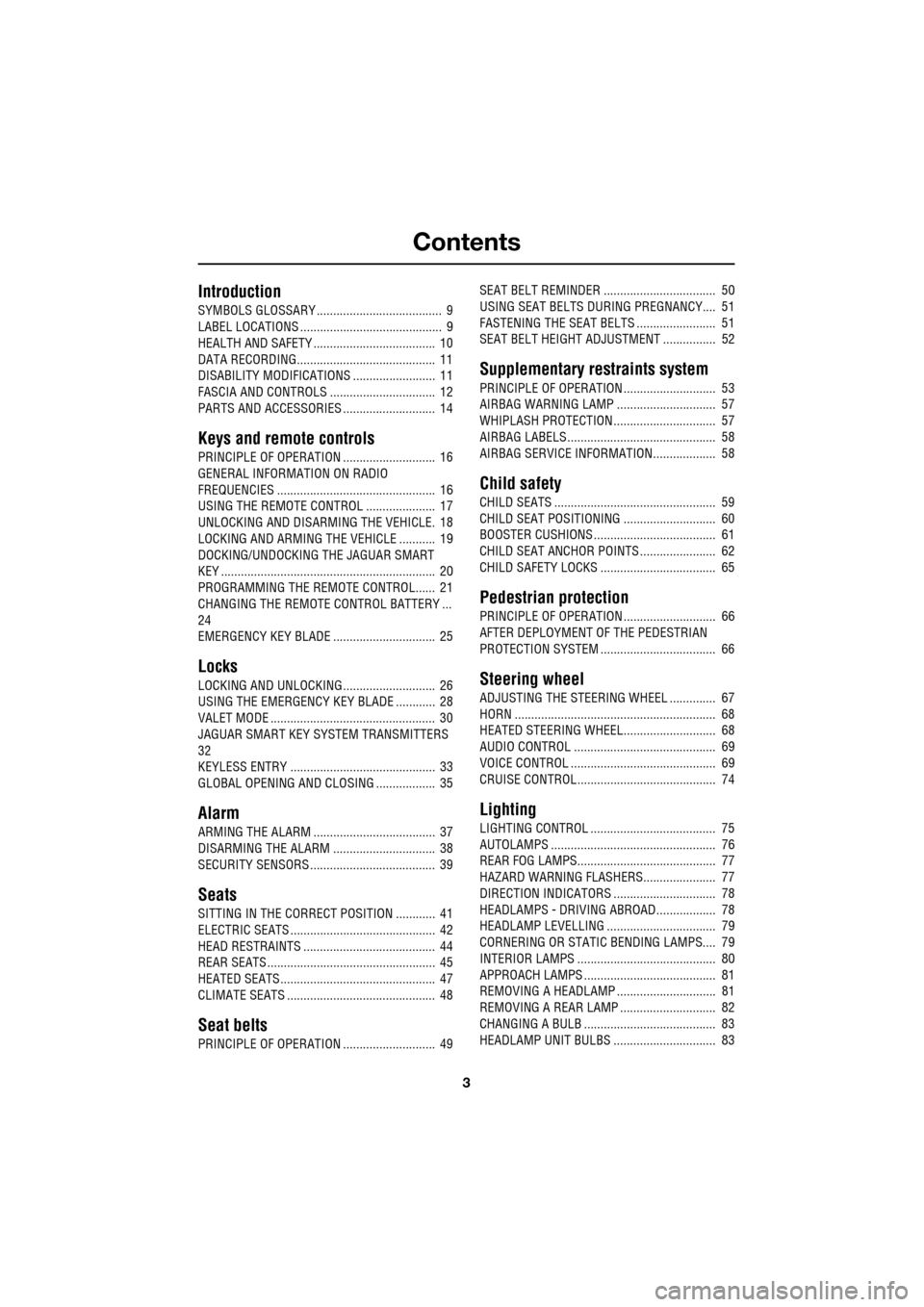
Contents
3
Introduction
SYMBOLS GLOSSARY ...................................... 9
LABEL LOCATIONS ........................................... 9
HEALTH AND SAFETY ..................................... 10
DATA RECORDING.......................................... 11
DISABILITY MODIFICATIONS ......................... 11
FASCIA AND CONTROLS ................................ 12
PARTS AND ACCESSORIES ............................ 14
Keys and remote controls
PRINCIPLE OF OPERATION ............................ 16
GENERAL INFORMATION ON RADIO
FREQUENCIES ................................................ 16
USING THE REMOTE CONTROL ..................... 17
UNLOCKING AND DISARMING THE VEHICLE. 18
LOCKING AND ARMING THE VEHICLE ........... 19
DOCKING/UNDOCKING THE JAGUAR SMART
KEY ................................................................. 20
PROGRAMMING THE REMOTE CONTROL...... 21
CHANGING THE REMOTE CONTROL BATTERY ...
24
EMERGENCY KEY BLADE ............................... 25
Locks
LOCKING AND UNLOCKING............................ 26
USING THE EMERGENCY KEY BLADE ............ 28
VALET MODE .................................................. 30
JAGUAR SMART KEY SYSTEM TRANSMITTERS
32
KEYLESS ENTRY ............................................ 33
GLOBAL OPENING AND CLOSING .................. 35
Alarm
ARMING THE ALARM ..................................... 37
DISARMING THE ALARM ............................... 38
SECURITY SENSORS ...................................... 39
Seats
SITTING IN THE CORRECT POSITION ............ 41
ELECTRIC SEATS ............................................ 42
HEAD RESTRAINTS ........................................ 44
REAR SEATS ................................................... 45
HEATED SEATS............................................... 47
CLIMATE SEATS ............................................. 48
Seat belts
PRINCIPLE OF OPERATION ............................ 49 SEAT BELT REMINDER .................................. 50
USING SEAT BELTS DURING PREGNANCY.... 51
FASTENING THE SEAT BELTS ........................ 51
SEAT BELT HEIGHT ADJUSTMENT ................ 52
Supplementary restraints system
PRINCIPLE OF OPERATION ............................ 53
AIRBAG WARNING LAMP .............................. 57
WHIPLASH PROTECTION ............................... 57
AIRBAG LABELS ............................................. 58
AIRBAG SERVICE INFORMATION................... 58
Child safety
CHILD SEATS ................................................. 59
CHILD SEAT POSITIONING ............................ 60
BOOSTER CUSHIONS ..................................... 61
CHILD SEAT ANCHOR POINTS ....................... 62
CHILD SAFETY LOCKS ................................... 65
Pedestrian protection
PRINCIPLE OF OPERATION ............................ 66
AFTER DEPLOYMENT OF THE PEDESTRIAN
PROTECTION SYSTEM ................................... 66
Steering wheel
ADJUSTING THE STEERING WHEEL .............. 67
HORN ............................................................. 68
HEATED STEERING WHEEL............................ 68
AUDIO CONTROL ........................................... 69
VOICE CONTROL ............................................ 69
CRUISE CONTROL.......................................... 74
Lighting
LIGHTING CONTROL ...................................... 75
AUTOLAMPS .................................................. 76
REAR FOG LAMPS.......................................... 77
HAZARD WARNING FLASHERS...................... 77
DIRECTION INDICATORS ............................... 78
HEADLAMPS - DRIVING ABROAD.................. 78
HEADLAMP LEVELLING ................................. 79
CORNERING OR STATIC BENDING LAMPS.... 79
INTERIOR LAMPS .......................................... 80
APPROACH LAMPS ........................................ 81
REMOVING A HEADLAMP .............................. 81
REMOVING A REAR LAMP ............................. 82
CHANGING A BULB ........................................ 83
HEADLAMP UNIT BULBS ............................... 83
Page 6 of 391
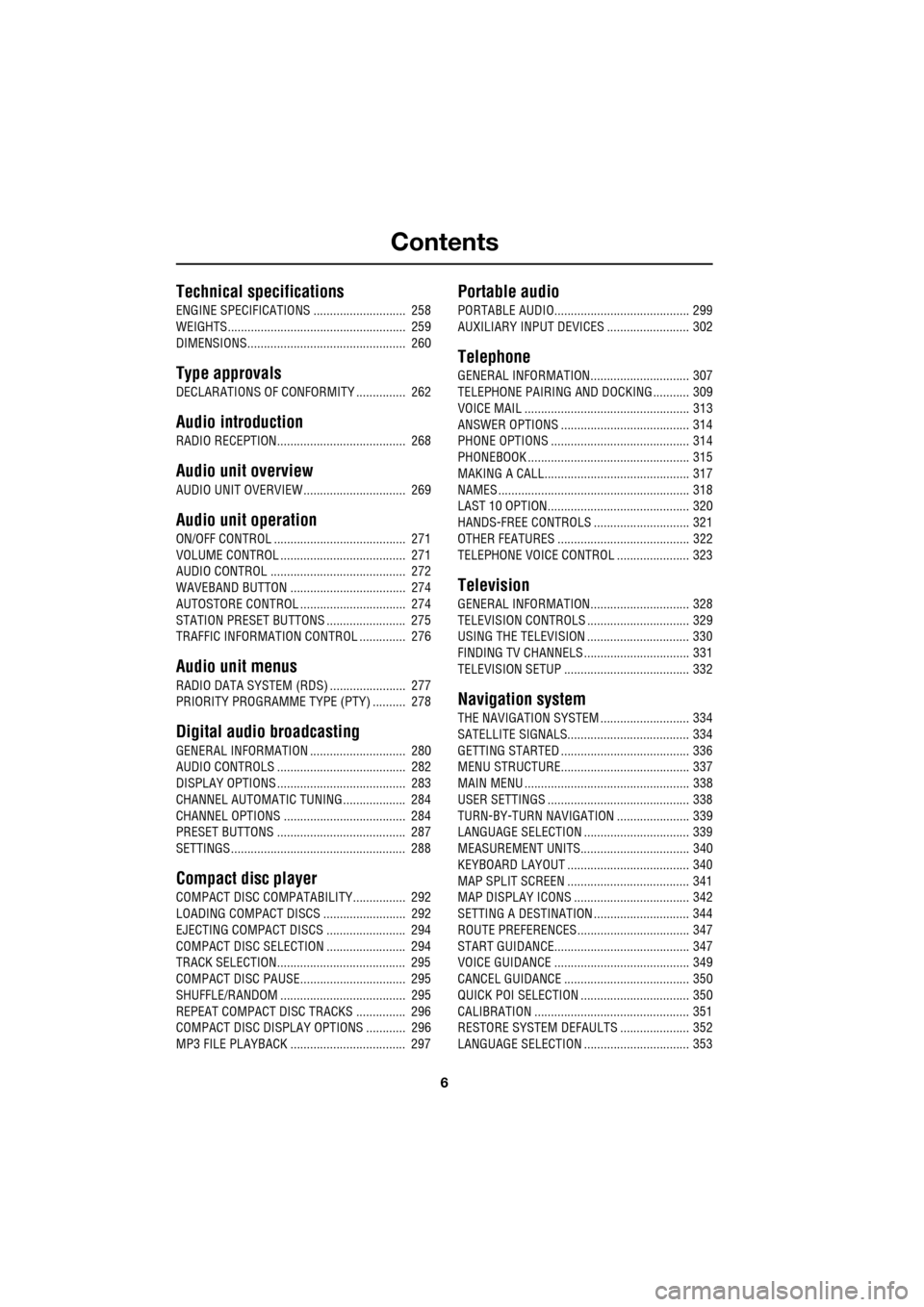
Contents
6
Technical specifications
ENGINE SPECIFICATIONS ............................ 258
WEIGHTS...................................................... 259
DIMENSIONS................................................ 260
Type approvals
DECLARATIONS OF CONFORMITY ............... 262
Audio introduction
RADIO RECEPTION....................................... 268
Audio unit overview
AUDIO UNIT OVERVIEW ............................... 269
Audio unit operation
ON/OFF CONTROL ........................................ 271
VOLUME CONTROL ...................................... 271
AUDIO CONTROL ......................................... 272
WAVEBAND BUTTON ................................... 274
AUTOSTORE CONTROL ................................ 274
STATION PRESET BUTTONS ........................ 275
TRAFFIC INFORMATION CONTROL .............. 276
Audio unit menus
RADIO DATA SYSTEM (RDS) ....................... 277
PRIORITY PROGRAMME TYPE (PTY) .......... 278
Digital audio broadcasting
GENERAL INFORMATION ............................. 280
AUDIO CONTROLS ....................................... 282
DISPLAY OPTIONS ....................................... 283
CHANNEL AUTOMATIC TUNING................... 284
CHANNEL OPTIONS ..................................... 284
PRESET BUTTONS ....................................... 287
SETTINGS ..................................................... 288
Compact disc player
COMPACT DISC COMPATABILITY................ 292
LOADING COMPACT DISCS ......................... 292
EJECTING COMPACT DISCS ........................ 294
COMPACT DISC SELECTION ........................ 294
TRACK SELECTION....................................... 295
COMPACT DISC PAUSE................................ 295
SHUFFLE/RANDOM ...................................... 295
REPEAT COMPACT DISC TRACKS ............... 296
COMPACT DISC DISPLAY OPTIONS ............ 296
MP3 FILE PLAYBACK ................................... 297
Portable audio
PORTABLE AUDIO......................................... 299
AUXILIARY INPUT DEVICES ......................... 302
Telephone
GENERAL INFORMATION.............................. 307
TELEPHONE PAIRING AND DOCKING ........... 309
VOICE MAIL .................................................. 313
ANSWER OPTIONS ....................................... 314
PHONE OPTIONS .......................................... 314
PHONEBOOK ................................................. 315
MAKING A CALL............................................ 317
NAMES .......................................................... 318
LAST 10 OPTION........................................... 320
HANDS-FREE CONTROLS ............................. 321
OTHER FEATURES ........................................ 322
TELEPHONE VOICE CONTROL ...................... 323
Television
GENERAL INFORMATION.............................. 328
TELEVISION CONTROLS ............................... 329
USING THE TELEVISION ............................... 330
FINDING TV CHANNELS ................................ 331
TELEVISION SETUP ...................................... 332
Navigation system
THE NAVIGATION SYSTEM ........................... 334
SATELLITE SIGNALS..................................... 334
GETTING STARTED ....................................... 336
MENU STRUCTURE....................................... 337
MAIN MENU .................................................. 338
USER SETTINGS ........................................... 338
TURN-BY-TURN NAVIGATION ...................... 339
LANGUAGE SELECTION ................................ 339
MEASUREMENT UNITS................................. 340
KEYBOARD LAYOUT ..................................... 340
MAP SPLIT SCREEN ..................................... 341
MAP DISPLAY ICONS ................................... 342
SETTING A DESTINATION ............................. 344
ROUTE PREFERENCES.................................. 347
START GUIDANCE......................................... 347
VOICE GUIDANCE ......................................... 349
CANCEL GUIDANCE ...................................... 350
QUICK POI SELECTION ................................. 350
CALIBRATION ............................................... 351
RESTORE SYSTEM DEFAULTS ..................... 352
LANGUAGE SELECTION ................................ 353
Page 13 of 391
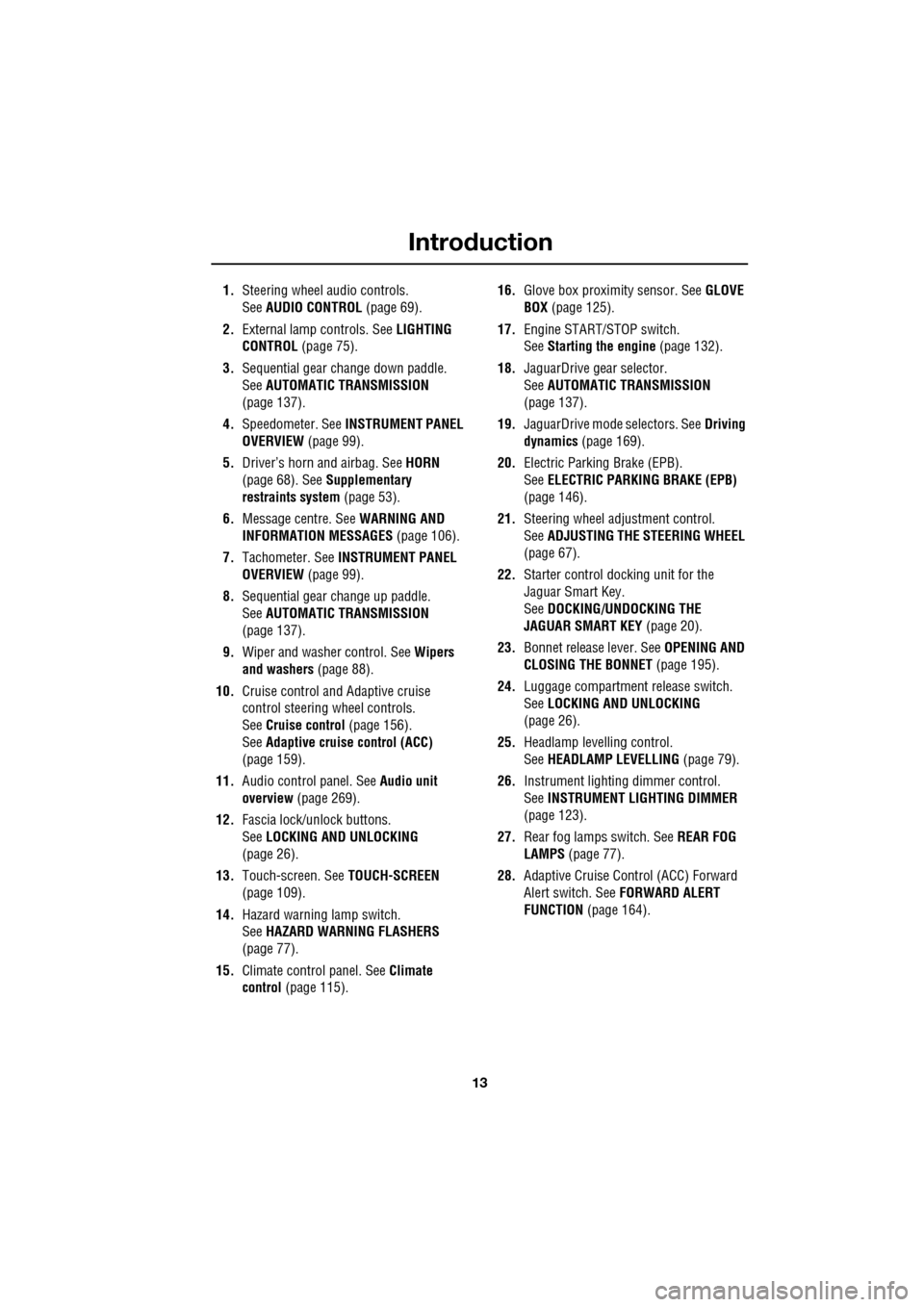
13
Introduction
1.Steering wheel audio controls.
See AUDIO CONTROL (page 69).
2. External lamp controls. See LIGHTING
CONTROL (page 75).
3. Sequential gear change down paddle.
See AUTOMATIC TRANSMISSION
(page 137).
4. Speedometer. See INSTRUMENT PANEL
OVERVIEW (page 99).
5. Driver’s horn and airbag. See HORN
(page 68). See Supplementary
restraints system (page 53).
6. Message centre. See WARNING AND
INFORMATION MESSAGES (page 106).
7. Tachometer. See INSTRUMENT PANEL
OVERVIEW (page 99).
8. Sequential gear change up paddle.
See AUTOMATIC TRANSMISSION
(page 137).
9. Wiper and washer control. See Wipers
and washers (page 88).
10. Cruise control and Adaptive cruise
control steering wheel controls.
SeeCruise control (page 156).
See Adaptive cruise control (ACC)
(page 159).
11. Audio control panel. See Audio unit
overview (page 269).
12. Fascia lock/unlock buttons.
SeeLOCKING AND UNLOCKING
(page 26).
13. Touch-screen. See TOUCH-SCREEN
(page 109).
14. Hazard warning lamp switch.
SeeHAZARD WARNING FLASHERS
(page 77).
15. Climate contro l panel. SeeClimate
control (page 115). 16.
Glove box proximity sensor. See GLOVE
BOX (page 125).
17. Engine START/STOP switch.
SeeStarting the engine (page 132).
18. JaguarDrive gear selector.
SeeAUTOMATIC TRANSMISSION
(page
137).
19. JaguarDrive mode selectors. See Driving
dynamics (page 169).
20. Electric Parking Brake (EPB).
SeeELECTRIC PARKIN G BRAKE (EPB)
(page 146).
21. Steering wheel adju stment control.
See ADJUSTING THE STEERING WHEEL
(page 67).
22. Starter control docking unit for the
Jaguar Smart Key.
SeeDOCKING/UNDOCKING THE
JAGUAR SMART KEY (page 20).
23. Bonnet release lever. See OPENING AND
CLOSING THE BONNET (page 195).
24. Luggage compartment release switch.
SeeLOCKING AND UNLOCKING
(page 26).
25. Headlamp levelling control.
SeeHEADLAMP LEVELLING (page 79).
26. Instrument lighting dimmer control.
SeeINSTRUMENT LIGHTING DIMMER
(page 123).
27. Rear fog lamps switch. See REAR FOG
LAMPS (page 77).
28. Adaptive Cruise Control (ACC) Forward
Alert switch. See FORWARD ALERT
FUNCTION (page 164).
Page 20 of 391
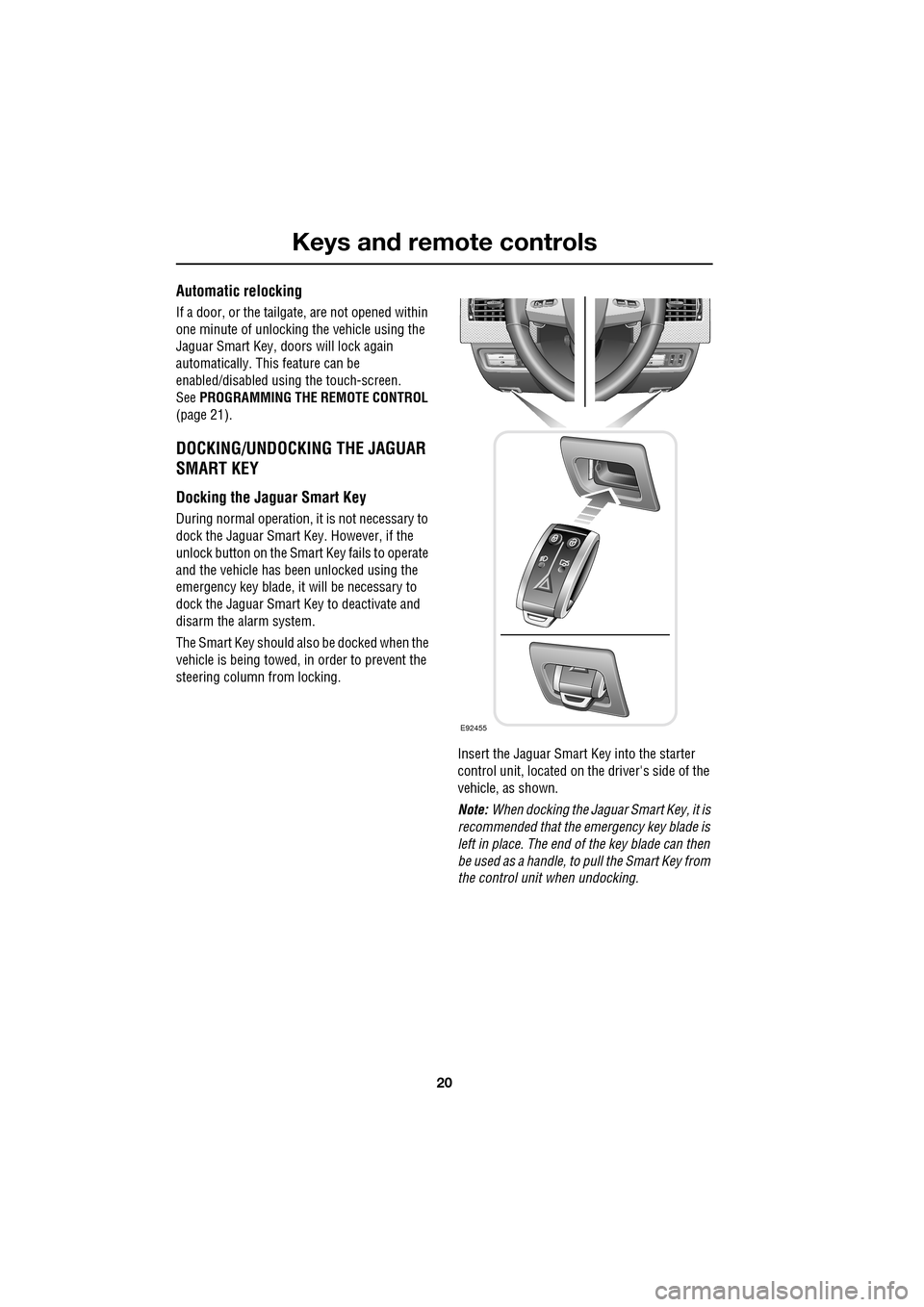
Keys and remote controls
20
Automatic relocking
If a door, or the tailgate, are not opened within
one minute of unlocking the vehicle using the
Jaguar Smart Key, doors will lock again
automatically. This feature can be
enabled/disabled using the touch-screen.
See PROGRAMMING THE REMOTE CONTROL
(page 21).
DOCKING/UNDOCKING THE JAGUAR
SMART KEY
Docking the Jaguar Smart Key
During normal operation, it is not necessary to
dock the Jaguar Smart Key. However, if the
unlock button on the Smart Key fails to operate
and the vehicle has been unlocked using the
emergency key blade, it will be necessary to
dock the Jaguar Smart Key to deactivate and
disarm the alarm system.
The Smart Key should also be docked when the
vehicle is being towed, in order to prevent the
steering column from locking.
Insert the Jaguar Smart Key into the starter
control unit, located on the driver's side of the
vehicle, as shown.
Note: When docking the Jaguar Smart Key, it is
recommended that the emergency key blade is
left in place. The end of the key blade can then
be used as a handle, to pull the Smart Key from
the control unit when undocking.
E92455
Page 21 of 391
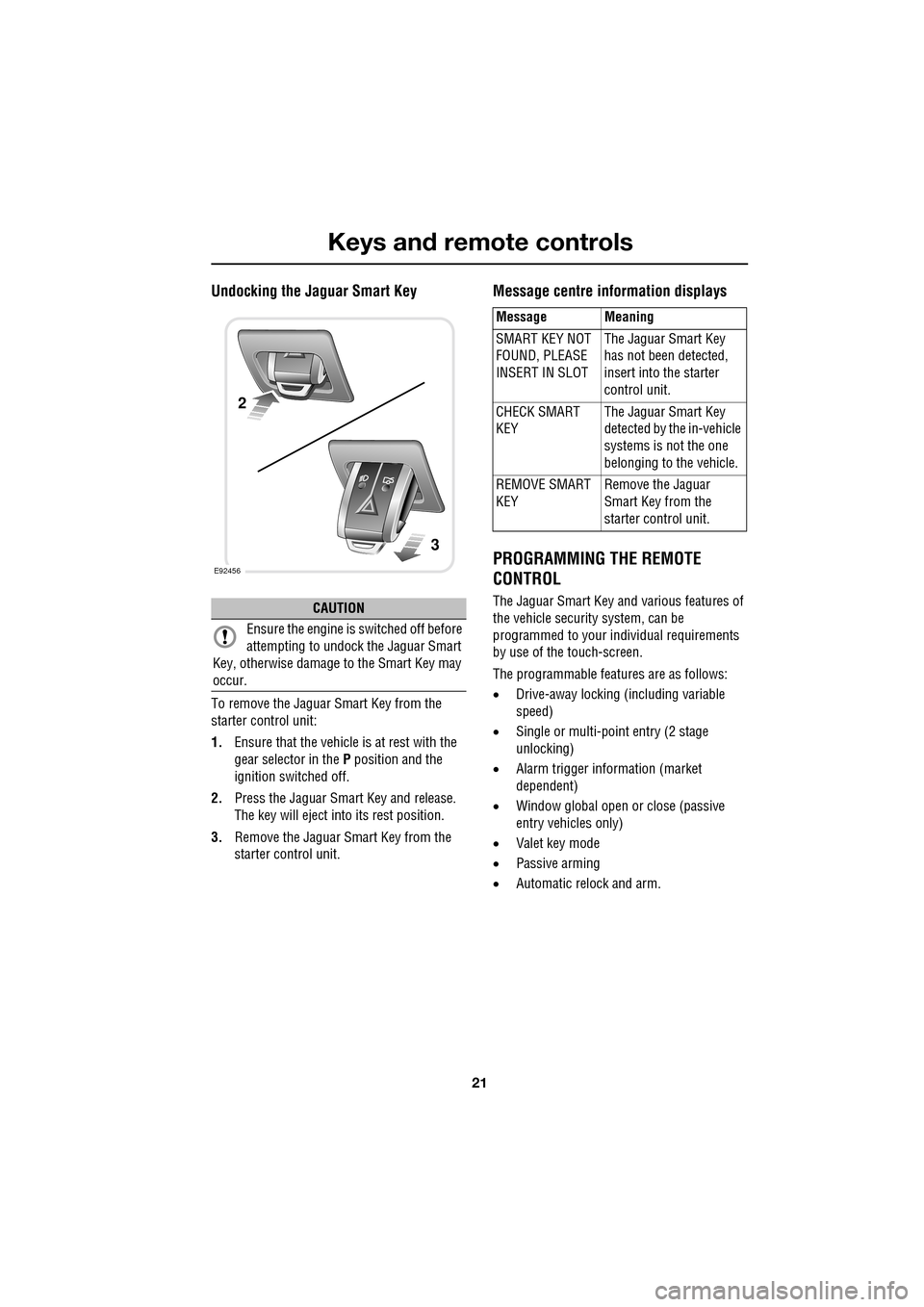
21
Keys and remote controls
Undocking the Jaguar Smart Key
To remove the Jaguar Smart Key from the
starter control unit:
1.Ensure that the vehicle is at rest with the
gear selector in the P position and the
ignition switched off.
2. Press the Jaguar Smart Key and release.
The key will eject into its rest position.
3. Remove the Jaguar Smart Key from the
starter control unit.
Message centre in formation displays
PROGRAMMING THE REMOTE
CONTROL
The Jaguar Smart Key and various features of
the vehicle security system, can be
programmed to your individual requirements
by use of the touch-screen.
The programmable featur es are as follows:
• Drive-away locking (including variable
speed)
• Single or multi-point entry (2 stage
unlocking)
• Alarm trigger information (market
dependent)
• Window global open or close (passive
entry vehicles only)
• Valet key mode
• Passive arming
• Automatic relock and arm.CAUTION
Ensure the engine is switched off before
attempting to undock the Jaguar Smart
Key, otherwise damage to the Smart Key may
occur.
E92456
2
3
Message Meaning
SMART KEY NOT
FOUND, PLEASE
INSERT IN SLOT The Jaguar Smart Key
has not been detected,
insert into the starter
control unit.
CHECK SMART
KEY The Jaguar Smart Key
detected by the in-vehicle
systems is not the one
belonging to the vehicle.
REMOVE SMART
KEY Remove the Jaguar
Smart Key from the
starter control unit.
Page 29 of 391
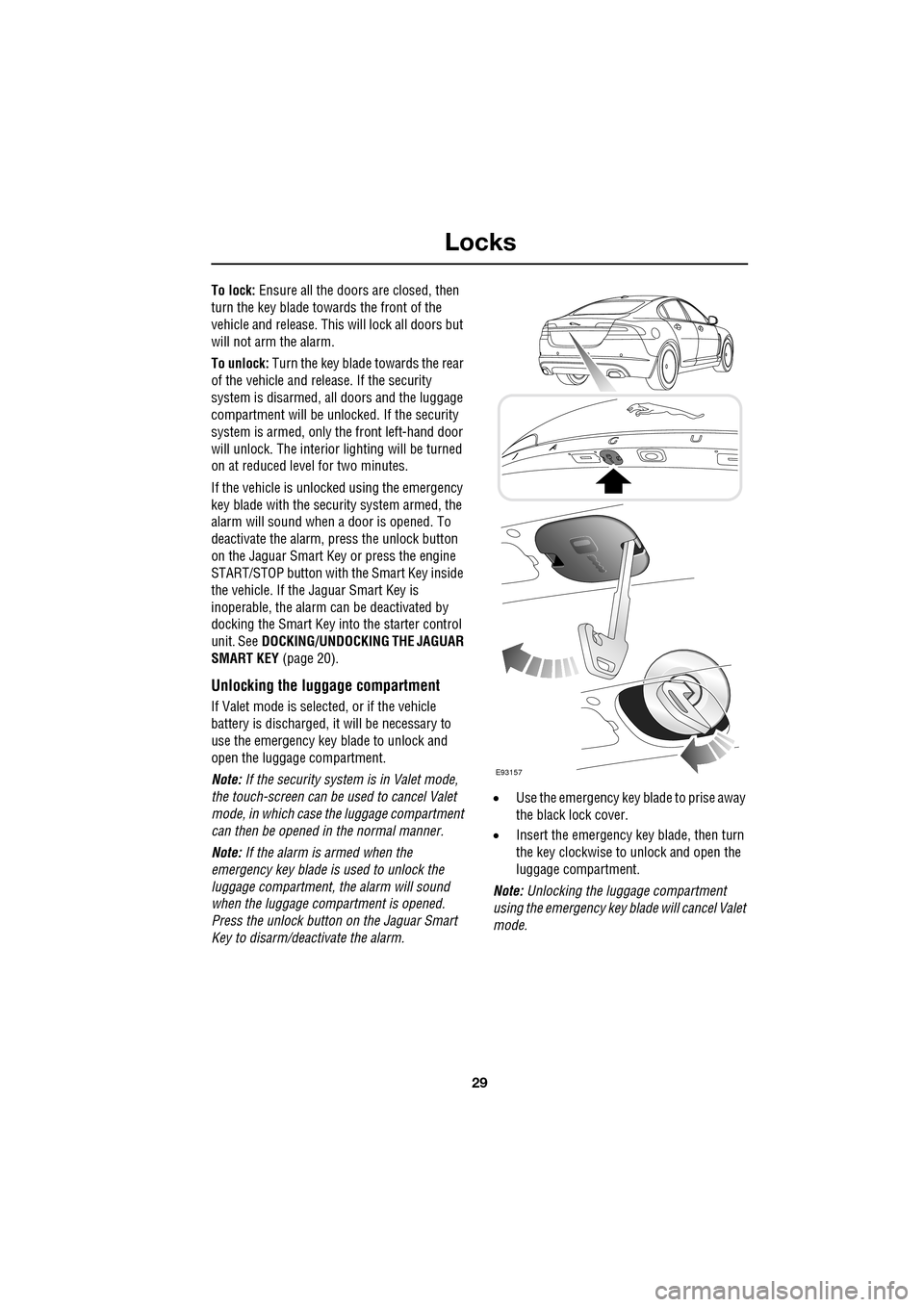
29
Locks
To lock: Ensure all the doors are closed, then
turn the key blade towards the front of the
vehicle and release. Thi s will lock all doors but
will not arm the alarm.
To unlock: Turn the key blade towards the rear
of the vehicle and release. If the security
system is disarmed, al l doors and the luggage
compartment will be unloc ked. If the security
system is armed, only the front left-hand door
will unlock. The interior lighting will be turned
on at reduced level for two minutes.
If the vehicle is unloc ked using the emergency
key blade with the security system armed, the
alarm will sound when a door is opened. To
deactivate the alarm, press the unlock button
on the Jaguar Smart Key or press the engine
START/STOP button with the Smart Key inside
the vehicle. If the Jaguar Smart Key is
inoperable, the alarm ca n be deactivated by
docking the Smart Key into the starter control
unit. See DOCKING/UNDOCKING THE JAGUAR
SMART KEY (page 20).
Unlocking the luggage compartment
If Valet mode is selected, or if the vehicle
battery is discharged, it will be necessary to
use the emergency key blade to unlock and
open the luggage compartment.
Note: If the security system is in Valet mode,
the touch-screen can be used to cancel Valet
mode, in which case the luggage compartment
can then be opened in the normal manner.
Note: If the alarm is armed when the
emergency key blade is used to unlock the
luggage compartment, the alarm will sound
when the luggage compartment is opened.
Press the unlock button on the Jaguar Smart
Key to disarm/deactivate the alarm. •
Use the emergency key blade to prise away
the black lock cover.
• Insert the emergency key blade, then turn
the key clockwise to unlock and open the
luggage compartment.
Note: Unlocking the luggage compartment
using the emergency key blade will cancel Valet
mode.
E93157
Page 38 of 391
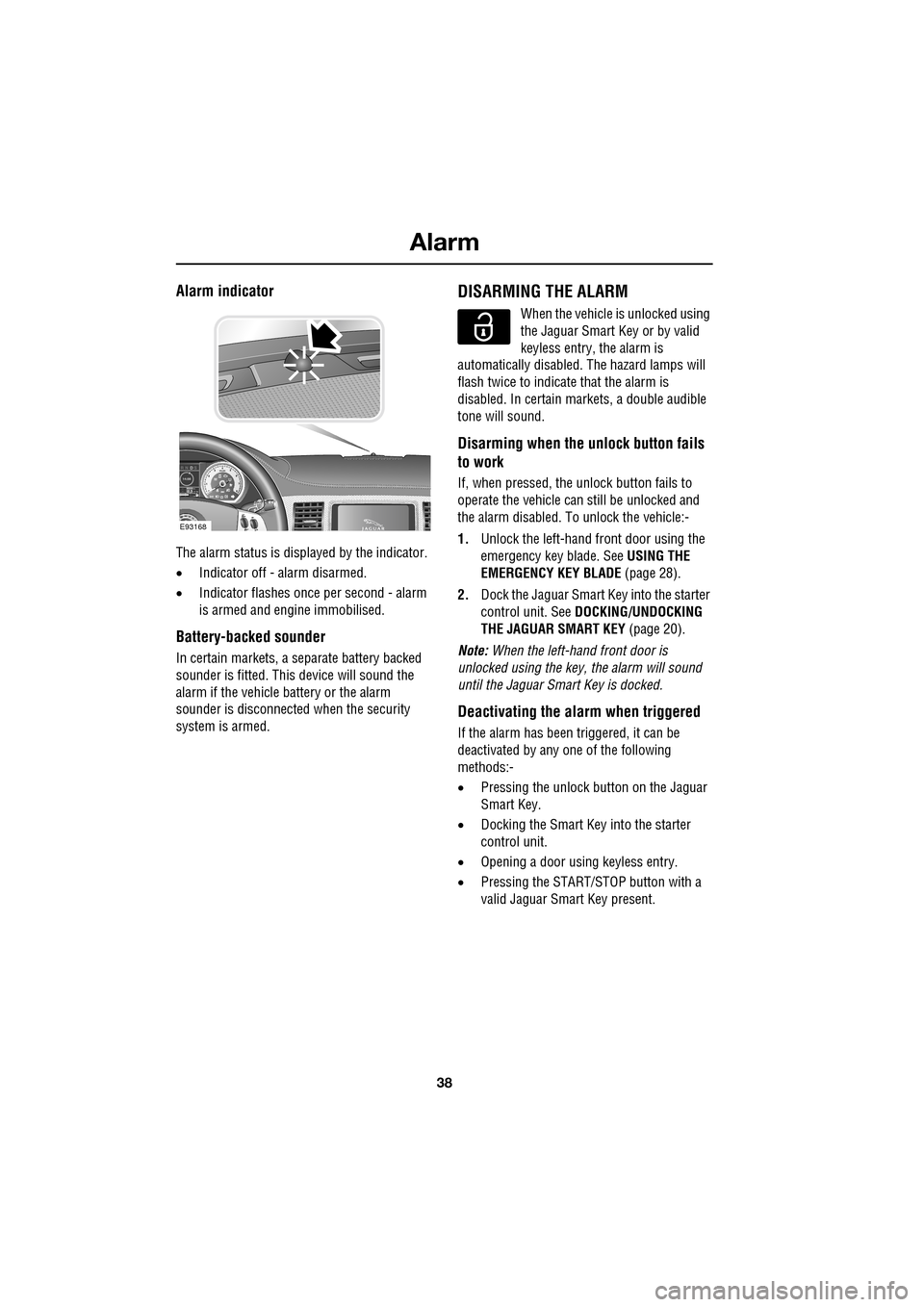
Alarm
38
Alarm indicator
The alarm status is displayed by the indicator.
•Indicator off - alarm disarmed.
• Indicator flashes onc e per second - alarm
is armed and engine immobilised.
Battery-backed sounder
In certain markets, a separate battery backed
sounder is fitted. This device will sound the
alarm if the vehicle battery or the alarm
sounder is disconnected when the security
system is armed.
DISARMING THE ALARM
When the vehicle is unlocked using
the Jaguar Smart Key or by valid
keyless entry, the alarm is
automatically disabled. The hazard lamps will
flash twice to indicate that the alarm is
disabled. In certain ma rkets, a double audible
tone will sound.
Disarming when the unlock button fails
to work
If, when pressed, the unlock button fails to
operate the vehicle can still be unlocked and
the alarm disabled. To unlock the vehicle:-
1. Unlock the left-hand front door using the
emergency key blade. See USING THE
EMERGENCY KEY BLADE (page 28).
2. Dock the Jaguar Smart Key into the starter
control unit. See DOCKING/UNDOCKING
THE JAGUAR SMART KEY (page 20).
Note: When the left-hand front door is
unlocked using the key, the alarm will sound
until the Jaguar Smart Key is docked.
Deactivating the alarm when triggered
If the alarm has been triggered, it can be
deactivated by any one of the following
methods:-
• Pressing the unlock button on the Jaguar
Smart Key.
• Docking the Smart Key into the starter
control unit.
• Opening a door using keyless entry.
• Pressing the START/ST OP button with a
valid Jaguar Smart Key present.
km/ 0 km
E93168
Page 248 of 391

Fuses
248
Luggage compartment fuse box
F31 15A Blue Sunroof.
F32 5A Tan Jaguar Smart Key docking station.
F33 5A Tan Diagnostic connector.
F34 5A Tan Instrument pack.
F35 15A Blue Interior lamps.
F36 10A Red Suspension system.
Fuse No Rating
(amps) Fuse
Colour Circuit
Fuse No Rating
(amps) Fuse
Colour Circuit
F1 30A Pink Air blower.
F2 30A Pink Electric parking brake.
F3 - - Not used.
F4 - - Not used.
F5 - - Not used.
F6 - - Not used.
F7 30A Pink Heated rear screen.
F8 30A Pink Audio system (Premium audio only).
F9 50A Red RBD link.
F10 40A Green Rear electronic differential (e-Diff).
F11 - - Not used.
F12 - - Not used.
F13 - - Not used.
F14 5A Tan Telephone.
F15 10A Red TV. DVD. DAB radio.
F16 - - Not used.
F17 - - Not used.
F18 - - Not used.
F19 - - Not used.
F20 - - Not used.
F21 - - Not used.
F22 - - Not used.
Page 383 of 391
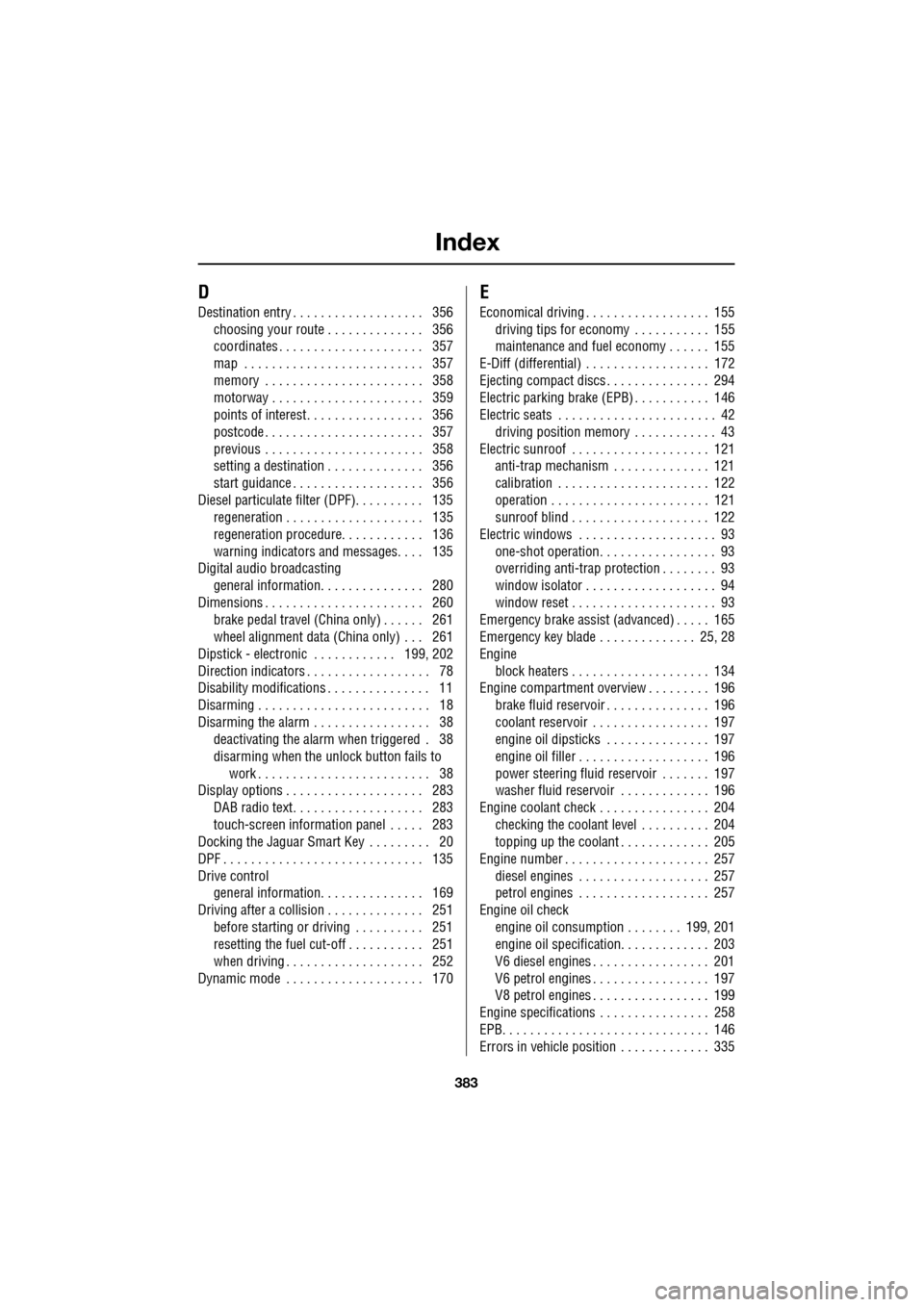
Index
383
D
Destination entry . . . . . . . . . . . . . . . . . . . 356choosing your route . . . . . . . . . . . . . . 356
coordinates . . . . . . . . . . . . . . . . . . . . . 357
map . . . . . . . . . . . . . . . . . . . . . . . . . . 357
memory . . . . . . . . . . . . . . . . . . . . . . . 358
motorway . . . . . . . . . . . . . . . . . . . . . . 359
points of interest. . . . . . . . . . . . . . . . . 356
postcode . . . . . . . . . . . . . . . . . . . . . . . 357
previous . . . . . . . . . . . . . . . . . . . . . . . 358
setting a destination . . . . . . . . . . . . . . 356
start guidance . . . . . . . . . . . . . . . . . . . 356
Diesel particulate filter (DPF). . . . . . . . . . 135 regeneration . . . . . . . . . . . . . . . . . . . . 135
regeneration procedure. . . . . . . . . . . . 136
warning indicators a nd messages. . . . 135
Digital audio broadcasting general information. . . . . . . . . . . . . . . 280
Dimensions . . . . . . . . . . . . . . . . . . . . . . . 260 brake pedal travel (China only) . . . . . . 261
wheel alignment data (C hina only) . . . 261
Dipstick - electronic . . . . . . . . . . . . 199, 202
Direction indicators . . . . . . . . . . . . . . . . . . 78
Disability modifications . . . . . . . . . . . . . . . 11
Disarming . . . . . . . . . . . . . . . . . . . . . . . . . 18
Disarming the alarm . . . . . . . . . . . . . . . . . 38 deactivating the alarm when triggered . 38
disarming when the unlock button fails to work . . . . . . . . . . . . . . . . . . . . . . . . . 38
Display options . . . . . . . . . . . . . . . . . . . . 283
DAB radio text. . . . . . . . . . . . . . . . . . . 283
touch-screen information panel . . . . . 283
Docking the Jaguar Smart Key . . . . . . . . . 20
DPF . . . . . . . . . . . . . . . . . . . . . . . . . . . . . 135
Drive control general information. . . . . . . . . . . . . . . 169
Driving after a collision . . . . . . . . . . . . . . 251 before starting or driving . . . . . . . . . . 251
resetting the fuel cut-off . . . . . . . . . . . 251
when driving . . . . . . . . . . . . . . . . . . . . 252
Dynamic mode . . . . . . . . . . . . . . . . . . . . 170
E
Economical driving . . . . . . . . . . . . . . . . . . 155 driving tips for economy . . . . . . . . . . . 155
maintenance and fuel economy . . . . . . 155
E-Diff (differential) . . . . . . . . . . . . . . . . . . 172
Ejecting compact discs . . . . . . . . . . . . . . . 294
Electric parking brake (EPB) . . . . . . . . . . . 146
Electric seats . . . . . . . . . . . . . . . . . . . . . . . 42 driving position memory . . . . . . . . . . . . 43
Electric sunroof . . . . . . . . . . . . . . . . . . . . 121 anti-trap mechanism . . . . . . . . . . . . . . 121
calibration . . . . . . . . . . . . . . . . . . . . . . 122
operation . . . . . . . . . . . . . . . . . . . . . . . 121
sunroof blind . . . . . . . . . . . . . . . . . . . . 122
Electric windows . . . . . . . . . . . . . . . . . . . . 93
one-shot operation. . . . . . . . . . . . . . . . . 93
overriding anti-trap protection . . . . . . . . 93
window isolator . . . . . . . . . . . . . . . . . . . 94
window reset . . . . . . . . . . . . . . . . . . . . . 93
Emergency brake assist (advanced) . . . . . 165
Emergency key blade . . . . . . . . . . . . . . 25, 28
Engine block heaters . . . . . . . . . . . . . . . . . . . . 134
Engine compartment overview . . . . . . . . . 196
brake fluid reservoir . . . . . . . . . . . . . . . 196
coolant reservoir . . . . . . . . . . . . . . . . . 197
engine oil dipsticks . . . . . . . . . . . . . . . 197
engine oil filler . . . . . . . . . . . . . . . . . . . 196
power steering fluid reservoir . . . . . . . 197
washer fluid reservoir . . . . . . . . . . . . . 196
Engine coolant check . . . . . . . . . . . . . . . . 204 checking the coolant level . . . . . . . . . . 204
topping up the coolant . . . . . . . . . . . . . 205
Engine number . . . . . . . . . . . . . . . . . . . . . 257 diesel engines . . . . . . . . . . . . . . . . . . . 257
petrol engines . . . . . . . . . . . . . . . . . . . 257
Engine oil check engine oil consumption . . . . . . . . 199, 201
engine oil specification. . . . . . . . . . . . . 203
V6 diesel engines . . . . . . . . . . . . . . . . . 201
V6 petrol engines . . . . . . . . . . . . . . . . . 197
V8 petrol engines . . . . . . . . . . . . . . . . . 199
Engine specifications . . . . . . . . . . . . . . . . 258
EPB. . . . . . . . . . . . . . . . . . . . . . . . . . . . . . 146
Errors in vehicle position . . . . . . . . . . . . . 335
Page 389 of 391
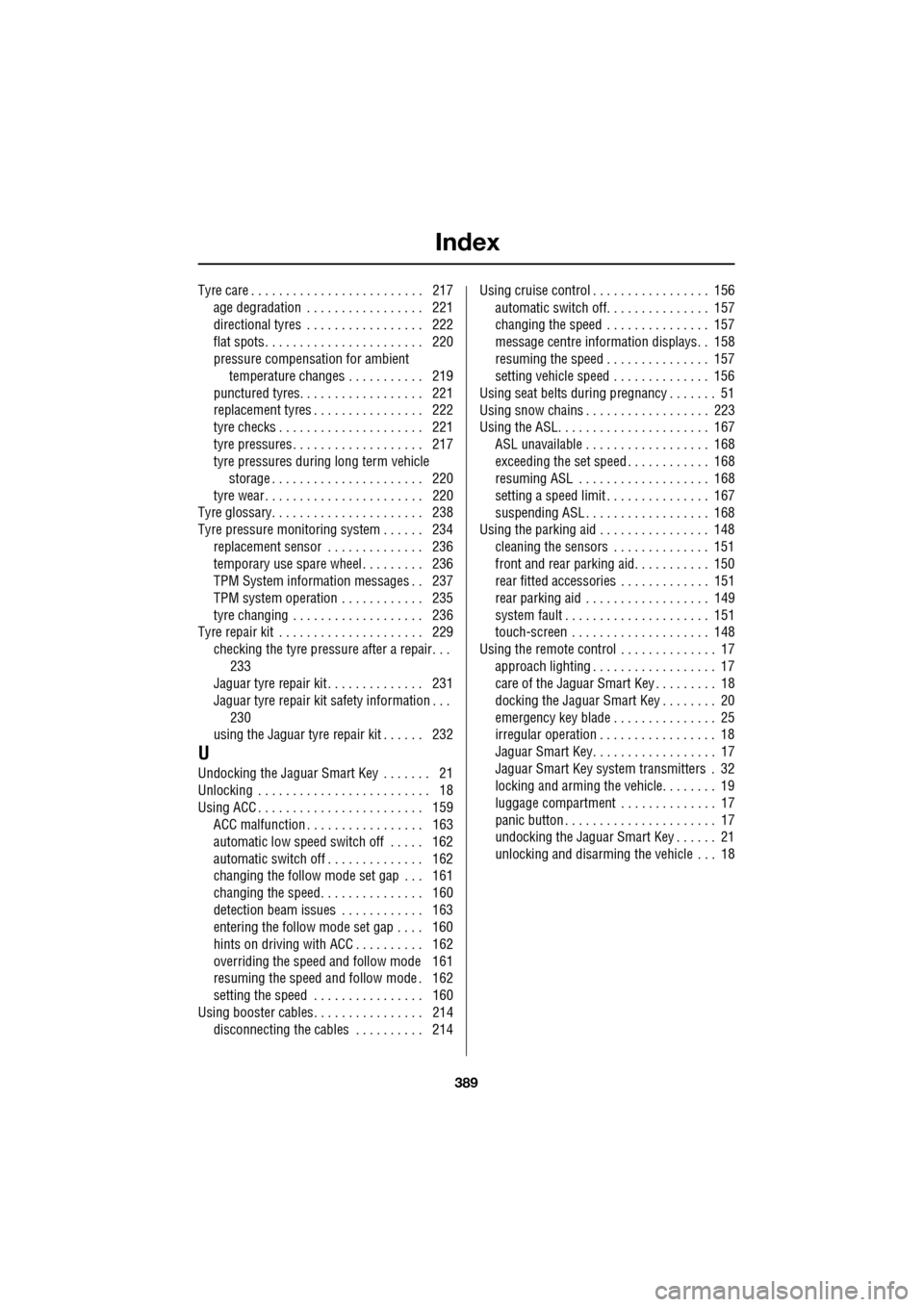
Index
389
Tyre care . . . . . . . . . . . . . . . . . . . . . . . . . 217age degradation . . . . . . . . . . . . . . . . . 221
directional tyres . . . . . . . . . . . . . . . . . 222
flat spots . . . . . . . . . . . . . . . . . . . . . . . 220
pressure compensation for ambient temperature changes . . . . . . . . . . . 219
punctured tyres. . . . . . . . . . . . . . . . . . 221
replacement tyres . . . . . . . . . . . . . . . . 222
tyre checks . . . . . . . . . . . . . . . . . . . . . 221
tyre pressures . . . . . . . . . . . . . . . . . . . 217
tyre pressures during long term vehicle storage . . . . . . . . . . . . . . . . . . . . . . 220
tyre wear . . . . . . . . . . . . . . . . . . . . . . . 220
Tyre glossary. . . . . . . . . . . . . . . . . . . . . . 238
Tyre pressure monitoring system . . . . . . 234
replacement sensor . . . . . . . . . . . . . . 236
temporary use spare wheel . . . . . . . . . 236
TPM System information messages . . 237
TPM system operation . . . . . . . . . . . . 235
tyre changing . . . . . . . . . . . . . . . . . . . 236
Tyre repair kit . . . . . . . . . . . . . . . . . . . . . 229
checking the tyre pressure after a repair. . . 233
Jaguar tyre repair kit . . . . . . . . . . . . . . 231
Jaguar tyre repair kit safety information . . . 230
using the Jaguar tyre repair kit . . . . . . 232
U
Undocking the Jaguar Smart Key . . . . . . . 21
Unlocking . . . . . . . . . . . . . . . . . . . . . . . . . 18
Using ACC . . . . . . . . . . . . . . . . . . . . . . . . 159 ACC malfunction . . . . . . . . . . . . . . . . . 163
automatic low speed switch off . . . . . 162
automatic switch off . . . . . . . . . . . . . . 162
changing the follow mode set gap . . . 161
changing the speed. . . . . . . . . . . . . . . 160
detection beam issues . . . . . . . . . . . . 163
entering the follow mode set gap . . . . 160
hints on driving with ACC . . . . . . . . . . 162
overriding the speed and follow mode 161
resuming the speed and follow mode . 162
setting the speed . . . . . . . . . . . . . . . . 160
Using booster cables. . . . . . . . . . . . . . . . 214 disconnecting the cables . . . . . . . . . . 214 Using cruise control . . . . . . . . . . . . . . . . . 156
automatic switch off. . . . . . . . . . . . . . . 157
changing the speed . . . . . . . . . . . . . . . 157
message centre information displays. . 158
resuming the speed . . . . . . . . . . . . . . . 157
setting vehicle speed . . . . . . . . . . . . . . 156
Using seat belts during pr egnancy . . . . . . . 51
Using snow chains . . . . . . . . . . . . . . . . . . 223
Using the ASL. . . . . . . . . . . . . . . . . . . . . . 167
ASL unavailable . . . . . . . . . . . . . . . . . . 168
exceeding the set speed . . . . . . . . . . . . 168
resuming ASL . . . . . . . . . . . . . . . . . . . 168
setting a speed limit . . . . . . . . . . . . . . . 167
suspending ASL . . . . . . . . . . . . . . . . . . 168
Using the parking aid . . . . . . . . . . . . . . . . 148
cleaning the sensors . . . . . . . . . . . . . . 151
front and rear parking aid. . . . . . . . . . . 150
rear fitted accessories . . . . . . . . . . . . . 151
rear parking aid . . . . . . . . . . . . . . . . . . 149
system fault . . . . . . . . . . . . . . . . . . . . . 151
touch-screen . . . . . . . . . . . . . . . . . . . . 148
Using the remote control . . . . . . . . . . . . . . 17 approach lighting . . . . . . . . . . . . . . . . . . 17
care of the Jaguar Smart Key . . . . . . . . . 18
docking the Jaguar Smart Key . . . . . . . . 20
emergency key blade . . . . . . . . . . . . . . . 25
irregular operation . . . . . . . . . . . . . . . . . 18
Jaguar Smart Key. . . . . . . . . . . . . . . . . . 17
Jaguar Smart Key system transmitters . 32
locking and arming the vehicle. . . . . . . . 19
luggage compartment . . . . . . . . . . . . . . 17
panic button . . . . . . . . . . . . . . . . . . . . . . 17
undocking the Jaguar Smart Key . . . . . . 21
unlocking and disarming the vehicle . . . 18