headlamp JAGUAR XF 2009 1.G Quick Start Guide
[x] Cancel search | Manufacturer: JAGUAR, Model Year: 2009, Model line: XF, Model: JAGUAR XF 2009 1.GPages: 16, PDF Size: 2.11 MB
Page 2 of 16
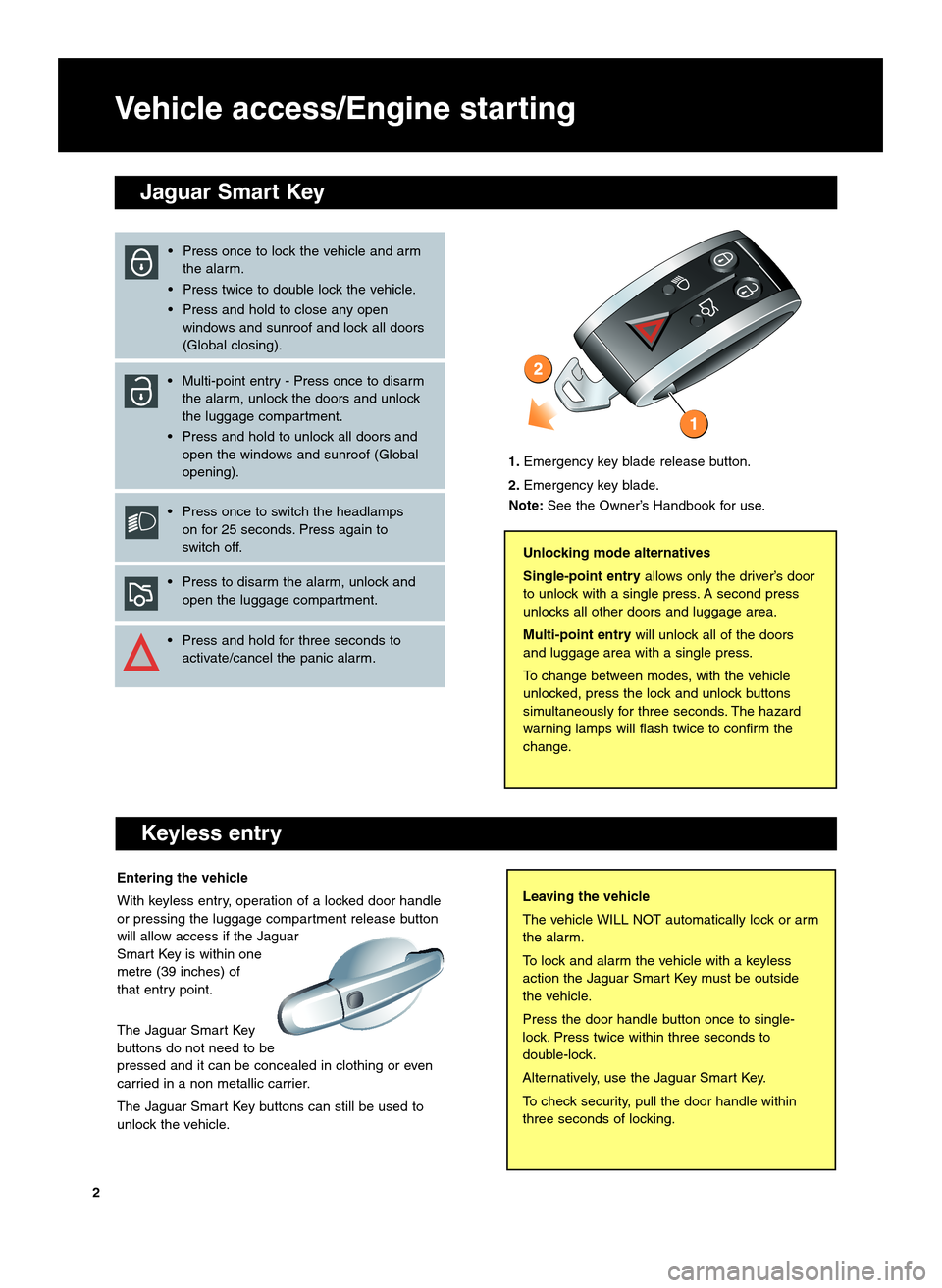
Entering the vehicle
With keyless entry, operation of a locked door handle
or pressing the luggage compartment release button
will allow access if the Jaguar
Smart Key is within one
metre (39 inches) of
that entry point.
The Jaguar Smart Key
buttons do not need to be
pressed and it can be concealed in clothing or even
carried in a non metallic carrier.
The Jaguar Smart Key buttons can still be used to
unlock the vehicle.
Vehicle access\bEngine starting
Keyless entry
Leaving the vehicle
The vehicle WILL NOT automatically lock or arm
the alarm.
To lock and alarm the vehicle with a keyless
action the Jaguar Smart Key must be outside
the vehicle.
Press the door handle button once to single\b
lock. Press twice within three seconds to
double\block.
Alternatively, use the Jaguar Smart Key.
To check security, pull the door handle within
three seconds of locking.
Unlocking mode alternatives
Single�point entryallows only the driver’s door
to unlock with a single press. A second press
unlocks all other doors and luggage area.
Multi�point entry will unlock all of the doors
and luggage area with a single press.
To change between modes, with the vehicle
unlocked, press the lock and unlock buttons
simultaneously for three seconds. The hazard
warning lamps will flash twice to confirm the
change.
• Press once to lock the vehicle and arm the alarm.
• Press twice to double lock the vehicle.
• Press and hold to close any open windows and sunroof and lock all doors
(Global closing).
• Multi\bpoint entry \b Press once to disarm the alarm, unlock the doors and unlock
the luggage compartment.
• Press and hold to unlock all doors and open the windows and sunroof (Global
opening).
• Press once to switch the headlamps on for 25 seconds. Press again to
switch off.
• Press to disarm the alarm, unlock and open the luggage compartment.
• Press and hold for three seconds to activate/cancel the panic alarm.
1. Emergency key blade release button.
2. Emergency key blade.
Note: See the Owner’s Handbook for use.
2
Jaguar Smart Key
Page 8 of 16
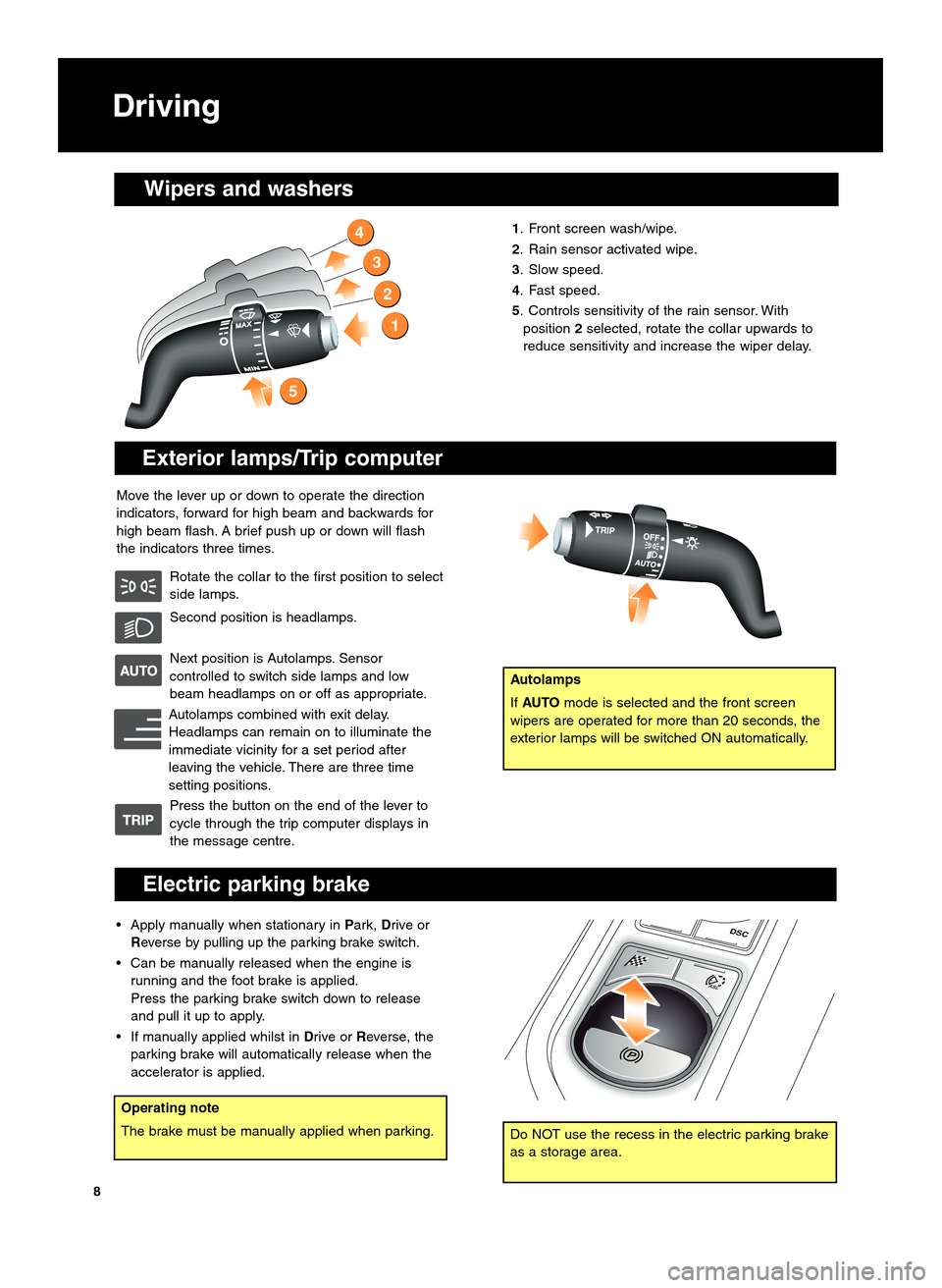
Exterior lamps\bTrip computer
Move the lever up or down to operate the direction
indicators, forward for high beam and backwards for
high beam flash. A brief push up or down will flash
the indicators three times.Rotate the collar to the first position to select
side lamps.
Second position is headlamps.
Next position is Autolamps. Sensor
controlled to switch side lamps and low
beam headlamps on or off as appropriate.
Autolamps combined with exit delay.
Headlamps can remain on to illuminate the
immediate vicinity for a set period after
leaving the vehicle. There are three time
setting positions. Press the button on the end of the lever to
cycle through the trip computer displays in
the message centre. 1. Front screen wash/wipe.
2. Rain sensor activated wipe.
\f. Slow speed.
4. Fast speed.
5. Controls sensitivity of the rain sensor. With
position 2selected, rotate the collar upwards to
reduce sensitivity and increase the wiper delay.
4
3
2
1
5
Wipers and washers
Autolamps
If AUTO mode is selected and the front screen
wipers are operated for more than 20 seconds, the
exterior lamps will be switched ON automatically.
8
Electric parking brake
• Apply manually when stationary in Park,Drive or
Reverse by pulling up the parking brake switch.
• Can be manually released when the engine is running and the foot brake is applied.
Press the parking brake switch down to release
and pull it up to apply.
• If manually applied whilst in Drive orReverse, the
parking brake will automatically release when the
accelerator is applied.
ASL
P
DSC
Operating note
The brake must be manually applied when parking.
Driving
Do NOT use the recess in the electric parking brake
as a storage area.