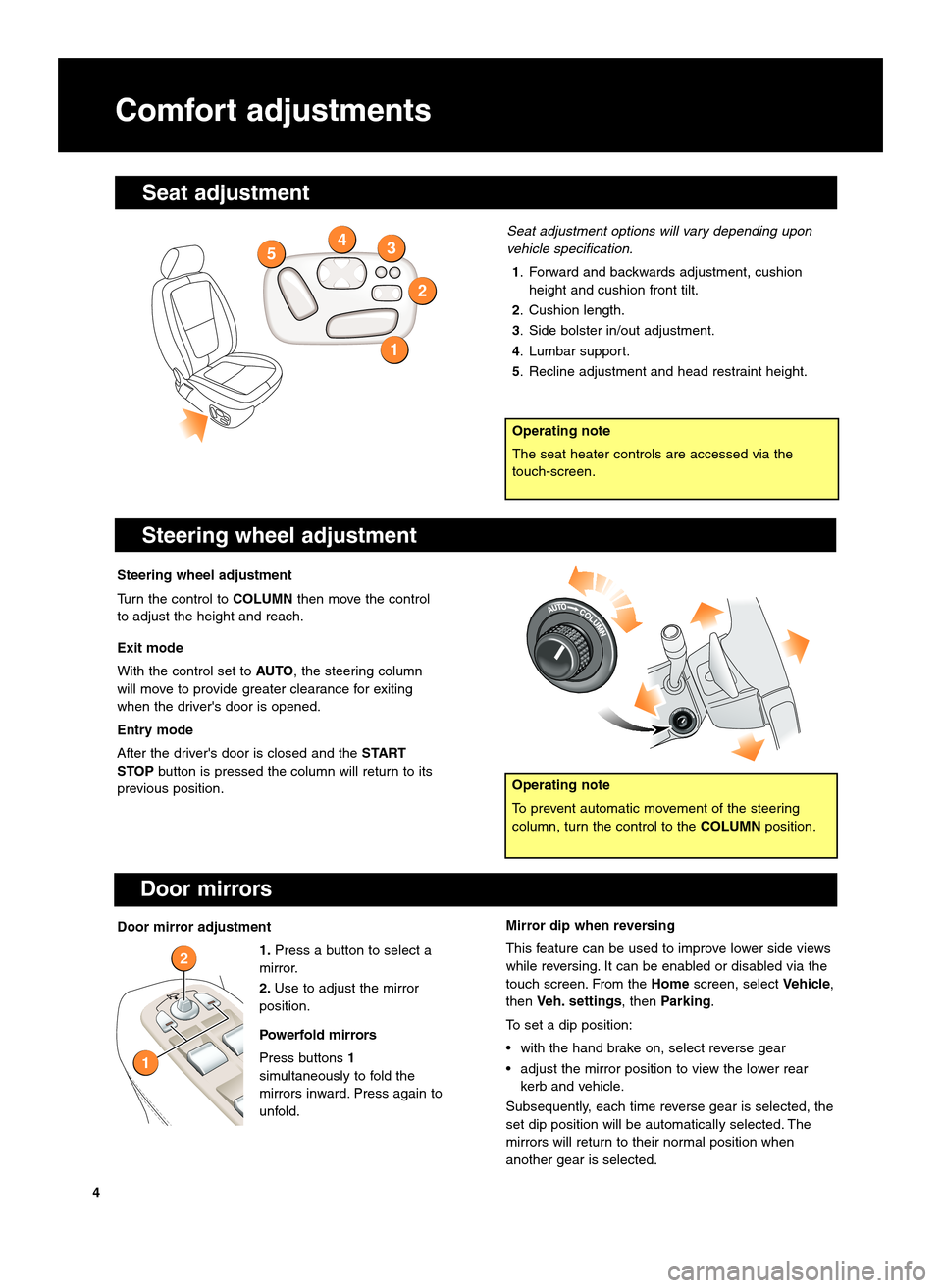Mirror dip when reversing
This feature can be used to improve lower side views
while reversing. It can be enabled or disabled via the
touch screen. From theHomescreen, select Vehicle,
then Veh. settings , thenParking.
To set a dip position:
• with the hand brake on, select reverse gear
• adjust the mirror position to view the lower rear kerb and vehicle.
Subsequently, each time reverse gear is selected, the
set dip position will be automatically selected. The
mirrors will return to their normal position when
another gear is selected.
Operating note
To prevent automatic movement of the steering
column, turn the control to the COLUMNposition.
Comfort adjustments
Steering wheel adjustment
Seat adjustment options will vary depending upon
vehicle specification.
1. Forward and backwards adjustment, cushion height and cushion front tilt.
2. Cushion length.
\f. Side bolster in/out adjustment.
4. Lumbar support.
5. Recline adjustment and head restraint height.
Steering wheel adjustment
Turn the control to COLUMNthen move the control
to adjust the height and reach.
Exit mode
With the control set to AUTO, the steering column
will move to provide greater clearance for exiting
when the driver's door is opened.
Entry mode
After the driver's door is closed and the START
STOP button is pressed the column will return to its
previous position.
1
2
354
4
Operating note
The seat heater controls are accessed via the
touch\bscreen.
Door mirrors
Door mirror adjustment
1.Press a button to select a
mirror.
2. Use to adjust the mirror
position.
Powerfold mirrors
Press buttons 1
simultaneously to fold the
mirrors inward. Press again to
unfold.
2
1
Seat adjustment