instrument cluster JAGUAR XFR 2010 1.G User Guide
[x] Cancel search | Manufacturer: JAGUAR, Model Year: 2010, Model line: XFR, Model: JAGUAR XFR 2010 1.GPages: 3039, PDF Size: 58.49 MB
Page 182 of 3039
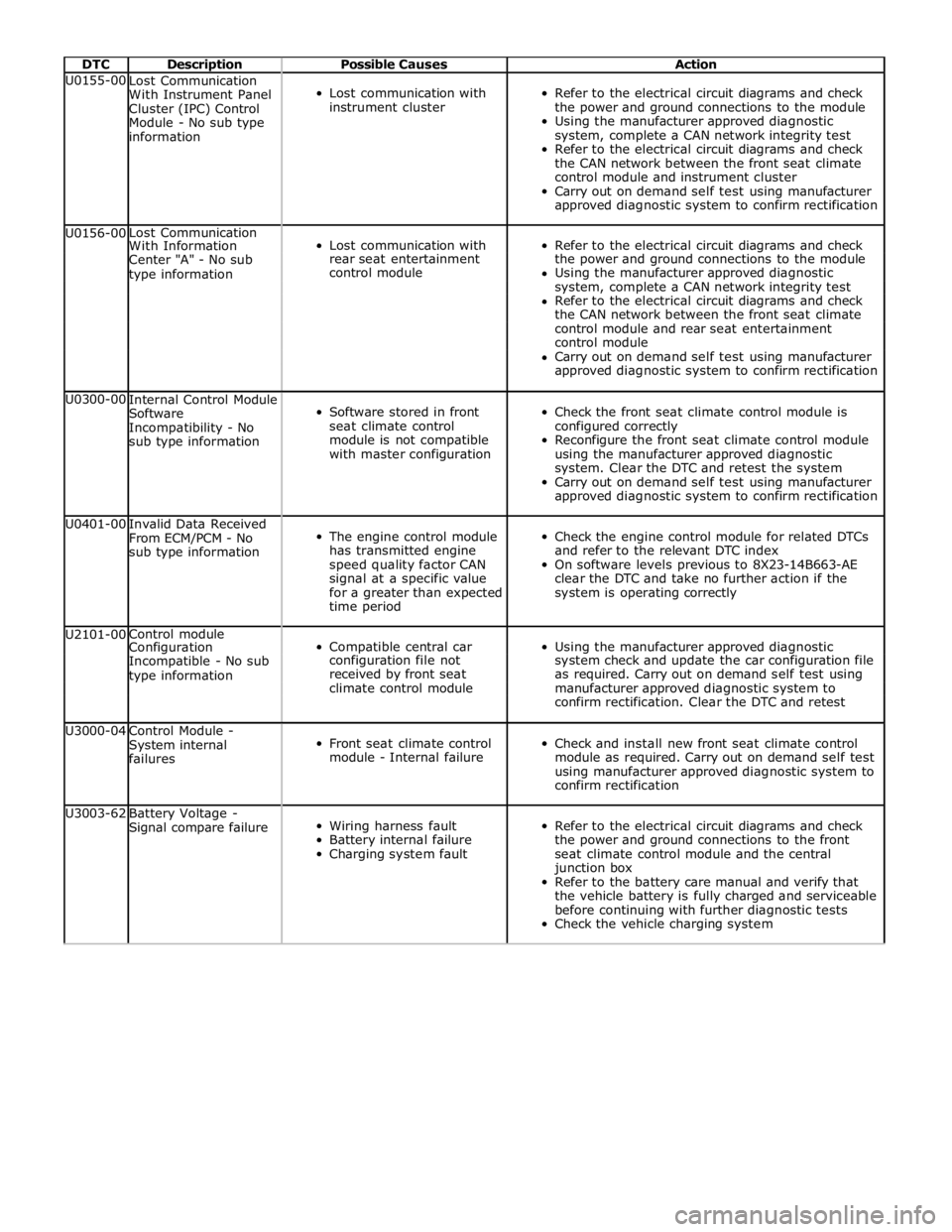
DTC Description Possible Causes Action U0155-00
Lost Communication
With Instrument Panel
Cluster (IPC) Control
Module - No sub type
information
Lost communication with
instrument cluster
Refer to the electrical circuit diagrams and check
the power and ground connections to the module
Using the manufacturer approved diagnostic
system, complete a CAN network integrity test
Refer to the electrical circuit diagrams and check
the CAN network between the front seat climate
control module and instrument cluster
Carry out on demand self test using manufacturer
approved diagnostic system to confirm rectification U0156-00 Lost Communication
Lost communication with
Refer to the electrical circuit diagrams and check With Information Center "A" - No sub rear seat entertainment the power and ground connections to the module type information control module Using the manufacturer approved diagnostic system, complete a CAN network integrity test Refer to the electrical circuit diagrams and check the CAN network between the front seat climate control module and rear seat entertainment control module Carry out on demand self test using manufacturer approved diagnostic system to confirm rectification U0300-00
Internal Control Module
Software
Incompatibility - No
sub type information
Software stored in front
seat climate control
module is not compatible
with master configuration
Check the front seat climate control module is
configured correctly
Reconfigure the front seat climate control module
using the manufacturer approved diagnostic
system. Clear the DTC and retest the system
Carry out on demand self test using manufacturer
approved diagnostic system to confirm rectification U0401-00
Invalid Data Received
From ECM/PCM - No
sub type information
The engine control module
has transmitted engine
speed quality factor CAN
signal at a specific value
for a greater than expected
time period
Check the engine control module for related DTCs
and refer to the relevant DTC index
On software levels previous to 8X23-14B663-AE
clear the DTC and take no further action if the
system is operating correctly U2101-00 Control module
Compatible central car
Using the manufacturer approved diagnostic Configuration Incompatible - No sub configuration file not system check and update the car configuration file type information received by front seat as required. Carry out on demand self test using climate control module manufacturer approved diagnostic system to confirm rectification. Clear the DTC and retest U3000-04
Control Module -
System internal
failures
Front seat climate control
module - Internal failure
Check and install new front seat climate control
module as required. Carry out on demand self test
using manufacturer approved diagnostic system to
confirm rectification U3003-62
Battery Voltage -
Signal compare failure
Wiring harness fault
Battery internal failure
Charging system fault
Refer to the electrical circuit diagrams and check
the power and ground connections to the front
seat climate control module and the central
junction box
Refer to the battery care manual and verify that
the vehicle battery is fully charged and serviceable
before continuing with further diagnostic tests
Check the vehicle charging system
Page 187 of 3039
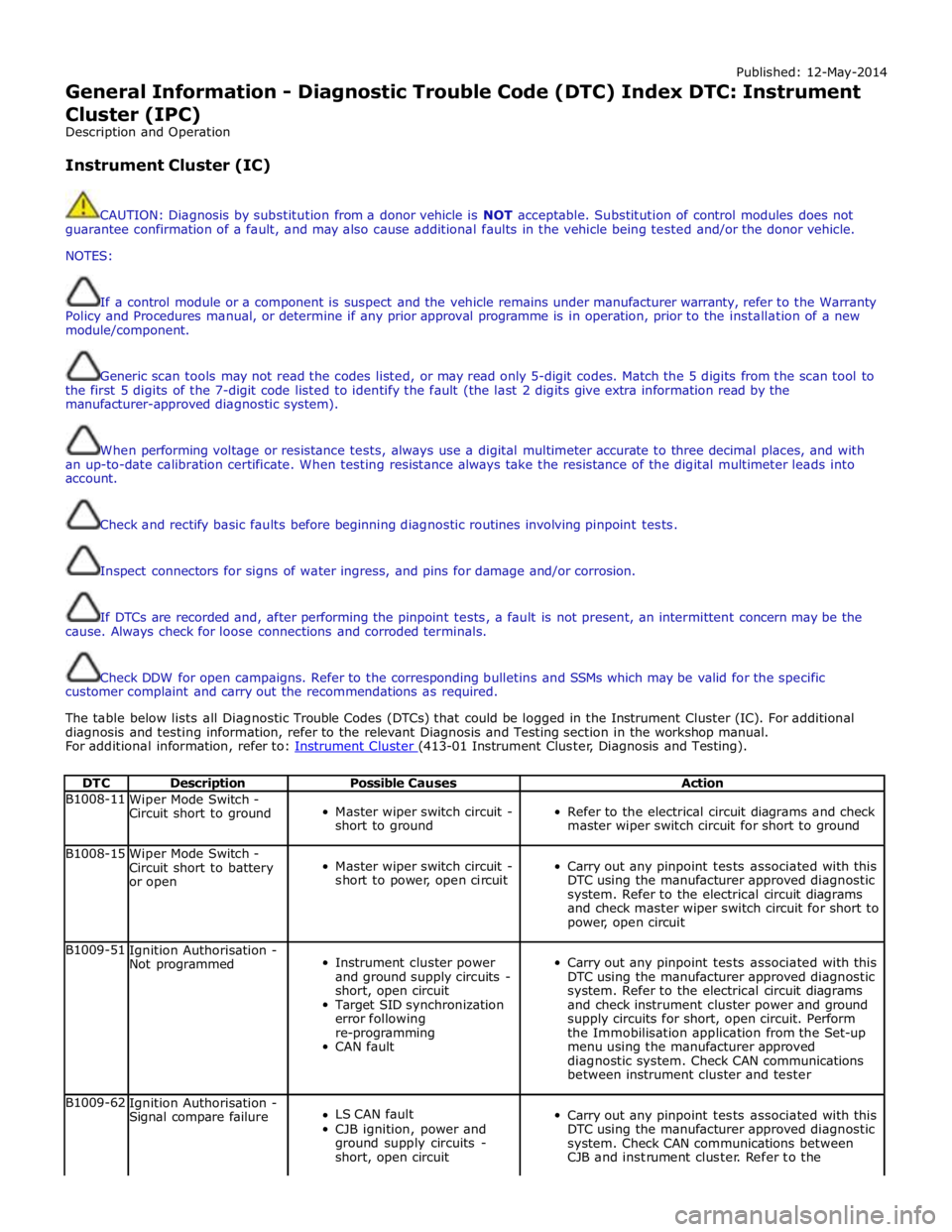
Published: 12-May-2014
General Information - Diagnostic Trouble Code (DTC) Index DTC: Instrument Cluster (IPC)
Description and Operation
Instrument Cluster (IC)
CAUTION: Diagnosis by substitution from a donor vehicle is NOT acceptable. Substitution of control modules does not
guarantee confirmation of a fault, and may also cause additional faults in the vehicle being tested and/or the donor vehicle.
NOTES:
If a control module or a component is suspect and the vehicle remains under manufacturer warranty, refer to the Warranty
Policy and Procedures manual, or determine if any prior approval programme is in operation, prior to the installation of a new
module/component.
Generic scan tools may not read the codes listed, or may read only 5-digit codes. Match the 5 digits from the scan tool to
the first 5 digits of the 7-digit code listed to identify the fault (the last 2 digits give extra information read by the
manufacturer-approved diagnostic system).
When performing voltage or resistance tests, always use a digital multimeter accurate to three decimal places, and with
an up-to-date calibration certificate. When testing resistance always take the resistance of the digital multimeter leads into
account.
Check and rectify basic faults before beginning diagnostic routines involving pinpoint tests.
Inspect connectors for signs of water ingress, and pins for damage and/or corrosion.
If DTCs are recorded and, after performing the pinpoint tests, a fault is not present, an intermittent concern may be the
cause. Always check for loose connections and corroded terminals.
Check DDW for open campaigns. Refer to the corresponding bulletins and SSMs which may be valid for the specific
customer complaint and carry out the recommendations as required.
The table below lists all Diagnostic Trouble Codes (DTCs) that could be logged in the Instrument Cluster (IC). For additional
diagnosis and testing information, refer to the relevant Diagnosis and Testing section in the workshop manual.
For additional information, refer to: Instrument Cluster (413-01 Instrument Cluster, Diagnosis and Testing).
DTC Description Possible Causes Action B1008-11
Wiper Mode Switch -
Circuit short to ground
Master wiper switch circuit -
short to ground
Refer to the electrical circuit diagrams and check
master wiper switch circuit for short to ground B1008-15
Wiper Mode Switch -
Circuit short to battery
or open
Master wiper switch circuit -
short to power, open circuit
Carry out any pinpoint tests associated with this
DTC using the manufacturer approved diagnostic
system. Refer to the electrical circuit diagrams
and check master wiper switch circuit for short to
power, open circuit B1009-51
Ignition Authorisation -
Not programmed
Instrument cluster power
and ground supply circuits -
short, open circuit
Target SID synchronization
error following
re-programming
CAN fault
Carry out any pinpoint tests associated with this
DTC using the manufacturer approved diagnostic
system. Refer to the electrical circuit diagrams
and check instrument cluster power and ground
supply circuits for short, open circuit. Perform
the Immobilisation application from the Set-up
menu using the manufacturer approved
diagnostic system. Check CAN communications
between instrument cluster and tester B1009-62
Ignition Authorisation -
Signal compare failure
LS CAN fault
CJB ignition, power and
ground supply circuits -
short, open circuit
Carry out any pinpoint tests associated with this
DTC using the manufacturer approved diagnostic
system. Check CAN communications between
CJB and instrument cluster. Refer to the
Page 188 of 3039
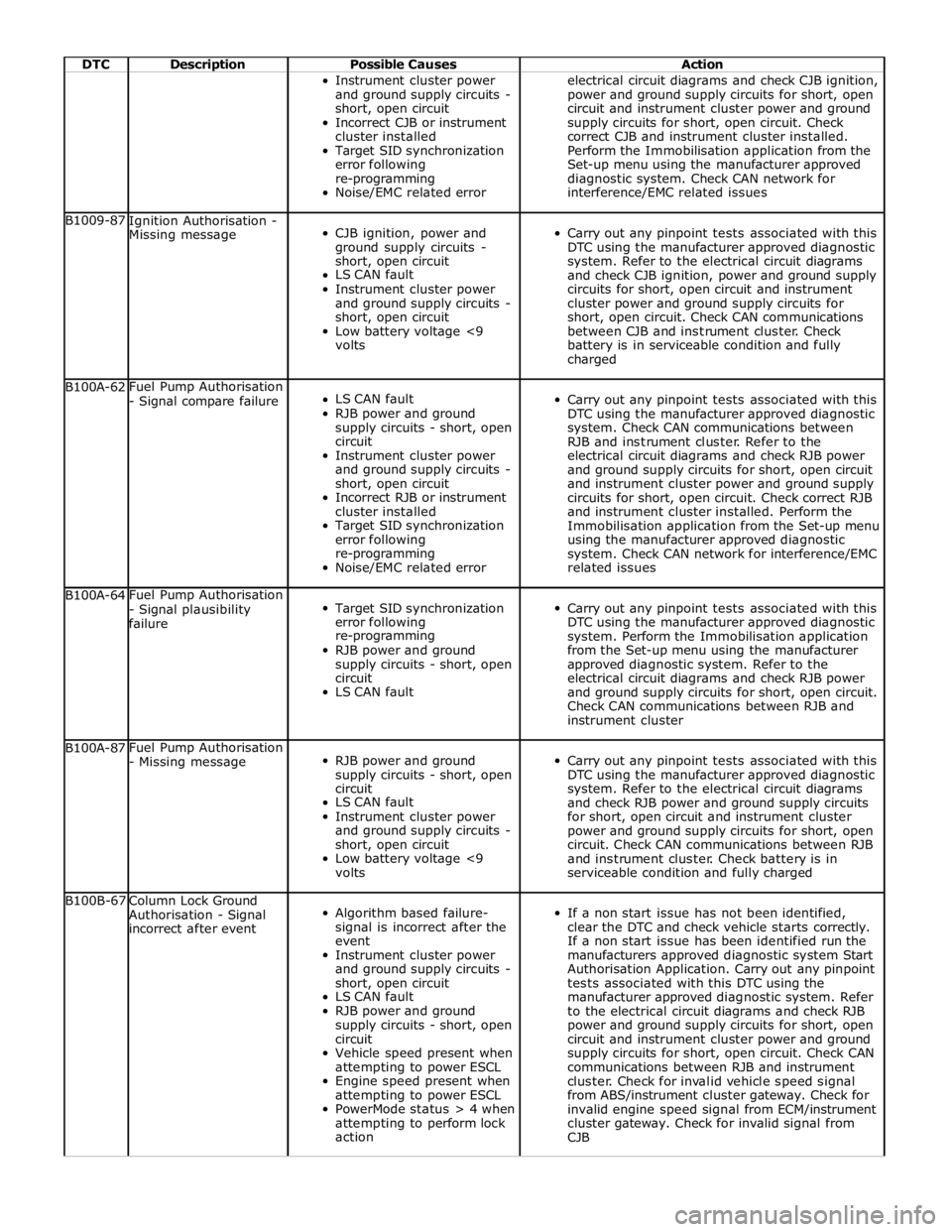
DTC Description Possible Causes Action Instrument cluster power
and ground supply circuits -
short, open circuit
Incorrect CJB or instrument
cluster installed
Target SID synchronization
error following
re-programming
Noise/EMC related error electrical circuit diagrams and check CJB ignition,
power and ground supply circuits for short, open
circuit and instrument cluster power and ground
supply circuits for short, open circuit. Check
correct CJB and instrument cluster installed.
Perform the Immobilisation application from the
Set-up menu using the manufacturer approved
diagnostic system. Check CAN network for
interference/EMC related issues B1009-87
Ignition Authorisation -
Missing message
CJB ignition, power and
ground supply circuits -
short, open circuit
LS CAN fault
Instrument cluster power
and ground supply circuits -
short, open circuit
Low battery voltage <9
volts
Carry out any pinpoint tests associated with this
DTC using the manufacturer approved diagnostic
system. Refer to the electrical circuit diagrams
and check CJB ignition, power and ground supply
circuits for short, open circuit and instrument
cluster power and ground supply circuits for
short, open circuit. Check CAN communications
between CJB and instrument cluster. Check
battery is in serviceable condition and fully
charged B100A-62 Fuel Pump Authorisation
- Signal compare failure
LS CAN fault
RJB power and ground
supply circuits - short, open
circuit
Instrument cluster power
and ground supply circuits -
short, open circuit
Incorrect RJB or instrument
cluster installed
Target SID synchronization
error following
re-programming
Noise/EMC related error
Carry out any pinpoint tests associated with this
DTC using the manufacturer approved diagnostic
system. Check CAN communications between
RJB and instrument cluster. Refer to the
electrical circuit diagrams and check RJB power
and ground supply circuits for short, open circuit
and instrument cluster power and ground supply
circuits for short, open circuit. Check correct RJB
and instrument cluster installed. Perform the
Immobilisation application from the Set-up menu
using the manufacturer approved diagnostic
system. Check CAN network for interference/EMC
related issues B100A-64 Fuel Pump Authorisation
- Signal plausibility
failure
Target SID synchronization
error following
re-programming
RJB power and ground
supply circuits - short, open
circuit
LS CAN fault
Carry out any pinpoint tests associated with this
DTC using the manufacturer approved diagnostic
system. Perform the Immobilisation application
from the Set-up menu using the manufacturer
approved diagnostic system. Refer to the
electrical circuit diagrams and check RJB power
and ground supply circuits for short, open circuit.
Check CAN communications between RJB and
instrument cluster B100A-87 Fuel Pump Authorisation
- Missing message
RJB power and ground
supply circuits - short, open
circuit
LS CAN fault
Instrument cluster power
and ground supply circuits -
short, open circuit
Low battery voltage <9
volts
Carry out any pinpoint tests associated with this
DTC using the manufacturer approved diagnostic
system. Refer to the electrical circuit diagrams
and check RJB power and ground supply circuits
for short, open circuit and instrument cluster
power and ground supply circuits for short, open
circuit. Check CAN communications between RJB
and instrument cluster. Check battery is in
serviceable condition and fully charged B100B-67
Column Lock Ground
Authorisation - Signal
incorrect after event
Algorithm based failure-
signal is incorrect after the
event
Instrument cluster power
and ground supply circuits -
short, open circuit
LS CAN fault
RJB power and ground
supply circuits - short, open
circuit
Vehicle speed present when
attempting to power ESCL
Engine speed present when
attempting to power ESCL
PowerMode status > 4 when
attempting to perform lock
action
If a non start issue has not been identified,
clear the DTC and check vehicle starts correctly.
If a non start issue has been identified run the
manufacturers approved diagnostic system Start
Authorisation Application. Carry out any pinpoint
tests associated with this DTC using the
manufacturer approved diagnostic system. Refer
to the electrical circuit diagrams and check RJB
power and ground supply circuits for short, open
circuit and instrument cluster power and ground
supply circuits for short, open circuit. Check CAN
communications between RJB and instrument
cluster. Check for invalid vehicle speed signal
from ABS/instrument cluster gateway. Check for
invalid engine speed signal from ECM/instrument
cluster gateway. Check for invalid signal from
CJB
Page 189 of 3039
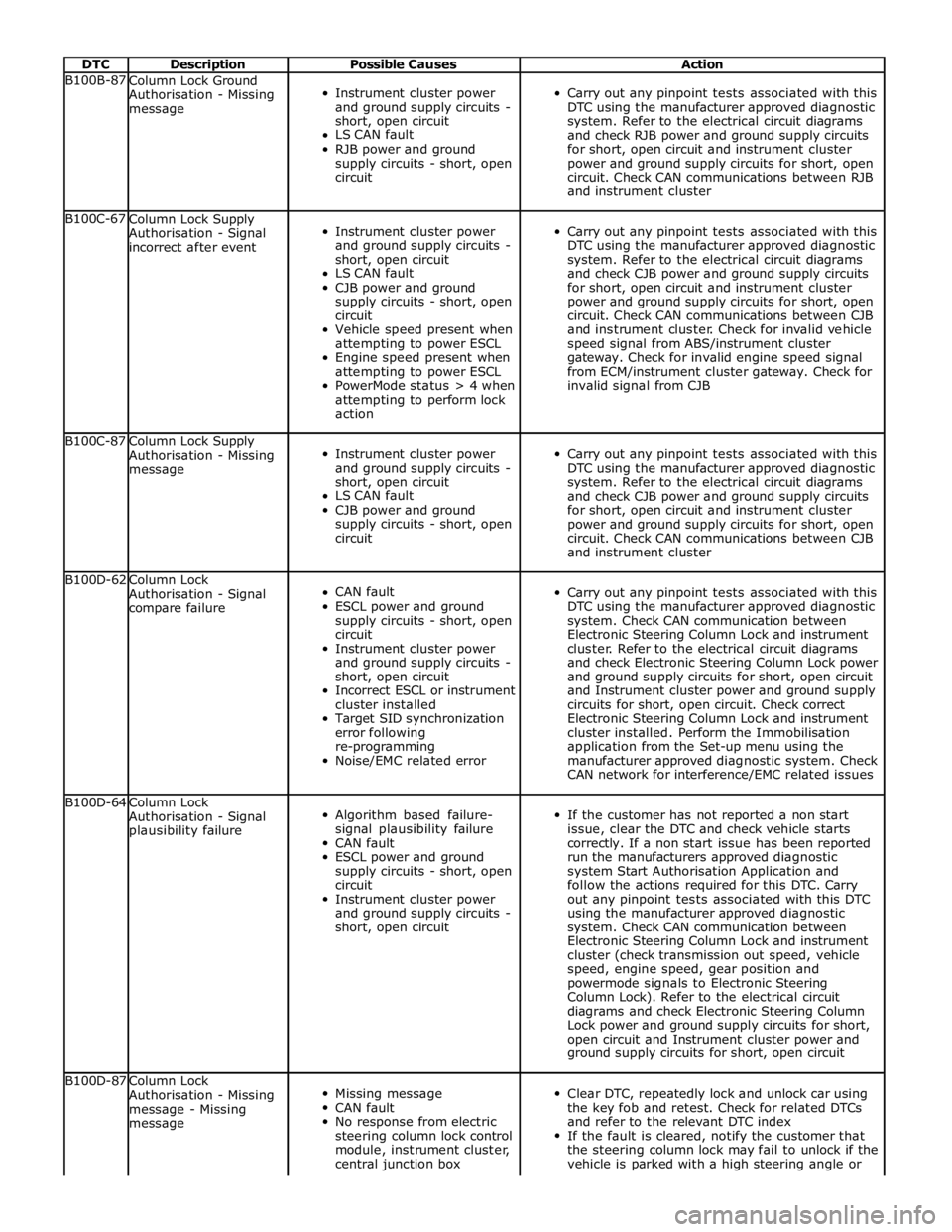
DTC Description Possible Causes Action B100B-87
Column Lock Ground
Authorisation - Missing
message
Instrument cluster power
and ground supply circuits -
short, open circuit
LS CAN fault
RJB power and ground
supply circuits - short, open
circuit
Carry out any pinpoint tests associated with this
DTC using the manufacturer approved diagnostic
system. Refer to the electrical circuit diagrams
and check RJB power and ground supply circuits
for short, open circuit and instrument cluster
power and ground supply circuits for short, open
circuit. Check CAN communications between RJB
and instrument cluster B100C-67
Column Lock Supply
Authorisation - Signal
incorrect after event
Instrument cluster power
and ground supply circuits -
short, open circuit
LS CAN fault
CJB power and ground
supply circuits - short, open
circuit
Vehicle speed present when
attempting to power ESCL
Engine speed present when
attempting to power ESCL
PowerMode status > 4 when
attempting to perform lock
action
Carry out any pinpoint tests associated with this
DTC using the manufacturer approved diagnostic
system. Refer to the electrical circuit diagrams
and check CJB power and ground supply circuits
for short, open circuit and instrument cluster
power and ground supply circuits for short, open
circuit. Check CAN communications between CJB
and instrument cluster. Check for invalid vehicle
speed signal from ABS/instrument cluster
gateway. Check for invalid engine speed signal
from ECM/instrument cluster gateway. Check for
invalid signal from CJB B100C-87
Column Lock Supply
Authorisation - Missing
message
Instrument cluster power
and ground supply circuits -
short, open circuit
LS CAN fault
CJB power and ground
supply circuits - short, open
circuit
Carry out any pinpoint tests associated with this
DTC using the manufacturer approved diagnostic
system. Refer to the electrical circuit diagrams
and check CJB power and ground supply circuits
for short, open circuit and instrument cluster
power and ground supply circuits for short, open
circuit. Check CAN communications between CJB
and instrument cluster B100D-62
Column Lock
Authorisation - Signal
compare failure
CAN fault
ESCL power and ground
supply circuits - short, open
circuit
Instrument cluster power
and ground supply circuits -
short, open circuit
Incorrect ESCL or instrument
cluster installed
Target SID synchronization
error following
re-programming
Noise/EMC related error
Carry out any pinpoint tests associated with this
DTC using the manufacturer approved diagnostic
system. Check CAN communication between
Electronic Steering Column Lock and instrument
cluster. Refer to the electrical circuit diagrams
and check Electronic Steering Column Lock power
and ground supply circuits for short, open circuit
and Instrument cluster power and ground supply
circuits for short, open circuit. Check correct
Electronic Steering Column Lock and instrument
cluster installed. Perform the Immobilisation
application from the Set-up menu using the
manufacturer approved diagnostic system. Check
CAN network for interference/EMC related issues B100D-64
Column Lock
Authorisation - Signal
plausibility failure
Algorithm based failure-
signal plausibility failure
CAN fault
ESCL power and ground
supply circuits - short, open
circuit
Instrument cluster power
and ground supply circuits -
short, open circuit
If the customer has not reported a non start
issue, clear the DTC and check vehicle starts
correctly. If a non start issue has been reported
run the manufacturers approved diagnostic
system Start Authorisation Application and
follow the actions required for this DTC. Carry
out any pinpoint tests associated with this DTC
using the manufacturer approved diagnostic
system. Check CAN communication between
Electronic Steering Column Lock and instrument
cluster (check transmission out speed, vehicle
speed, engine speed, gear position and
powermode signals to Electronic Steering
Column Lock). Refer to the electrical circuit
diagrams and check Electronic Steering Column
Lock power and ground supply circuits for short,
open circuit and Instrument cluster power and
ground supply circuits for short, open circuit B100D-87
Column Lock
Authorisation - Missing
message - Missing
message
Missing message
CAN fault
No response from electric
steering column lock control
module, instrument cluster,
central junction box
Clear DTC, repeatedly lock and unlock car using
the key fob and retest. Check for related DTCs
and refer to the relevant DTC index
If the fault is cleared, notify the customer that
the steering column lock may fail to unlock if the
vehicle is parked with a high steering angle or
Page 190 of 3039
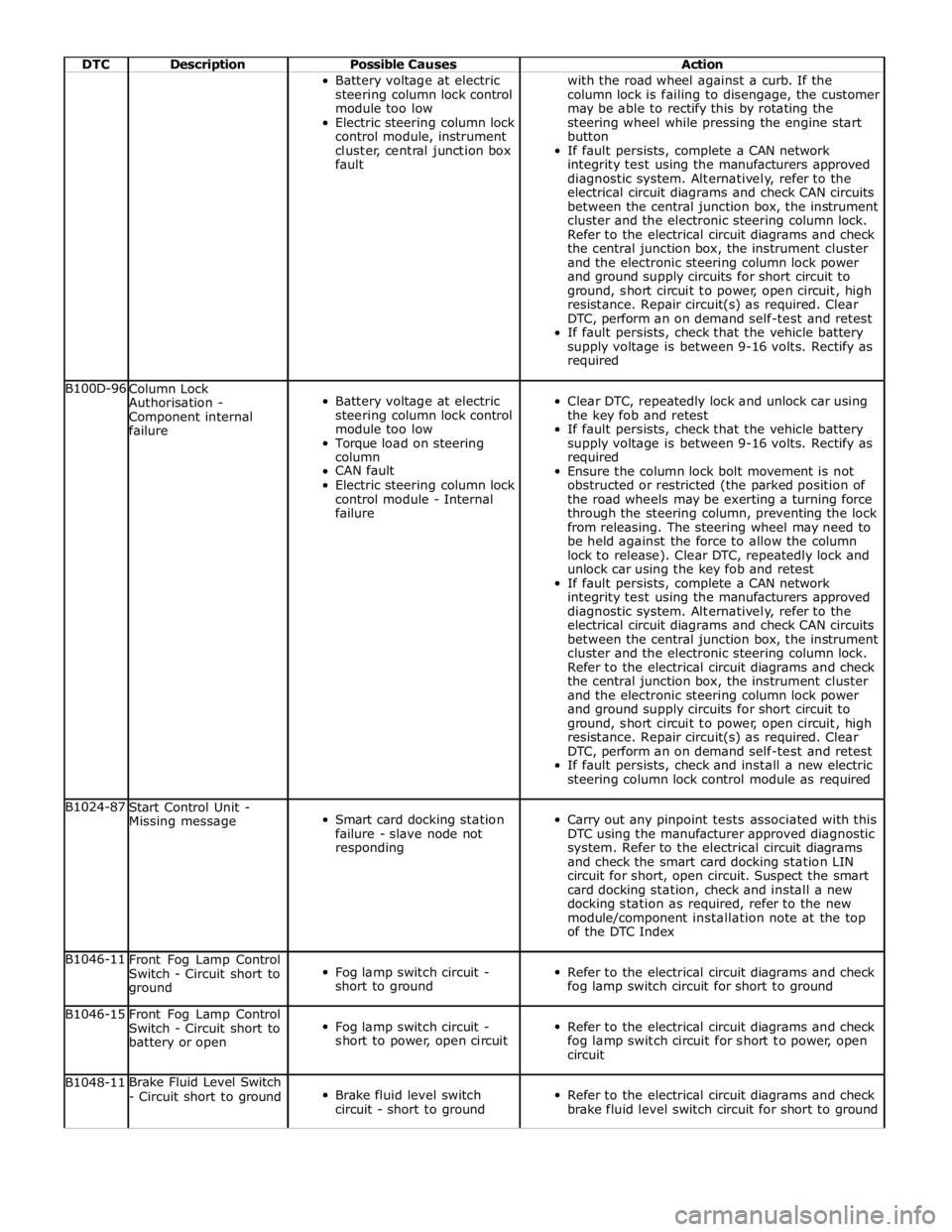
DTC Description Possible Causes Action Battery voltage at electric
steering column lock control
module too low
Electric steering column lock
control module, instrument
cluster, central junction box
fault with the road wheel against a curb. If the
column lock is failing to disengage, the customer
may be able to rectify this by rotating the
steering wheel while pressing the engine start
button
If fault persists, complete a CAN network
integrity test using the manufacturers approved
diagnostic system. Alternatively, refer to the
electrical circuit diagrams and check CAN circuits
between the central junction box, the instrument
cluster and the electronic steering column lock.
Refer to the electrical circuit diagrams and check
the central junction box, the instrument cluster
and the electronic steering column lock power
and ground supply circuits for short circuit to
ground, short circuit to power, open circuit, high
resistance. Repair circuit(s) as required. Clear
DTC, perform an on demand self-test and retest
If fault persists, check that the vehicle battery
supply voltage is between 9-16 volts. Rectify as
required B100D-96
Column Lock
Authorisation -
Component internal
failure
Battery voltage at electric
steering column lock control
module too low
Torque load on steering
column
CAN fault
Electric steering column lock
control module - Internal
failure
Clear DTC, repeatedly lock and unlock car using
the key fob and retest
If fault persists, check that the vehicle battery
supply voltage is between 9-16 volts. Rectify as
required
Ensure the column lock bolt movement is not
obstructed or restricted (the parked position of
the road wheels may be exerting a turning force
through the steering column, preventing the lock
from releasing. The steering wheel may need to
be held against the force to allow the column
lock to release). Clear DTC, repeatedly lock and
unlock car using the key fob and retest
If fault persists, complete a CAN network
integrity test using the manufacturers approved
diagnostic system. Alternatively, refer to the
electrical circuit diagrams and check CAN circuits
between the central junction box, the instrument
cluster and the electronic steering column lock.
Refer to the electrical circuit diagrams and check
the central junction box, the instrument cluster
and the electronic steering column lock power
and ground supply circuits for short circuit to
ground, short circuit to power, open circuit, high
resistance. Repair circuit(s) as required. Clear
DTC, perform an on demand self-test and retest
If fault persists, check and install a new electric
steering column lock control module as required B1024-87
Start Control Unit -
Missing message
Smart card docking station
failure - slave node not
responding
Carry out any pinpoint tests associated with this
DTC using the manufacturer approved diagnostic
system. Refer to the electrical circuit diagrams
and check the smart card docking station LIN
circuit for short, open circuit. Suspect the smart
card docking station, check and install a new
docking station as required, refer to the new
module/component installation note at the top
of the DTC Index B1046-11
Front Fog Lamp Control
Switch - Circuit short to
ground
Fog lamp switch circuit -
short to ground
Refer to the electrical circuit diagrams and check
fog lamp switch circuit for short to ground B1046-15
Front Fog Lamp Control
Switch - Circuit short to
battery or open
Fog lamp switch circuit -
short to power, open circuit
Refer to the electrical circuit diagrams and check
fog lamp switch circuit for short to power, open
circuit B1048-11 Brake Fluid Level Switch
- Circuit short to ground
Brake fluid level switch
circuit - short to ground
Refer to the electrical circuit diagrams and check
brake fluid level switch circuit for short to ground
Page 191 of 3039
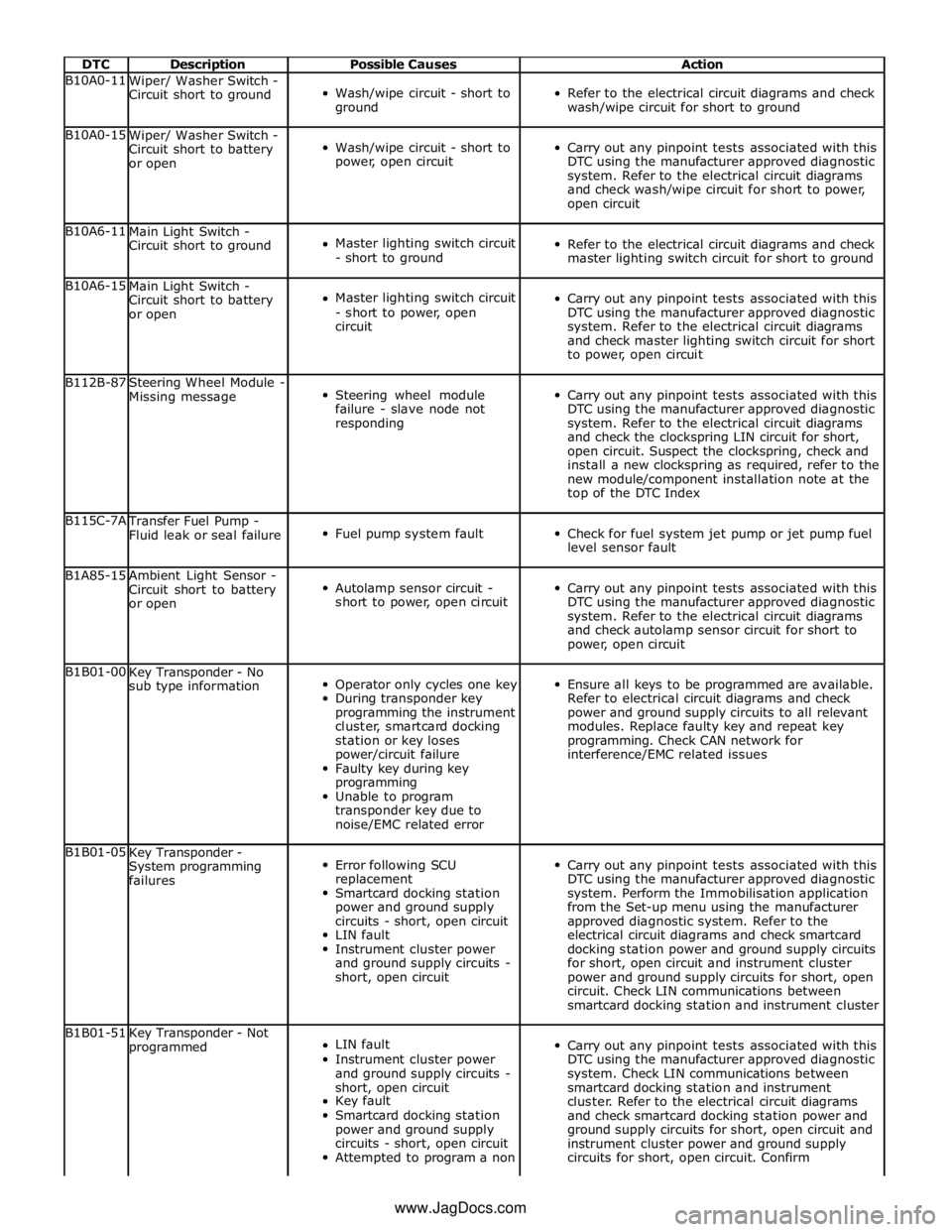
DTC Description Possible Causes Action B10A0-11
Wiper/ Washer Switch -
Circuit short to ground
Wash/wipe circuit - short to
ground
Refer to the electrical circuit diagrams and check
wash/wipe circuit for short to ground B10A0-15
Wiper/ Washer Switch -
Circuit short to battery
or open
Wash/wipe circuit - short to
power, open circuit
Carry out any pinpoint tests associated with this
DTC using the manufacturer approved diagnostic
system. Refer to the electrical circuit diagrams
and check wash/wipe circuit for short to power,
open circuit B10A6-11
Main Light Switch -
Circuit short to ground
Master lighting switch circuit
- short to ground
Refer to the electrical circuit diagrams and check
master lighting switch circuit for short to ground B10A6-15
Main Light Switch -
Circuit short to battery
or open
Master lighting switch circuit
- short to power, open
circuit
Carry out any pinpoint tests associated with this
DTC using the manufacturer approved diagnostic
system. Refer to the electrical circuit diagrams
and check master lighting switch circuit for short
to power, open circuit B112B-87
Steering Wheel Module -
Missing message
Steering wheel module
failure - slave node not
responding
Carry out any pinpoint tests associated with this
DTC using the manufacturer approved diagnostic
system. Refer to the electrical circuit diagrams
and check the clockspring LIN circuit for short,
open circuit. Suspect the clockspring, check and
install a new clockspring as required, refer to the
new module/component installation note at the
top of the DTC Index B115C-7A Transfer Fuel Pump -
Fluid leak or seal failure
Fuel pump system fault
Check for fuel system jet pump or jet pump fuel
level sensor fault B1A85-15
Ambient Light Sensor -
Circuit short to battery
or open
Autolamp sensor circuit -
short to power, open circuit
Carry out any pinpoint tests associated with this
DTC using the manufacturer approved diagnostic
system. Refer to the electrical circuit diagrams
and check autolamp sensor circuit for short to
power, open circuit B1B01-00
Key Transponder - No
sub type information
Operator only cycles one key
During transponder key
programming the instrument
cluster, smartcard docking
station or key loses
power/circuit failure
Faulty key during key
programming
Unable to program
transponder key due to
noise/EMC related error
Ensure all keys to be programmed are available.
Refer to electrical circuit diagrams and check
power and ground supply circuits to all relevant
modules. Replace faulty key and repeat key
programming. Check CAN network for
interference/EMC related issues B1B01-05
Key Transponder -
System programming
failures
Error following SCU
replacement
Smartcard docking station
power and ground supply
circuits - short, open circuit
LIN fault
Instrument cluster power
and ground supply circuits -
short, open circuit
Carry out any pinpoint tests associated with this
DTC using the manufacturer approved diagnostic
system. Perform the Immobilisation application
from the Set-up menu using the manufacturer
approved diagnostic system. Refer to the
electrical circuit diagrams and check smartcard
docking station power and ground supply circuits
for short, open circuit and instrument cluster
power and ground supply circuits for short, open
circuit. Check LIN communications between
smartcard docking station and instrument cluster B1B01-51
Key Transponder - Not
programmed
LIN fault
Instrument cluster power
and ground supply circuits -
short, open circuit
Key fault
Smartcard docking station
power and ground supply
circuits - short, open circuit
Attempted to program a non
Carry out any pinpoint tests associated with this
DTC using the manufacturer approved diagnostic
system. Check LIN communications between
smartcard docking station and instrument
cluster. Refer to the electrical circuit diagrams
and check smartcard docking station power and
ground supply circuits for short, open circuit and
instrument cluster power and ground supply
circuits for short, open circuit. Confirm www.JagDocs.com
Page 192 of 3039
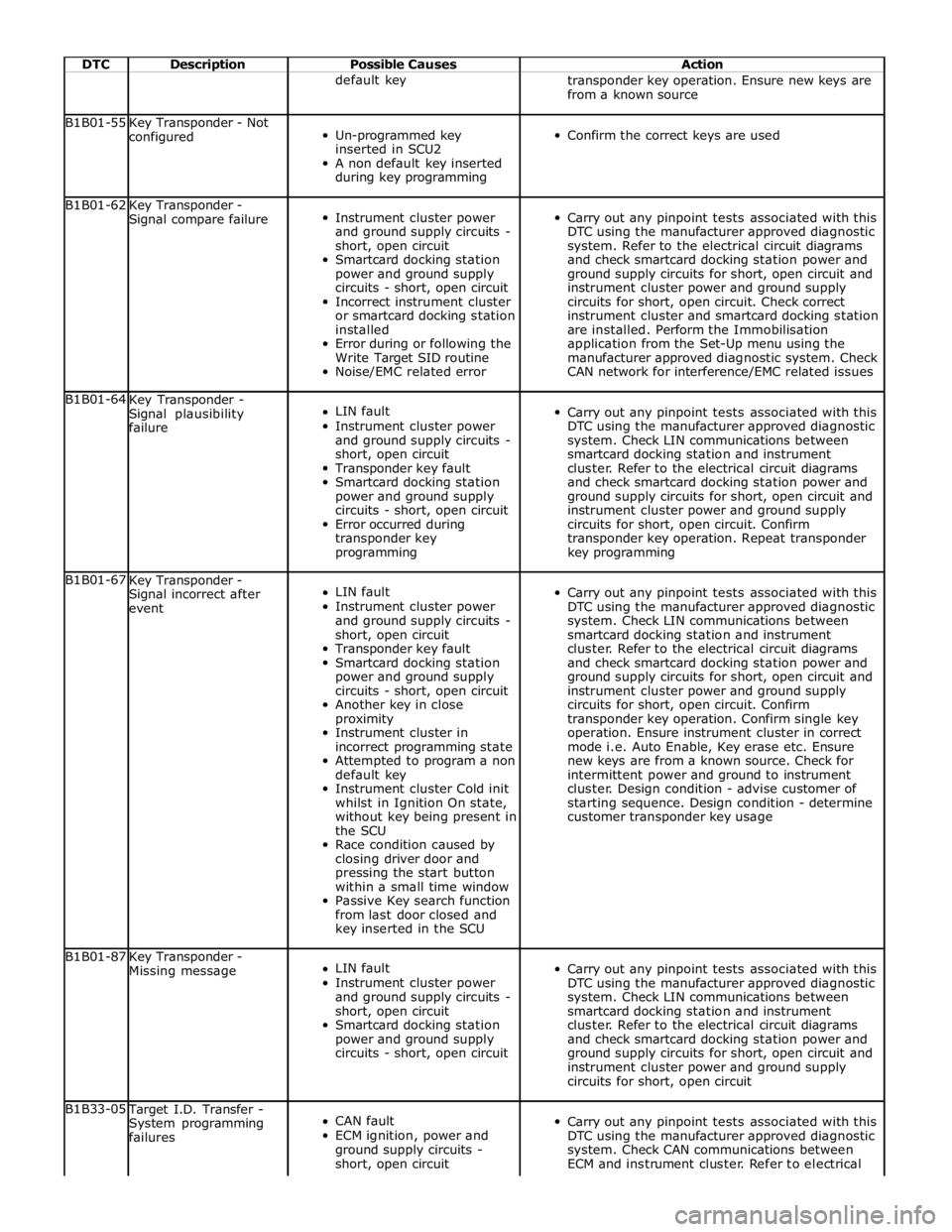
DTC Description Possible Causes Action default key
transponder key operation. Ensure new keys are
from a known source B1B01-55
Key Transponder - Not
configured
Un-programmed key
inserted in SCU2
A non default key inserted
during key programming
Confirm the correct keys are used B1B01-62
Key Transponder -
Signal compare failure
Instrument cluster power
and ground supply circuits -
short, open circuit
Smartcard docking station
power and ground supply
circuits - short, open circuit
Incorrect instrument cluster
or smartcard docking station
installed
Error during or following the
Write Target SID routine
Noise/EMC related error
Carry out any pinpoint tests associated with this
DTC using the manufacturer approved diagnostic
system. Refer to the electrical circuit diagrams
and check smartcard docking station power and
ground supply circuits for short, open circuit and
instrument cluster power and ground supply
circuits for short, open circuit. Check correct
instrument cluster and smartcard docking station
are installed. Perform the Immobilisation
application from the Set-Up menu using the
manufacturer approved diagnostic system. Check
CAN network for interference/EMC related issues B1B01-64
Key Transponder -
Signal plausibility
failure
LIN fault
Instrument cluster power
and ground supply circuits -
short, open circuit
Transponder key fault
Smartcard docking station
power and ground supply
circuits - short, open circuit
Error occurred during
transponder key
programming
Carry out any pinpoint tests associated with this
DTC using the manufacturer approved diagnostic
system. Check LIN communications between
smartcard docking station and instrument
cluster. Refer to the electrical circuit diagrams
and check smartcard docking station power and
ground supply circuits for short, open circuit and
instrument cluster power and ground supply
circuits for short, open circuit. Confirm
transponder key operation. Repeat transponder
key programming B1B01-67
Key Transponder -
Signal incorrect after
event
LIN fault
Instrument cluster power
and ground supply circuits -
short, open circuit
Transponder key fault
Smartcard docking station
power and ground supply
circuits - short, open circuit
Another key in close
proximity
Instrument cluster in
incorrect programming state
Attempted to program a non
default key
Instrument cluster Cold init
whilst in Ignition On state,
without key being present in
the SCU
Race condition caused by
closing driver door and
pressing the start button
within a small time window
Passive Key search function
from last door closed and
key inserted in the SCU
Carry out any pinpoint tests associated with this
DTC using the manufacturer approved diagnostic
system. Check LIN communications between
smartcard docking station and instrument
cluster. Refer to the electrical circuit diagrams
and check smartcard docking station power and
ground supply circuits for short, open circuit and
instrument cluster power and ground supply
circuits for short, open circuit. Confirm
transponder key operation. Confirm single key
operation. Ensure instrument cluster in correct
mode i.e. Auto Enable, Key erase etc. Ensure
new keys are from a known source. Check for
intermittent power and ground to instrument
cluster. Design condition - advise customer of
starting sequence. Design condition - determine
customer transponder key usage B1B01-87
Key Transponder -
Missing message
LIN fault
Instrument cluster power
and ground supply circuits -
short, open circuit
Smartcard docking station
power and ground supply
circuits - short, open circuit
Carry out any pinpoint tests associated with this
DTC using the manufacturer approved diagnostic
system. Check LIN communications between
smartcard docking station and instrument
cluster. Refer to the electrical circuit diagrams
and check smartcard docking station power and
ground supply circuits for short, open circuit and
instrument cluster power and ground supply
circuits for short, open circuit B1B33-05 Target I.D. Transfer -
System programming
failures
CAN fault
ECM ignition, power and
ground supply circuits -
short, open circuit
Carry out any pinpoint tests associated with this
DTC using the manufacturer approved diagnostic
system. Check CAN communications between
ECM and instrument cluster. Refer to electrical
Page 193 of 3039
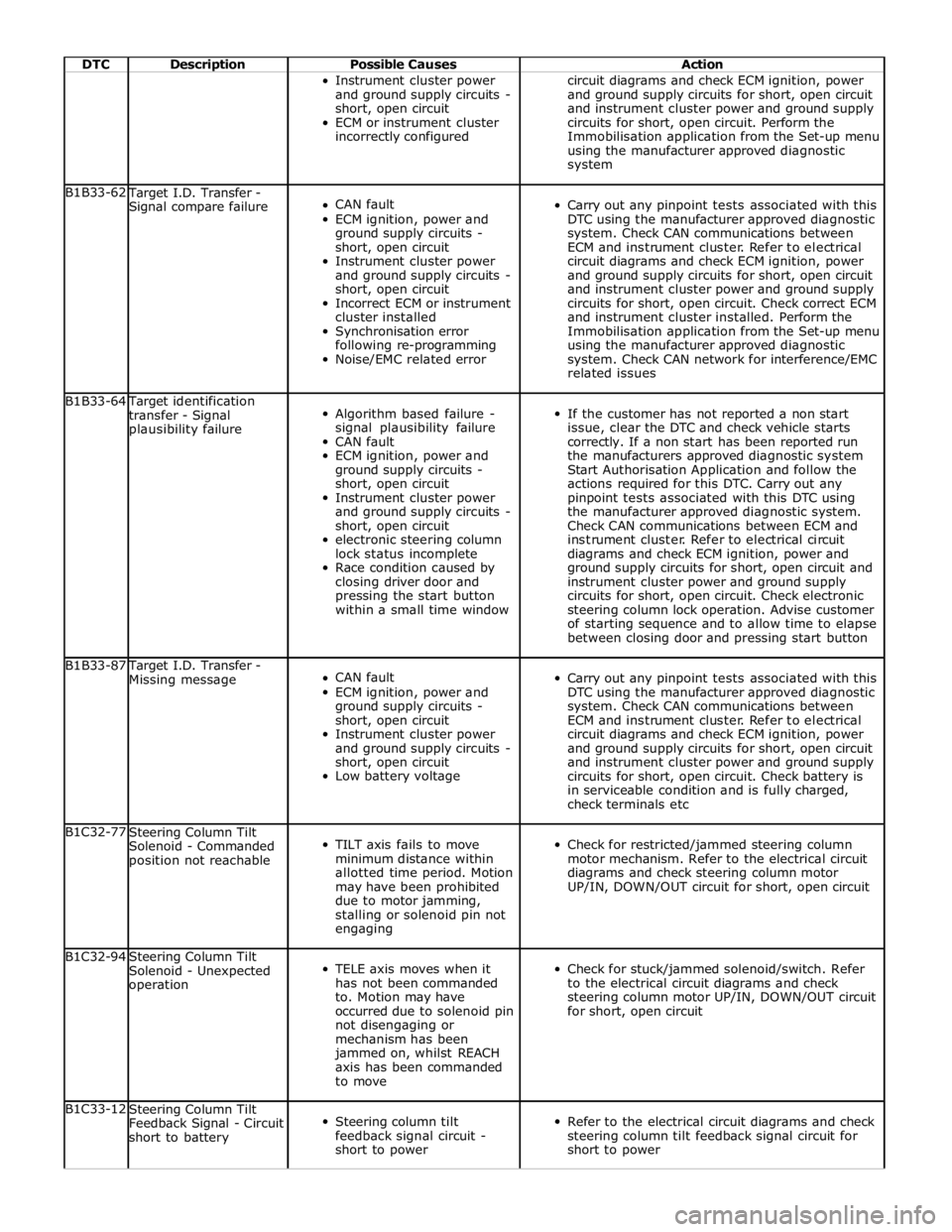
DTC Description Possible Causes Action Instrument cluster power
and ground supply circuits -
short, open circuit
ECM or instrument cluster
incorrectly configured circuit diagrams and check ECM ignition, power
and ground supply circuits for short, open circuit
and instrument cluster power and ground supply
circuits for short, open circuit. Perform the
Immobilisation application from the Set-up menu
using the manufacturer approved diagnostic
system B1B33-62 Target I.D. Transfer -
Signal compare failure
CAN fault
ECM ignition, power and
ground supply circuits -
short, open circuit
Instrument cluster power
and ground supply circuits -
short, open circuit
Incorrect ECM or instrument
cluster installed
Synchronisation error
following re-programming
Noise/EMC related error
Carry out any pinpoint tests associated with this
DTC using the manufacturer approved diagnostic
system. Check CAN communications between
ECM and instrument cluster. Refer to electrical
circuit diagrams and check ECM ignition, power
and ground supply circuits for short, open circuit
and instrument cluster power and ground supply
circuits for short, open circuit. Check correct ECM
and instrument cluster installed. Perform the
Immobilisation application from the Set-up menu
using the manufacturer approved diagnostic
system. Check CAN network for interference/EMC
related issues B1B33-64 Target identification
transfer - Signal
plausibility failure
Algorithm based failure -
signal plausibility failure
CAN fault
ECM ignition, power and
ground supply circuits -
short, open circuit
Instrument cluster power
and ground supply circuits -
short, open circuit
electronic steering column
lock status incomplete
Race condition caused by
closing driver door and
pressing the start button
within a small time window
If the customer has not reported a non start
issue, clear the DTC and check vehicle starts
correctly. If a non start has been reported run
the manufacturers approved diagnostic system
Start Authorisation Application and follow the
actions required for this DTC. Carry out any
pinpoint tests associated with this DTC using
the manufacturer approved diagnostic system.
Check CAN communications between ECM and
instrument cluster. Refer to electrical circuit
diagrams and check ECM ignition, power and
ground supply circuits for short, open circuit and
instrument cluster power and ground supply
circuits for short, open circuit. Check electronic
steering column lock operation. Advise customer
of starting sequence and to allow time to elapse
between closing door and pressing start button B1B33-87 Target I.D. Transfer -
Missing message
CAN fault
ECM ignition, power and
ground supply circuits -
short, open circuit
Instrument cluster power
and ground supply circuits -
short, open circuit
Low battery voltage
Carry out any pinpoint tests associated with this
DTC using the manufacturer approved diagnostic
system. Check CAN communications between
ECM and instrument cluster. Refer to electrical
circuit diagrams and check ECM ignition, power
and ground supply circuits for short, open circuit
and instrument cluster power and ground supply
circuits for short, open circuit. Check battery is
in serviceable condition and is fully charged,
check terminals etc B1C32-77
Steering Column Tilt
Solenoid - Commanded
position not reachable
TILT axis fails to move
minimum distance within
allotted time period. Motion
may have been prohibited
due to motor jamming,
stalling or solenoid pin not
engaging
Check for restricted/jammed steering column
motor mechanism. Refer to the electrical circuit
diagrams and check steering column motor
UP/IN, DOWN/OUT circuit for short, open circuit B1C32-94
Steering Column Tilt
Solenoid - Unexpected
operation
TELE axis moves when it
has not been commanded
to. Motion may have
occurred due to solenoid pin
not disengaging or
mechanism has been
jammed on, whilst REACH
axis has been commanded
to move
Check for stuck/jammed solenoid/switch. Refer
to the electrical circuit diagrams and check
steering column motor UP/IN, DOWN/OUT circuit
for short, open circuit B1C33-12
Steering Column Tilt
Feedback Signal - Circuit
short to battery
Steering column tilt
feedback signal circuit -
short to power
Refer to the electrical circuit diagrams and check
steering column tilt feedback signal circuit for
short to power
Page 195 of 3039
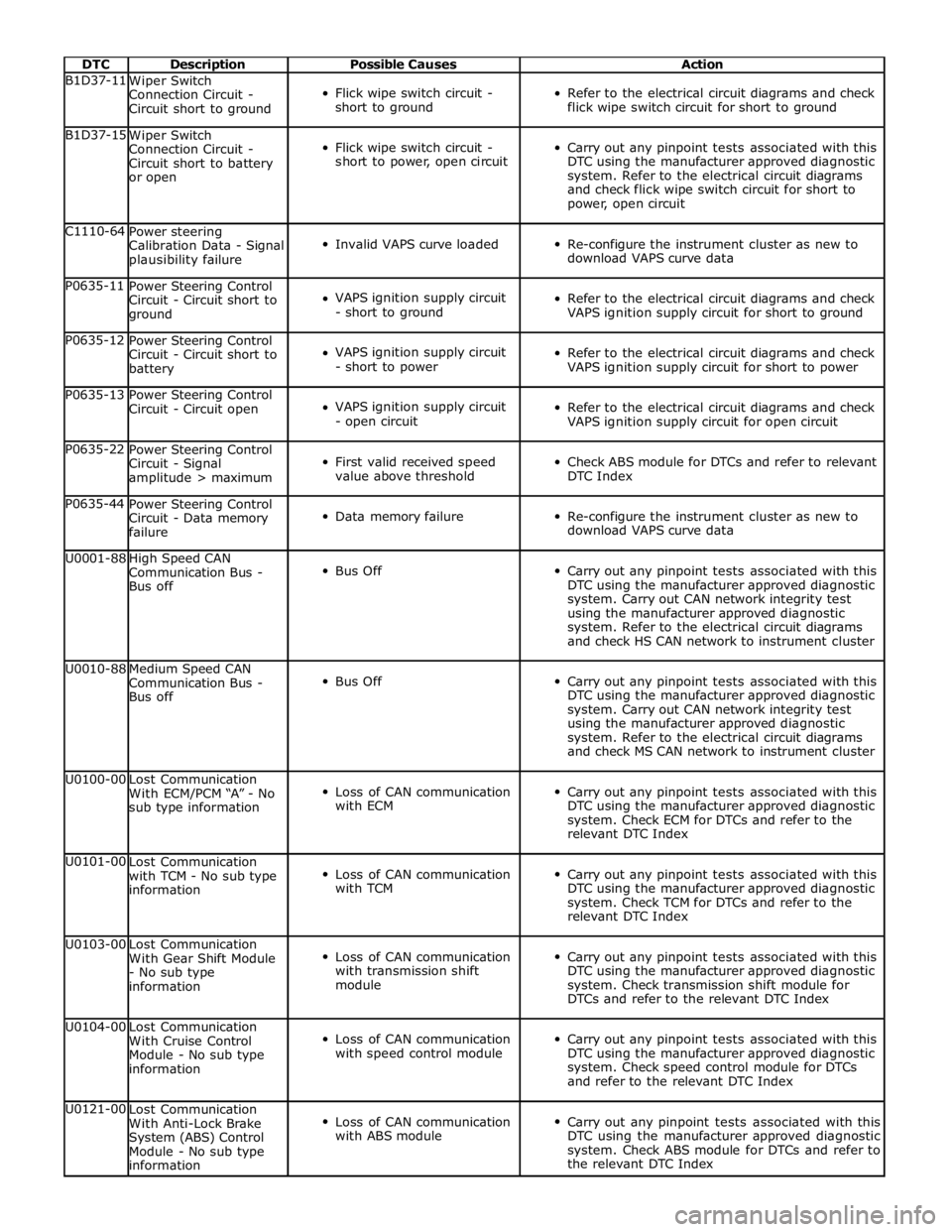
DTC Description Possible Causes Action B1D37-11
Wiper Switch
Connection Circuit -
Circuit short to ground
Flick wipe switch circuit -
short to ground
Refer to the electrical circuit diagrams and check
flick wipe switch circuit for short to ground B1D37-15
Wiper Switch
Connection Circuit -
Circuit short to battery
or open
Flick wipe switch circuit -
short to power, open circuit
Carry out any pinpoint tests associated with this
DTC using the manufacturer approved diagnostic
system. Refer to the electrical circuit diagrams
and check flick wipe switch circuit for short to
power, open circuit C1110-64
Power steering
Calibration Data - Signal
plausibility failure
Invalid VAPS curve loaded
Re-configure the instrument cluster as new to
download VAPS curve data P0635-11
Power Steering Control
Circuit - Circuit short to
ground
VAPS ignition supply circuit
- short to ground
Refer to the electrical circuit diagrams and check
VAPS ignition supply circuit for short to ground P0635-12
Power Steering Control
Circuit - Circuit short to
battery
VAPS ignition supply circuit
- short to power
Refer to the electrical circuit diagrams and check
VAPS ignition supply circuit for short to power P0635-13
Power Steering Control
Circuit - Circuit open
VAPS ignition supply circuit
- open circuit
Refer to the electrical circuit diagrams and check
VAPS ignition supply circuit for open circuit P0635-22
Power Steering Control
Circuit - Signal
amplitude > maximum
First valid received speed
value above threshold
Check ABS module for DTCs and refer to relevant
DTC Index P0635-44
Power Steering Control
Circuit - Data memory
failure
Data memory failure
Re-configure the instrument cluster as new to
download VAPS curve data U0001-88
High Speed CAN
Communication Bus -
Bus off
Bus Off
Carry out any pinpoint tests associated with this
DTC using the manufacturer approved diagnostic
system. Carry out CAN network integrity test
using the manufacturer approved diagnostic
system. Refer to the electrical circuit diagrams
and check HS CAN network to instrument cluster U0010-88
Medium Speed CAN
Communication Bus -
Bus off
Bus Off
Carry out any pinpoint tests associated with this
DTC using the manufacturer approved diagnostic
system. Carry out CAN network integrity test
using the manufacturer approved diagnostic
system. Refer to the electrical circuit diagrams
and check MS CAN network to instrument cluster U0100-00
Lost Communication
With ECM/PCM “A” - No
sub type information
Loss of CAN communication
with ECM
Carry out any pinpoint tests associated with this
DTC using the manufacturer approved diagnostic
system. Check ECM for DTCs and refer to the
relevant DTC Index U0101-00
Lost Communication
with TCM - No sub type
information
Loss of CAN communication
with TCM
Carry out any pinpoint tests associated with this
DTC using the manufacturer approved diagnostic
system. Check TCM for DTCs and refer to the
relevant DTC Index U0103-00
Lost Communication
With Gear Shift Module
- No sub type
information
Loss of CAN communication
with transmission shift
module
Carry out any pinpoint tests associated with this
DTC using the manufacturer approved diagnostic
system. Check transmission shift module for
DTCs and refer to the relevant DTC Index U0104-00
Lost Communication
With Cruise Control
Module - No sub type
information
Loss of CAN communication
with speed control module
Carry out any pinpoint tests associated with this
DTC using the manufacturer approved diagnostic
system. Check speed control module for DTCs
and refer to the relevant DTC Index U0121-00
Lost Communication
With Anti-Lock Brake
System (ABS) Control
Module - No sub type
information
Loss of CAN communication
with ABS module
Carry out any pinpoint tests associated with this
DTC using the manufacturer approved diagnostic
system. Check ABS module for DTCs and refer to
the relevant DTC Index
Page 202 of 3039

DTC Description Possible Causes Action B11A9-23 Tone Button - Signal stuck
low
Button stuck
down/jammed
Integrated control
panel failure
Check for stuck down/jammed button. Check and
install a new integrated control panel as required B121F-23
Climate Switch - Signal
stuck low
Button stuck
down/jammed
Integrated control
panel failure
Check for stuck down/jammed button. Check and
install a new integrated control panel as required U0010-88
Medium Speed CAN
Communication Bus - Bus
off
Bus off
Carry out any pinpoint tests associated with this DTC
using the manufacturer approved diagnostic system U0140-00
Lost Communication With
Body Control Module - No
sub type information
Missing message
from CJB
Carry out any pinpoint tests associated with this DTC
using the manufacturer approved diagnostic system U0142-00
Lost Communication With
Body Control Module "B" -
No sub type information
Missing message
from RJB
Carry out any pinpoint tests associated with this DTC
using the manufacturer approved diagnostic system U0155-00
Lost Communication With
Instrument Panel Cluster
(IPC) Control Module - No
sub type information
Missing message
from instrument
cluster
Carry out any pinpoint tests associated to this DTC
using the manufacturer approved diagnostic system U0156-00
Lost Communication With
Information Center "A" -
No sub type information
Missing message
from information and
entertainment control
module
Carry out any pinpoint tests associated with this DTC
using the manufacturer approved diagnostic system U0300-00
Internal Control Module
Software Incompatibility -
No sub type information
Invalid car
configuration data
received
Re-configure the integrated control panel as new.
Clear DTC and re-test, if DTC remains suspect the
integrated control panel. Check and install a new
integrated control panel as required, refer to the new
module/component installation note at the top of the
DTC Index U3000-41
Control Module - General
checksum failure
Checksum error,
internal module
failure
Suspect the integrated control panel, check and
install a new integrated control panel as required,
refer to the new module/component installation note
at the top of the DTC Index