steering wheel JEEP CHEROKEE 2015 KL / 5.G Owner's Manual
[x] Cancel search | Manufacturer: JEEP, Model Year: 2015, Model line: CHEROKEE, Model: JEEP CHEROKEE 2015 KL / 5.GPages: 244, PDF Size: 30.6 MB
Page 149 of 244
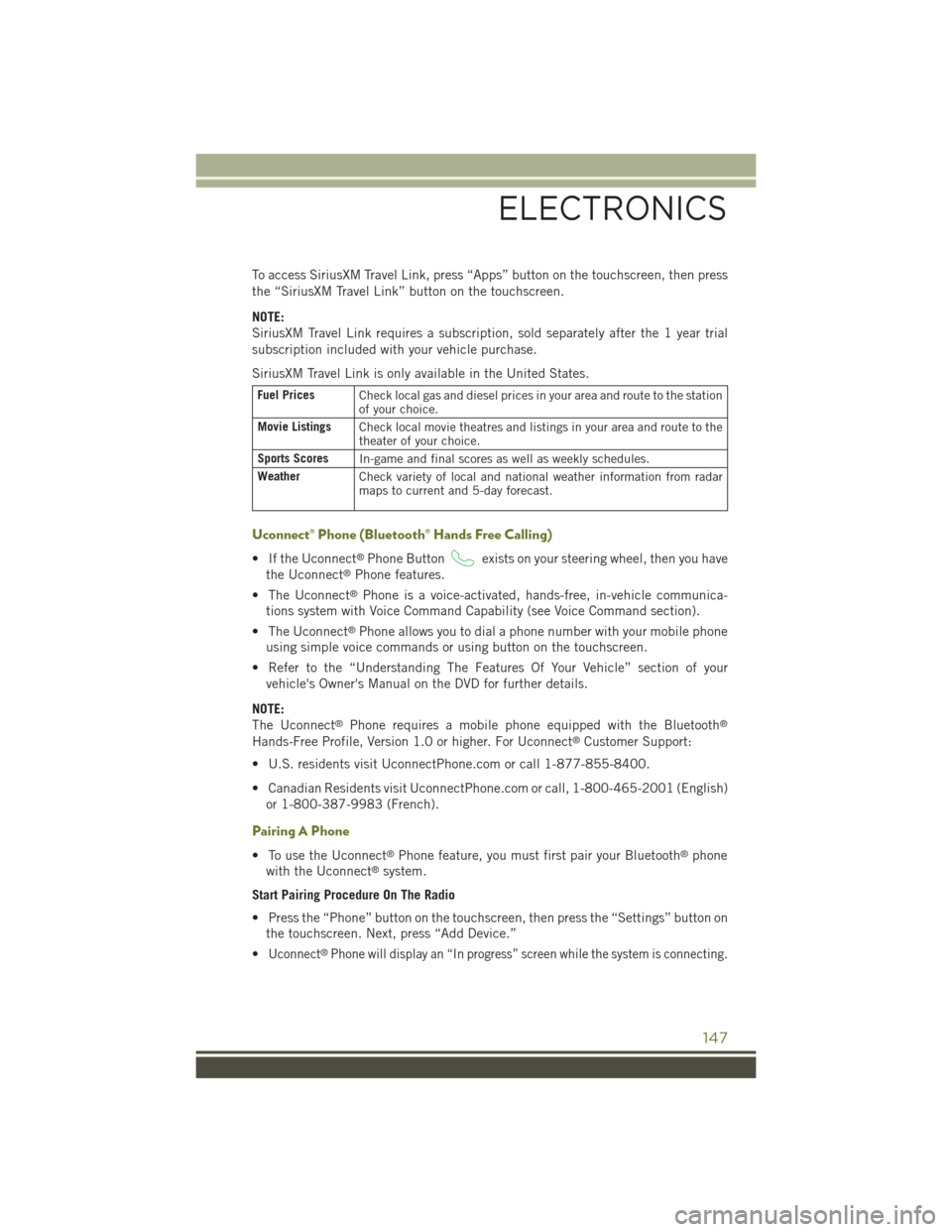
To access SiriusXM Travel Link, press “Apps” button on the touchscreen, then press
the “SiriusXM Travel Link” button on the touchscreen.
NOTE:
SiriusXM Travel Link requires a subscription, sold separately after the 1 year trial
subscription included with your vehicle purchase.
SiriusXM Travel Link is only available in the United States.
Fuel PricesCheck local gas and diesel prices in your area and route to the stationof your choice.
Movie ListingsCheck local movie theatres and listings in your area and route to thetheater of your choice.
Sports ScoresIn-game and final scores as well as weekly schedules.
WeatherCheck variety of local and national weather information from radarmaps to current and 5-day forecast.
Uconnect® Phone (Bluetooth® Hands Free Calling)
• If the Uconnect®Phone Buttonexists on your steering wheel, then you have
the Uconnect®Phone features.
• The Uconnect®Phone is a voice-activated, hands-free, in-vehicle communica-
tions system with Voice Command Capability (see Voice Command section).
• The Uconnect®Phone allows you to dial a phone number with your mobile phone
using simple voice commands or using button on the touchscreen.
• Refer to the “Understanding The Features Of Your Vehicle” section of your
vehicle's Owner's Manual on the DVD for further details.
NOTE:
The Uconnect®Phone requires a mobile phone equipped with the Bluetooth®
Hands-Free Profile, Version 1.0 or higher. For Uconnect®Customer Support:
• U.S. residents visit UconnectPhone.com or call 1-877-855-8400.
• Canadian Residents visit UconnectPhone.com or call, 1-800-465-2001 (English)
or 1-800-387-9983 (French).
Pairing A Phone
• To use the Uconnect®Phone feature, you must first pair your Bluetooth®phone
with the Uconnect®system.
Start Pairing Procedure On The Radio
• Press the “Phone” button on the touchscreen, then press the “Settings” button on
the touchscreen. Next, press “Add Device.”
•Uconnect®Phone will display an “In progress” screen while the system is connecting.
ELECTRONICS
147
Page 150 of 244
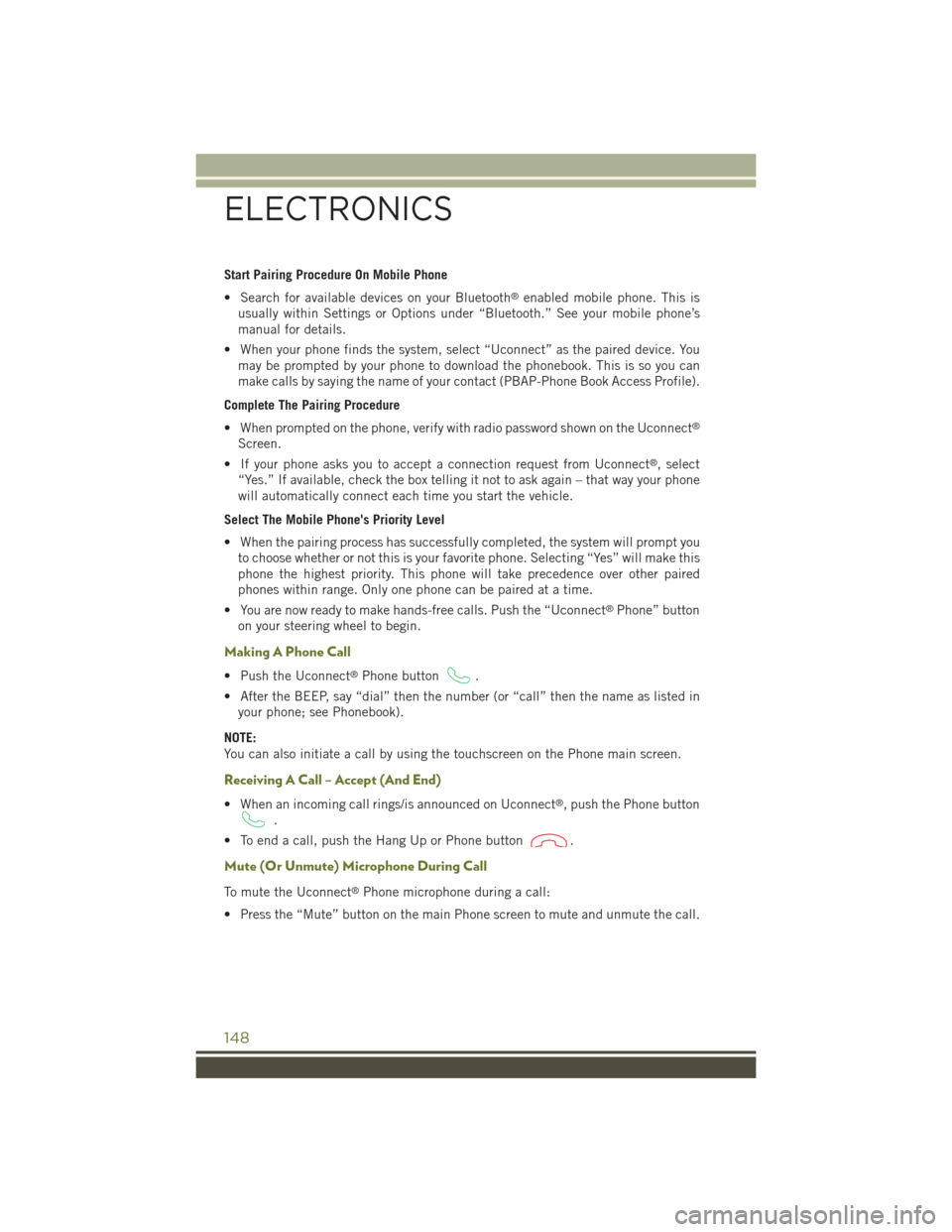
Start Pairing Procedure On Mobile Phone
• Search for available devices on your Bluetooth®enabled mobile phone. This is
usually within Settings or Options under “Bluetooth.” See your mobile phone’s
manual for details.
• When your phone finds the system, select “Uconnect” as the paired device. You
may be prompted by your phone to download the phonebook. This is so you can
make calls by saying the name of your contact (PBAP-Phone Book Access Profile).
Complete The Pairing Procedure
• When prompted on the phone, verify with radio password shown on the Uconnect®
Screen.
• If your phone asks you to accept a connection request from Uconnect®, select
“Yes.” If available, check the box telling it not to ask again – that way your phone
will automatically connect each time you start the vehicle.
Select The Mobile Phone's Priority Level
• When the pairing process has successfully completed, the system will prompt you
to choose whether or not this is your favorite phone. Selecting “Yes” will make this
phone the highest priority. This phone will take precedence over other paired
phones within range. Only one phone can be paired at a time.
• You are now ready to make hands-free calls. Push the “Uconnect®Phone” button
on your steering wheel to begin.
Making A Phone Call
• Push the Uconnect®Phone button.
• After the BEEP, say “dial” then the number (or “call” then the name as listed in
your phone; see Phonebook).
NOTE:
You can also initiate a call by using the touchscreen on the Phone main screen.
Receiving A Call – Accept (And End)
• When an incoming call rings/is announced on Uconnect®, push the Phone button
.
• To end a call, push the Hang Up or Phone button.
Mute (Or Unmute) Microphone During Call
To mute the Uconnect®Phone microphone during a call:
• Press the “Mute” button on the main Phone screen to mute and unmute the call.
ELECTRONICS
148
Page 151 of 244
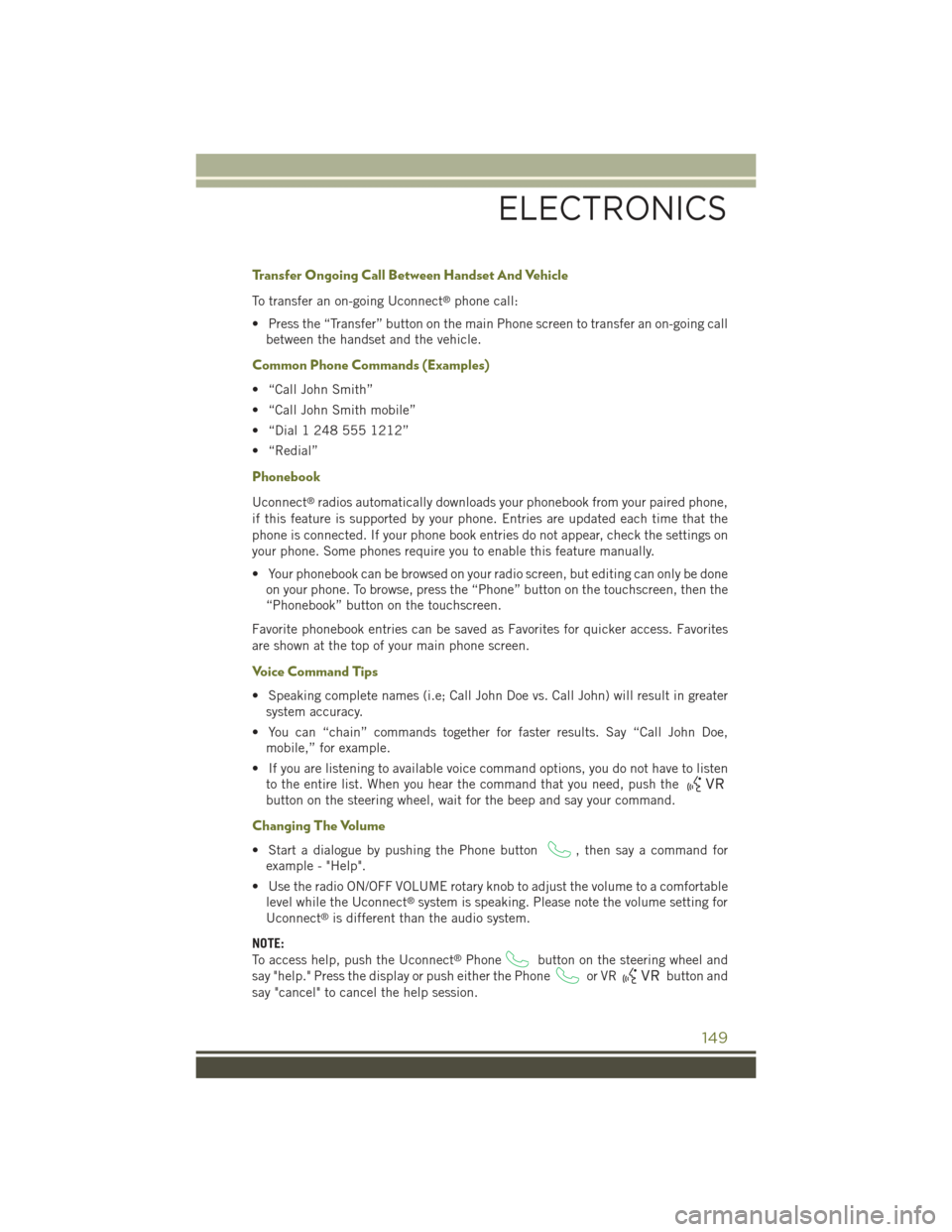
Transfer Ongoing Call Between Handset And Vehicle
To transfer an on-going Uconnect®phone call:
• Press the “Transfer” button on the main Phone screen to transfer an on-going call
between the handset and the vehicle.
Common Phone Commands (Examples)
• “Call John Smith”
• “Call John Smith mobile”
• “Dial 1 248 555 1212”
• “Redial”
Phonebook
Uconnect®radios automatically downloads your phonebook from your paired phone,
if this feature is supported by your phone. Entries are updated each time that the
phone is connected. If your phone book entries do not appear, check the settings on
your phone. Some phones require you to enable this feature manually.
• Your phonebook can be browsed on your radio screen, but editing can only be done
on your phone. To browse, press the “Phone” button on the touchscreen, then the
“Phonebook” button on the touchscreen.
Favorite phonebook entries can be saved as Favorites for quicker access. Favorites
are shown at the top of your main phone screen.
Voice Command Tips
• Speaking complete names (i.e; Call John Doe vs. Call John) will result in greater
system accuracy.
• You can “chain” commands together for faster results. Say “Call John Doe,
mobile,” for example.
• If you are listening to available voice command options, you do not have to listen
to the entire list. When you hear the command that you need, push the
button on the steering wheel, wait for the beep and say your command.
Changing The Volume
• Start a dialogue by pushing the Phone button, then say a command for
example - "Help".
• Use the radio ON/OFF VOLUME rotary knob to adjust the volume to a comfortable
level while the Uconnect®system is speaking. Please note the volume setting for
Uconnect®is different than the audio system.
NOTE:
To access help, push the Uconnect®Phonebutton on the steering wheel and
say "help." Press the display or push either the Phoneor VRbutton and
say "cancel" to cancel the help session.
ELECTRONICS
149
Page 153 of 244
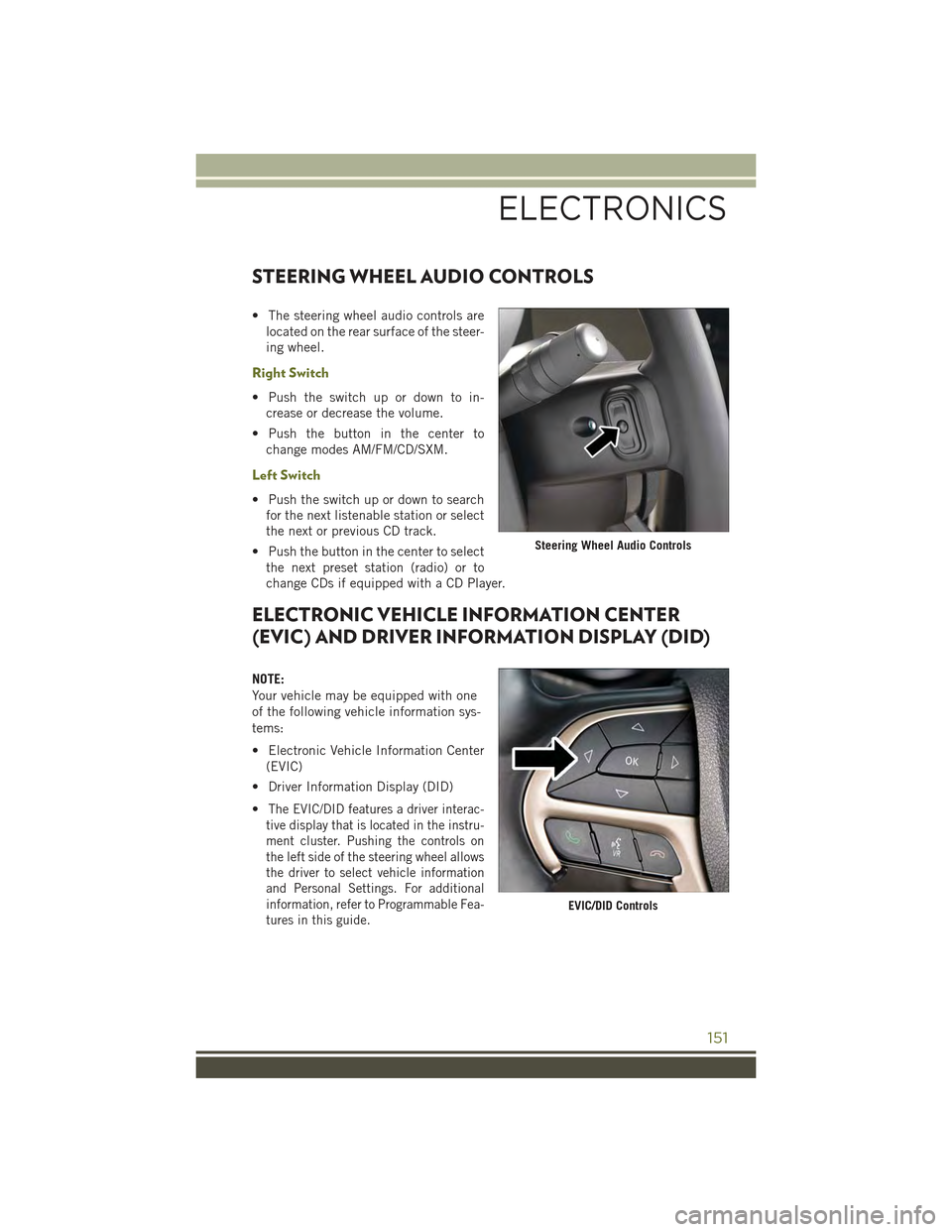
STEERING WHEEL AUDIO CONTROLS
• The steering wheel audio controls are
located on the rear surface of the steer-
ing wheel.
Right Switch
• Push the switch up or down to in-
crease or decrease the volume.
• Push the button in the center to
change modes AM/FM/CD/SXM.
Left Switch
• Push the switch up or down to search
for the next listenable station or select
the next or previous CD track.
• Push the button in the center to select
the next preset station (radio) or to
change CDs if equipped with a CD Player.
ELECTRONIC VEHICLE INFORMATION CENTER
(EVIC) AND DRIVER INFORMATION DISPLAY (DID)
NOTE:
Your vehicle may be equipped with one
of the following vehicle information sys-
tems:
• Electronic Vehicle Information Center
(EVIC)
• Driver Information Display (DID)
•The EVIC/DID features a driver interac-
tive display that is located in the instru-
ment cluster. Pushing the controls on
the left side of the steering wheel allows
the driver to select vehicle information
and Personal Settings. For additional
information, refer to Programmable Fea-
tures in this guide.
Steering Wheel Audio Controls
EVIC/DID Controls
ELECTRONICS
151
Page 167 of 244
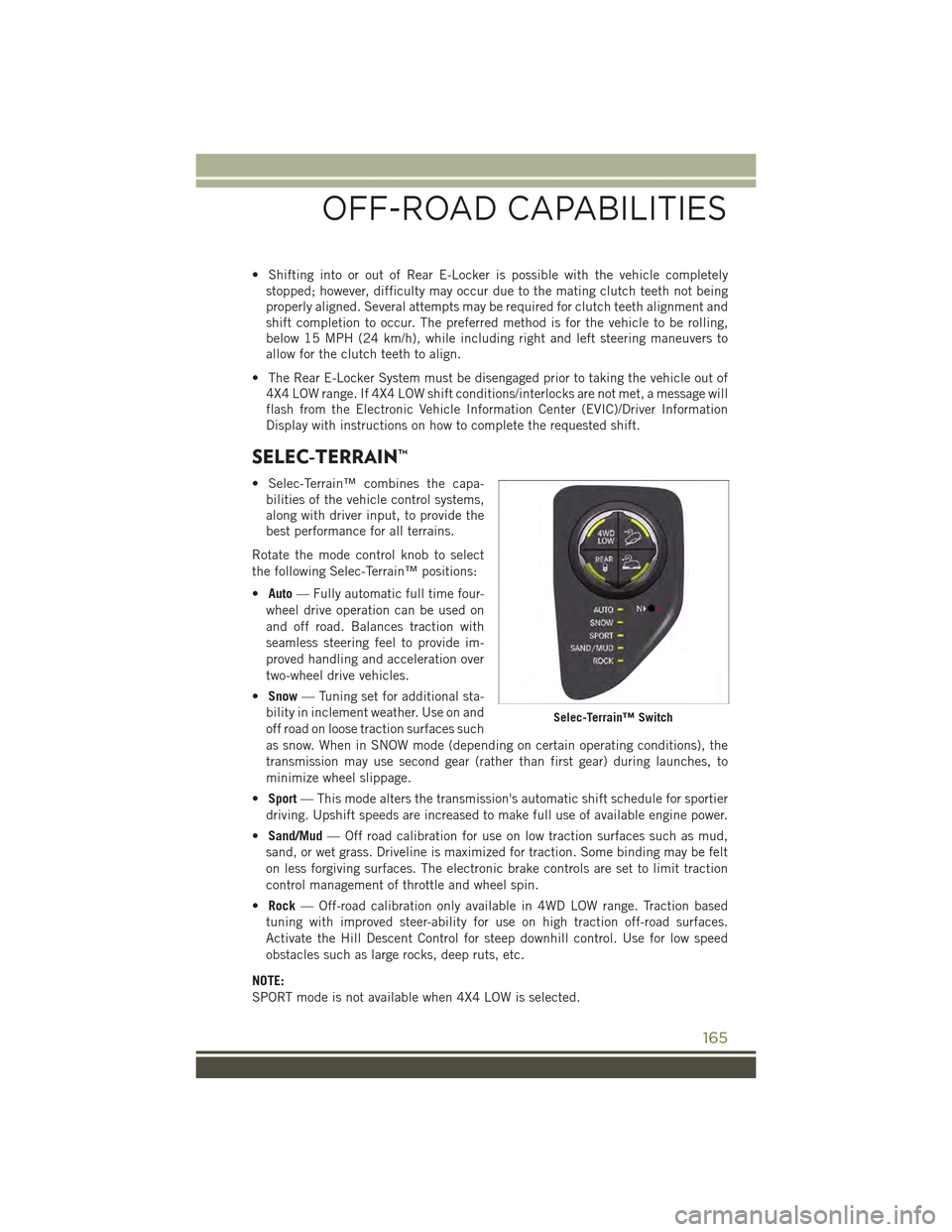
• Shifting into or out of Rear E-Locker is possible with the vehicle completely
stopped; however, difficulty may occur due to the mating clutch teeth not being
properly aligned. Several attempts may be required for clutch teeth alignment and
shift completion to occur. The preferred method is for the vehicle to be rolling,
below 15 MPH (24 km/h), while including right and left steering maneuvers to
allow for the clutch teeth to align.
• The Rear E-Locker System must be disengaged prior to taking the vehicle out of
4X4 LOW range. If 4X4 LOW shift conditions/interlocks are not met, a message will
flash from the Electronic Vehicle Information Center (EVIC)/Driver Information
Display with instructions on how to complete the requested shift.
SELEC-TERRAIN™
• Selec-Terrain™ combines the capa-
bilities of the vehicle control systems,
along with driver input, to provide the
best performance for all terrains.
Rotate the mode control knob to select
the following Selec-Terrain™ positions:
•Auto— Fully automatic full time four-
wheel drive operation can be used on
and off road. Balances traction with
seamless steering feel to provide im-
proved handling and acceleration over
two-wheel drive vehicles.
•Snow— Tuning set for additional sta-
bility in inclement weather. Use on and
off road on loose traction surfaces such
as snow. When in SNOW mode (depending on certain operating conditions), the
transmission may use second gear (rather than first gear) during launches, to
minimize wheel slippage.
•Sport— This mode alters the transmission's automatic shift schedule for sportier
driving. Upshift speeds are increased to make full use of available engine power.
•Sand/Mud— Off road calibration for use on low traction surfaces such as mud,
sand, or wet grass. Driveline is maximized for traction. Some binding may be felt
on less forgiving surfaces. The electronic brake controls are set to limit traction
control management of throttle and wheel spin.
•Rock— Off-road calibration only available in 4WD LOW range. Traction based
tuning with improved steer-ability for use on high traction off-road surfaces.
Activate the Hill Descent Control for steep downhill control. Use for low speed
obstacles such as large rocks, deep ruts, etc.
NOTE:
SPORT mode is not available when 4X4 LOW is selected.
Selec-Terrain™ Switch
OFF-ROAD CAPABILITIES
165
Page 199 of 244
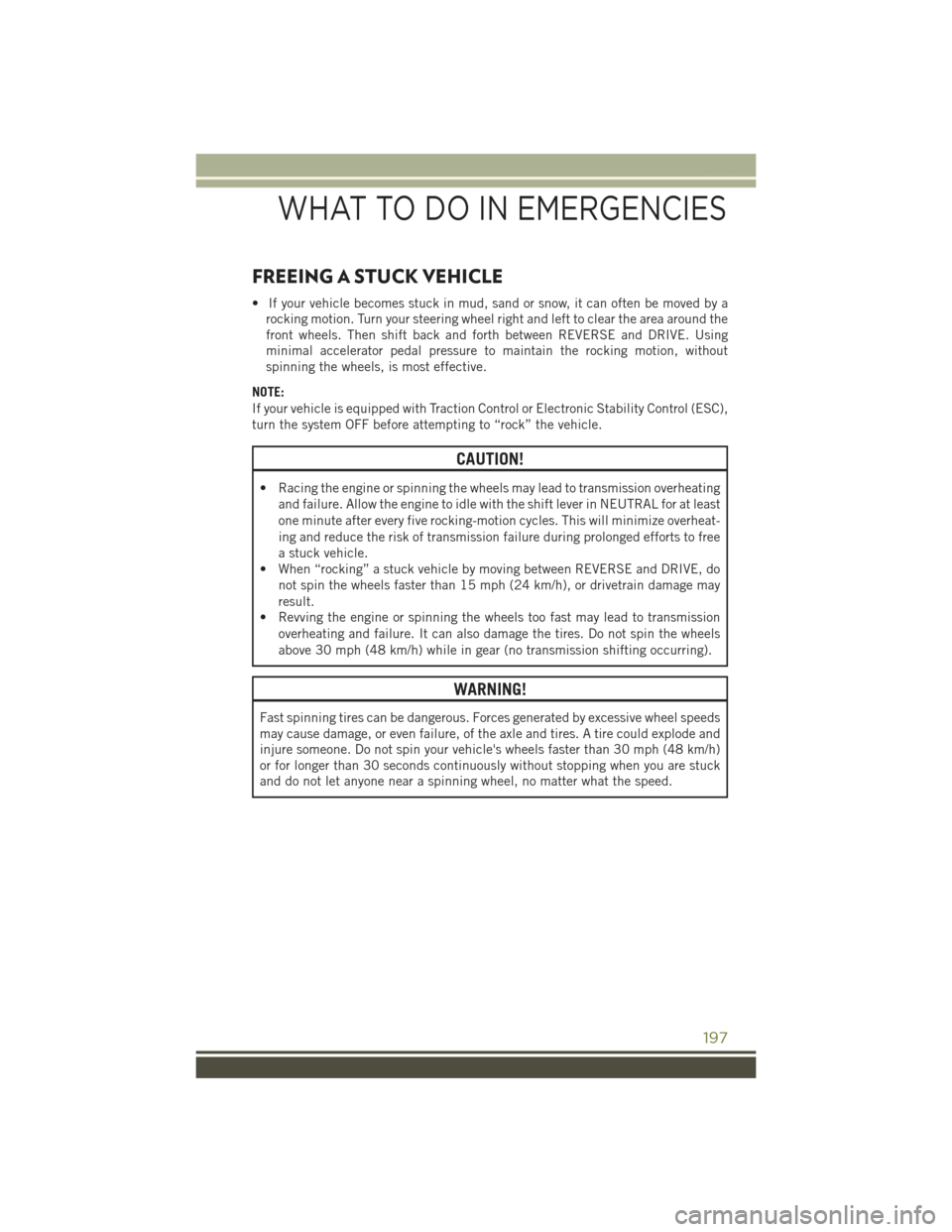
FREEING A STUCK VEHICLE
• If your vehicle becomes stuck in mud, sand or snow, it can often be moved by a
rocking motion. Turn your steering wheel right and left to clear the area around the
front wheels. Then shift back and forth between REVERSE and DRIVE. Using
minimal accelerator pedal pressure to maintain the rocking motion, without
spinning the wheels, is most effective.
NOTE:
If your vehicle is equipped with Traction Control or Electronic Stability Control (ESC),
turn the system OFF before attempting to “rock” the vehicle.
CAUTION!
• Racing the engine or spinning the wheels may lead to transmission overheating
and failure. Allow the engine to idle with the shift lever in NEUTRAL for at least
one minute after every five rocking-motion cycles. This will minimize overheat-
ing and reduce the risk of transmission failure during prolonged efforts to free
a stuck vehicle.
• When “rocking” a stuck vehicle by moving between REVERSE and DRIVE, do
not spin the wheels faster than 15 mph (24 km/h), or drivetrain damage may
result.
• Revving the engine or spinning the wheels too fast may lead to transmission
overheating and failure. It can also damage the tires. Do not spin the wheels
above 30 mph (48 km/h) while in gear (no transmission shifting occurring).
WARNING!
Fast spinning tires can be dangerous. Forces generated by excessive wheel speeds
may cause damage, or even failure, of the axle and tires. A tire could explode and
injure someone. Do not spin your vehicle's wheels faster than 30 mph (48 km/h)
or for longer than 30 seconds continuously without stopping when you are stuck
and do not let anyone near a spinning wheel, no matter what the speed.
WHAT TO DO IN EMERGENCIES
197
Page 218 of 244
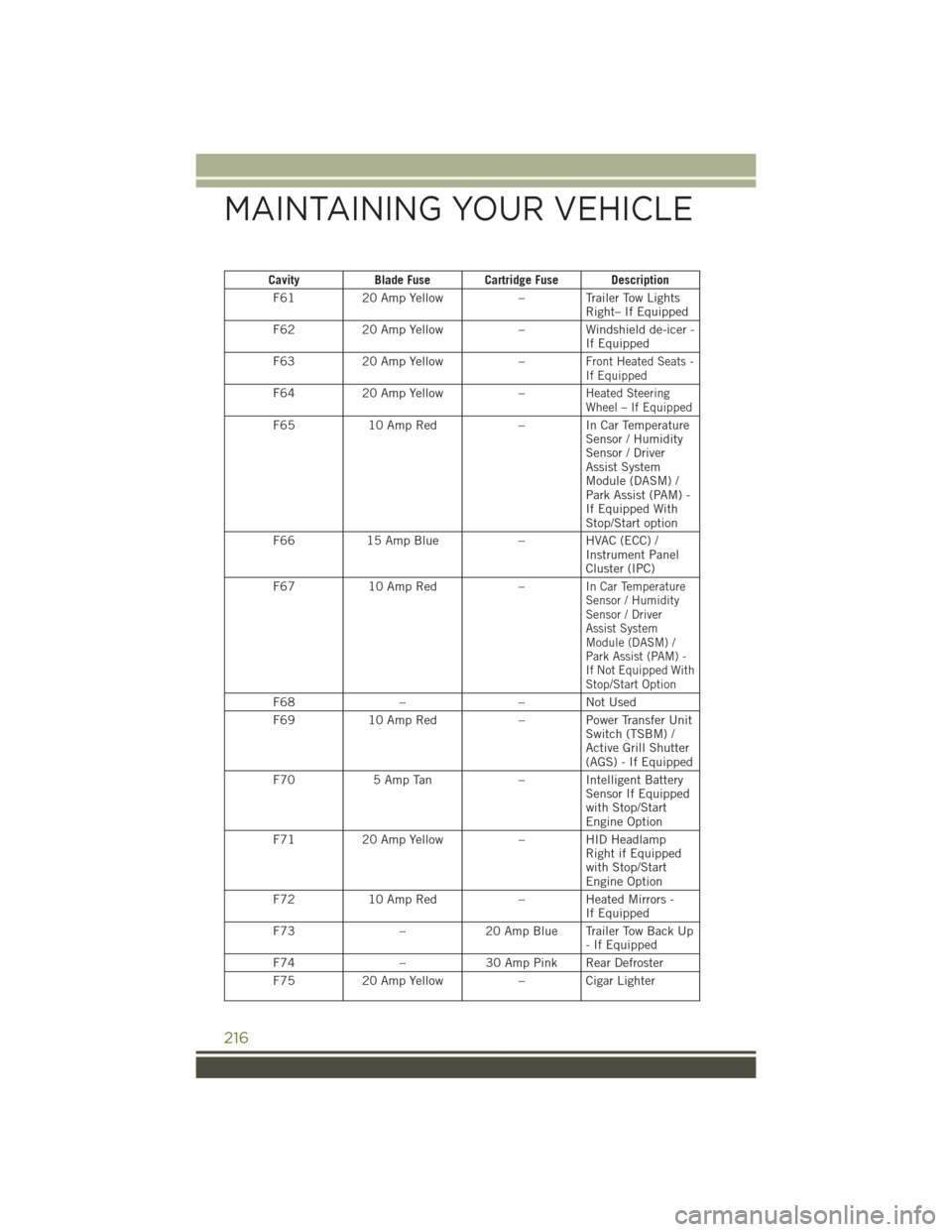
CavityBlade Fuse Cartridge Fuse Description
F6120 Amp Yellow– Trailer Tow LightsRight– If Equipped
F6220 Amp Yellow– Windshield de-icer -If Equipped
F6320 Amp Yellow–Front Heated Seats -If Equipped
F6420 Amp Yellow–Heated SteeringWheel – If Equipped
F6510 Amp Red–InCarTemperatureSensor / HumiditySensor / DriverAssist SystemModule (DASM) /Park Assist (PAM) -If Equipped WithStop/Start option
F6615 Amp Blue–HVAC(ECC)/Instrument PanelCluster (IPC)
F6710 Amp Red–In Car TemperatureSensor / HumiditySensor / DriverAssist SystemModule (DASM) /Park Assist (PAM) -If Not Equipped WithStop/Start Option
F68––NotUsed
F6910 Amp Red–PowerTransferUnitSwitch (TSBM) /Active Grill Shutter(AGS) - If Equipped
F705 Amp Tan– Intelligent BatterySensor If Equippedwith Stop/StartEngine Option
F7120 Amp Yellow–HIDHeadlampRight if Equippedwith Stop/StartEngine Option
F7210 Amp Red– Heated Mirrors -If Equipped
F73–20 Amp Blue Trailer Tow Back Up-IfEquipped
F74–30 Amp Pink Rear Defroster
F7520 Amp Yellow– Cigar Lighter
MAINTAINING YOUR VEHICLE
216
Page 233 of 244
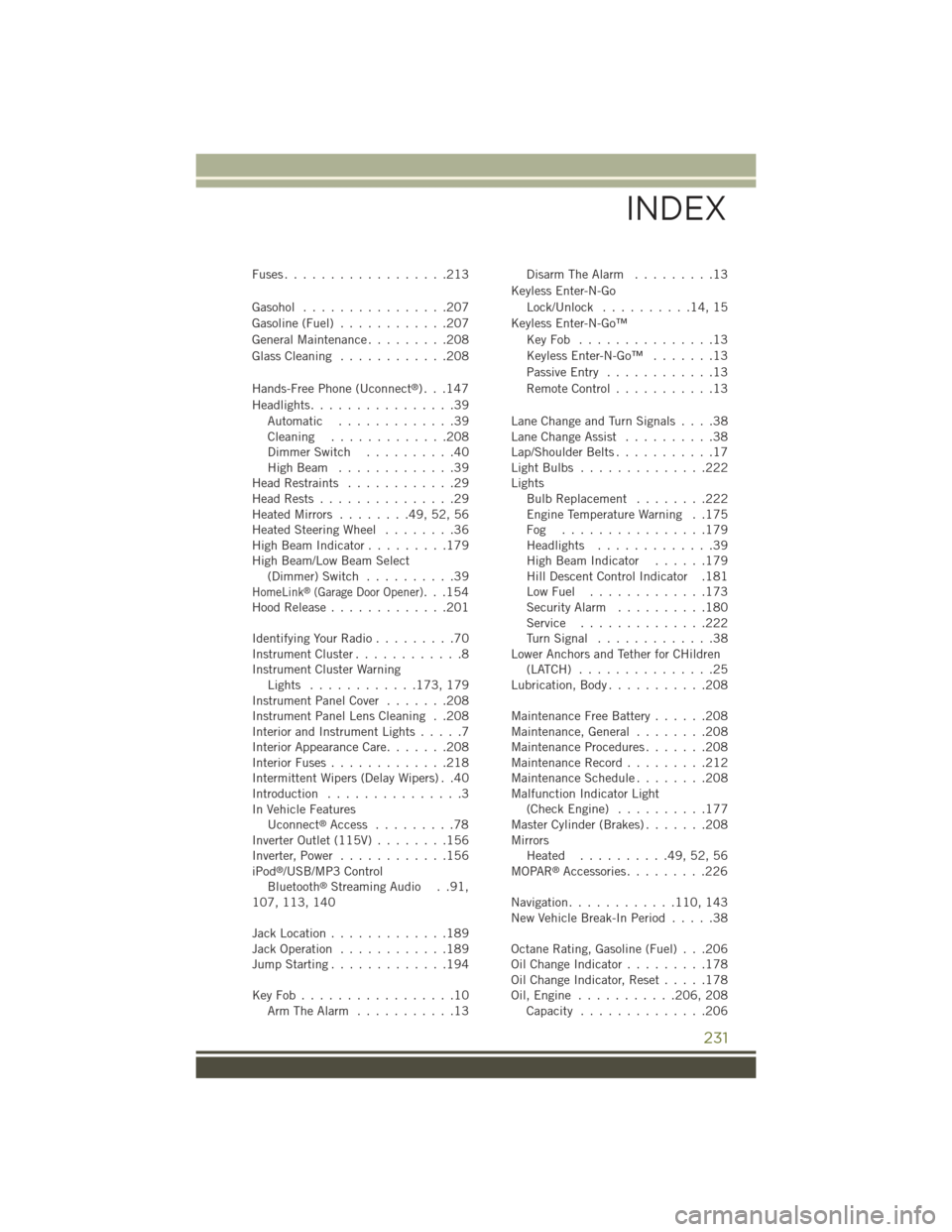
Fuses . . . . . . . . . . . . . . . . . .213
Gasohol . . . . . . . . . . . . . . . .207
Gasoline (Fuel)............207
General Maintenance . . . . . . . . .208
Glass Cleaning............208
Hands-Free Phone (Uconnect®). . .147
Headlights. . . . . . . . . . . . . . . .39
Automatic . . . . . . . . . . . . .39Cleaning . . . . . . . . . . . . .208Dimmer Switch..........40High Beam . . . . . . . . . . . . .39Head Restraints............29Head Rests...............29Heated Mirrors........49,52,56Heated Steering Wheel........36High Beam Indicator.........179High Beam/Low Beam Select(Dimmer) Switch..........39HomeLink®(Garage Door Opener)...154Hood Release.............201
Identifying Your Radio.........70Instrument Cluster............8Instrument Cluster WarningLights . . . . . . . . . . . .173, 179Instrument Panel Cover.......208Instrument Panel Lens Cleaning . .208Interior and Instrument Lights.....7Interior Appearance Care.......208Interior Fuses.............218Intermittent Wipers (Delay Wipers) . .40Introduction...............3In Vehicle FeaturesUconnect®Access.........78Inverter Outlet (115V)........156Inverter, Power............156iPod®/USB/MP3 ControlBluetooth®Streaming Audio . .91,107, 113, 140
Jack Location.............189Jack Operation............189Jump Starting.............194
Key Fob . . . . . . . . . . . . . . . . .10Arm The Alarm...........13
Disarm The Alarm.........13
Keyless Enter-N-Go
Lock/Unlock..........14,15
Keyless Enter-N-Go™
Key Fob . . . . . . . . . . . . . . .13
Keyless Enter-N-Go™.......13
Passive Entry............13
Remote Control...........13
Lane Change and Turn Signals . . . .38Lane Change Assist..........38Lap/Shoulder Belts...........17Light Bulbs . . . . . . . . . . . . . .222LightsBulb Replacement . . . . . . . .222Engine Temperature Warning . .175Fog . . . . . . . . . . . . . . . .179Headlights.............39High Beam Indicator......179Hill Descent Control Indicator .181Low Fuel . . . . . . . . . . . . .173Security Alarm..........180Service..............222Tu r n S i g n a l . . . . . . . . . . . . . 3 8Lower Anchors and Tether for CHildren(LATCH)...............25Lubrication, Body...........208
Maintenance Free Battery......208Maintenance, General . . . . . . . .208Maintenance Procedures.......208Maintenance Record . . . . . . . . .212Maintenance Schedule . . . . . . . .208Malfunction Indicator Light(Check Engine) . . . . . . . . . .177Master Cylinder (Brakes).......208MirrorsHeated..........49,52,56MOPAR®Accessories.........226
Navigation............110, 143New Vehicle Break-In Period.....38
Octane Rating, Gasoline (Fuel) . . .206Oil Change Indicator.........178Oil Change Indicator, Reset.....178Oil, Engine...........206, 208Capacity..............206
INDEX
231
Page 235 of 244
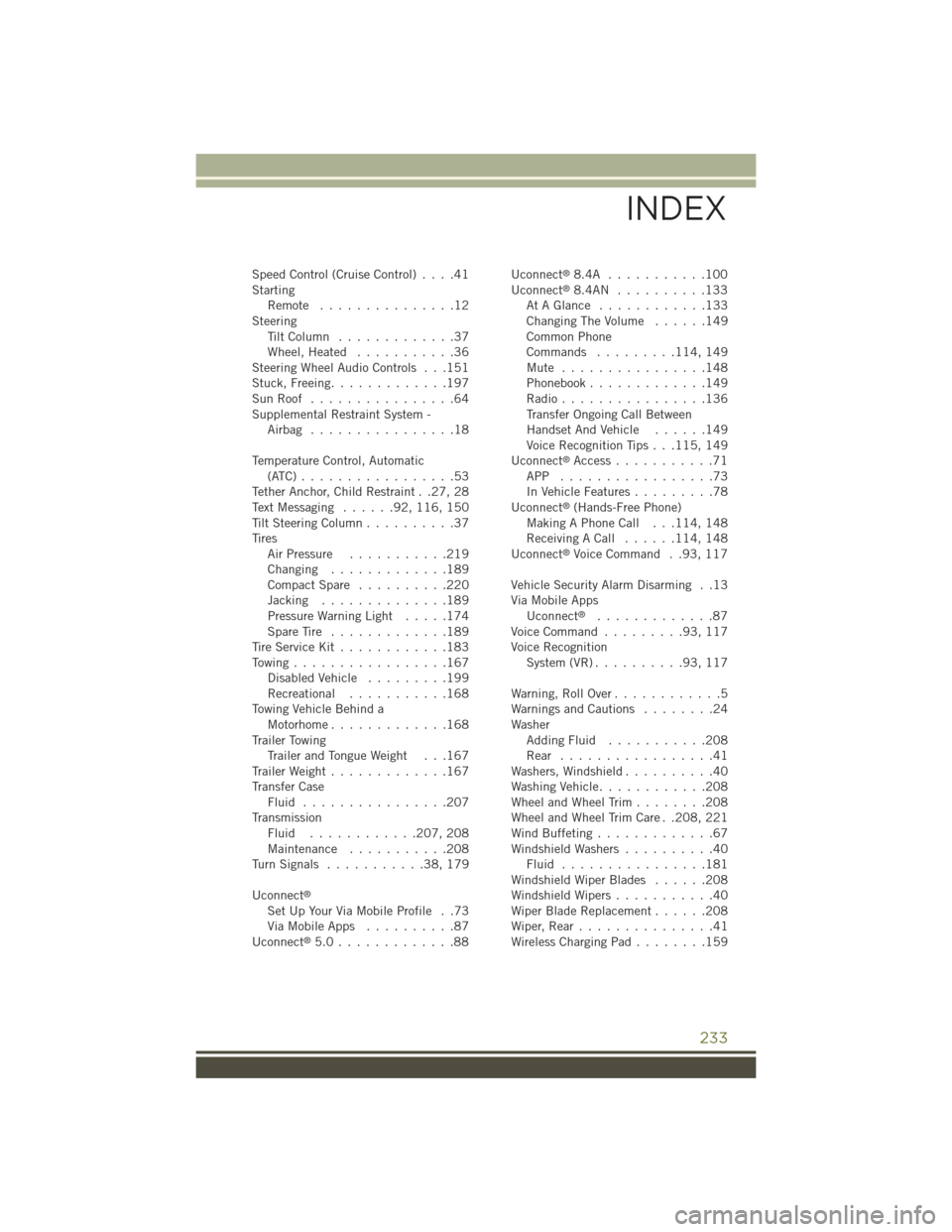
Speed Control (Cruise Control)....41StartingRemote . . . . . . . . . . . . . . .12SteeringTi l t C o l u m n . . . . . . . . . . . . . 3 7Wheel, Heated...........36Steering Wheel Audio Controls . . .151Stuck, Freeing.............197Sun Roof . . . . . . . . . . . . . . . .64Supplemental Restraint System -Airbag . . . . . . . . . . . . . . . .18
Temperature Control, Automatic(ATC) . . . . . . . . . . . . . . . . .53Tether Anchor, Child Restraint . .27, 28Text Messaging......92,116, 150Tilt Steering Column..........37TiresAir Pressure...........219Changing . . . . . . . . . . . . .189Compact Spare..........220Jacking..............189Pressure Warning Light.....174Spare Tire . . . . . . . . . . . . .189Tire Service Kit............183To w i n g . . . . . . . . . . . . . . . . . 1 6 7Disabled Vehicle.........199Recreational...........168To w i n g V e h i c l e B e h i n d aMotorhome . . . . . . . . . . . . .168Trailer TowingTrailer and Tongue Weight . . .167Trailer Weight.............167Transfer CaseFluid . . . . . . . . . . . . . . . .207TransmissionFluid . . . . . . . . . . . .207, 208Maintenance . . . . . . . . . . .208Tu r n S i g n a l s . . . . . . . . . . . 3 8 , 1 7 9
Uconnect®
Set Up Your Via Mobile Profile . .73Via Mobile Apps..........87Uconnect®5.0 . . . . . . . . . . . . .88
Uconnect®8.4A . . . . . . . . . . .100Uconnect®8.4AN . . . . . . . . . .133At A Glance............133Changing The Volume . . . . . .149Common PhoneCommands.........114, 149Mute . . . . . . . . . . . . . . . .148Phonebook . . . . . . . . . . . . .149Radio . . . . . . . . . . . . . . . .136Transfer Ongoing Call BetweenHandset And Vehicle......149Voice Recognition Tips . . .115, 149Uconnect®Access...........71APP . . . . . . . . . . . . . . . . .73In Vehicle Features.........78Uconnect®(Hands-Free Phone)Making A Phone Call . . .114, 148Receiving A Call......114, 148Uconnect®Voice Command . .93, 117
Vehicle Security Alarm Disarming . .13Via Mobile AppsUconnect®.............87Voice Command.........93,117Voice RecognitionSystem (VR)..........93,117
Warning, Roll Over............5Warnings and Cautions........24WasherAdding Fluid...........208Rear . . . . . . . . . . . . . . . . .41Washers, Windshield..........40Washing Vehicle............208Wheel and Wheel Trim . . . . . . . .208Wheel and Wheel Trim Care . .208, 221Wind Buffeting.............67Windshield Washers..........40Fluid . . . . . . . . . . . . . . . .181Windshield Wiper Blades......208Windshield Wipers...........40Wiper Blade Replacement......208Wiper, Rear . . . . . . . . . . . . . . .41Wireless Charging Pad........159
INDEX
233