navigation JEEP CHEROKEE 2016 KL / 5.G Owner's Manual
[x] Cancel search | Manufacturer: JEEP, Model Year: 2016, Model line: CHEROKEE, Model: JEEP CHEROKEE 2016 KL / 5.GPages: 236, PDF Size: 11.24 MB
Page 125 of 236
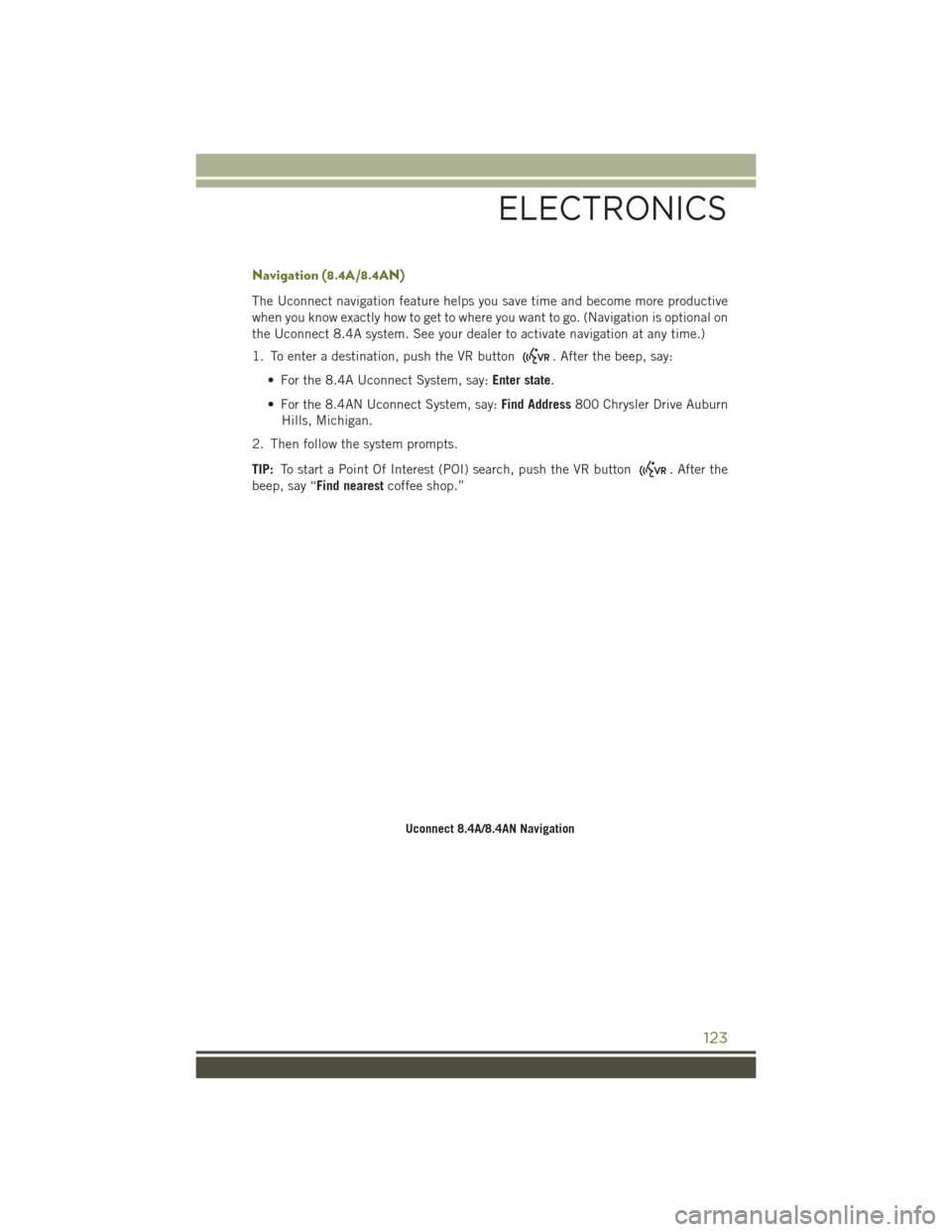
Navigation (8.4A/8.4AN)
The Uconnect navigation feature helps you save time and become more productive
when you know exactly how to get to where you want to go. (Navigation is optional on
the Uconnect 8.4A system. See your dealer to activate navigation at any time.)
1. To enter a destination, push the VR button
. After the beep, say:
• For the 8.4A Uconnect System, say: Enter state.
• For the 8.4AN Uconnect System, say: Find Address800 Chrysler Drive Auburn
Hills, Michigan.
2. Then follow the system prompts.
TIP: To start a Point Of Interest (POI) search, push the VR button
. After the
beep, say “Find nearest coffee shop.”
Uconnect 8.4A/8.4AN Navigation
ELECTRONICS
123
Page 218 of 236
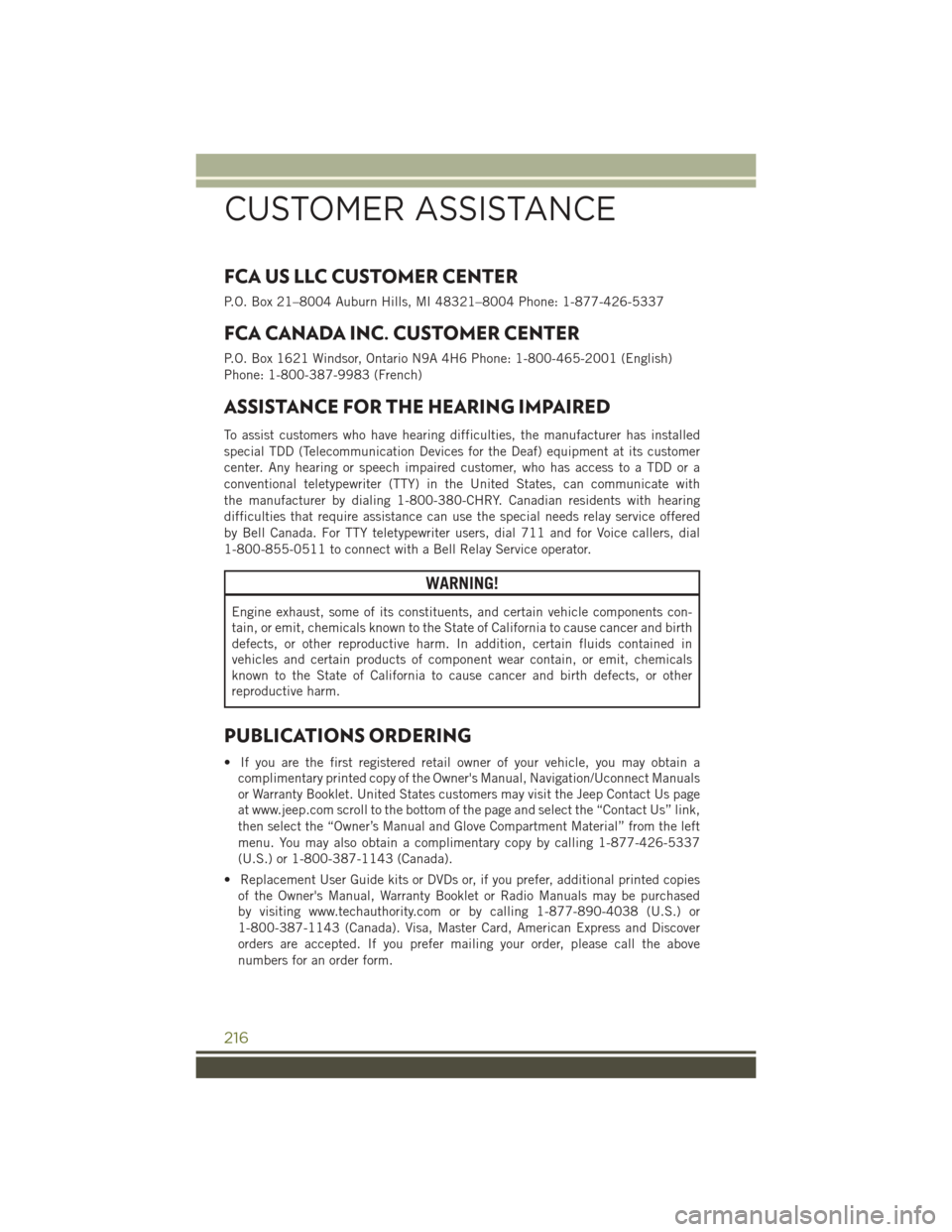
FCA US LLC CUSTOMER CENTER
P.O. Box 21–8004 Auburn Hills, MI 48321–8004 Phone: 1-877-426-5337
FCA CANADA INC. CUSTOMER CENTER
P.O. Box 1621 Windsor, Ontario N9A 4H6 Phone: 1-800-465-2001 (English)
Phone: 1-800-387-9983 (French)
ASSISTANCE FOR THE HEARING IMPAIRED
To assist customers who have hearing difficulties, the manufacturer has installed
special TDD (Telecommunication Devices for the Deaf) equipment at its customer
center. Any hearing or speech impaired customer, who has access to a TDD or a
conventional teletypewriter (TTY) in the United States, can communicate with
the manufacturer by dialing 1-800-380-CHRY. Canadian residents with hearing
difficulties that require assistance can use the special needs relay service offered
by Bell Canada. For TTY teletypewriter users, dial 711 and for Voice callers, dial
1-800-855-0511 to connect with a Bell Relay Service operator.
WARNING!
Engine exhaust, some of its constituents, and certain vehicle components con-
tain, or emit, chemicals known to the State of California to cause cancer and birth
defects, or other reproductive harm. In addition, certain fluids contained in
vehicles and certain products of component wear contain, or emit, chemicals
known to the State of California to cause cancer and birth defects, or other
reproductive harm.
PUBLICATIONS ORDERING
• If you are the first registered retail owner of your vehicle, you may obtain acomplimentary printed copy of the Owner's Manual, Navigation/Uconnect Manuals
or Warranty Booklet. United States customers may visit the Jeep Contact Us page
at www.jeep.com scroll to the bottom of the page and select the “Contact Us” link,
then select the “Owner’s Manual and Glove Compartment Material” from the left
menu. You may also obtain a complimentary copy by calling 1-877-426-5337
(U.S.) or 1-800-387-1143 (Canada).
• Replacement User Guide kits or DVDs or, if you prefer, additional printed copies of the Owner's Manual, Warranty Booklet or Radio Manuals may be purchased
by visiting www.techauthority.com or by calling 1-877-890-4038 (U.S.) or
1-800-387-1143 (Canada). Visa, Master Card, American Express and Discover
orders are accepted. If you prefer mailing your order, please call the above
numbers for an order form.
CUSTOMER ASSISTANCE
216
Page 221 of 236
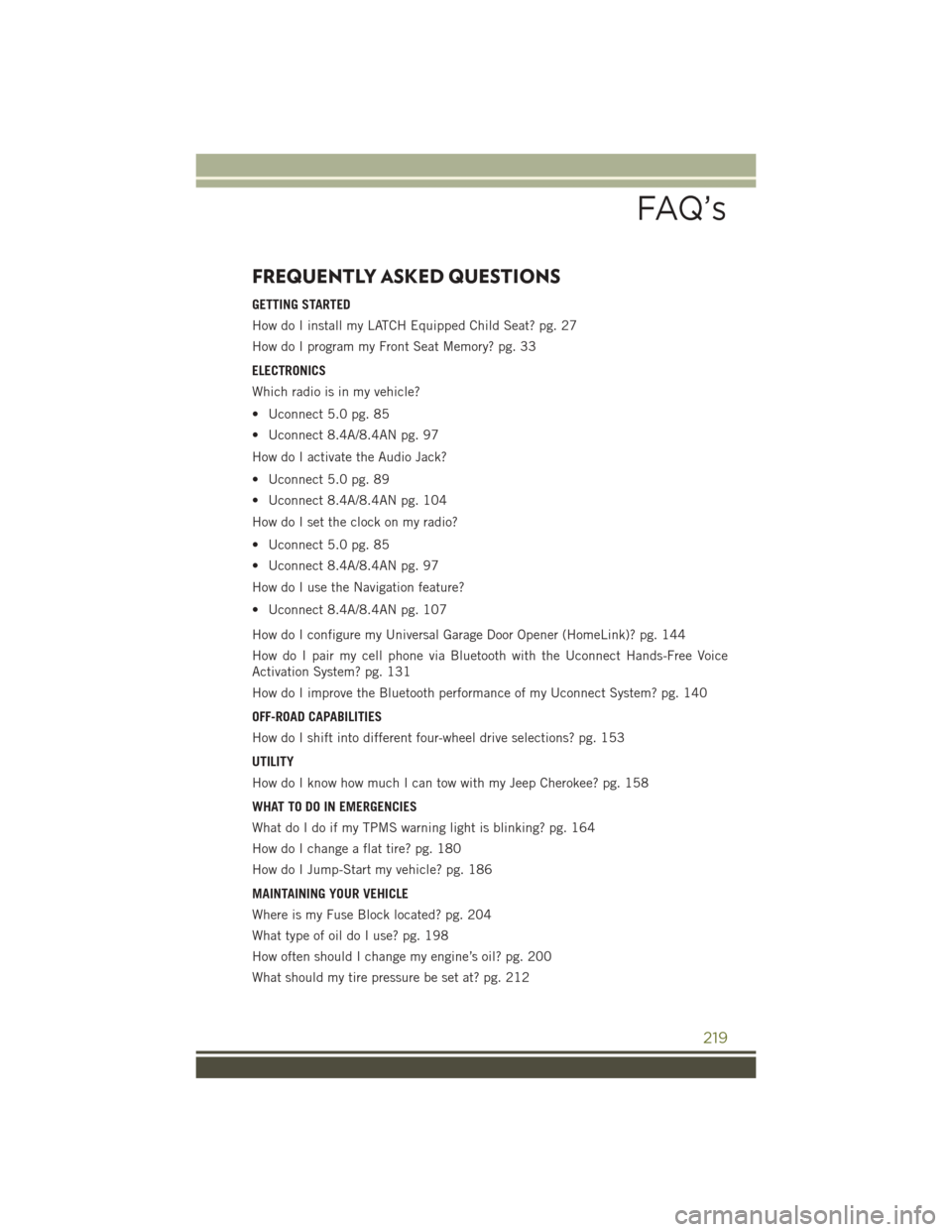
FREQUENTLY ASKED QUESTIONS
GETTING STARTED
How do I install my LATCH Equipped Child Seat? pg. 27
How do I program my Front Seat Memory? pg. 33
ELECTRONICS
Which radio is in my vehicle?
• Uconnect 5.0 pg. 85
• Uconnect 8.4A/8.4AN pg. 97
How do I activate the Audio Jack?
• Uconnect 5.0 pg. 89
• Uconnect 8.4A/8.4AN pg. 104
How do I set the clock on my radio?
• Uconnect 5.0 pg. 85
• Uconnect 8.4A/8.4AN pg. 97
How do I use the Navigation feature?
• Uconnect 8.4A/8.4AN pg. 107
How do I configure my Universal Garage Door Opener (HomeLink)? pg. 144
How do I pair my cell phone via Bluetooth with the Uconnect Hands-Free Voice
Activation System? pg. 131
How do I improve the Bluetooth performance of my Uconnect System? pg. 140
OFF-ROAD CAPABILITIES
How do I shift into different four-wheel drive selections? pg. 153
UTILITY
How do I know how much I can tow with my Jeep Cherokee? pg. 158
WHAT TO DO IN EMERGENCIES
What do I do if my TPMS warning light is blinking? pg. 164
How do I change a flat tire? pg. 180
How do I Jump-Start my vehicle? pg. 186
MAINTAINING YOUR VEHICLE
Where is my Fuse Block located? pg. 204
What type of oil do I use? pg. 198
How often should I change my engine’s oil? pg. 200
What should my tire pressure be set at? pg. 212
FAQ’s
219
Page 225 of 236
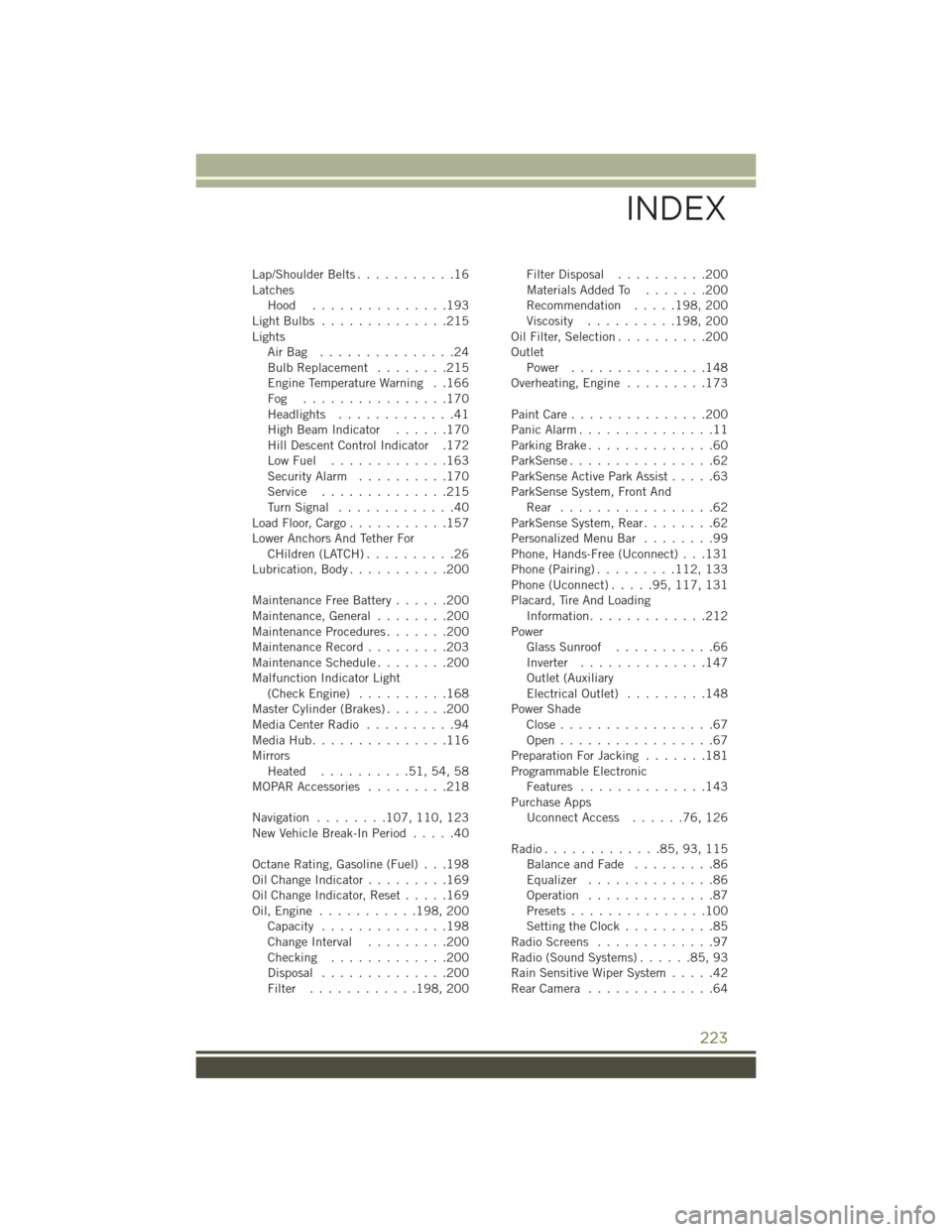
Lap/Shoulder Belts...........16
Latches Hood ...............193
LightBulbs ..............215
Lights AirBag ...............24
BulbReplacement ........215
Engine Temperature Warning . .166
Fog ................170
Headlights .............41
HighBeamIndicator ......170
Hill Descent Control Indicator .172
LowFuel .............163
Security Alarm ..........170
Service ..............215
TurnSignal .............40
Load Floor, Cargo ...........157
Lower Anchors And Tether For CHildren (LATCH) ..........26
Lubrication, Body ...........200
Maintenance Free Battery ......200
Maintenance,General ........200
MaintenanceProcedures.......200
Maintenance Record .........203
MaintenanceSchedule........200
Malfunction Indicator Light (CheckEngine) ..........168
Master Cylinder (Brakes) .......200
MediaCenterRadio ..........94
MediaHub...............116
Mirrors Heated ..........51,54,58
MOPAR Accessories .........218
Navigation ........ 107, 110, 123
New Vehicle Break-In Period .....40
Octane Rating, Gasoline (Fuel) . . .198
OilChangeIndicator.........169
Oil Change Indicator, Reset .....169
Oil,Engine ........... 198, 200
Capacity ..............198
Change Interval .........200
Checking .............200
Disposal ..............200
Filter ............ 198, 200 Filter Disposal
..........200
Materials Added To .......200
Recommendation .....198, 200
Viscosity .......... 198, 200
Oil Filter, Selection ..........200
Outlet Power ...............148
Overheating, Engine .........173
PaintCare...............200
Panic Alarm ...............11
Parking Brake ..............60
ParkSense................62
ParkSense Active Park Assist .....63
ParkSense System, Front And Rear .................62
ParkSense System, Rear ........62
Personalized Menu Bar ........99
Phone, Hands-Free (Uconnect) . . .131
Phone (Pairing) .........112, 133
Phone (Uconnect) .....95,117, 131
Placard, Tire And Loading Information .............212
Power Glass Sunroof ...........66
Inverter ..............147
Outlet (Auxiliary
Electrical Outlet) .........148
Power Shade Close .................67
O
pen.................67
Preparation For Jacking .......181
Programmable Electronic Features ..............143
Purchase Apps UconnectAccess ......76,126
Radio.............85,93,115 Balance and Fade .........86
Equalizer ..............86
Operation ..............87
Presets ...............100
Setting the Clock ..........85
Radio Screens .............97
Radio(SoundSystems)......85,93
Rain Sensitive Wiper System .....42
RearCamera ..............64
INDEX
223
Page 235 of 236
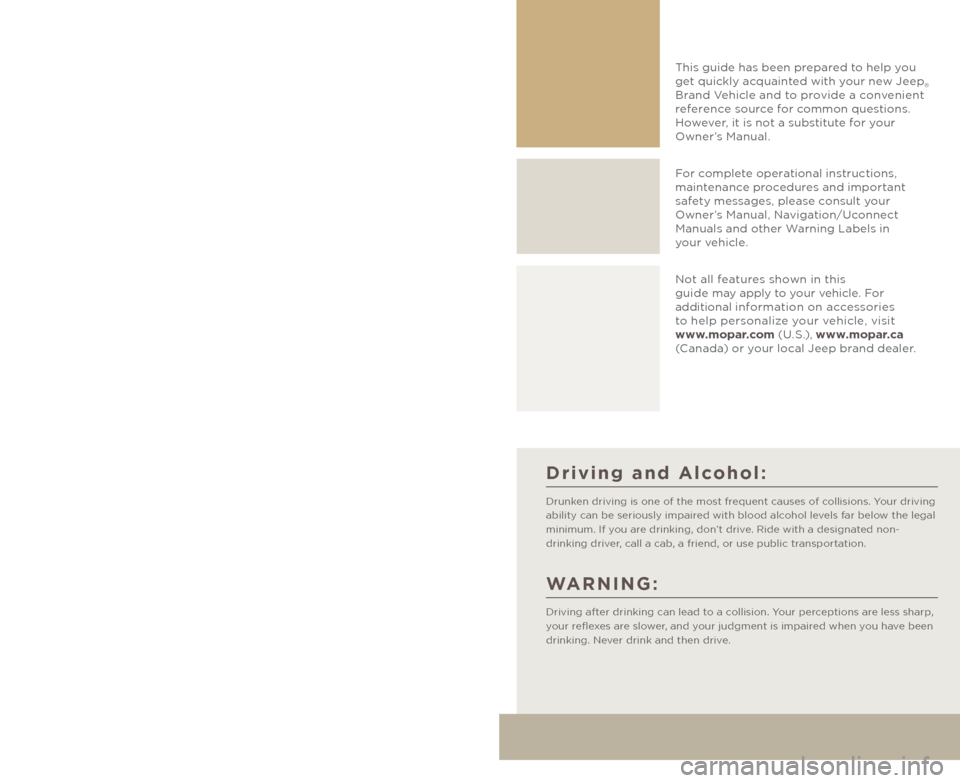
The driver’s primary
responsibility is the safe
operation of the vehicle.
Driving while distracted
can result in loss of
vehicle control, resulting
in a collision and personal
injury. FCA US LLC
strongly recommends that
the driver use extreme
caution when using any
device or feature that may
take their attention off
the road. Use of any electrical
devices, such as cellular
telephones, computers,
portable radios, vehicle
navigation or other
devices, by the driver
while the vehicle is moving
is dangerous and could
lead to a serious collision.
Texting while driving
is also dangerous and
should never be done
while the vehicle
is moving. If you find yourself
unable to devote your
full attention to vehicle
operation, pull off the
road to a safe location
and stop your vehicle.
Some states or provinces
prohibit the use of cellular
telephones or texting
while driving. It is always
the driver’s responsibility
to comply with all
local laws.
Driving and Alcohol:
Drunken driving is one of the most frequent causes of collisions. Your driving
ability can be seriously impaired with blood alcohol levels far below the legal
minimum. If you are drinking, don’t drive. Ride with a designated non-
drinking driver, call a cab, a friend, or use public transportation.
WARNING:
Driving after drinking can lead to a collision. Your perceptions are less sharp,
your reflexes are slower, and your judgment is impaired when you have been
drinking. Never drink and then drive.
If you are the first registered retail owner of your vehicle, you
may obtain a complimentary printed copy of the Owner’s
Manual, Navigation/Uconnect Manuals or Warranty Booklet by
calling 1-877-426-5337 (U.S.) or 1-800-387-1143 (Canada) or
by contacting your dealer.
Important:
This User Guide is intended to familiarize you with the important features of
your vehicle. The DVD enclosed contains your Owner’s Manual, Navigation/
Uconnect Manuals, Warranty Booklets, Tire Warranty and Roadside
Assistance (new vehicles purchased in the U.S.) or Roadside Assistance
(new vehicles purchased in Canada) in electronic format. We hope you
find it useful. Replacement DVD kits may be purchased by visiting
www.techauthority.com.
This guide has been prepared to help you
get quickly acquainted with your new Jeep ®
Brand Vehicle and to provide a convenient
reference source for common questions.
However, it is not a substitute for your
Owner’s Manual.
For complete operational instructions,
maintenance procedures and important
safety messages, please consult your
Owner’s Manual, Navigation/Uconnect
Manuals and other Warning Labels in
your vehicle.
Not all features shown in this
guide may apply to your vehicle. For
additional information on accessories
to help personalize your vehicle, visit
www.mopar.com (U. S .), www.mopar.ca
(Canada) or your local Jeep brand dealer.
1888490_16b_Cherokee_UG_071615.indd 27/16/15 2:05 PM