radio JEEP CHEROKEE 2020 Owner handbook (in English)
[x] Cancel search | Manufacturer: JEEP, Model Year: 2020, Model line: CHEROKEE, Model: JEEP CHEROKEE 2020Pages: 332, PDF Size: 8.87 MB
Page 288 of 332

MULTIMEDIA
286
STEERING WHEEL AUDIO
CONTROLS — IF EQUIPPED
The remote sound system controls are
located on the rear surface of the steering
wheel. Reach behind the wheel to access the
switches.Steering Wheel Audio Controls (Back View Of Steering Wheel)
The right-hand control is a rocker-type
switch with a push button in the center and
controls the volume and mode of the sound
system. Pushing the top of the rocker switch
will increase the volume, and pushing the
bottom of the rocker switch will decrease the
volume.
Pushing the center button will mute the
radio. The left-hand control is a rocker-type switch
with a push button in the center. The func
-
tion of the left-hand control is different
depending on which mode you are in.
The following describes the left-hand control
operation in each mode.
Radio Operation
Pushing the top of the switch will “Seek” Up
for the next listenable station and pushing
the bottom of the switch will “Seek” Down
for the next listenable station.
The button located in the center of the
left-hand control will make the radio switch
between the various modes available (AM/
FM/DAB etc.).
Media Mode
Pushing the top of the switch once goes to
the next track on the selected media (AUX/
USB/Bluetooth®). Pushing the bottom of the
switch once goes to the beginning of the
current track, or to the beginning of the
previous track if it is within eight seconds
after the current track begins to play.
AUX/USB/MP3 CONTROL —
IF EQUIPPED
Instrument Panel Media Hub
Located in the front storage area, this feature
allows an External USB device or AUX elec -
tronic device to be plugged into the port or
jack.
1 — USB Jack
2 — AUX Port
2020_JEEP_CHEROKEE_UG_RHD_UK.book Page 286
Page 292 of 332
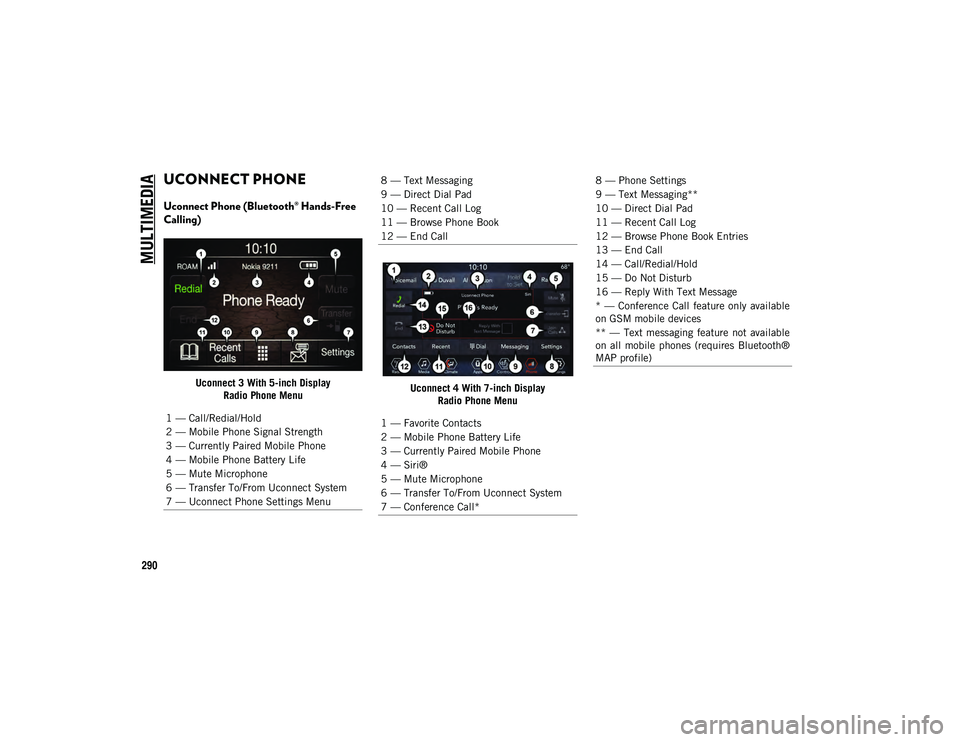
MULTIMEDIA
290
UCONNECT PHONE
Uconnect Phone (Bluetooth® Hands-Free
Calling)
Uconnect 3 With 5-inch Display Radio Phone Menu Uconnect 4 With 7-inch Display
Radio Phone Menu
1 — Call/Redial/Hold
2 — Mobile Phone Signal Strength
3 — Currently Paired Mobile Phone
4 — Mobile Phone Battery Life
5 — Mute Microphone
6 — Transfer To/From Uconnect System
7 — Uconnect Phone Settings Menu
8 — Text Messaging
9 — Direct Dial Pad
10 — Recent Call Log
11 — Browse Phone Book
12 — End Call
1 — Favorite Contacts
2 — Mobile Phone Battery Life
3 — Currently Paired Mobile Phone
4 — Siri®
5 — Mute Microphone
6 — Transfer To/From Uconnect System
7 — Conference Call*8 — Phone Settings
9 — Text Messaging**
10 — Direct Dial Pad
11 — Recent Call Log
12 — Browse Phone Book Entries
13 — End Call
14 — Call/Redial/Hold
15 — Do Not Disturb
16 — Reply With Text Message
* — Conference Call feature only available
on GSM mobile devices
** — Text messaging feature not available
on all mobile phones (requires Bluetooth®
MAP profile)
2020_JEEP_CHEROKEE_UG_RHD_UK.book Page 290
Page 293 of 332
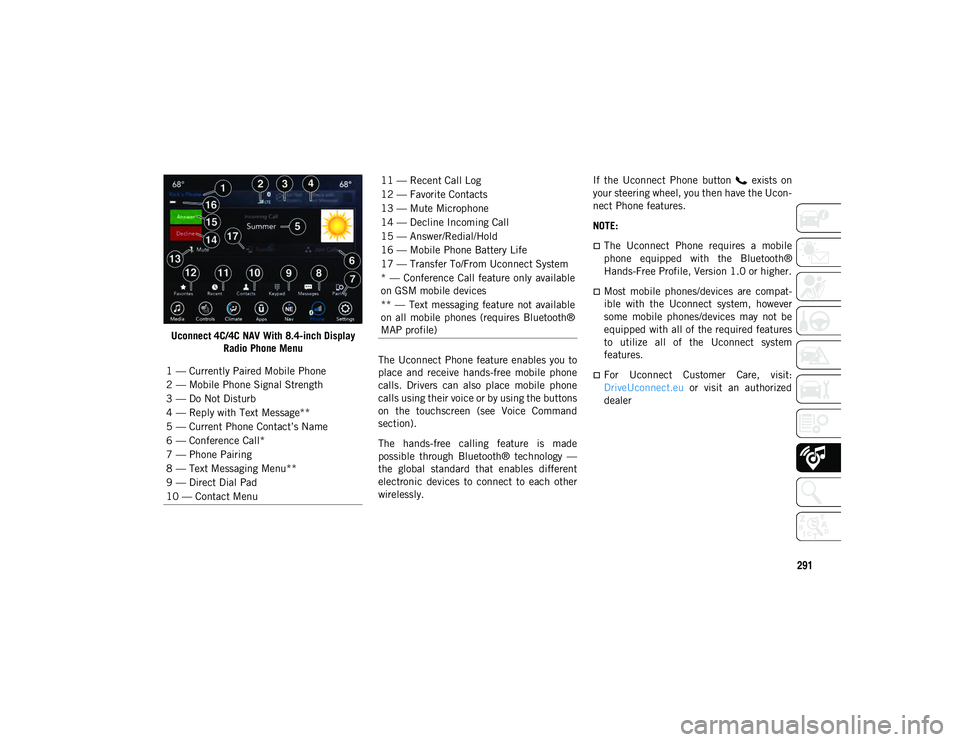
291
Uconnect 4C/4C NAV With 8.4-inch DisplayRadio Phone Menu The Uconnect Phone feature enables you to
place and receive hands-free mobile phone
calls. Drivers can also place mobile phone
calls using their voice or by using the buttons
on the touchscreen (see Voice Command
section).
The hands-free calling feature is made
possible through Bluetooth® technology —
the global standard that enables different
electronic devices to connect to each other
wirelessly. If the Uconnect Phone button exists on
your steering wheel, you then have the Ucon
-
nect Phone features.
NOTE:
The Uconnect Phone requires a mobile
phone equipped with the Bluetooth®
Hands-Free Profile, Version 1.0 or higher.
Most mobile phones/devices are compat -
ible with the Uconnect system, however
some mobile phones/devices may not be
equipped with all of the required features
to utilize all of the Uconnect system
features.
For Uconnect Customer Care, visit:
DriveUconnect.eu or visit an authorized
dealer
1 — Currently Paired Mobile Phone
2 — Mobile Phone Signal Strength
3 — Do Not Disturb
4 — Reply with Text Message**
5 — Current Phone Contact’s Name
6 — Conference Call*
7 — Phone Pairing
8 — Text Messaging Menu**
9 — Direct Dial Pad
10 — Contact Menu
11 — Recent Call Log
12 — Favorite Contacts
13 — Mute Microphone
14 — Decline Incoming Call
15 — Answer/Redial/Hold
16 — Mobile Phone Battery Life
17 — Transfer To/From Uconnect System
* — Conference Call feature only available
on GSM mobile devices
** — Text messaging feature not available
on all mobile phones (requires Bluetooth®
MAP profile)
2020_JEEP_CHEROKEE_UG_RHD_UK.book Page 291
Page 294 of 332

MULTIMEDIA
292
Pairing (Wirelessly Connecting) Your
Mobile Phone To The Uconnect System
Mobile phone pairing is the process of estab-
lishing a wireless connection between a
cellular phone and the Uconnect system.
NOTE:
To use the Uconnect Phone feature, you
first must determine if your mobile phone
and software are compatible with the
Uconnect system. Please visit
www.DriveUconnect.eu or an authorized
dealer for complete mobile phone compat -
ibility information.
Mobile phone pairing is not available while
the vehicle is in motion.
A maximum of ten mobile phones can be
paired to the Uconnect system. Start Pairing Procedure On The Radio
Uconnect 3 With 5-inch Display:
Uconnect 3 With 5-inch
1. Place the ignition in the ACC or ON/RUN position.
2. Press the Phone button.
3. Select “Settings”.
4. Select “Paired Phones”.
5. Select “Add device”.
Uconnect Phone will display an “In
progress” screen while the system is
connecting. Uconnect 4 With 7-inch Display:
Uconnect 4 With 7-inch
1. Place the ignition in the ACC or ON/RUN position.
2. Press the Phone button in the Menu Bar on the touchscreen. A message will
display asking “No phone connected. Do
you want to pair a phone?” Select Yes.
3. After selecting Yes, go through the steps to pair your phone using your Bluetooth®
connectivity.
4. Once pairing is successful, a message will display asking, “Make this your
Favorite?” Then select Yes or No.
2020_JEEP_CHEROKEE_UG_RHD_UK.book Page 292
Page 295 of 332
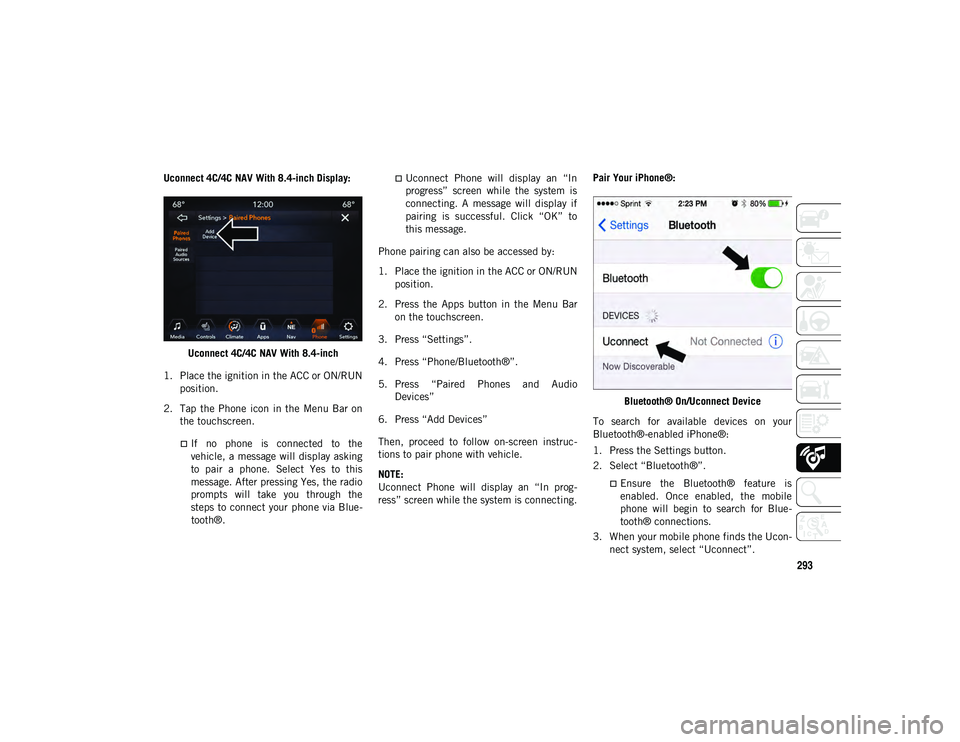
293
Uconnect 4C/4C NAV With 8.4-inch Display:Uconnect 4C/4C NAV With 8.4-inch
1. Place the ignition in the ACC or ON/RUN position.
2. Tap the Phone icon in the Menu Bar on the touchscreen.
If no phone is connected to thevehicle, a message will display asking
to pair a phone. Select Yes to this message. After pressing Yes, the radio prompts will take you through thesteps to connect your phone via Blue- tooth®.
Uconnect Phone will display an “In
progress” screen while the system is
connecting. A message will display ifpairing is successful. Click “OK” to
this message.
Phone pairing can also be accessed by:
1. Place the ignition in the ACC or ON/RUN position.
2. Press the Apps button in the Menu Bar on the touchscreen.
3. Press “Settings”.
4. Press “Phone/Bluetooth®”.
5. Press “Paired Phones and Audio Devices”
6. Press “Add Devices”
Then, proceed to follow on-screen instruc -
tions to pair phone with vehicle.
NOTE:
Uconnect Phone will display an “In prog -
ress” screen while the system is connecting. Pair Your iPhone®:
Bluetooth® On/Uconnect Device
To search for available devices on your
Bluetooth®-enabled iPhone®:
1. Press the Settings button.
2. Select “Bluetooth®”.
Ensure the Bluetooth® feature is
enabled. Once enabled, the mobile
phone will begin to sear ch for Blue-
t o
oth® connections.
3. When your mobile phone finds the Ucon -
nect system, select “Uconnect”.
2020_JEEP_CHEROKEE_UG_RHD_UK.book Page 293
Page 298 of 332

MULTIMEDIA
296
You are now ready to make hands-free calls.
Press the Uconnect Phone button on your
steering wheel to begin.
NOTE:
Refer to www.DriveUconnect.eu or an autho-
rized dealership for additional information on
mobile phone pairing and for a list of
compatible phones.
Common Phone Commands (Examples)
“Call John Smith”
“Call John Smith mobile”
“Dial 1 248 555 1212”
“Redial”
Mute (Or Unmute) Microphone During
Call
During a call, press the Mute button on the
Phone main screen, that appears only
when a call is in progress, to mute and
unmute the call.
Transfer Ongoing Call Between Handset
And Vehicle
During an on-going call, press the Transfer
button on the Phone main screen to
transfer an on-going call between handset
and vehicle.
Phonebook
The Uconnect system will automatically sync
your phonebook from your paired phone, if
this feature is supported by your phone.
Phonebook contacts are updated each time
that the phone is connected. Phonebook
entries are displayed in the Contacts menu.
If your phone book entries do not appear,
check the settings on your phone. Some
phones require you to enable this feature
manually.
Your phonebook can be browsed on the
Uconnect system touchscreen, but editing
can only be done on your phone. To browse,
press the Phone button on the touchscreen,
then the Phonebook button on the touch -
screen.
Favorite phonebook entries can be saved as
Favorites for quicker access. Favorites are
shown in the Favorites menu.
Voice Command Tips
Speaking complete names (i.e; Call John
Doe vs. Call John) will result in greater
system accuracy.
You can “link” commands together for
faster results. Say “Call John Doe,
mobile,” for example.
If you are listening to available voice
command options, you do not have to
listen to the entire list. When you hear the
command that you need, push the VR
button on the steering wheel, wait for
the beep and say your command.
Changing The Volume
Start a dialogue by pushing the VR button
, then say a command. For example,
"Help".
Use the radio VOLUME/MUTE rotary knob
to adjust the volume to a comfortable level
while the Uconnect system is speaking.
NOTE:
The volume setting for Uconnect is different
than the audio system.
2020_JEEP_CHEROKEE_UG_RHD_UK.book Page 296
Page 302 of 332

MULTIMEDIA
300
Uconnect 4C NAV
If you see the NAV icon on the bottom bar or
in the Apps menus of your 8.4-inch touch -
screen, you have the Uconnect 4C NAV
system. If not, you have a Uconnect 4C with
8.4-inch display system.
Get Started
All you need to control your Uconnect system
with your voice are the buttons on your
steering wheel.
Helpful hints for using Voice Recognition:
Visit DriveUconnect.eu or see an autho -
rized dealer to check mobile device and
feature compatibility and to find phone
pairing instructions.
Reduce background noise. Wind and
passenger conversations are examples of
noise that may impact recognition.
Speak clearly at a normal pace and volume
while facing straight ahead. The micro-
phone is positioned on the rearview mirror
and aimed at the driver.
Each time you give a Voice Command, you
must first push either the Voice Recogni -
tion (VR) or Phone button, wait until after
the beep, then say your Voice Command.
You can interrupt the help message or
system prompts by pushing the VR or
Phone button and saying a Voice
Command from the current category.
Uconnect Voice Command Buttons
1 — Push To Initiate Or To Answer A Phone
Call, Send Or Receive A Text
2 — For All Radios: Push To Begin Radio,
Media, Or Climate Functions. For 8.4-inch
System Only: Push To Begin Navigation
Function
3 — Push To End Call
2020_JEEP_CHEROKEE_UG_RHD_UK.book Page 300
Page 303 of 332
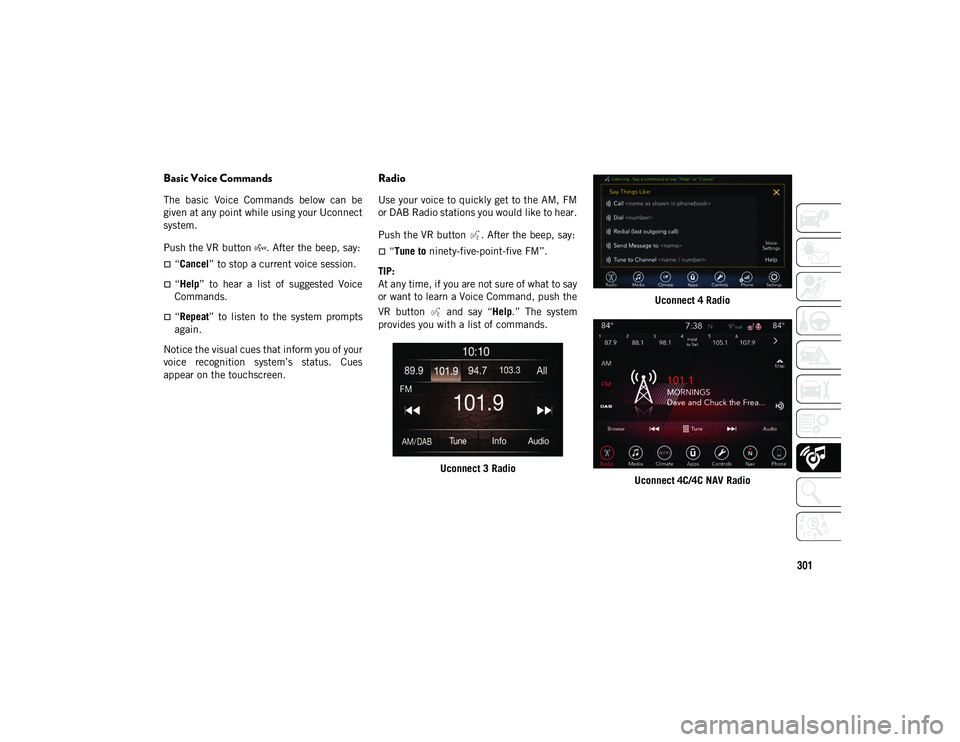
301
Basic Voice Commands
The basic Voice Commands below can be
given at any point while using your Uconnect
system.
Push the VR button . After the beep, say:
“Cancel” to stop a current voice session.
“Help” to hear a list of suggested Voice
Commands.
“Repeat ” to listen to the system prompts
again.
Notice the visual cues that inform you of your
voice recognition system’s status. Cues
appear on the touchscreen.
Radio
Use your voice to quickly get to the AM, FM
or DAB Radio stations you would like to hear.
Push the VR button . After the beep, say:
“Tune to ninety-five-point-five FM”.
TIP:
At any time, if you are not sure of what to say
or want to learn a Voice Command, push the
VR button and say “ Help.” The system
provides you with a list of commands.
Uconnect 3 Radio Uconnect 4 Radio
Uconnect 4C/4C NAV Radio
2020_JEEP_CHEROKEE_UG_RHD_UK.book Page 301
Page 324 of 332
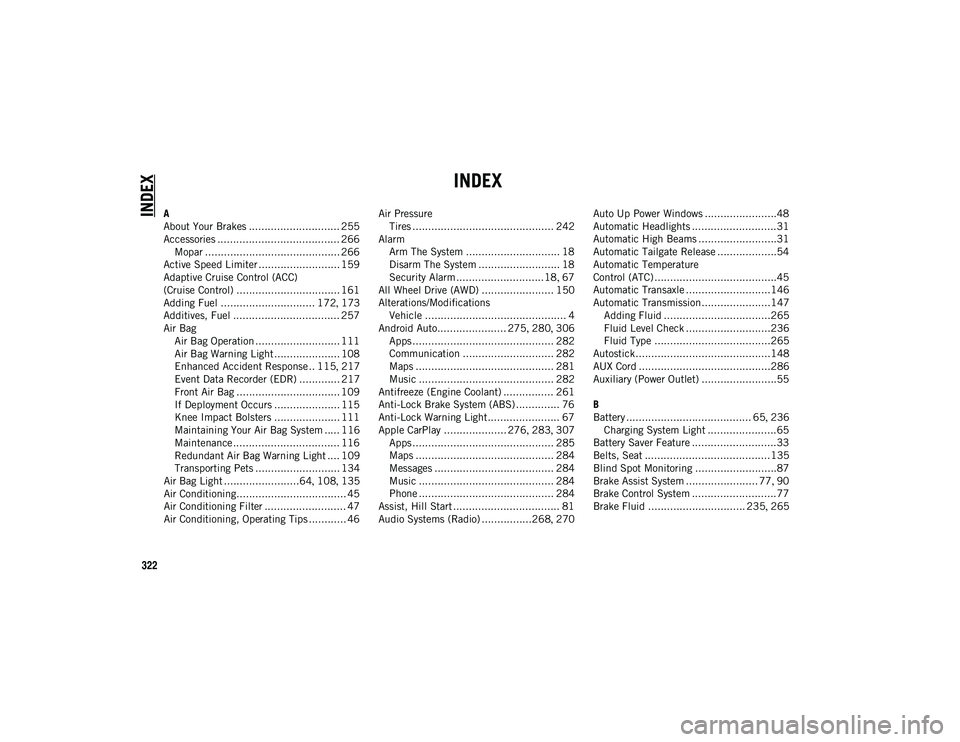
322
INDEX
INDEX
A
About Your Brakes ............................. 255
Accessories ....................................... 266Mopar ........................................... 266
Active Speed Limiter .......................... 159
Adaptive Cruise Control (ACC)
(Cruise Control) ................................. 161
Adding Fuel .............................. 172 , 173
Additives, Fuel .................................. 257
Air Bag Air Bag Operation ........................... 111Air Bag Warning Light ..................... 108
Enhanced Accident Response .. 115 , 217
Event Data Recorder (EDR) ............. 217
Front Air Bag ................................. 109
If Deployment Occurs ..................... 115
Knee Impact Bolsters ..................... 111
Maintaining Your Air Bag System ..... 116
Maintenance .................................. 116
Redundant Air Bag Warning Light .... 109
Transporting Pets ........................... 134
Air Bag Light ........................64 , 108 , 135
Air Conditioning................................... 45
Air Conditioning Filter .......................... 47
Air Conditioning, Operating Tips ............ 46 Air Pressure
Tires ............................................. 242
Alarm Arm The System .............................. 18
Disarm The System .......................... 18
Security Alarm ............................18 , 67
All Wheel Drive (AWD) ....................... 150
Alterations/Modifications Vehicle ............................................. 4
Android Auto...................... 275 , 280 , 306
Apps ............................................. 282
Communication ............................. 282
Maps ............................................ 281
Music ........................................... 282
Antifreeze (Engine Coolant) ................ 261
Anti-Lock Brake System (ABS) .............. 76
Anti-Lock Warning Light ....................... 67
Apple CarPlay .................... 276 , 283 , 307
Apps ............................................. 285
Maps ............................................ 284
Messages ...................................... 284
Music ........................................... 284
Phone ........................................... 284
Assist, Hill Start .................................. 81
Audio Systems (Radio) ................268 , 270 Auto Up Power Windows .......................48
Automatic Headlights ...........................31
Automatic High Beams .........................31
Automatic Tailgate Release ...................54
Automatic Temperature
Control (ATC) .......................................45
Automatic Transaxle ...........................146
Automatic Transmission......................147
Adding Fluid ..................................265
Fluid Level Check ...........................236
Fluid Type .....................................265
Autostick...........................................148
AUX Cord ..........................................286
Auxiliary (Power Outlet) ........................55
B
Battery ........................................ 65 , 236
Charging System Light ......................65
Battery Saver Feature ...........................33
Belts, Seat ........................................135
Blind Spot Monitoring ..........................87
Brake Assist System ....................... 77 , 90
Brake Control System ...........................77
Brake Fluid ............................... 235 , 265
2020_JEEP_CHEROKEE_UG_RHD_UK.book Page 322
Page 328 of 332
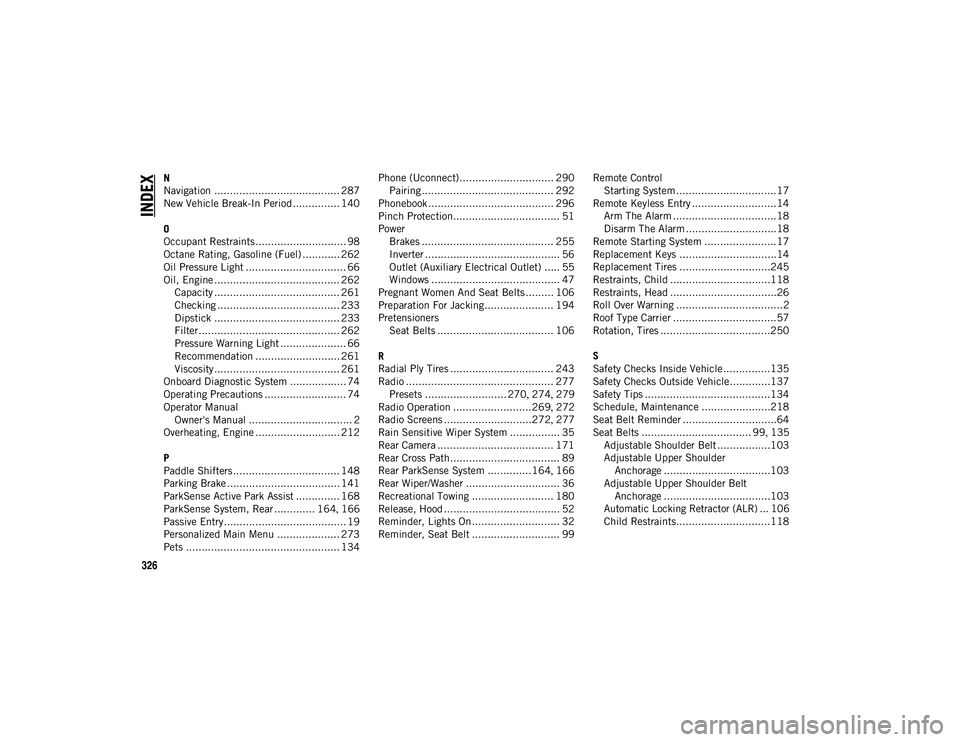
326
INDEX
N
Navigation ........................................ 287
New Vehicle Break-In Period ............... 140
O
Occupant Restraints............................. 98
Octane Rating, Gasoline (Fuel) ............ 262
Oil Pressure Light ................................ 66
Oil, Engine ........................................ 262 Capacity ........................................ 261
Checking ....................................... 233
Dipstick ........................................ 233
Filter............................................. 262
Pressure Warning Light ..................... 66
Recommendation ........................... 261Viscosity ........................................ 261
Onboard Diagnostic System .................. 74
Operating Precautions .......................... 74
Operator Manual Owner's Manual ................................. 2
Overheating, Engine ........................... 212
P
Paddle Shifters .................................. 148
Parking Brake .................................... 141
ParkSense Active Park Assist .............. 168
ParkSense System, Rear ............. 164 , 166
Passive Entry....................................... 19
Personalized Main Menu .................... 273
Pets ................................................. 134 Phone (Uconnect).............................. 290
Pairing .......................................... 292
Phonebook ........................................ 296
Pinch Protection.................................. 51
Power Brakes .......................................... 255
Inverter ........................................... 56
Outlet (Auxiliary Electrical Outlet) ..... 55
Windows ......................................... 47
Pregnant Women And Seat Belts......... 106
Preparation For Jacking...................... 194
Pretensioners Seat Belts ..................................... 106
R
Radial Ply Tires ................................. 243
Radio ............................................... 277 Presets .......................... 270 , 274 , 279
Radio Operation .........................269 , 272
Radio Screens ............................272 , 277
Rain Sensitive Wiper System ................ 35
Rear Camera ..................................... 171
Rear Cross Path................................... 89
Rear ParkSense System ..............164 , 166
Rear Wiper/Washer .............................. 36
Recreational Towing .......................... 180
Release, Hood ..................................... 52
Reminder, Lights On ............................ 32
Reminder, Seat Belt ............................ 99 Remote Control
Starting System ................................17
Remote Keyless Entry ...........................14 Arm The Alarm .................................18
Disarm The Alarm .............................18
Remote Starting System .......................17
Replacement Keys ...............................14
Replacement Tires .............................245
Restraints, Child ................................118
Restraints, Head ..................................26
Roll Over Warning ..................................2
Roof Type Carrier .................................57
Rotation, Tires ...................................250
S
Safety Checks Inside Vehicle ...............135
Safety Checks Outside Vehicle.............137
Safety Tips ........................................134
Schedule, Maintenance ......................218
Seat Belt Reminder ..............................64
Seat Belts ................................... 99 , 135
Adjustable Shoulder Belt .................103
Adjustable Upper Shoulder Anchorage ..................................103
Adjustable Upper Shoulder Belt Anchorage ..................................103
Automatic Locking Retractor (ALR) ... 106
Child Restraints..............................118
2020_JEEP_CHEROKEE_UG_RHD_UK.book Page 326