change time JEEP COMPASS 2020 Owner handbook (in English)
[x] Cancel search | Manufacturer: JEEP, Model Year: 2020, Model line: COMPASS, Model: JEEP COMPASS 2020Pages: 328, PDF Size: 8.85 MB
Page 282 of 328

MULTIMEDIA
280
NOTE:
Requires compatible smartphone running
Android™ 5.0 Lollipop or higher and down-
load app on Google Play. Android™, Android
Auto™ and Google Play are trademarks of
Google Inc.
Maps
Push and hold the VR button on the steering
wheel or tap the microphone icon to ask
Google to take you to a desired destination by
voice. You can also touch the Navigation icon
in Android Auto to access Google Maps.
NOTE:
If the VR button is not held, and is only
pushed, the built-in Uconnect VR prompts
you and any navigation command said
launches the built-in Uconnect navigation
system.
While using Android Auto, Google Maps
provides voice-guided:
Navigation
Live traffic information
Lane guidance Google Maps™
NOTE:
If you are using the built-in Uconnect naviga -
tion system, and you try and start a new route
using the Android Auto™, via voice or any
other method, a pop-up appears asking if you
would like to switch from Uconnect naviga -
tion to smartphone navigation. A pop-up also
appears, asking if you’d like to switch, if
Android Auto™ is currently in use and you
attempt to launch a built-in Uconnect route.
Selecting “Yes” switches the navigation type
to the newly used method of navigation and
a route will be planned for the new destina -
tion. If “No” is selected the navigation type
remains unchanged. Uconnect Smartphone Navigation
For further information, refer to
www.android.com/auto/ .
For further information on the navigation
function, please refer to https://
support.google.com/android or https://
support.google.com/androidauto/.
Music
Android Auto™ allows you to access and
stream your favorite music with apps like
Google Play Music, iHeartRadio, and Spotify.
Using your smartphone’s data plan, you can
stream endless music on the road.
2020_JEEP_M6_UG_UK.book Page 280
Page 284 of 328
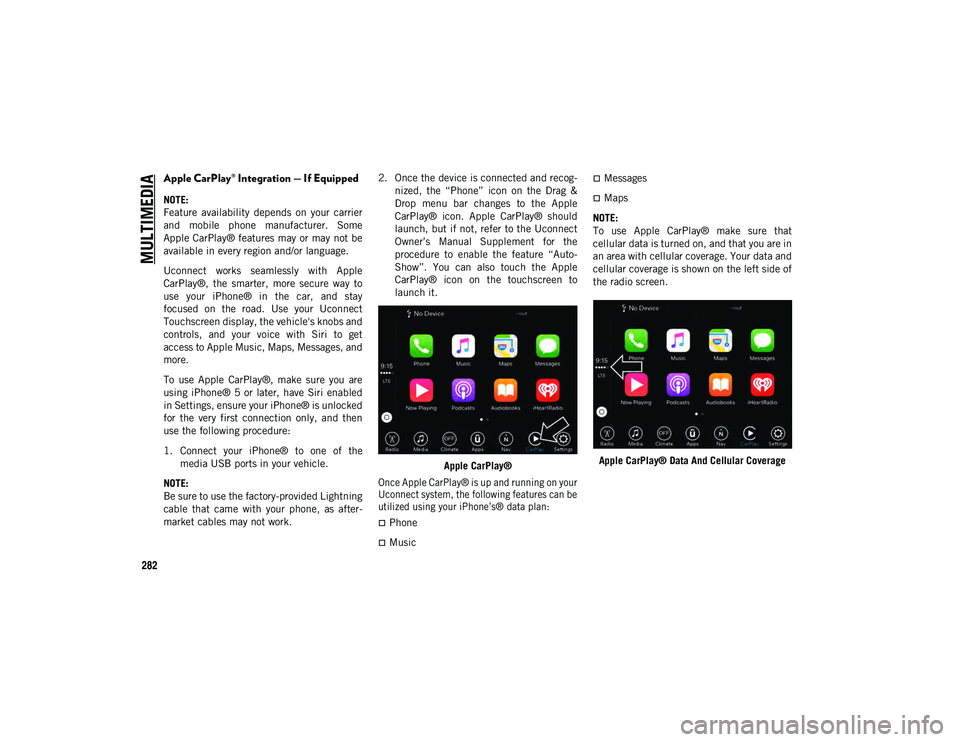
MULTIMEDIA
282
Apple CarPlay® Integration — If Equipped
NOTE:
Feature availability depends on your carrier
and mobile phone manufacturer. Some
Apple CarPlay® features may or may not be
available in every region and/or language.
Uconnect works seamlessly with Apple
CarPlay®, the smarter, more secure way to
use your iPhone® in the car, and stay
focused on the road. Use your Uconnect
Touchscreen display, the vehicle's knobs and
controls, and your voice with Siri to get
access to Apple Music, Maps, Messages, and
more.
To use Apple CarPlay®, make sure you are
using iPhone® 5 or later, have Siri enabled
in Settings, ensure your iPhone® is unlocked
for the very first connection only, and then
use the following procedure:
1. Connect your iPhone® to one of themedia USB ports in your vehicle.
NOTE:
Be sure to use the factory-provided Lightning
cable that came with your phone, as after -
market cables may not work. 2. Once the device is connected and recog
-
nized, the “Phone” icon on the Drag &
Drop menu bar changes to the Apple
CarPlay® icon. Apple CarPlay® should
launch, but if not, refer to the Uconnect
Owner’s Manual Supplement for the
procedure to enable the feature “Auto -
Show”. You can also touch the Apple
CarPlay® icon on the touchscreen to
launch it.
Apple CarPlay®
Once Apple CarPlay® is up and running on your
Uconnect system, the following features can be
utilized using your iPhone’s® data plan:
Phone
Music
Messages
Maps
NOTE:
To use Apple CarPlay® make sure that
cellular data is turned on, and that you are in
an area with cellular coverage. Your data and
cellular coverage is shown on the left side of
the radio screen.
Apple CarPlay® Data And Cellular Coverage
2020_JEEP_M6_UG_UK.book Page 282
Page 286 of 328

MULTIMEDIA
284
new route using Apple CarPlay®, via voice
or any other method, a pop-up appears
asking if you would like to switch from
Uconnect navigation to iPhone® naviga-
tion. A pop-up also appears, asking if
you’d like to switch, if an Apple CarPlay®
navigation is currently in use and you
attempt to launch a built-in Uconnect
route. Selecting “Yes” switches the navi-
gation type to the newly used method of
navigation and a route will be planned for
the new destination. If “No” is selected
the navigation type remains unchanged.
Navigation Pop-UpApps
To use a compatible app with Apple
CarPlay®, you must have the compatible app
downloaded, and you must be signed in to
the app.
Refer to http://www.apple.com/ios/carplay/
to see the latest list of available apps for
Apple CarPlay® to see the latest list of avail -
able apps for Apple CarPlay®.
Apps — If Equipped
To access Apps, press the Apps button on
the touchscreen to browse the list of applica -
tions:
EcoDrive
MyCar
TuneIn
Deezer
Reuters
Twitter
Facebook Check-In
Apple CarPlay®
Android Auto™
Jeep Skills
TomTom® Live Services, and many more.
UCONNECT SETTINGS
Push the SETTINGS button (Uconnect 3
With 5-inch Display and Uconnect 4 With
7-inch Display), or press the Apps button
(Uconnect 4C/4C NAV With 8.4-inch
Display) located near the bottom of the
touchscreen, then press the Settings button
on the touchscreen to access the Settings
screen. When making a selection, scroll up
or down until the preferred setting is high -
lighted, then press the preferred setting until
a check-mark appears next to the setting,
showing that setting has been selected. The
following feature settings are available:
Display, Voice, Clock, Safety & Driving Assis -
tance, Lights, Doors & Locks, Auto-On
Comfort & Remote Start (if equipped),
Engine Off Options, Audio, Phone/Blue -
tooth®, Restore Settings, Clear Personal
Data, and System Information.
NOTE:
Depending on the vehicles options, feature
settings may vary.
Refer to “Uconnect Settings” in “Multi -
media” in the Owner’s Manual for further
information.
2020_JEEP_M6_UG_UK.book Page 284
Page 300 of 328
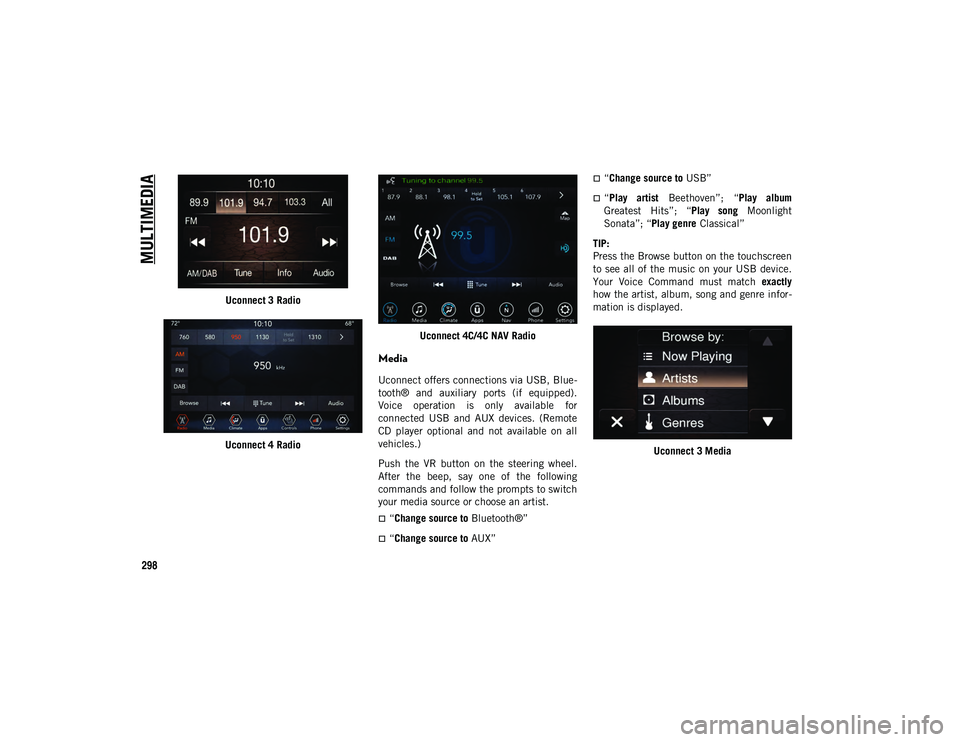
MULTIMEDIA
298
Uconnect 3 Radio
Uconnect 4 Radio Uconnect 4C/4C NAV Radio
Media
Uconnect offers connections via USB, Blue
-
tooth® and auxiliary ports (if equipped).
Voice operation is only available for
connected USB and AUX devices. (Remote
CD player optional and not available on all
vehicles.)
Push the VR button on the steering wheel.
After the beep, say one of the following
commands and follow the prompts to switch
your media source or choose an artist.
“Change source to Bluetooth®”
“Change source to AUX”
“Change source to USB”
“Play artist Beethoven”; “ Play album
Greatest Hits”; “ Play song Moonlight
Sonata”; “ Play genre Classical”
TIP:
Press the Browse button on the touchscreen
to see all of the music on your USB device.
Your Voice Command must match exactly
how the artist, album, song and genre infor -
mation is displayed.
Uconnect 3 Media
2020_JEEP_M6_UG_UK.book Page 298
Page 320 of 328
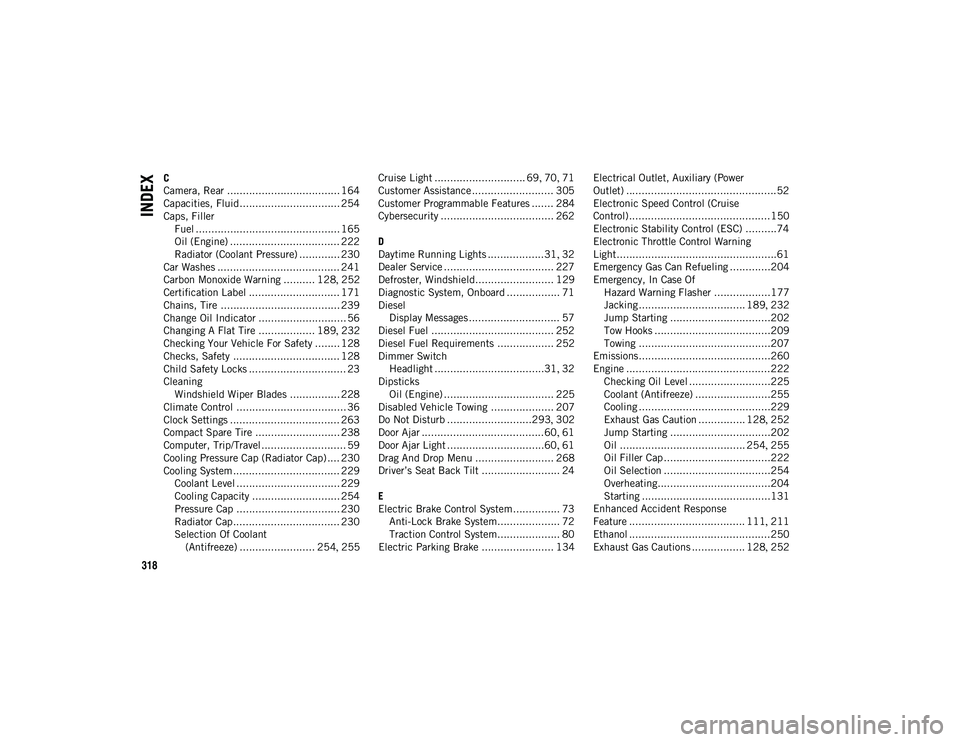
318
INDEX
C
Camera, Rear .................................... 164
Capacities, Fluid................................ 254
Caps, FillerFuel .............................................. 165
Oil (Engine) ................................... 222
Radiator (Coolant Pressure) ............. 230
Car Washes ....................................... 241
Carbon Monoxide Warning .......... 128 , 252
Certification Label ............................. 171
Chains, Tire ...................................... 239
Change Oil Indicator ............................ 56
Changing A Flat Tire .................. 189 , 232
Checking Your Vehicle For Safety ........ 128
Checks, Safety .................................. 128
Child Safety Locks ............................... 23
Cleaning Windshield Wiper Blades ................ 228
Climate Control ................................... 36
Clock Settings ................................... 263
Compact Spare Tire ........................... 238
Computer, Trip/Travel ........................... 59
Cooling Pressure Cap (Radiator Cap) .... 230
Cooling System .................................. 229 Coolant Level ................................. 229
Cooling Capacity ............................ 254Pressure Cap ................................. 230
Radiator Cap.................................. 230
Selection Of Coolant (Antifreeze) ........................ 254 , 255 Cruise Light ............................. 69
, 70 , 71
Customer Assistance .......................... 305
Customer Programmable Features ....... 284
Cybersecurity .................................... 262
D
Daytime Running Lights ..................31 , 32
Dealer Service ................................... 227
Defroster, Windshield......................... 129
Diagnostic System, Onboard ................. 71
Diesel Display Messages ............................. 57
Diesel Fuel ....................................... 252
Diesel Fuel Requirements .................. 252
Dimmer Switch Headlight ...................................31 , 32
Dipsticks Oil (Engine) ................................... 225
Disabled Vehicle Towing .................... 207
Do Not Disturb ...........................293 , 302
Door Ajar .......................................60 , 61
Door Ajar Light ...............................60 , 61
Drag And Drop Menu ......................... 268
Driver’s Seat Back Tilt ......................... 24
E
Electric Brake Control System............... 73 Anti-Lock Brake System.................... 72Traction Control System.................... 80
Electric Parking Brake ....................... 134 Electrical Outlet, Auxiliary (Power
Outlet) ................................................52
Electronic Speed Control (Cruise
Control) .............................................150
Electronic Stability Control (ESC) ..........74
Electronic Throttle Control Warning
Light ...................................................61
Emergency Gas Can Refueling .............204
Emergency, In Case Of Hazard Warning Flasher ..................177
Jacking .................................. 189 , 232
Jump Starting ................................202
Tow Hooks .....................................209
Towing ..........................................207
Emissions..........................................260
Engine ..............................................222 Checking Oil Level ..........................225
Coolant (Antifreeze) ........................255
Cooling ..........................................229Exhaust Gas Caution ............... 128 , 252
Jump Starting ................................202
Oil ........................................ 254 , 255
Oil Filler Cap ..................................222
Oil Selection ..................................254
Overheating....................................204
Starting .........................................131
Enhanced Accident Response
Feature ..................................... 111 , 211
Ethanol .............................................250
Exhaust Gas Cautions ................. 128 , 252
2020_JEEP_M6_UG_UK.book Page 318
Page 322 of 328
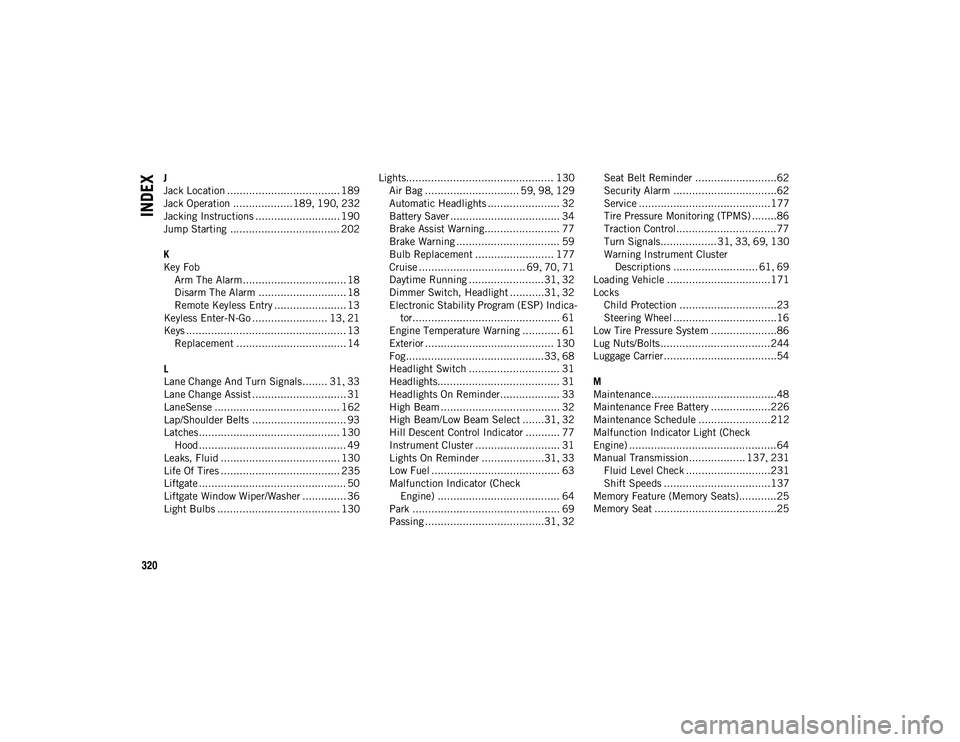
320
INDEX
J
Jack Location .................................... 189
Jack Operation ...................189, 190 , 232
Jacking Instructions ........................... 190
Jump Starting ................................... 202
K
Key Fob Arm The Alarm................................. 18
Disarm The Alarm ............................ 18Remote Keyless Entry ....................... 13
Keyless Enter-N-Go ........................ 13 , 21
Keys ................................................... 13 Replacement ................................... 14
L
Lane Change And Turn Signals........ 31 , 33
Lane Change Assist .............................. 31
LaneSense ........................................ 162
Lap/Shoulder Belts .............................. 93
Latches............................................. 130 Hood ............................................... 49
Leaks, Fluid ...................................... 130
Life Of Tires ...................................... 235
Liftgate ............................................... 50
Liftgate Window Wiper/Washer .............. 36
Light Bulbs ....................................... 130 Lights............................................... 130
Air Bag .............................. 59 , 98 , 129
Automatic Headlights ....................... 32
Battery Saver ................................... 34
Brake Assist Warning........................ 77
Brake Warning ................................. 59
Bulb Replacement ......................... 177
Cruise .................................. 69 , 70 , 71
Daytime Running ........................31 , 32
Dimmer Switch, Headlight ...........31 , 32
Electronic Stability Program (ESP) Indica- tor............................................... 61
Engine Temperature Warning ............ 61
Exterior ......................................... 130
Fog............................................33 , 68
Headlight Switch ............................. 31
Headlights....................................... 31
Headlights On Reminder................... 33 High Beam ...................................... 32
High Beam/Low Beam Select .......31 , 32
Hill Descent Control Indicator ........... 77
Instrument Cluster ........................... 31
Lights On Reminder ....................31 , 33
Low Fuel ......................................... 63
Malfunction Indicator (Check Engine) ....................................... 64
Park ............................................... 69
Passing ......................................31 , 32 Seat Belt Reminder ..........................62
Security Alarm .................................62
Service ..........................................177
Tire Pressure Monitoring (TPMS) ........86
Traction Control................................77
Turn Signals..................31 , 33 , 69 , 130
Warning Instrument Cluster Descriptions ........................... 61 , 69
Loading Vehicle .................................171
Locks Child Protection ...............................23
Steering Wheel .................................16
Low Tire Pressure System .....................86
Lug Nuts/Bolts ...................................244
Luggage Carrier ....................................54
M
Maintenance........................................48
Maintenance Free Battery ...................226
Maintenance Schedule .......................212
Malfunction Indicator Light (Check
Engine) ...............................................64
Manual Transmission.................. 137 , 231
Fluid Level Check ...........................231
Shift Speeds ..................................137
Memory Feature (Memory Seats)............25
Memory Seat .......................................25
2020_JEEP_M6_UG_UK.book Page 320