low beam JEEP COMPASS 2020 Owner handbook (in English)
[x] Cancel search | Manufacturer: JEEP, Model Year: 2020, Model line: COMPASS, Model: JEEP COMPASS 2020Pages: 328, PDF Size: 8.85 MB
Page 8 of 328
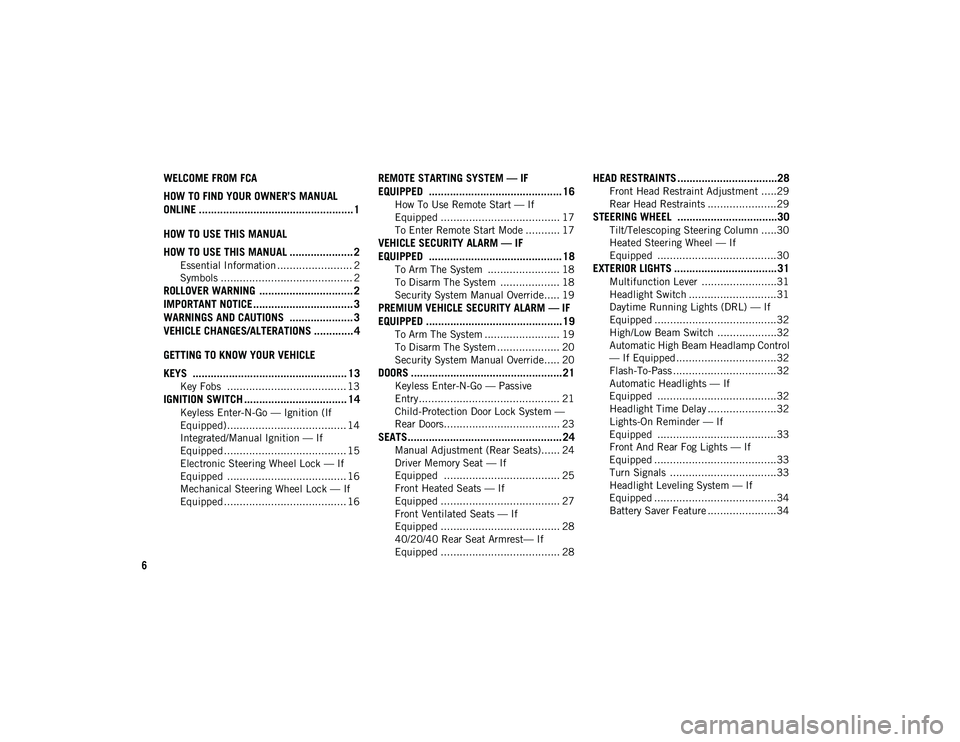
6
WELCOME FROM FCA
HOW TO FIND YOUR OWNER’S MANUAL
ONLINE ................................................... 1
HOW TO USE THIS MANUAL
HOW TO USE THIS MANUAL ..................... 2
Essential Information ........................ 2
Symbols .......................................... 2
ROLLOVER WARNING ............................... 2
IMPORTANT NOTICE ................................. 3
WARNINGS AND CAUTIONS ..................... 3
VEHICLE CHANGES/ALTERATIONS ............. 4
GETTING TO KNOW YOUR VEHICLE
KEYS ................................................... 13
Key Fobs ...................................... 13
IGNITION SWITCH .................................. 14
Keyless Enter-N-Go — Ignition (If
Equipped)...................................... 14 Integrated/Manual Ignition — If
Equipped ....................................... 15 Electronic Steering Wheel Lock — If
Equipped ...................................... 16 Mechanical Steering Wheel Lock — If
Equipped ....................................... 16
REMOTE STARTING SYSTEM — IF
EQUIPPED ............................................ 16
How To Use Remote Start — If
Equipped ...................................... 17 To Enter Remote Start Mode ........... 17
VEHICLE SECURITY ALARM — IF
EQUIPPED ............................................ 18
To Arm The System ....................... 18
To Disarm The System ................... 18
Security System Manual Override..... 19
PREMIUM VEHICLE SECURITY ALARM — IF
EQUIPPED .............................................19
To Arm The System ........................ 19
To Disarm The System .................... 20
Security System Manual Override..... 20
DOORS ..................................................21
Keyless Enter-N-Go — Passive
Entry............................................. 21 Child-Protection Door Lock System —
Rear Doors..................................... 23
SEATS................................................... 24
Manual Adjustment (Rear Seats)...... 24
Driver Memory Seat — If
Equipped ..................................... 25 Front Heated Seats — If
Equipped ...................................... 27 Front Ventilated Seats — If
Equipped ...................................... 28 40/20/40 Rear Seat Armrest— If
Equipped ...................................... 28
HEAD RESTRAINTS .................................28
Front Head Restraint Adjustment .....29
Rear Head Restraints ......................29
STEERING WHEEL .................................30
Tilt/Telescoping Steering Column .....30
Heated Steering Wheel — If
Equipped ......................................30
EXTERIOR LIGHTS ..................................31
Multifunction Lever ........................31
Headlight Switch ............................31
Daytime Running Lights (DRL) — If
Equipped .......................................32 High/Low Beam Switch ...................32
Automatic High Beam Headlamp Control
— If Equipped ................................32 Flash-To-Pass .................................32
Automatic Headlights — If
Equipped ......................................32 Headlight Time Delay ......................32
Lights-On Reminder — If
Equipped ......................................33 Front And Rear Fog Lights — If
Equipped .......................................33 Turn Signals ..................................33
Headlight Leveling System — If
Equipped .......................................34 Battery Saver Feature ......................34
2020_JEEP_M6_UG_UK.book Page 6
Page 23 of 328
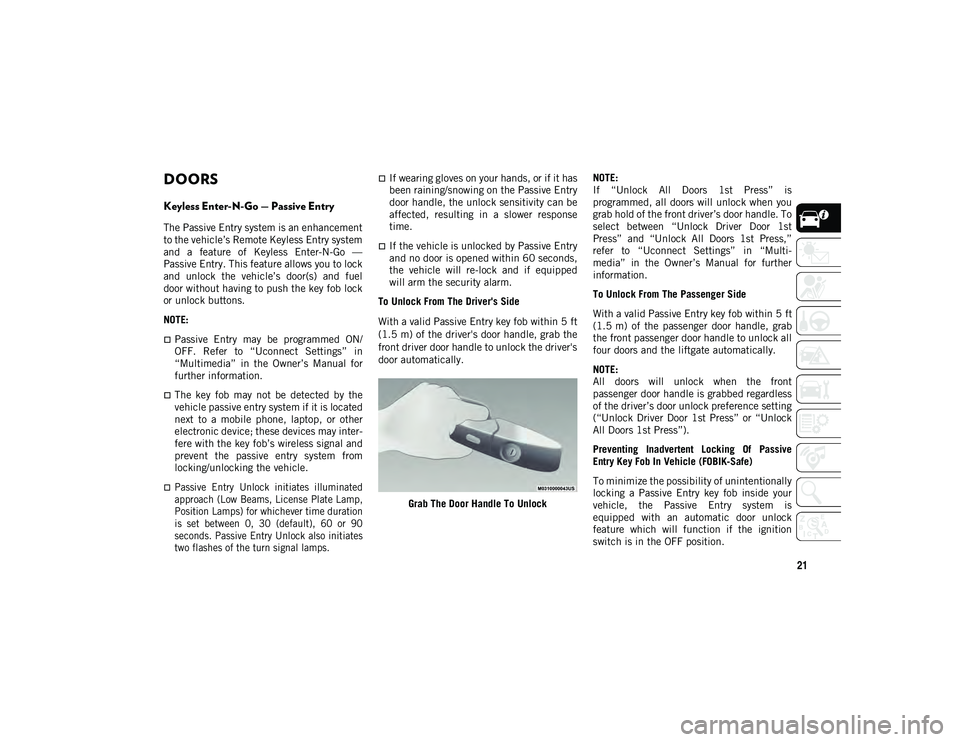
21
DOORS
Keyless Enter-N-Go — Passive Entry
The Passive Entry system is an enhancement
to the vehicle’s Remote Keyless Entry system
and a feature of Keyless Enter-N-Go —
Passive Entry. This feature allows you to lock
and unlock the vehicle’s door(s) and fuel
door without having to push the key fob lock
or unlock buttons.
NOTE:
Passive Entry may be programmed ON/
OFF. Refer to “Uconnect Settings” in
“Multimedia” in the Owner’s Manual for
further information.
The key fob may not be detected by the
vehicle passive entry system if it is located
next to a mobile phone, laptop, or other
electronic device; these devices may inter-
fere with the key fob’s wireless signal and
prevent the passive entry system from
locking/unlocking the vehicle.
Passive Entry Unlock initiates illuminated
approach (Low Beams, License Plate Lamp,
Position Lamps) for whichever time duration
is set between 0, 30 (default), 60 or 90
seconds. Passive Entry Unlock also initiates
two flashes of the turn signal lamps.
If wearing gloves on your hands, or if it has
been raining/snowing on the Passive Entry
door handle, the unlock sensitivity can be
affected, resulting in a slower response
time.
If the vehicle is unlocked by Passive Entry
and no door is opened within 60 seconds,
the vehicle will re-lock and if equipped
will arm the security alarm.
To Unlock From The Driver's Side
With a valid Passive Entry key fob within 5 ft
(1.5 m) of the driver's door handle, grab the
front driver door handle to unlock the driver's
door automatically.
Grab The Door Handle To Unlock NOTE:
If “Unlock All Doors 1st Press” is
programmed, all doors will unlock when you
grab hold of the front driver’s door handle. To
select between “Unlock Driver Door 1st
Press” and “Unlock All Doors 1st Press,”
refer to “Uconnect Settings” in “Multi
-
media” in the Owner’s Manual for further
information.
To Unlock From The Passenger Side
With a valid Passive Entry key fob within 5 ft
(1.5 m) of the passenger door handle, grab
the front passenger door handle to unlock all
four doors and the liftgate automatically.
NOTE:
All doors will unlock when the front
passenger door handle is grabbed regardless
of the driver’s door unlock preference setting
(“Unlock Driver Door 1st Press” or “Unlock
All Doors 1st Press”).
Preventing Inadvertent Locking Of Passive
Entry Key Fob In Vehicle (FOBIK-Safe)
To minimize the possibility of unintentionally
locking a Passive Entry key fob inside your
vehicle, the Passive Entry system is
equipped with an automatic door unlock
feature which will function if the ignition
switch is in the OFF position.
2020_JEEP_M6_UG_UK.book Page 21
Page 33 of 328
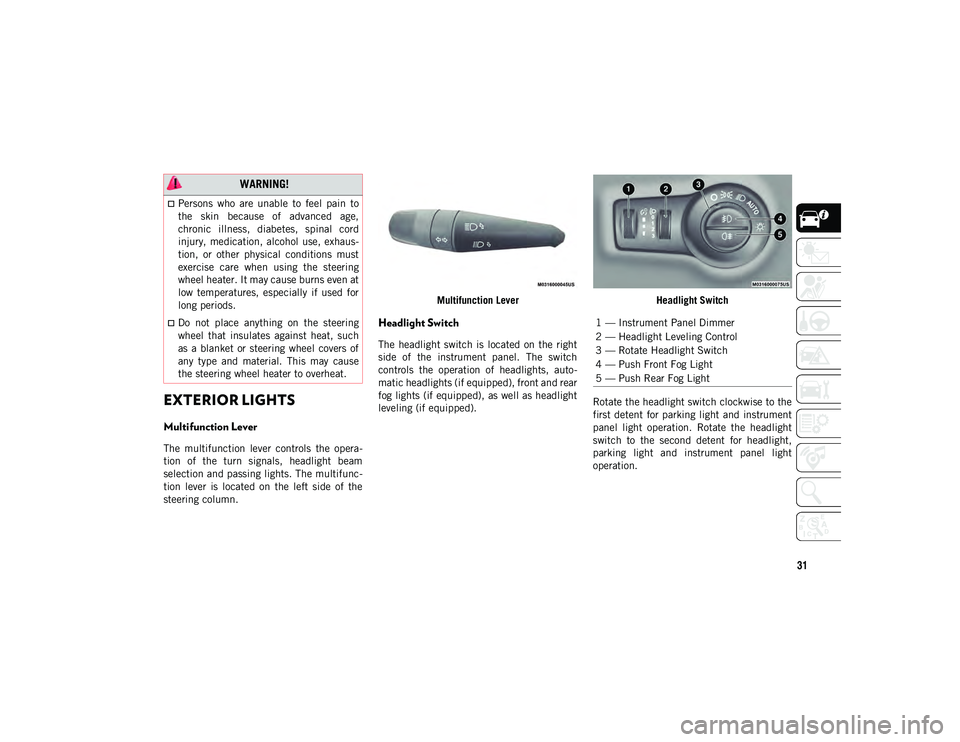
31
EXTERIOR LIGHTS
Multifunction Lever
The multifunction lever controls the opera-
tion of the turn signals, headlight beam
selection and passing lights. The multifunc -
tion lever is located on the left side of the
steering column. Multifunction Lever
Headlight Switch
The headlight switch is located on the right
side of the instrument panel. The switch
controls the operation of headlights, auto
-
matic headlights (if equipped), front and rear
fog lights (if equipped), as well as headlight
leveling (if equipped). Headlight Switch
Rotate the headlight switch clockwise to the
first detent for parking light and instrument
panel light operation. Rotate the headlight
switch to the second detent for headlight,
parking light and instrument panel light
operation.
WARNING!
Persons who are unable to feel pain to
the skin because of advanced age,
chronic illness, diabetes, spinal cord
injury, medication, alcohol use, exhaus-
tion, or other physical conditions must
exercise care when using the steering
wheel heater. It may cause burns even at
low temperatures, especially if used for
long periods.
Do not place anything on the steering
wheel that insulates against heat, such
as a blanket or steering wheel covers of
any type and material. This may cause
the steering wheel heater to overheat.1 — Instrument Panel Dimmer
2 — Headlight Leveling Control
3 — Rotate Headlight Switch
4 — Push Front Fog Light
5 — Push Rear Fog Light
2020_JEEP_M6_UG_UK.book Page 31
Page 34 of 328

GETTING TO KNOW YOUR VEHICLE
32
Daytime Running Lights (DRL) — If
Equipped
The Daytime Running Lights will turn on
when the engine is started and remain on
unless the headlamps are turned on or the
ignition is in the OFF position.
NOTE:
If allowed by law in the country in which the
vehicle was purchased the Daytime Running
Lights can be turned on and off using the
Uconnect System. Refer to “Uconnect
Settings” in “Multimedia” in the Owner’s
Manual for further details.
High/Low Beam Switch
Push the multifunction lever toward the
instrument panel to switch the headlights to
high beams. Pulling the multifunction lever
back toward the steering wheel will return
the lights to low beams.
Automatic High Beam Headlamp Control
— If Equipped
The Automatic High Beam Headlamp Control
system provides increased forward lighting at
night by automating high beam control
through the use of a digital camera mounted
on the inside rearview mirror. This cameradetects vehicle specific light and automati
-
cally switches from high beams to low beams
until the approaching vehicle is out of view.
NOTE:
The Automatic High Beam Headlamp
Control can be turned on or off using the
Uconnect System. Refer to “Uconnect
Settings” in “Multimedia” in the Owner’s
Manual for further information.
Broken, muddy, or obstructed headlights
and taillights of vehicles in the field of
view will cause headlights to remain on
longer (closer to the vehicle). Also, dirt,
film, and other obstructions on the wind -
shield or camera lens will cause the
system to function improperly.
Flash-To-Pass
You can signal another vehicle with your
headlights by lightly pulling the multifunc -
tion lever toward you. This will cause the
high beam headlights to turn on, and remain
on, until the lever is released.
Automatic Headlights — If Equipped
This system automatically turns the head -
lights on or off according to ambient light
levels. To turn the system on, rotate the headlight switch clockwise to the last detent
for automatic headlight operation. When the
system is on, the headlight time delay
feature is also on. This means the headlights
will stay on for up to 90 seconds after you
place the ignition into the OFF position. To
turn the automatic system off, move the
headlight switch out of the AUTO position.
NOTE:
The engine must be running before the head
-
lights will come on in the automatic mode.
Headlight Time Delay
This feature provides the safety of headlight
illumination for up to 90 seconds (program -
mable) when leaving your vehicle in an unlit
area.
To activate the delay feature, place the igni -
tion in the OFF position while the headlights
are still on. Then, turn off the headlights
within 45 seconds. The delay interval begins
when the headlight switch is turned off.
If you turn the headlights or parking lights
on, or place the ignition in ACC or RUN, the
system will cancel the delay.
If you turn the headlights off before the igni -
tion, they will turn off in the normal manner.
2020_JEEP_M6_UG_UK.book Page 32
Page 35 of 328
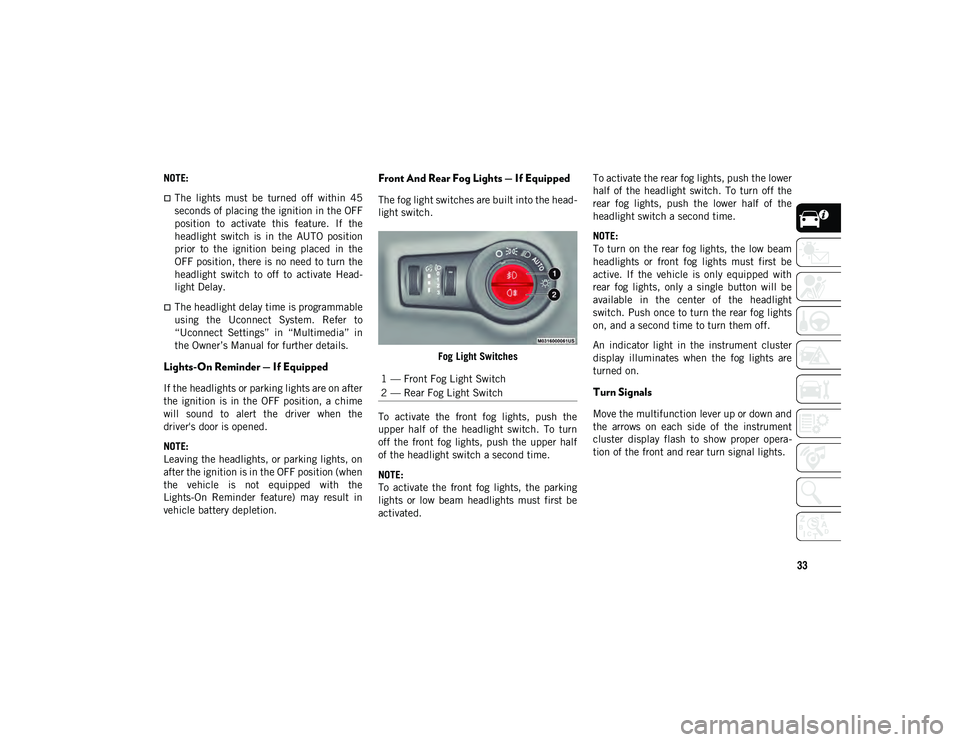
33
NOTE:
The lights must be turned off within 45
seconds of placing the ignition in the OFF
position to activate this feature. If the
headlight switch is in the AUTO position
prior to the ignition being placed in the
OFF position, there is no need to turn the
headlight switch to off to activate Head-
light Delay.
The headlight delay time is programmable
using the Uconnect System. Refer to
“Uconnect Settings” in “Multimedia” in
the Owner’s Manual for further details.
Lights-On Reminder — If Equipped
If the headlights or parking lights are on after
the ignition is in the OFF position, a chime
will sound to alert the driver when the
driver's door is opened.
NOTE:
Leaving the headlights, or parking lights, on
after the ignition is in the OFF position (when
the vehicle is not equipped with the
Lights-On Reminder feature) may result in
vehicle battery depletion.
Front And Rear Fog Lights — If Equipped
The fog light switches are built into the head -
light switch.
Fog Light Switches
To activate the front fog lights, push the
upper half of the headlight switch. To turn
off the front fog lights, push the upper half
of the headlight switch a second time.
NOTE:
To activate the front fog lights, the parking
lights or low beam headlights must first be
activated. To activate the rear fog lights, push the lower
half of the headlight switch. To turn off the
rear fog lights, push the lower half of the
headlight switch a second time.
NOTE:
To turn on the rear fog lights, the low beam
headlights or front fog lights must first be
active. If the vehicle is only equipped with
rear fog lights, only a single button will be
available in the center of the headlight
switch. Push once to turn the rear fog lights
on, and a second time to turn them off.
An indicator light in the instrument cluster
display illuminates when the fog lights are
turned on.
Turn Signals
Move the multifunction lever up or down and
the arrows on each side of the instrument
cluster display flash to show proper opera
-
tion of the front and rear turn signal lights.
1 — Front Fog Light Switch
2 — Rear Fog Light Switch
2020_JEEP_M6_UG_UK.book Page 33
Page 36 of 328
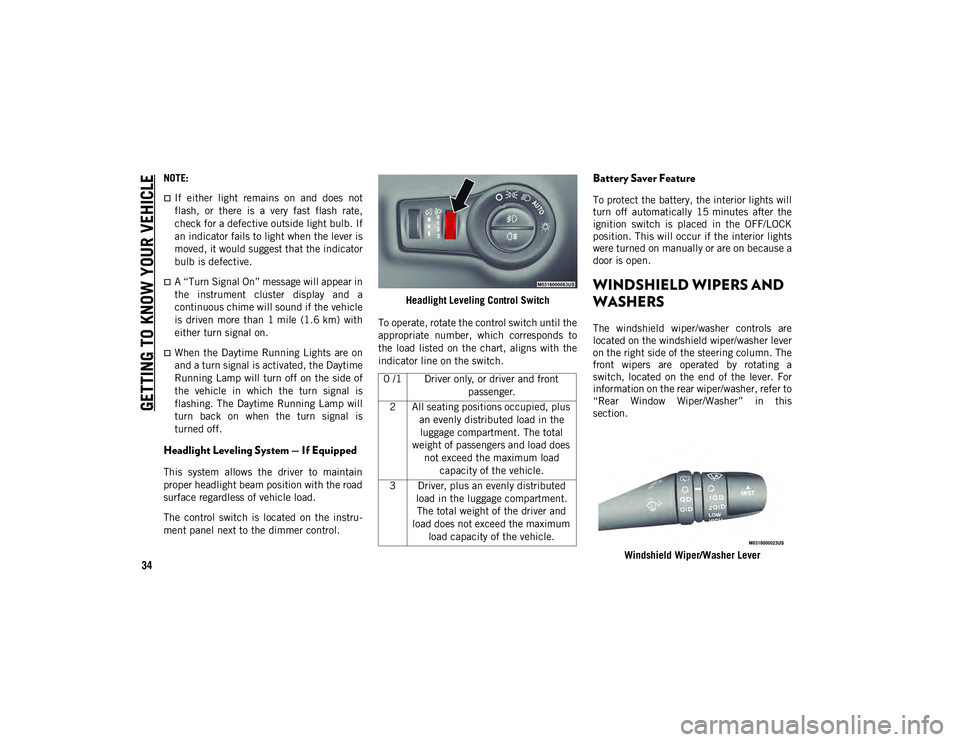
GETTING TO KNOW YOUR VEHICLE
34
NOTE:
If either light remains on and does not
flash, or there is a very fast flash rate,
check for a defective outside light bulb. If
an indicator fails to light when the lever is
moved, it would suggest that the indicator
bulb is defective.
A “Turn Signal On” message will appear in
the instrument cluster display and a
continuous chime will sound if the vehicle
is driven more than 1 mile (1.6 km) witheither turn signal on.
When the Daytime Running Lights are on
and a turn signal is activated, the Daytime
Running Lamp will turn off on the side of
the vehicle in which the turn signal is
flashing. The Daytime Running Lamp will
turn back on when the turn signal is
turned off.
Headlight Leveling System — If Equipped
This system allows the driver to maintain
proper headlight beam position with the road
surface regardless of vehicle load.
The control switch is located on the instru -
ment panel next to the dimmer control. Headlight Leveling Control Switch
To operate, rotate the control switch until the
appropriate number, which corresponds to
the load listed on the chart, aligns with the
indicator line on the switch.
Battery Saver Feature
To protect the battery, the interior lights will
turn off automatically 15 minutes after the
ignition switch is placed in the OFF/LOCK
position. This will occur if the interior lights
were turned on manually or are on because a
door is open.
WINDSHIELD WIPERS AND
WASHERS
The windshield wiper/washer controls are
located on the windshield wiper/washer lever
on the right side of the steering column. The
front wipers are operated by rotating a
switch, located on the end of the lever. For
information on the rear wiper/washer, refer to
“Rear Window Wiper/Washer” in this
section.
Windshield Wiper/Washer Lever
0 /1 Driver only, or driver and front
passenger.
2 All seating positions occupied, plus an evenly distributed load in the luggage compartment. The total
weight of passengers and load does not exceed the maximum load capacity of the vehicle.
3 Driver, plus an evenly distributed load in the luggage compartment. The total weight of the driver and
load does not exceed the maximum load capacity of the vehicle.
2020_JEEP_M6_UG_UK.book Page 34
Page 72 of 328
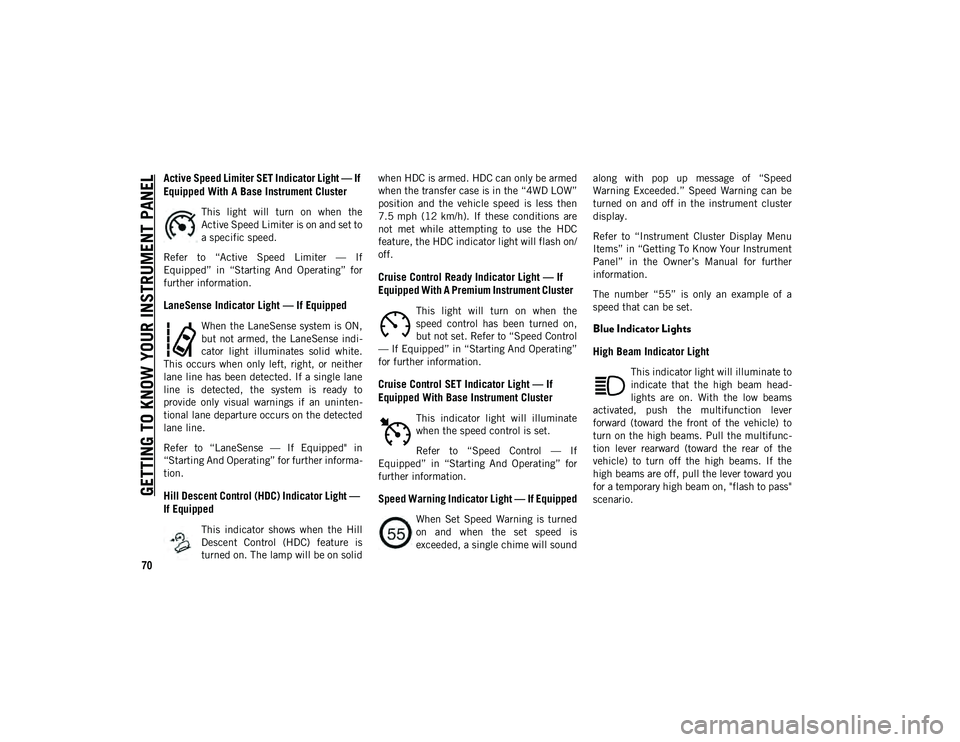
GETTING TO KNOW YOUR INSTRUMENT PANEL
70
Active Speed Limiter SET Indicator Light — If
Equipped With A Base Instrument Cluster
This light will turn on when the
Active Speed Limiter is on and set to
a specific speed.
Refer to “Active Speed Limiter — If
Equipped” in “Starting And Operating” for
further information.
LaneSense Indicator Light — If Equipped
When the LaneSense system is ON,
but not armed, the LaneSense indi -
cator light illuminates solid white.
This occurs when only left, right, or neither
lane line has been detected. If a single lane
line is detected, the system is ready to
provide only visual warnings if an uninten -
tional lane departure occurs on the detected
lane line.
Refer to “LaneSense — If Equipped" in
“Starting And Operating” for further informa -
tion.
Hill Descent Control (HDC) Indicator Light —
If Equipped
This indicator shows when the Hill
Descent Control (HDC) feature is
turned on. The lamp will be on solid when HDC is armed. HDC can only be armed
when the transfer case is in the “4WD LOW”
position and the vehicle speed is less then
7.5 mph (12 km/h). If these conditions are
not met while attempting to use the HDC
feature, the HDC indicator light will flash on/
off.
Cruise Control Ready Indicator Light — If
Equipped With A Premium Instrument Cluster
This light will turn on when the
speed control has been turned on,
but not set. Refer to “Speed Control
— If Equipped” in “Starting And Operating”
for further information.
Cruise Control SET Indicator Light — If
Equipped With Base Instrument Cluster
This indicator light will illuminate
when the speed control is set.
Refer to “Speed Control — If
Equipped” in “Starting And Operating” for
further information.
Speed Warning Indicator Light — If Equipped
When Set Speed Warning is turned
on and when the set speed is
exceeded, a single chime will sound along with pop up message of “Speed
Warning Exceeded.” Speed Warning can be
turned on and off in the instrument cluster
display.
Refer to “Instrument Cluster Display Menu
Items” in “Getting To Know Your Instrument
Panel” in the Owner’s Manual for further
information.
The number “55” is only an example of a
speed that can be set.
Blue Indicator Lights
High Beam Indicator Light
This indicator light will illuminate to
indicate that the high beam head
-
lights are on. With the low beams
activated, push the multifunction lever
forward (toward the front of the vehicle) to
turn on the high beams. Pull the multifunc -
tion lever rearward (toward the rear of the
vehicle) to turn off the high beams. If the
high beams are off, pull the lever toward you
for a temporary high beam on, "flash to pass"
scenario.
2020_JEEP_M6_UG_UK.book Page 70
Page 180 of 328
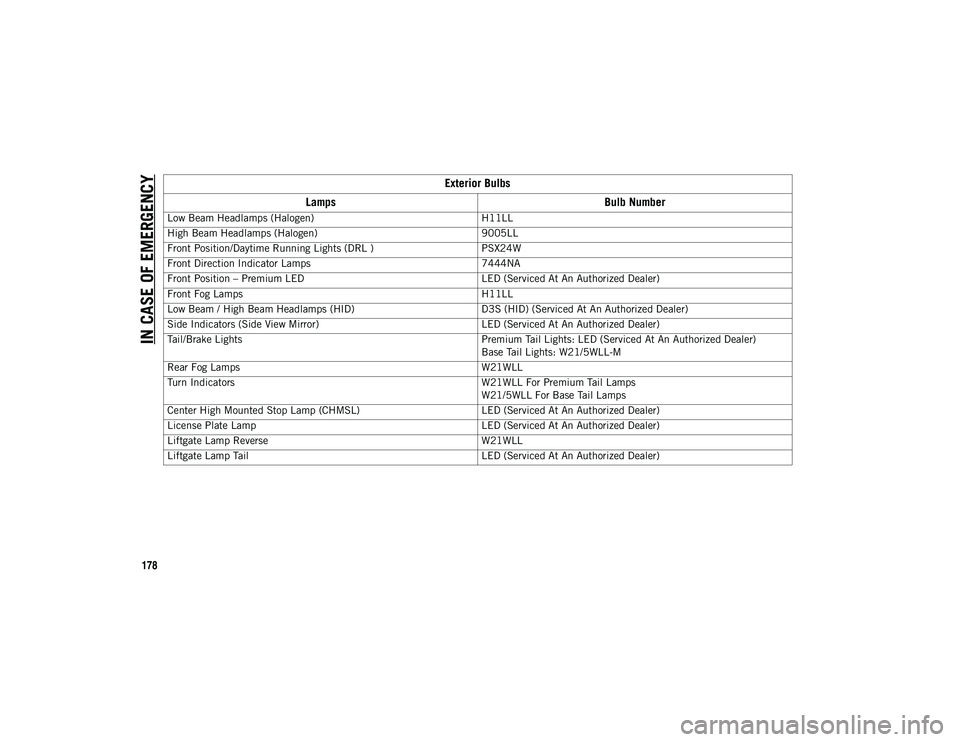
IN CASE OF EMERGENCY
178Exterior Bulbs
Lamps Bulb Number
Low Beam Headlamps (Halogen) H11LL
High Beam Headlamps (Halogen) 9005LL
Front Position/Daytime Running Lights (DRL ) PSX24W
Front Direction Indicator Lamps 7444NA
Front Position – Premium LED LED (Serviced At An Authorized Dealer)
Front Fog Lamps H11LL
Low Beam / High Beam Headlamps (HID) D3S (HID) (Serviced At An Authorized Dealer)
Side Indicators (Side View Mirror) LED (Serviced At An Authorized Dealer)
Tail/Brake Lights Premium Tail Lights: LED (Serviced At An Authorized Dealer)
Base Tail Lights: W21/5WLL-M
Rear Fog Lamps W21WLL
Turn Indicators W21WLL For Premium Tail Lamps
W21/5WLL For Base Tail Lamps
Center High Mounted Stop Lamp (CHMSL) LED (Serviced At An Authorized Dealer)
License Plate Lamp LED (Serviced At An Authorized Dealer)
Liftgate Lamp Reverse W21WLL
Liftgate Lamp Tail LED (Serviced At An Authorized Dealer)
2020_JEEP_M6_UG_UK.book Page 178
Page 181 of 328
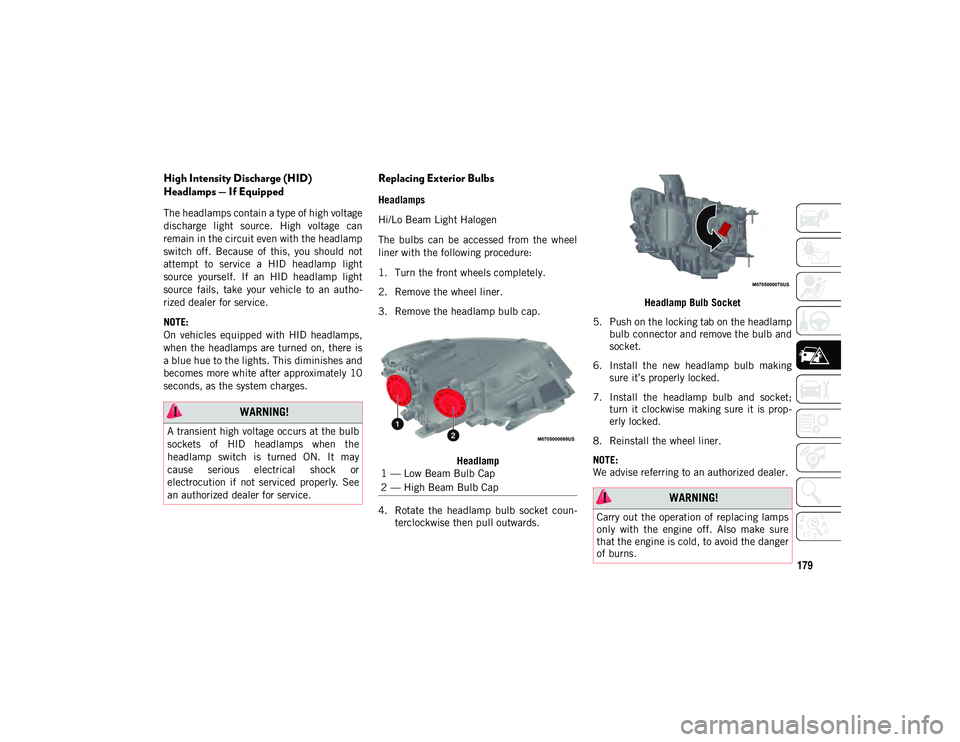
179
High Intensity Discharge (HID)
Headlamps — If Equipped
The headlamps contain a type of high voltage
discharge light source. High voltage can
remain in the circuit even with the headlamp
switch off. Because of this, you should not
attempt to service a HID headlamp light
source yourself. If an HID headlamp light
source fails, take your vehicle to an autho-
rized dealer for service.
NOTE:
On vehicles equipped with HID headlamps,
when the headlamps are turned on, there is
a blue hue to the lights. This diminishes and
becomes more white after approximately 10
seconds, as the system charges.
Replacing Exterior Bulbs
Headlamps
Hi/Lo Beam Light Halogen
The bulbs can be accessed from the wheel
liner with the following procedure:
1. Turn the front wheels completely.
2. Remove the wheel liner.
3. Remove the headlamp bulb cap.
Headlamp
4. Rotate the headlamp bulb socket coun -
terclockwise then pull outwards. Headlamp Bulb Socket
5. Push on the locking tab on the headlamp bulb connector and remove the bulb and
socket.
6. Install the new headlamp bulb making sure it’s properly locked.
7. Install the headlamp bulb and socket; turn it clockwise making sure it is prop -
erly locked.
8. Reinstall the wheel liner.
NOTE:
We advise referring to an authorized dealer.
WARNING!
A transient high voltage occurs at the bulb
sockets of HID headlamps when the
headlamp switch is turned ON. It may
cause serious electrical shock or
electrocution if not serviced properly. See
an authorized dealer for service.
1 — Low Beam Bulb Cap
2 — High Beam Bulb Cap
WARNING!
Carry out the operation of replacing lamps
only with the engine off. Also make sure
that the engine is cold, to avoid the danger
of burns.
2020_JEEP_M6_UG_UK.book Page 179
Page 321 of 328
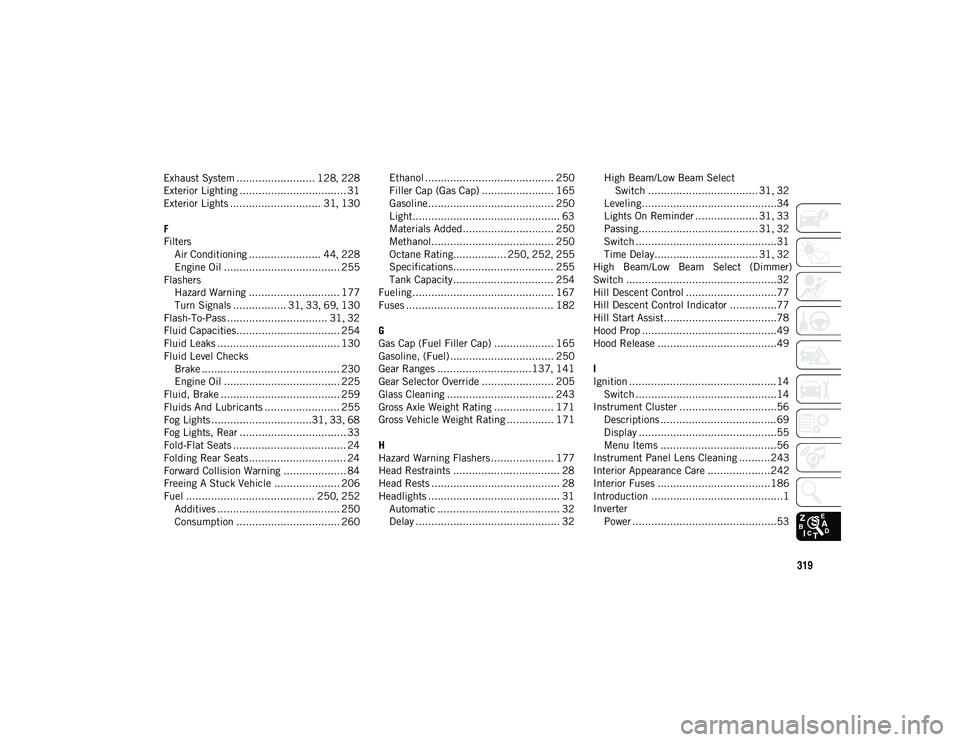
319
Exhaust System ......................... 128, 228
Exterior Lighting .................................. 31
Exterior Lights ............................. 31 , 130
F
Filters Air Conditioning ....................... 44 , 228
Engine Oil ..................................... 255
Flashers Hazard Warning ............................. 177Turn Signals ................. 31 , 33 , 69 , 130
Flash-To-Pass ................................ 31 , 32
Fluid Capacities................................. 254
Fluid Leaks ....................................... 130
Fluid Level Checks Brake ............................................ 230
Engine Oil ..................................... 225
Fluid, Brake ...................................... 259
Fluids And Lubricants ........................ 255
Fog Lights ................................31 , 33 , 68
Fog Lights, Rear .................................. 33
Fold-Flat Seats .................................... 24
Folding Rear Seats ............................... 24
Forward Collision Warning .................... 84
Freeing A Stuck Vehicle ..................... 206
Fuel ......................................... 250 , 252
Additives ....................................... 250
Consumption ................................. 260 Ethanol ......................................... 250
Filler Cap (Gas Cap) ....................... 165
Gasoline........................................ 250
Light............................................... 63
Materials Added............................. 250
Methanol....................................... 250
Octane Rating................. 250
, 252 , 255
Specifications................................ 255
Tank Capacity................................ 254
Fueling ............................................. 167
Fuses ............................................... 182
G
Gas Cap (Fuel Filler Cap) ................... 165
Gasoline, (Fuel) ................................. 250
Gear Ranges ..............................137 , 141
Gear Selector Override ....................... 205
Glass Cleaning .................................. 243
Gross Axle Weight Rating ................... 171
Gross Vehicle Weight Rating ............... 171
H
Hazard Warning Flashers .................... 177
Head Restraints .................................. 28
Head Rests ......................................... 28
Headlights .......................................... 31 Automatic ....................................... 32
Delay .............................................. 32 High Beam/Low Beam Select
Switch ................................... 31 , 32
Leveling...........................................34 Lights On Reminder .................... 31 , 33
Passing...................................... 31 , 32
Switch .............................................31 Time Delay................................. 31 , 32
High Beam/Low Beam Select (Dimmer)
Switch ................................................32
Hill Descent Control .............................77
Hill Descent Control Indicator ...............77
Hill Start Assist....................................78
Hood Prop ...........................................49
Hood Release ......................................49
I
Ignition ...............................................14 Switch .............................................14
Instrument Cluster ...............................56 Descriptions .....................................69
Display ............................................55Menu Items .....................................56
Instrument Panel Lens Cleaning ..........243
Interior Appearance Care ....................242
Interior Fuses ....................................186
Introduction ..........................................1
Inverter Power ..............................................53
2020_JEEP_M6_UG_UK.book Page 319