MPG JEEP GRAND CHEROKEE 2013 Owner handbook (in English)
[x] Cancel search | Manufacturer: JEEP, Model Year: 2013, Model line: GRAND CHEROKEE, Model: JEEP GRAND CHEROKEE 2013Pages: 408, PDF Size: 3.21 MB
Page 182 of 408
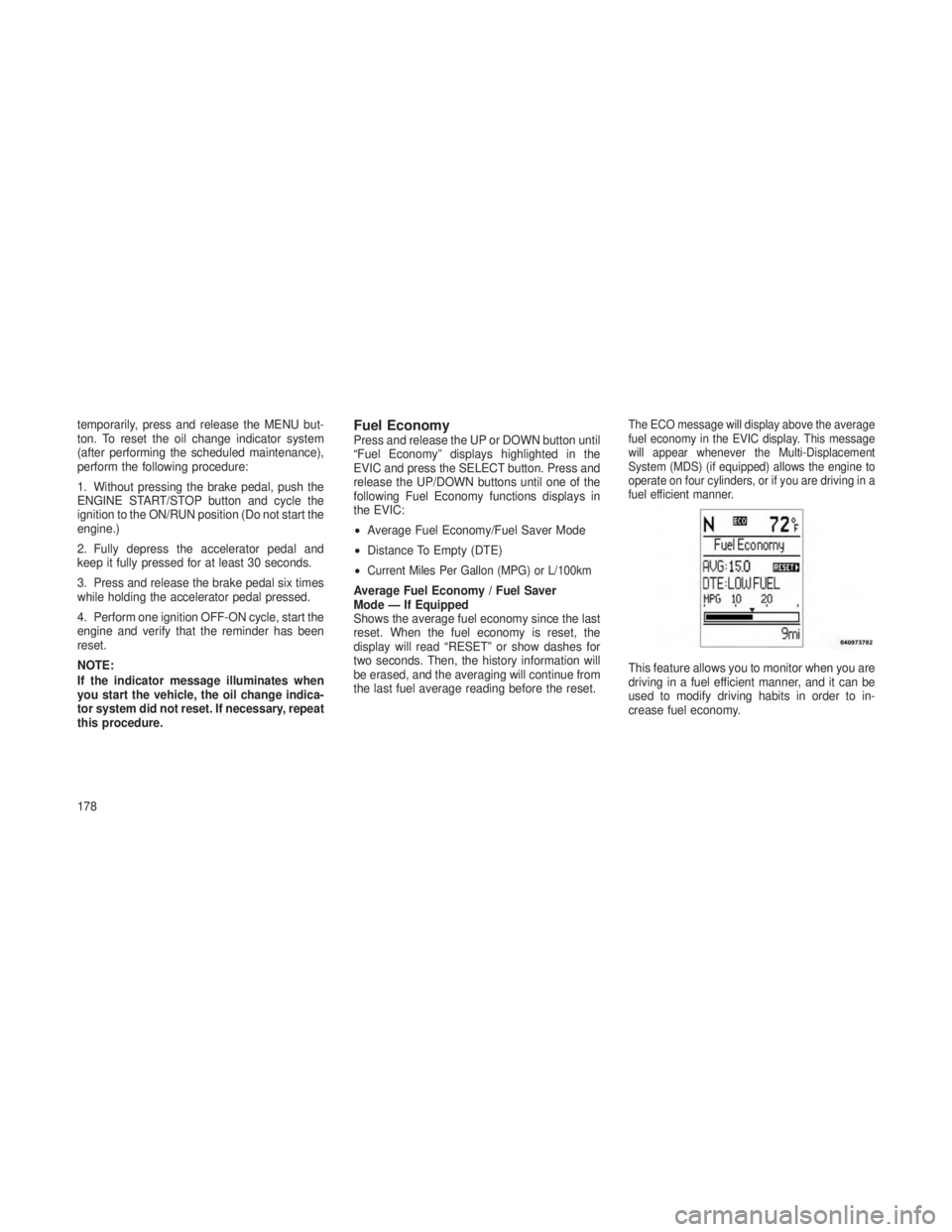
temporarily, press and release the MENU but-
ton. To reset the oil change indicator system
(after performing the scheduled maintenance),
perform the following procedure:
1. Without pressing the brake pedal, push the
ENGINE START/STOP button and cycle the
ignition to the ON/RUN position (Do not start the
engine.)
2. Fully depress the accelerator pedal and
keep it fully pressed for at least 30 seconds.
3. Press and release the brake pedal six times
while holding the accelerator pedal pressed.
4. Perform one ignition OFF-ON cycle, start the
engine and verify that the reminder has been
reset.
NOTE:
If the indicator message illuminates when
you start the vehicle, the oil change indica-
tor system did not reset. If necessary, repeat
this procedure.Fuel EconomyPress and release the UP or DOWN button until
“Fuel Economy” displays highlighted in the
EVIC and press the SELECT button. Press and
release the UP/DOWN buttons until one of the
following Fuel Economy functions displays in
the EVIC:
•Average Fuel Economy/Fuel Saver Mode
• Distance To Empty (DTE)
•
Current Miles Per Gallon (MPG) or L/100km
Average Fuel Economy / Fuel Saver
Mode — If Equipped
Shows the average fuel economy since the last
reset. When the fuel economy is reset, the
display will read “RESET” or show dashes for
two seconds. Then, the history information will
be erased, and the averaging will continue from
the last fuel average reading before the reset.
The ECO message will display above the average
fuel economy in the EVIC display. This message
will appear whenever the Multi-Displacement
System (MDS) (if equipped) allows the engine to
operate on four cylinders, or if you are driving in a
fuel efficient manner.
This feature allows you to monitor when you are
driving in a fuel efficient manner, and it can be
used to modify driving habits in order to in-
crease fuel economy.
178
Page 183 of 408
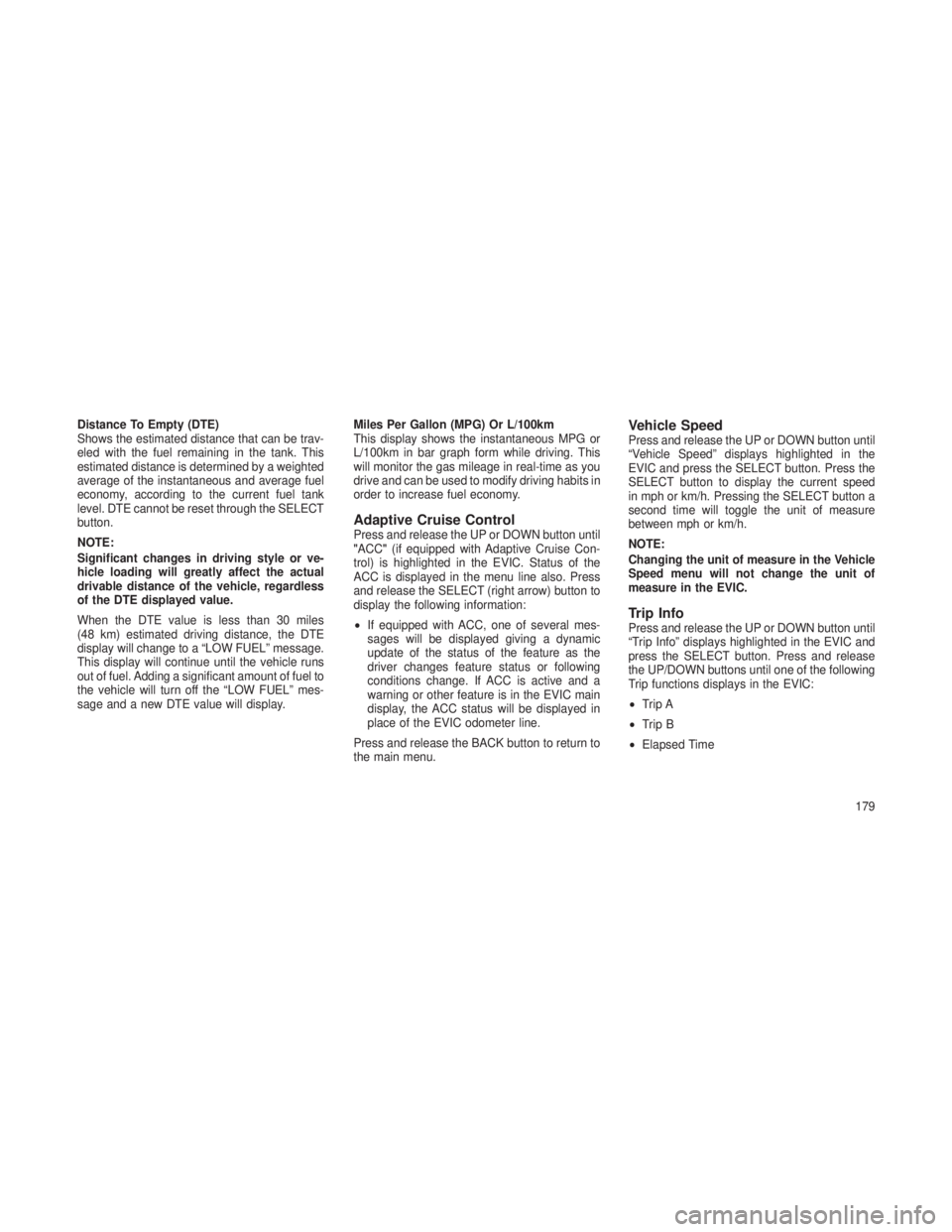
Distance To Empty (DTE)
Shows the estimated distance that can be trav-
eled with the fuel remaining in the tank. This
estimated distance is determined by a weighted
average of the instantaneous and average fuel
economy, according to the current fuel tank
level. DTE cannot be reset through the SELECT
button.
NOTE:
Significant changes in driving style or ve-
hicle loading will greatly affect the actual
drivable distance of the vehicle, regardless
of the DTE displayed value.
When the DTE value is less than 30 miles
(48 km) estimated driving distance, the DTE
display will change to a “LOW FUEL” message.
This display will continue until the vehicle runs
out of fuel. Adding a significant amount of fuel to
the vehicle will turn off the “LOW FUEL” mes-
sage and a new DTE value will display.Miles Per Gallon (MPG) Or L/100km
This display shows the instantaneous MPG or
L/100km in bar graph form while driving. This
will monitor the gas mileage in real-time as you
drive and can be used to modify driving habits in
order to increase fuel economy.
Adaptive Cruise ControlPress and release the UP or DOWN button until
"ACC"
(if equipped with Adaptive Cruise Con-
trol) is highlighted in the EVIC. Status of the
ACC is displayed in the menu line also. Press
and release the SELECT (right arrow) button to
display the following information:
• If equipped with ACC, one of several mes-
sages will be displayed giving a dynamic
update of the status of the feature as the
driver changes feature status or following
conditions change. If ACC is active and a
warning or other feature is in the EVIC main
display, the ACC status will be displayed in
place of the EVIC odometer line.
Press and release the BACK button to return to
the main menu.
Vehicle SpeedPress and release the UP or DOWN button until
“Vehicle Speed” displays highlighted in the
EVIC and press the SELECT button. Press the
SELECT button to display the current speed
in mph or km/h. Pressing the SELECT button a
second time will toggle the unit of measure
between mph or km/h.
NOTE:
Changing the unit of measure in the Vehicle
Speed menu will not change the unit of
measure in the EVIC.
Trip InfoPress and release the UP or DOWN button until
“Trip Info” displays highlighted in the EVIC and
press the SELECT button. Press and release
the UP/DOWN buttons until one of the following
Trip functions displays in the EVIC:
• Trip A
• Trip B
• Elapsed Time
179