audio JEEP GRAND CHEROKEE 2016 WK2 / 4.G Owner's Manual
[x] Cancel search | Manufacturer: JEEP, Model Year: 2016, Model line: GRAND CHEROKEE, Model: JEEP GRAND CHEROKEE 2016 WK2 / 4.GPages: 276, PDF Size: 10.84 MB
Page 149 of 276
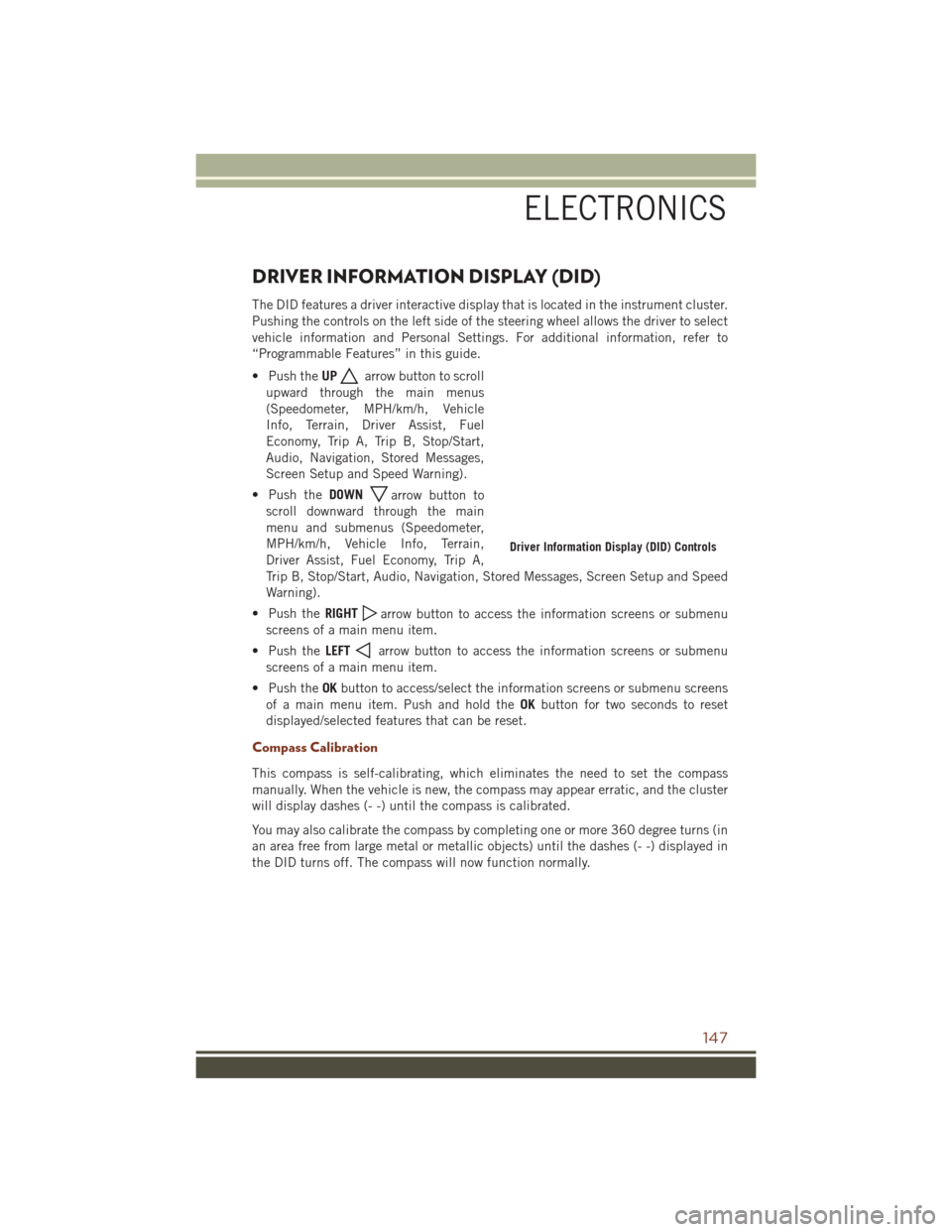
DRIVER INFORMATION DISPLAY (DID)
The DID features a driver interactive display that is located in the instrument cluster.
Pushing the controls on the left side of the steering wheel allows the driver to select
vehicle information and Personal Settings. For additional information, refer to
“Programmable Features” in this guide.
• Push theUP
arrow button to scroll
upward through the main menus
(Speedometer, MPH/km/h, Vehicle
Info, Terrain, Driver Assist, Fuel
Economy, Trip A, Trip B, Stop/Start,
Audio, Navigation, Stored Messages,
Screen Setup and Speed Warning).
• Push the DOWN
arrow button to
scroll downward through the main
menu and submenus (Speedometer,
MPH/km/h, Vehicle Info, Terrain,
Driver Assist, Fuel Economy, Trip A,
Trip B, Stop/Start, Audio, Navigation, Stored Messages, Screen Setup and Speed
Warning).
• Push the RIGHT
arrow button to access the information screens or submenu
screens of a main menu item.
• Push the LEFT
arrow button to access the information screens or submenu
screens of a main menu item.
• Push the OKbutton to access/select the information screens or submenu screens
of a main menu item. Push and hold the OKbutton for two seconds to reset
displayed/selected features that can be reset.
Compass Calibration
This compass is self-calibrating, which eliminates the need to set the compass
manually. When the vehicle is new, the compass may appear erratic, and the cluster
will display dashes (- -) until the compass is calibrated.
You may also calibrate the compass by completing one or more 360 degree turns (in
an area free from large metal or metallic objects) until the dashes (- -) displayed in
the DID turns off. The compass will now function normally.
Driver Information Display (DID) Controls
ELECTRONICS
147
Page 150 of 276
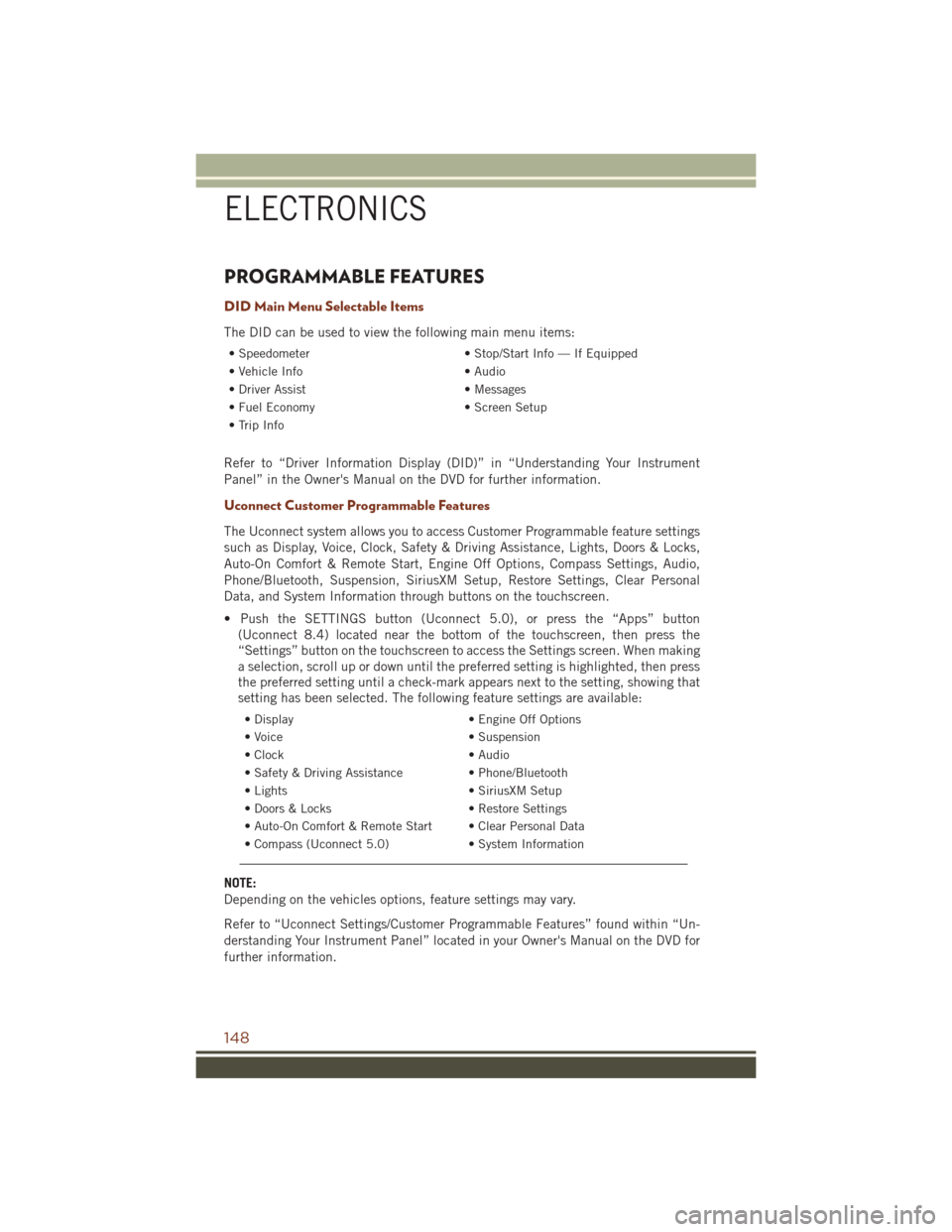
PROGRAMMABLE FEATURES
DID Main Menu Selectable Items
The DID can be used to view the following main menu items:
• Speedometer• Stop/Start Info — If Equipped
• Vehicle Info • Audio
• Driver Assist • Messages
• Fuel Economy • Screen Setup
• Trip Info
Refer to “Driver Information Display (DID)” in “Understanding Your Instrument
Panel” in the Owner's Manual on the DVD for further information.
Uconnect Customer Programmable Features
The Uconnect system allows you to access Customer Programmable feature settings
such as Display, Voice, Clock, Safety & Driving Assistance, Lights, Doors & Locks,
Auto-On Comfort & Remote Start, Engine Off Options, Compass Settings, Audio,
Phone/Bluetooth, Suspension, SiriusXM Setup, Restore Settings, Clear Personal
Data, and System Information through buttons on the touchscreen.
• Push the SETTINGS button (Uconnect 5.0), or press the “Apps” button (Uconnect 8.4) located near the bottom of the touchscreen, then press the
“Settings” button on the touchscreen to access the Settings screen. When making
a selection, scroll up or down until the preferred setting is highlighted, then press
the preferred setting until a check-mark appears next to the setting, showing that
setting has been selected. The following feature settings are available:
• Display • Engine Off Options
• Voice • Suspension
• Clock • Audio
• Safety & Driving Assistance • Phone/Bluetooth
• Lights • SiriusXM Setup
• Doors & Locks • Restore Settings
• Auto-On Comfort & Remote Start • Clear Personal Data
• Compass (Uconnect 5.0) • System Information
NOTE:
Depending on the vehicles options, feature settings may vary.
Refer to “Uconnect Settings/Customer Programmable Features” found within “Un-
derstanding Your Instrument Panel” located in your Owner's Manual on the DVD for
further information.
ELECTRONICS
148
Page 174 of 276
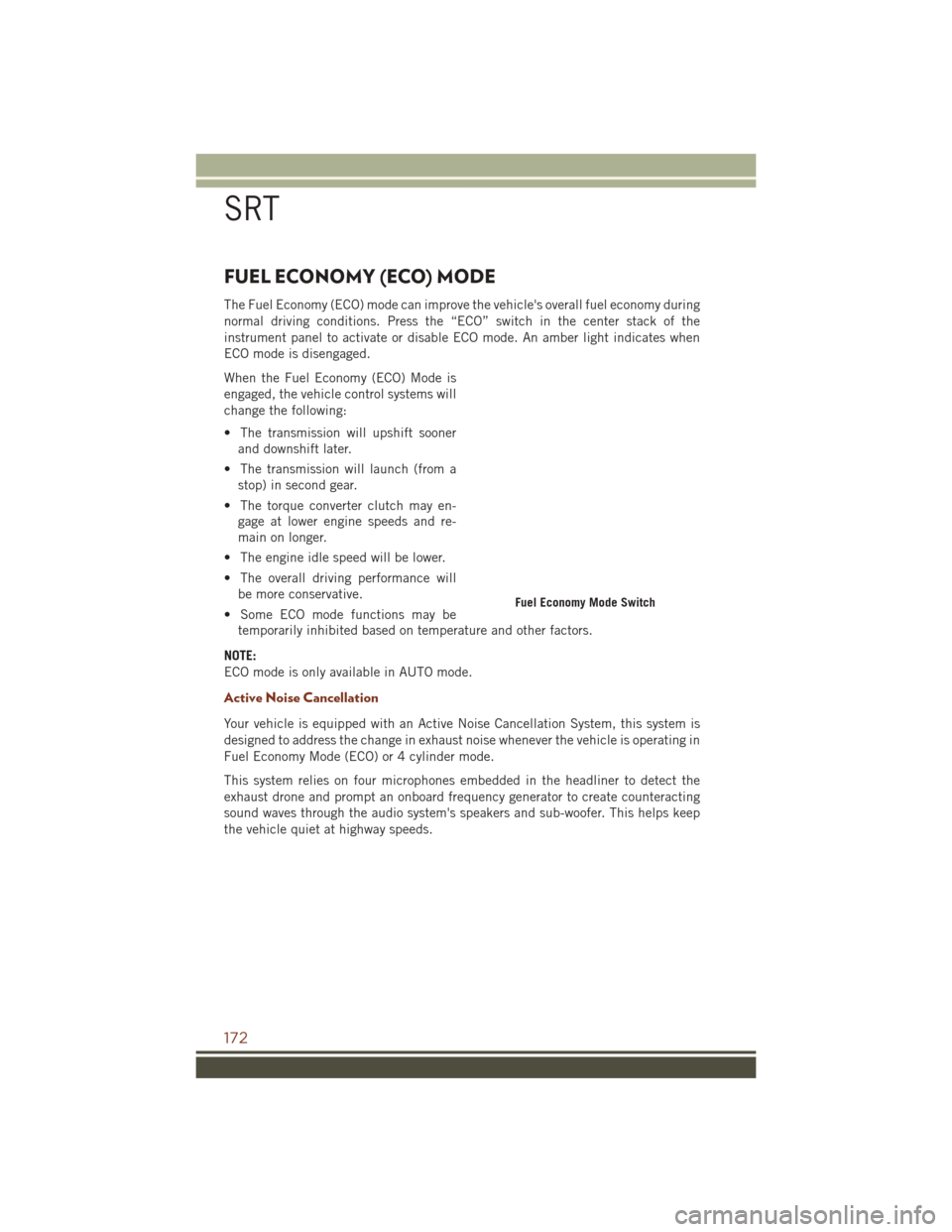
FUEL ECONOMY (ECO) MODE
The Fuel Economy (ECO) mode can improve the vehicle's overall fuel economy during
normal driving conditions. Press the “ECO” switch in the center stack of the
instrument panel to activate or disable ECO mode. An amber light indicates when
ECO mode is disengaged.
When the Fuel Economy (ECO) Mode is
engaged, the vehicle control systems will
change the following:
• The transmission will upshift soonerand downshift later.
• The transmission will launch (from a stop) in second gear.
• The torque converter clutch may en- gage at lower engine speeds and re-
main on longer.
• The engine idle speed will be lower.
• The overall driving performance will be more conservative.
• Some ECO mode functions may be temporarily inhibited based on temperature and other factors.
NOTE:
ECO mode is only available in AUTO mode.
Active Noise Cancellation
Your vehicle is equipped with an Active Noise Cancellation System, this system is
designed to address the change in exhaust noise whenever the vehicle is operating in
Fuel Economy Mode (ECO) or 4 cylinder mode.
This system relies on four microphones embedded in the headliner to detect the
exhaust drone and prompt an onboard frequency generator to create counteracting
sound waves through the audio system's speakers and sub-woofer. This helps keep
the vehicle quiet at highway speeds.
Fuel Economy Mode Switch
SRT
172
Page 252 of 276
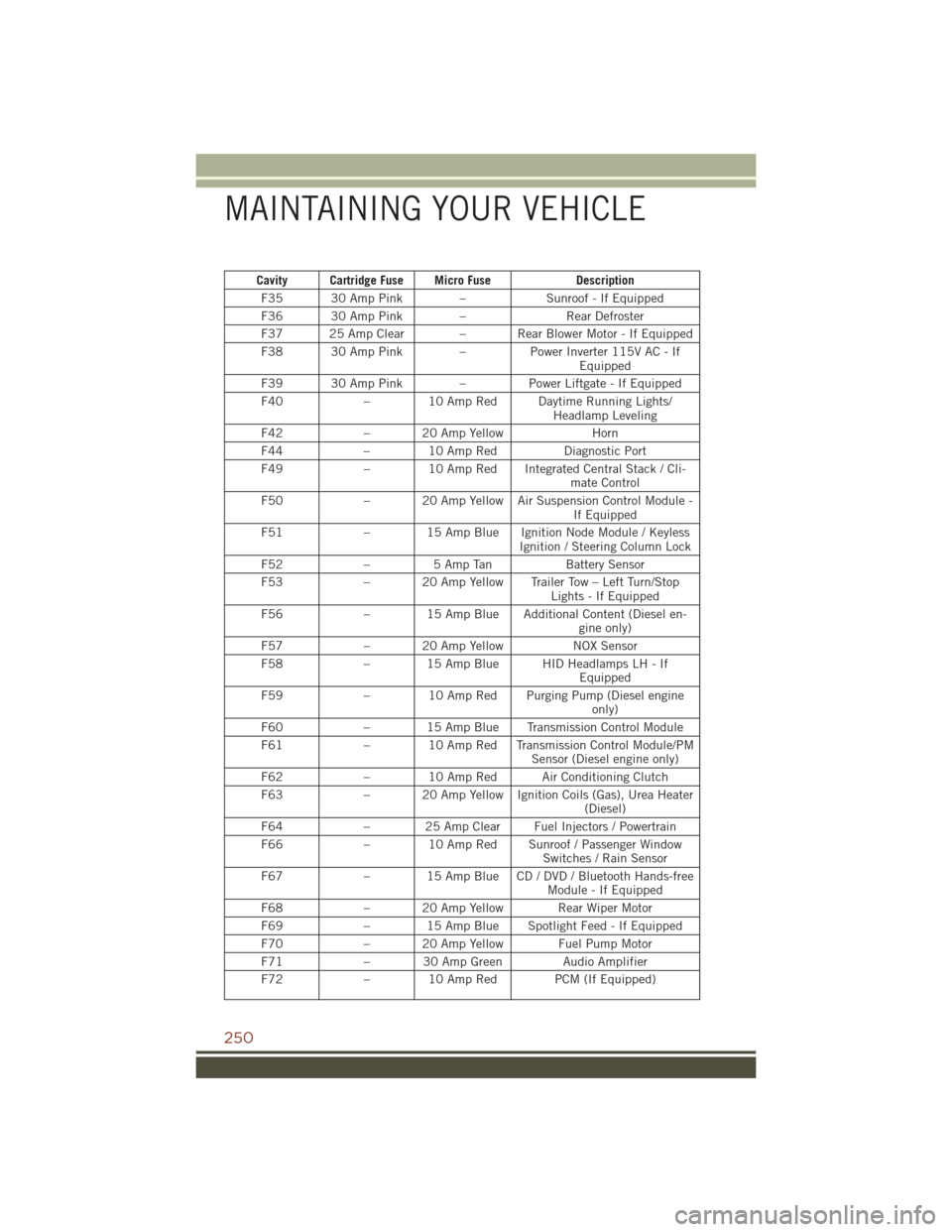
Cavity Cartridge Fuse Micro FuseDescription
F35 30 Amp Pink – Sunroof - If Equipped
F36 30 Amp Pink – Rear Defroster
F37 25 Amp Clear – Rear Blower Motor - If Equipped
F38 30 Amp Pink – Power Inverter 115V AC - If
Equipped
F39 30 Amp Pink – Power Liftgate - If Equipped
F40 – 10 Amp Red Daytime Running Lights/
Headlamp Leveling
F42 – 20 Amp Yellow Horn
F44 – 10 Amp Red Diagnostic Port
F49 – 10 Amp Red Integrated Central Stack / Cli-
mate Control
F50 – 20 Amp Yellow Air Suspension Control Module -
If Equipped
F51 – 15 Amp Blue Ignition Node Module / Keyless
Ignition / Steering Column Lock
F52 –5 Amp Tan Battery Sensor
F53 – 20 Amp Yellow Trailer Tow – Left Turn/Stop
Lights - If Equipped
F56 – 15 Amp Blue Additional Content (Diesel en-
gine only)
F57 – 20 Amp Yellow NOX Sensor
F58 – 15 Amp Blue HID Headlamps LH - If
Equipped
F59 – 10 Amp Red Purging Pump (Diesel engine
only)
F60 – 15 Amp Blue Transmission Control Module
F61 – 10 Amp Red Transmission Control Module/PM
Sensor (Diesel engine only)
F62 – 10 Amp Red Air Conditioning Clutch
F63 – 20 Amp Yellow Ignition Coils (Gas), Urea Heater
(Diesel)
F64 – 25 Amp Clear Fuel Injectors / Powertrain
F66 – 10 Amp Red Sunroof / Passenger Window
Switches / Rain Sensor
F67 – 15 Amp Blue CD / DVD / Bluetooth Hands-free
Module - If Equipped
F68 – 20 Amp Yellow Rear Wiper Motor
F69 – 15 Amp Blue Spotlight Feed - If Equipped
F70 – 20 Amp Yellow Fuel Pump Motor
F71 – 30 Amp Green Audio Amplifier
F72 – 10 Amp Red PCM (If Equipped)
MAINTAINING YOUR VEHICLE
250
Page 263 of 276
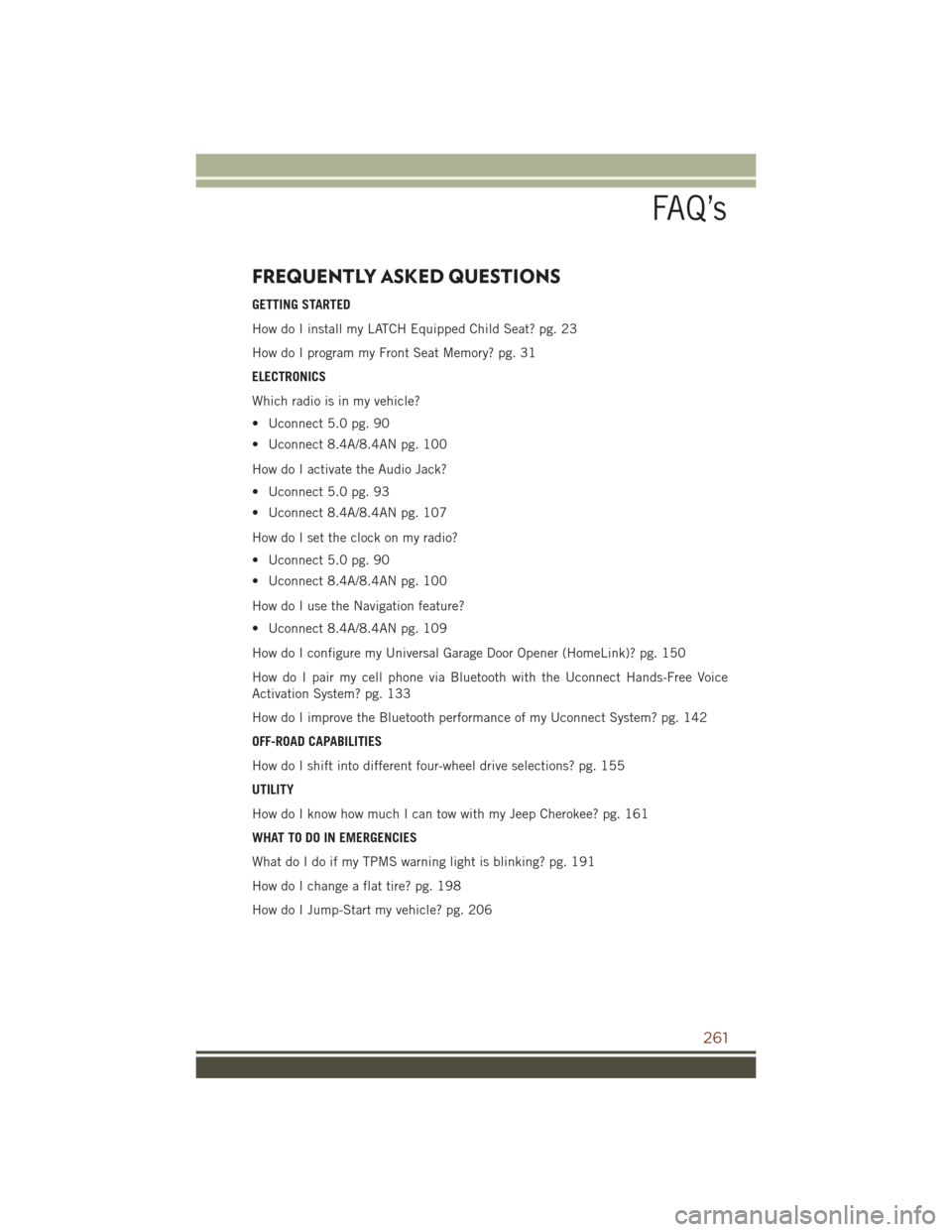
FREQUENTLY ASKED QUESTIONS
GETTING STARTED
How do I install my LATCH Equipped Child Seat? pg. 23
How do I program my Front Seat Memory? pg. 31
ELECTRONICS
Which radio is in my vehicle?
• Uconnect 5.0 pg. 90
• Uconnect 8.4A/8.4AN pg. 100
How do I activate the Audio Jack?
• Uconnect 5.0 pg. 93
• Uconnect 8.4A/8.4AN pg. 107
How do I set the clock on my radio?
• Uconnect 5.0 pg. 90
• Uconnect 8.4A/8.4AN pg. 100
How do I use the Navigation feature?
• Uconnect 8.4A/8.4AN pg. 109
How do I configure my Universal Garage Door Opener (HomeLink)? pg. 150
How do I pair my cell phone via Bluetooth with the Uconnect Hands-Free Voice
Activation System? pg. 133
How do I improve the Bluetooth performance of my Uconnect System? pg. 142
OFF-ROAD CAPABILITIES
How do I shift into different four-wheel drive selections? pg. 155
UTILITY
How do I know how much I can tow with my Jeep Cherokee? pg. 161
WHAT TO DO IN EMERGENCIES
What do I do if my TPMS warning light is blinking? pg. 191
How do I change a flat tire? pg. 198
How do I Jump-Start my vehicle? pg. 206
FAQ’s
261
Page 265 of 276
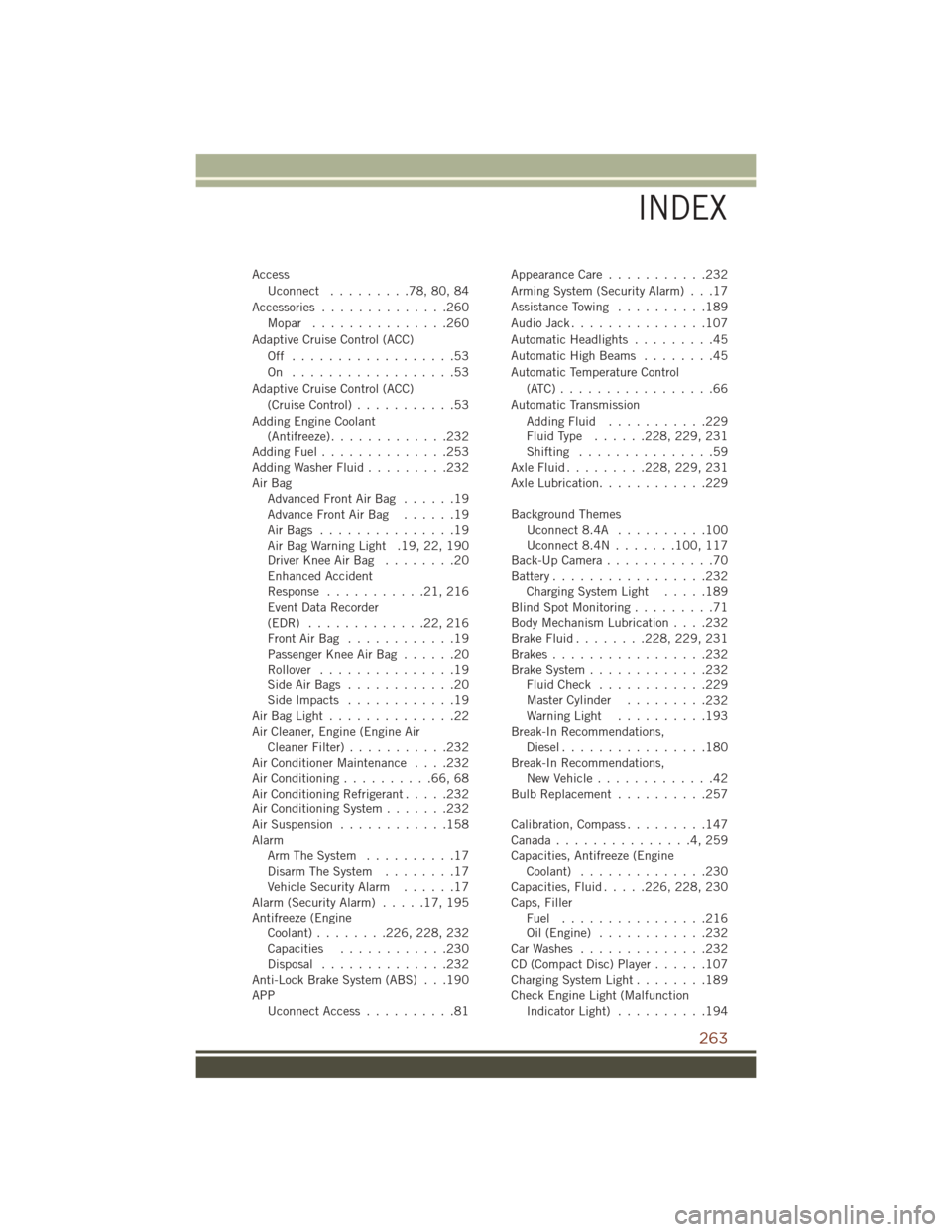
AccessUconnect .........78,80,84
Accessories ..............260 Mopar ...............260
Adaptive Cruise Control (ACC) Off ..................53
On ..................53
Adaptive Cruise Control (ACC) (Cruise Control) ...........53
Adding Engine Coolant (Antifreeze) .............232
Adding Fuel ..............253
Adding Washer Fluid .........232
Air Bag AdvancedFrontAirBag ......19
AdvanceFrontAirBag ......19
AirBags ...............19
Air Bag Warning Light .19, 22, 190
Driver Knee Air Bag ........20
Enhanced Accident
Response ...........21,216
Event Data Recorder
(EDR) .............22,216
FrontAirBag ............19
PassengerKneeAirBag ......20
Rollover ...............19
SideAirBags ............20
SideImpacts ............19
AirBagLight..............22
Air Cleaner, Engine (Engine Air Cleaner Filter) ...........232
Air Conditioner Maintenance ....232
Air Conditioning ..........66,68
Air Conditioning Refrigerant .....232
Air Conditioning System .......232
Air Suspension ............158
Alarm Arm The System ..........17
Disarm The System ........17
Vehicle Security Alarm ......17
Alarm (Security Alarm) .....17,195
Antifreeze (Engine Coolant) ........ 226, 228, 232
Capacities ............230
Disposal ..............232
Anti-Lock Brake System (ABS) . . .190
APP UconnectAccess..........81 Appearance Care
...........232
Arming System (Security Alarm) . . .17
Assistance Towing ..........189
Audio Jack ...............107
Automatic Headlights .........45
Automatic High Beams ........45
Automatic Temperature Control (ATC).................66
Automatic Transmission Adding Fluid ...........229
FluidType ...... 228, 229, 231
Shifting ...............59
AxleFluid......... 228, 229, 231
Axle Lubrication ............229
Background Themes Uconnect8.4A ..........100
Uconnect8.4N....... 100, 117
Back-Up Camera ............70
Battery .................232
Charging System Light .....189
Blind Spot Monitoring .........71
Body Mechanism Lubrication ....232
Brake Fluid ........ 228, 229, 231
Brakes .................232
Brake System .............232
FluidCheck ............229
Master Cylinder .........
2
32
WarningLight ..........193
Break-In Recommendations, Diesel................180
Break-In Recommendations, New Vehicle .............42
Bulb Replacement ..........257
Calibration, Compass .........147
Canada...............4,259
Capacities, Antifreeze (Engine Coolant) ..............230
Capacities, Fluid .....226, 228, 230
Caps, Filler Fuel ................216
Oil(Engine) ............232
CarWashes ..............232
CD (Compact Disc) Player ......107
Charging System Light ........189
Check Engine Light (Malfunction Indicator Light) ..........194
INDEX
263
Page 267 of 276
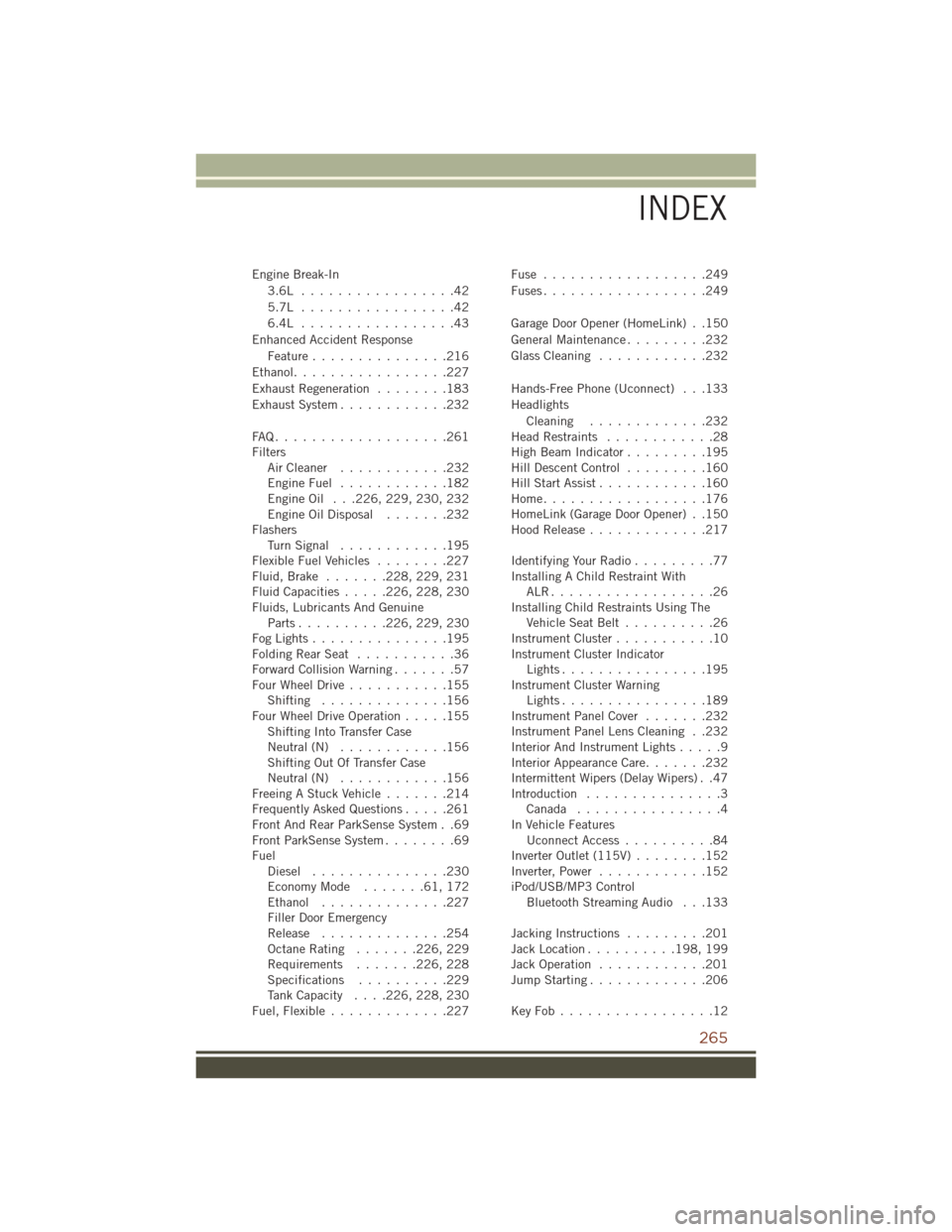
Engine Break-In3.6L .................42
5.7L .................42
6.4L .................43
Enhanced Accident Response Feature ...............216
Ethanol.................227
Exhaust Regeneration ........183
Exhaust System ............232
FAQ...................261
Filters AirCleaner ............232
EngineFuel ............182
Engine Oil . . .226, 229, 230, 232
EngineOilDisposal .......232
Flashers TurnSignal ............195
Flexible Fuel Vehicles ........227
Fluid, Brake .......228, 229, 231
Fluid Capacities .....226, 228, 230
Fluids, Lubricants And Genuine Parts.......... 226, 229, 230
FogLights...............195
FoldingRearSeat ...........36
Forward Collision Warning .......57
Four Wheel Drive ...........155
Shifting ..............156
Four Wheel Drive Operation .....155
Shifting Into Transfer Case
Neutral (N) ............156
Shifting Out Of Transfer Case
Neutral (N) ............156
Freeing A Stuck Vehicle .......214
Frequently Asked Questions .....261
Front And Rear ParkSense System . .69
Front ParkSense System ........69
Fuel Diesel ...............230
EconomyMode .......61,172
Ethanol ..............227
Filler Door Emergency
Release ..............254
Octane Rating .......226, 229
Requirements ....... 226, 228
Specifications ..........229
TankCapacity .... 226, 228, 230
Fuel, Flexible .............227 Fuse ..................249
Fuses..................249
Garage Door Opener (HomeLink) . .150
General Maintenance
.........232
Glass Cleaning ............232
Hands-Free Phone (Uconnect) . . .133
Headlights Cleaning .............232
Head Restraints ............28
High Beam Indicator .........195
Hill Descent Control .........160
Hill Start Assist ............160
Home..................176
HomeLink (Garage Door Opener) . .150
Hood Release .............217
Identifying Your Radio .........77
Installing A Child Restraint With ALR..................26
Installing Child Restraints Using The Vehicle Seat Belt ..........26
Instrument Cluster ...........10
Instrument Cluster Indicator Lights................195
Instrument Cluster Warning Lights................189
Instrument Panel Cover .......232
Instrument Panel Lens Cleaning . .232
Interior And Instrument Lights .....9
Interior Appearance Care .......232
Intermittent Wipers (Delay Wipers) . .47
Introduction ...............3
Canada ................4
In V
ehicle Features
UconnectAccess..........84
Inverter Outlet (115V) ........152
Inverter, Power ............152
iPod/USB/MP3 Control Bluetooth Streaming Audio . . .133
Jacking Instructions .........201
Jack Location .......... 198, 199
Jack Operation ............201
Jump Starting .............206
KeyFob.................12
INDEX
265