air suspension JEEP GRAND CHEROKEE 2017 WK2 / 4.G User Guide
[x] Cancel search | Manufacturer: JEEP, Model Year: 2017, Model line: GRAND CHEROKEE, Model: JEEP GRAND CHEROKEE 2017 WK2 / 4.GPages: 372
Page 149 of 372
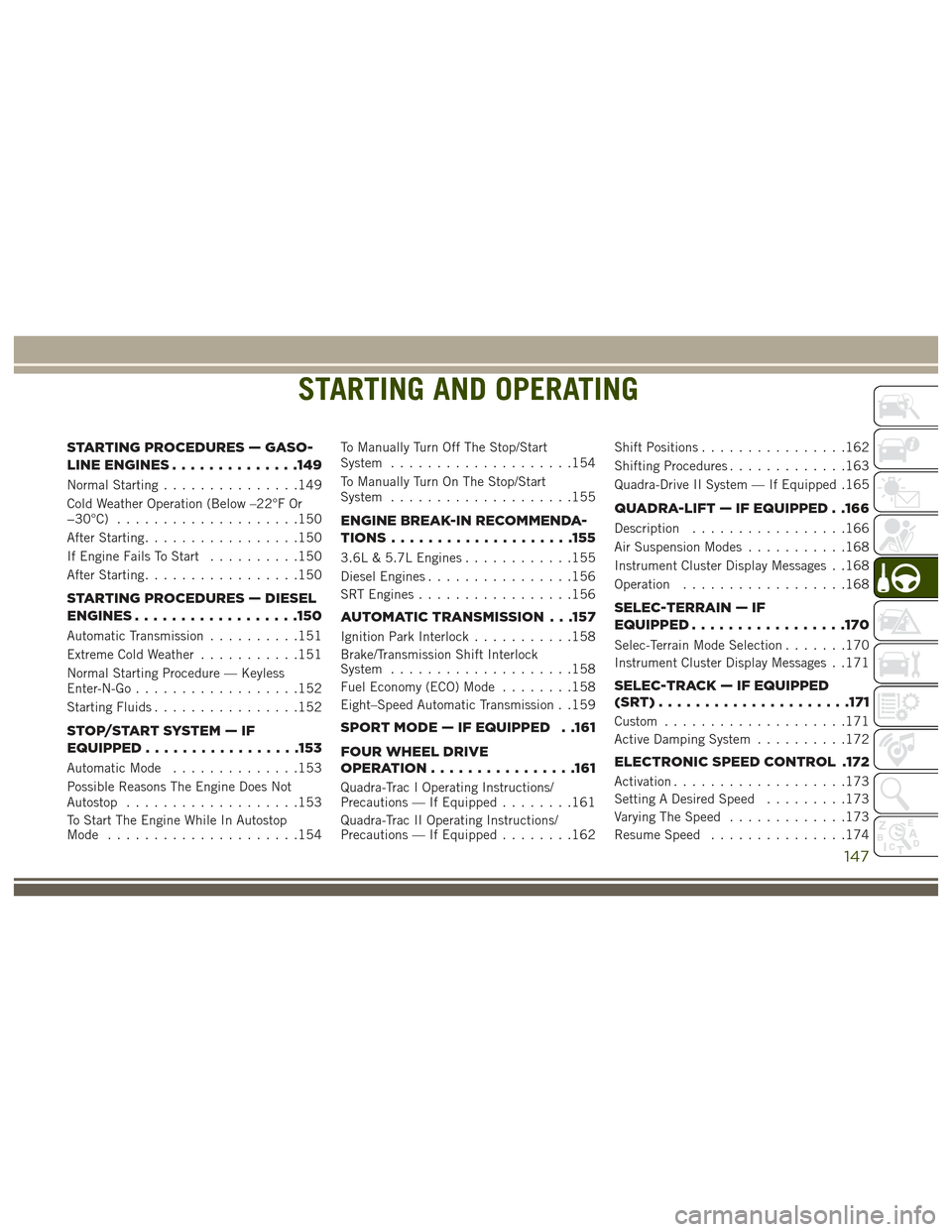
STARTING AND OPERATING
STARTING PROCEDURES ŌĆö GASO-
LINEENGINES..............149
Normal Starting...............149
Cold Weather Operation (Below ŌĆō22┬░F Or
ŌłÆ30┬░C) ....................150
After Starting .................150
If Engine Fails To Start ..........150
After Starting .................150
STARTING PROCEDURES ŌĆö DIESEL
ENGINES................. .150
Automatic Transmission..........151
Extreme Cold Weather ...........151
Normal Starting Procedure ŌĆö Keyless
Enter-N-Go ..................152
Starting Fluids ................152
STOP/START SYSTEM ŌĆö IF
EQUIPPED................ .153
Automatic Mode..............153
Possible Reasons The Engine Does Not
Autostop ...................153
To Start The Engine While In Autostop
Mode .....................154 To Manually Turn Off The Stop/Start
System
....................154
To Manually Turn On The Stop/Start
System ....................155
ENGINE BREAK-IN RECOMMENDA-
TIONS................... .155
3.6L & 5.7L Engines............155
Diesel Engines ................156
SRT Engines .................156
AUTOMATIC TRANSMISSION . . .157
Ignition Park Interlock ...........158
Brake/Transmission Shift Interlock
System ....................158
Fuel Economy (ECO) Mode ........158
EightŌĆōSpeed Automatic Transmission . .159
SPORT MODE ŌĆö IF EQUIPPED . .161
FOUR WHEEL DRIVE
OPERATION............... .161
Quadra-Trac I Operating Instructions/
Precautions ŌĆö If Equipped........161
Quadra-Trac II Operating Instructions/
Precautions ŌĆö If Equipped ........162Shift Positions
................162
Shifting Procedures .............163
Quadra-Drive II System ŌĆö If Equipped .165
QUADRA-LIFT ŌĆö IF EQUIPPED . .166
Description .................166
Air Suspension Modes ...........168
Instrument Cluster Display Messages . .168
Operation ..................168
SELEC-TERRAIN ŌĆö IF
EQUIPPED................ .170
Selec-Terrain Mode Selection.......170
Instrument Cluster Display Messages . .171
SELEC-TRACK ŌĆö IF EQUIPPED
(SRT).................... .171
Custom....................171
Active Damping System ..........172
ELECTRONIC SPEED CONTROL .172
Activation...................173
Setting A Desired Speed .........173
Varying The Speed .............173
Resume Speed ...............174
STARTING AND OPERATING
147
Page 160 of 372

CAUTION!
Damage to the transmission may occur if
the following precautions are not ob-
served:
ŌĆó Shift into or out of PARK or REVERSEonly after the vehicle has come to a
complete stop.
ŌĆó Do not shift between PARK, REVERSE,
NEUTRAL, or DRIVE when the engine is
above idle speed.
ŌĆó Before shifting into any gear, make sure
your foot is firmly pressing the brake
pedal.
NOTE:
You must press and hold the brake pedal
while shifting out of PARK.
Ignition Park Interlock
This vehicle is equipped with a Ignition Park
Interlock which requires the transmission to
be in PARK before the ignition can be turned
to the OFF mode. This helps the driver avoid
inadvertently leaving the vehicle without placing the transmission in PARK. This sys-
tem also locks the transmission in PARK
whenever the ignition is in the OFF mode.
Brake/Transmission Shift Interlock
System
This vehicle is equipped with a Brake Trans-
mission Shift Interlock system (BTSI) that
holds the transmission gear selector in PARK
unless the brakes are applied. To shift the
transmission out of PARK, the engine must
be running and the brake pedal must be
pressed. The brake pedal must also be
pressed to shift from NEUTRAL into DRIVE or
REVERSE when the vehicle is stopped or
moving at low speeds.
Fuel Economy (ECO) Mode
The Fuel Economy (ECO) mode can improve
the vehicle's overall fuel economy during nor-
mal driving conditions. Push the ŌĆ£ECOŌĆØ
switch in the center stack of the instrument
panel to activate or disable ECO mode. An
amber light on the switch indicates when
ECO mode is disabled (for regular models) or
a blue light when enabled (for SRT models).
When the Fuel Economy (ECO) Mode is en-
gaged, the vehicle control systems will
change the following:
ŌĆó The transmission will upshift sooner and
downshift later.
ŌĆó The overall driving performance will be more conservative.
ŌĆó Vehicles with Quadra-Lift air suspension will operate in "Aero" mode over a broader
speed range. Refer to the section on
Quadra-Lift for further information.
ECO SwitchSTARTING AND OPERATING
158
Page 166 of 372

NOTE:
ŌĆó If shift conditions/interlocks are not met,or a transfer case motor temperature pro-
tection condition exists, a ŌĆ£For 4x4 High
Slow Below 3 mph (5 km/h) Put Trans in N
push 4 LowŌĆØ message will flash from the
instrument cluster display. Refer to ŌĆ£In-
strument Cluster DisplayŌĆØ in ŌĆ£Getting To
Know Your Instrument PanelŌĆØ for further
information.
ŌĆó Shifting into or out of 4WD LOW is pos- sible with the vehicle completely stopped;
however, difficulty may occur due to the
mating clutch teeth not being properly
aligned. Several attempts may be required
for clutch teeth alignment and shift
completion to occur. The preferred
method is with the vehicle rolling 0 to
3 mph (0 to 5 km/h). If the vehicle is
moving faster than 3 mph (5 km/h), the
transfer case will not allow the shift.Shifting Into NEUTRAL (N)
WARNING!
You or others could be injured or killed if
you leave the vehicle unattended with the
transfer case in the NEUTRAL (N) position
without first fully engaging the parking
brake. The NEUTRAL (N) position disen-
gages both the front and rear drive shafts
from the powertrain and will allow the
vehicle to roll, even if the transmission is
in PARK. The parking brake should always
be applied when the driver is not in the
vehicle.
1. Bring the vehicle to a complete stop, with the engine running.
2. Press and hold the brake pedal.
3. Shift the transmission into NEUTRAL.
4. If vehicle is equipped with Quadra-Lift air suspension, ensure the vehicle is set to
Normal Ride Height.
5. Using a ballpoint pen or similar object, push and hold the recessed transfer case
NEUTRAL (N) button (located by the se-
lector switch) for four seconds. The light behind the NEUTRAL (N) symbol will
blink, indicating shift in progress. The
light will stop blinking (stay on solid)
when the shift to NEUTRAL (N) is com-
plete. A ŌĆ£NEUTRALŌĆØ message will appear
in the instrument cluster display. Refer to
ŌĆ£Instrument Cluster DisplayŌĆØ in ŌĆ£Getting
To Know Your Instrument PanelŌĆØ for fur-
ther information.
6. After the shift is completed and the NEU- TRAL (N) light stays on, release the NEU-
TRAL (N) button.
7. Shift the transmission into REVERSE.
NEUTRAL (N) Switch
STARTING AND OPERATING
164
Page 168 of 372

QUADRA-LIFT ŌĆö IF
EQUIPPED
Description
The Quadra-Lift air suspension system pro-
vides full time load leveling capability along
with the benefit of vehicle height adjustment
by the push of a button. The vehicle will
automatically raise and lower the ride height
to adapt to the appropriate driving condi-
tions. At higher speeds, the vehicle will lower
to an aerodynamic ride height and when
operating in off-road modes, the vehicle will
raise the ride height accordingly. The buttons
near the terrain switch in the center console
area can be used to set preferred ride height
to match the appropriate conditions.ŌĆóNormal Ride Height (NRH) ŌĆō This is the
standard position of the suspension and is
meant for normal driving. ŌĆó
Off-Road 1 (OR1) (Raises the vehicle ap-
proximately 1.1 inches (28 mm) ŌĆō This is
the primary position for all off-road driving
until OR2 is needed. A smoother and more
comfortable ride will result. Push the
ŌĆ£UPŌĆØ button once from the NRH position
while the vehicle speed is below 38 mph
(61 km/h). When in the OR1 position, if
the vehicle speed remains between 40
mph (64 km/h) and 50 mph (80 km/h) for
greater than 20 seconds or if the vehicle
speed exceeds 50 mph (80 km/h), the
vehicle will be automatically lowered to
NRH. Refer to ŌĆ£Driving TipsŌĆØ in ŌĆ£Starting
And OperatingŌĆØ for further information.
ŌĆó Off-Road 2 (OR2) (Raises the vehicle ap-
proximately 2.2 inches (55 mm) ŌĆō This po-
sition is intended for off-roading use only
where maximum ground clearance is re-
quired. To enter OR2, push the ŌĆ£UPŌĆØ but-
ton twice from the NRH position or once
from the OR1 position while vehicle speed
is below 20 mph (32 km/h). While in OR2,
if the vehicle speed exceeds 25 mph
Selec-Terrain Switch
1 ŌĆö UP Button
2 ŌĆö DOWN Button
3 ŌĆö Entry/Exit Mode Indicator Lamp
(Customer Selectable)
4 ŌĆö Normal Ride Height Indicator
Lamp (Customer Selectable)
5 ŌĆö Off-Road 1 Indicator Lamp (Cus-
tomer Selectable)
6 ŌĆö Off-Road 2 Indicator Lamp (Cus-
tomer Selectable)
STARTING AND OPERATING
166
Page 169 of 372

(40 km/h) the vehicle height will be auto-
matically lowered to OR1. Refer to ŌĆ£Driv-
ing TipsŌĆØ in ŌĆ£Starting And OperatingŌĆØ for
further information.
ŌĆó Aero Mode (Lowers the vehicle approxi-
mately 0.6 inches (15 mm) ŌĆō This position
provides improved aerodynamics by lower-
ing the vehicle. The vehicle will automati-
cally enter Aero Mode when the vehicle
speed remains between 52 mph (83 km/h)
and 56 mph (90 km/h) for greater than
20 seconds or if the vehicle speed exceeds
56 mph (90 km/h). The vehicle will return
to NRH from Aero Mode if the vehicle
speed remains between 20 mph (32 km/h)
and 25 mph (40 km/h) for greater than
20 seconds or if the vehicle speed falls
below 20 mph (32 km/h). The vehicle will
enter Aero Mode, regardless of vehicle
speed if the vehicle is in ŌĆ£SPORTŌĆØ mode.
ŌĆó Entry/Exit Mode (Lowers the vehicle approxi-
mately 1.6 inces (40 mm) ŌĆō This position
lowers the vehicle for easier passenger
entry and exit as well as lowering the rear
of the vehicle for easier loading and un-
loading of cargo. To enter Entry/Exit Mode,
push the ŌĆ£DOWNŌĆØ button once from (NRH) while the vehicle speed is below
25 mph (40 km/h). Once the vehicle
speed goes below 15 mph (24 km/h) the
vehicle height will begin to lower. If the
vehicle speed remains between 15 mph
(24 km/h) and 25 mph (40 km/h) for
greater than 60 seconds, or the vehicle
speed exceeds 25 mph (40 km/h) the
Entry/Exit Mode change will be cancelled.
To exit Entry/Exit Mode, press the ŌĆ£UpŌĆØ
button once while in Entry/Exit Mode or
drive the vehicle over 15 mph (24 km/h).
NOTE:
Automatic lowering of the vehicle into Entry/
Exit Mode can be enabled through the
Uconnect Touch-Screen Radio. If this feature
is enabled, the vehicle will only lower if the
gear selector is in "PARK", the terrain switch
is in "AUTO", the transfer-case is in "AUTOŌĆØ
and the vehicle level should be either in
Normal or Aero Mode. The Vehicle will not
automatically lower if the air suspension level
is in Off Rd 2 or Off Rd 1. If the vehicle is
equipped with Intrusion Theft Module (ITM),
the lowering will be suppressed when the
ignition is switched OFF and the door is open
to prevent setting the alarm off. The Selec-Terrain switch will automatically
change the vehicle to the proper height based
on the position of the Selec-Terrain switch.
The height can be changed from the default
Selec-Terrain setting by normal use of the air
suspension buttons. Refer to ŌĆ£Selec-TerrainŌĆØ
in ŌĆ£Starting And OperatingŌĆØ for further infor-
mation.
The system requires that the engine be run-
ning for all changes. When lowering the ve-
hicle all of the doors, including the liftgate,
must be closed. If a door is opened at any
time while the vehicle is lowering the change
will not be completed until the open door(s) is
closed.
The Quadra-Lift air suspension system uses a
lifting and lowering pattern which keeps the
headlights from incorrectly shining into on-
coming traffic. When raising the vehicle, the
rear of the vehicle will move up first and then
the front. When lowering the vehicle, the
front will move down first and then the rear.
167
Page 170 of 372

After the engine is turned off, it may be
noticed that the air suspension system oper-
ates briefly, this is normal. The system is
correcting the position of the vehicle to en-
sure a proper appearance.
To assist with changing a spare tire, the
Quadra-Lift air suspension system has a fea-
ture which allows the automatic leveling to
be disabled. Refer to ŌĆ£Uconnect SettingsŌĆØ in
ŌĆ£MultimediaŌĆØ for further information.
NOTE:
If equipped with a touch screen radio all
enabling/disabling of air suspension features
must be done through the radio. Refer to
ŌĆ£Uconnect SettingsŌĆØ in ŌĆ£MultimediaŌĆØ for fur-
ther information.
WARNING!
The air suspension system uses a high
pressure volume of air to operate the sys-
tem. To avoid personal injury or damage to
the system, see your authorized dealer for
service.
Air Suspension Modes
The Air Suspension system has multiple
modes to protect the system in unique situa-
tions:
Tire/Jack Mode
To assist with changing a spare tire, the air
suspension system has a feature which al-
lows the automatic leveling to be disabled.
Refer to ŌĆ£Uconnect SettingsŌĆØ in ŌĆ£Multime-
diaŌĆØ for further information.
NOTE:
This mode is intended to be enabled with
engine running.
Transport Mode
To assist with flat bed towing, the air suspen-
sion system has a feature which will put the
vehicle into Entry/Exit height and disable the
automatic load leveling system. Refer to
ŌĆ£Uconnect SettingsŌĆØ in ŌĆ£MultimediaŌĆØ for fur-
ther information.
NOTE:
This mode is intended to be enabled with
engine running.Wheel Alignment Mode
Before performing a wheel alignment this
mode must be enabled. Refer to ŌĆ£Uconnect
SettingsŌĆØ in ŌĆ£MultimediaŌĆØ for further infor-
mation.
NOTE:
This mode is intended to be enabled with
engine running.
If equipped with a touch screen radio all
enabling/disabling of air suspension features
must be done through the radio. Refer to
ŌĆ£Uconnect SettingsŌĆØ in ŌĆ£MultimediaŌĆØ for fur-
ther information.
Instrument Cluster Display Messages
When the appropriate conditions exist, a
message will appear in the instrument clus-
ter. Refer to ŌĆ£Instrument Cluster DisplayŌĆØ in
ŌĆ£Getting To Know Your Instrument PanelŌĆØ for
further information.
Operation
The indicator lamps 3 through 6 will illumi-
nate to show the current position of the
vehicle. Flashing indicator lamps will show a
position which the system is working to
STARTING AND OPERATING
168
Page 172 of 372

SELEC-TERRAIN ŌĆö IF
EQUIPPED
Selec-Terrain Mode Selection
Selec-Terrain combines the capabilities of
the vehicle control systems, along with driver
input, to provide the best performance for all
terrains. Selec-Terrain consists of the following posi-
tions:
ŌĆó
Snow ŌĆō Tuning set for additional stability
in inclement weather. Use on and off road
on loose traction surfaces such as snow.
When in Snow mode (depending on cer-
tain operating conditions), the transmis-
sion may use second gear (rather than first
gear) during launches, to minimize wheel
slippage. If equipped with air suspension,
the default ride height for Snow is Normal
Ride Height (NRH).
ŌĆó Auto ŌĆō Fully automatic full time four-wheel
drive operation can be used on and off
road. Balances traction with seamless
steering feel to provide improved handling
and acceleration over two-wheel drive ve-
hicles. If equipped with air suspension,
the level will change to Normal Ride
Height (NRH).
ŌĆó Sand ŌĆō Off road calibration for use on low
traction surfaces such as sand or wet
grass. Driveline is maximized for traction.
Some binding may be felt on less forgiving
surfaces. The electronic brake controls are
set to limit traction control management of throttle and wheel spin. If equipped
with air suspension, the default ride
height for Sand is Normal Ride Height
(NRH).
ŌĆó Mud ŌĆō Off road calibration for use on low
traction surfaces such as mud. Driveline is
maximized for traction. Some binding may
be felt on less forgiving surfaces. The
electronic brake controls are set to limit
traction control management of throttle
and wheel spin. If equipped with air sus-
pension, the level will change to Off Road
1.
ŌĆó Rock ŌĆō Off road calibration only available
in 4WD Low range. The vehicle is raised (if
equipped with Air Suspension) for im-
proved ground clearance. Traction based
tuning with improved steer-ability for use
on high traction off-road surfaces. Use for
low speed obstacles such as large rocks,
deep ruts, etc. If equipped with air sus-
pension, the vehicle level will change to
Off-Road 2. If the Selec-Terrain switch is
in ROCK mode, and the transfer case is
switched from 4WD Low to 4WD High, the
Selec-Terrain system will return to AUTO.
Selec-Terrain Switch
STARTING AND OPERATING
170
Page 201 of 372

Recreational Towing-Two Wheel Drive
Models
DO NOT flat tow this vehicle. Damage to the
drivetrain will result.
Recreational towing (for two-wheel drive
models) is allowed ONLY if the rear wheels
are OFF the ground. This may be accom-
plished using a tow dolly or vehicle trailer. If
using a tow dolly, follow this procedure:
1. Properly secure the dolly to the tow ve-hicle, following the dolly manufacturer's
instructions.
NOTE:
If vehicle is equipped with Quadra-Lift air
suspension, ensure the vehicle is set to
Normal Ride Height.
2. Drive the rear wheels onto the tow dolly.
3. Firmly apply the parking brake. Shift the transmission into PARK.
4. Turn the ignition OFF.
5. Properly secure the rear wheels to the dolly, following the dolly manufacturerŌĆÖs
instructions. 6. Install a suitable clamping device, de-
signed for towing, to secure the front
wheels in the straight position.
CAUTION!
Towing with the rear wheels on the ground
will cause severe transmission damage.
Damage from improper towing is not cov-
ered under the New Vehicle Limited War-
ranty.
Recreational Towing ŌĆö Quadra-Trac I
(Single-Speed Transfer Case) Four-Wheel
Drive Models
Recreational towing is not allowed. These
models do not have a NEUTRAL (N) position
in the transfer case.
NOTE:
This vehicle may be towed on a flatbed or
vehicle trailer provided all four wheels are OFF
the ground.
CAUTION!
Towing this vehicle in violation of the
above requirements can cause severe
transmission and/or transfer case damage.
Damage from improper towing is not cov-
ered under the New Vehicle Limited War-
ranty.
Recreational Towing ŌĆö QuadraŌĆōTrac
II/QuadraŌĆōDrive II Four-Wheel Drive
Models
The transfer case must be shifted into NEU-
TRAL (N) and the transmission must be in
PARK for recreational towing. The NEUTRAL
(N) selection button is adjacent to the trans-
fer case selector switch. Shifts into and out of
transfer case NEUTRAL (N) can take place
with the selector switch in any mode position.
CAUTION!
ŌĆó DO NOT dolly tow any 4WD vehicle. Towing with only one set of wheels on the
ground (front or rear) will cause severe
transmission and/or transfer case dam-
199
Page 202 of 372
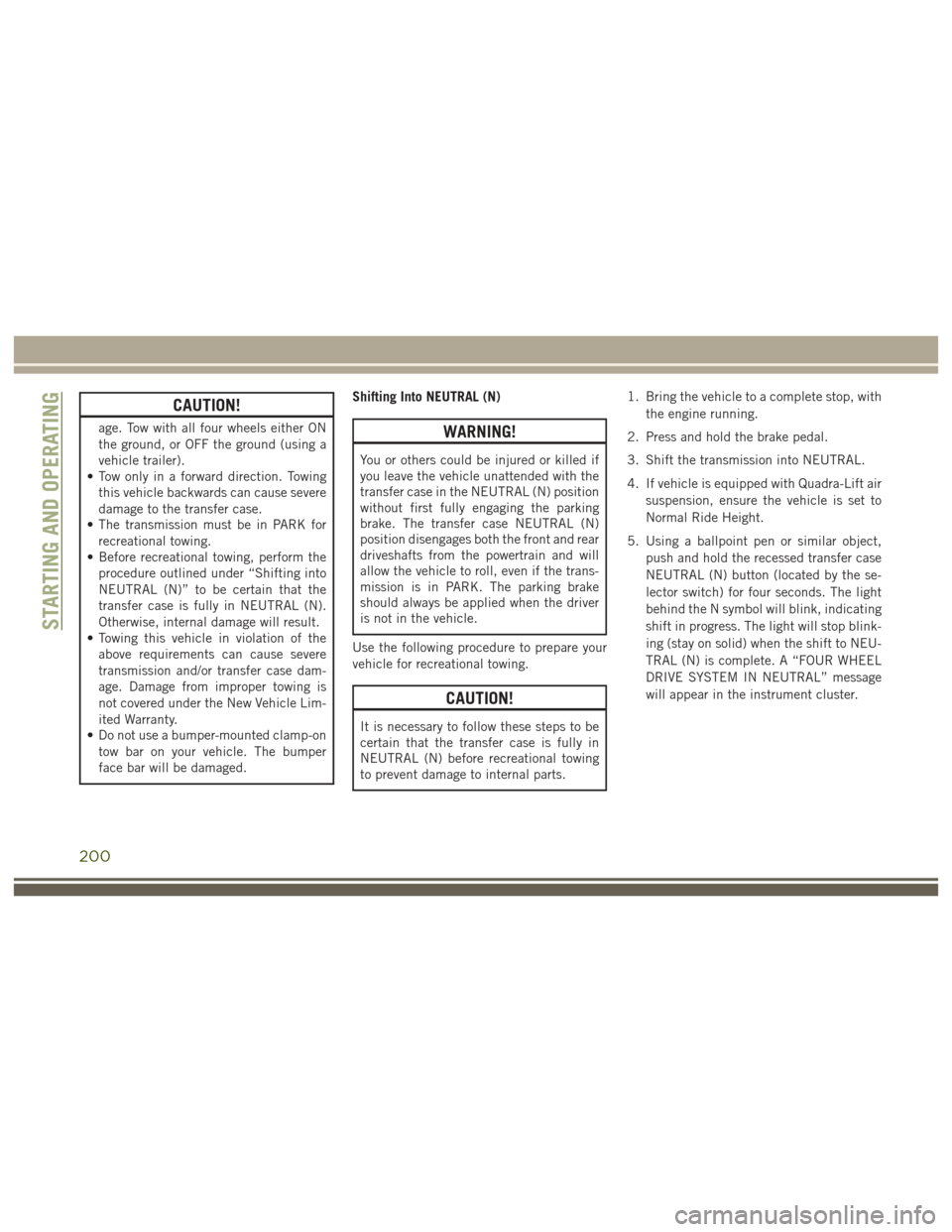
CAUTION!
age. Tow with all four wheels either ON
the ground, or OFF the ground (using a
vehicle trailer).
ŌĆó Tow only in a forward direction. Towing
this vehicle backwards can cause severe
damage to the transfer case.
ŌĆó The transmission must be in PARK for
recreational towing.
ŌĆó Before recreational towing, perform the
procedure outlined under ŌĆ£Shifting into
NEUTRAL (N)ŌĆØ to be certain that the
transfer case is fully in NEUTRAL (N).
Otherwise, internal damage will result.
ŌĆó Towing this vehicle in violation of the
above requirements can cause severe
transmission and/or transfer case dam-
age. Damage from improper towing is
not covered under the New Vehicle Lim-
ited Warranty.
ŌĆó Do not use a bumper-mounted clamp-on
tow bar on your vehicle. The bumper
face bar will be damaged.
Shifting Into NEUTRAL (N)
WARNING!
You or others could be injured or killed if
you leave the vehicle unattended with the
transfer case in the NEUTRAL (N) position
without first fully engaging the parking
brake. The transfer case NEUTRAL (N)
position disengages both the front and rear
driveshafts from the powertrain and will
allow the vehicle to roll, even if the trans-
mission is in PARK. The parking brake
should always be applied when the driver
is not in the vehicle.
Use the following procedure to prepare your
vehicle for recreational towing.
CAUTION!
It is necessary to follow these steps to be
certain that the transfer case is fully in
NEUTRAL (N) before recreational towing
to prevent damage to internal parts. 1. Bring the vehicle to a complete stop, with
the engine running.
2. Press and hold the brake pedal.
3. Shift the transmission into NEUTRAL.
4. If vehicle is equipped with Quadra-Lift air suspension, ensure the vehicle is set to
Normal Ride Height.
5. Using a ballpoint pen or similar object, push and hold the recessed transfer case
NEUTRAL (N) button (located by the se-
lector switch) for four seconds. The light
behind the N symbol will blink, indicating
shift in progress. The light will stop blink-
ing (stay on solid) when the shift to NEU-
TRAL (N) is complete. A ŌĆ£FOUR WHEEL
DRIVE SYSTEM IN NEUTRALŌĆØ message
will appear in the instrument cluster.
STARTING AND OPERATING
200
Page 203 of 372
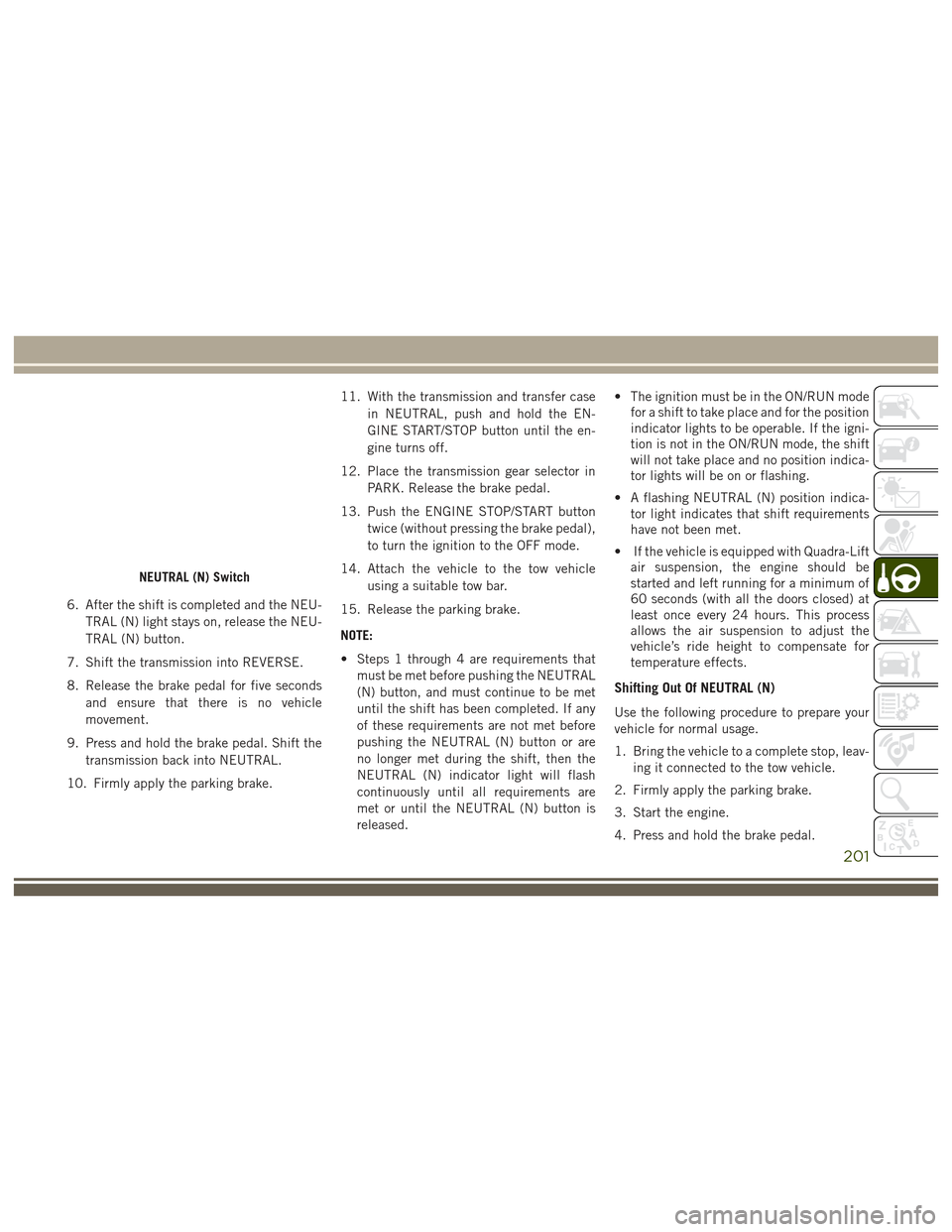
6. After the shift is completed and the NEU-TRAL (N) light stays on, release the NEU-
TRAL (N) button.
7. Shift the transmission into REVERSE.
8. Release the brake pedal for five seconds and ensure that there is no vehicle
movement.
9. Press and hold the brake pedal. Shift the transmission back into NEUTRAL.
10. Firmly apply the parking brake. 11. With the transmission and transfer case
in NEUTRAL, push and hold the EN-
GINE START/STOP button until the en-
gine turns off.
12. Place the transmission gear selector in PARK. Release the brake pedal.
13. Push the ENGINE STOP/START button twice (without pressing the brake pedal),
to turn the ignition to the OFF mode.
14. Attach the vehicle to the tow vehicle using a suitable tow bar.
15. Release the parking brake.
NOTE:
ŌĆó Steps 1 through 4 are requirements that must be met before pushing the NEUTRAL
(N) button, and must continue to be met
until the shift has been completed. If any
of these requirements are not met before
pushing the NEUTRAL (N) button or are
no longer met during the shift, then the
NEUTRAL (N) indicator light will flash
continuously until all requirements are
met or until the NEUTRAL (N) button is
released. ŌĆó The ignition must be in the ON/RUN mode
for a shift to take place and for the position
indicator lights to be operable. If the igni-
tion is not in the ON/RUN mode, the shift
will not take place and no position indica-
tor lights will be on or flashing.
ŌĆó A flashing NEUTRAL (N) position indica- tor light indicates that shift requirements
have not been met.
ŌĆó If the vehicle is equipped with Quadra-Lift air suspension, the engine should be
started and left running for a minimum of
60 seconds (with all the doors closed) at
least once every 24 hours. This process
allows the air suspension to adjust the
vehicleŌĆÖs ride height to compensate for
temperature effects.
Shifting Out Of NEUTRAL (N)
Use the following procedure to prepare your
vehicle for normal usage.
1. Bring the vehicle to a complete stop, leav-
ing it connected to the tow vehicle.
2. Firmly apply the parking brake.
3. Start the engine.
4. Press and hold the brake pedal.
NEUTRAL (N) Switch
201