warning JEEP GRAND CHEROKEE 2017 WK2 / 4.G User Guide
[x] Cancel search | Manufacturer: JEEP, Model Year: 2017, Model line: GRAND CHEROKEE, Model: JEEP GRAND CHEROKEE 2017 WK2 / 4.GPages: 372
Page 2 of 372

If you are the first registered retail
owner of your vehicle, you may
obtain a complimentary printed copy
of the Owner’s Manual, Navigation/
Uconnect Manuals or Warranty
Booklets by calling 1-877-426-5337
(U.S.) or 1-800-387-1143 (Canada)
or by contacting your dealer.
The driver’s primary
responsibility is the safe
operation of the vehicle. Driving
while distracted can result in loss
of vehicle control, resulting in a
collision and personal injury. FCA
US LLC strongly recommends
that the driver use extreme
caution when using any device
or feature that may take their
attention off the road.
Use of any electrical devices,
such as cellular telephones,
computers, portable radios,
vehicle navigation or other
devices, by the driver while the vehicle is moving is
dangerous and could lead to a
serious collision. Texting while
driving is also dangerous and
should never be done while the
vehicle is moving.
If you find yourself unable to
devote your full attention to
vehicle operation, pull off the
road to a safe location and stop
your vehicle. Some states or
provinces prohibit the use of
cellular telephones or texting
while driving. It is always the
driver’s responsibility to
comply with all local laws.Important:
This User Guide is intended to familiarize you with the
important features of your vehicle. Your Owner’s Manual,
Navigation/Uconnect Manuals and Warranty Booklets can be
found on your DVD (if applicable) or by visiting the website
on the back cover of your User Guide. We hope you find
it useful. U.S. residents can purchase replacement kits by
visiting www.techauthority.com and Canadian residents
can purchase replacement kits by calling 1 800 387-1143.
This guide has been prepared to help you
get quickly acquainted with your new Jeep
brand vehicle and to provide a convenient
reference source for common questions.
However, it is not a substitute for your
Owner’s Manual.
For complete operational instructions,
maintenance procedures and important
safety messages, please consult your
Owner’s Manual, Navigation/Uconnect
Manuals and other Warning Labels in
your vehicle.
Not all features shown in this guide
may apply to your vehicle. For additional
information on accessories to help
personalize your vehicle, visit
www.mopar.com (U. S .), www.mopar.ca
(Canada) or your local Jeep brand dealer.Driving and Alcohol:
Drunken driving is one of the most frequent causes of collisions. Your
driving ability can be seriously impaired with blood alcohol levels far below
the legal minimum. If you are drinking, don’t drive. Ride with a designated
non-drinking driver, call a cab, a friend, or use public transportation.
WARNING!
Driving after drinking can lead to a collision. Your perceptions are less
sharp, your reflexes are slower, and your judgment is impaired when you
have been drinking. Never drink and then drive.
Page 4 of 372

HOW TO USE THIS MANUAL
Essential Information
Each time direction instructions (left/right or
forwards/backwards) about the vehicle are
given, these must be intended as regarding
an occupant in the driver's seat. Special
cases not complying with this rule will be
properly specified in the text.
The figures in the Owner Handbook are pro-
vided by way of example only: this might
imply that some details of the image do not
correspond to the actual arrangement of your
vehicle.
In addition, the Handbook has been con-
ceived considering vehicles with steering
wheel on the left side; it is therefore possible
that on vehicles with steering wheel on the
right side, the position or construction of
some controls is not exactly mirror-like with
respect to the figure.To identify the chapter with the information
needed you can consult the index at the end
of this Owner Handbook.
Chapters can be rapidly identified with dedi-
cated graphic tabs, at the side of each odd
page. A few pages further there is a key for
getting to know the chapter order and the
relevant symbols in the tabs. There is anyway
a textual indication of the current chapter at
the side of each even page.
Symbols
Some vehicle components have colored la-
bels whose symbols indicate precautions to
be observed when using this component.
ROLLOVER WARNING
Utility vehicles have a significantly higher
rollover rate than other types of vehicles. This
vehicle has a higher ground clearance and a
higher center of gravity than many passenger
vehicles. It is capable of performing better in
a wide variety of off-road applications. Driven
in an unsafe manner, all vehicles can go out
of control. Because of the higher center of
gravity, if this vehicle is out of control it may
roll over while some other vehicles may not.
Do not attempt sharp turns, abrupt maneu-
vers, or other unsafe driving actions that can
cause loss of vehicle control. Failure to oper-
ate this vehicle safely may result in a colli-
sion, rollover of the vehicle, and severe or
fatal injury. Drive carefully.
HOW TO USE THIS MANUAL
2
Page 5 of 372

Failure to use the driver and passenger seat
belts provided is a major cause of severe or
fatal injury. In fact, the U.S. government
notes that the universal use of existing seat
belts could cut the highway death toll by
10,000 or more each year and could reduce
disabling injuries by two million annually. Ina rollover crash, an unbelted person is signifi-
cantly more likely to die than a person wear-
ing a seat belt. Always buckle up.
WARNINGS AND CAUTIONS
While reading this Owner Handbook you will
find a series of WARNINGS to prevent proce-
dures that could damage your vehicle.
There are also CAUTIONS that must be care-
fully followed to prevent incorrect use of the
components of the vehicle, which could
cause accidents or injuries.
Therefore all WARNINGS and CAUTIONS
must always be carefully followed. WARN-
INGS and CAUTIONS are recalled in the text
with the following symbols:NOTE:
These symbols, when necessary, are indi-
cated besides the title or at the end of the line
and are followed by a number. That number
recalls the corresponding warning at the end
of the relevant section.
VEHICLE CHANGES/
ALTERATIONS
IMPORTANT: Any change or alteration of the
vehicle might seriously affect its safety and
road holding, thus causing accidents, in
which the occupants could even be fatally
injured.
Rollover Warning Label
HOW TO USE THIS MANUAL
3
Page 16 of 372
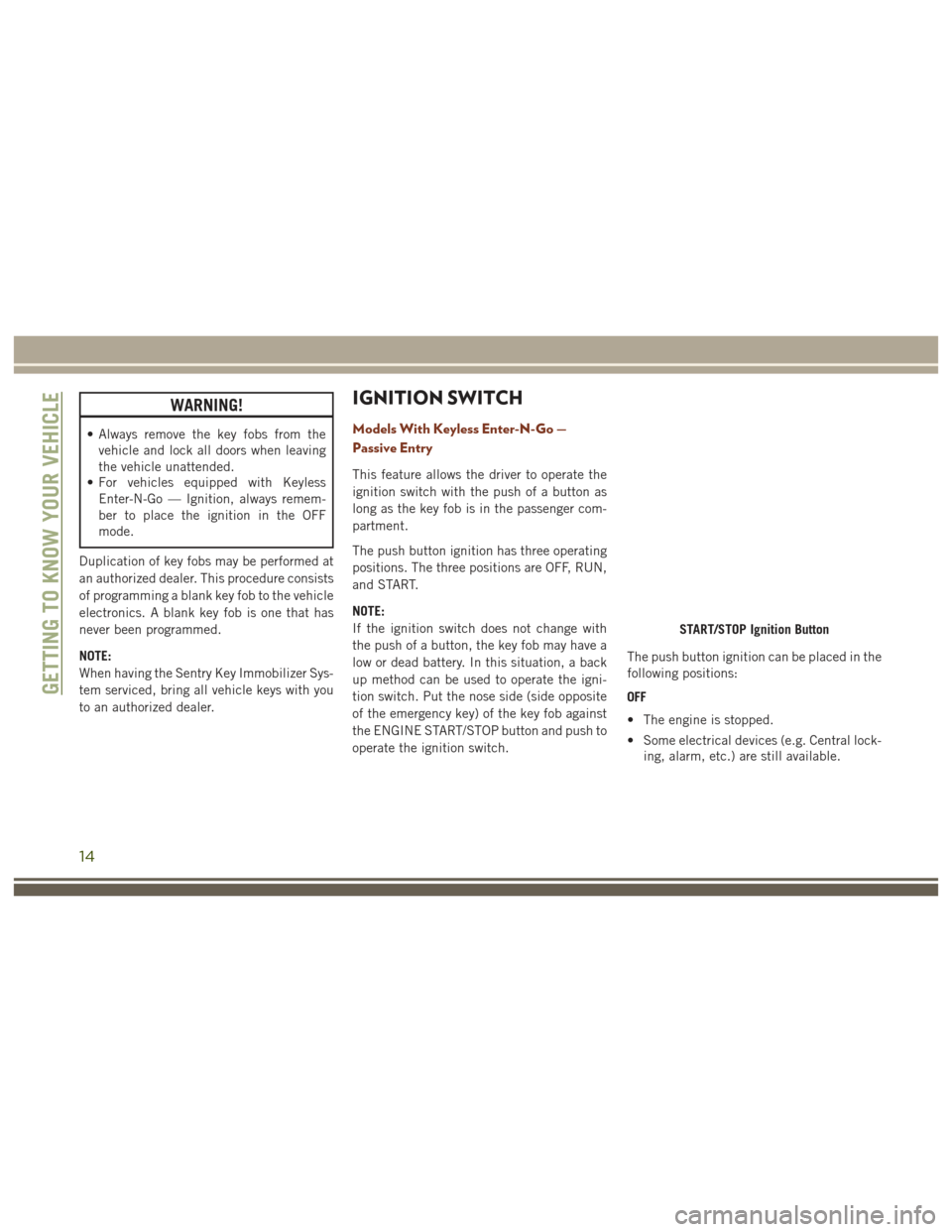
WARNING!
• Always remove the key fobs from thevehicle and lock all doors when leaving
the vehicle unattended.
• For vehicles equipped with Keyless
Enter-N-Go — Ignition, always remem-
ber to place the ignition in the OFF
mode.
Duplication of key fobs may be performed at
an authorized dealer. This procedure consists
of programming a blank key fob to the vehicle
electronics. A blank key fob is one that has
never been programmed.
NOTE:
When having the Sentry Key Immobilizer Sys-
tem serviced, bring all vehicle keys with you
to an authorized dealer.
IGNITION SWITCH
Models With Keyless Enter-N-Go —
Passive Entry
This feature allows the driver to operate the
ignition switch with the push of a button as
long as the key fob is in the passenger com-
partment.
The push button ignition has three operating
positions. The three positions are OFF, RUN,
and START.
NOTE:
If the ignition switch does not change with
the push of a button, the key fob may have a
low or dead battery. In this situation, a back
up method can be used to operate the igni-
tion switch. Put the nose side (side opposite
of the emergency key) of the key fob against
the ENGINE START/STOP button and push to
operate the ignition switch. The push button ignition can be placed in the
following positions:
OFF
• The engine is stopped.
• Some electrical devices (e.g. Central lock-
ing, alarm, etc.) are still available.
START/STOP Ignition Button
GETTING TO KNOW YOUR VEHICLE
14
Page 17 of 372
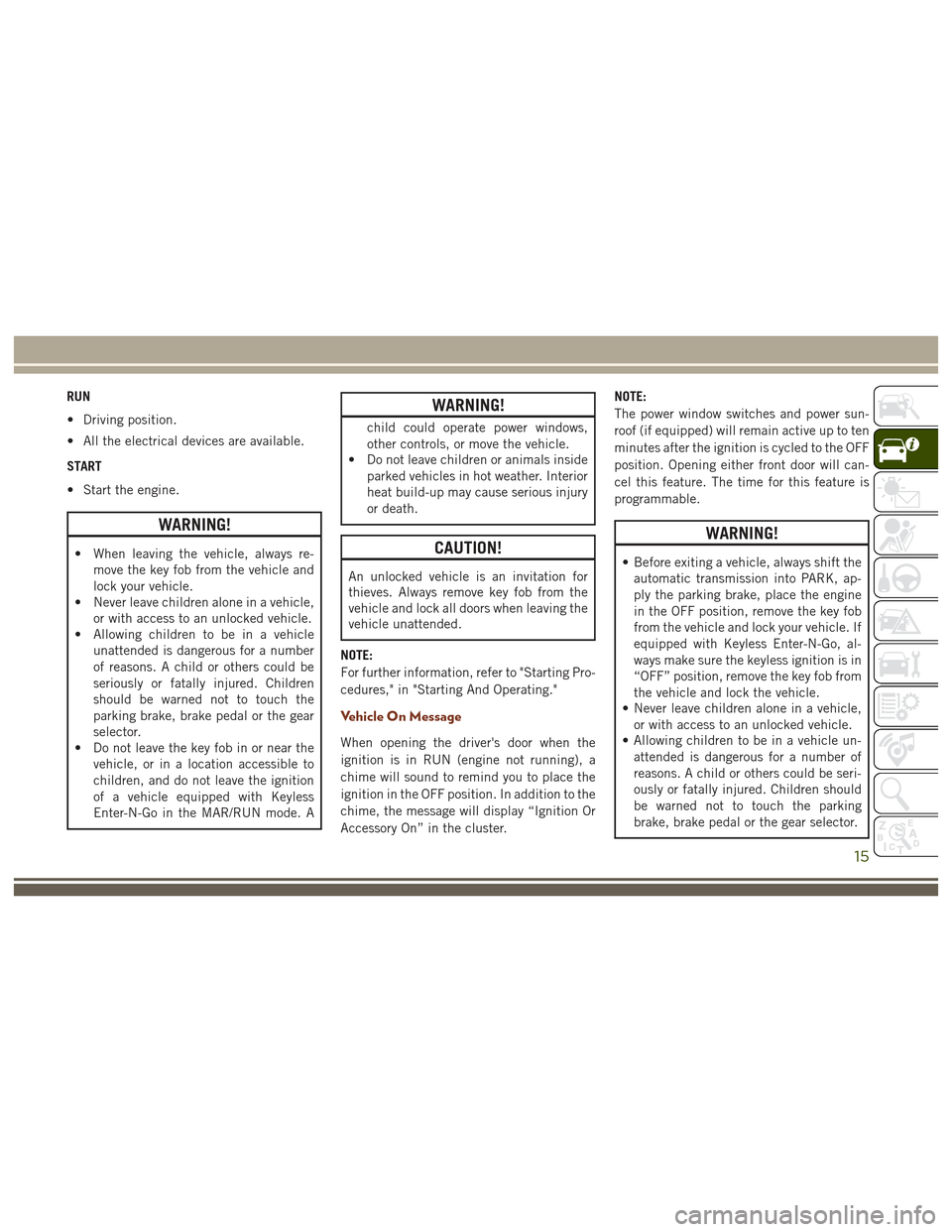
RUN
• Driving position.
• All the electrical devices are available.
START
• Start the engine.
WARNING!
• When leaving the vehicle, always re-move the key fob from the vehicle and
lock your vehicle.
• Never leave children alone in a vehicle,
or with access to an unlocked vehicle.
• Allowing children to be in a vehicle
unattended is dangerous for a number
of reasons. A child or others could be
seriously or fatally injured. Children
should be warned not to touch the
parking brake, brake pedal or the gear
selector.
• Do not leave the key fob in or near the
vehicle, or in a location accessible to
children, and do not leave the ignition
of a vehicle equipped with Keyless
Enter-N-Go in the MAR/RUN mode. A
WARNING!
child could operate power windows,
other controls, or move the vehicle.
• Do not leave children or animals inside
parked vehicles in hot weather. Interior
heat build-up may cause serious injury
or death.
CAUTION!
An unlocked vehicle is an invitation for
thieves. Always remove key fob from the
vehicle and lock all doors when leaving the
vehicle unattended.
NOTE:
For further information, refer to "Starting Pro-
cedures," in "Starting And Operating."
Vehicle On Message
When opening the driver's door when the
ignition is in RUN (engine not running), a
chime will sound to remind you to place the
ignition in the OFF position. In addition to the
chime, the message will display “Ignition Or
Accessory On” in the cluster. NOTE:
The power window switches and power sun-
roof (if equipped) will remain active up to ten
minutes after the ignition is cycled to the OFF
position. Opening either front door will can-
cel this feature. The time for this feature is
programmable.
WARNING!
• Before exiting a vehicle, always shift the
automatic transmission into PARK, ap-
ply the parking brake, place the engine
in the OFF position, remove the key fob
from the vehicle and lock your vehicle. If
equipped with Keyless Enter-N-Go, al-
ways make sure the keyless ignition is in
“OFF” position, remove the key fob from
the vehicle and lock the vehicle.
• Never leave children alone in a vehicle,
or with access to an unlocked vehicle.
• Allowing children to be in a vehicle un-
attended is dangerous for a number of
reasons. A child or others could be seri-
ously or fatally injured. Children should
be warned not to touch the parking
brake, brake pedal or the gear selector.
15
Page 18 of 372
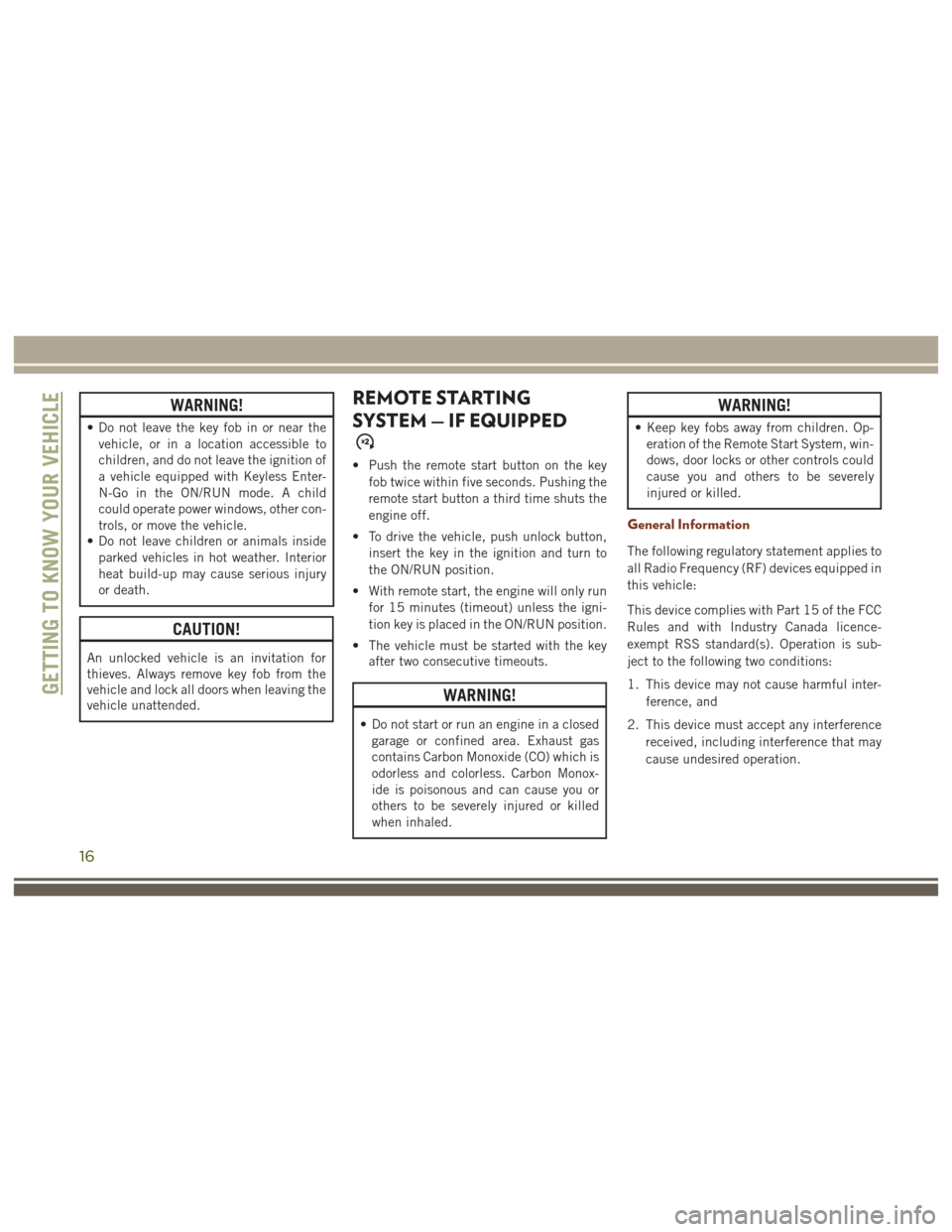
WARNING!
• Do not leave the key fob in or near thevehicle, or in a location accessible to
children, and do not leave the ignition of
a vehicle equipped with Keyless Enter-
N-Go in the ON/RUN mode. A child
could operate power windows, other con-
trols, or move the vehicle.
• Do not leave children or animals inside
parked vehicles in hot weather. Interior
heat build-up may cause serious injury
or death.
CAUTION!
An unlocked vehicle is an invitation for
thieves. Always remove key fob from the
vehicle and lock all doors when leaving the
vehicle unattended.
REMOTE STARTING
SYSTEM — IF EQUIPPED
• Push the remote start button on the key
fob twice within five seconds. Pushing the
remote start button a third time shuts the
engine off.
• To drive the vehicle, push unlock button, insert the key in the ignition and turn to
the ON/RUN position.
• With remote start, the engine will only run for 15 minutes (timeout) unless the igni-
tion key is placed in the ON/RUN position.
• The vehicle must be started with the key after two consecutive timeouts.
WARNING!
• Do not start or run an engine in a closed
garage or confined area. Exhaust gas
contains Carbon Monoxide (CO) which is
odorless and colorless. Carbon Monox-
ide is poisonous and can cause you or
others to be severely injured or killed
when inhaled.
WARNING!
• Keep key fobs away from children. Op-eration of the Remote Start System, win-
dows, door locks or other controls could
cause you and others to be severely
injured or killed.
General Information
The following regulatory statement applies to
all Radio Frequency (RF) devices equipped in
this vehicle:
This device complies with Part 15 of the FCC
Rules and with Industry Canada licence-
exempt RSS standard(s). Operation is sub-
ject to the following two conditions:
1. This device may not cause harmful inter-
ference, and
2. This device must accept any interference received, including interference that may
cause undesired operation.
GETTING TO KNOW YOUR VEHICLE
16
Page 21 of 372

DOORS
Manual Door Locks
The power door locks can be manually locked
from inside the vehicle by using the door lock
knob. To lock each door, push the door lock
knob on each door trim panel downward. To
unlock the front doors, pull the inside door
handle to the first detent. To unlock the rear
doors, pull the door lock knob on the door
trim panel upward. If the lock knob is down
when the door is closed, the door will lock.
Therefore, make sure the key fob is not inside
the vehicle before closing the door.
NOTE:
Manually locking the vehicle will not arm the
Vehicle Security Alarm.
WARNING!
• For personal security and safety in theevent of a collision, lock the vehicle
doors before you drive as well as when
you park and leave the vehicle.
• When leaving the vehicle, always remove
the key fob from the vehicle and lock
your vehicle. If equipped with Keyless
Enter-N-Go — Ignition, always make
sure the keyless ignition node is in
WARNING!
“OFF” mode, remove the key fob from
the vehicle and lock the vehicle. Unsu-
pervised use of vehicle equipment may
cause severe personal injuries or death.
• Never leave children alone in a vehicle,
or with access to an unlocked vehicle.
Allowing children to be in a vehicle un-
attended is dangerous for a number of
reasons. A child or others could be seri-
ously or fatally injured. Children should
be warned not to touch the parking
brake, brake pedal or the gear selector.
• Do not leave the key fob in or near the
vehicle, or in a location accessible to
children, and do not leave the ignition of
a vehicle equipped with Keyless Enter-
N-Go — Ignition the ACC or ON/RUN
mode. A child could operate power win-
dows, other controls, or move the ve-
hicle.
Manual Door Lock Knob
19
Page 26 of 372

SEATS
Manual Seat Adjustment
Forward/Rearward Manual Front
Some models may be equipped with a
manual front passenger seat. The seat can be
adjusted forward or rearward by using a bar
located by the front of the seat cushion, near
the floor.While sitting in the seat, lift up on the bar
located under the seat cushion and move the
seat forward or rearward. Release the bar
once you have reached the desired position.
Then, using body pressure, move forward and
rearward on the seat to be sure that the seat
adjusters have latched.
WARNING!
• Adjusting a seat while driving may be
dangerous. Moving a seat while driving
could result in loss of control which
could cause a collision and serious in-
jury or death.
• Seats should be adjusted before fasten-
ing the seat belts and while the vehicle
is parked. Serious injury or death could
result from a poorly adjusted seat belt.
Backrest Manual Front
To adjust the seatback, lift the lever located
on the outboard side of the seat, lean back to
the desired position and release the lever. To
return the seatback, lift the lever, lean for-
ward and release the lever.
WARNING!
Do not ride with the seatback reclined so
that the shoulder belt is no longer resting
against your chest. In a collision you could
slide under the seat belt, which could
result in serious injury or death.
Manual Adjustment Bar
Recliner Lever Location
GETTING TO KNOW YOUR VEHICLE
24
Page 28 of 372

1. Pull upward on the release lever to releasethe seat.
NOTE:
• Do not fold the 60% rear seat down with the left outboard or rear center seat belt
buckled.
• Do not fold the 40% rear seat down with the right outboard seat belt buckled. 2. Fold the rear seat completely forward.
NOTE:
You may experience deformation in the seat
cushion from the seat belt buckles if the
seats are left folded for an extended period of
time. This is normal and by simply opening
the seats to the open position, over time the
seat cushion will return to its normal shape.
Height Manual Rear
Raise the rear seatback and lock it into place.
If interference from the cargo area prevents
the seatback from fully locking, you will have
difficulty returning the seat to its proper
position.
WARNING!
• Be certain that the seatback is securely
locked into position. If the seatback is
not securely locked into position the
seat will not provide the proper stability
for child seats and/or passengers. An
improperly latched seat could cause se-
rious injury.
WARNING!
• The cargo area in the rear of the vehicle(with the rear seatbacks in the locked-up
or folded down position) should not be
used as a play area by children when the
vehicle is in motion. They could be seri-
ously injured in a collision. Children
should be seated and using the proper
restraint system.
Recline Manual Rear
To recline the seatback, lift the lever located
on the outboard side of the seat, lean back
and release the lever at the desired position.
To return the seatback, lift the lever, lean
forward and release the lever.
WARNING!
Do not ride with the seatback reclined so
that the shoulder belt is no longer resting
against your chest. In a collision you could
slide under the seat belt, which could
result in serious injury or death.
Rear Seat Release Lever
GETTING TO KNOW YOUR VEHICLE
26
Page 30 of 372

You can choose from HI, LO or OFF heat
settings. The indicator arrows in touchscreen
buttons indicate the level of heat in use. Two
indicator arrows will illuminate for HI, one for
LO and none for OFF.
• Press the heated seat button
once to
turn the HI setting ON.
• Press the heated seat button
a second
time to turn the LO setting ON.
• Press the heated seat button
a third
time to turn the heating elements OFF.
If the HI-level setting is selected, the system
will automatically switch to LO-level after
approximately 60 minutes of continuous op-
eration. At that time, the display will change
from HI to LO, indicating the change. The
LO-level setting will turn OFF automatically
after approximately 45 minutes.
NOTE:
• Once a heat setting is selected, heat will be felt within two to five minutes.
• The engine must be running for the heated seats to operate. Vehicles Equipped With Remote Start
On models that are equipped with remote
start, the heated seats can be programmed to
come on during a remote start.
This feature can be programmed through the
Uconnect system. Refer to your Owner's
Manual
at
www.jeep.com/en/owners/manuals/ for fur-
ther details.
WARNING!
• Persons who are unable to feel pain to the skin because of advanced age,
chronic illness, diabetes, spinal cord in-
jury, medication, alcohol use, exhaus-
tion or other physical condition must
exercise care when using the seat
heater. It may cause burns even at low
temperatures, especially if used for long
periods of time.
• Do not place anything on the seat or
seatback that insulates against heat,
such as a blanket or cushion. This may
cause the seat heater to overheat. Sit-
ting in a seat that has been overheated
WARNING!
could cause serious burns due to the
increased surface temperature of the
seat.
Rear Heated Seats
On some models, the two outboard seats are
equipped with heated seats. The heated seat
switches for these seats are located on the
rear of the center console. There are two
heated seat switches
that allow the rear
passengers to operate the seats indepen-
dently.
You can choose from HI, LO or OFF heat
settings. The indicator lights in each switch
indicate the level of heat in use. Two indica-
tor lights will illuminate for HI, one for LO
and none for OFF.
• Push the heated seat button
once to
select HI-level heating.
• Push the heated seat button
a second
time to select LO-level heating.
• Push the heated seat button
a third
time to turn the heating elements OFF.
GETTING TO KNOW YOUR VEHICLE
28