keyless entry JEEP GRAND CHEROKEE 2023 Owners Manual
[x] Cancel search | Manufacturer: JEEP, Model Year: 2023, Model line: GRAND CHEROKEE, Model: JEEP GRAND CHEROKEE 2023Pages: 424, PDF Size: 15.48 MB
Page 4 of 424
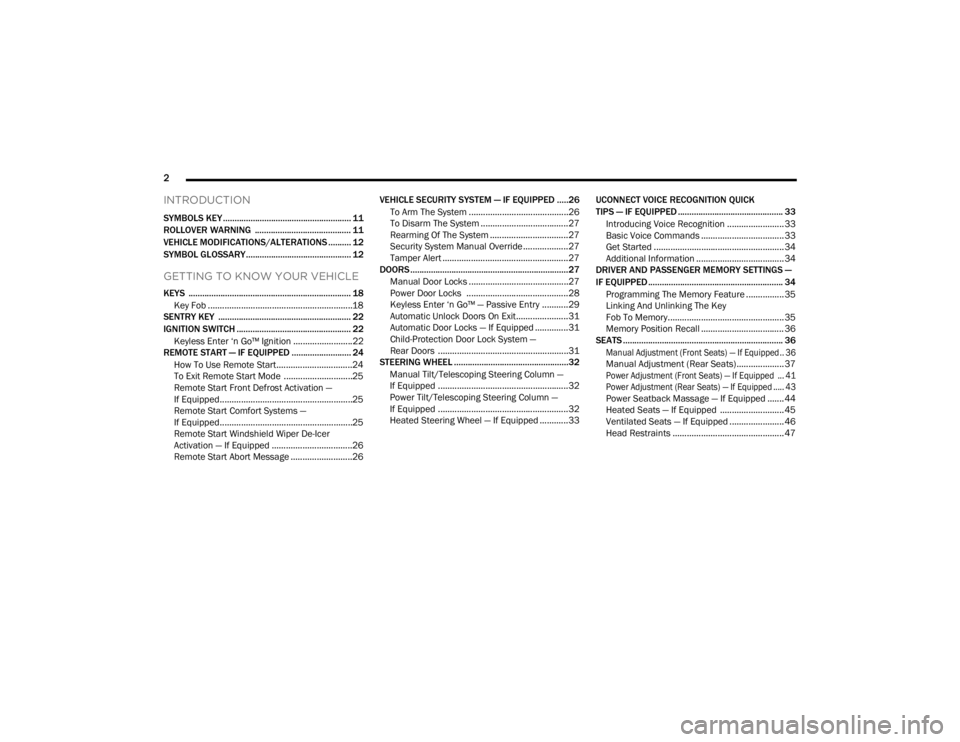
2
INTRODUCTION
SYMBOLS KEY ........................................................ 11
ROLLOVER WARNING .......................................... 11
VEHICLE MODIFICATIONS/ALTERATIONS .......... 12
SYMBOL GLOSSARY.............................................. 12
GETTING TO KNOW YOUR VEHICLE
KEYS ....................................................................... 18
Key Fob .............................................................18
SENTRY KEY .......................................................... 22
IGNITION SWITCH .................................................. 22
Keyless Enter ‘n Go™ Ignition .........................22
REMOTE START — IF EQUIPPED .......................... 24
How To Use Remote Start ................................24
To Exit Remote Start Mode .............................25
Remote Start Front Defrost Activation —
If Equipped........................................................25
Remote Start Comfort Systems —
If Equipped........................................................25
Remote Start Windshield Wiper De-Icer
Activation — If Equipped ..................................26
Remote Start Abort Message ..........................26 VEHICLE SECURITY SYSTEM — IF EQUIPPED .....26
To Arm The System ..........................................26
To Disarm The System .....................................27
Rearming Of The System .................................27
Security System Manual Override ...................27
Tamper Alert .....................................................27
DOORS .....................................................................27
Manual Door Locks ..........................................27
Power Door Locks ...........................................28
Keyless Enter ‘n Go™ — Passive Entry ...........29
Automatic Unlock Doors On Exit......................31
Automatic Door Locks — If Equipped ..............31
Child-Protection Door Lock System —
Rear Doors .......................................................31
STEERING WHEEL ..................................................32
Manual Tilt/Telescoping Steering Column —
If Equipped .......................................................32
Power Tilt/Telescoping Steering Column —
If Equipped .......................................................32
Heated Steering Wheel — If Equipped ............33 UCONNECT VOICE RECOGNITION QUICK
TIPS — IF EQUIPPED .............................................. 33
Introducing Voice Recognition ........................ 33
Basic Voice Commands ................................... 33
Get Started .......................................................34
Additional Information ..................................... 34
DRIVER AND PASSENGER MEMORY SETTINGS —
IF EQUIPPED ........................................................... 34
Programming The Memory Feature ................35
Linking And Unlinking The Key
Fob To Memory.................................................35
Memory Position Recall ................................... 36
SEATS ...................................................................... 36
Manual Adjustment (Front Seats) — If Equipped .. 36
Manual Adjustment (Rear Seats).................... 37
Power Adjustment (Front Seats) — If Equipped ... 41
Power Adjustment (Rear Seats) — If Equipped ..... 43
Power Seatback Massage — If Equipped ....... 44
Heated Seats — If Equipped ........................... 45
Ventilated Seats — If Equipped .......................46
Head Restraints ............................................... 47
23_WL_OM_EN_USC_t.book Page 2
Page 20 of 424

18
GETTING TO KNOW YOUR VEHICLE
KEYS
KEY FOB
Your vehicle is equipped with a key fob which
supports Passive Entry, Remote Keyless Entry
(RKE), Keyless Enter ‘n Go™ (if equipped), Remote
Start (if equipped), and remote power liftgate (if
equipped) operation. The key fob allows you to lock
or unlock all doors and liftgate, as well as activate
the Panic Alarm from distances up to
approximately 66 ft (20 m). The key fob does not need to be pointed at the vehicle to activate the
system. The key fob also contains an emergency
key, which is stored in the rear of the key fob.
NOTE:In vehicles equipped with Remote Start, the key
fob will operate at distances up to 328 ft (100 m).
NOTE:
The key fob’s wireless signal may be blocked if
the key fob is located next to a mobile phone,
laptop, or other electronic device. This may
result in poor performance.
If your vehicle is equipped with a Wireless
Charging Pad, the key fob may not be detected
if it is placed within 6 inches (15 cm) of the pad
Ú page 80.
With the ignition in the ON position and the
vehicle moving at 2 mph (4 km/h), all RKE
commands are disabled.
Key Fob
In case the ignition switch does not change
positions with the push of a button, the key fob
may have a low or fully depleted battery. A low key
fob battery can be verified by referring to the
instrument cluster, which will display directions to
follow.
For more information on ignition positions, see
Ú
page 22.
NOTE:A low key fob battery condition may be indicated by
a message in the instrument cluster display, or by
the LED light on the key fob. If the LED key fob light
no longer illuminates after a key fob button is
pushed, then the key fob battery requires
replacement Ú page 408.
To Lock/Unlock The Doors And Liftgate
Push and release the unlock button on the key fob
once to unlock the driver’s door, or twice within five
seconds to unlock all the doors and the liftgate. To
lock all the doors and the liftgate, push the lock
button once.
If enabled within the Uconnect system, the turn
signals will flash and other illuminated entry
features will be activated when the doors are
unlocked. When the doors are locked, the turn
signals will flash and the horn will chirp.
1 — LED Indicator
2 — Unlock
3 — Lock
4 — Remote Start
5 — Power Liftgate
6 — Panic
7 — Emergency Key
23_WL_OM_EN_USC_t.book Page 18
Page 24 of 424
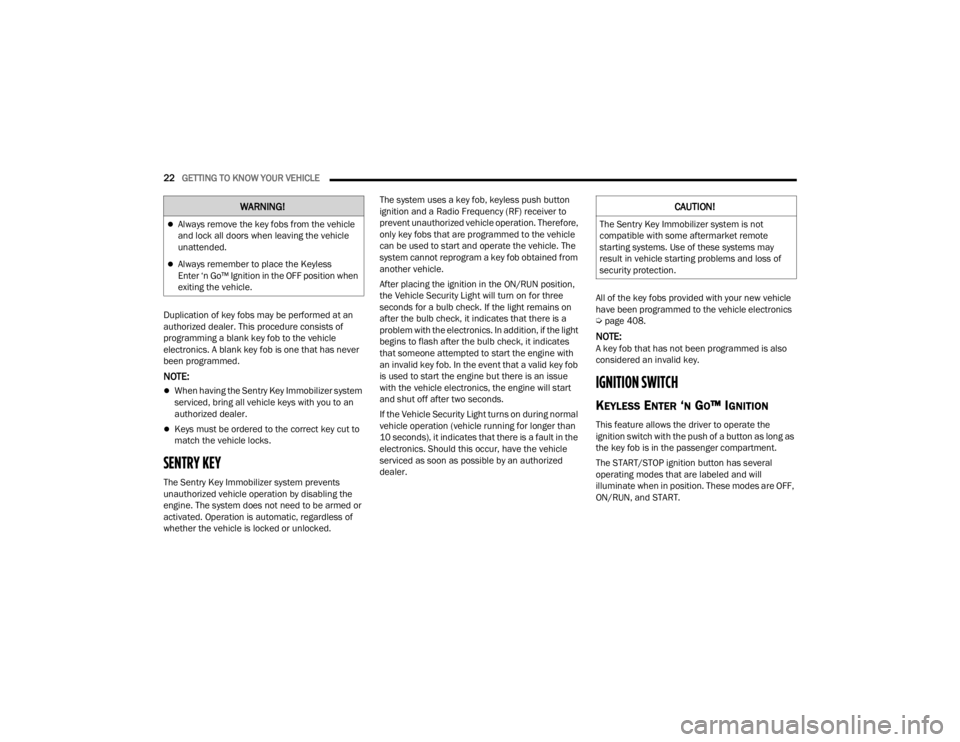
22GETTING TO KNOW YOUR VEHICLE
Duplication of key fobs may be performed at an
authorized dealer. This procedure consists of
programming a blank key fob to the vehicle
electronics. A blank key fob is one that has never
been programmed.
NOTE:
When having the Sentry Key Immobilizer system
serviced, bring all vehicle keys with you to an
authorized dealer.
Keys must be ordered to the correct key cut to
match the vehicle locks.
SENTRY KEY
The Sentry Key Immobilizer system prevents
unauthorized vehicle operation by disabling the
engine. The system does not need to be armed or
activated. Operation is automatic, regardless of
whether the vehicle is locked or unlocked. The system uses a key fob, keyless push button
ignition and a Radio Frequency (RF) receiver to
prevent unauthorized vehicle operation. Therefore,
only key fobs that are programmed to the vehicle
can be used to start and operate the vehicle. The
system cannot reprogram a key fob obtained from
another vehicle.
After placing the ignition in the ON/RUN position,
the Vehicle Security Light will turn on for three
seconds for a bulb check. If the light remains on
after the bulb check, it indicates that there is a
problem with the electronics. In addition, if the light
begins to flash after the bulb check, it indicates
that someone attempted to start the engine with
an invalid key fob. In the event that a valid key fob
is used to start the engine but there is an issue
with the vehicle electronics, the engine will start
and shut off after two seconds.
If the Vehicle Security Light turns on during normal
vehicle operation (vehicle running for longer than
10 seconds), it indicates that there is a fault in the
electronics. Should this occur, have the vehicle
serviced as soon as possible by an authorized
dealer.
All of the key fobs provided with your new vehicle
have been programmed to the vehicle electronics
Ú
page 408.
NOTE:A key fob that has not been programmed is also
considered an invalid key.
IGNITION SWITCH
KEYLESS ENTER ‘N GO™ IGNITION
This feature allows the driver to operate the
ignition switch with the push of a button as long as
the key fob is in the passenger compartment.
The START/STOP ignition button has several
operating modes that are labeled and will
illuminate when in position. These modes are OFF,
ON/RUN, and START.
WARNING!
Always remove the key fobs from the vehicle
and lock all doors when leaving the vehicle
unattended.
Always remember to place the Keyless
Enter ‘n Go™ Ignition in the OFF position when
exiting the vehicle.
CAUTION!
The Sentry Key Immobilizer system is not
compatible with some aftermarket remote
starting systems. Use of these systems may
result in vehicle starting problems and loss of
security protection.
23_WL_OM_EN_USC_t.book Page 22
Page 27 of 424
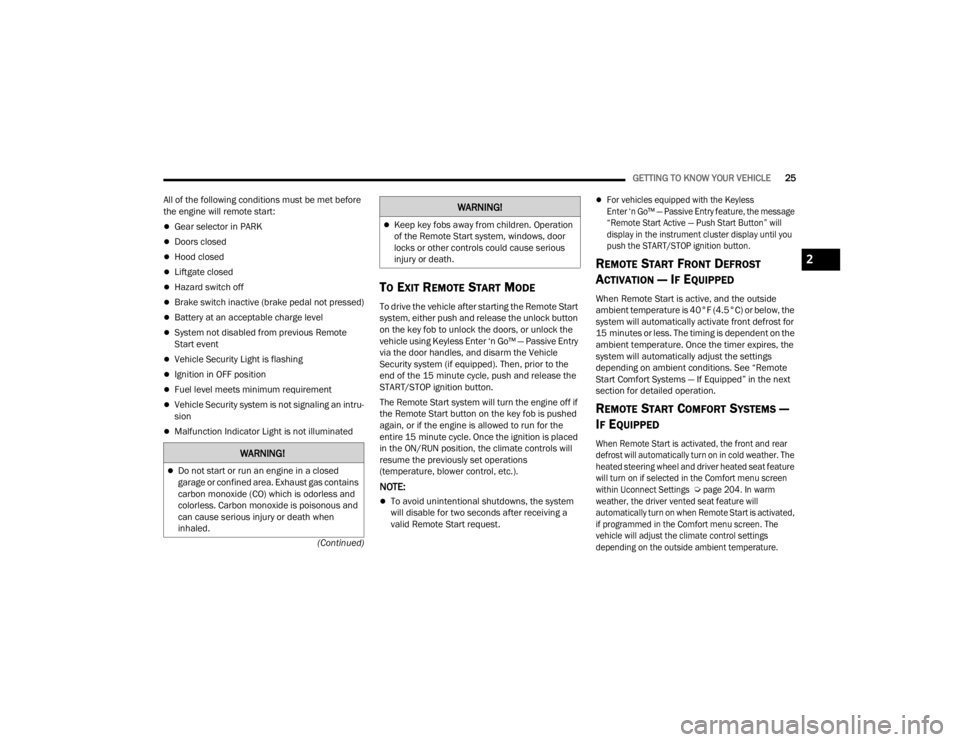
GETTING TO KNOW YOUR VEHICLE25
(Continued)
All of the following conditions must be met before
the engine will remote start:
Gear selector in PARK
Doors closed
Hood closed
Liftgate closed
Hazard switch off
Brake switch inactive (brake pedal not pressed)
Battery at an acceptable charge level
System not disabled from previous Remote
Start event
Vehicle Security Light is flashing
Ignition in OFF position
Fuel level meets minimum requirement
Vehicle Security system is not signaling an intru
-
sion
Malfunction Indicator Light is not illuminated
TO EXIT REMOTE START MODE
To drive the vehicle after starting the Remote Start
system, either push and release the unlock button
on the key fob to unlock the doors, or unlock the
vehicle using Keyless Enter ‘n Go™ — Passive Entry
via the door handles, and disarm the Vehicle
Security system (if equipped). Then, prior to the
end of the 15 minute cycle, push and release the
START/STOP ignition button.
The Remote Start system will turn the engine off if
the Remote Start button on the key fob is pushed
again, or if the engine is allowed to run for the
entire 15 minute cycle. Once the ignition is placed
in the ON/RUN position, the climate controls will
resume the previously set operations
(temperature, blower control, etc.).
NOTE:
To avoid unintentional shutdowns, the system
will disable for two seconds after receiving a
valid Remote Start request.
For vehicles equipped with the Keyless
Enter ‘n Go™ — Passive Entry feature, the message
“Remote Start Active — Push Start Button” will
display in the instrument cluster display until you
push the START/STOP ignition button.
REMOTE START FRONT DEFROST
A
CTIVATION — IF EQUIPPED
When Remote Start is active, and the outside
ambient temperature is 40°F (4.5°C) or below, the
system will automatically activate front defrost for
15 minutes or less. The timing is dependent on the
ambient temperature. Once the timer expires, the
system will automatically adjust the settings
depending on ambient conditions. See “Remote
Start Comfort Systems — If Equipped” in the next
section for detailed operation.
REMOTE START COMFORT SYSTEMS —
I
F EQUIPPED
When Remote Start is activated, the front and rear
defrost will automatically turn on in cold weather. The
heated steering wheel and driver heated seat feature
will turn on if selected in the Comfort menu screen
within Uconnect Settings
Ú
page 204. In warm
weather, the driver vented seat feature will
automatically turn on when Remote Start is activated,
if programmed in the Comfort menu screen. The
vehicle will adjust the climate control settings
depending on the outside ambient temperature.
WARNING!
Do not start or run an engine in a closed
garage or confined area. Exhaust gas contains
carbon monoxide (CO) which is odorless and
colorless. Carbon monoxide is poisonous and
can cause serious injury or death when
inhaled.
Keep key fobs away from children. Operation
of the Remote Start system, windows, door
locks or other controls could cause serious
injury or death.
WARNING!
2
23_WL_OM_EN_USC_t.book Page 25
Page 28 of 424
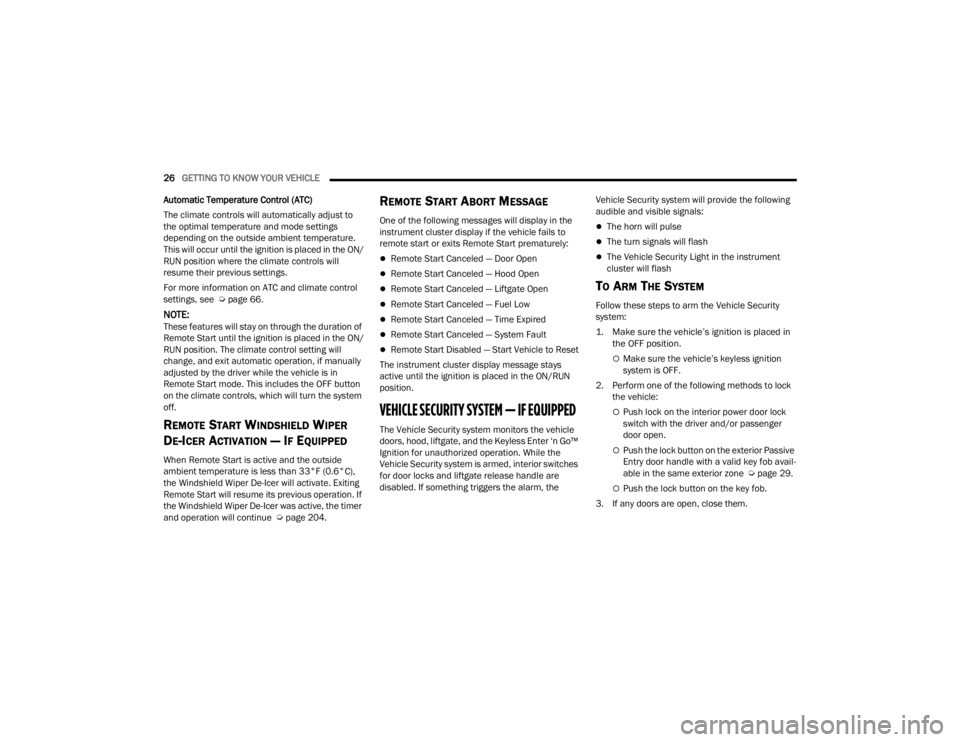
26GETTING TO KNOW YOUR VEHICLE
Automatic Temperature Control (ATC)
The climate controls will automatically adjust to
the optimal temperature and mode settings
depending on the outside ambient temperature.
This will occur until the ignition is placed in the ON/
RUN position where the climate controls will
resume their previous settings.
For more information on ATC and climate control
settings, see Ú page 66.
NOTE:These features will stay on through the duration of
Remote Start until the ignition is placed in the ON/
RUN position. The climate control setting will
change, and exit automatic operation, if manually
adjusted by the driver while the vehicle is in
Remote Start mode. This includes the OFF button
on the climate controls, which will turn the system
off.
REMOTE START WINDSHIELD WIPER
D
E-ICER ACTIVATION — IF EQUIPPED
When Remote Start is active and the outside
ambient temperature is less than 33°F (0.6°C),
the Windshield Wiper De-Icer will activate. Exiting
Remote Start will resume its previous operation. If
the Windshield Wiper De-Icer was active, the timer
and operation will continue Ú page 204.
REMOTE START ABORT MESSAGE
One of the following messages will display in the
instrument cluster display if the vehicle fails to
remote start or exits Remote Start prematurely:
Remote Start Canceled — Door Open
Remote Start Canceled — Hood Open
Remote Start Canceled — Liftgate Open
Remote Start Canceled — Fuel Low
Remote Start Canceled — Time Expired
Remote Start Canceled — System Fault
Remote Start Disabled — Start Vehicle to Reset
The instrument cluster display message stays
active until the ignition is placed in the ON/RUN
position.
VEHICLE SECURITY SYSTEM — IF EQUIPPED
The Vehicle Security system monitors the vehicle
doors, hood, liftgate, and the Keyless Enter ‘n Go™
Ignition for unauthorized operation. While the
Vehicle Security system is armed, interior switches
for door locks and liftgate release handle are
disabled. If something triggers the alarm, the Vehicle Security system will provide the following
audible and visible signals:
The horn will pulse
The turn signals will flash
The Vehicle Security Light in the instrument
cluster will flash
TO ARM THE SYSTEM
Follow these steps to arm the Vehicle Security
system:
1. Make sure the vehicle’s ignition is placed in
the OFF position.
Make sure the vehicle’s keyless ignition
system is OFF.
2. Perform one of the following methods to lock the vehicle:
Push lock on the interior power door lock
switch with the driver and/or passenger
door open.
Push the lock button on the exterior Passive
Entry door handle with a valid key fob avail -
able in the same exterior zone Ú page 29.
Push the lock button on the key fob.
3. If any doors are open, close them.
23_WL_OM_EN_USC_t.book Page 26
Page 31 of 424
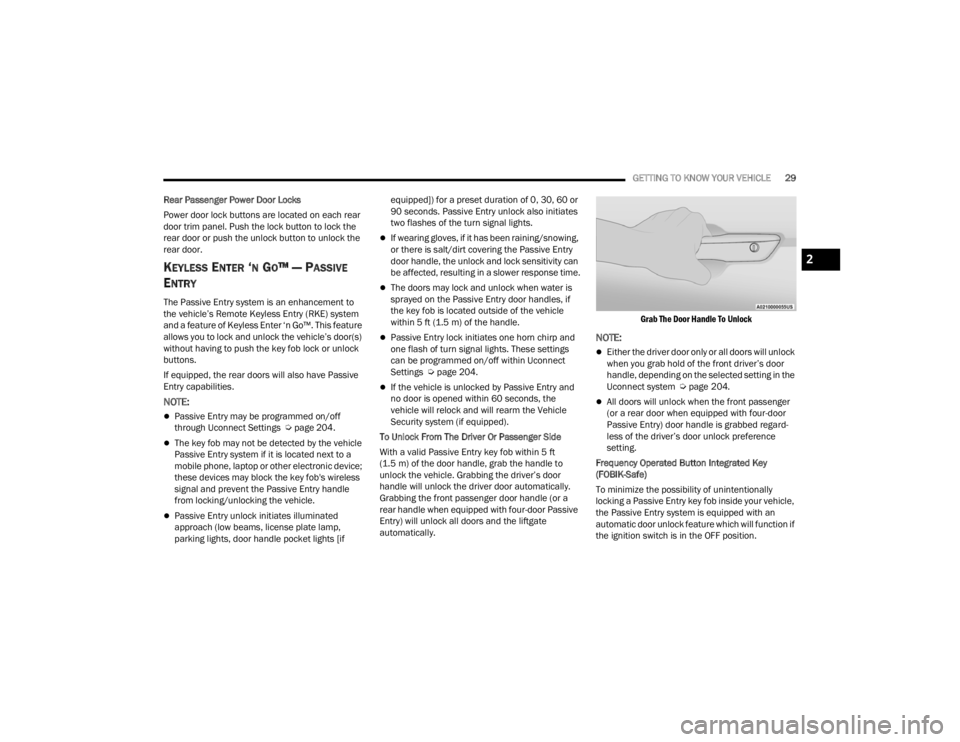
GETTING TO KNOW YOUR VEHICLE29
Rear Passenger Power Door Locks
Power door lock buttons are located on each rear
door trim panel. Push the lock button to lock the
rear door or push the unlock button to unlock the
rear door.
KEYLESS ENTER ‘N GO™ — PASSIVE
E
NTRY
The Passive Entry system is an enhancement to
the vehicle’s Remote Keyless Entry (RKE) system
and a feature of Keyless Enter ‘n Go™. This feature
allows you to lock and unlock the vehicle’s door(s)
without having to push the key fob lock or unlock
buttons.
If equipped, the rear doors will also have Passive
Entry capabilities.
NOTE:
Passive Entry may be programmed on/off
through Uconnect Settings Ú page 204.
The key fob may not be detected by the vehicle
Passive Entry system if it is located next to a
mobile phone, laptop or other electronic device;
these devices may block the key fob's wireless
signal and prevent the Passive Entry handle
from locking/unlocking the vehicle.
Passive Entry unlock initiates illuminated
approach (low beams, license plate lamp,
parking lights, door handle pocket lights [if equipped]) for a preset duration of 0, 30, 60 or
90 seconds. Passive Entry unlock also initiates
two flashes of the turn signal lights.
If wearing gloves, if it has been raining/snowing,
or there is salt/dirt covering the Passive Entry
door handle, the unlock and lock sensitivity can
be affected, resulting in a slower response time.
The doors may lock and unlock when water is
sprayed on the Passive Entry door handles, if
the key fob is located outside of the vehicle
within 5 ft (1.5 m) of the handle.
Passive Entry lock initiates one horn chirp and
one flash of turn signal lights. These settings
can be programmed on/off within Uconnect
Settings Ú
page 204.
If the vehicle is unlocked by Passive Entry and
no door is opened within 60 seconds, the
vehicle will relock and will rearm the Vehicle
Security system (if equipped).
To Unlock From The Driver Or Passenger Side
With a valid Passive Entry key fob within 5 ft
(1.5 m) of the door handle, grab the handle to
unlock the vehicle. Grabbing the driver’s door
handle will unlock the driver door automatically.
Grabbing the front passenger door handle (or a
rear handle when equipped with four-door Passive
Entry) will unlock all doors and the liftgate
automatically.
Grab The Door Handle To Unlock
NOTE:
Either the driver door only or all doors will unlock
when you grab hold of the front driver’s door
handle, depending on the selected setting in the
Uconnect system Ú
page 204.
All doors will unlock when the front passenger
(or a rear door when equipped with four-door
Passive Entry) door handle is grabbed regard -
less of the driver’s door unlock preference
setting.
Frequency Operated Button Integrated Key
(FOBIK-Safe)
To minimize the possibility of unintentionally
locking a Passive Entry key fob inside your vehicle,
the Passive Entry system is equipped with an
automatic door unlock feature which will function if
the ignition switch is in the OFF position.
2
23_WL_OM_EN_USC_t.book Page 29
Page 64 of 424
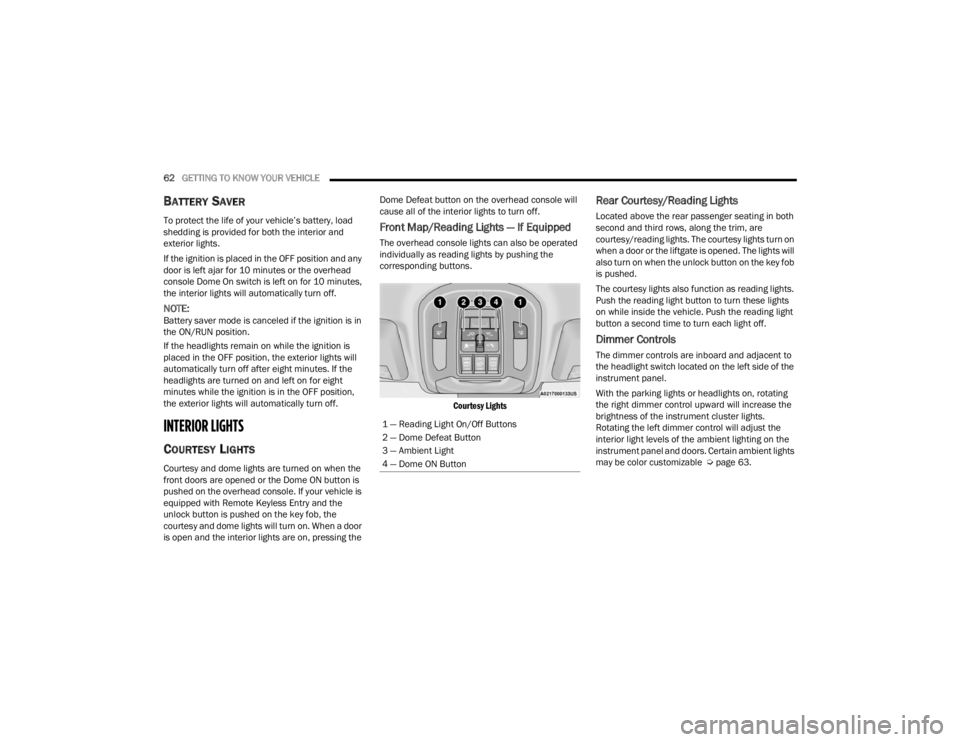
62GETTING TO KNOW YOUR VEHICLE
BATTERY SAVER
To protect the life of your vehicle’s battery, load
shedding is provided for both the interior and
exterior lights.
If the ignition is placed in the OFF position and any
door is left ajar for 10 minutes or the overhead
console Dome On switch is left on for 10 minutes,
the interior lights will automatically turn off.
NOTE:Battery saver mode is canceled if the ignition is in
the ON/RUN position.
If the headlights remain on while the ignition is
placed in the OFF position, the exterior lights will
automatically turn off after eight minutes. If the
headlights are turned on and left on for eight
minutes while the ignition is in the OFF position,
the exterior lights will automatically turn off.
INTERIOR LIGHTS
COURTESY LIGHTS
Courtesy and dome lights are turned on when the
front doors are opened or the Dome ON button is
pushed on the overhead console. If your vehicle is
equipped with Remote Keyless Entry and the
unlock button is pushed on the key fob, the
courtesy and dome lights will turn on. When a door
is open and the interior lights are on, pressing the Dome Defeat button on the overhead console will
cause all of the interior lights to turn off.
Front Map/Reading Lights — If Equipped
The overhead console lights can also be operated
individually as reading lights by pushing the
corresponding buttons.
Courtesy Lights
Rear Courtesy/Reading Lights
Located above the rear passenger seating in both
second and third rows, along the trim, are
courtesy/reading lights. The courtesy lights turn on
when a door or the liftgate is opened. The lights will
also turn on when the unlock button on the key fob
is pushed.
The courtesy lights also function as reading lights.
Push the reading light button to turn these lights
on while inside the vehicle. Push the reading light
button a second time to turn each light off.
Dimmer Controls
The dimmer controls are inboard and adjacent to
the headlight switch located on the left side of the
instrument panel.
With the parking lights or headlights on, rotating
the right dimmer control upward will increase the
brightness of the instrument cluster lights.
Rotating the left dimmer control will adjust the
interior light levels of the ambient lighting on the
instrument panel and doors. Certain ambient lights
may be color customizable Ú page 63.
1 — Reading Light On/Off Buttons
2 — Dome Defeat Button
3 — Ambient Light
4 — Dome ON Button
23_WL_OM_EN_USC_t.book Page 62
Page 222 of 424
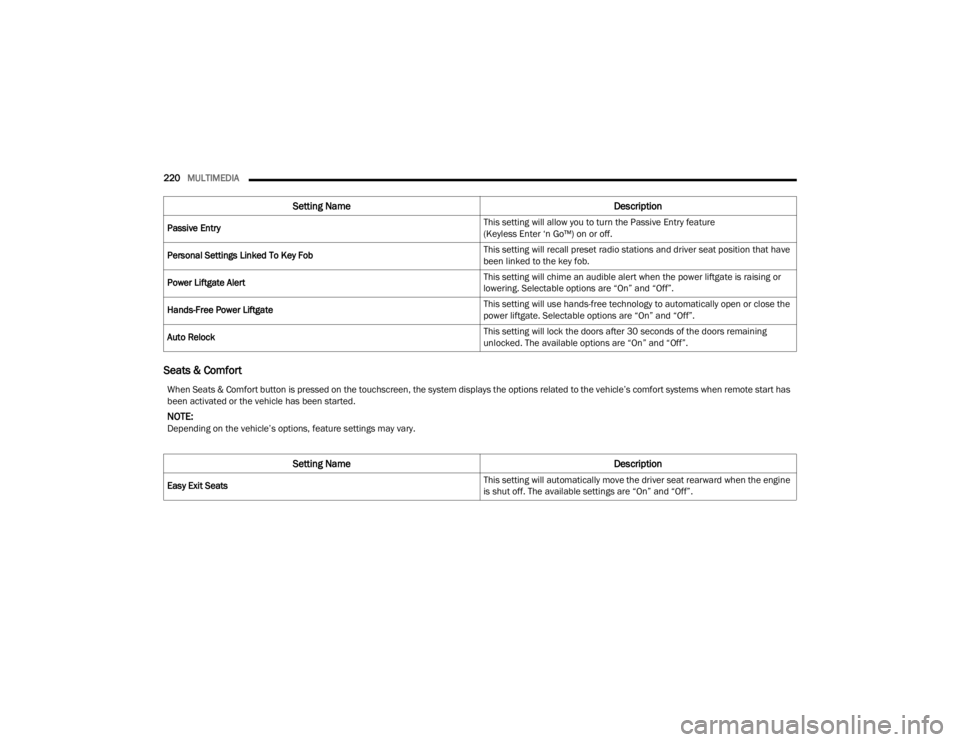
220MULTIMEDIA
Seats & Comfort
Passive Entry This setting will allow you to turn the Passive Entry feature
(Keyless Enter ‘n Go™) on or off.
Personal Settings Linked To Key Fob This setting will recall preset radio stations and driver seat position that have
been linked to the key fob.
Power Liftgate Alert This setting will chime an audible alert when the power liftgate is raising or
lowering. Selectable options are “On” and “Off”.
Hands-Free Power Liftgate This setting will use hands-free technology to automatically open or close the
power liftgate. Selectable options are “On” and “Off”.
Auto Relock This setting will lock the doors after 30 seconds of the doors remaining
unlocked. The available options are “On” and “Off”.
Setting Name
Description
When Seats & Comfort button is pressed on the touchscreen, the system displays the options related to the vehicle’s comfort systems when remote start has
been activated or the vehicle has been started.
NOTE:Depending on the vehicle’s options, feature settings may vary.
Setting NameDescription
Easy Exit Seats This setting will automatically move the driver seat rearward when the engine
is shut off. The available settings are “On” and “Off”.
23_WL_OM_EN_USC_t.book Page 220
Page 415 of 424

413
Octane Rating
........................................... 397Requirements................................. 397, 400Specifications............................................ 401Tank Capacity............................................ 400Fuel Saver Technology................................... 139Fuel System Cautions.................................... 399Fueling........................................................... 183Fuses............................................................. 352
G
Garage Door Opener (HomeLink).................... 53Gasoline, (Fuel)............................................. 397Gasoline, Clean Air........................................ 398Gasoline, Reformulated................................. 398Gear Ranges.................................................. 128Glass Cleaning............................................... 395Gross Axle Weight Rating............................... 186Gross Combination Weight Rating................. 186Gross Trailer Weight...................................... 185Gross Vehicle Weight Rating.......................... 185GVWR............................................................ 184
H
Hands-Free Liftgate......................................... 89Hazard Warning Flashers.............................. 307Head Restraints............................................... 47Head Up Display (hud) — If Equipped
b
.......105
Headlights....................................................... 57Automatic.................................................... 59Cleaning................................................... 393Delay........................................................... 60High Beam/Low Beam Select Switch.......... 59Leveling....................................................... 61Lights On Reminder..................................... 61On With Wipers............................................ 60Passing........................................................ 59Switch.......................................................... 57Heads Up Display (HUD)............................... 105Heated Mirrors................................................. 53Heated Seats................................................... 45Heated Steering Wheel.................................... 33Hill Descent Control............................. 116, 253Hill Descent Control Indicator....................... 253Hill Start Assist.............................................. 254Hitches Trailer Towing........................................... 188Hold ’N Go.................................................... 125HomeLink (Garage Door Opener)..................... 53HoodClosing...................................................... 110Opening.................................................... 110Hood Release.................................................. 87HUD.............................................................. 105
I
Ignition.............................................................22Key Fob Battery Low Or Dead......................22Key Fob Not Detected..................................22Keyless Ignition...........................................22Keyless Push Button....................................22Push Button Ignition....................................22Switch..........................................................22Ignition Park Interlock................................... 127Immobilizer (Sentry Key)..................................22Inside Rearview Mirror........................... 49, 307Instrument Cluster...........................................98Descriptions.............................................. 116Display.........................................................98Home........................................................ 103Menu Items.............................................. 103Instrument Cluster DisplayVehicle Info............................................... 103Instrument Panel Lens Cleaning................... 395Interior And Instrument Lights.........................62Interior Appearance Care.............................. 394Interior Lights...................................................62Interior Monitoring Camera........................... 177Intermittent Wipers (Delay Wipers)..................64Intersection Collision Assist.......................... 264InverterPower...........................................................80iPod/USB/MP3 Control....................................7711
23_WL_OM_EN_USC_t.book Page 413
Page 416 of 424
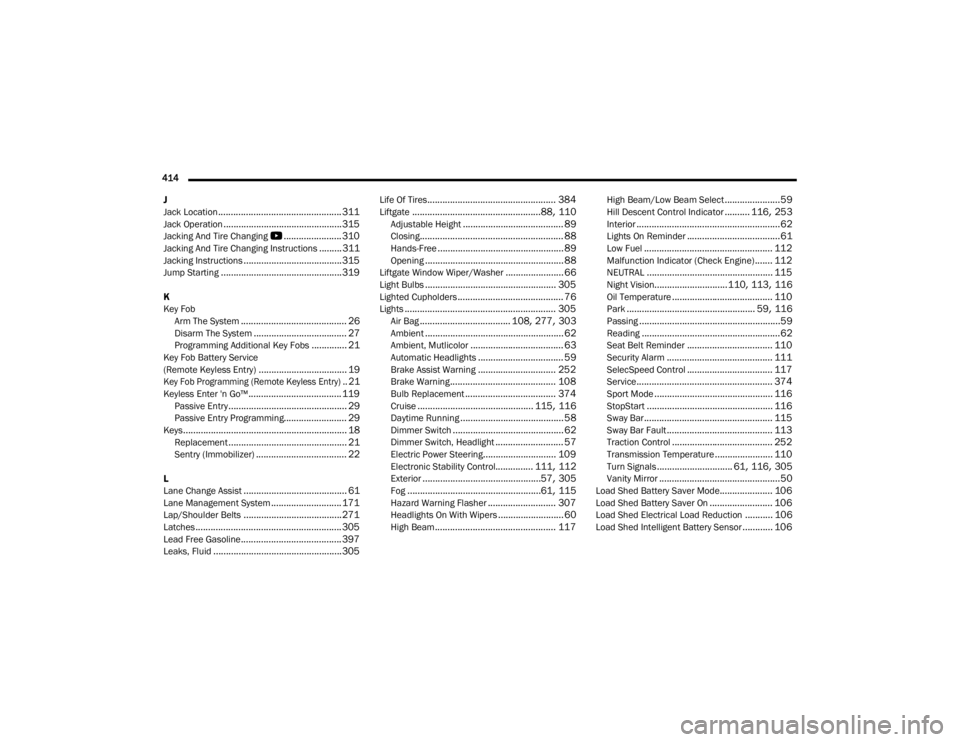
414 J
Jack Location
................................................. 311Jack Operation............................................... 315Jacking And Tire Changing
b
....................... 310Jacking And Tire Changing Instructions......... 311Jacking Instructions....................................... 315Jump Starting................................................ 319
K
Key Fob Arm The System
.......................................... 26Disarm The System..................................... 27Programming Additional Key Fobs.............. 21Key Fob Battery Service
(Remote Keyless Entry)................................... 19
Key Fob Programming (Remote Keyless Entry).. 21
Keyless Enter 'n Go™..................................... 119Passive Entry............................................... 29Passive Entry Programming......................... 29Keys................................................................. 18Replacement............................................... 21Sentry (Immobilizer).................................... 22
L
Lane Change Assist......................................... 61Lane Management System............................ 171Lap/Shoulder Belts....................................... 271Latches.......................................................... 305Lead Free Gasoline........................................ 397Leaks, Fluid................................................... 305
Life Of Tires................................................... 384Liftgate...................................................88, 110Adjustable Height........................................ 89Closing......................................................... 88Hands-Free.................................................. 89Opening....................................................... 88Liftgate Window Wiper/Washer....................... 66Light Bulbs.................................................... 305Lighted Cupholders.......................................... 76Lights............................................................ 305Air Bag.................................... 108, 277, 303Ambient....................................................... 62Ambient, Mutlicolor..................................... 63Automatic Headlights.................................. 59Brake Assist Warning............................... 252Brake Warning.......................................... 108Bulb Replacement.................................... 374Cruise.............................................. 115, 116Daytime Running......................................... 58Dimmer Switch............................................ 62Dimmer Switch, Headlight........................... 57Electric Power Steering............................. 109Electronic Stability Control............... 111, 112Exterior...............................................57, 305Fog.....................................................61, 115Hazard Warning Flasher........................... 307Headlights On With Wipers.......................... 60High Beam................................................ 117
High Beam/Low Beam Select......................59Hill Descent Control Indicator.......... 116, 253Interior.........................................................62Lights On Reminder.....................................61Low Fuel................................................... 112Malfunction Indicator (Check Engine)....... 112NEUTRAL.................................................. 115Night Vision.............................110, 113, 116Oil Temperature........................................ 110Park................................................... 59, 116Passing........................................................59Reading.......................................................62Seat Belt Reminder.................................. 110Security Alarm.......................................... 111SelecSpeed Control.................................. 117Service...................................................... 374Sport Mode............................................... 116StopStart.................................................. 116Sway Bar................................................... 115Sway Bar Fault.......................................... 113Traction Control........................................ 252Transmission Temperature....................... 110Turn Signals.............................. 61, 116, 305Vanity Mirror................................................50Load Shed Battery Saver Mode..................... 106Load Shed Battery Saver On......................... 106Load Shed Electrical Load Reduction........... 106Load Shed Intelligent Battery Sensor............ 106
23_WL_OM_EN_USC_t.book Page 414