JEEP LIBERTY 2008 KK / 2.G Owners Manual
Manufacturer: JEEP, Model Year: 2008, Model line: LIBERTY, Model: JEEP LIBERTY 2008 KK / 2.GPages: 493
Page 121 of 493
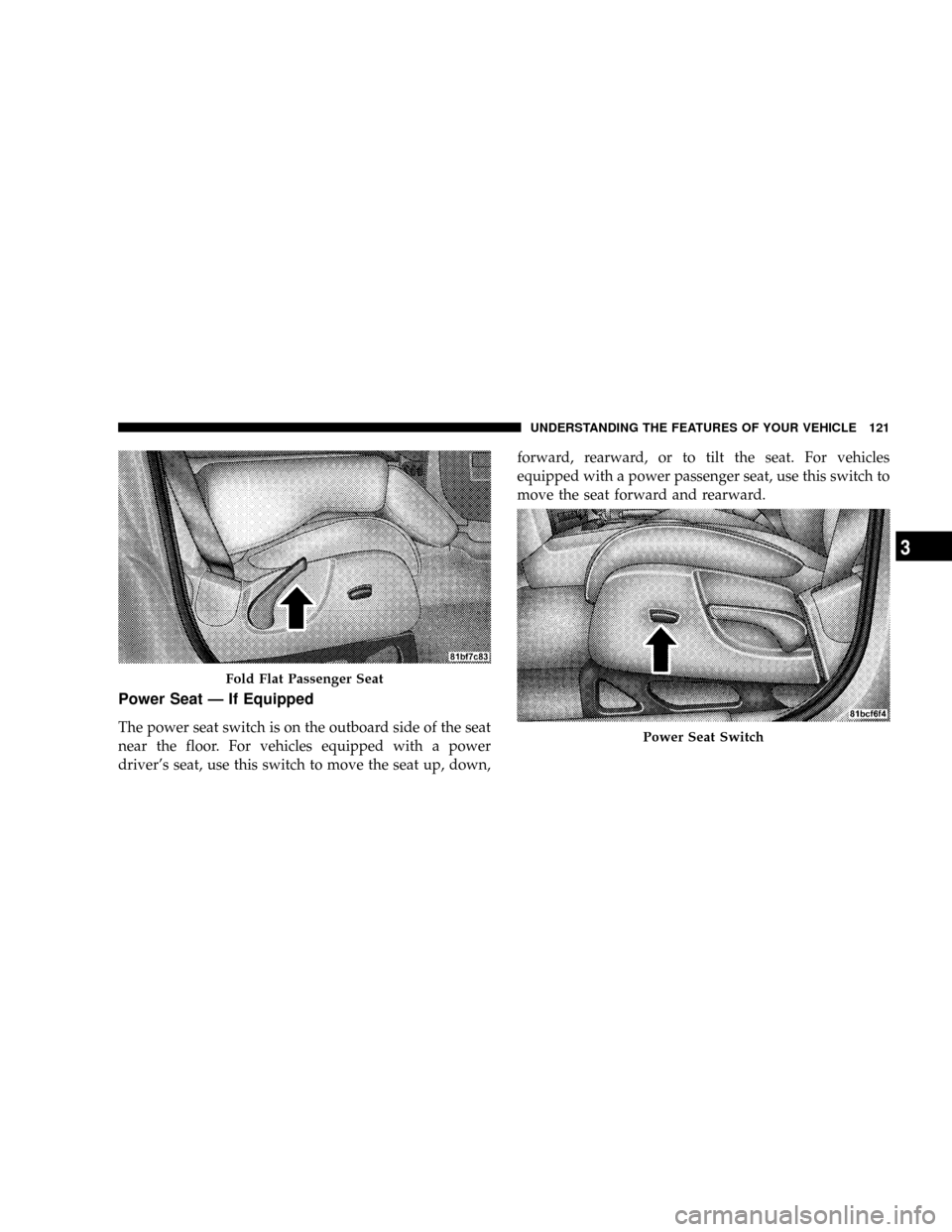
Power Seat Ð If Equipped
The power seat switch is on the outboard side of the seat
near the floor. For vehicles equipped with a power
driver's seat, use this switch to move the seat up, down,forward, rearward, or to tilt the seat. For vehicles
equipped with a power passenger seat, use this switch to
move the seat forward and rearward.
Fold Flat Passenger Seat
Power Seat Switch
UNDERSTANDING THE FEATURES OF YOUR VEHICLE 121
3
Page 122 of 493
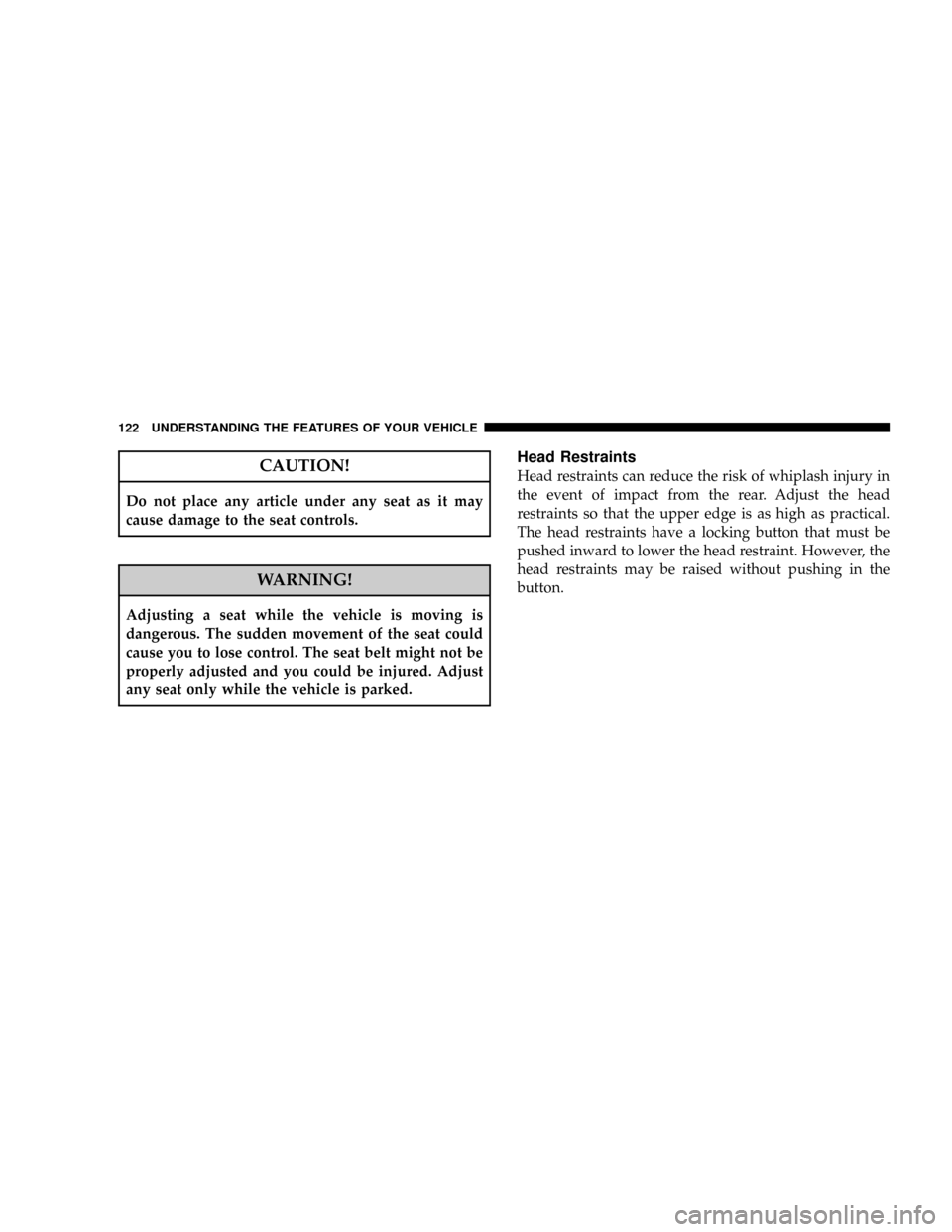
CAUTION!
Do not place any article under any seat as it may
cause damage to the seat controls.
WARNING!
Adjusting a seat while the vehicle is moving is
dangerous. The sudden movement of the seat could
cause you to lose control. The seat belt might not be
properly adjusted and you could be injured. Adjust
any seat only while the vehicle is parked.
Head Restraints
Head restraints can reduce the risk of whiplash injury in
the event of impact from the rear. Adjust the head
restraints so that the upper edge is as high as practical.
The head restraints have a locking button that must be
pushed inward to lower the head restraint. However, the
head restraints may be raised without pushing in the
button.
122 UNDERSTANDING THE FEATURES OF YOUR VEHICLE
Page 123 of 493
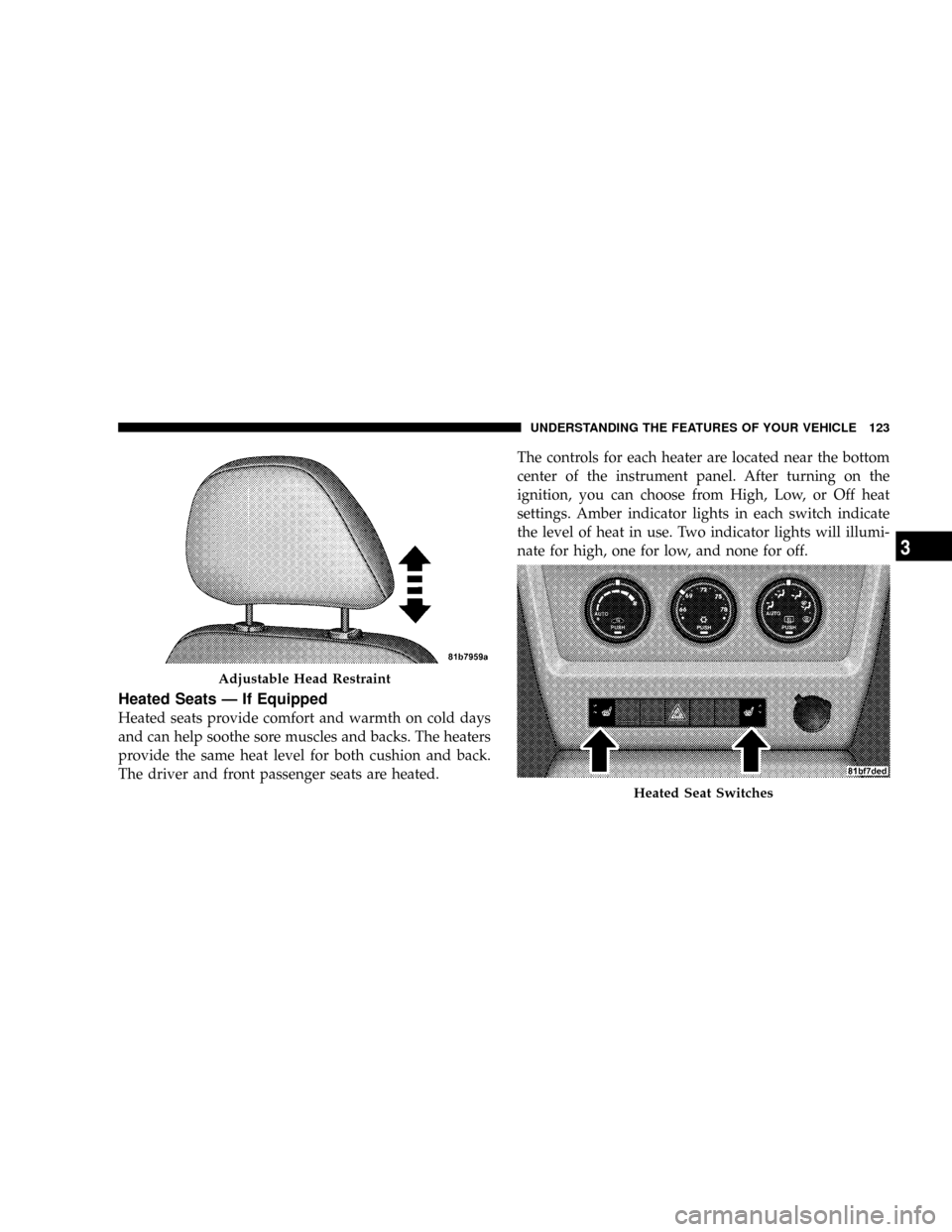
Heated Seats Ð If Equipped
Heated seats provide comfort and warmth on cold days
and can help soothe sore muscles and backs. The heaters
provide the same heat level for both cushion and back.
The driver and front passenger seats are heated.The controls for each heater are located near the bottom
center of the instrument panel. After turning on the
ignition, you can choose from High, Low, or Off heat
settings. Amber indicator lights in each switch indicate
the level of heat in use. Two indicator lights will illumi-
nate for high, one for low, and none for off.
Adjustable Head Restraint
Heated Seat Switches
UNDERSTANDING THE FEATURES OF YOUR VEHICLE 123
3
Page 124 of 493
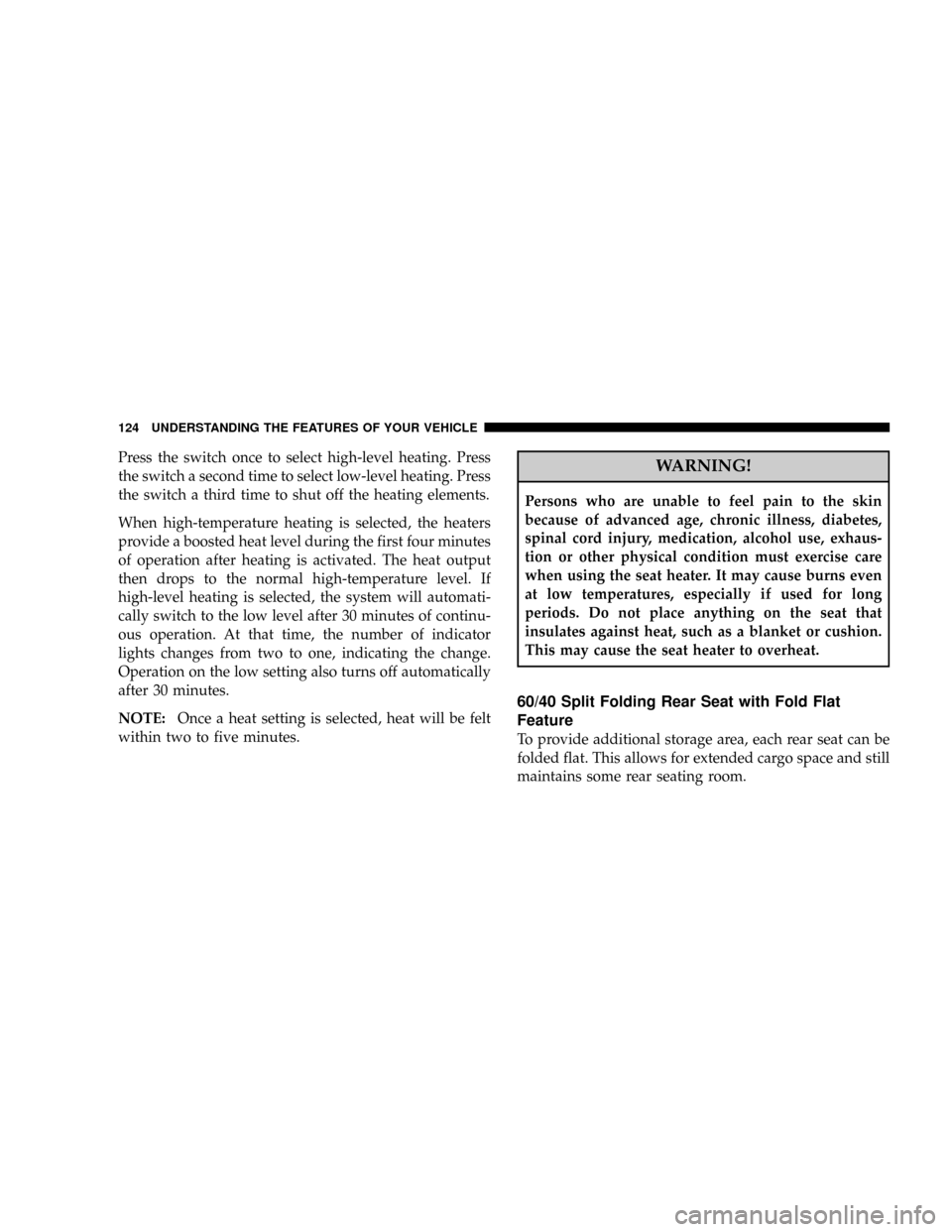
Press the switch once to select high-level heating. Press
the switch a second time to select low-level heating. Press
the switch a third time to shut off the heating elements.
When high-temperature heating is selected, the heaters
provide a boosted heat level during the first four minutes
of operation after heating is activated. The heat output
then drops to the normal high-temperature level. If
high-level heating is selected, the system will automati-
cally switch to the low level after 30 minutes of continu-
ous operation. At that time, the number of indicator
lights changes from two to one, indicating the change.
Operation on the low setting also turns off automatically
after 30 minutes.
NOTE:Once a heat setting is selected, heat will be felt
within two to five minutes.WARNING!
Persons who are unable to feel pain to the skin
because of advanced age, chronic illness, diabetes,
spinal cord injury, medication, alcohol use, exhaus-
tion or other physical condition must exercise care
when using the seat heater. It may cause burns even
at low temperatures, especially if used for long
periods. Do not place anything on the seat that
insulates against heat, such as a blanket or cushion.
This may cause the seat heater to overheat.
60/40 Split Folding Rear Seat with Fold Flat
Feature
To provide additional storage area, each rear seat can be
folded flat. This allows for extended cargo space and still
maintains some rear seating room.
124 UNDERSTANDING THE FEATURES OF YOUR VEHICLE
Page 125 of 493
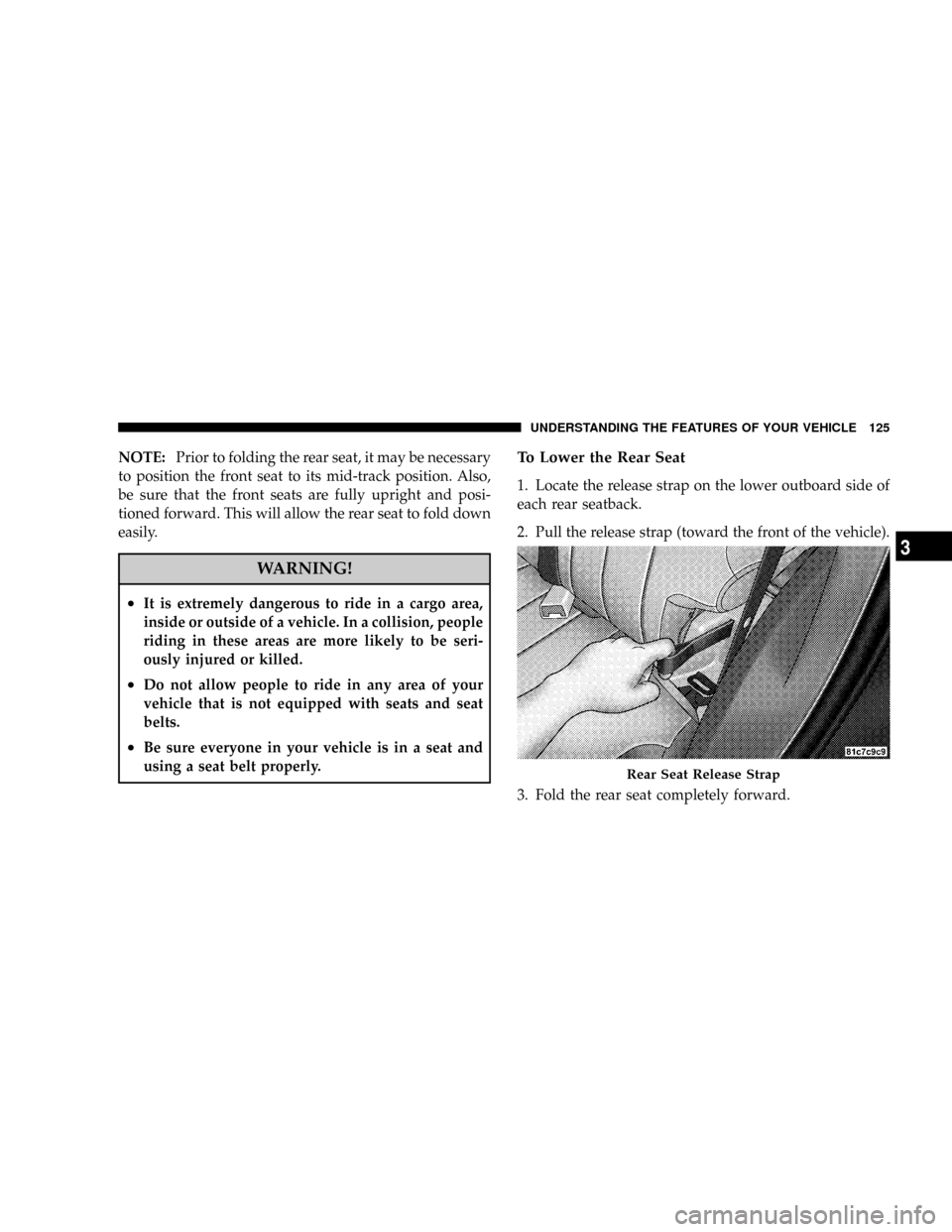
NOTE:Prior to folding the rear seat, it may be necessary
to position the front seat to its mid-track position. Also,
be sure that the front seats are fully upright and posi-
tioned forward. This will allow the rear seat to fold down
easily.
WARNING!
²It is extremely dangerous to ride in a cargo area,
inside or outside of a vehicle. In a collision, people
riding in these areas are more likely to be seri-
ously injured or killed.
²Do not allow people to ride in any area of your
vehicle that is not equipped with seats and seat
belts.
²Be sure everyone in your vehicle is in a seat and
using a seat belt properly.
To Lower the Rear Seat
1. Locate the release strap on the lower outboard side of
each rear seatback.
2. Pull the release strap (toward the front of the vehicle).
3. Fold the rear seat completely forward.
Rear Seat Release Strap
UNDERSTANDING THE FEATURES OF YOUR VEHICLE 125
3
Page 126 of 493
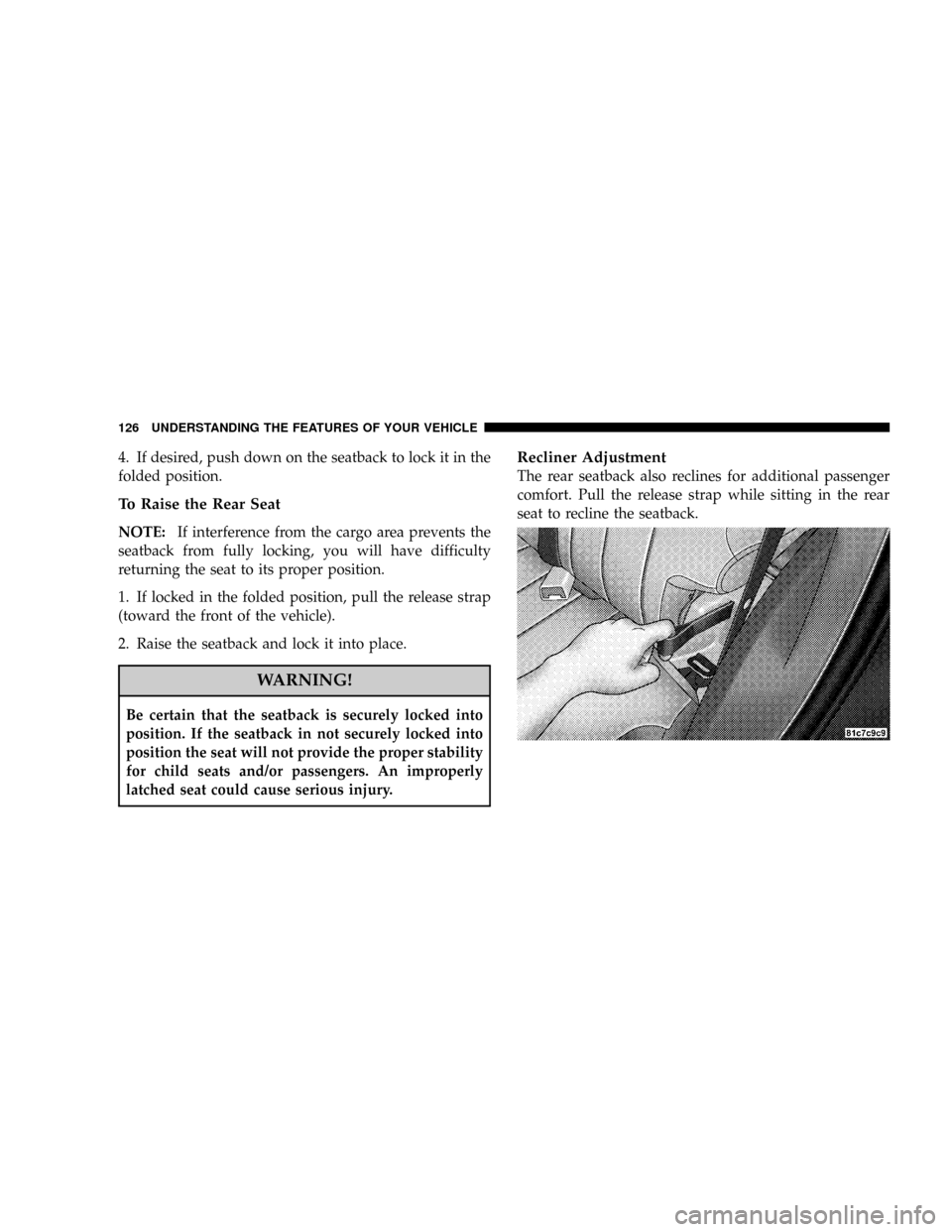
4. If desired, push down on the seatback to lock it in the
folded position.
To Raise the Rear Seat
NOTE:If interference from the cargo area prevents the
seatback from fully locking, you will have difficulty
returning the seat to its proper position.
1. If locked in the folded position, pull the release strap
(toward the front of the vehicle).
2. Raise the seatback and lock it into place.
WARNING!
Be certain that the seatback is securely locked into
position. If the seatback in not securely locked into
position the seat will not provide the proper stability
for child seats and/or passengers. An improperly
latched seat could cause serious injury.
Recliner Adjustment
The rear seatback also reclines for additional passenger
comfort. Pull the release strap while sitting in the rear
seat to recline the seatback.
126 UNDERSTANDING THE FEATURES OF YOUR VEHICLE
Page 127 of 493
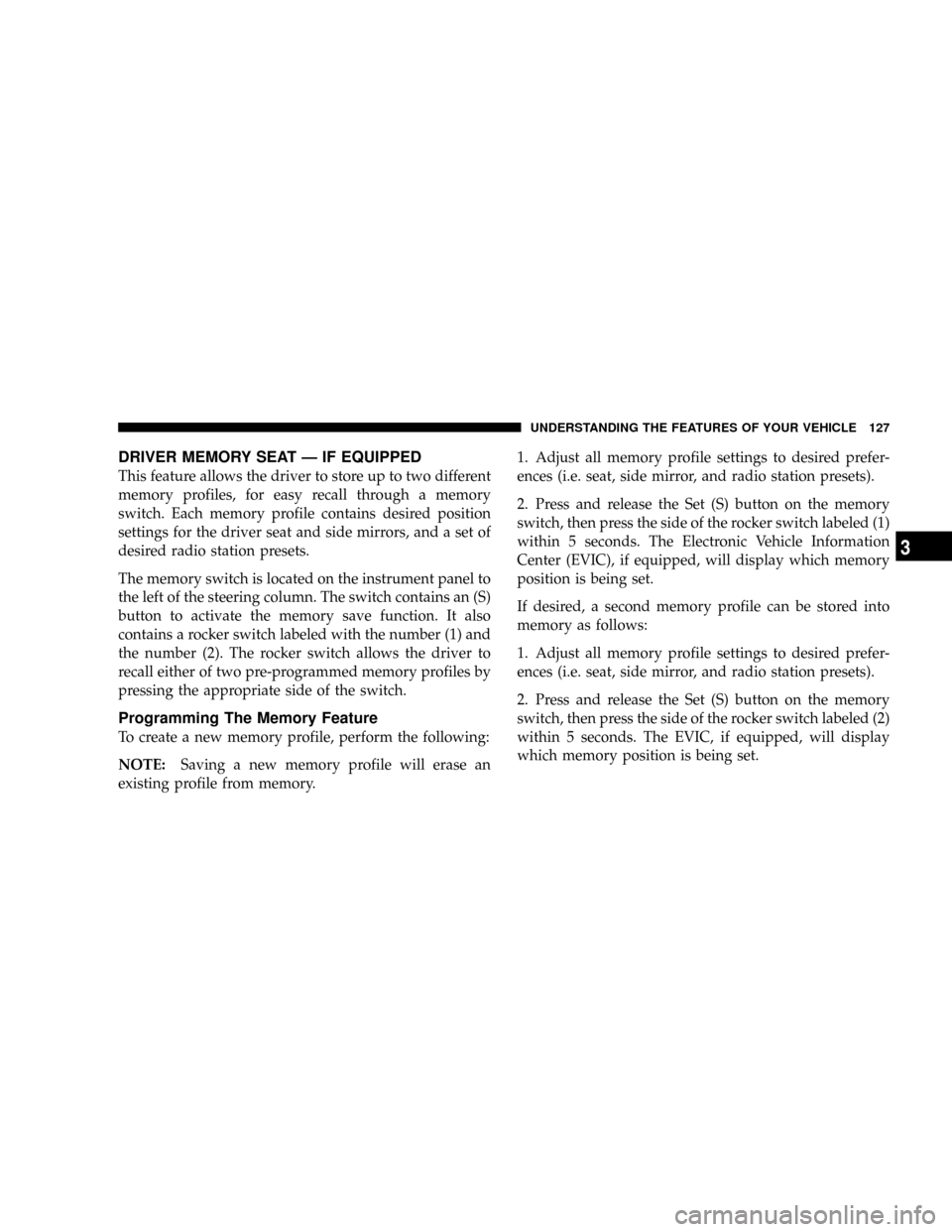
DRIVER MEMORY SEAT Ð IF EQUIPPED
This feature allows the driver to store up to two different
memory profiles, for easy recall through a memory
switch. Each memory profile contains desired position
settings for the driver seat and side mirrors, and a set of
desired radio station presets.
The memory switch is located on the instrument panel to
the left of the steering column. The switch contains an (S)
button to activate the memory save function. It also
contains a rocker switch labeled with the number (1) and
the number (2). The rocker switch allows the driver to
recall either of two pre-programmed memory profiles by
pressing the appropriate side of the switch.
Programming The Memory Feature
To create a new memory profile, perform the following:
NOTE:Saving a new memory profile will erase an
existing profile from memory.1. Adjust all memory profile settings to desired prefer-
ences (i.e. seat, side mirror, and radio station presets).
2. Press and release the Set (S) button on the memory
switch, then press the side of the rocker switch labeled (1)
within 5 seconds. The Electronic Vehicle Information
Center (EVIC), if equipped, will display which memory
position is being set.
If desired, a second memory profile can be stored into
memory as follows:
1. Adjust all memory profile settings to desired prefer-
ences (i.e. seat, side mirror, and radio station presets).
2. Press and release the Set (S) button on the memory
switch, then press the side of the rocker switch labeled (2)
within 5 seconds. The EVIC, if equipped, will display
which memory position is being set.
UNDERSTANDING THE FEATURES OF YOUR VEHICLE 127
3
Page 128 of 493
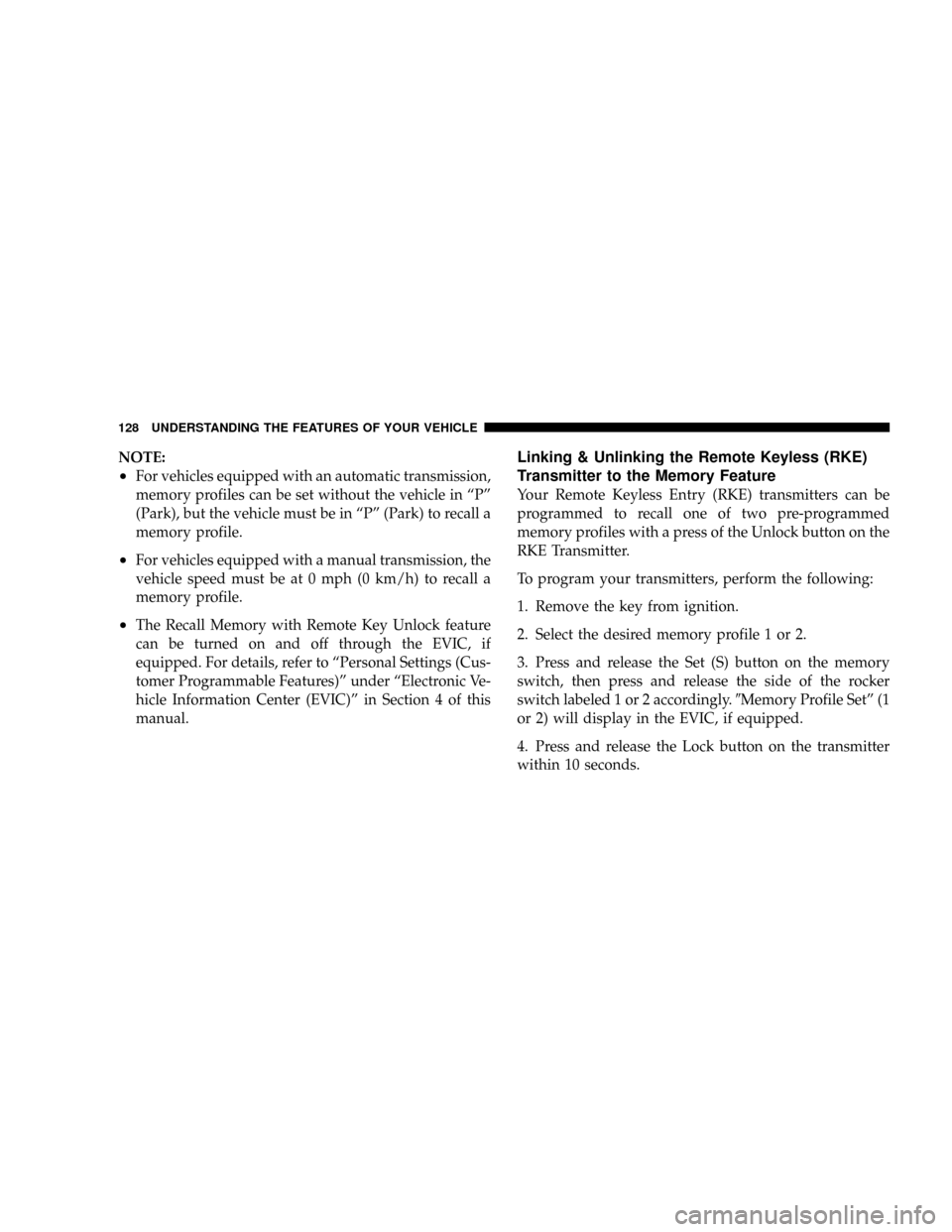
NOTE:
²For vehicles equipped with an automatic transmission,
memory profiles can be set without the vehicle in ªPº
(Park), but the vehicle must be in ªPº (Park) to recall a
memory profile.
²For vehicles equipped with a manual transmission, the
vehicle speed must be at 0 mph (0 km/h) to recall a
memory profile.
²The Recall Memory with Remote Key Unlock feature
can be turned on and off through the EVIC, if
equipped. For details, refer to ªPersonal Settings (Cus-
tomer Programmable Features)º under ªElectronic Ve-
hicle Information Center (EVIC)º in Section 4 of this
manual.
Linking & Unlinking the Remote Keyless (RKE)
Transmitter to the Memory Feature
Your Remote Keyless Entry (RKE) transmitters can be
programmed to recall one of two pre-programmed
memory profiles with a press of the Unlock button on the
RKE Transmitter.
To program your transmitters, perform the following:
1. Remove the key from ignition.
2. Select the desired memory profile 1 or 2.
3. Press and release the Set (S) button on the memory
switch, then press and release the side of the rocker
switch labeled 1 or 2 accordingly.9Memory Profile Setº (1
or 2) will display in the EVIC, if equipped.
4. Press and release the Lock button on the transmitter
within 10 seconds.
128 UNDERSTANDING THE FEATURES OF YOUR VEHICLE
Page 129 of 493
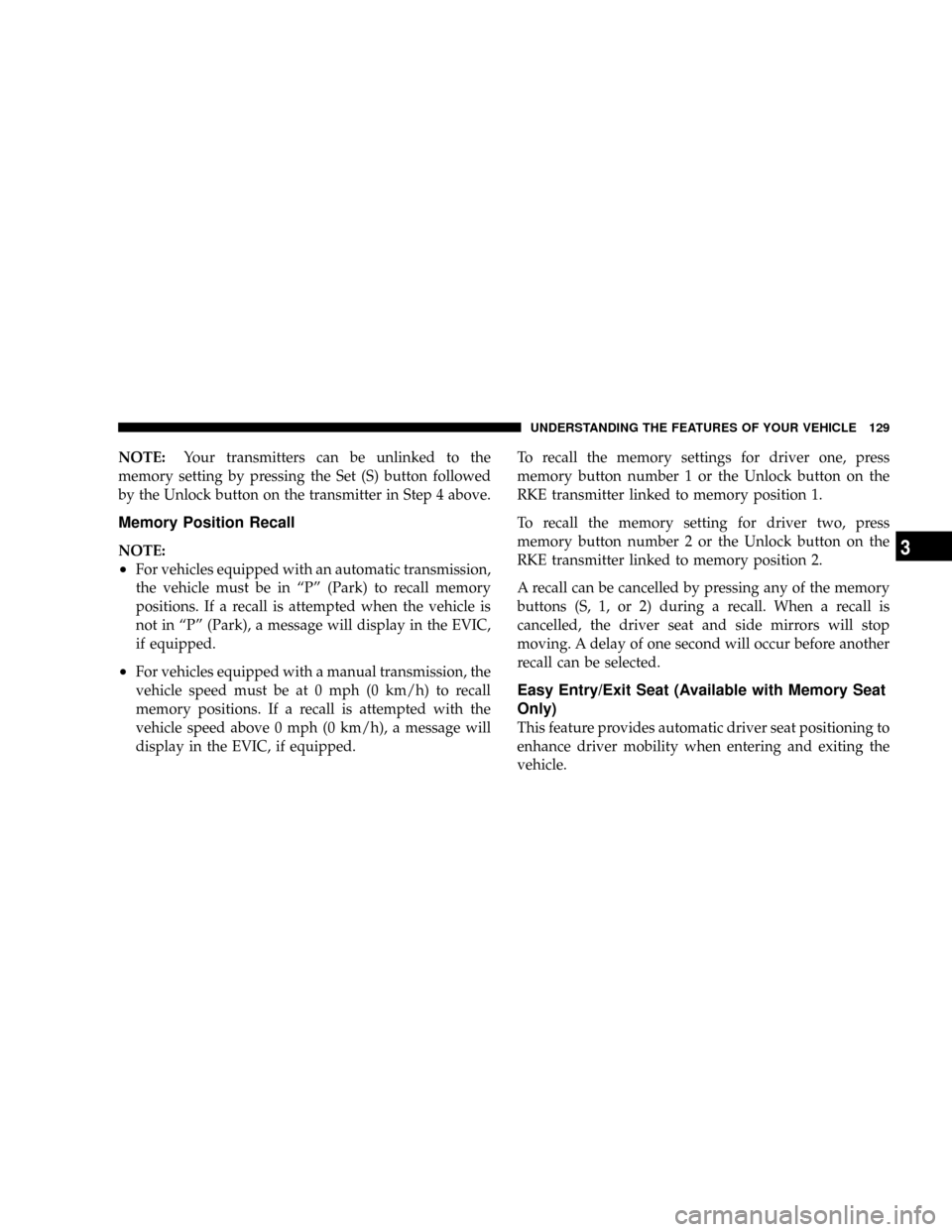
NOTE:Your transmitters can be unlinked to the
memory setting by pressing the Set (S) button followed
by the Unlock button on the transmitter in Step 4 above.
Memory Position Recall
NOTE:
²For vehicles equipped with an automatic transmission,
the vehicle must be in ªPº (Park) to recall memory
positions. If a recall is attempted when the vehicle is
not in ªPº (Park), a message will display in the EVIC,
if equipped.
²For vehicles equipped with a manual transmission, the
vehicle speed must be at 0 mph (0 km/h) to recall
memory positions. If a recall is attempted with the
vehicle speed above 0 mph (0 km/h), a message will
display in the EVIC, if equipped.To recall the memory settings for driver one, press
memory button number 1 or the Unlock button on the
RKE transmitter linked to memory position 1.
To recall the memory setting for driver two, press
memory button number 2 or the Unlock button on the
RKE transmitter linked to memory position 2.
A recall can be cancelled by pressing any of the memory
buttons (S, 1, or 2) during a recall. When a recall is
cancelled, the driver seat and side mirrors will stop
moving. A delay of one second will occur before another
recall can be selected.
Easy Entry/Exit Seat (Available with Memory Seat
Only)
This feature provides automatic driver seat positioning to
enhance driver mobility when entering and exiting the
vehicle.
UNDERSTANDING THE FEATURES OF YOUR VEHICLE 129
3
Page 130 of 493
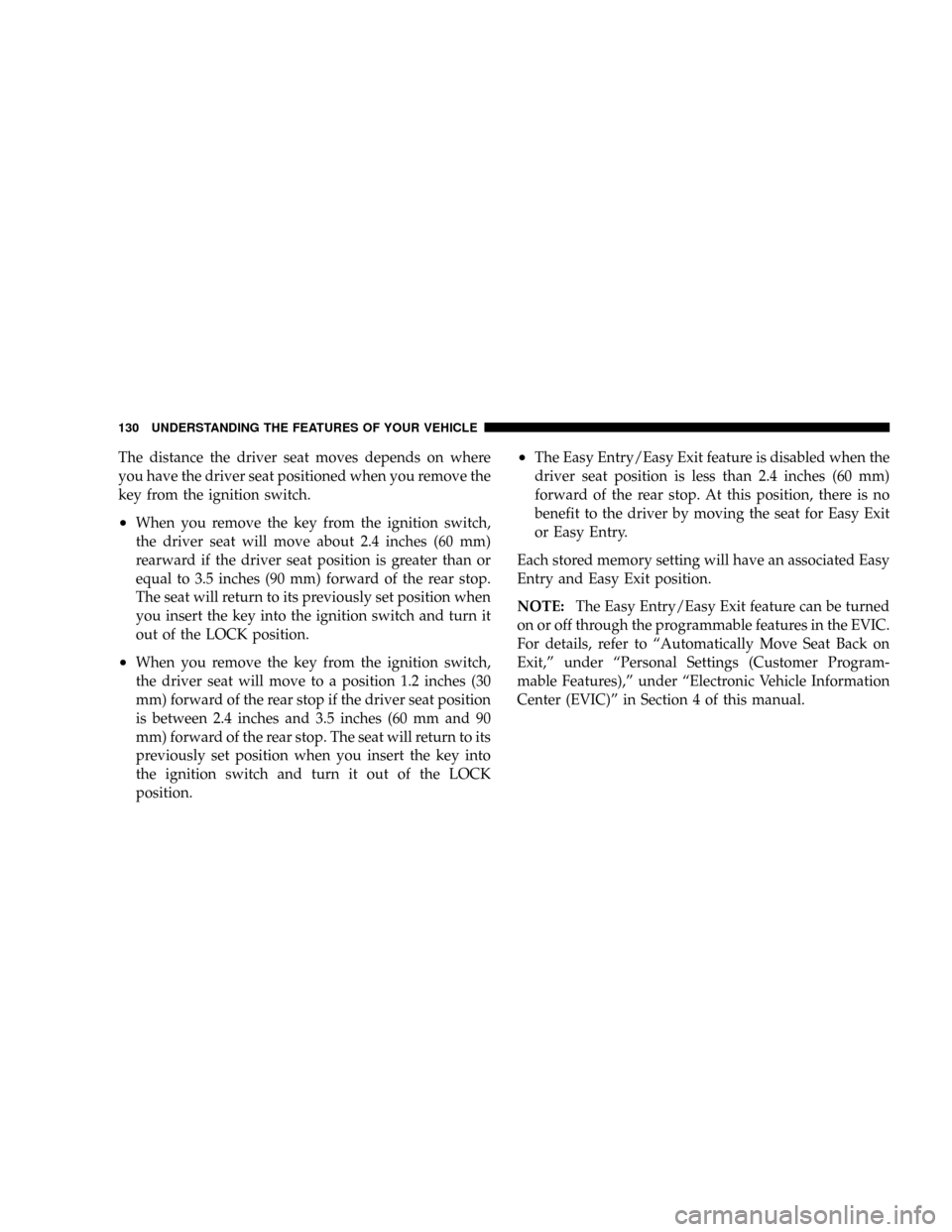
The distance the driver seat moves depends on where
you have the driver seat positioned when you remove the
key from the ignition switch.
²When you remove the key from the ignition switch,
the driver seat will move about 2.4 inches (60 mm)
rearward if the driver seat position is greater than or
equal to 3.5 inches (90 mm) forward of the rear stop.
The seat will return to its previously set position when
you insert the key into the ignition switch and turn it
out of the LOCK position.
²When you remove the key from the ignition switch,
the driver seat will move to a position 1.2 inches (30
mm) forward of the rear stop if the driver seat position
is between 2.4 inches and 3.5 inches (60 mm and 90
mm) forward of the rear stop. The seat will return to its
previously set position when you insert the key into
the ignition switch and turn it out of the LOCK
position.
²The Easy Entry/Easy Exit feature is disabled when the
driver seat position is less than 2.4 inches (60 mm)
forward of the rear stop. At this position, there is no
benefit to the driver by moving the seat for Easy Exit
or Easy Entry.
Each stored memory setting will have an associated Easy
Entry and Easy Exit position.
NOTE:The Easy Entry/Easy Exit feature can be turned
on or off through the programmable features in the EVIC.
For details, refer to ªAutomatically Move Seat Back on
Exit,º under ªPersonal Settings (Customer Program-
mable Features),º under ªElectronic Vehicle Information
Center (EVIC)º in Section 4 of this manual.
130 UNDERSTANDING THE FEATURES OF YOUR VEHICLE