JEEP RENEGADE 2017 1.G Owners Manual
Manufacturer: JEEP, Model Year: 2017, Model line: RENEGADE, Model: JEEP RENEGADE 2017 1.GPages: 516, PDF Size: 5.73 MB
Page 281 of 516
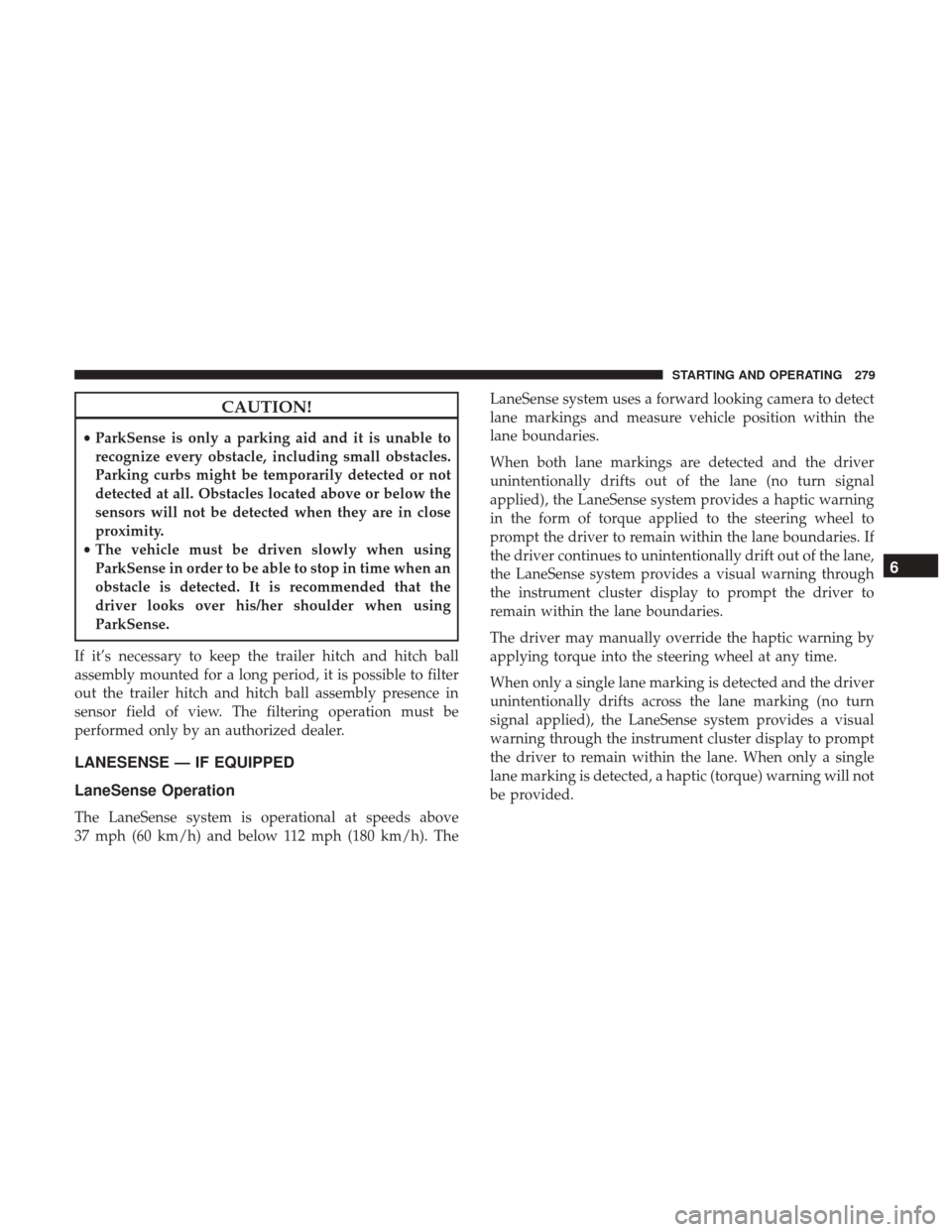
CAUTION!
•ParkSense is only a parking aid and it is unable to
recognize every obstacle, including small obstacles.
Parking curbs might be temporarily detected or not
detected at all. Obstacles located above or below the
sensors will not be detected when they are in close
proximity.
• The vehicle must be driven slowly when using
ParkSense in order to be able to stop in time when an
obstacle is detected. It is recommended that the
driver looks over his/her shoulder when using
ParkSense.
If it’s necessary to keep the trailer hitch and hitch ball
assembly mounted for a long period, it is possible to filter
out the trailer hitch and hitch ball assembly presence in
sensor field of view. The filtering operation must be
performed only by an authorized dealer.
LANESENSE — IF EQUIPPED
LaneSense Operation
The LaneSense system is operational at speeds above
37 mph (60 km/h) and below 112 mph (180 km/h). The LaneSense system uses a forward looking camera to detect
lane markings and measure vehicle position within the
lane boundaries.
When both lane markings are detected and the driver
unintentionally drifts out of the lane (no turn signal
applied), the LaneSense system provides a haptic warning
in the form of torque applied to the steering wheel to
prompt the driver to remain within the lane boundaries. If
the driver continues to unintentionally drift out of the lane,
the LaneSense system provides a visual warning through
the instrument cluster display to prompt the driver to
remain within the lane boundaries.
The driver may manually override the haptic warning by
applying torque into the steering wheel at any time.
When only a single lane marking is detected and the driver
unintentionally drifts across the lane marking (no turn
signal applied), the LaneSense system provides a visual
warning through the instrument cluster display to prompt
the driver to remain within the lane. When only a single
lane marking is detected, a haptic (torque) warning will not
be provided.
6
STARTING AND OPERATING 279
Page 282 of 516
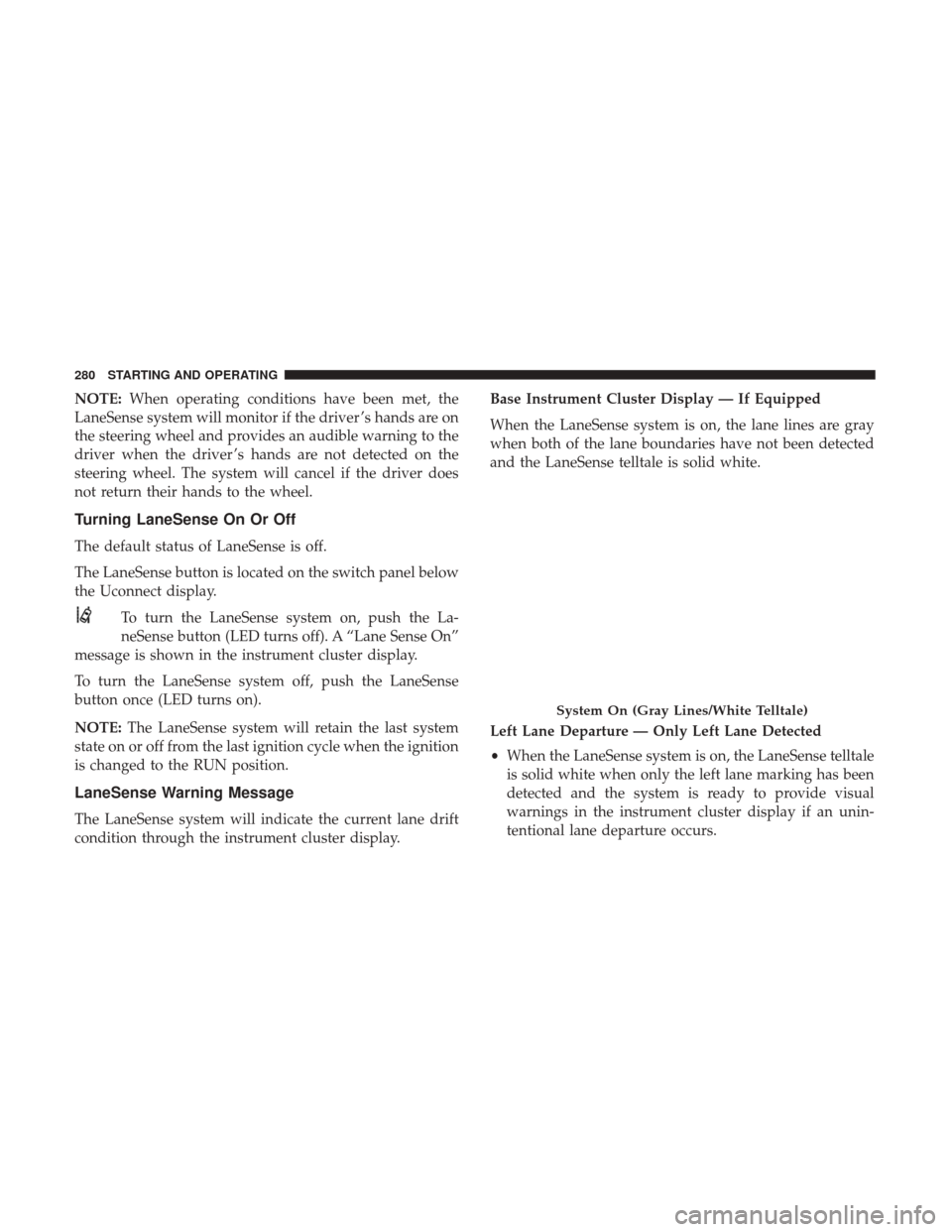
NOTE:When operating conditions have been met, the
LaneSense system will monitor if the driver ’s hands are on
the steering wheel and provides an audible warning to the
driver when the driver ’s hands are not detected on the
steering wheel. The system will cancel if the driver does
not return their hands to the wheel.
Turning LaneSense On Or Off
The default status of LaneSense is off.
The LaneSense button is located on the switch panel below
the Uconnect display.
To turn the LaneSense system on, push the La-
neSense button (LED turns off). A “Lane Sense On”
message is shown in the instrument cluster display.
To turn the LaneSense system off, push the LaneSense
button once (LED turns on).
NOTE: The LaneSense system will retain the last system
state on or off from the last ignition cycle when the ignition
is changed to the RUN position.
LaneSense Warning Message
The LaneSense system will indicate the current lane drift
condition through the instrument cluster display. Base Instrument Cluster Display — If Equipped
When the LaneSense system is on, the lane lines are gray
when both of the lane boundaries have not been detected
and the LaneSense telltale is solid white.
Left Lane Departure — Only Left Lane Detected
•
When the LaneSense system is on, the LaneSense telltale
is solid white when only the left lane marking has been
detected and the system is ready to provide visual
warnings in the instrument cluster display if an unin-
tentional lane departure occurs.
System On (Gray Lines/White Telltale)
280 STARTING AND OPERATING
Page 283 of 516
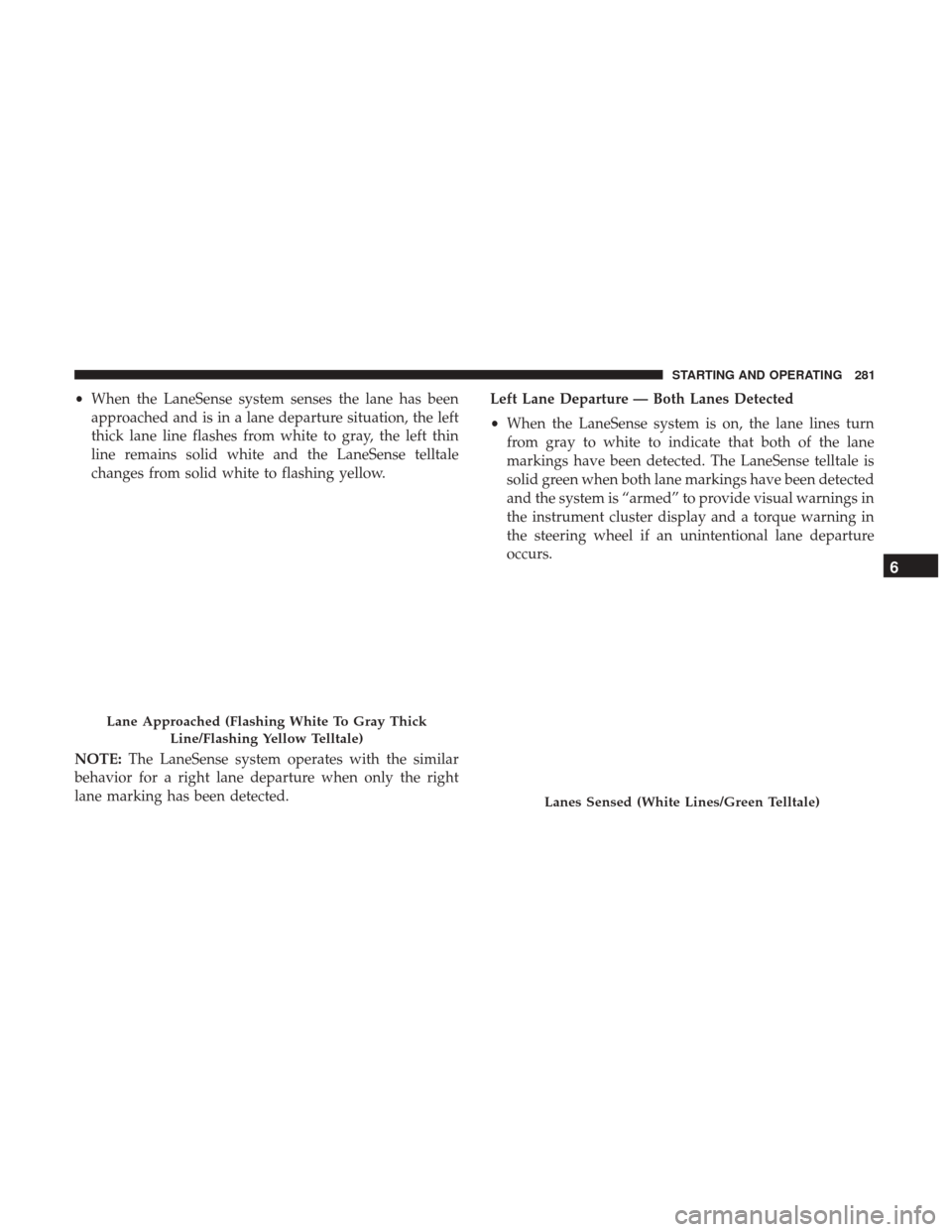
•When the LaneSense system senses the lane has been
approached and is in a lane departure situation, the left
thick lane line flashes from white to gray, the left thin
line remains solid white and the LaneSense telltale
changes from solid white to flashing yellow.
NOTE: The LaneSense system operates with the similar
behavior for a right lane departure when only the right
lane marking has been detected. Left Lane Departure — Both Lanes Detected
•
When the LaneSense system is on, the lane lines turn
from gray to white to indicate that both of the lane
markings have been detected. The LaneSense telltale is
solid green when both lane markings have been detected
and the system is “armed” to provide visual warnings in
the instrument cluster display and a torque warning in
the steering wheel if an unintentional lane departure
occurs.
Lane Approached (Flashing White To Gray Thick
Line/Flashing Yellow Telltale)
Lanes Sensed (White Lines/Green Telltale)
6
STARTING AND OPERATING 281
Page 284 of 516
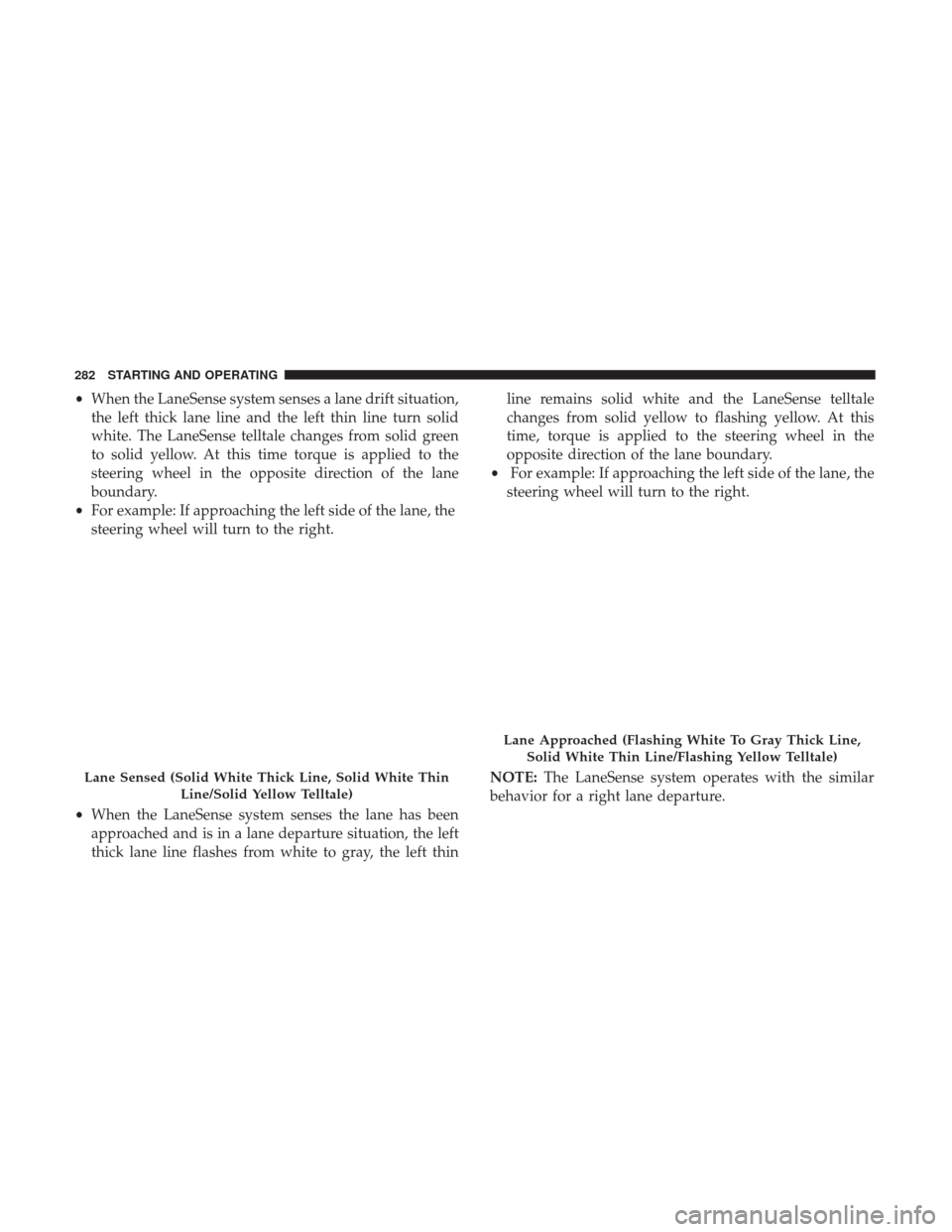
•When the LaneSense system senses a lane drift situation,
the left thick lane line and the left thin line turn solid
white. The LaneSense telltale changes from solid green
to solid yellow. At this time torque is applied to the
steering wheel in the opposite direction of the lane
boundary.
• For example: If approaching the left side of the lane, the
steering wheel will turn to the right.
• When the LaneSense system senses the lane has been
approached and is in a lane departure situation, the left
thick lane line flashes from white to gray, the left thin line remains solid white and the LaneSense telltale
changes from solid yellow to flashing yellow. At this
time, torque is applied to the steering wheel in the
opposite direction of the lane boundary.
• For example: If approaching the left side of the lane, the
steering wheel will turn to the right.
NOTE: The LaneSense system operates with the similar
behavior for a right lane departure.
Lane Sensed (Solid White Thick Line, Solid White Thin
Line/Solid Yellow Telltale)
Lane Approached (Flashing White To Gray Thick Line,Solid White Thin Line/Flashing Yellow Telltale)
282 STARTING AND OPERATING
Page 285 of 516
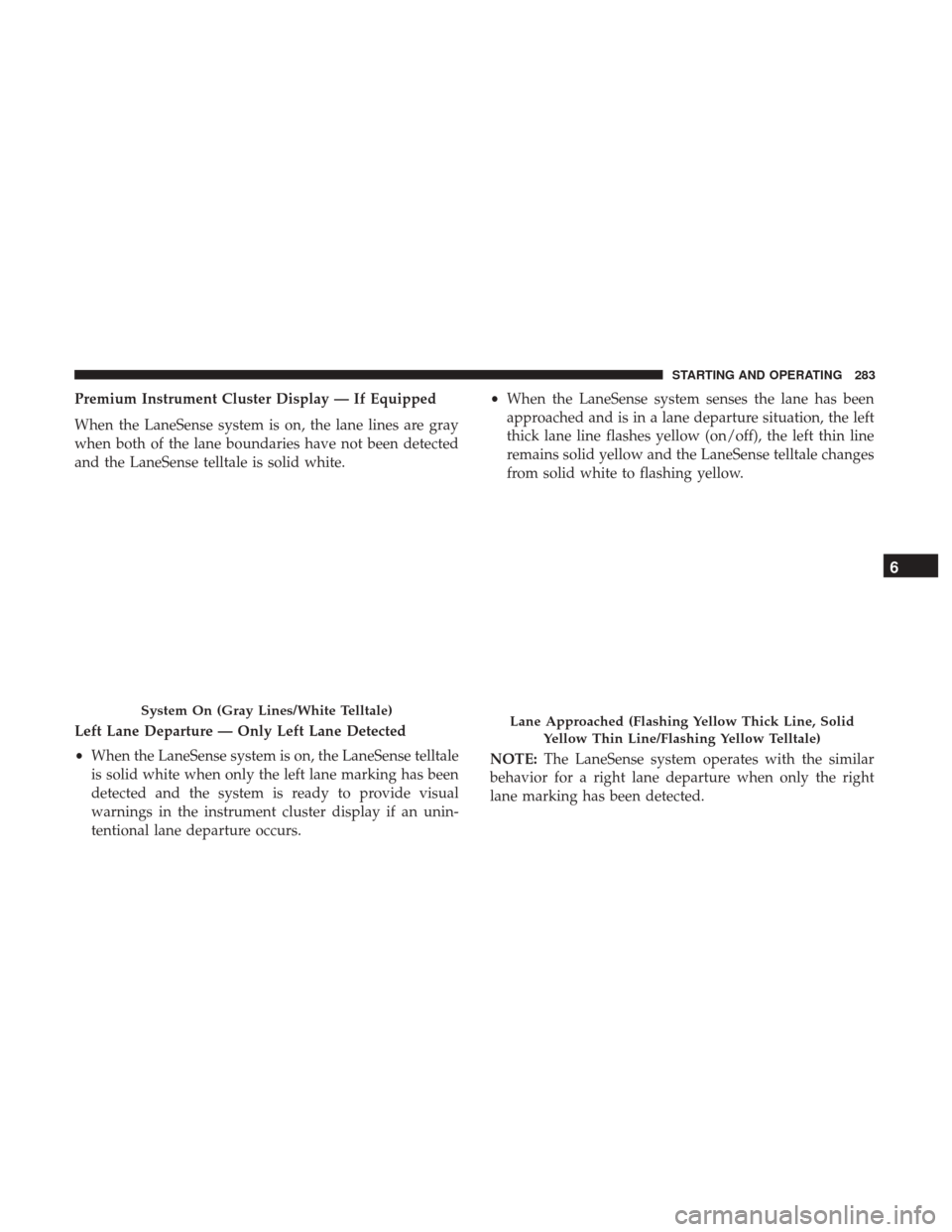
Premium Instrument Cluster Display — If Equipped
When the LaneSense system is on, the lane lines are gray
when both of the lane boundaries have not been detected
and the LaneSense telltale is solid white.
Left Lane Departure — Only Left Lane Detected
•When the LaneSense system is on, the LaneSense telltale
is solid white when only the left lane marking has been
detected and the system is ready to provide visual
warnings in the instrument cluster display if an unin-
tentional lane departure occurs. •
When the LaneSense system senses the lane has been
approached and is in a lane departure situation, the left
thick lane line flashes yellow (on/off), the left thin line
remains solid yellow and the LaneSense telltale changes
from solid white to flashing yellow.
NOTE: The LaneSense system operates with the similar
behavior for a right lane departure when only the right
lane marking has been detected.
System On (Gray Lines/White Telltale)Lane Approached (Flashing Yellow Thick Line, Solid
Yellow Thin Line/Flashing Yellow Telltale)
6
STARTING AND OPERATING 283
Page 286 of 516
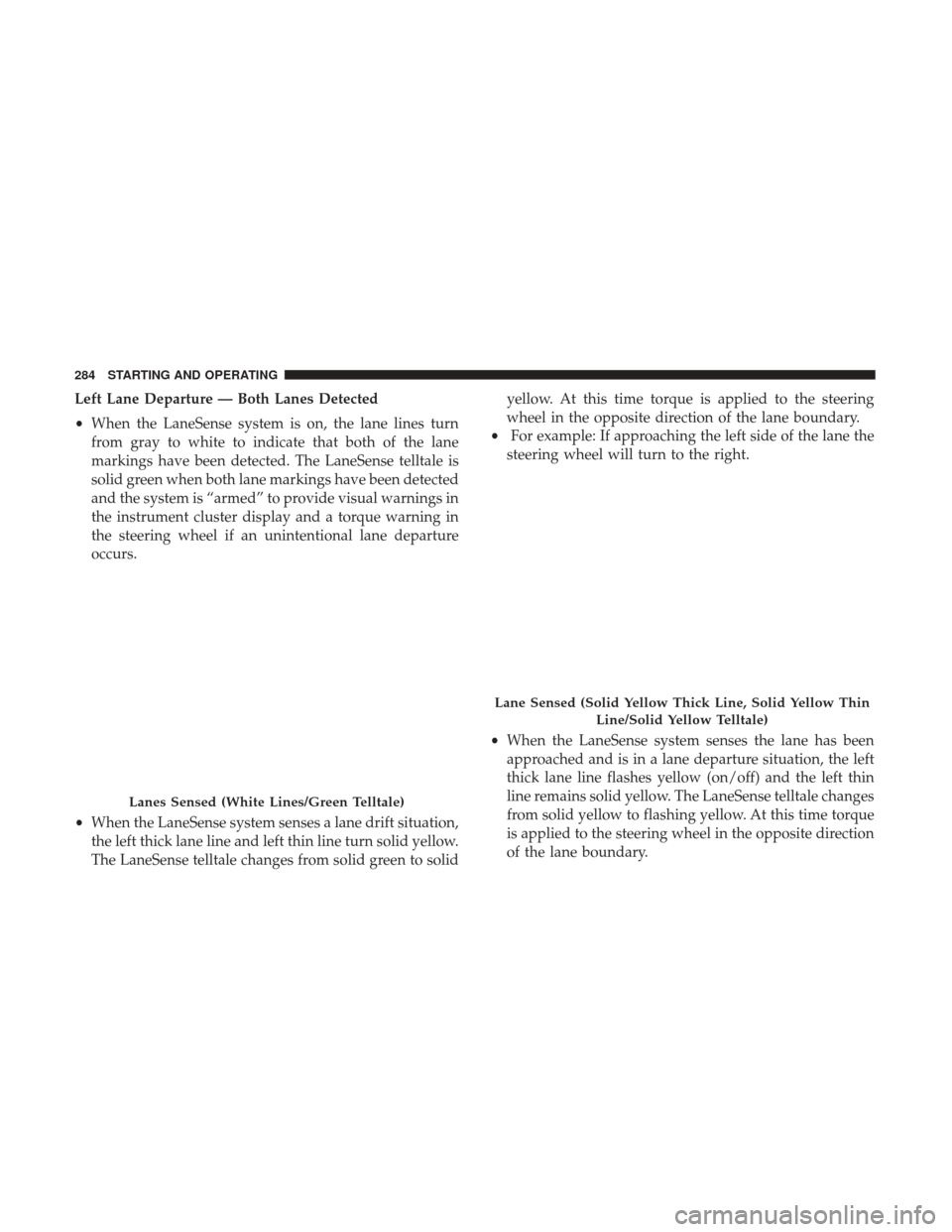
Left Lane Departure — Both Lanes Detected
•When the LaneSense system is on, the lane lines turn
from gray to white to indicate that both of the lane
markings have been detected. The LaneSense telltale is
solid green when both lane markings have been detected
and the system is “armed” to provide visual warnings in
the instrument cluster display and a torque warning in
the steering wheel if an unintentional lane departure
occurs.
• When the LaneSense system senses a lane drift situation,
the left thick lane line and left thin line turn solid yellow.
The LaneSense telltale changes from solid green to solid yellow. At this time torque is applied to the steering
wheel in the opposite direction of the lane boundary.
• For example: If approaching the left side of the lane the
steering wheel will turn to the right.
• When the LaneSense system senses the lane has been
approached and is in a lane departure situation, the left
thick lane line flashes yellow (on/off) and the left thin
line remains solid yellow. The LaneSense telltale changes
from solid yellow to flashing yellow. At this time torque
is applied to the steering wheel in the opposite direction
of the lane boundary.
Lanes Sensed (White Lines/Green Telltale)
Lane Sensed (Solid Yellow Thick Line, Solid Yellow Thin
Line/Solid Yellow Telltale)
284 STARTING AND OPERATING
Page 287 of 516
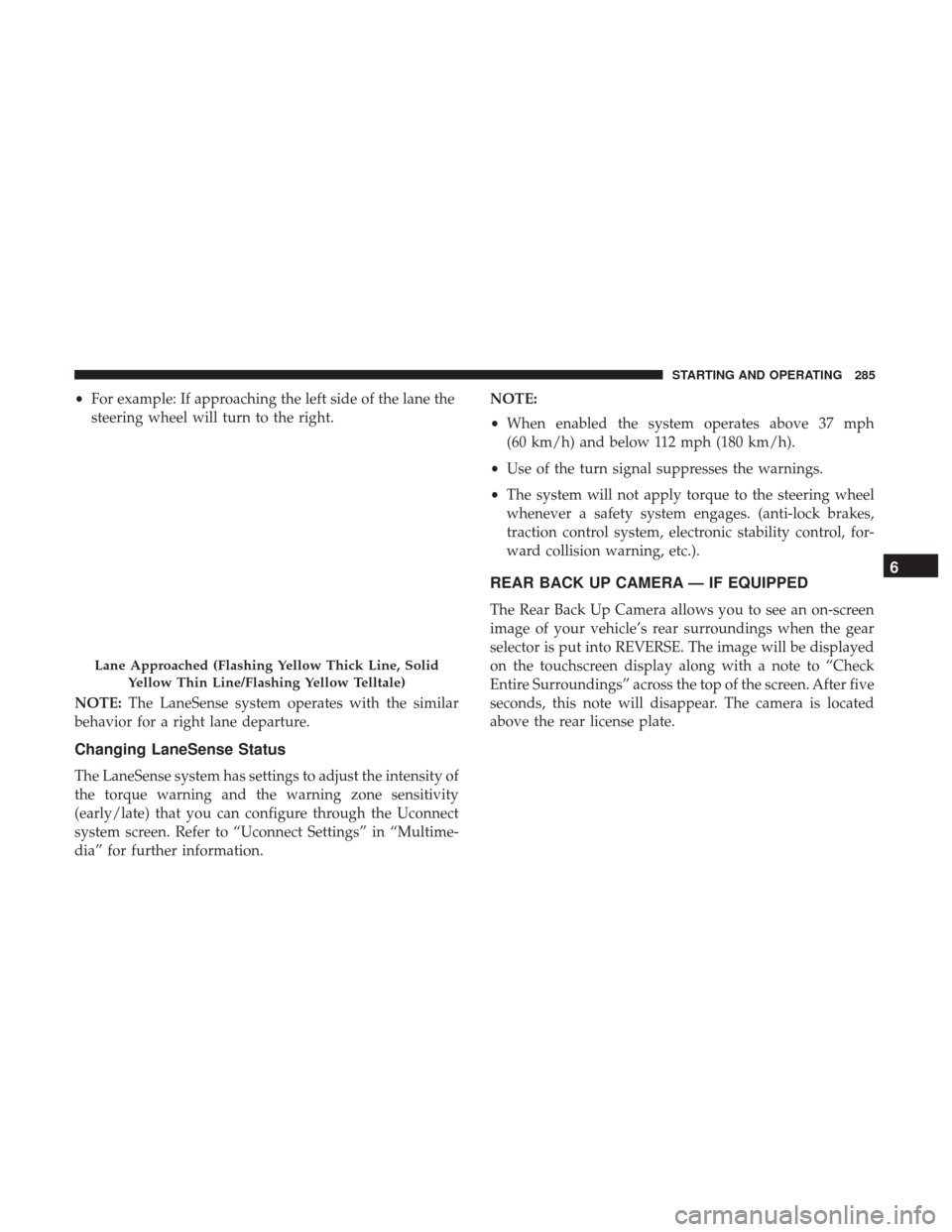
•For example: If approaching the left side of the lane the
steering wheel will turn to the right.
NOTE: The LaneSense system operates with the similar
behavior for a right lane departure.
Changing LaneSense Status
The LaneSense system has settings to adjust the intensity of
the torque warning and the warning zone sensitivity
(early/late) that you can configure through the Uconnect
system screen. Refer to “Uconnect Settings” in “Multime-
dia” for further information. NOTE:
•
When enabled the system operates above 37 mph
(60 km/h) and below 112 mph (180 km/h).
• Use of the turn signal suppresses the warnings.
• The system will not apply torque to the steering wheel
whenever a safety system engages. (anti-lock brakes,
traction control system, electronic stability control, for-
ward collision warning, etc.).
REAR BACK UP CAMERA — IF EQUIPPED
The Rear Back Up Camera allows you to see an on-screen
image of your vehicle’s rear surroundings when the gear
selector is put into REVERSE. The image will be displayed
on the touchscreen display along with a note to “Check
Entire Surroundings” across the top of the screen. After five
seconds, this note will disappear. The camera is located
above the rear license plate.
Lane Approached (Flashing Yellow Thick Line, Solid
Yellow Thin Line/Flashing Yellow Telltale)
6
STARTING AND OPERATING 285
Page 288 of 516
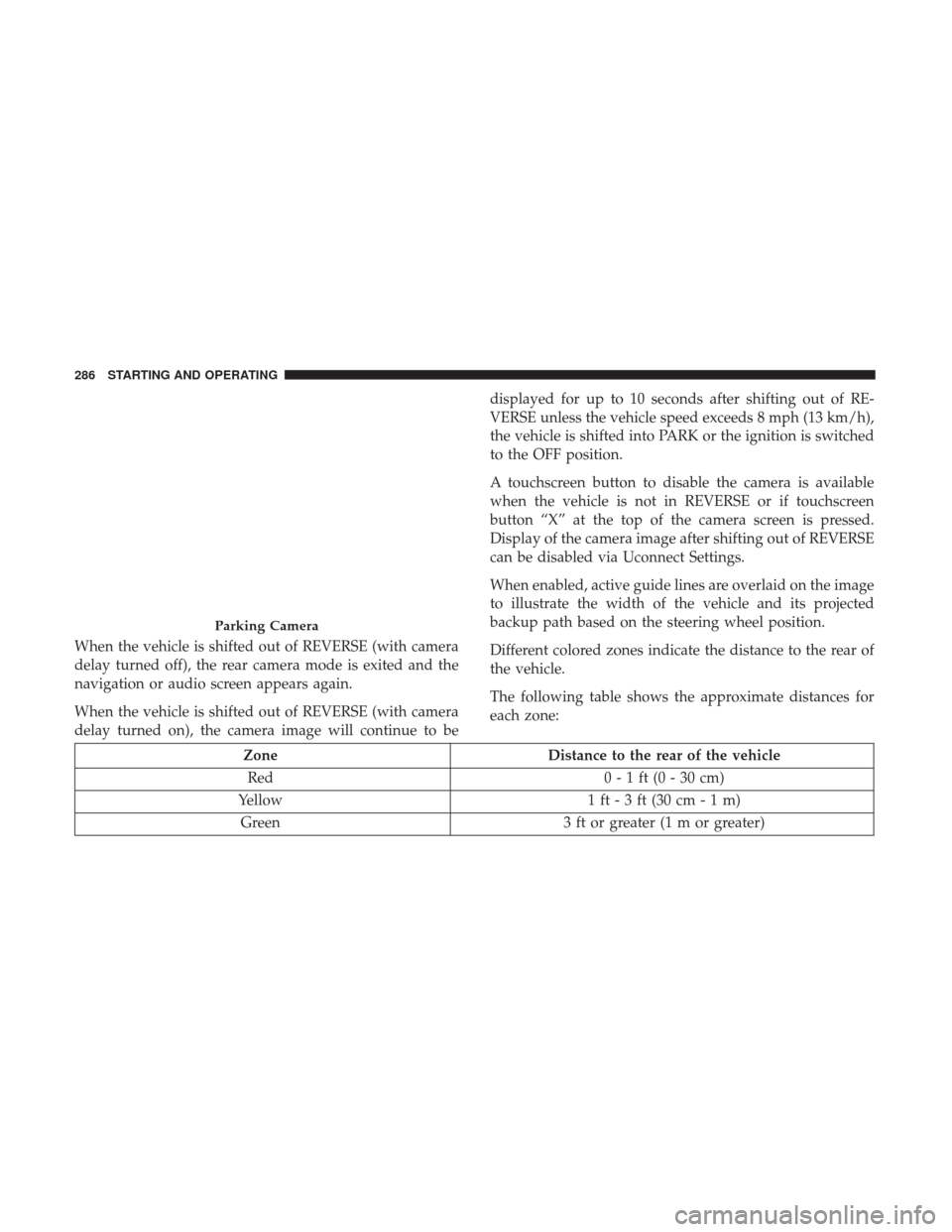
When the vehicle is shifted out of REVERSE (with camera
delay turned off), the rear camera mode is exited and the
navigation or audio screen appears again.
When the vehicle is shifted out of REVERSE (with camera
delay turned on), the camera image will continue to bedisplayed for up to 10 seconds after shifting out of RE-
VERSE unless the vehicle speed exceeds 8 mph (13 km/h),
the vehicle is shifted into PARK or the ignition is switched
to the OFF position.
A touchscreen button to disable the camera is available
when the vehicle is not in REVERSE or if touchscreen
button “X” at the top of the camera screen is pressed.
Display of the camera image after shifting out of REVERSE
can be disabled via Uconnect Settings.
When enabled, active guide lines are overlaid on the image
to illustrate the width of the vehicle and its projected
backup path based on the steering wheel position.
Different colored zones indicate the distance to the rear of
the vehicle.
The following table shows the approximate distances for
each zone:
Zone
Distance to the rear of the vehicle
Red 0 - 1 ft (0 - 30 cm)
Yellow 1 ft - 3 ft (30 cm - 1 m)
Green 3 ft or greater (1 m or greater)
Parking Camera
286 STARTING AND OPERATING
Page 289 of 516
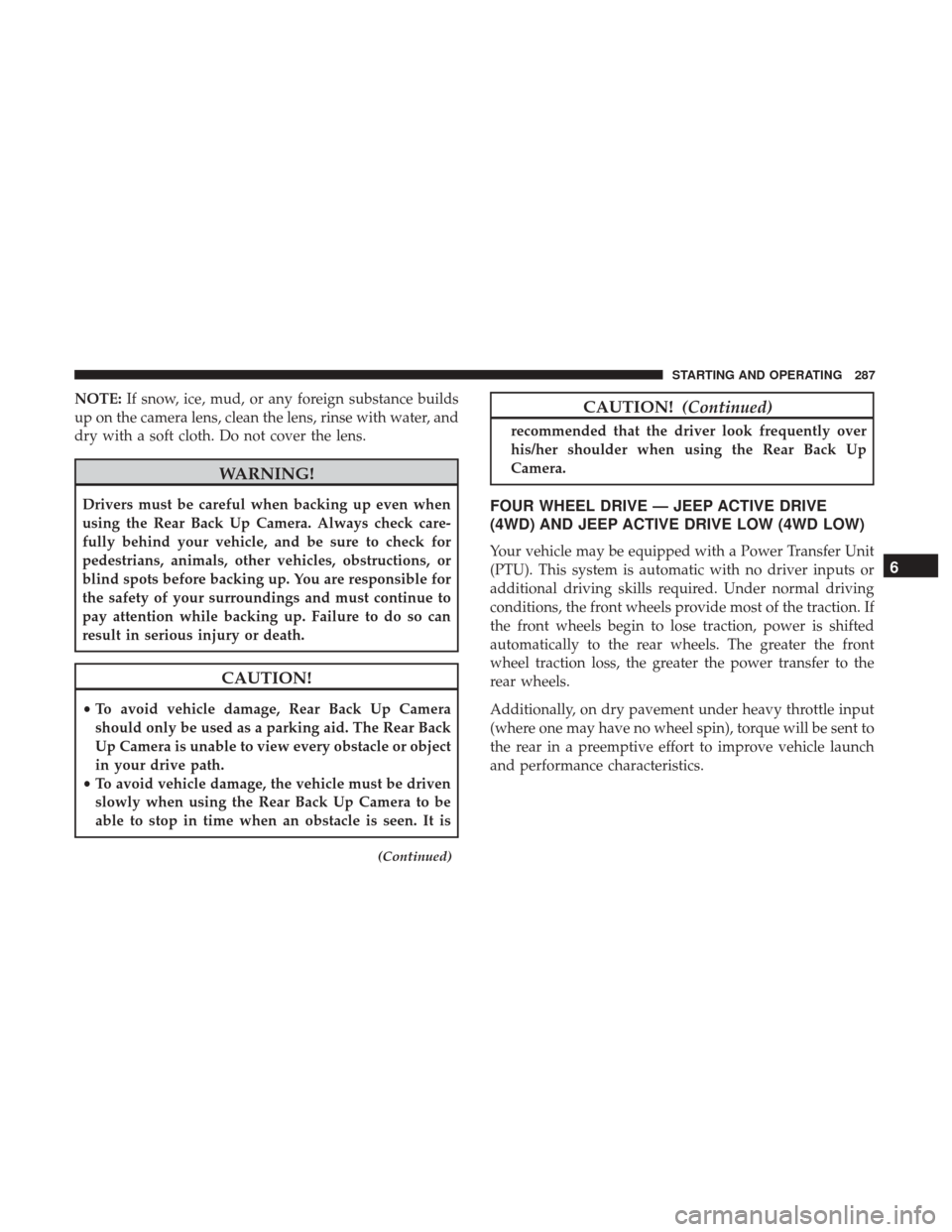
NOTE:If snow, ice, mud, or any foreign substance builds
up on the camera lens, clean the lens, rinse with water, and
dry with a soft cloth. Do not cover the lens.
WARNING!
Drivers must be careful when backing up even when
using the Rear Back Up Camera. Always check care-
fully behind your vehicle, and be sure to check for
pedestrians, animals, other vehicles, obstructions, or
blind spots before backing up. You are responsible for
the safety of your surroundings and must continue to
pay attention while backing up. Failure to do so can
result in serious injury or death.
CAUTION!
• To avoid vehicle damage, Rear Back Up Camera
should only be used as a parking aid. The Rear Back
Up Camera is unable to view every obstacle or object
in your drive path.
• To avoid vehicle damage, the vehicle must be driven
slowly when using the Rear Back Up Camera to be
able to stop in time when an obstacle is seen. It is
(Continued)
CAUTION! (Continued)
recommended that the driver look frequently over
his/her shoulder when using the Rear Back Up
Camera.
FOUR WHEEL DRIVE — JEEP ACTIVE DRIVE
(4WD) AND JEEP ACTIVE DRIVE LOW (4WD LOW)
Your vehicle may be equipped with a Power Transfer Unit
(PTU). This system is automatic with no driver inputs or
additional driving skills required. Under normal driving
conditions, the front wheels provide most of the traction. If
the front wheels begin to lose traction, power is shifted
automatically to the rear wheels. The greater the front
wheel traction loss, the greater the power transfer to the
rear wheels.
Additionally, on dry pavement under heavy throttle input
(where one may have no wheel spin), torque will be sent to
the rear in a preemptive effort to improve vehicle launch
and performance characteristics.
6
STARTING AND OPERATING 287
Page 290 of 516
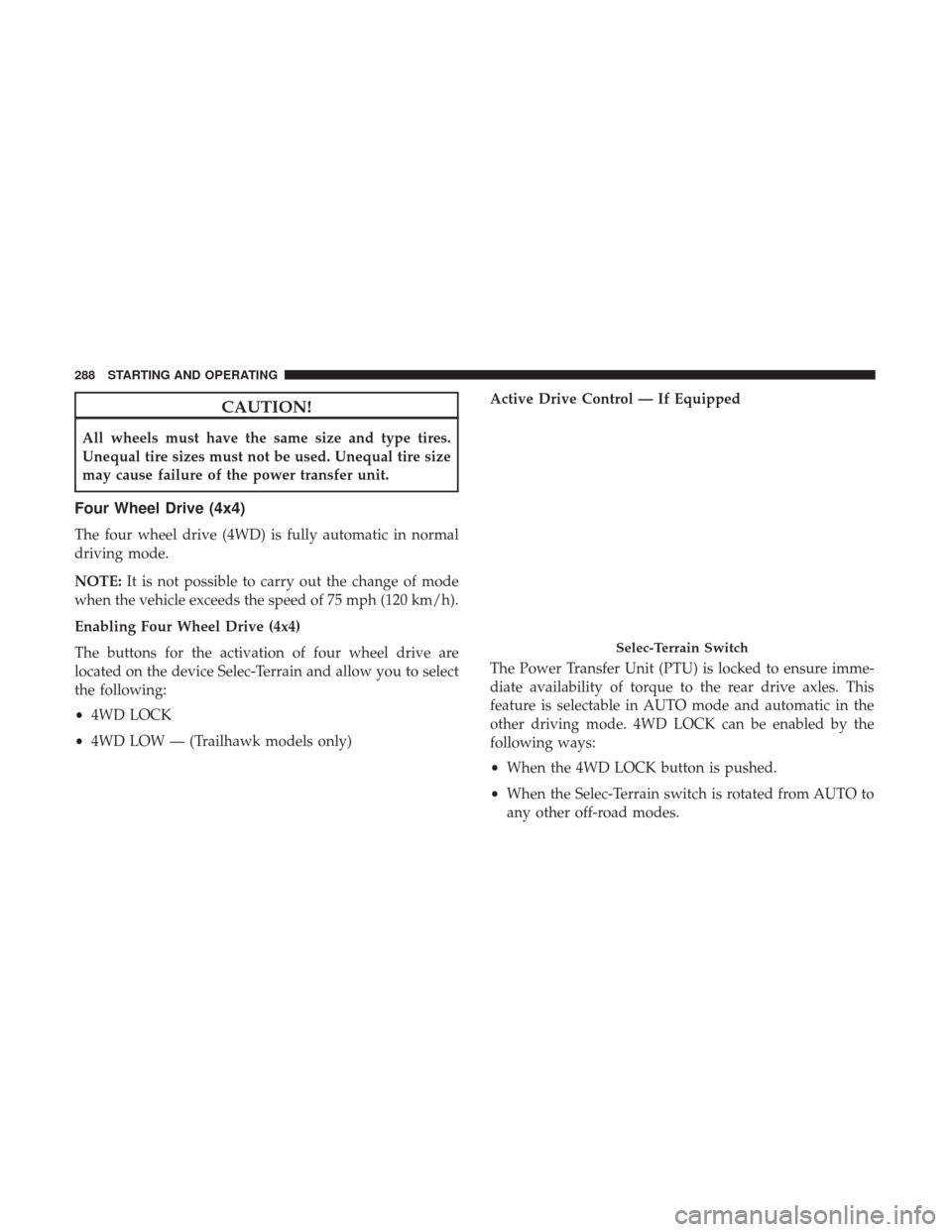
CAUTION!
All wheels must have the same size and type tires.
Unequal tire sizes must not be used. Unequal tire size
may cause failure of the power transfer unit.
Four Wheel Drive (4x4)
The four wheel drive (4WD) is fully automatic in normal
driving mode.
NOTE:It is not possible to carry out the change of mode
when the vehicle exceeds the speed of 75 mph (120 km/h).
Enabling Four Wheel Drive (4x4)
The buttons for the activation of four wheel drive are
located on the device Selec-Terrain and allow you to select
the following:
• 4WD LOCK
• 4WD LOW — (Trailhawk models only) Active Drive Control — If Equipped
The Power Transfer Unit (PTU) is locked to ensure imme-
diate availability of torque to the rear drive axles. This
feature is selectable in AUTO mode and automatic in the
other driving mode. 4WD LOCK can be enabled by the
following ways:
•
When the 4WD LOCK button is pushed.
• When the Selec-Terrain switch is rotated from AUTO to
any other off-road modes.
Selec-Terrain Switch
288 STARTING AND OPERATING