light JEEP RENEGADE 2018 Owner handbook (in English)
[x] Cancel search | Manufacturer: JEEP, Model Year: 2018, Model line: RENEGADE, Model: JEEP RENEGADE 2018Pages: 356, PDF Size: 6.11 MB
Page 231 of 356
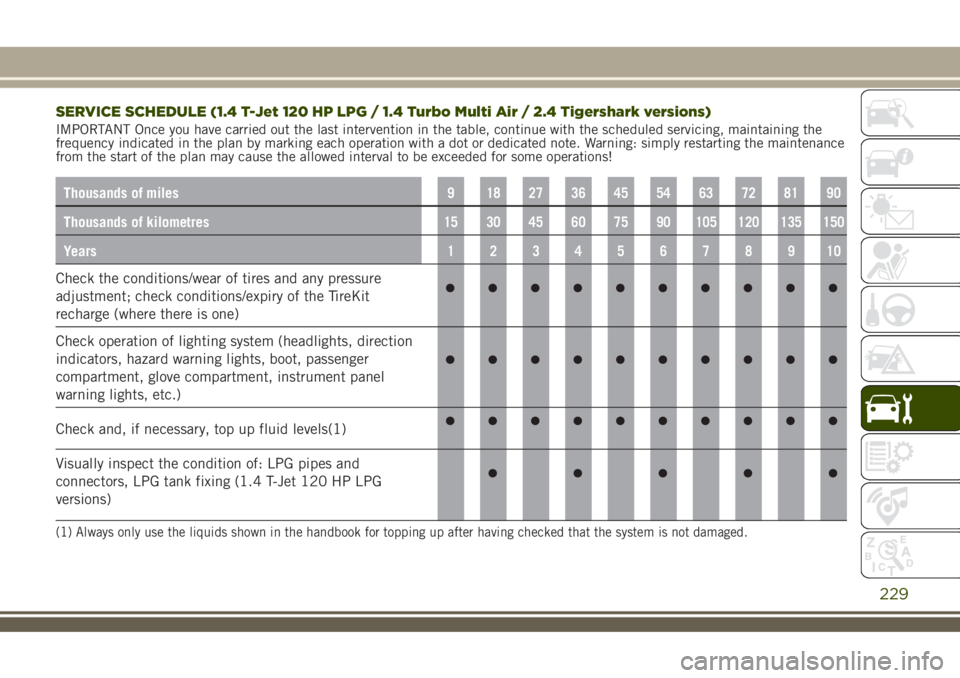
SERVICE SCHEDULE (1.4 T-Jet 120 HP LPG / 1.4 Turbo Multi Air / 2.4 Tigershark versions)
IMPORTANT Once you have carried out the last intervention in the table, continue with the scheduled servicing, maintaining the
frequency indicated in the plan by marking each operation with a dot or dedicated note. Warning: simply restarting the maintenance
from the start of the plan may cause the allowed interval to be exceeded for some operations!
Thousands of miles9 182736455463728190
Thousands of kilometres15 30 45 60 75 90 105 120 135 150
Years12345678910
Check the conditions/wear of tires and any pressure
adjustment; check conditions/expiry of the TireKit
recharge (where there is one)
Check operation of lighting system (headlights, direction
indicators, hazard warning lights, boot, passenger
compartment, glove compartment, instrument panel
warning lights, etc.)
Check and, if necessary, top up fluid levels(1)
Visually inspect the condition of: LPG pipes and
connectors, LPG tank fixing (1.4 T-Jet 120 HP LPG
versions)
(1) Always only use the liquids shown in the handbook for topping up after having checked that the system is not damaged.
229
Page 234 of 356
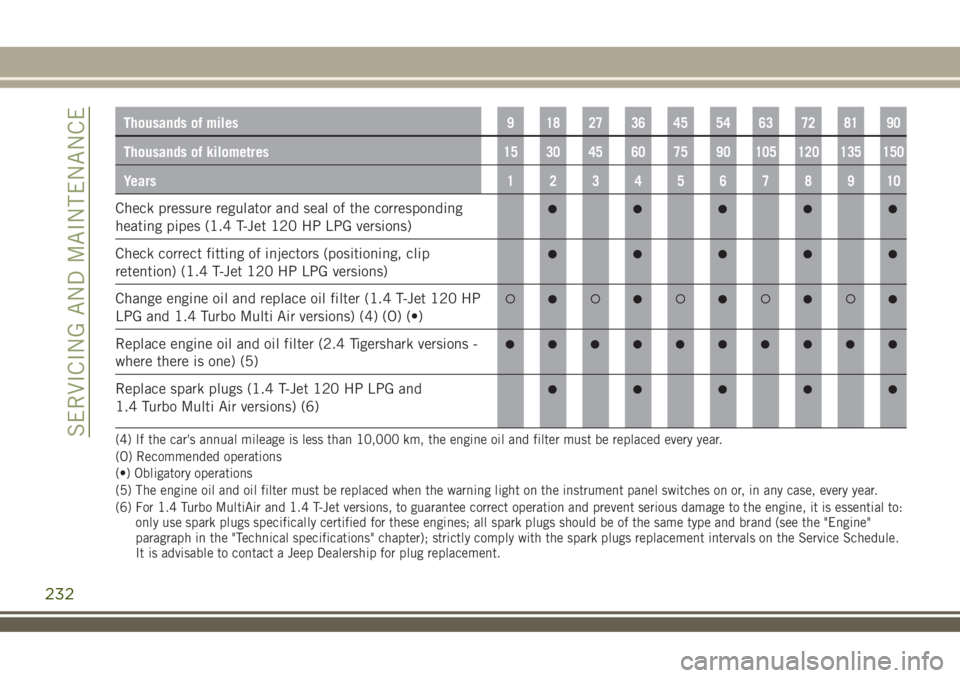
Thousands of miles9 182736455463728190
Thousands of kilometres15 30 45 60 75 90 105 120 135 150
Years12345678910
Check pressure regulator and seal of the corresponding
heating pipes (1.4 T-Jet 120 HP LPG versions)
Check correct fitting of injectors (positioning, clip
retention) (1.4 T-Jet 120 HP LPG versions)
Change engine oil and replace oil filter (1.4 T-Jet 120 HP
LPG and 1.4 Turbo Multi Air versions) (4) (O) (•)
Replace engine oil and oil filter (2.4 Tigershark versions -
where there is one) (5)
Replace spark plugs (1.4 T-Jet 120 HP LPG and
1.4 Turbo Multi Air versions) (6)
(4) If the car's annual mileage is less than 10,000 km, the engine oil and filter must be replaced every year.
(O) Recommended operations
(•) Obligatory operations
(5) The engine oil and oil filter must be replaced when the warning light on the instrument panel switches on or, in any case, every year.
(6) For 1.4 Turbo MultiAir and 1.4 T-Jet versions, to guarantee correct operation and prevent serious damage to the engine, it is essential to:
only use spark plugs specifically certified for these engines; all spark plugs should be of the same type and brand (see the "Engine"
paragraph in the "Technical specifications" chapter); strictly comply with the spark plugs replacement intervals on the Service Schedule.
It is advisable to contact a Jeep Dealership for plug replacement.
232
SERVICING AND MAINTENANCE
Page 237 of 356
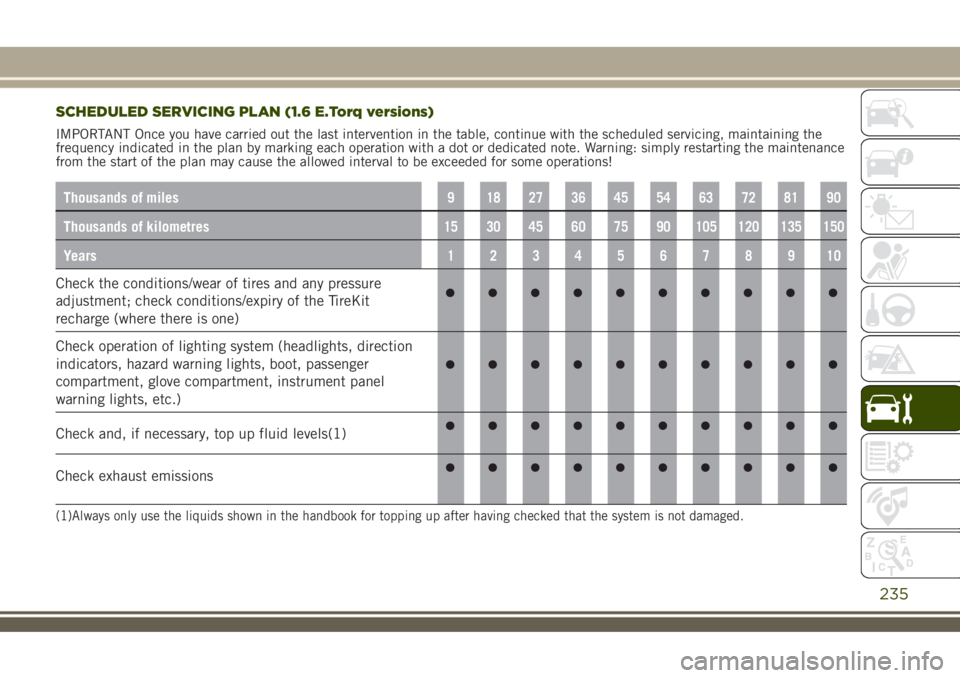
SCHEDULED SERVICING PLAN (1.6 E.Torq versions)
IMPORTANT Once you have carried out the last intervention in the table, continue with the scheduled servicing, maintaining the
frequency indicated in the plan by marking each operation with a dot or dedicated note. Warning: simply restarting the maintenance
from the start of the plan may cause the allowed interval to be exceeded for some operations!
Thousands of miles9 182736455463728190
Thousands of kilometres15 30 45 60 75 90 105 120 135 150
Years12345678910
Check the conditions/wear of tires and any pressure
adjustment; check conditions/expiry of the TireKit
recharge (where there is one)
Check operation of lighting system (headlights, direction
indicators, hazard warning lights, boot, passenger
compartment, glove compartment, instrument panel
warning lights, etc.)
Check and, if necessary, top up fluid levels(1)
Check exhaust emissions
(1)Always only use the liquids shown in the handbook for topping up after having checked that the system is not damaged.
235
Page 240 of 356
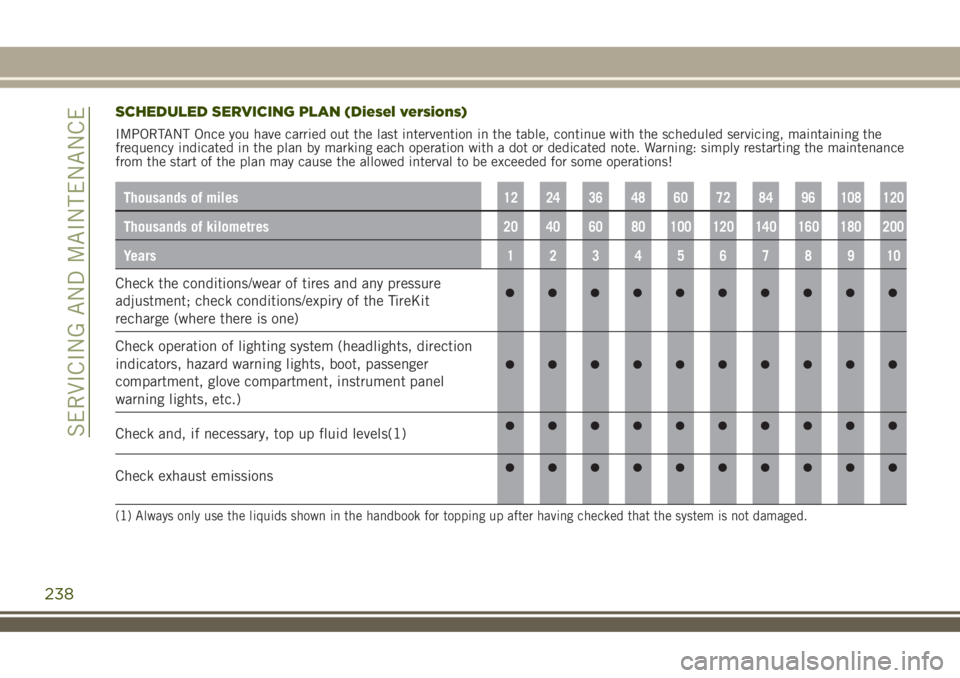
SCHEDULED SERVICING PLAN (Diesel versions)
IMPORTANT Once you have carried out the last intervention in the table, continue with the scheduled servicing, maintaining the
frequency indicated in the plan by marking each operation with a dot or dedicated note. Warning: simply restarting the maintenance
from the start of the plan may cause the allowed interval to be exceeded for some operations!
Thousands of miles12 24 36 48 60 72 84 96 108 120
Thousands of kilometres20 40 60 80 100 120 140 160 180 200
Years12345678910
Check the conditions/wear of tires and any pressure
adjustment; check conditions/expiry of the TireKit
recharge (where there is one)
Check operation of lighting system (headlights, direction
indicators, hazard warning lights, boot, passenger
compartment, glove compartment, instrument panel
warning lights, etc.)
Check and, if necessary, top up fluid levels(1)
Check exhaust emissions
(1) Always only use the liquids shown in the handbook for topping up after having checked that the system is not damaged.
238
SERVICING AND MAINTENANCE
Page 243 of 356
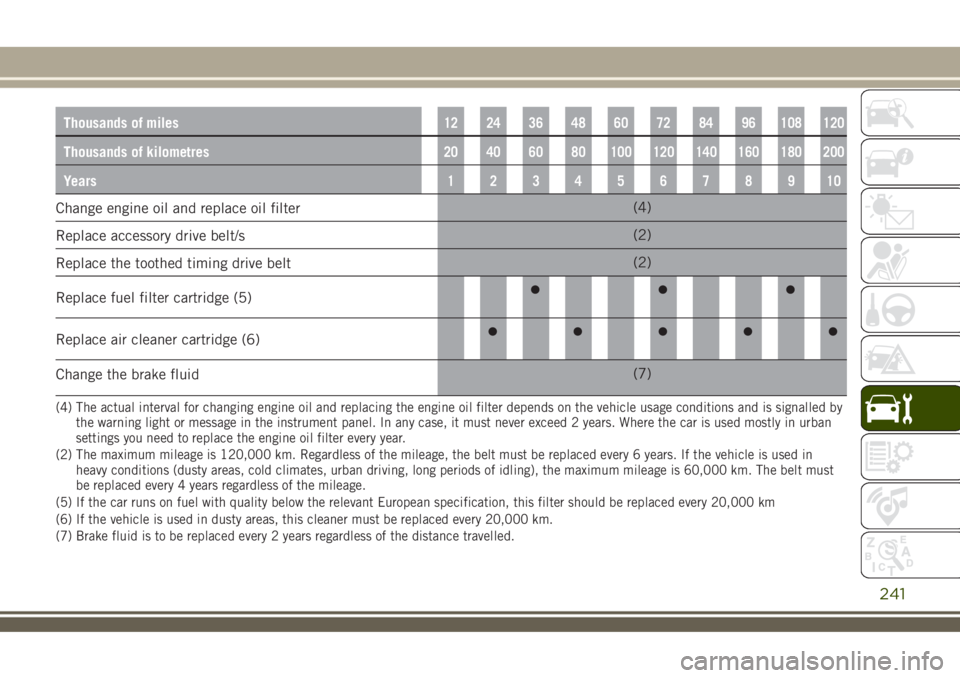
Thousands of miles12 24 36 48 60 72 84 96 108 120
Thousands of kilometres20 40 60 80 100 120 140 160 180 200
Years12345678910
Change engine oil and replace oil filter(4)
Replace accessory drive belt/s(2)
Replace the toothed timing drive belt(2)
Replace fuel filter cartridge (5)
Replace air cleaner cartridge (6)
Change the brake fluid(7)
(4) The actual interval for changing engine oil and replacing the engine oil filter depends on the vehicle usage conditions and is signalled by
the warning light or message in the instrument panel. In any case, it must never exceed 2 years. Where the car is used mostly in urban
settings you need to replace the engine oil filter every year.
(2) The maximum mileage is 120,000 km. Regardless of the mileage, the belt must be replaced every 6 years. If the vehicle is used in
heavy conditions (dusty areas, cold climates, urban driving, long periods of idling), the maximum mileage is 60,000 km. The belt must
be replaced every 4 years regardless of the mileage.
(5) If the car runs on fuel with quality below the relevant European specification, this filter should be replaced every 20,000 km
(6) If the vehicle is used in dusty areas, this cleaner must be replaced every 20,000 km.
(7) Brake fluid is to be replaced every 2 years regardless of the distance travelled.
241
Page 251 of 356
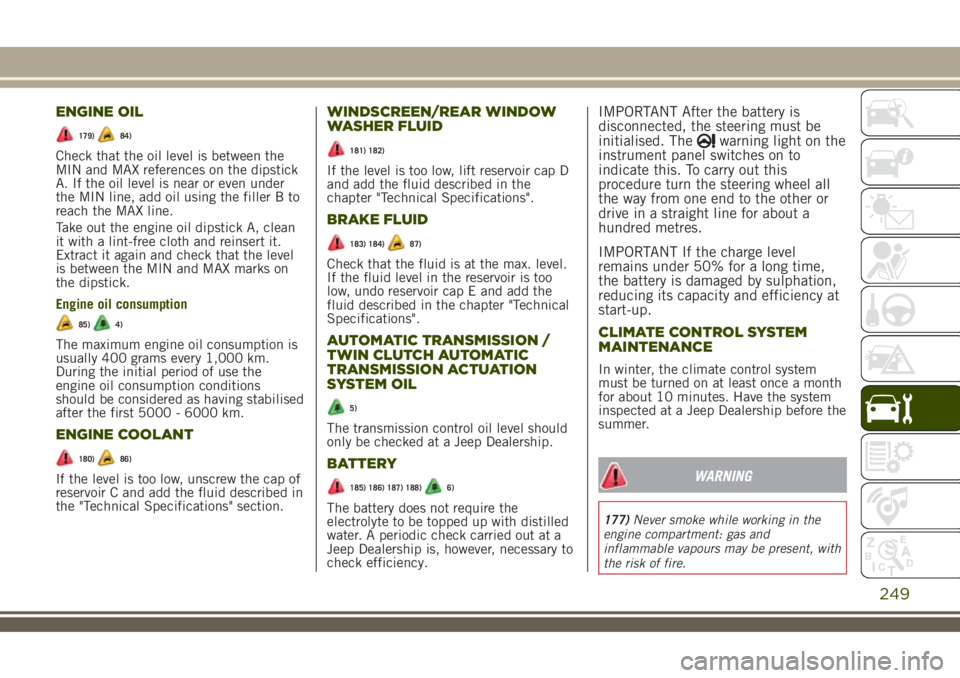
ENGINE OIL
179)84)
Check that the oil level is between the
MIN and MAX references on the dipstick
A. If the oil level is near or even under
the MIN line, add oil using the filler B to
reach the MAX line.
Take out the engine oil dipstick A, clean
it with a lint-free cloth and reinsert it.
Extract it again and check that the level
is between the MIN and MAX marks on
the dipstick.
Engine oil consumption
85)4)
The maximum engine oil consumption is
usually 400 grams every 1,000 km.
During the initial period of use the
engine oil consumption conditions
should be considered as having stabilised
after the first 5000 - 6000 km.
ENGINE COOLANT
180)86)
If the level is too low, unscrew the cap of
reservoir C and add the fluid described in
the "Technical Specifications" section.
WINDSCREEN/REAR WINDOW
WASHER FLUID
181) 182)
If the level is too low, lift reservoir cap D
and add the fluid described in the
chapter "Technical Specifications".
BRAKE FLUID
183) 184)87)
Check that the fluid is at the max. level.
If the fluid level in the reservoir is too
low, undo reservoir cap E and add the
fluid described in the chapter "Technical
Specifications".
AUTOMATIC TRANSMISSION /
TWIN CLUTCH AUTOMATIC
TRANSMISSION ACTUATION
SYSTEM OIL
5)
The transmission control oil level should
only be checked at a Jeep Dealership.
BATTERY
185) 186) 187) 188)6)
The battery does not require the
electrolyte to be topped up with distilled
water. A periodic check carried out at a
Jeep Dealership is, however, necessary to
check efficiency.
IMPORTANT After the battery is
disconnected, the steering must be
initialised. The
warning light on the
instrument panel switches on to
indicate this. To carry out this
procedure turn the steering wheel all
the way from one end to the other or
drive in a straight line for about a
hundred metres.
IMPORTANT If the charge level
remains under 50% for a long time,
the battery is damaged by sulphation,
reducing its capacity and efficiency at
start-up.
CLIMATE CONTROL SYSTEM
MAINTENANCE
In winter, the climate control system
must be turned on at least once a month
for about 10 minutes. Have the system
inspected at a Jeep Dealership before the
summer.
WARNING
177)Never smoke while working in the
engine compartment: gas and
inflammable vapours may be present, with
the risk of fire.
249
Page 258 of 356
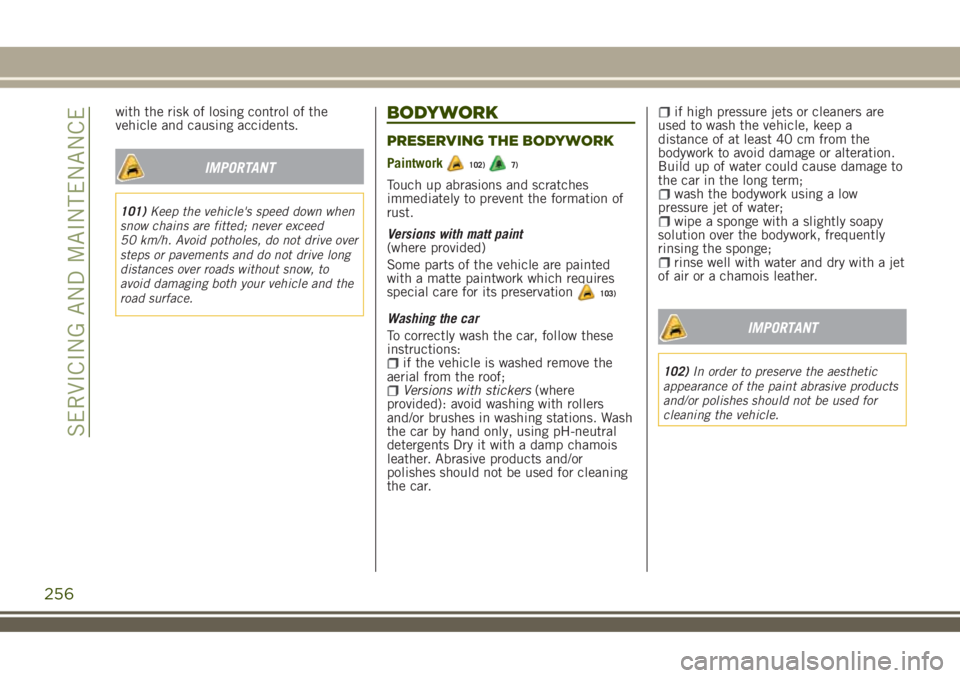
with the risk of losing control of the
vehicle and causing accidents.
IMPORTANT
101)Keep the vehicle's speed down when
snow chains are fitted; never exceed
50 km/h. Avoid potholes, do not drive over
steps or pavements and do not drive long
distances over roads without snow, to
avoid damaging both your vehicle and the
road surface.
BODYWORK
PRESERVING THE BODYWORK
Paintwork102)7)
Touch up abrasions and scratches
immediately to prevent the formation of
rust.
Versions with matt paint
(where provided)
Some parts of the vehicle are painted
with a matte paintwork which requires
special care for its preservation
103)
Washing the car
To correctly wash the car, follow these
instructions:
if the vehicle is washed remove the
aerial from the roof;
Versions with stickers(where
provided): avoid washing with rollers
and/or brushes in washing stations. Wash
the car by hand only, using pH-neutral
detergents Dry it with a damp chamois
leather. Abrasive products and/or
polishes should not be used for cleaning
the car.
if high pressure jets or cleaners are
used to wash the vehicle, keep a
distance of at least 40 cm from the
bodywork to avoid damage or alteration.
Build up of water could cause damage to
the car in the long term;
wash the bodywork using a low
pressure jet of water;
wipe a sponge with a slightly soapy
solution over the bodywork, frequently
rinsing the sponge;
rinse well with water and dry with a jet
of air or a chamois leather.
IMPORTANT
102)In order to preserve the aesthetic
appearance of the paint abrasive products
and/or polishes should not be used for
cleaning the vehicle.
256
SERVICING AND MAINTENANCE
Page 304 of 356
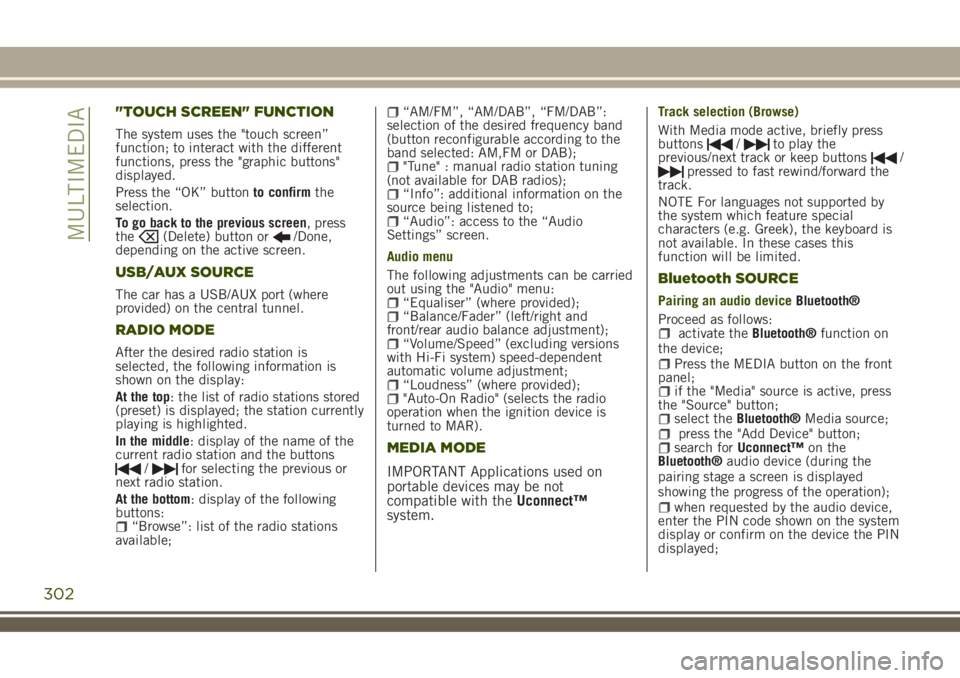
"TOUCH SCREEN" FUNCTION
The system uses the "touch screen”
function; to interact with the different
functions, press the "graphic buttons"
displayed.
Press the “OK” buttonto confirmthe
selection.
To go back to the previous screen, press
the
(Delete) button or/Done,
depending on the active screen.
USB/AUX SOURCE
The car has a USB/AUX port (where
provided) on the central tunnel.
RADIO MODE
After the desired radio station is
selected, the following information is
shown on the display:
At the top: the list of radio stations stored
(preset) is displayed; the station currently
playing is highlighted.
In the middle: display of the name of the
current radio station and the buttons
/for selecting the previous or
next radio station.
At the bottom: display of the following
buttons:
“Browse”: list of the radio stations
available;
“AM/FM”, “AM/DAB”, “FM/DAB”:
selection of the desired frequency band
(button reconfigurable according to the
band selected: AM,FM or DAB);
"Tune" : manual radio station tuning
(not available for DAB radios);
“Info”: additional information on the
source being listened to;
“Audio”: access to the “Audio
Settings” screen.
Audio menu
The following adjustments can be carried
out using the "Audio" menu:
“Equaliser” (where provided);“Balance/Fader” (left/right and
front/rear audio balance adjustment);
“Volume/Speed” (excluding versions
with Hi-Fi system) speed-dependent
automatic volume adjustment;
“Loudness” (where provided);"Auto-On Radio" (selects the radio
operation when the ignition device is
turned to MAR).
MEDIA MODE
IMPORTANT Applications used on
portable devices may be not
compatible with theUconnect™
system.
Track selection (Browse)
With Media mode active, briefly press
buttons
/to play the
previous/next track or keep buttons/pressed to fast rewind/forward the
track.
NOTE For languages not supported by
the system which feature special
characters (e.g. Greek), the keyboard is
not available. In these cases this
function will be limited.
Bluetooth SOURCE
Pairing an audio deviceBluetooth®
Proceed as follows:
activate theBluetooth®function on
the device;
Press the MEDIA button on the front
panel;
if the "Media" source is active, press
the "Source" button;
select theBluetooth®Media source;press the "Add Device" button;search forUconnect™on the
Bluetooth®audio device (during the
pairing stage a screen is displayed
showing the progress of the operation);
when requested by the audio device,
enter the PIN code shown on the system
display or confirm on the device the PIN
displayed;
302
MULTIMEDIA
Page 308 of 356
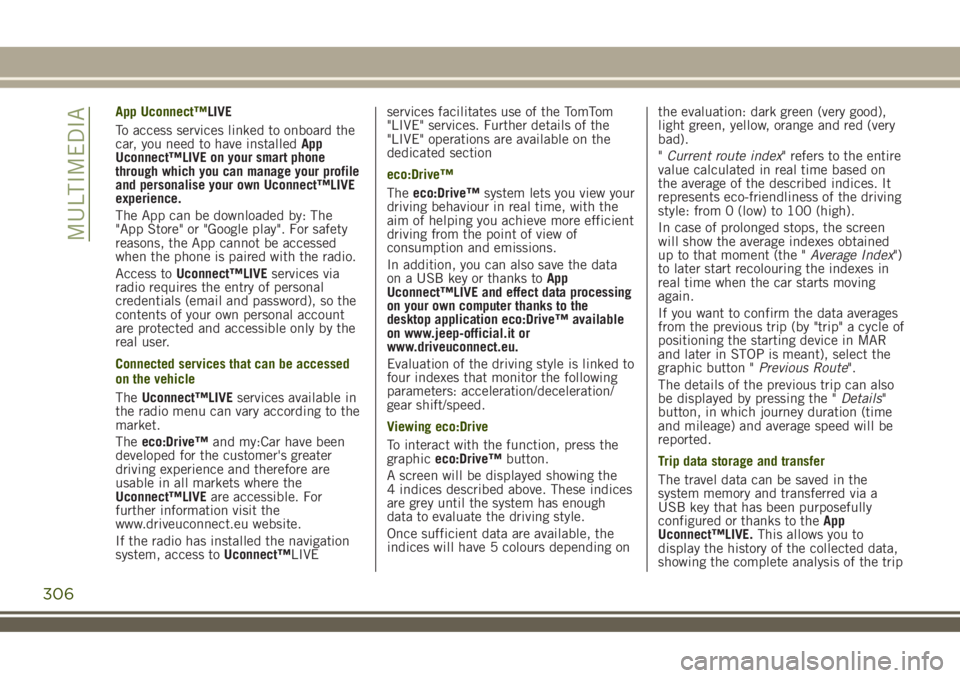
App Uconnect™LIVE
To access services linked to onboard the
car, you need to have installedApp
Uconnect™LIVE on your smart phone
through which you can manage your profile
and personalise your own Uconnect™LIVE
experience.
The App can be downloaded by: The
"App Store" or "Google play". For safety
reasons, the App cannot be accessed
when the phone is paired with the radio.
Access toUconnect™LIVEservices via
radio requires the entry of personal
credentials (email and password), so the
contents of your own personal account
are protected and accessible only by the
real user.
Connected services that can be accessed
on the vehicle
TheUconnect™LIVEservices available in
the radio menu can vary according to the
market.
Theeco:Drive™and my:Car have been
developed for the customer's greater
driving experience and therefore are
usable in all markets where the
Uconnect™LIVEare accessible. For
further information visit the
www.driveuconnect.eu website.
If the radio has installed the navigation
system, access toUconnect™LIVEservices facilitates use of the TomTom
"LIVE" services. Further details of the
"LIVE" operations are available on the
dedicated section
eco:Drive™
Theeco:Drive™system lets you view your
driving behaviour in real time, with the
aim of helping you achieve more efficient
driving from the point of view of
consumption and emissions.
In addition, you can also save the data
on a USB key or thanks toApp
Uconnect™LIVE and effect data processing
on your own computer thanks to the
desktop application eco:Drive™ available
on www.jeep-official.it or
www.driveuconnect.eu.
Evaluation of the driving style is linked to
four indexes that monitor the following
parameters: acceleration/deceleration/
gear shift/speed.
Viewing eco:Drive
To interact with the function, press the
graphiceco:Drive™button.
A screen will be displayed showing the
4 indices described above. These indices
are grey until the system has enough
data to evaluate the driving style.
Once sufficient data are available, the
indices will have 5 colours depending onthe evaluation: dark green (very good),
light green, yellow, orange and red (very
bad).
"Current route index" refers to the entire
value calculated in real time based on
the average of the described indices. It
represents eco-friendliness of the driving
style: from 0 (low) to 100 (high).
In case of prolonged stops, the screen
will show the average indexes obtained
up to that moment (the "Average Index")
to later start recolouring the indexes in
real time when the car starts moving
again.
If you want to confirm the data averages
from the previous trip (by "trip" a cycle of
positioning the starting device in MAR
and later in STOP is meant), select the
graphic button "Previous Route".
The details of the previous trip can also
be displayed by pressing the "Details"
button, in which journey duration (time
and mileage) and average speed will be
reported.
Trip data storage and transfer
The travel data can be saved in the
system memory and transferred via a
USB key that has been purposefully
configured or thanks to theApp
Uconnect™LIVE.This allows you to
display the history of the collected data,
showing the complete analysis of the trip
306
MULTIMEDIA
Page 309 of 356
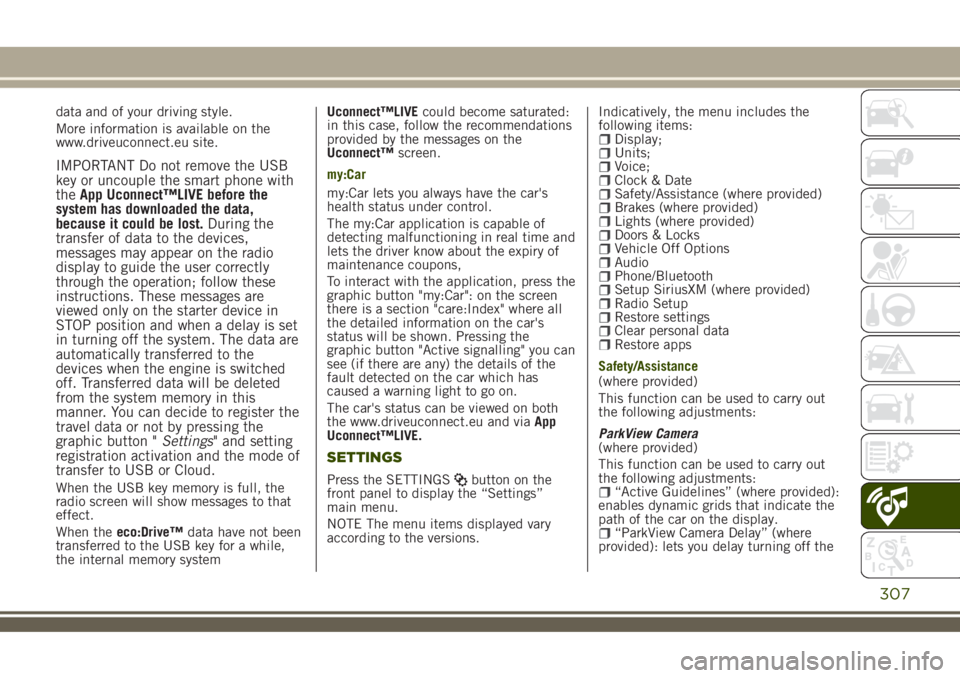
data and of your driving style.
More information is available on the
www.driveuconnect.eu site.
IMPORTANT Do not remove the USB
key or uncouple the smart phone with
theApp Uconnect™LIVE before the
system has downloaded the data,
because it could be lost.During the
transfer of data to the devices,
messages may appear on the radio
display to guide the user correctly
through the operation; follow these
instructions. These messages are
viewed only on the starter device in
STOP position and when a delay is set
in turning off the system. The data are
automatically transferred to the
devices when the engine is switched
off. Transferred data will be deleted
from the system memory in this
manner. You can decide to register the
travel data or not by pressing the
graphic button "Settings" and setting
registration activation and the mode of
transfer to USB or Cloud.
When the USB key memory is full, the
radio screen will show messages to that
effect.
When theeco:Drive™data have not been
transferred to the USB key for a while,
the internal memory systemUconnect™LIVEcould become saturated:
in this case, follow the recommendations
provided by the messages on the
Uconnect™screen.
my:Car
my:Car lets you always have the car's
health status under control.
The my:Car application is capable of
detecting malfunctioning in real time and
lets the driver know about the expiry of
maintenance coupons,
To interact with the application, press the
graphic button "my:Car": on the screen
there is a section "care:Index" where all
the detailed information on the car's
status will be shown. Pressing the
graphic button "Active signalling" you can
see (if there are any) the details of the
fault detected on the car which has
caused a warning light to go on.
The car's status can be viewed on both
the www.driveuconnect.eu and viaApp
Uconnect™LIVE.
SETTINGS
Press the SETTINGSbutton on the
front panel to display the “Settings”
main menu.
NOTE The menu items displayed vary
according to the versions.Indicatively, the menu includes the
following items:
Display;Units;Voice;Clock & DateSafety/Assistance (where provided)Brakes (where provided)Lights (where provided)Doors & LocksVehicle Off OptionsAudioPhone/BluetoothSetup SiriusXM (where provided)Radio SetupRestore settingsClear personal dataRestore apps
Safety/Assistance
(where provided)
This function can be used to carry out
the following adjustments:
ParkView Camera
(where provided)
This function can be used to carry out
the following adjustments:
“Active Guidelines” (where provided):
enables dynamic grids that indicate the
path of the car on the display.
“ParkView Camera Delay” (where
provided): lets you delay turning off the
307