sensor JEEP RENEGADE 2018 Owner handbook (in English)
[x] Cancel search | Manufacturer: JEEP, Model Year: 2018, Model line: RENEGADE, Model: JEEP RENEGADE 2018Pages: 356, PDF Size: 6.11 MB
Page 173 of 356
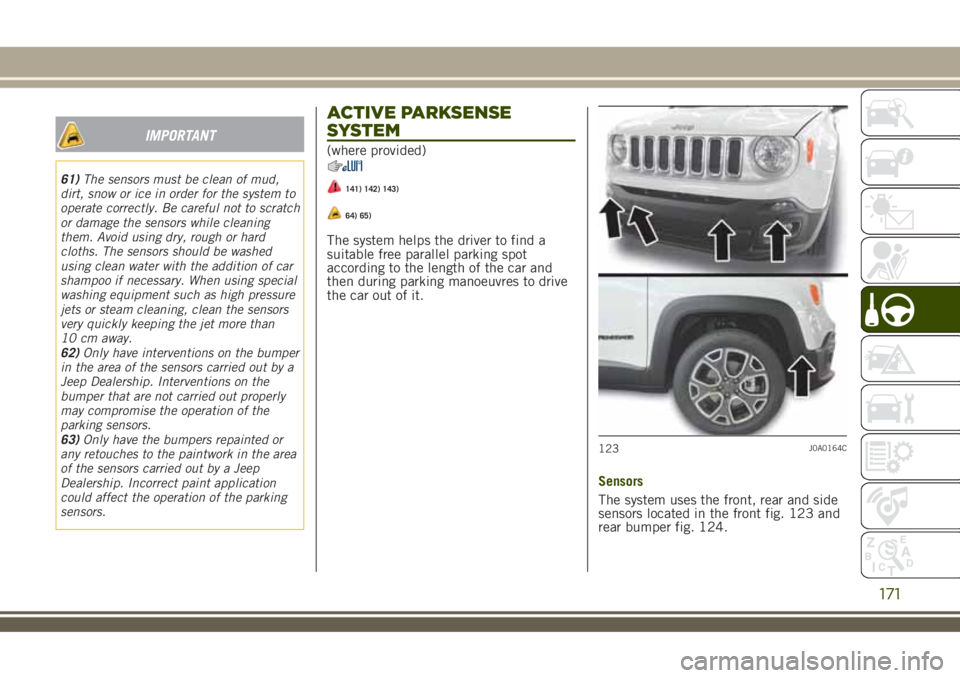
IMPORTANT
61)The sensors must be clean of mud,
dirt, snow or ice in order for the system to
operate correctly. Be careful not to scratch
or damage the sensors while cleaning
them. Avoid using dry, rough or hard
cloths. The sensors should be washed
using clean water with the addition of car
shampoo if necessary. When using special
washing equipment such as high pressure
jets or steam cleaning, clean the sensors
very quickly keeping the jet more than
10 cm away.
62)Only have interventions on the bumper
in the area of the sensors carried out by a
Jeep Dealership. Interventions on the
bumper that are not carried out properly
may compromise the operation of the
parking sensors.
63)Only have the bumpers repainted or
any retouches to the paintwork in the area
of the sensors carried out by a Jeep
Dealership. Incorrect paint application
could affect the operation of the parking
sensors.
ACTIVE PARKSENSE
SYSTEM
(where provided)
141) 142) 143)
64) 65)
The system helps the driver to find a
suitable free parallel parking spot
according to the length of the car and
then during parking manoeuvres to drive
the car out of it.
Sensors
The system uses the front, rear and side
sensors located in the front fig. 123 and
rear bumper fig. 124.
123J0A0164C
171
Page 174 of 356
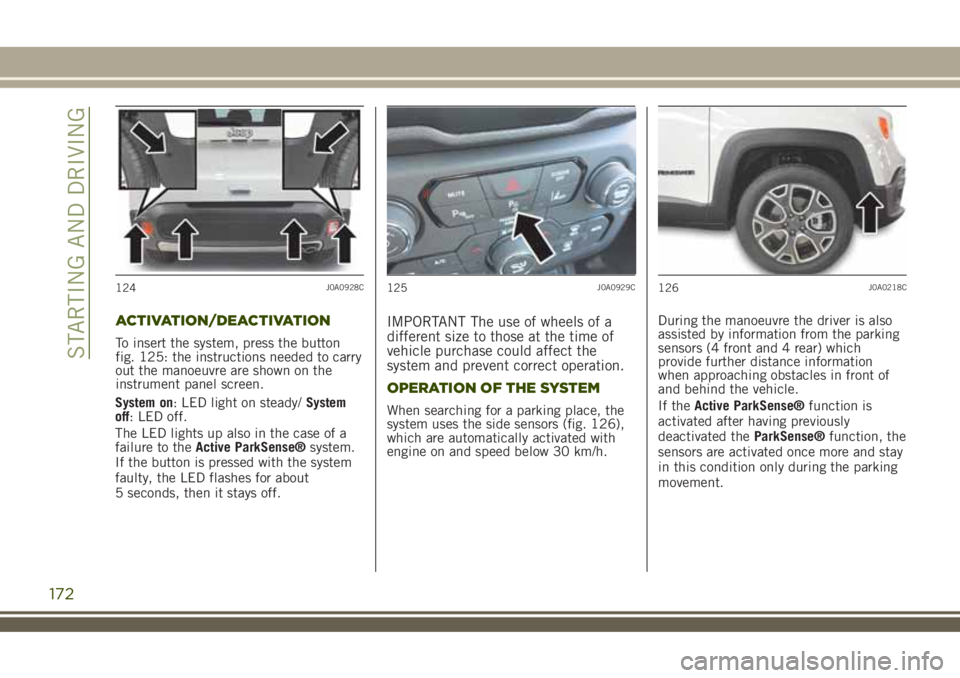
ACTIVATION/DEACTIVATION
To insert the system, press the button
fig. 125: the instructions needed to carry
out the manoeuvre are shown on the
instrument panel screen.
System on: LED light on steady/System
off: LED off.
The LED lights up also in the case of a
failure to theActive ParkSense®system.
If the button is pressed with the system
faulty, the LED flashes for about
5 seconds, then it stays off.
IMPORTANT The use of wheels of a
different size to those at the time of
vehicle purchase could affect the
system and prevent correct operation.
OPERATION OF THE SYSTEM
When searching for a parking place, the
system uses the side sensors (fig. 126),
which are automatically activated with
engine on and speed below 30 km/h.During the manoeuvre the driver is also
assisted by information from the parking
sensors (4 front and 4 rear) which
provide further distance information
when approaching obstacles in front of
and behind the vehicle.
If theActive ParkSense®function is
activated after having previously
deactivated theParkSense®function, the
sensors are activated once more and stay
in this condition only during the parking
movement.
124J0A0928C125J0A0929C126J0A0218C
172
STARTING AND DRIVING
Page 175 of 356
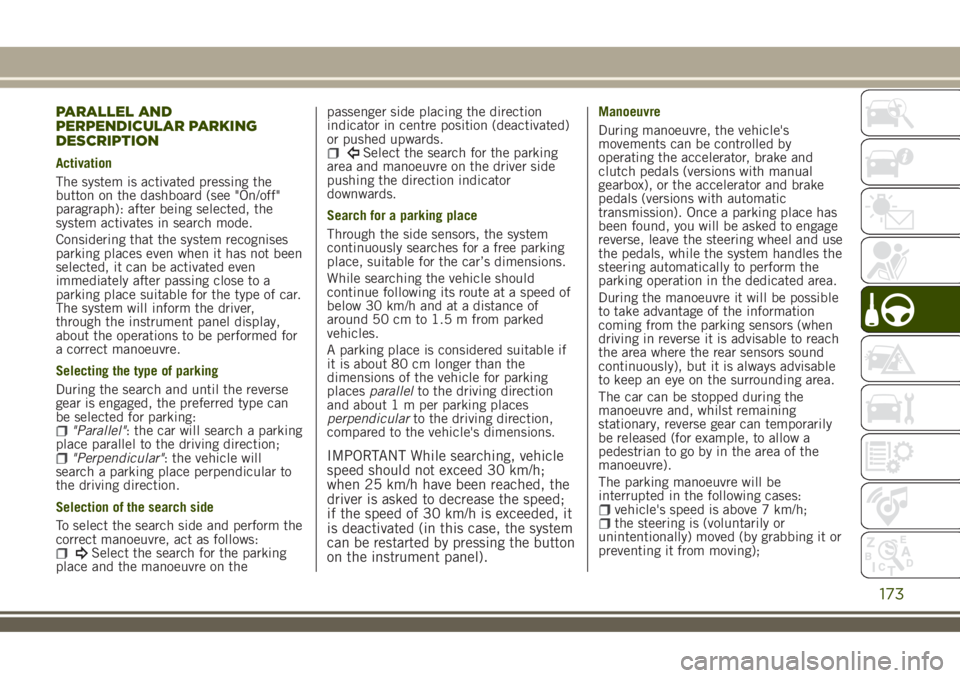
PARALLEL AND
PERPENDICULAR PARKING
DESCRIPTION
Activation
The system is activated pressing the
button on the dashboard (see "On/off"
paragraph): after being selected, the
system activates in search mode.
Considering that the system recognises
parking places even when it has not been
selected, it can be activated even
immediately after passing close to a
parking place suitable for the type of car.
The system will inform the driver,
through the instrument panel display,
about the operations to be performed for
a correct manoeuvre.
Selecting the type of parking
During the search and until the reverse
gear is engaged, the preferred type can
be selected for parking:
"Parallel": the car will search a parking
place parallel to the driving direction;
"Perpendicular": the vehicle will
search a parking place perpendicular to
the driving direction.
Selection of the search side
To select the search side and perform the
correct manoeuvre, act as follows:
Select the search for the parking
place and the manoeuvre on thepassenger side placing the direction
indicator in centre position (deactivated)
or pushed upwards.
Select the search for the parking
area and manoeuvre on the driver side
pushing the direction indicator
downwards.
Search for a parking place
Through the side sensors, the system
continuously searches for a free parking
place, suitable for the car’s dimensions.
While searching the vehicle should
continue following its route at a speed of
below 30 km/h and at a distance of
around 50 cm to 1.5 m from parked
vehicles.
A parking place is considered suitable if
it is about 80 cm longer than the
dimensions of the vehicle for parking
placesparallelto the driving direction
and about 1 m per parking places
perpendicularto the driving direction,
compared to the vehicle's dimensions.
IMPORTANT While searching, vehicle
speed should not exceed 30 km/h;
when 25 km/h have been reached, the
driver is asked to decrease the speed;
if the speed of 30 km/h is exceeded, it
is deactivated (in this case, the system
can be restarted by pressing the button
on the instrument panel).
Manoeuvre
During manoeuvre, the vehicle's
movements can be controlled by
operating the accelerator, brake and
clutch pedals (versions with manual
gearbox), or the accelerator and brake
pedals (versions with automatic
transmission). Once a parking place has
been found, you will be asked to engage
reverse, leave the steering wheel and use
the pedals, while the system handles the
steering automatically to perform the
parking operation in the dedicated area.
During the manoeuvre it will be possible
to take advantage of the information
coming from the parking sensors (when
driving in reverse it is advisable to reach
the area where the rear sensors sound
continuously), but it is always advisable
to keep an eye on the surrounding area.
The car can be stopped during the
manoeuvre and, whilst remaining
stationary, reverse gear can temporarily
be released (for example, to allow a
pedestrian to go by in the area of the
manoeuvre).
The parking manoeuvre will be
interrupted in the following cases:
vehicle's speed is above 7 km/h;the steering is (voluntarily or
unintentionally) moved (by grabbing it or
preventing it from moving);
173
Page 176 of 356
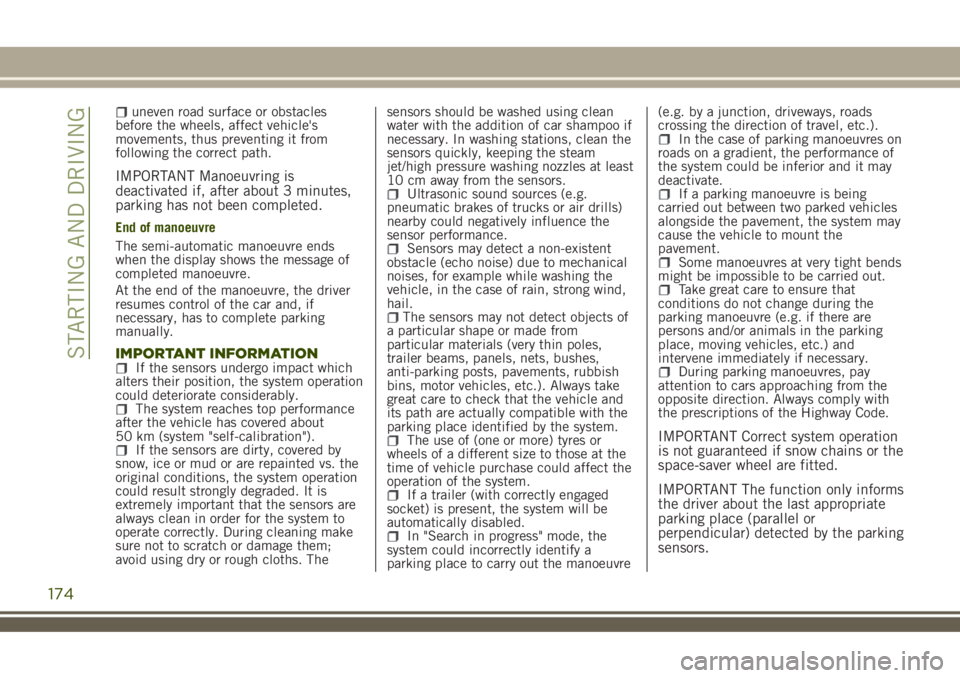
uneven road surface or obstacles
before the wheels, affect vehicle's
movements, thus preventing it from
following the correct path.
IMPORTANT Manoeuvring is
deactivated if, after about 3 minutes,
parking has not been completed.
End of manoeuvre
The semi-automatic manoeuvre ends
when the display shows the message of
completed manoeuvre.
At the end of the manoeuvre, the driver
resumes control of the car and, if
necessary, has to complete parking
manually.
IMPORTANT INFORMATIONIf the sensors undergo impact which
alters their position, the system operation
could deteriorate considerably.
The system reaches top performance
after the vehicle has covered about
50 km (system "self-calibration").
If the sensors are dirty, covered by
snow, ice or mud or are repainted vs. the
original conditions, the system operation
could result strongly degraded. It is
extremely important that the sensors are
always clean in order for the system to
operate correctly. During cleaning make
sure not to scratch or damage them;
avoid using dry or rough cloths. Thesensors should be washed using clean
water with the addition of car shampoo if
necessary. In washing stations, clean the
sensors quickly, keeping the steam
jet/high pressure washing nozzles at least
10 cm away from the sensors.
Ultrasonic sound sources (e.g.
pneumatic brakes of trucks or air drills)
nearby could negatively influence the
sensor performance.
Sensors may detect a non-existent
obstacle (echo noise) due to mechanical
noises, for example while washing the
vehicle, in the case of rain, strong wind,
hail.
The sensors may not detect objects of
a particular shape or made from
particular materials (very thin poles,
trailer beams, panels, nets, bushes,
anti-parking posts, pavements, rubbish
bins, motor vehicles, etc.). Always take
great care to check that the vehicle and
its path are actually compatible with the
parking place identified by the system.
The use of (one or more) tyres or
wheels of a different size to those at the
time of vehicle purchase could affect the
operation of the system.
If a trailer (with correctly engaged
socket) is present, the system will be
automatically disabled.
In "Search in progress" mode, the
system could incorrectly identify a
parking place to carry out the manoeuvre(e.g. by a junction, driveways, roads
crossing the direction of travel, etc.).
In the case of parking manoeuvres on
roads on a gradient, the performance of
the system could be inferior and it may
deactivate.
If a parking manoeuvre is being
carried out between two parked vehicles
alongside the pavement, the system may
cause the vehicle to mount the
pavement.
Some manoeuvres at very tight bends
might be impossible to be carried out.
Take great care to ensure that
conditions do not change during the
parking manoeuvre (e.g. if there are
persons and/or animals in the parking
place, moving vehicles, etc.) and
intervene immediately if necessary.
During parking manoeuvres, pay
attention to cars approaching from the
opposite direction. Always comply with
the prescriptions of the Highway Code.
IMPORTANT Correct system operation
is not guaranteed if snow chains or the
space-saver wheel are fitted.
IMPORTANT The function only informs
the driver about the last appropriate
parking place (parallel or
perpendicular) detected by the parking
sensors.
174
STARTING AND DRIVING
Page 177 of 356
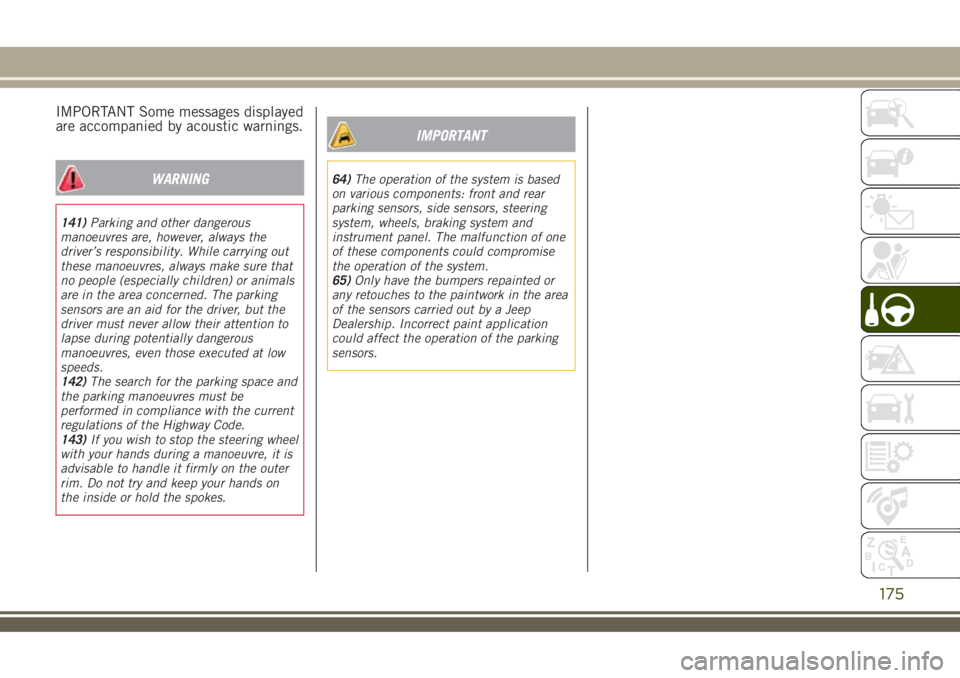
IMPORTANT Some messages displayed
are accompanied by acoustic warnings.
WARNING
141)Parking and other dangerous
manoeuvres are, however, always the
driver’s responsibility. While carrying out
these manoeuvres, always make sure that
no people (especially children) or animals
are in the area concerned. The parking
sensors are an aid for the driver, but the
driver must never allow their attention to
lapse during potentially dangerous
manoeuvres, even those executed at low
speeds.
142)The search for the parking space and
the parking manoeuvres must be
performed in compliance with the current
regulations of the Highway Code.
143)If you wish to stop the steering wheel
with your hands during a manoeuvre, it is
advisable to handle it firmly on the outer
rim. Do not try and keep your hands on
the inside or hold the spokes.
IMPORTANT
64)The operation of the system is based
on various components: front and rear
parking sensors, side sensors, steering
system, wheels, braking system and
instrument panel. The malfunction of one
of these components could compromise
the operation of the system.
65)Only have the bumpers repainted or
any retouches to the paintwork in the area
of the sensors carried out by a Jeep
Dealership. Incorrect paint application
could affect the operation of the parking
sensors.
175
Page 178 of 356
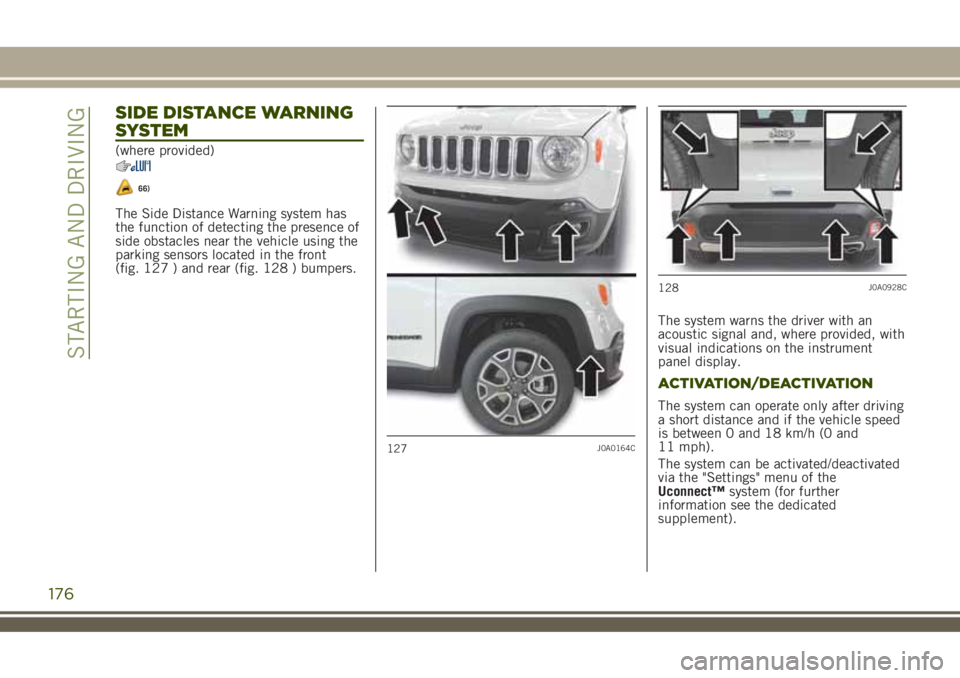
SIDE DISTANCE WARNING
SYSTEM
(where provided)
66)
The Side Distance Warning system has
the function of detecting the presence of
side obstacles near the vehicle using the
parking sensors located in the front
(fig. 127 ) and rear (fig. 128 ) bumpers.
The system warns the driver with an
acoustic signal and, where provided, with
visual indications on the instrument
panel display.
ACTIVATION/DEACTIVATION
The system can operate only after driving
a short distance and if the vehicle speed
is between 0 and 18 km/h (0 and
11 mph).
The system can be activated/deactivated
via the "Settings" menu of the
Uconnect™system (for further
information see the dedicated
supplement).
127J0A0164C
128J0A0928C
176
STARTING AND DRIVING
Page 179 of 356
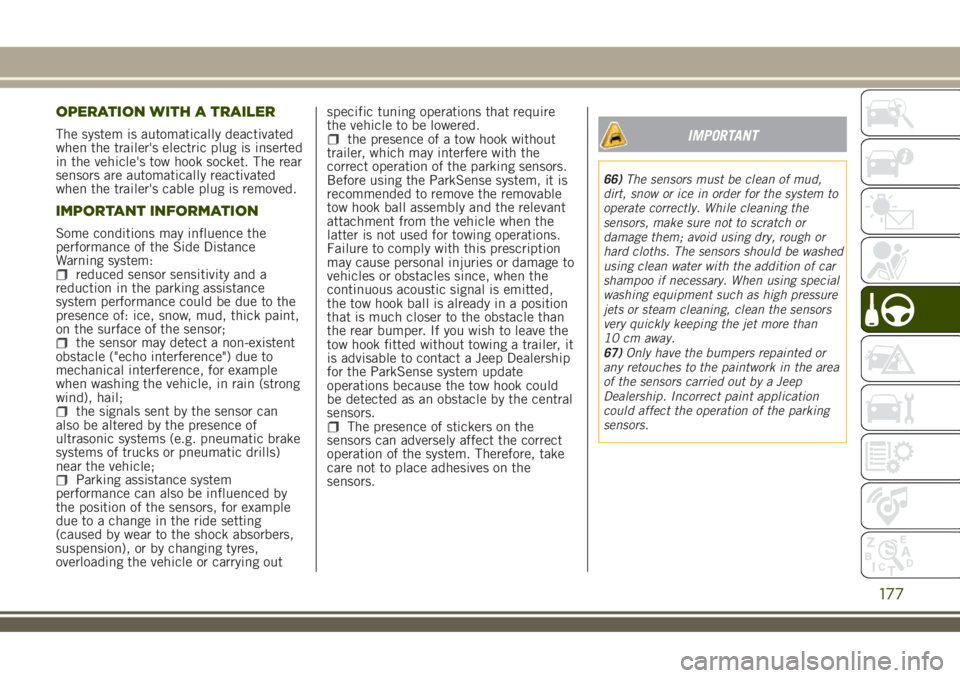
OPERATION WITH A TRAILER
The system is automatically deactivated
when the trailer's electric plug is inserted
in the vehicle's tow hook socket. The rear
sensors are automatically reactivated
when the trailer's cable plug is removed.
IMPORTANT INFORMATION
Some conditions may influence the
performance of the Side Distance
Warning system:
reduced sensor sensitivity and a
reduction in the parking assistance
system performance could be due to the
presence of: ice, snow, mud, thick paint,
on the surface of the sensor;
the sensor may detect a non-existent
obstacle ("echo interference") due to
mechanical interference, for example
when washing the vehicle, in rain (strong
wind), hail;
the signals sent by the sensor can
also be altered by the presence of
ultrasonic systems (e.g. pneumatic brake
systems of trucks or pneumatic drills)
near the vehicle;
Parking assistance system
performance can also be influenced by
the position of the sensors, for example
due to a change in the ride setting
(caused by wear to the shock absorbers,
suspension), or by changing tyres,
overloading the vehicle or carrying outspecific tuning operations that require
the vehicle to be lowered.
the presence of a tow hook without
trailer, which may interfere with the
correct operation of the parking sensors.
Before using the ParkSense system, it is
recommended to remove the removable
tow hook ball assembly and the relevant
attachment from the vehicle when the
latter is not used for towing operations.
Failure to comply with this prescription
may cause personal injuries or damage to
vehicles or obstacles since, when the
continuous acoustic signal is emitted,
the tow hook ball is already in a position
that is much closer to the obstacle than
the rear bumper. If you wish to leave the
tow hook fitted without towing a trailer, it
is advisable to contact a Jeep Dealership
for the ParkSense system update
operations because the tow hook could
be detected as an obstacle by the central
sensors.
The presence of stickers on the
sensors can adversely affect the correct
operation of the system. Therefore, take
care not to place adhesives on the
sensors.
IMPORTANT
66)The sensors must be clean of mud,
dirt, snow or ice in order for the system to
operate correctly. While cleaning the
sensors, make sure not to scratch or
damage them; avoid using dry, rough or
hard cloths. The sensors should be washed
using clean water with the addition of car
shampoo if necessary. When using special
washing equipment such as high pressure
jets or steam cleaning, clean the sensors
very quickly keeping the jet more than
10 cm away.
67)Only have the bumpers repainted or
any retouches to the paintwork in the area
of the sensors carried out by a Jeep
Dealership. Incorrect paint application
could affect the operation of the parking
sensors.
177
Page 182 of 356
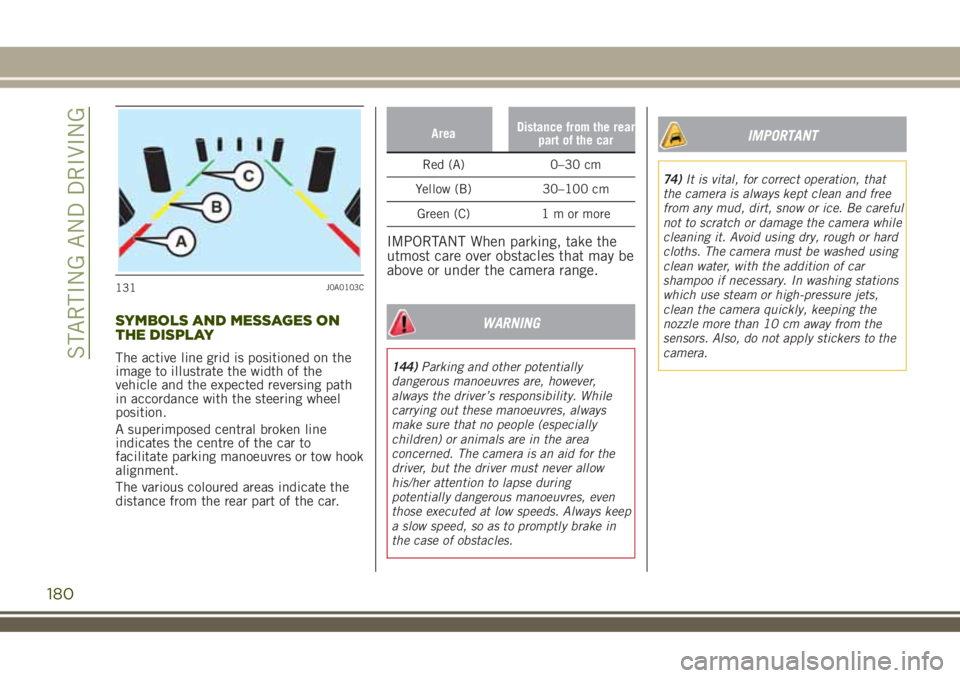
SYMBOLS AND MESSAGES ON
THE DISPLAY
The active line grid is positioned on the
image to illustrate the width of the
vehicle and the expected reversing path
in accordance with the steering wheel
position.
A superimposed central broken line
indicates the centre of the car to
facilitate parking manoeuvres or tow hook
alignment.
The various coloured areas indicate the
distance from the rear part of the car.
AreaDistance from the rear
part of the car
Red (A) 0–30 cm
Yellow (B) 30–100 cm
Green (C) 1 m or more
IMPORTANT When parking, take the
utmost care over obstacles that may be
above or under the camera range.
WARNING
144)Parking and other potentially
dangerous manoeuvres are, however,
always the driver’s responsibility. While
carrying out these manoeuvres, always
make sure that no people (especially
children) or animals are in the area
concerned. The camera is an aid for the
driver, but the driver must never allow
his/her attention to lapse during
potentially dangerous manoeuvres, even
those executed at low speeds. Always keep
a slow speed, so as to promptly brake in
the case of obstacles.
IMPORTANT
74)It is vital, for correct operation, that
the camera is always kept clean and free
from any mud, dirt, snow or ice. Be careful
not to scratch or damage the camera while
cleaning it. Avoid using dry, rough or hard
cloths. The camera must be washed using
clean water, with the addition of car
shampoo if necessary. In washing stations
which use steam or high-pressure jets,
clean the camera quickly, keeping the
nozzle more than 10 cm away from the
sensors. Also, do not apply stickers to the
camera.
131J0A0103C
180
STARTING AND DRIVING
Page 253 of 356
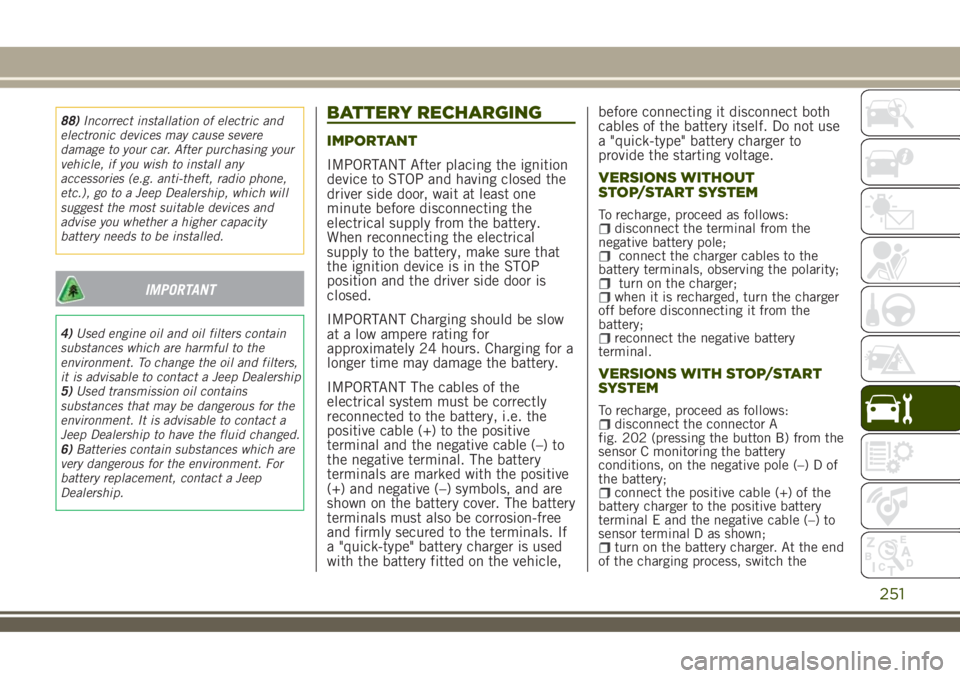
88)Incorrect installation of electric and
electronic devices may cause severe
damage to your car. After purchasing your
vehicle, if you wish to install any
accessories (e.g. anti-theft, radio phone,
etc.), go to a Jeep Dealership, which will
suggest the most suitable devices and
advise you whether a higher capacity
battery needs to be installed.
IMPORTANT
4)Used engine oil and oil filters contain
substances which are harmful to the
environment. To change the oil and filters,
it is advisable to contact a Jeep Dealership
5)Used transmission oil contains
substances that may be dangerous for the
environment. It is advisable to contact a
Jeep Dealership to have the fluid changed.
6)Batteries contain substances which are
very dangerous for the environment. For
battery replacement, contact a Jeep
Dealership.
BATTERY RECHARGING
IMPORTANT
IMPORTANT After placing the ignition
device to STOP and having closed the
driver side door, wait at least one
minute before disconnecting the
electrical supply from the battery.
When reconnecting the electrical
supply to the battery, make sure that
the ignition device is in the STOP
position and the driver side door is
closed.
IMPORTANT Charging should be slow
at a low ampere rating for
approximately 24 hours. Charging for a
longer time may damage the battery.
IMPORTANT The cables of the
electrical system must be correctly
reconnected to the battery, i.e. the
positive cable (+) to the positive
terminal and the negative cable (–) to
the negative terminal. The battery
terminals are marked with the positive
(+) and negative (–) symbols, and are
shown on the battery cover. The battery
terminals must also be corrosion-free
and firmly secured to the terminals. If
a "quick-type" battery charger is used
with the battery fitted on the vehicle,before connecting it disconnect both
cables of the battery itself. Do not use
a "quick-type" battery charger to
provide the starting voltage.
VERSIONS WITHOUT
STOP/START SYSTEM
To recharge, proceed as follows:disconnect the terminal from the
negative battery pole;
connect the charger cables to the
battery terminals, observing the polarity;
turn on the charger;when it is recharged, turn the charger
off before disconnecting it from the
battery;
reconnect the negative battery
terminal.
VERSIONS WITH STOP/START
SYSTEM
To recharge, proceed as follows:disconnect the connector A
fig. 202 (pressing the button B) from the
sensor C monitoring the battery
conditions, on the negative pole (–) D of
the battery;
connect the positive cable (+) of the
battery charger to the positive battery
terminal E and the negative cable (–) to
sensor terminal D as shown;
turn on the battery charger. At the end
of the charging process, switch the
251
Page 254 of 356
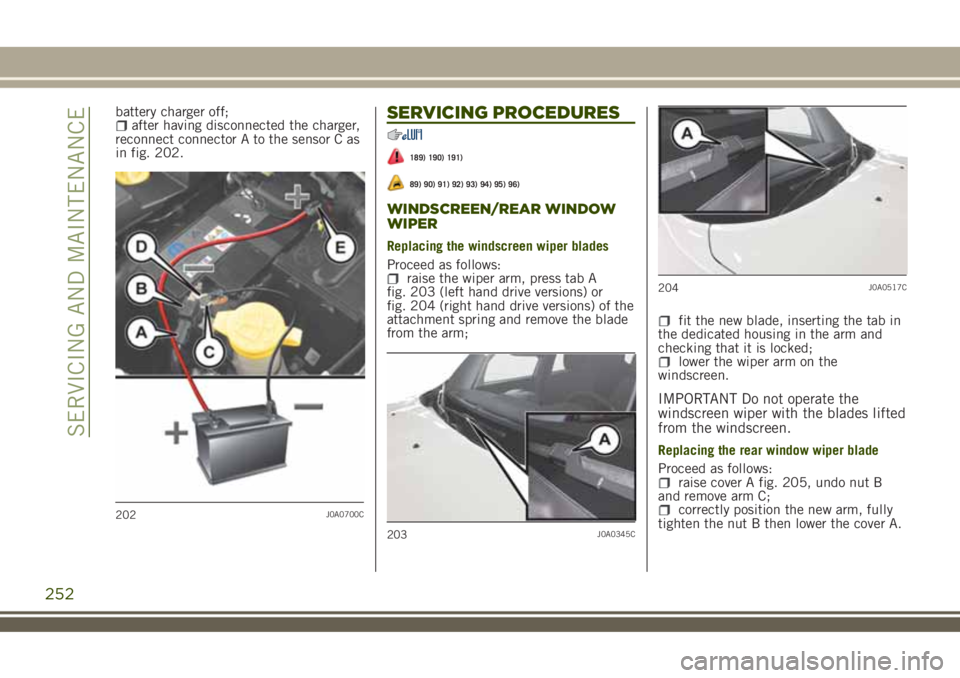
battery charger off;after having disconnected the charger,
reconnect connector A to the sensor C as
in fig. 202.SERVICING PROCEDURES
189) 190) 191)
89) 90) 91) 92) 93) 94) 95) 96)
WINDSCREEN/REAR WINDOW
WIPER
Replacing the windscreen wiper blades
Proceed as follows:
raise the wiper arm, press tab A
fig. 203 (left hand drive versions) or
fig. 204 (right hand drive versions) of the
attachment spring and remove the blade
from the arm;
fit the new blade, inserting the tab in
the dedicated housing in the arm and
checking that it is locked;
lower the wiper arm on the
windscreen.
IMPORTANT Do not operate the
windscreen wiper with the blades lifted
from the windscreen.
Replacing the rear window wiper blade
Proceed as follows:
raise cover A fig. 205, undo nut B
and remove arm C;
correctly position the new arm, fully
tighten the nut B then lower the cover A.202J0A0700C
203J0A0345C
204J0A0517C
252
SERVICING AND MAINTENANCE