phone KIA CADENZA 2014 Navigation System Quick Reference Guide
[x] Cancel search | Manufacturer: KIA, Model Year: 2014, Model line: CADENZA, Model: KIA CADENZA 2014Pages: 76, PDF Size: 2.84 MB
Page 56 of 76

53
Setting Bluetooth®
Connection
Connecting a Device
Press the Connect button on the
Phone screen.
The Phone screen is displayed once
Bluetooth
® Handsfree is connected,
and the Bluetooth
® Audio screen is
displayed once audio streaming is
connected.
0[미국_영어]AVN.indb 532013-03-18
Bluetooth® Handsfree
Page 58 of 76

55
Setting Auto Connection
Press the Auto Connection button
▶ Select the desired phone ▶ Set
and press
Done .
The Bluetooth® device will automati -
cally be connected according to the
option set when the car ignition is
turned on. When the user selected
phone cannot be connected, the
system automatically attempts to
connect the most recently connected
phone. When the most recently con -
nected phone cannot be connected,
the system attempts to connect all
paired phones continuously. If you
do not want to connect automatically,
turn off Bluetooth within your mobile
phone.
0[미국_영어]AVN.indb 552013-03-18
Bluetooth® Handsfree
Page 63 of 76

60
Voice Command List
Voice commands within this system are categorized into “Common Commands”
and “Mode Commands.”
• Common Commands () : commands that can be used in all situations.
• Mode Commands () : commands that can be used in specific multimedia/
navigation/Bluetooth® mode states.
CommandOperation
Help Displays the main Help screen
Destination Help Displays the Destination related command list
Map Help Displays the Map related command list
Radio Help Displays the FM/AM radio related command list
SIRIUS Help Displays the SIRIUS radio related command list
Disc Help Displays the DISC mode related command list for the disc
inserted in the CD Player
iPod Help Displays the iPod related command list
USB HelpDisplays the USB related command list
Phone HelpDisplays the Phone related comand list
My Music HelpDisplays the My Music related comand list
UVO eServices
Help(Optional)Display the UVO eServices releated command list
0[미국_영어]AVN.indb 602013-03-18
Voice Recognition
Page 70 of 76
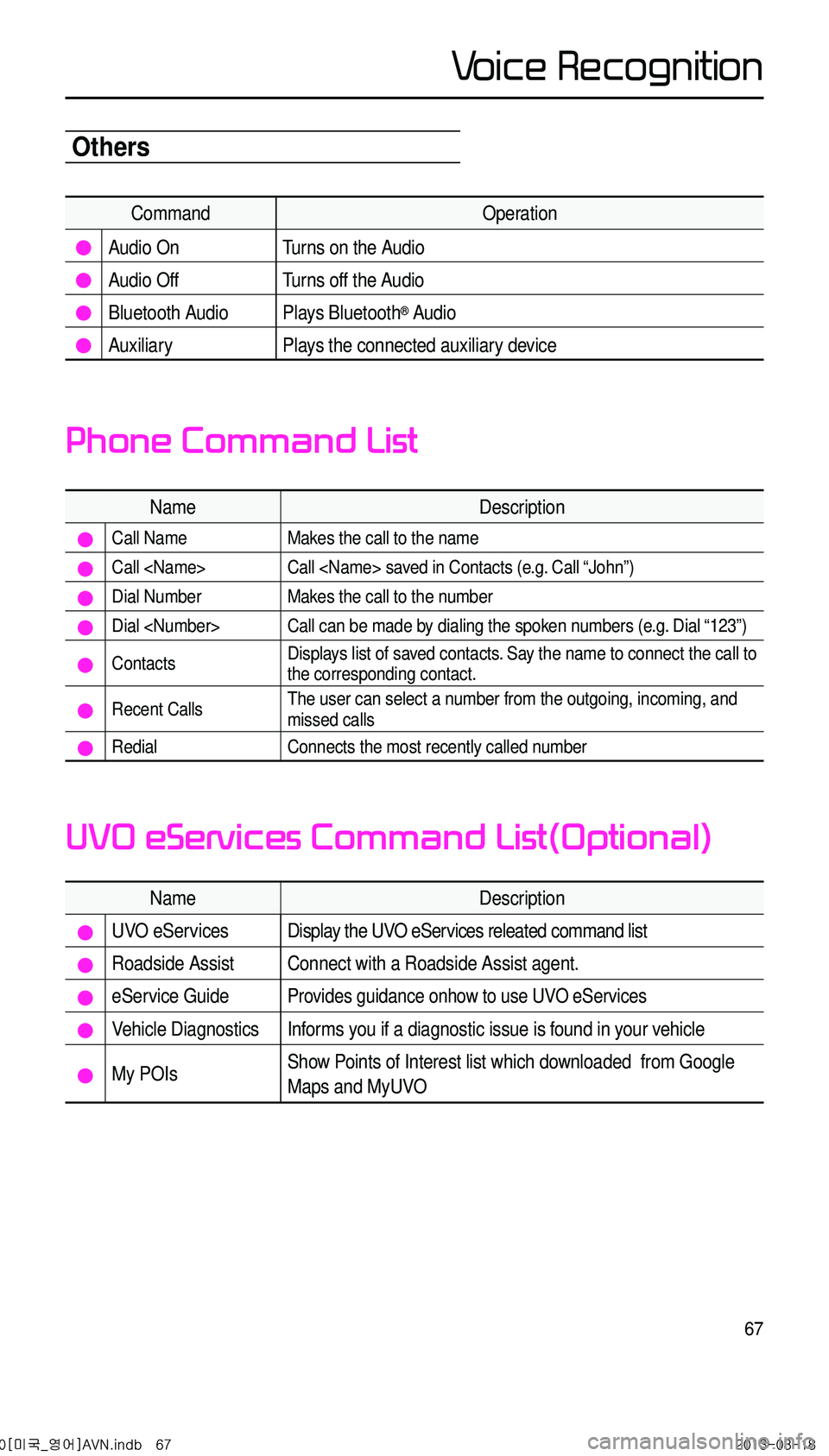
67
Others
CommandOperation
Audio On Turns on the Audio
Audio Off Turns off the Audio
Bluetooth Audio Plays Bluetooth® Audio
Auxiliary Plays the connected auxiliary device
NameDescription
Call NameMakes the call to the name
Call
Dial NumberMakes the call to the number
Dial
ContactsDisplays list of saved contacts. Say the name to connect the call to
the corresponding contact.
Recent CallsThe user can select a number from the outgoing, incoming, and
missed calls
RedialConnects the most recently called number
NameDescription
UVO eServicesDisplay the UVO eServices releated command list
Roadside AssistConnect with a Roadside Assist agent.
eService GuideProvides guidance onhow to use UVO eServices
Vehicle DiagnosticsInforms you if a diagnostic issue is found in your vehicle
My POIsShow Points of Interest list which downloaded from Google
Maps and MyUVO
Phone Command List
UVO eServices Command List(Optional)
0[미국_영어]AVN.indb 672013-03-18
Voice Recognition
Page 71 of 76

68
Destination
Navigation Command List
NameDescription
Find Address Sets he destination through address search for route guidance
Previous Destinations Sets he previous destination as the current destina ion
Find Nearest POI Sets a POI near the current position as the destina ion for route
guidance through he POI category search
Find the Nearest
inputting the POI name for route guidance (e.g. Find the Nearest
“Restaurants”), For more information on
Page 3-30.
Destination POI by Phone Number
Sets he destination by searching the phone number of the facility
Find EmergencyPolicestationSearches for a police station near the current position and sets it
as the destination for route guidance
Find EmergencyHospitalSearches for a hospital near the current position and sets it as the
destination for route guidance
Find Emergency Dealership Searches for a dealership near he current posi ion and sets it as
the des ination for route guidance
My Places Sets one of the list of previously registered addresses in the My
Places as the destination
Go Home Sets he previously registered home address as the destina ion for
route guidance
Go to Office Sets he previously registered office address as he destination for
route guidance
Favorite Place <1 ~ 4> Sets a previously registered favorite place as the destination for
route guidance
0[미국_영어]AVN.indb 682013-03-18
Voice Recognition