reset KIA CADENZA 2016 Features and Functions Guide
[x] Cancel search | Manufacturer: KIA, Model Year: 2016, Model line: CADENZA, Model: KIA CADENZA 2016Pages: 46, PDF Size: 4.97 MB
Page 5 of 46
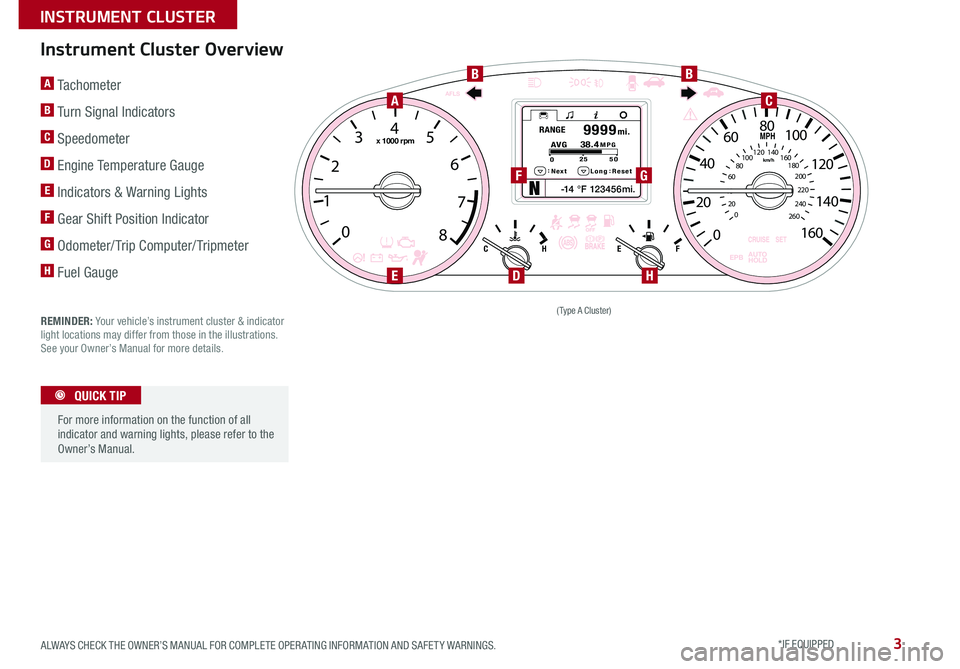
3
Instrument Cluster Overview
REMINDER: Your vehicle’s instrument cluster & indicator light locations may differ from those in the illustrations . See your Owner’s Manual for more details .
-14 °F 123456mi.
0
1 2
3
4
5
6
7
8
0
20
40 60
80
100
120
140
160
180
200
220
240
260
0
20 40
60
80
100
120
140
160
Next Long:
Reset
: 0
2
5 50
MPG
A
VG38.4RAN GE
mi.9 999
AUTO
HOLD
EPBC
H EF
x 1000 rpm
AFLS
km/h
MPH
A Tachometer
B Turn Signal Indicators
C Speedometer
D Engine Temperature Gauge
E Indicators & Warning Lights
F Gear Shift Position Indicator
G Odometer/ Trip Computer/ Tripmeter
H Fuel Gauge
(Type A Cluster)
For more information on the function of all indicator and warning lights, please refer to the Owner’s Manual .
QUICK TIP
AC
BB
F
DEH
G
ALWAYS CHECK THE OWNER’S MANUAL FOR COMPLETE OPER ATING INFORMATION AND SAFET Y WARNINGS. *IF EQUIPPED
INSTRUMENT CLUSTER
Page 6 of 46
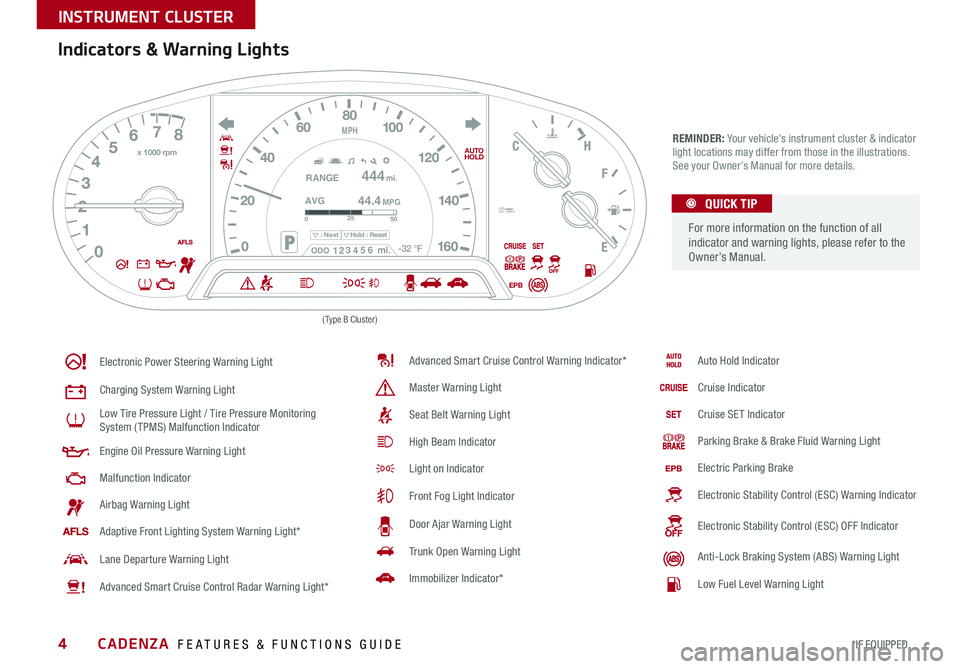
4
Indicators & Warning Lights
REMINDER: Your vehicle’s instrument cluster & indicator light locations may differ from those in the illustrations . See your Owner’s Manual for more details .
Electronic Power Steering Warning Light
Charging System Warning Light
Low Tire Pressure Light / Tire Pressure Monitoring System (TPMS) Malfunction Indicator
Engine Oil Pressure Warning Light
Malfunction Indicator
Airbag Warning Light
Adaptive Front Lighting System Warning Light*
Lane Departure Warning Light
Advanced Smart Cruise Control Radar Warning Light*
Advanced Smart Cruise Control Warning Indicator*
Master Warning Light
Seat Belt Warning Light
High Beam Indicator
Light on Indicator
Front Fog Light Indicator
Door Ajar Warning Light
Trunk Open Warning Light
Immobilizer Indicator*
025
50
: NextHold : Reset
AVGRANGE
444
44.4
mi.
MPG
ODO1 2 3
4 5
6 mi.-32
°FEF
C
H
AUTO
HOLD
EPBx 1000 rpm
MPH
For more information on the function of all indicator and warning lights, please refer to the Owner’s Manual .
QUICK TIP
Auto Hold Indicator
Cruise Indicator
Cruise SET Indicator
Parking Brake & Brake Fluid Warning Light
Electric Parking Brake
Electronic Stability Control (ESC) Warning Indicator
Electronic Stability Control (ESC) OFF Indicator
Anti-Lock Braking System (ABS) Warning Light
Low Fuel Level Warning Light
(Type B Cluster)
SET27MPH
CADENZA FEATURES & FUNCTIONS GUIDE
*IF EQUIPPED
INSTRUMENT CLUSTER
Page 8 of 46
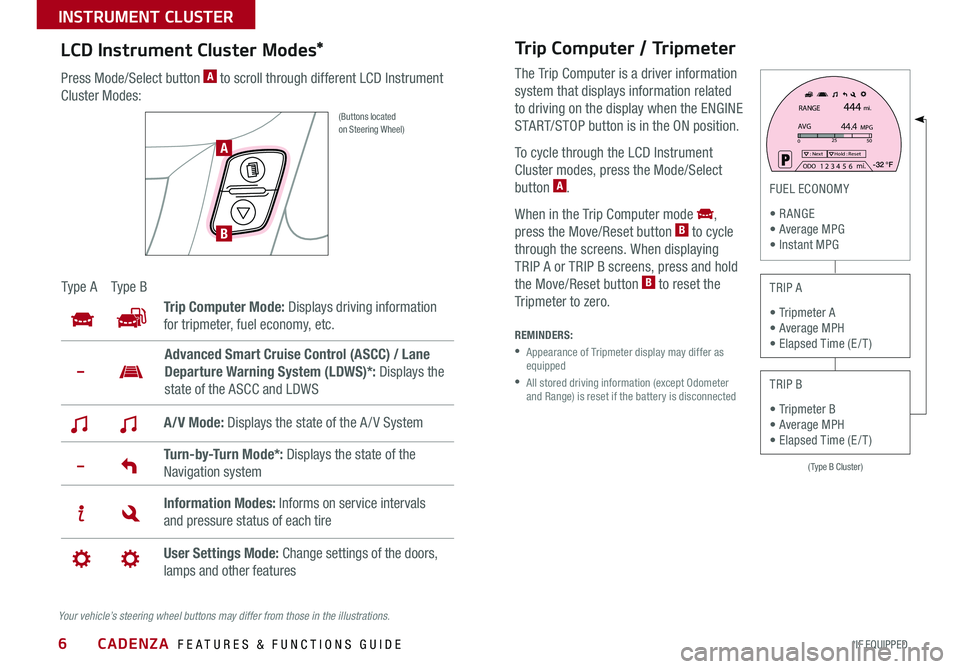
6
Trip Computer / Tripmeter
The Trip Computer is a driver information
system that displays information related
to driving on the display when the ENGINE
START/STOP button is in the ON position .
To cycle through the LCD Instrument
Cluster modes, press the Mode/Select
button A .
When in the Trip Computer mode ,
press the Move/Reset button B to cycle
through the screens . When displaying
TRIP A or TRIP B screens, press and hold
the Move/Reset button B to reset the
Tripmeter to zero .
(Type B Cluster)
025
50: NextHold : Reset
AVGRANGE
444
44.4
mi.
MPG
ODO1 2 3
4 5
6 mi. -32 °F
FUEL ECONOMY
R ANGE Average MPG Instant MPG
TRIP A
Tripmeter A Average MPH Elapsed Time (E / T )
TRIP B
Tripmeter B Average MPH Elapsed Time (E / T )
REMINDERS:
• Appearance of Tripmeter display may differ as equipped
• All stored driving information (except Odometer and Range) is reset if the battery is disconnected
LCD Instrument Cluster Modes*
Press Mode/Select button A to scroll through different LCD Instrument
Cluster Modes:
(Buttons located on Steering Wheel)
Ty p e ATy p e B
Trip Computer Mode: Displays driving information
for tripmeter, fuel economy, etc .
A/V Mode: Displays the state of the A / V System
Turn-by-Turn Mode*: Displays the state of the
Navigation system
Information Modes: Informs on service intervals
and pressure status of each tire
User Settings Mode: Change settings of the doors,
lamps and other features
Advanced Smart Cruise Control (ASCC) / Lane
Departure Warning System (LDWS)*: Displays the
state of the ASCC and LDWS
Your vehicle’s steering wheel buttons may differ from those in the illustrations.
A
B
CADENZA FEATURES & FUNCTIONS GUIDE
*IF EQUIPPED
INSTRUMENT CLUSTER
Page 9 of 46
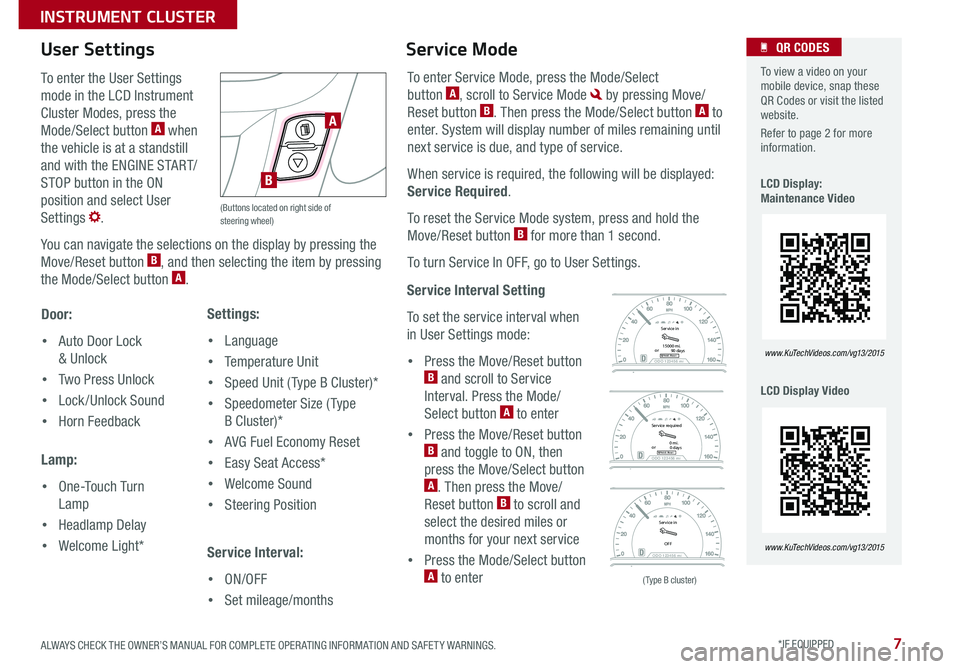
7
Service Interval Setting
To set the service interval when
in User Settings mode:
• Press the Move/Reset button B and scroll to Service
Interval . Press the Mode/
Select button A to enter
• Press the Move/Reset button B and toggle to ON, then
press the Move/Select button A . Then press the Move/
Reset button B to scroll and
select the desired miles or
months for your next service
• Press the Mode/Select button A to enter
To enter the User Settings
mode in the LCD Instrument
Cluster Modes, press the
Mode/Select button A when
the vehicle is at a standstill
and with the ENGINE START/
STOP button in the ON
position and select User
Settings .
You can navigate the selections on the display by pressing the
Move/Reset button B, and then selecting the item by pressing
the Mode/Select button A .
Door:
• Auto Door Lock
& Unlock
• Two Press Unlock
• Lock /Unlock Sound
• Horn Feedback
Lamp:
• One-Touch Turn
Lamp
• Headlamp Delay
• Welcome Light*
User Settings
Settings:
• Language
• Temperature Unit
• Speed Unit ( Type B Cluster)*
• Speedometer Size ( Type
B Cluster)*
• AVG Fuel Economy Reset
• Easy Seat Access*
• Welcome Sound
• Steering Position
Service Interval:
• ON/OFF
• Set mileage/months
To enter Service Mode, press the Mode/Select
button A, scroll to Service Mode by pressing Move/
Reset button B . Then press the Mode/Select button A to
enter . System will display number of miles remaining until
next service is due, and type of service .
When service is required, the following will be displayed:
Service Required .
To reset the Service Mode system, press and hold the
Move/Reset button B for more than 1 second .
To turn Service In OFF, go to User Settings .
Service Mode
ODO 123456 miHold : Reset
Service in
or 15000 mi.
90 days
ODO 123456 mi
Service in
OFF
ODO 123456 miHold : Reset
Service required
or 0 mi.
0 days
ODO 123456 miHold : Reset
Service in
or 15000 mi.
90 days
ODO 123456 mi
Service in
OFF
ODO 123456 miHold : Reset
Service required
or 0 mi.
0 days
ODO 123456 miHold : Reset
Service in
or 15000 mi.
90 days
ODO 123456 mi
Service in
OFF
ODO 123456 miHold : Reset
Service required
or 0 mi.
0 days
To view a video on your mobile device, snap these QR Codes or visit the listed website .
Refer to page 2 for more information .
LCD Display: Maintenance Video
LCD Display Video
QR CODES
www. KuTechVideo s.c om/vg13/2015
www. KuTechVideo s.c om/vg13/2015
(Type B cluster)
(Buttons located on right side of steering wheel)
A
B
ALWAYS CHECK THE OWNER’S MANUAL FOR COMPLETE OPER ATING INFORMATION AND SAFET Y WARNINGS. *IF EQUIPPED
INSTRUMENT CLUSTER
Page 23 of 46
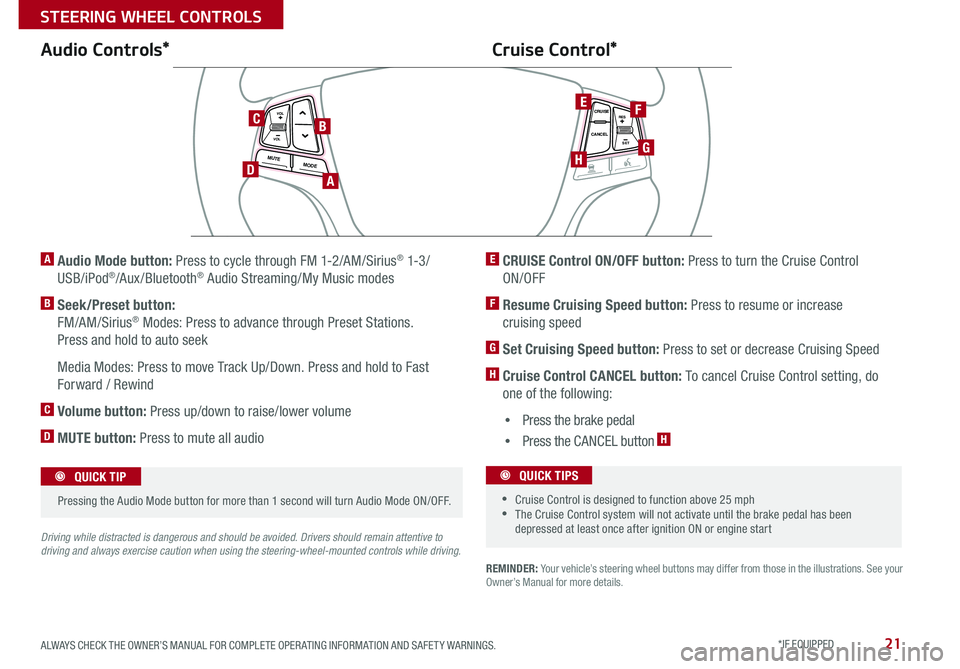
21
REMINDER: Your vehicle’s steering wheel buttons may differ from those in the illustrations . See your Owner’s Manual for more details .
Audio Controls*Cruise Control*
E CRUISE Control ON/OFF button: Press to turn the Cruise Control
ON/OFF
F Resume Cruising Speed button: Press to resume or increase
cruising speed
G Set Cruising Speed button: Press to set or decrease Cruising Speed
H Cruise Control CANCEL button: To cancel Cruise Control setting, do
one of the following:
•Press the brake pedal
•Press the CANCEL button H
A Audio Mode button: Press to cycle through FM 1-2/AM/Sirius® 1-3 /
USB/iPod®/Aux/Bluetooth® Audio Streaming/My Music modes
B Seek/Preset button:
FM/AM/Sirius® Modes: Press to advance through Preset Stations .
Press and hold to auto seek
Media Modes: Press to move Track Up/Down . Press and hold to Fast
Forward / Rewind
C Volume button: Press up/down to raise/lower volume
D MUTE button: Press to mute all audio
Driving while distracted is dangerous and should be avoided. Drivers should remain attentive to driving and always exercise caution when using the steering-wheel-mounted controls while driving.
CANCELCRUISE
RES
SET
VOL
VOL
MUTEMODE
CANCELCRUISE
RES
SET
VOL
VOL
MUTEMODE
CANCELCRUISERES
SETVOLVOL
MUTEMODE
CANCELCRUISERES
SETVOLVOL
MUTEMODE
CANCELCRUISERES
SET
VOL
VOL
MUTEMODE
CANCELCRUISERES
SET
VOL
VOL
MUTEMODE
CANCELCRUISERES
SETVOLVOL
MUTEMODE
CANCELCRUISERES
SET
VOL
VOL
MUTEMODE
CANCELCRUISERES
SET
VOL
VOL
MUTEMODE
CANCELCRUISERES
SETVOLVOL
MUTEMODE
Pressing the Audio Mode button for more than 1 second will turn Audio Mode ON/OFF .
QUICK TIP
•Cruise Control is designed to function above 25 mph •The Cruise Control system will not activate until the brake pedal has been depressed at least once after ignition ON or engine start
QUICK TIPS
AD
CB
E
H
F
G
ALWAYS CHECK THE OWNER’S MANUAL FOR COMPLETE OPER ATING INFORMATION AND SAFET Y WARNINGS. *IF EQUIPPED
STEERING WHEEL CONTROLS
Page 24 of 46
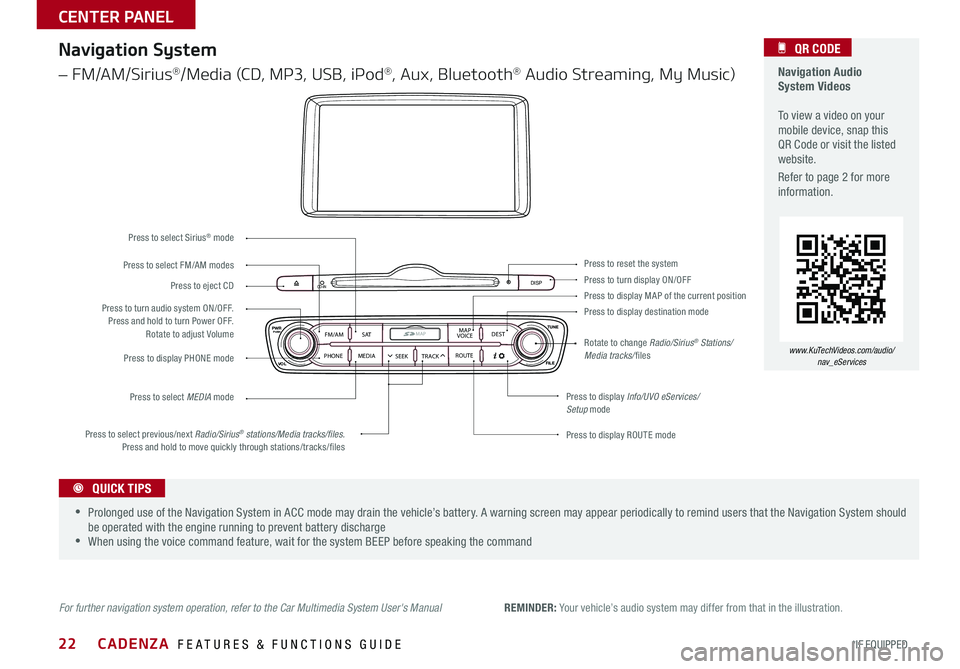
22
Navigation Audio System Videos To view a video on your mobile device, snap this QR Code or visit the listed website .
Refer to page 2 for more information .
QR CODE
www.KuTechVideos.com/audio/ nav_eServices
REMINDER: Your vehicle’s audio system may differ from that in the illustration .
CD-INDISP
PWRPUSH
VOL TUNE
FILE
DEST
SEEK TRACK
MEDIA
FM/AM
PHONE S AT
MAP
VOICE
ROUTEMAP
Press to turn display ON/OFFPress to reset the system
Press to display MAP of the current positionPress to display destination mode
Press to display Info/UVO eServices/Setup mode
Press to display ROUTE mode
Press to display PHONE mode
Press to turn audio system ON/OFF . Press and hold to turn Power OFF . Rotate to adjust Volume
Press to select previous/next Radio/Sirius® stations/Media tracks/files. Press and hold to move quickly through stations/tracks/files
Press to select FM/AM modes
Press to select Sirius® mode
Press to select MEDIA mode
Press to eject CD
Rotate to change Radio/Sirius® Stations/Media tracks/files
Navigation System
– FM/AM/Sirius®/Media (CD, MP3, USB, iPod®, Aux, Bluetooth® Audio Streaming, My Music)
For further navigation system operation, refer to the Car Multimedia System User's Manual
•Prolonged use of the Navigation System in ACC mode may drain the vehicle’s battery . A warning screen may appear periodically to remind users that the Navigation System should be operated with the engine running to prevent battery discharge •When using the voice command feature, wait for the system BEEP before speaking the command
QUICK TIPS
CADENZA FEATURES & FUNCTIONS GUIDE
*IF EQUIPPED
CENTER PANEL