brake sensor KIA CADENZA 2018 Owners Manual
[x] Cancel search | Manufacturer: KIA, Model Year: 2018, Model line: CADENZA, Model: KIA CADENZA 2018Pages: 502, PDF Size: 9.77 MB
Page 79 of 502
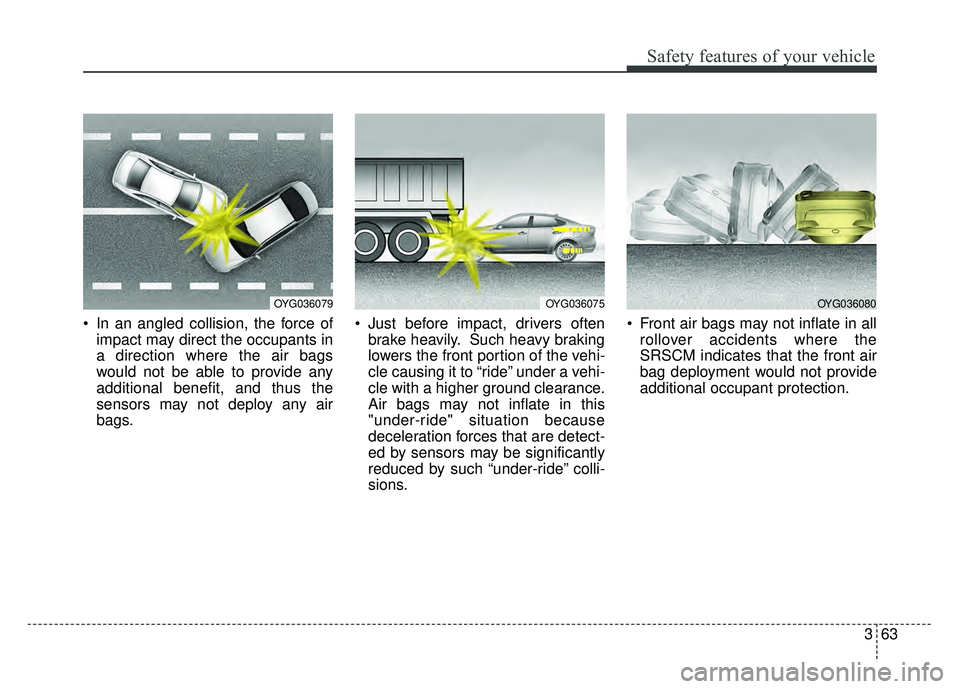
363
Safety features of your vehicle
In an angled collision, the force ofimpact may direct the occupants in
a direction where the air bags
would not be able to provide any
additional benefit, and thus the
sensors may not deploy any air
bags. Just before impact, drivers often
brake heavily. Such heavy braking
lowers the front portion of the vehi-
cle causing it to “ride” under a vehi-
cle with a higher ground clearance.
Air bags may not inflate in this
"under-ride" situation because
deceleration forces that are detect-
ed by sensors may be significantly
reduced by such “under-ride” colli-
sions. Front air bags may not inflate in all
rollover accidents where the
SRSCM indicates that the front air
bag deployment would not provide
additional occupant protection.
OYG036079OYG036075OYG036080
Page 182 of 502
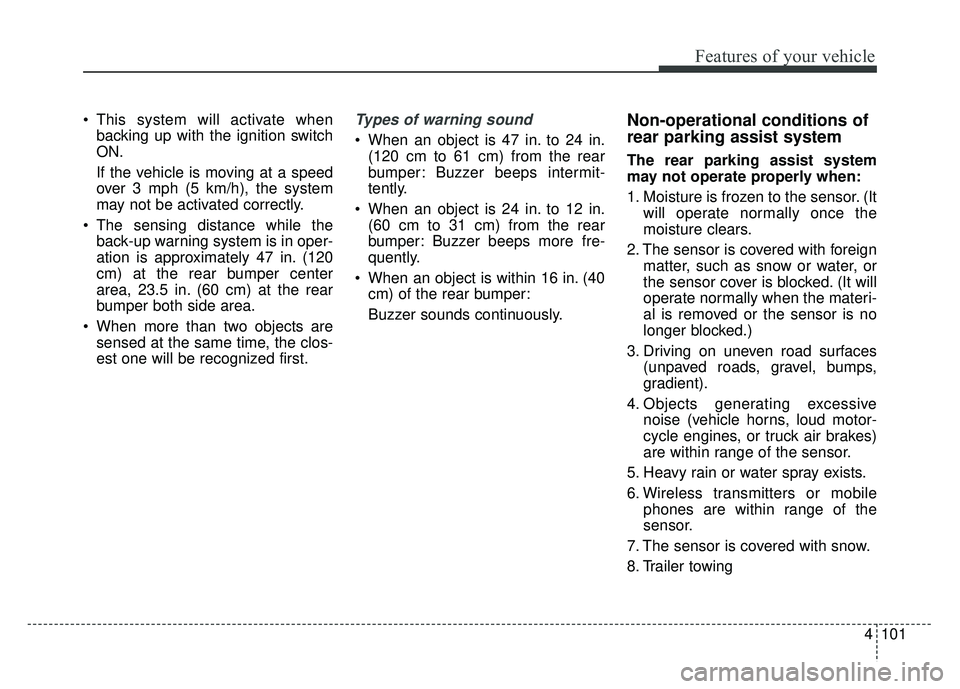
4101
Features of your vehicle
This system will activate whenbacking up with the ignition switch
ON.
If the vehicle is moving at a speed
over 3 mph (5 km/h), the system
may not be activated correctly.
The sensing distance while the back-up warning system is in oper-
ation is approximately 47 in. (120
cm) at the rear bumper center
area, 23.5 in. (60 cm) at the rear
bumper both side area.
When more than two objects are sensed at the same time, the clos-
est one will be recognized first.Types of warning sound
When an object is 47 in. to 24 in.(120 cm to 61 cm) from the rear
bumper: Buzzer beeps intermit-
tently.
When an object is 24 in. to 12 in. (60 cm to 31 cm) from the rear
bumper: Buzzer beeps more fre-
quently.
When an object is within 16 in. (40 cm) of the rear bumper:
Buzzer sounds continuously.
Non-operational conditions of
rear parking assist system
The rear parking assist system
may not operate properly when:
1. Moisture is frozen to the sensor. (It will operate normally once the
moisture clears.
2. The sensor is covered with foreign matter, such as snow or water, or
the sensor cover is blocked. (It will
operate normally when the materi-
al is removed or the sensor is no
longer blocked.)
3. Driving on uneven road surfaces (unpaved roads, gravel, bumps,
gradient).
4. Objects generating excessive noise (vehicle horns, loud motor-
cycle engines, or truck air brakes)
are within range of the sensor.
5. Heavy rain or water spray exists.
6. Wireless transmitters or mobile phones are within range of the
sensor.
7. The sensor is covered with snow.
8. Trailer towing
Page 287 of 502
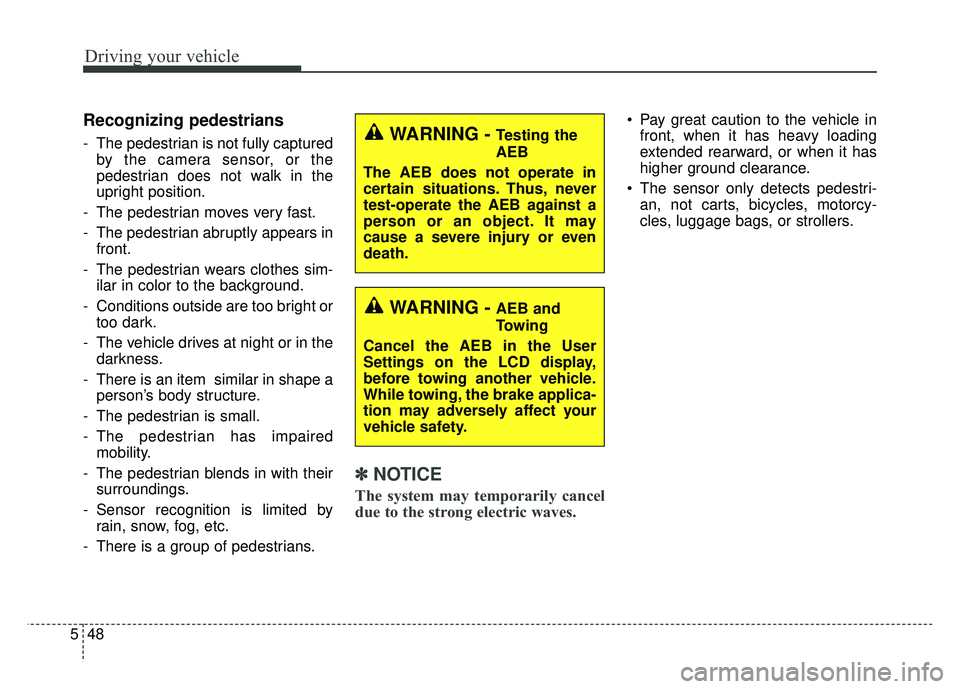
Driving your vehicle
48
5
Recognizing pedestrians
- The pedestrian is not fully captured
by the camera sensor, or the
pedestrian does not walk in the
upright position.
- The pedestrian moves very fast.
- The pedestrian abruptly appears in front.
- The pedestrian wears clothes sim- ilar in color to the background.
- Conditions outside are too bright or too dark.
- The vehicle drives at night or in the darkness.
- There is an item similar in shape a person’s body structure.
- The pedestrian is small.
- The pedestrian has impaired mobility.
- The pedestrian blends in with their surroundings.
- Sensor recognition is limited by rain, snow, fog, etc.
- There is a group of pedestrians.
✽ ✽ NOTICE
The system may temporarily cancel
due to the strong electric waves.
Pay great caution to the vehicle in
front, when it has heavy loading
extended rearward, or when it has
higher ground clearance.
The sensor only detects pedestri- an, not carts, bicycles, motorcy-
cles, luggage bags, or strollers.
WARNING - Testing the
AEB
The AEB does not operate in
certain situations. Thus, never
test-operate the AEB against a
person or an object. It may
cause a severe injury or even
death.
WARNING - AEB and
Towing
Cancel the AEB in the User
Settings on the LCD display,
before towing another vehicle.
While towing, the brake applica-
tion may adversely affect your
vehicle safety.
Page 295 of 502
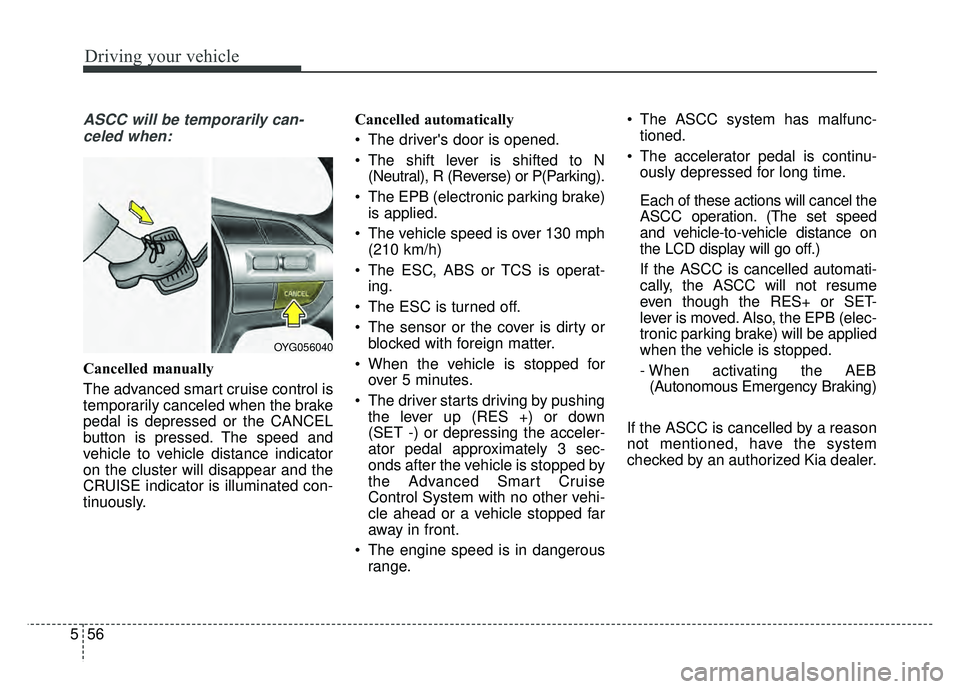
Driving your vehicle
56
5
ASCC will be temporarily can-
celed when:
Cancelled manually
The advanced smart cruise control is
temporarily canceled when the brake
pedal is depressed or the CANCEL
button is pressed. The speed and
vehicle to vehicle distance indicator
on the cluster will disappear and the
CRUISE indicator is illuminated con-
tinuously. Cancelled automatically
The driver's door is opened.
The shift lever is shifted to N
(Neutral), R (Reverse) or P(Parking).
The EPB (electronic parking brake) is applied.
The vehicle speed is over 130 mph (210 km/h)
The ESC, ABS or TCS is operat- ing.
The ESC is turned off.
The sensor or the cover is dirty or blocked with foreign matter.
When the vehicle is stopped for over 5 minutes.
The driver starts driving by pushing the lever up (RES +) or down
(SET -) or depressing the acceler-
ator pedal approximately 3 sec-
onds after the vehicle is stopped by
the Advanced Smart Cruise
Control System with no other vehi-
cle ahead or a vehicle stopped far
away in front.
The engine speed is in dangerous range. The ASCC system has malfunc-
tioned.
The accelerator pedal is continu- ously depressed for long time.
Each of these actions will cancel the
ASCC operation. (The set speed
and vehicle-to-vehicle distance on
the LCD display will go off.)
If the ASCC is cancelled automati-
cally, the ASCC will not resume
even though the RES+ or SET-
lever is moved. Also, the EPB (elec-
tronic parking brake) will be applied
when the vehicle is stopped.
- When activating the AEB(Autonomous Emergency Braking)
If the ASCC is cancelled by a reason
not mentioned, have the system
checked by an authorized Kia dealer.
OYG056040
Page 304 of 502
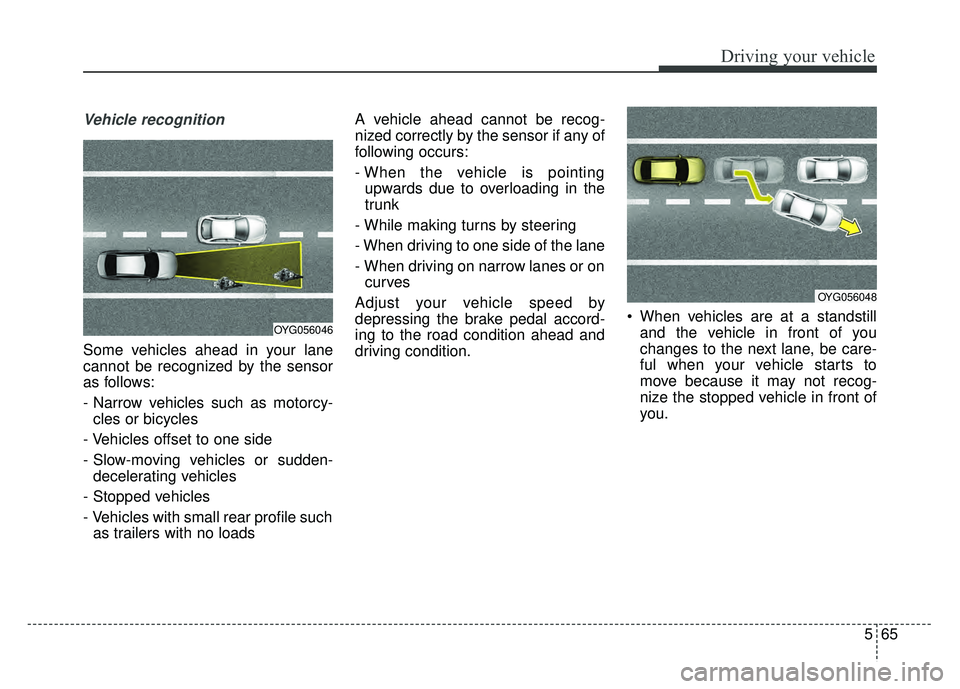
565
Driving your vehicle
Vehicle recognition
Some vehicles ahead in your lane
cannot be recognized by the sensor
as follows:
- Narrow vehicles such as motorcy-cles or bicycles
- Vehicles offset to one side
- Slow-moving vehicles or sudden- decelerating vehicles
- Stopped vehicles
- Vehicles with small rear profile such as trailers with no loads A vehicle ahead cannot be recog-
nized correctly by the sensor if any of
following occurs:
- When the vehicle is pointing
upwards due to overloading in the
trunk
- While making turns by steering
- When driving to one side of the lane
- When driving on narrow lanes or on curves
Adjust your vehicle speed by
depressing the brake pedal accord-
ing to the road condition ahead and
driving condition. When vehicles are at a standstill
and the vehicle in front of you
changes to the next lane, be care-
ful when your vehicle starts to
move because it may not recog-
nize the stopped vehicle in front of
you.
OYG056046
OYG056048
Page 324 of 502
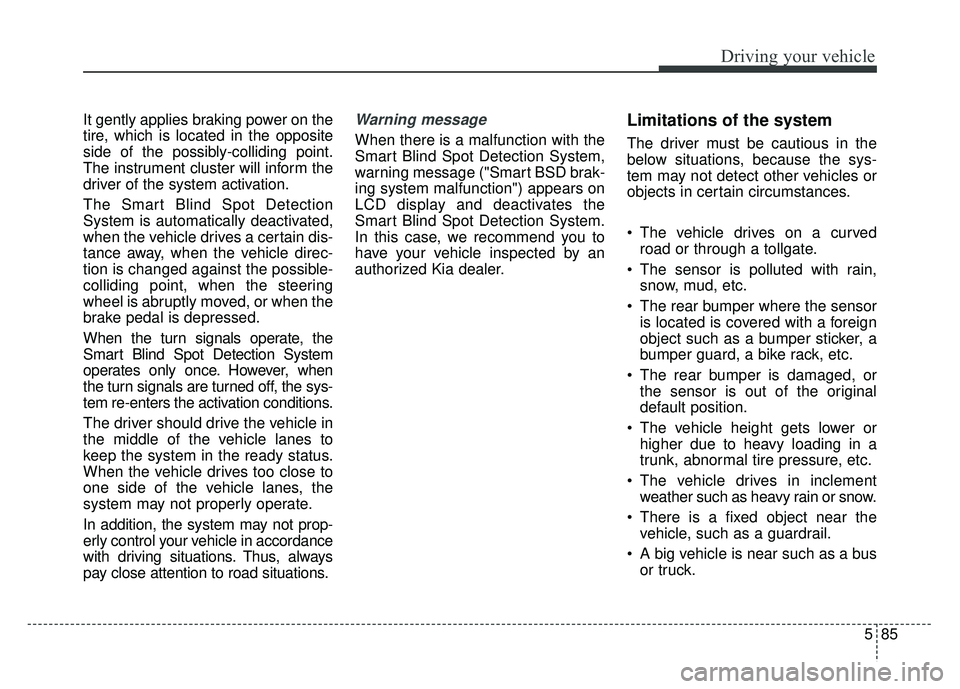
585
Driving your vehicle
It gently applies braking power on the
tire, which is located in the opposite
side of the possibly-colliding point.
The instrument cluster will inform the
driver of the system activation.
The Smart Blind Spot Detection
System is automatically deactivated,
when the vehicle drives a certain dis-
tance away, when the vehicle direc-
tion is changed against the possible-
colliding point, when the steering
wheel is abruptly moved, or when the
brake pedal is depressed.
When the turn signals operate, the
Smart Blind Spot Detection System
operates only once. However, when
the turn signals are turned off, the sys-
tem re-enters the activation conditions.
The driver should drive the vehicle in
the middle of the vehicle lanes to
keep the system in the ready status.
When the vehicle drives too close to
one side of the vehicle lanes, the
system may not properly operate.
In addition, the system may not prop-
erly control your vehicle in accordance
with driving situations. Thus, always
pay close attention to road situations.Warning message
When there is a malfunction with the
Smart Blind Spot Detection System,
warning message ("Smart BSD brak-
ing system malfunction") appears on
LCD display and deactivates the
Smart Blind Spot Detection System.
In this case, we recommend you to
have your vehicle inspected by an
authorized Kia dealer.
Limitations of the system
The driver must be cautious in the
below situations, because the sys-
tem may not detect other vehicles or
objects in certain circumstances.
The vehicle drives on a curvedroad or through a tollgate.
The sensor is polluted with rain, snow, mud, etc.
The rear bumper where the sensor is located is covered with a foreign
object such as a bumper sticker, a
bumper guard, a bike rack, etc.
The rear bumper is damaged, or the sensor is out of the original
default position.
The vehicle height gets lower or higher due to heavy loading in a
trunk, abnormal tire pressure, etc.
The vehicle drives in inclement weather such as heavy rain or snow.
There is a fixed object near the vehicle, such as a guardrail.
A big vehicle is near such as a bus or truck.
Page 358 of 502
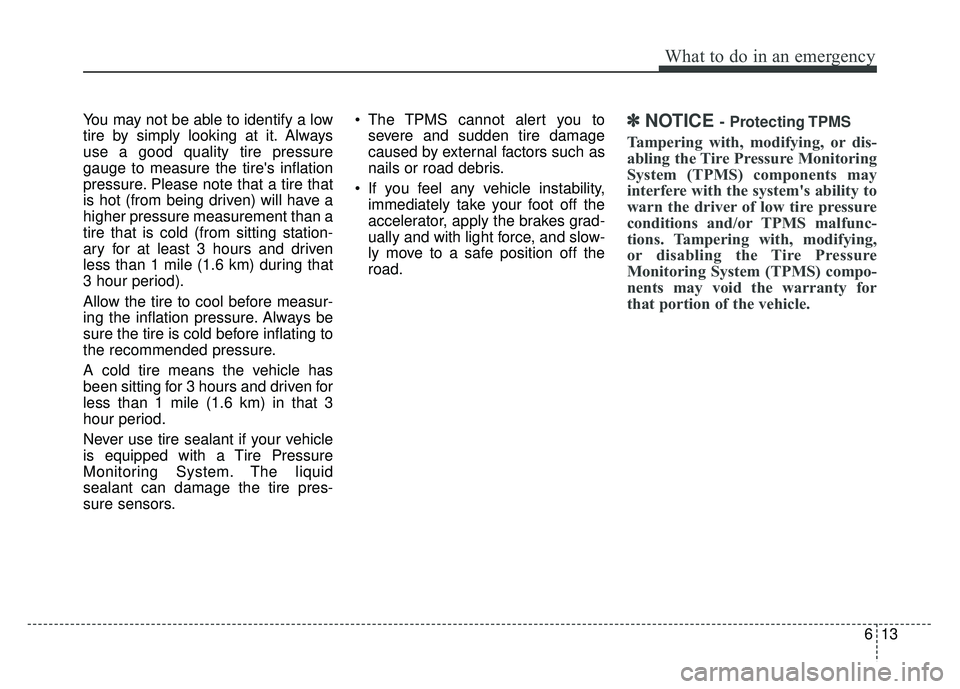
613
What to do in an emergency
You may not be able to identify a low
tire by simply looking at it. Always
use a good quality tire pressure
gauge to measure the tire's inflation
pressure. Please note that a tire that
is hot (from being driven) will have a
higher pressure measurement than a
tire that is cold (from sitting station-
ary for at least 3 hours and driven
less than 1 mile (1.6 km) during that
3 hour period).
Allow the tire to cool before measur-
ing the inflation pressure. Always be
sure the tire is cold before inflating to
the recommended pressure.
A cold tire means the vehicle has
been sitting for 3 hours and driven for
less than 1 mile (1.6 km) in that 3
hour period.
Never use tire sealant if your vehicle
is equipped with a Tire Pressure
Monitoring System. The liquid
sealant can damage the tire pres-
sure sensors. The TPMS cannot alert you to
severe and sudden tire damage
caused by external factors such as
nails or road debris.
If you feel any vehicle instability, immediately take your foot off the
accelerator, apply the brakes grad-
ually and with light force, and slow-
ly move to a safe position off the
road.✽ ✽ NOTICE - Protecting TPMS
Tampering with, modifying, or dis-
abling the Tire Pressure Monitoring
System (TPMS) components may
interfere with the system's ability to
warn the driver of low tire pressure
conditions and/or TPMS malfunc-
tions. Tampering with, modifying,
or disabling the Tire Pressure
Monitoring System (TPMS) compo-
nents may void the warranty for
that portion of the vehicle.
Page 439 of 502
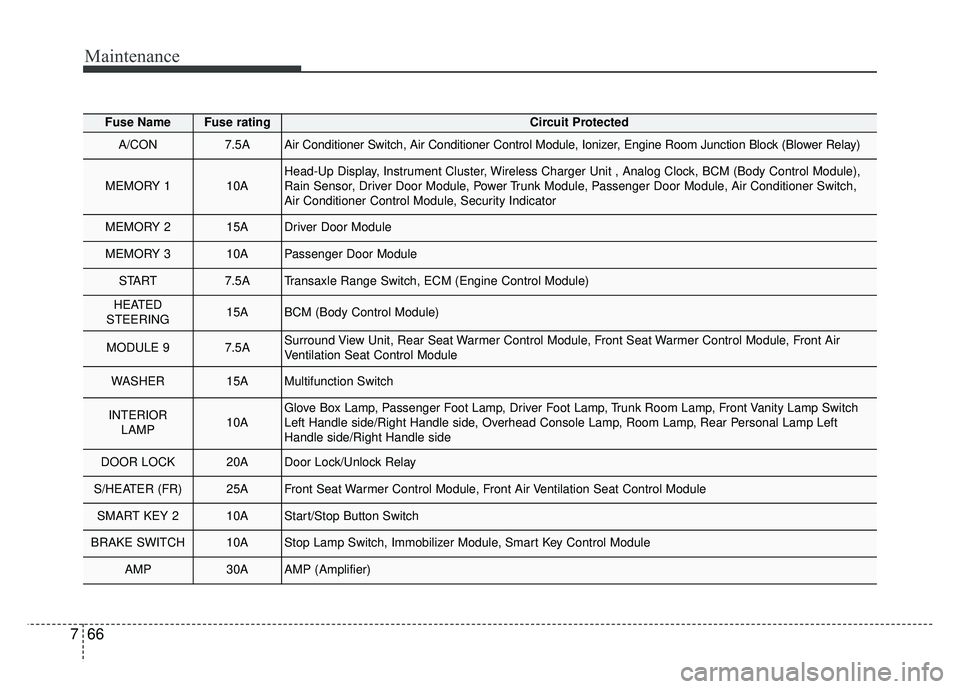
Maintenance
66
7
Fuse NameFuse ratingCircuit Protected
A/CON7.5AAir Conditioner Switch, Air Conditioner Control Module, Ionizer, Engine Room Junction Block (Blower Relay)
MEMORY 110AHead-Up Display, Instrument Cluster, Wireless Charger Unit , Analog Clock, BCM (Body Control Module),
Rain Sensor, Driver Door Module, Power Trunk Module, Passenger Door Module, Air Conditioner Switch,
Air Conditioner Control Module, Security Indicator
MEMORY 215ADriver Door Module
MEMORY 310APassenger Door Module
START7.5ATransaxle Range Switch, ECM (Engine Control Module)
HEATED
STEERING15ABCM (Body Control Module)
MODULE 97.5ASurround View Unit, Rear Seat Warmer Control Module, Front Seat Warmer Control Module, Front Air
Ventilation Seat Control Module
WASHER15AMultifunction Switch
INTERIOR LAMP10AGlove Box Lamp, Passenger Foot Lamp, Driver Foot Lamp, Trunk Room Lamp, Front Vanity Lamp Switch
Left Handle side/Right Handle side, Overhead Console Lamp, Room Lamp, Rear Personal Lamp Left
Handle side/Right Handle side
DOOR LOCK20ADoor Lock/Unlock Relay
S/HEATER (FR)25AFront Seat Warmer Control Module, Front Air Ventilation Seat Control Module
SMART KEY 210AStart/Stop Button Switch
BRAKE SWITCH10AStop Lamp Switch, Immobilizer Module, Smart Key Control Module
AMP30AAMP (Amplifier)
Page 490 of 502
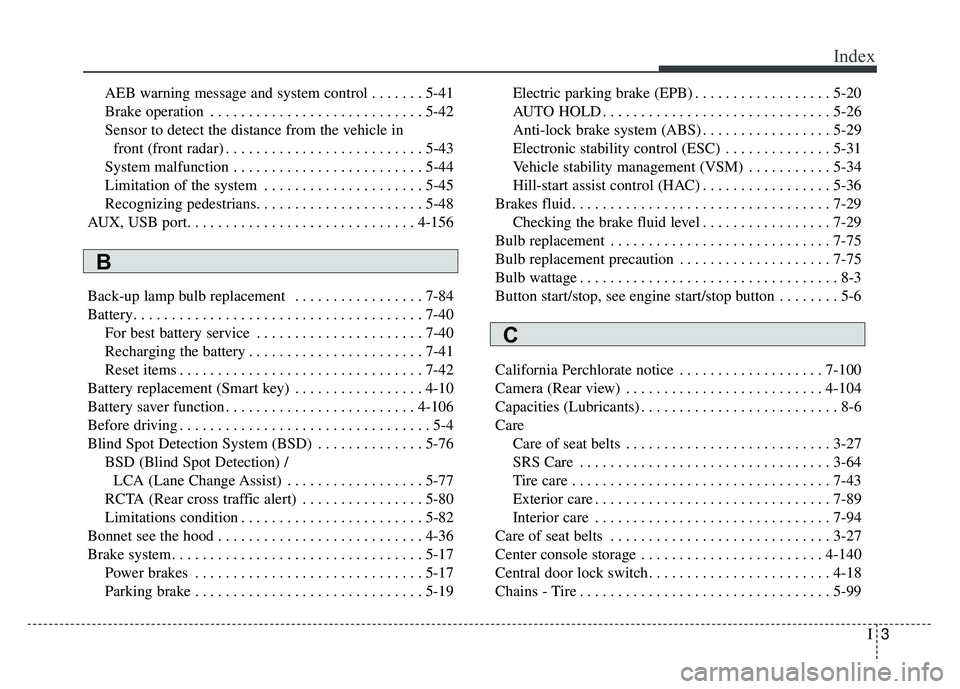
I3
Index
AEB warning message and system control . . . . . . . 5-41
Brake operation . . . . . . . . . . . . . . . . . . . . . . . . . . . . 5-42
Sensor to detect the distance from the vehicle infront (front radar) . . . . . . . . . . . . . . . . . . . . . . . . . . 5-43
System malfunction . . . . . . . . . . . . . . . . . . . . . . . . . 5-44
Limitation of the system . . . . . . . . . . . . . . . . . . . . . 5-45
Recognizing pedestrians. . . . . . . . . . . . . . . . . . . . . . 5-48
AUX, USB port. . . . . . . . . . . . . . . . . . . . . . . . . . . . . . 4-156
Back-up lamp bulb replacement . . . . . . . . . . . . . . . . . 7-84
Battery. . . . . . . . . . . . . . . . . . . . . . . . . . . . . . . . . . . . \
. . 7-40 For best battery service . . . . . . . . . . . . . . . . . . . . . . 7-40
Recharging the battery . . . . . . . . . . . . . . . . . . . . . . . 7-41
Reset items . . . . . . . . . . . . . . . . . . . . . . . . . . . . . . . . 7-42
Battery replacement (Smart key) . . . . . . . . . . . . . . . . . 4-10
Battery saver function . . . . . . . . . . . . . . . . . . . . . . . . . 4-106
Before driving . . . . . . . . . . . . . . . . . . . . . . . . . . . . . . . . . 5-4
Blind Spot Detection System (BSD) . . . . . . . . . . . . . . 5-76 BSD (Blind Spot Detection) /LCA (Lane Change Assist) . . . . . . . . . . . . . . . . . . 5-77
RCTA (Rear cross traffic alert) . . . . . . . . . . . . . . . . 5-80
Limitations condition . . . . . . . . . . . . . . . . . . . . . . . . 5-82
Bonnet see the hood . . . . . . . . . . . . . . . . . . . . . . . . . . . 4-36
Brake system. . . . . . . . . . . . . . . . . . . . . . . . . . . . . . . . . 5-17 Power brakes . . . . . . . . . . . . . . . . . . . . . . . . . . . . . . 5-17
Parking brake . . . . . . . . . . . . . . . . . . . . . . . . . . . . . . 5-19 Electric parking brake (EPB) . . . . . . . . . . . . . . . . . . 5-20
AUTO HOLD . . . . . . . . . . . . . . . . . . . . . . . . . . . . . . 5-26
Anti-lock brake system (ABS) . . . . . . . . . . . . . . . . . 5-29
Electronic stability control (ESC) . . . . . . . . . . . . . . 5-31
Vehicle stability management (VSM) . . . . . . . . . . . 5-34
Hill-start assist control (HAC) . . . . . . . . . . . . . . . . . 5-36
Brakes fluid. . . . . . . . . . . . . . . . . . . . . . . . . . . . . . . . . . 7-29\
Checking the brake fluid level . . . . . . . . . . . . . . . . . 7-29
Bulb replacement . . . . . . . . . . . . . . . . . . . . . . . . . . . . . 7-75
Bulb replacement precaution . . . . . . . . . . . . . . . . . . . . 7-75
Bulb wattage . . . . . . . . . . . . . . . . . . . . . . . . . . . . . . . . . . 8-3
Button start/stop, see engine start/stop button . . . . . . . . 5-6
California Perchlorate notice . . . . . . . . . . . . . . . . . . . 7-100
Camera (Rear view) . . . . . . . . . . . . . . . . . . . . . . . . . . 4-104
Capacities (Lubricants) . . . . . . . . . . . . . . . . . . . . . . . . . . 8-6
Care Care of seat belts . . . . . . . . . . . . . . . . . . . . . . . . . . . 3-27
SRS Care . . . . . . . . . . . . . . . . . . . . . . . . . . . . . . . . . 3-64
Tire care . . . . . . . . . . . . . . . . . . . . . . . . . . . . . . . . . . 7-43\
Exterior care . . . . . . . . . . . . . . . . . . . . . . . . . . . . . . . 7-89
Interior care . . . . . . . . . . . . . . . . . . . . . . . . . . . . . . . 7-94
Care of seat belts . . . . . . . . . . . . . . . . . . . . . . . . . . . . . 3-27
Center console storage . . . . . . . . . . . . . . . . . . . . . . . . 4-140
Central door lock switch. . . . . . . . . . . . . . . . . . . . . . . . 4-18
Chains - Tire . . . . . . . . . . . . . . . . . . . . . . . . . . . . . . . . . 5-99
B
C