display KIA CADENZA 2020 Workshop Manual
[x] Cancel search | Manufacturer: KIA, Model Year: 2020, Model line: CADENZA, Model: KIA CADENZA 2020Pages: 560, PDF Size: 11.37 MB
Page 339 of 560

Driving your vehicle
86 5
Warning Timing
The driver can select the initial
warning activation time select
“Settings Vehicle Driver
Assistance Warning Timing” in
the Infotainment System screen.
The options for the initial Inattentive
Driving Warning includes the follow-
ing:- Normal :
Driver Attention Warning helps
alert the driver of his/her fatigue
level or inattentive driving practices
faster than ‘Later’ mode.
- Later :
Driver Attention Warning helps
alert the driver of his/her fatigue
level or inattentive driving practices
later than Normal mode.
The set-up of Driver Attention
Warning will be maintained, as
selected, when the engine is re-
started.
✽ ✽
NOTICE
Other driver assistance systems like
Forward Collision-Avoidance Assist,
etc. can be changed when warning
time setting is changed.
Display of the driver's attention
level
OJF058423L
OJF058422L
OJF058424L
■ System off
■ Attentive driving
■ Inattentive driving
OYG059344L
Page 340 of 560

587
Driving your vehicle
The driver can monitor their driving
conditions on the LCD display.
- Select 'Driver Assistance' and
then ‘Driver Attention Warning’
For more details, please scan the
QR code in a separately supplied
Car Infotainment System Quick
Reference Guide.
The driver's attention level is dis-
played on the scale of 1 to 5. The
lower the level is, the more inatten-
tive the driver is.
The level decreases when the driv-
er does not take a break for a cer-
tain period of time.Take a break
The "Consider taking a break"
message appears on the LCD dis-
play and a warning sounds in order
to suggest the driver to take a
break, when the driver's attention
level is below 1.
If the total driving time is less than
10 minutes, Driver Attention
Warning does not suggest the driv-
er taking a break. And the system
does not repeat break suggestion
within 10 minutes after sending
warning message.
OJF058426L
CAUTION
It may suggest a break
according to the driver’s driv-
ing pattern or habits even if
the driver doesn’t feel
fatigued.
The warning of Driver
Attention Warning may not
sound while other system's
warning sounds such as the
seatbelt warning sound.
Page 341 of 560
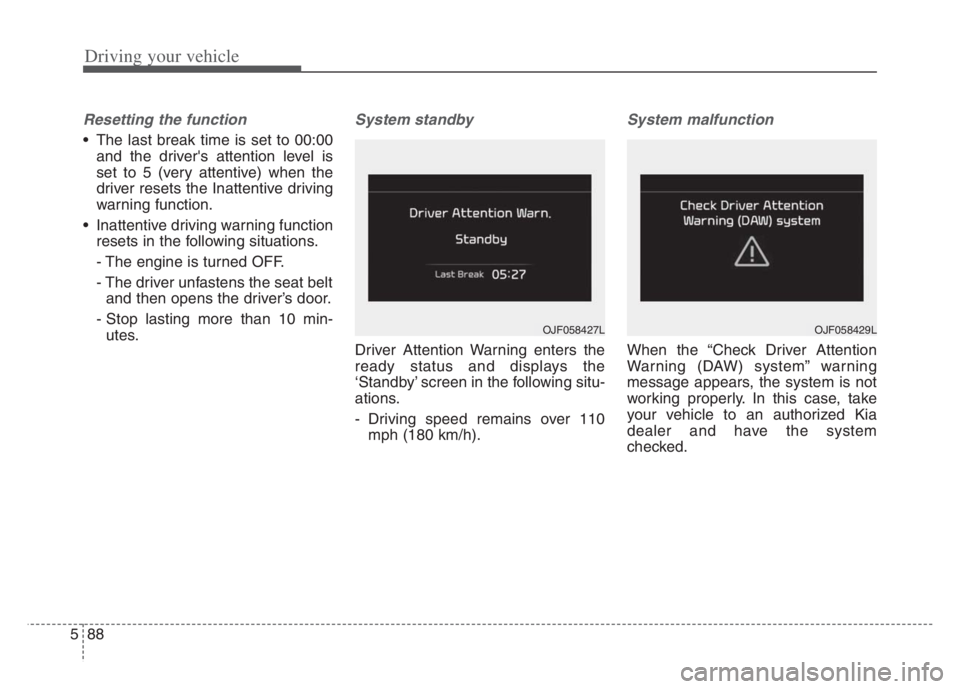
Driving your vehicle
88 5
Resetting the function
The last break time is set to 00:00
and the driver's attention level is
set to 5 (very attentive) when the
driver resets the Inattentive driving
warning function.
Inattentive driving warning function
resets in the following situations.
- The engine is turned OFF.
- The driver unfastens the seat belt
and then opens the driver’s door.
- Stop lasting more than 10 min-
utes.
System standby
Driver Attention Warning enters the
ready status and displays the
‘Standby’ screen in the following situ-
ations.
- Driving speed remains over 110
mph (180 km/h).
System malfunction
When the “Check Driver Attention
Warning (DAW) system” warning
message appears, the system is not
working properly. In this case, take
your vehicle to an authorized Kia
dealer and have the system
checked.
OJF058429LOJF058427L
Page 344 of 560
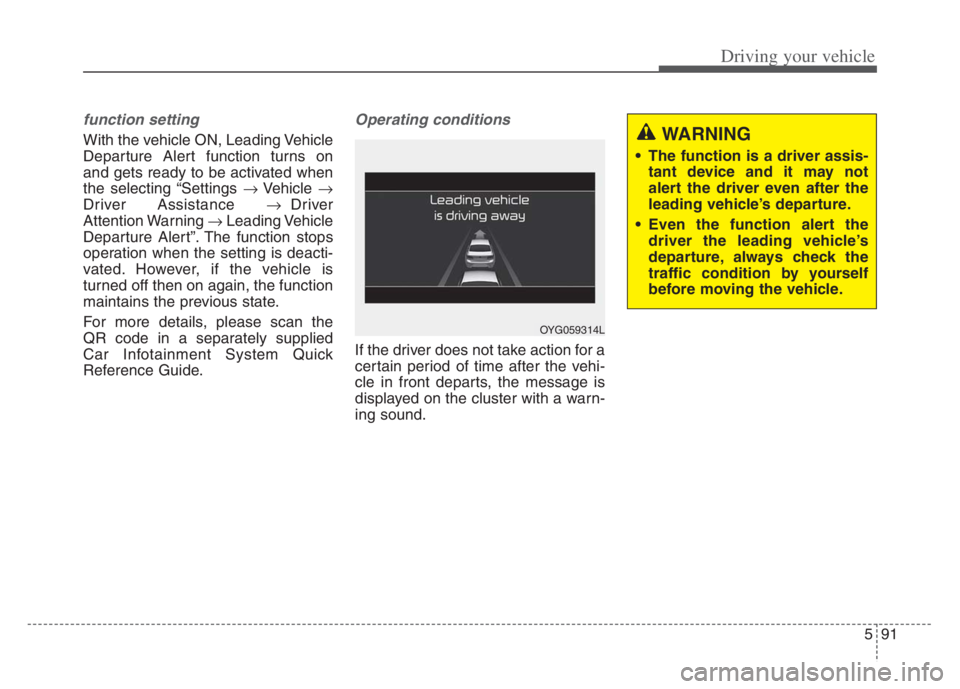
591
Driving your vehicle
function setting
With the vehicle ON, Leading Vehicle
Departure Alert function turns on
and gets ready to be activated when
the selecting “Settings Vehicle
Driver Assistance Driver
Attention Warning Leading Vehicle
Departure Alert”. The function stops
operation when the setting is deacti-
vated. However, if the vehicle is
turned off then on again, the function
maintains the previous state.
For more details, please scan the
QR code in a separately supplied
Car Infotainment System Quick
Reference Guide.
Operating conditions
If the driver does not take action for a
certain period of time after the vehi-
cle in front departs, the message is
displayed on the cluster with a warn-
ing sound.
OYG059314L
WARNING
The function is a driver assis-
tant device and it may not
alert the driver even after the
leading vehicle’s departure.
Even the function alert the
driver the leading vehicle’s
departure, always check the
traffic condition by yourself
before moving the vehicle.
Page 346 of 560
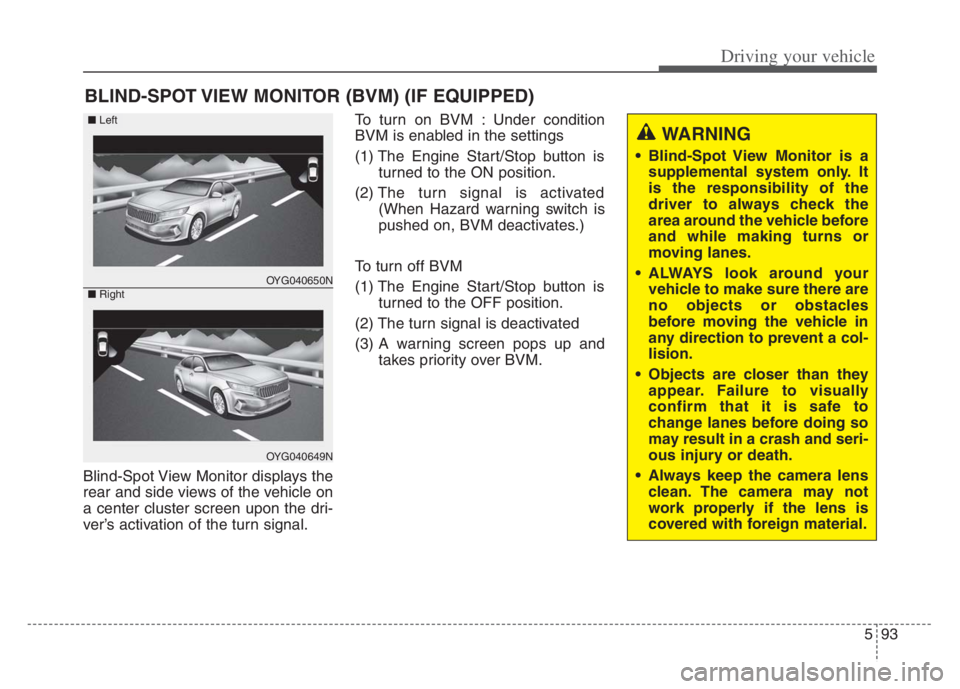
593
Driving your vehicle
Blind-Spot View Monitor displays the
rear and side views of the vehicle on
a center cluster screen upon the dri-
ver’s activation of the turn signal.To turn on BVM : Under condition
BVM is enabled in the settings
(1) The Engine Start/Stop button is
turned to the ON position.
(2) The turn signal is activated
(When Hazard warning switch is
pushed on, BVM deactivates.)
To turn off BVM
(1) The Engine Start/Stop button is turned to the OFF position.
(2) The turn signal is deactivated
(3) A warning screen pops up and takes priority over BVM.
BLIND-SPOT VIEW MONITOR (BVM) (IF EQUIPPED)
WARNING
• Blind-Spot View Monitor is asupplemental system only. It
is the responsibility of the
driver to always check the
area around the vehicle before
and while making turns or
moving lanes.
ALWAYS look around your vehicle to make sure there are
no objects or obstacles
before moving the vehicle in
any direction to prevent a col-
lision.
Objects are closer than they appear. Failure to visually
confirm that it is safe to
change lanes before doing so
may result in a crash and seri-
ous injury or death.
Always keep the camera lens clean. The camera may not
work properly if the lens is
covered with foreign material.
OYG040650N
OYG040649N
■ Left
■ Right
Page 347 of 560
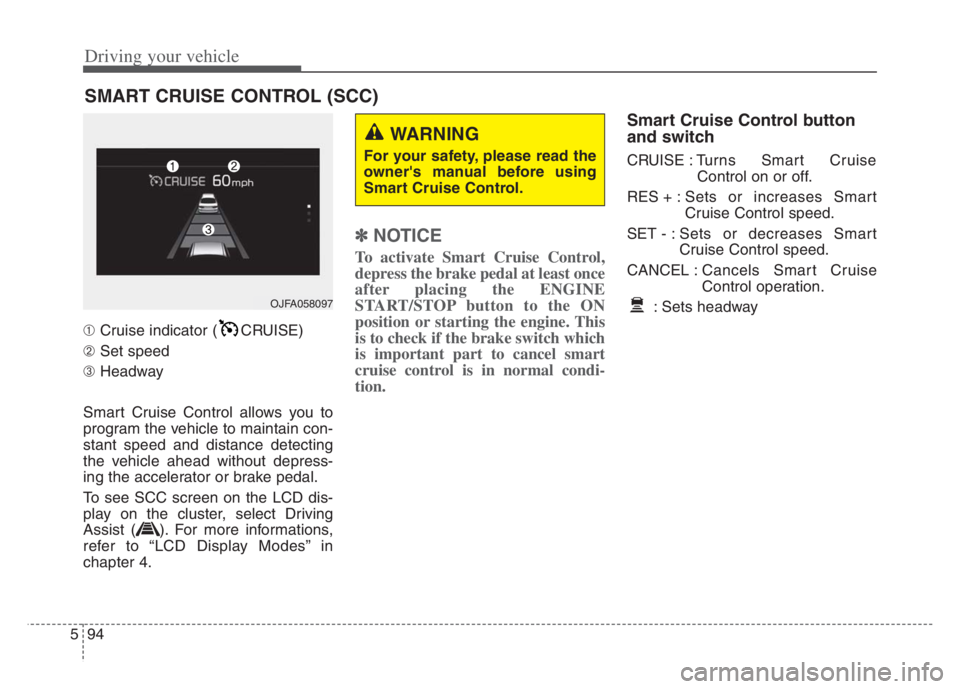
Driving your vehicle
94 5
➀Cruise indicator ( CRUISE)
➁Set speed
➂Headway
Smart Cruise Control allows you to
program the vehicle to maintain con-
stant speed and distance detecting
the vehicle ahead without depress-
ing the accelerator or brake pedal.
To see SCC screen on the LCD dis-
play on the cluster, select Driving
Assist ( ). For more informations,
refer to “LCD Display Modes” in
chapter 4.
✽ ✽
NOTICE
To activate Smart Cruise Control,
depress the brake pedal at least once
after placing the ENGINE
START/STOP button to the ON
position or starting the engine. This
is to check if the brake switch which
is important part to cancel smart
cruise control is in normal condi-
tion.
Smart Cruise Control button
and switch
CRUISE : Turns Smart Cruise
Control on or off.
RES + :Sets or increases Smart
Cruise Control speed.
SET - : Sets or decreases Smart
Cruise Control speed.
CANCEL :Cancels Smart Cruise
Control operation.
: Sets headway
SMART CRUISE CONTROL (SCC)
WARNING
For your safety, please read the
owner's manual before using
Smart Cruise Control.
OJFA058097
Page 351 of 560
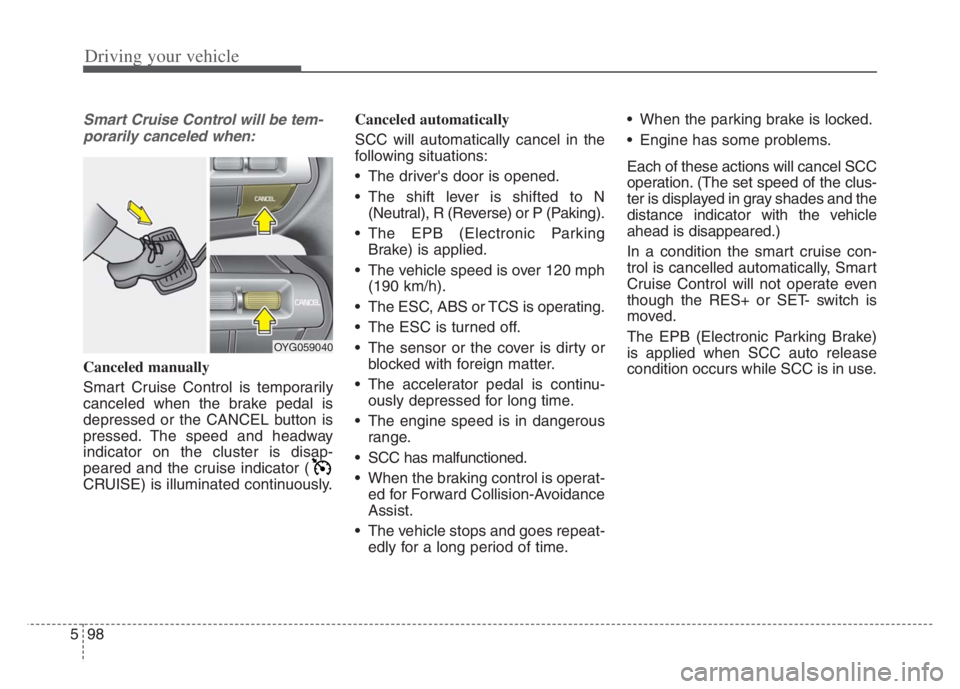
Driving your vehicle
98
5
Smart Cruise Control will be tem-
porarily canceled when:
Canceled manually
Smart Cruise Control is temporarily
canceled when the brake pedal is
depressed or the CANCEL button is
pressed. The speed and headway
indicator on the cluster is disap-
peared and the cruise indicator (
CRUISE) is illuminated continuously. Canceled automatically
SCC will automatically cancel in the
following situations:
The driver's door is opened.
The shift lever is shifted to N
(Neutral), R (Reverse) or P (Paking).
The EPB (Electronic Parking Brake) is applied.
The vehicle speed is over 120 mph (190 km/h).
The ESC, ABS or TCS is operating.
The ESC is turned off.
The sensor or the cover is dirty or blocked with foreign matter.
The accelerator pedal is continu- ously depressed for long time.
The engine speed is in dangerous range.
SCC has malfunctioned.
When the braking control is operat- ed for Forward Collision-Avoidance
Assist.
The vehicle stops and goes repeat- edly for a long period of time. When the parking brake is locked.
Engine has some problems.
Each of these actions will cancel SCC
operation. (The set speed of the clus-
ter is displayed in gray shades and the
distance indicator with the vehicle
ahead is disappeared.)
In a condition the smart cruise con-
trol is cancelled automatically, Smart
Cruise Control will not operate even
though the RES+ or SET- switch is
moved.
The EPB (Electronic Parking Brake)
is applied when SCC auto release
condition occurs while SCC is in use.
OYG059040
Page 356 of 560
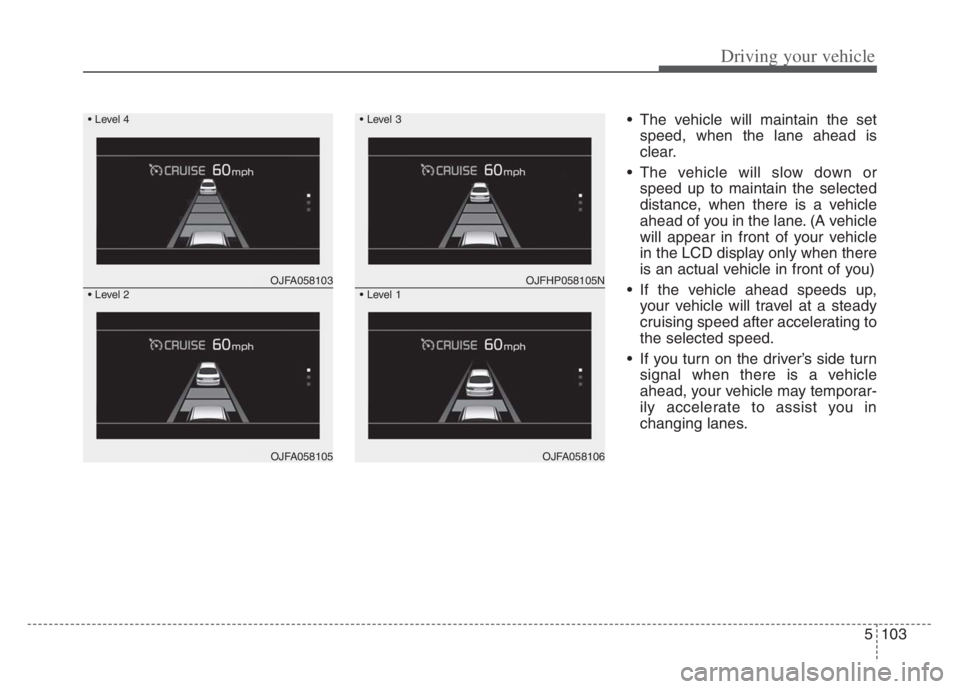
5103
Driving your vehicle
The vehicle will maintain the set
speed, when the lane ahead is
clear.
The vehicle will slow down or
speed up to maintain the selected
distance, when there is a vehicle
ahead of you in the lane. (A vehicle
will appear in front of your vehicle
in the LCD display only when there
is an actual vehicle in front of you)
If the vehicle ahead speeds up,
your vehicle will travel at a steady
cruising speed after accelerating to
the selected speed.
If you turn on the driver’s side turn
signal when there is a vehicle
ahead, your vehicle may temporar-
ily accelerate to assist you in
changing lanes.
OJFA058103
OJFA058105
OJFHP058105N
OJFA058106
Page 360 of 560
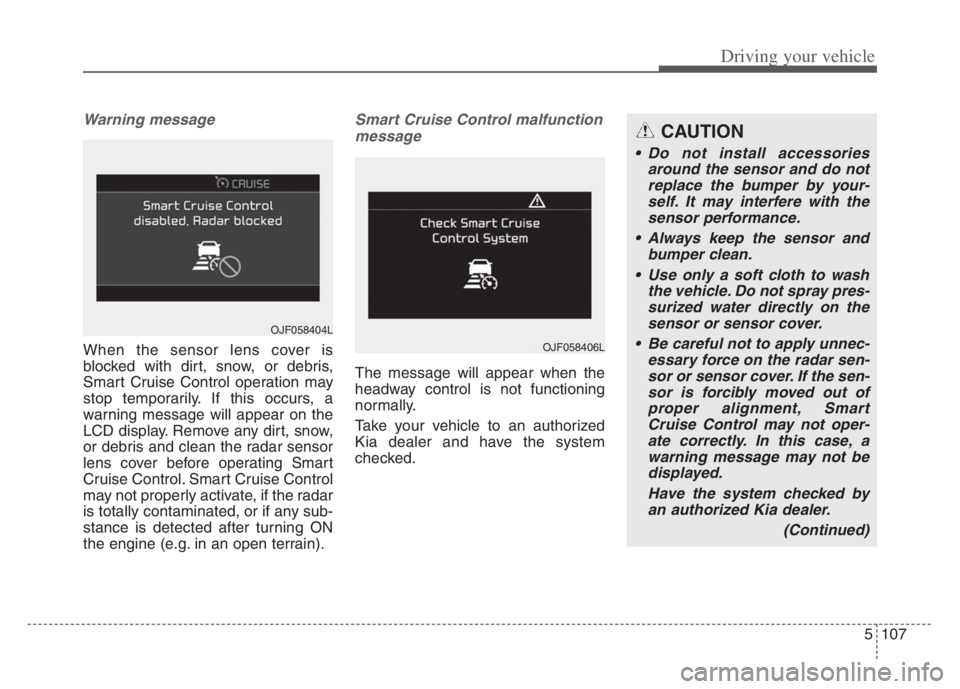
5107
Driving your vehicle
Warning message
When the sensor lens cover is
blocked with dirt, snow, or debris,
Smart Cruise Control operation may
stop temporarily. If this occurs, a
warning message will appear on the
LCD display. Remove any dirt, snow,
or debris and clean the radar sensor
lens cover before operating Smart
Cruise Control. Smart Cruise Control
may not properly activate, if the radar
is totally contaminated, or if any sub-
stance is detected after turning ON
the engine (e.g. in an open terrain).
Smart Cruise Control malfunction
message
The message will appear when the
headway control is not functioning
normally.
Take your vehicle to an authorized
Kia dealer and have the system
checked.
OJF058404L
OJF058406L
CAUTION
Do not install accessories
around the sensor and do not
replace the bumper by your-
self. It may interfere with the
sensor performance.
Always keep the sensor and
bumper clean.
Use only a soft cloth to wash
the vehicle. Do not spray pres-
surized water directly on the
sensor or sensor cover.
Be careful not to apply unnec-
essary force on the radar sen-
sor or sensor cover. If the sen-
sor is forcibly moved out of
proper alignment, Smart
Cruise Control may not oper-
ate correctly. In this case, a
warning message may not be
displayed.
Have the system checked by
an authorized Kia dealer.
(Continued)
Page 370 of 560

5117
Driving your vehicle
The higher the driving speed, the
faster the vehicle is decelerated.
The system responds to curves
located on the destination set in
the navigation. If the destination is
not set, the system will respond to
road information of the expected
route.✽ ✽
NOTICE
• Navigation-based Smart Cruise
Control is limited in other coun-
tries.
• The system may not operate due to
the existence of leading vehicles
and the driving situations of the
vehicle.
• The system operates regardless of
whether the sharp curve warning
appears on the navigation, but the
time gap could occur between the
warning and system operation.
• The navigation only provides
curve information within permit-
ted speed ranges so that the system
may not decrease its speed during
extreme over speed driving.
• The system is not designed to work
on highways other than mentioned
as a controlled access road.
• The system automatically cancels
when you leave the highway
(Continued)(Continued)
• Highway Driving Assist and
Navigation-based Smart Cruise
Control uses the same “AUTO”
symbol that indicates the status of
the system. Therefore, even if
Navigation-based Cruise Control
is off, the “AUTO” symbol may be
displayed.
• If there is a problem with
Navigation based Smart Cruise
Control, the system cannot be acti-
vated in the AVN system screen,
and the “AUTO” symbol will turn
off. However, if Highway Driving
Assist is activated, the “AUTO”
symbol will be displayed.
• After you pass through a tollgate
on a highway, the system operates
based on the first lane. If you enter
one of the other lanes, the system
might not properly decelerate.
• If you over speed, the system may
not decelerate the vehicle in a
curve.
(Continued)