KIA CARENS RHD 2018 Owners Manual
Manufacturer: KIA, Model Year: 2018, Model line: CARENS RHD, Model: KIA CARENS RHD 2018Pages: 723, PDF Size: 40.94 MB
Page 521 of 723
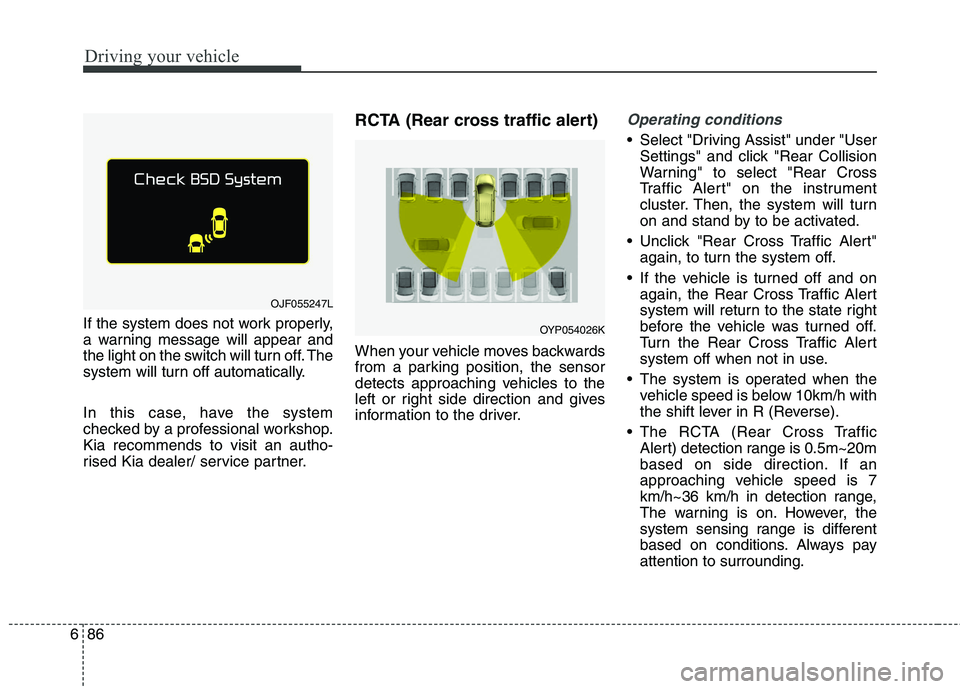
Driving your vehicle
86
6
If the system does not work properly,
a warning message will appear and
the light on the switch will turn off. The
system will turn off automatically.
In this case, have the system
checked by a professional workshop.Kia recommends to visit an autho-
rised Kia dealer/ service partner. RCTA (Rear cross traffic alert)
When your vehicle moves backwards
from a parking position, the sensor
detects approaching vehicles to the
left or right side direction and gives
information to the driver.
Operating conditions
Select "Driving Assist" under "User
Settings" and click "Rear Collision
Warning" to select "Rear Cross
Traffic Alert" on the instrument
cluster. Then, the system will turn
on and stand by to be activated.
Unclick "Rear Cross Traffic Alert" again, to turn the system off.
If the vehicle is turned off and on again, the Rear Cross Traffic Alert
system will return to the state right
before the vehicle was turned off.
Turn the Rear Cross Traffic Alert
system off when not in use.
The system is operated when the vehicle speed is below 10km/h with
the shift lever in R (Reverse).
The RCTA (Rear Cross Traffic Alert) detection range is 0.5m~20m
based on side direction. If an
approaching vehicle speed is 7
km/h~36 km/h in detection range,
The warning is on. However, the
system sensing range is different
based on conditions. Always payattention to surrounding.
OJF055247L
OYP054026K
Page 522 of 723
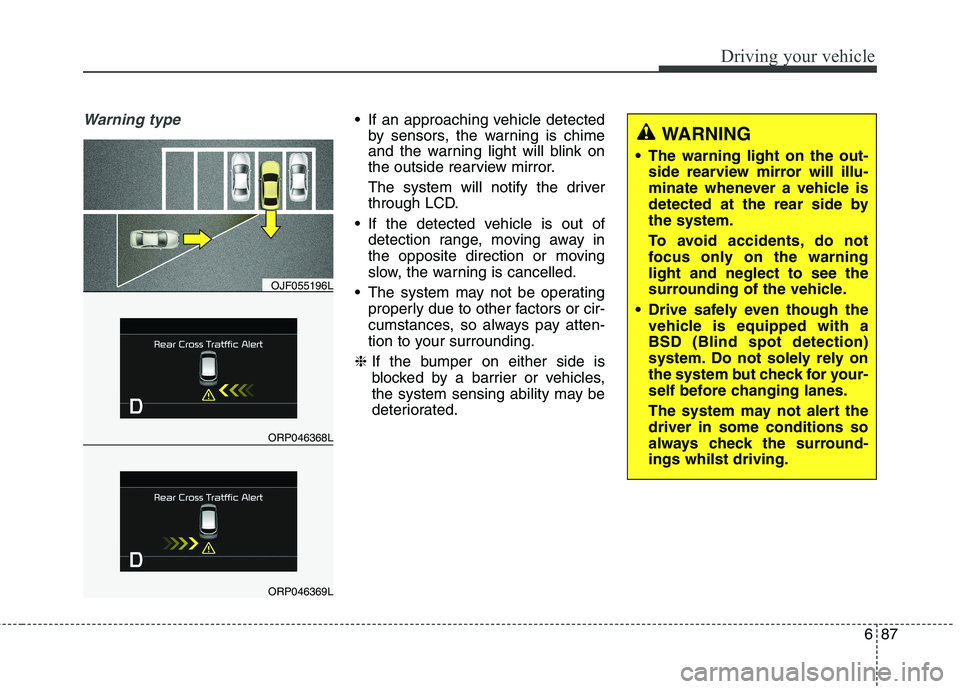
687
Driving your vehicle
Warning type If an approaching vehicle detectedby sensors, the warning is chime
and the warning light will blink on
the outside rearview mirror.
The system will notify the driver
through LCD.
If the detected vehicle is out of detection range, moving away in
the opposite direction or moving
slow, the warning is cancelled.
The system may not be operating properly due to other factors or cir-
cumstances, so always pay atten-
tion to your surrounding.
❈ If the bumper on either side is
blocked by a barrier or vehicles,
the system sensing ability may be
deteriorated.
ORP046368L
OJF055196L
ORP046369L
WARNING
The warning light on the out- side rearview mirror will illu-
minate whenever a vehicle is
detected at the rear side bythe system.
To avoid accidents, do not
focus only on the warninglight and neglect to see the
surrounding of the vehicle.
Drive safely even though the vehicle is equipped with aBSD (Blind spot detection)
system. Do not solely rely on
the system but check for your-
self before changing lanes.
The system may not alert the driver in some conditions so
always check the surround-ings whilst driving.
Page 523 of 723
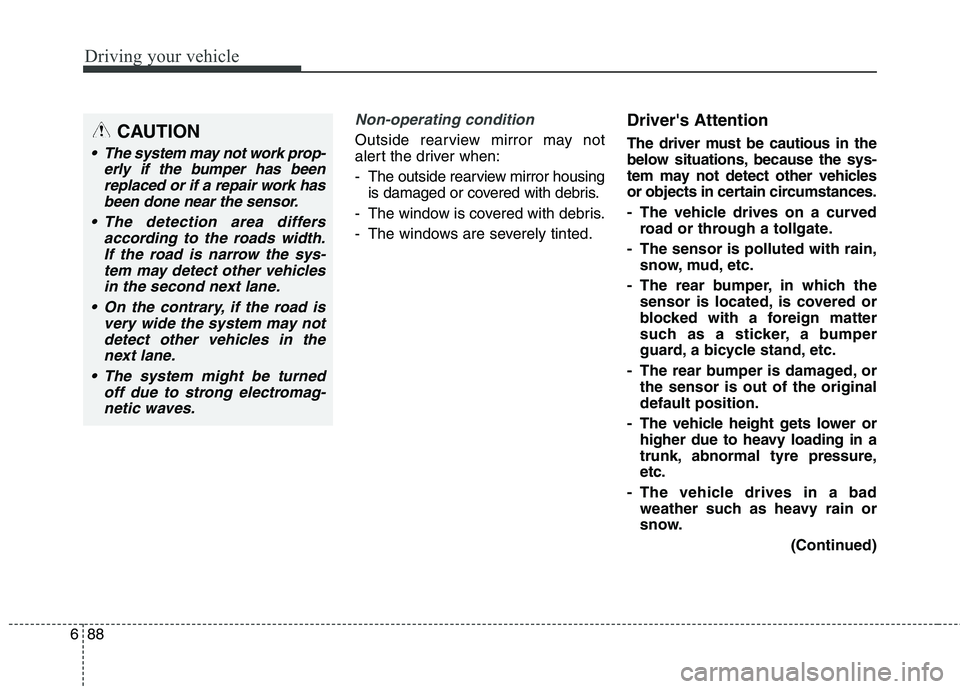
Driving your vehicle
88
6
Non-operating condition
Outside rearview mirror may not
alert the driver when:
- The outside rearview mirror housing
is damaged or covered with debris.
- The window is covered with debris.
- The windows are severely tinted. Driver's Attention
The driver must be cautious in the
below situations, because the sys-
tem may not detect other vehicles
or objects in certain circumstances.
- The vehicle drives on a curved
road or through a tollgate.
- The sensor is polluted with rain, snow, mud, etc.
- The rear bumper, in which the sensor is located, is covered or
blocked with a foreign matter
such as a sticker, a bumper
guard, a bicycle stand, etc.
- The rear bumper is damaged, or the sensor is out of the originaldefault position.
- The vehicle height gets lower or higher due to heavy loading in a
trunk, abnormal tyre pressure,etc.
- The vehicle drives in a bad weather such as heavy rain or
snow.
(Continued)CAUTION
The system may not work prop-erly if the bumper has beenreplaced or if a repair work hasbeen done near the sensor.
The detection area differs according to the roads width.If the road is narrow the sys- tem may detect other vehiclesin the second next lane.
On the contrary, if the road is very wide the system may notdetect other vehicles in the next lane.
The system might be turned off due to strong electromag-netic waves.
Page 524 of 723
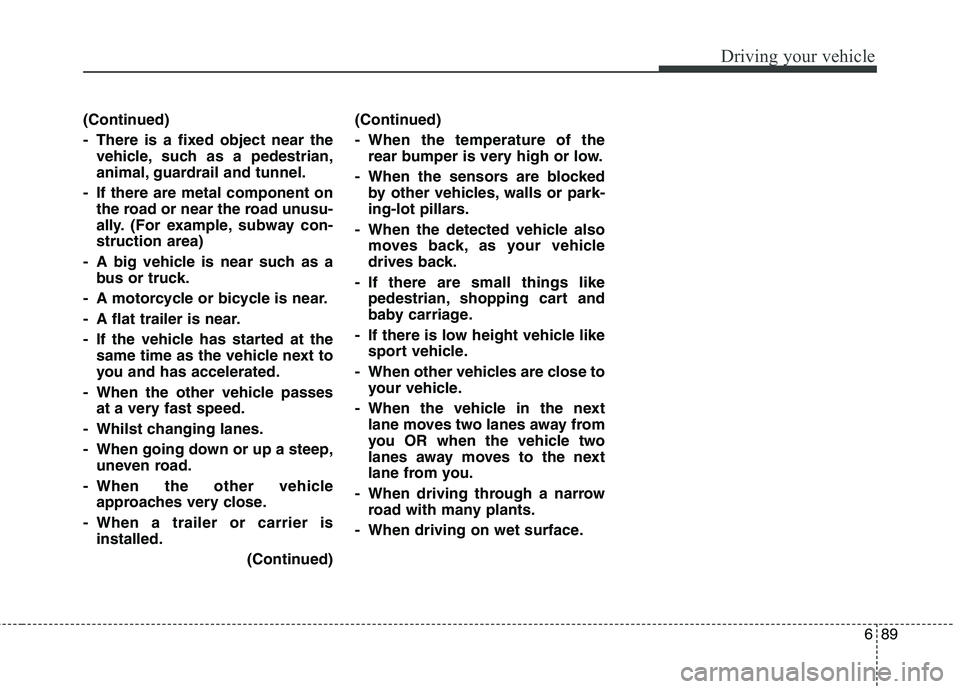
689
Driving your vehicle
(Continued)
- There is a fixed object near thevehicle, such as a pedestrian,
animal, guardrail and tunnel.
- If there are metal component on the road or near the road unusu-
ally. (For example, subway con-struction area)
- A big vehicle is near such as a bus or truck.
- A motorcycle or bicycle is near.
- A flat trailer is near.
- If the vehicle has started at the same time as the vehicle next to
you and has accelerated.
- When the other vehicle passes at a very fast speed.
- Whilst changing lanes.
- When going down or up a steep, uneven road.
- When the other vehicle approaches very close.
- When a trailer or carrier is installed.
(Continued)(Continued)
- When the temperature of the
rear bumper is very high or low.
- When the sensors are blocked by other vehicles, walls or park-
ing-lot pillars.
- When the detected vehicle also moves back, as your vehicle
drives back.
- If there are small things like pedestrian, shopping cart and
baby carriage.
- If there is low height vehicle like sport vehicle.
- When other vehicles are close to your vehicle.
- When the vehicle in the next lane moves two lanes away from
you OR when the vehicle two
lanes away moves to the next
lane from you.
- When driving through a narrow road with many plants.
- When driving on wet surface.
Page 525 of 723
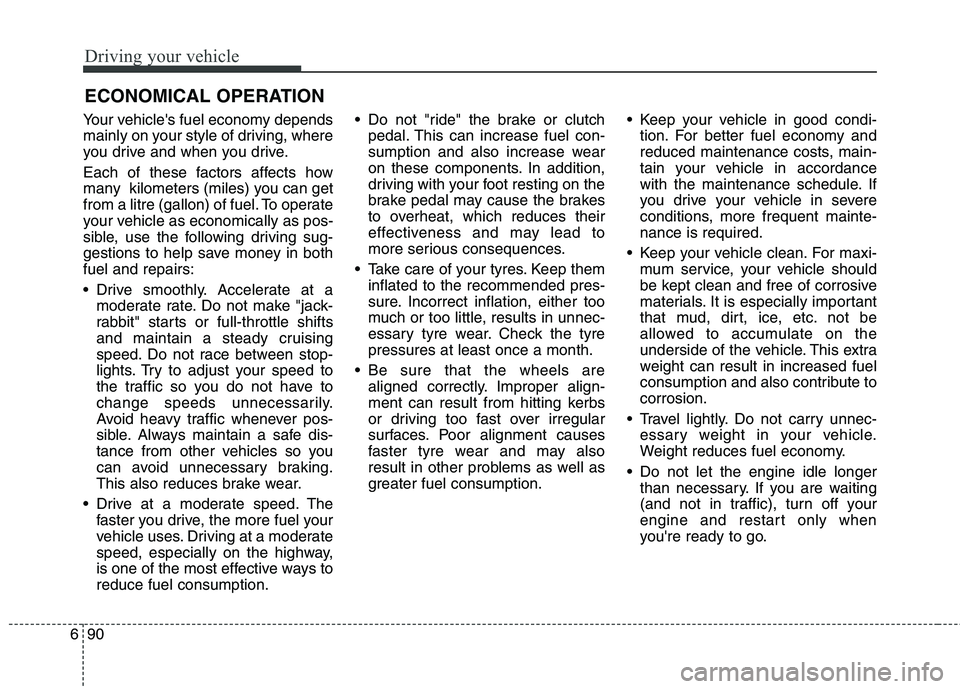
Driving your vehicle
90
6
ECONOMICAL OPERATION
Your vehicle's fuel economy depends
mainly on your style of driving, where
you drive and when you drive.
Each of these factors affects how
many kilometers (miles) you can get
from a litre (gallon) of fuel. To operate
your vehicle as economically as pos-
sible, use the following driving sug-
gestions to help save money in bothfuel and repairs:
Drive smoothly. Accelerate at a moderate rate. Do not make "jack-
rabbit" starts or full-throttle shifts
and maintain a steady cruising
speed. Do not race between stop-
lights. Try to adjust your speed to
the traffic so you do not have to
change speeds unnecessarily.
Avoid heavy traffic whenever pos-
sible. Always maintain a safe dis-
tance from other vehicles so you
can avoid unnecessary braking.
This also reduces brake wear.
Drive at a moderate speed. The faster you drive, the more fuel your
vehicle uses. Driving at a moderate
speed, especially on the highway,
is one of the most effective ways toreduce fuel consumption. Do not "ride" the brake or clutch
pedal. This can increase fuel con-
sumption and also increase wear
on these components. In addition,
driving with your foot resting on the
brake pedal may cause the brakes
to overheat, which reduces their
effectiveness and may lead to
more serious consequences.
Take care of your tyres. Keep them inflated to the recommended pres-
sure. Incorrect inflation, either too
much or too little, results in unnec-
essary tyre wear. Check the tyrepressures at least once a month.
Be sure that the wheels are aligned correctly. Improper align-
ment can result from hitting kerbs
or driving too fast over irregular
surfaces. Poor alignment causes
faster tyre wear and may also
result in other problems as well as
greater fuel consumption. Keep your vehicle in good condi-
tion. For better fuel economy and
reduced maintenance costs, main-
tain your vehicle in accordance
with the maintenance schedule. If
you drive your vehicle in severe
conditions, more frequent mainte-nance is required.
Keep your vehicle clean. For maxi- mum service, your vehicle should
be kept clean and free of corrosive
materials. It is especially important
that mud, dirt, ice, etc. not be
allowed to accumulate on the
underside of the vehicle. This extra
weight can result in increased fuel
consumption and also contribute tocorrosion.
Travel lightly. Do not carry unnec- essary weight in your vehicle.
Weight reduces fuel economy.
Do not let the engine idle longer than necessary. If you are waiting
(and not in traffic), turn off your
engine and restart only when
you're ready to go.
Page 526 of 723
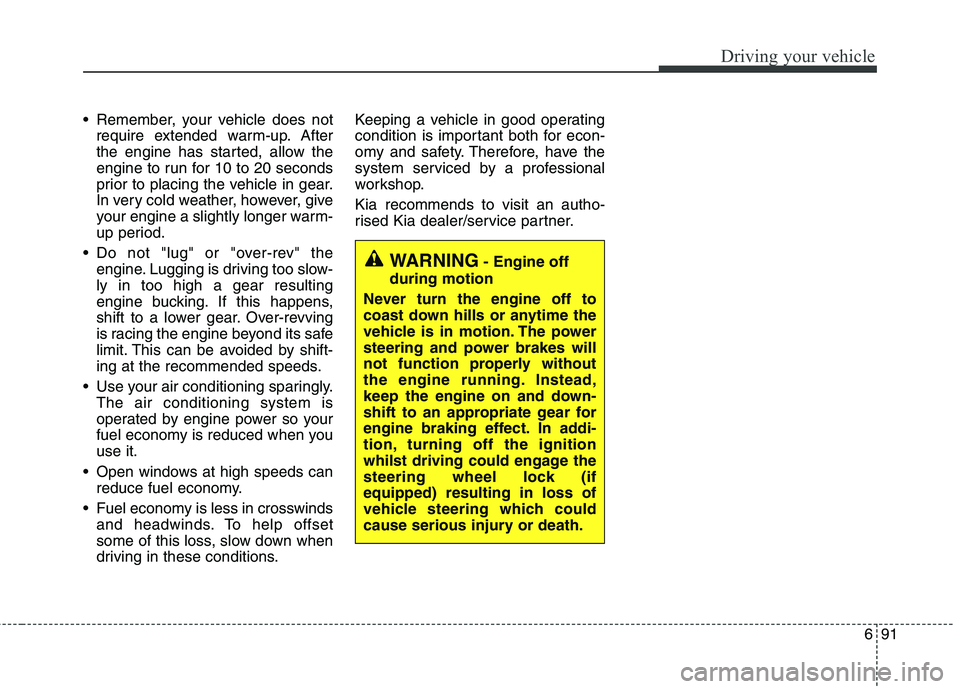
691
Driving your vehicle
Remember, your vehicle does notrequire extended warm-up. After
the engine has started, allow the
engine to run for 10 to 20 seconds
prior to placing the vehicle in gear.
In very cold weather, however, give
your engine a slightly longer warm-
up period.
Do not "lug" or "over-rev" the engine. Lugging is driving too slow-ly in too high a gear resulting
engine bucking. If this happens,
shift to a lower gear. Over-revving
is racing the engine beyond its safe
limit. This can be avoided by shift-
ing at the recommended speeds.
Use your air conditioning sparingly. The air conditioning system is
operated by engine power so your
fuel economy is reduced when youuse it.
Open windows at high speeds can reduce fuel economy.
Fuel economy is less in crosswinds and headwinds. To help offset
some of this loss, slow down when
driving in these conditions. Keeping a vehicle in good operating
condition is important both for econ-
omy and safety. Therefore, have the
system serviced by a professional
workshop. Kia recommends to visit an autho-
rised Kia dealer/service partner.
WARNING
- Engine off
during motion
Never turn the engine off to
coast down hills or anytime the
vehicle is in motion. The power
steering and power brakes will
not function properly without
the engine running. Instead,
keep the engine on and down-
shift to an appropriate gear for
engine braking effect. In addi-
tion, turning off the ignition
whilst driving could engage the
steering wheel lock (ifequipped) resulting in loss of
vehicle steering which could
cause serious injury or death.
Page 527 of 723
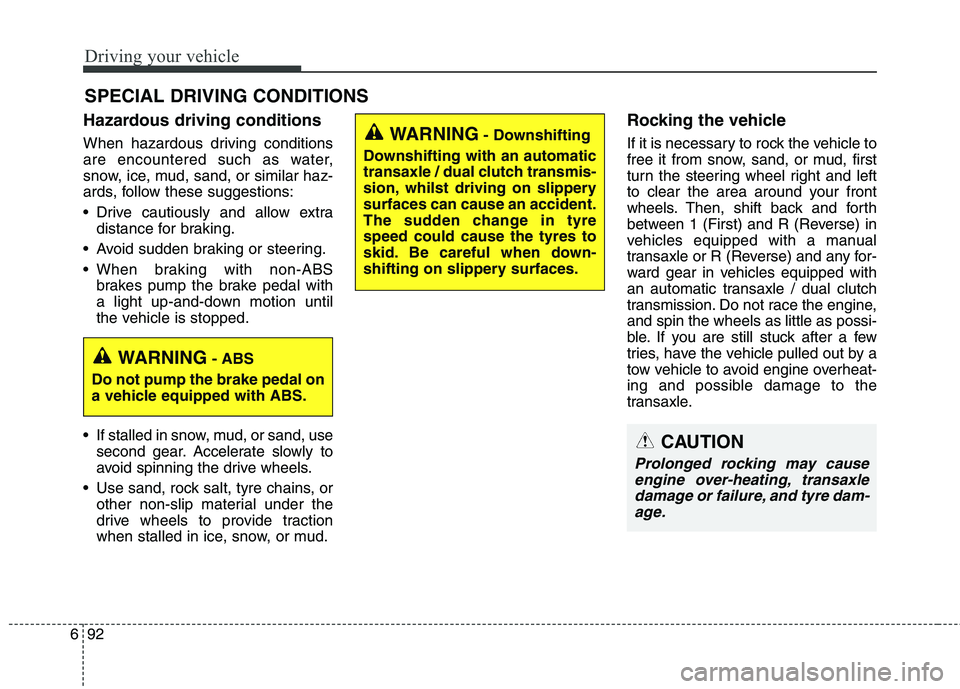
Driving your vehicle
92
6
Hazardous driving conditions
When hazardous driving conditions
are encountered such as water,
snow, ice, mud, sand, or similar haz-
ards, follow these suggestions:
Drive cautiously and allow extra
distance for braking.
Avoid sudden braking or steering.
When braking with non-ABS brakes pump the brake pedal with
a light up-and-down motion until
the vehicle is stopped.
If stalled in snow, mud, or sand, use second gear. Accelerate slowly to
avoid spinning the drive wheels.
Use sand, rock salt, tyre chains, or other non-slip material under the
drive wheels to provide traction
when stalled in ice, snow, or mud. Rocking the vehicle
If it is necessary to rock the vehicle to
free it from snow, sand, or mud, first
turn the steering wheel right and left
to clear the area around your front
wheels. Then, shift back and forth
between 1 (First) and R (Reverse) in
vehicles equipped with a manual
transaxle or R (Reverse) and any for-
ward gear in vehicles equipped with
an automatic transaxle / dual clutch
transmission. Do not race the engine,and spin the wheels as little as possi-
ble. If you are still stuck after a few
tries, have the vehicle pulled out by a
tow vehicle to avoid engine overheat-
ing and possible damage to the
transaxle.
SPECIAL DRIVING CONDITIONS WARNING
- Downshifting
Downshifting with an automatic
transaxle / dual clutch transmis-
sion, whilst driving on slipperysurfaces can cause an accident.
The sudden change in tyrespeed could cause the tyres to
skid. Be careful when down-
shifting on slippery surfaces.
WARNING - ABS
Do not pump the brake pedal on
a vehicle equipped with ABS.
CAUTION
Prolonged rocking may cause engine over-heating, transaxledamage or failure, and tyre dam- age.
Page 528 of 723
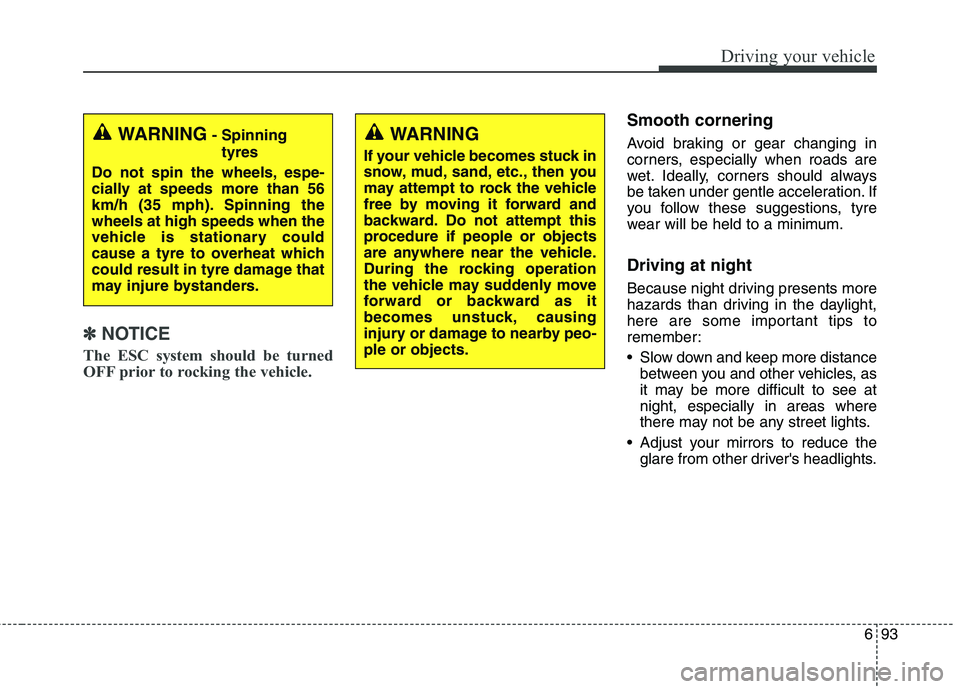
693
Driving your vehicle
✽✽NOTICE
The ESC system should be turned
OFF prior to rocking the vehicle.
Smooth cornering
Avoid braking or gear changing in
corners, especially when roads are
wet. Ideally, corners should always
be taken under gentle acceleration. If
you follow these suggestions, tyre
wear will be held to a minimum. Driving at night
Because night driving presents more
hazards than driving in the daylight,
here are some important tips to
remember:
Slow down and keep more distance between you and other vehicles, as
it may be more difficult to see atnight, especially in areas where
there may not be any street lights.
Adjust your mirrors to reduce the glare from other driver's headlights.WARNING - Spinning
tyres
Do not spin the wheels, espe-
cially at speeds more than 56
km/h (35 mph). Spinning thewheels at high speeds when the
vehicle is stationary could
cause a tyre to overheat which
could result in tyre damage that
may injure bystanders.WARNING
If your vehicle becomes stuck in
snow, mud, sand, etc., then you
may attempt to rock the vehicle
free by moving it forward and
backward. Do not attempt this
procedure if people or objects
are anywhere near the vehicle.
During the rocking operation
the vehicle may suddenly move
forward or backward as it
becomes unstuck, causing
injury or damage to nearby peo-ple or objects.
Page 529 of 723
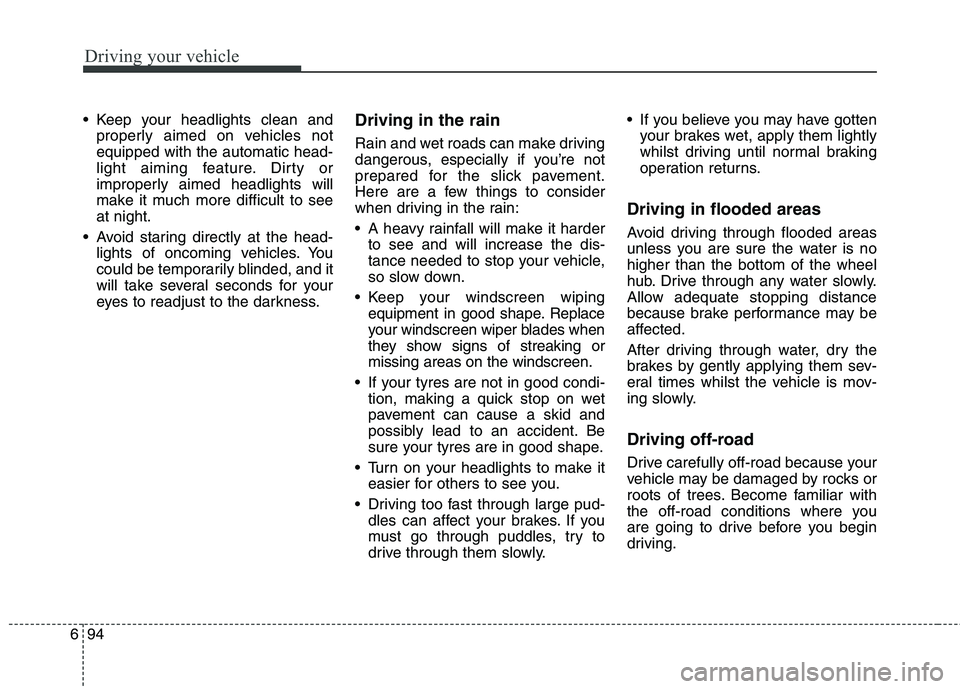
Driving your vehicle
94
6
Keep your headlights clean and
properly aimed on vehicles not equipped with the automatic head-
light aiming feature. Dirty or
improperly aimed headlights will
make it much more difficult to seeat night.
Avoid staring directly at the head- lights of oncoming vehicles. You
could be temporarily blinded, and it
will take several seconds for your
eyes to readjust to the darkness. Driving in the rain
Rain and wet roads can make driving
dangerous, especially if you’re not
prepared for the slick pavement.
Here are a few things to consider
when driving in the rain:
A heavy rainfall will make it harder
to see and will increase the dis-
tance needed to stop your vehicle,
so slow down.
Keep your windscreen wiping equipment in good shape. Replace
your windscreen wiper blades when
they show signs of streaking ormissing areas on the windscreen.
If your tyres are not in good condi- tion, making a quick stop on wet
pavement can cause a skid and
possibly lead to an accident. Be
sure your tyres are in good shape.
Turn on your headlights to make it easier for others to see you.
Driving too fast through large pud- dles can affect your brakes. If you
must go through puddles, try to
drive through them slowly. If you believe you may have gotten
your brakes wet, apply them lightly
whilst driving until normal braking
operation returns.
Driving in flooded areas
Avoid driving through flooded areas
unless you are sure the water is nohigher than the bottom of the wheel
hub. Drive through any water slowly.
Allow adequate stopping distance
because brake performance may be
affected.
After driving through water, dry the
brakes by gently applying them sev-
eral times whilst the vehicle is mov-
ing slowly.
Driving off-road
Drive carefully off-road because your
vehicle may be damaged by rocks or
roots of trees. Become familiar with
the off-road conditions where you
are going to drive before you begin
driving.
Page 530 of 723
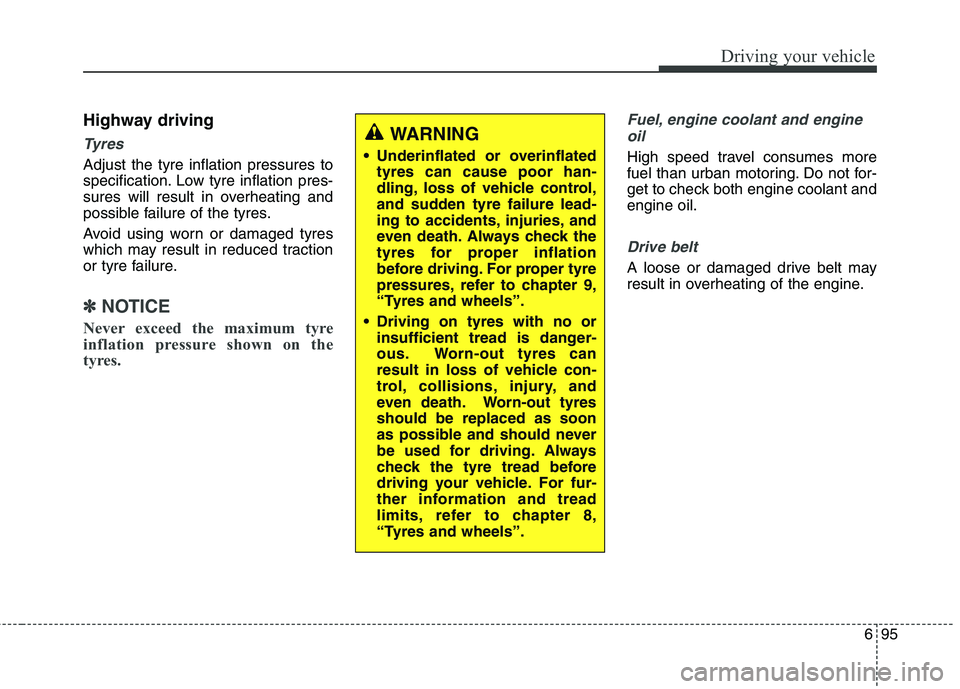
695
Driving your vehicle
Highway driving
Tyres
Adjust the tyre inflation pressures to
specification. Low tyre inflation pres-
sures will result in overheating and
possible failure of the tyres.
Avoid using worn or damaged tyres
which may result in reduced traction
or tyre failure.
✽✽NOTICE
Never exceed the maximum tyre
inflation pressure shown on the
tyres.
Fuel, engine coolant and engine oil
High speed travel consumes more
fuel than urban motoring. Do not for-
get to check both engine coolant andengine oil.
Drive belt
A loose or damaged drive belt may
result in overheating of the engine.
WARNING
Underinflated or overinflated tyres can cause poor han-
dling, loss of vehicle control,
and sudden tyre failure lead-
ing to accidents, injuries, and
even death. Always check the
tyres for proper inflation
before driving. For proper tyre
pressures, refer to chapter 9,
“Tyres and wheels”.
Driving on tyres with no or insufficient tread is danger-
ous. Worn-out tyres can
result in loss of vehicle con-
trol, collisions, injury, and
even death. Worn-out tyresshould be replaced as soon
as possible and should never
be used for driving. Always
check the tyre tread before
driving your vehicle. For fur-
ther information and tread
limits, refer to chapter 8,
“Tyres and wheels”.