KIA CARENS RHD 2018 Owners Manual
Manufacturer: KIA, Model Year: 2018, Model line: CARENS RHD, Model: KIA CARENS RHD 2018Pages: 723, PDF Size: 40.94 MB
Page 501 of 723
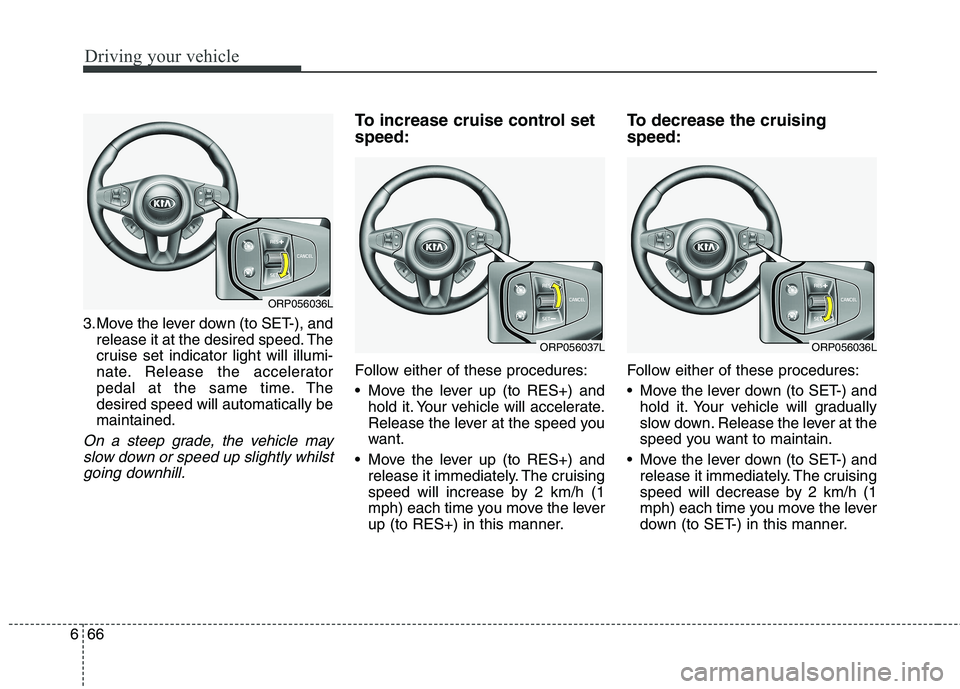
Driving your vehicle
66
6
3.Move the lever down (to SET-), and
release it at the desired speed. The
cruise set indicator light will illumi-
nate. Release the accelerator
pedal at the same time. Thedesired speed will automatically bemaintained.
On a steep grade, the vehicle may
slow down or speed up slightly whilstgoing downhill.
To increase cruise control set speed:
Follow either of these procedures:
Move the lever up (to RES+) and hold it. Your vehicle will accelerate.
Release the lever at the speed you
want.
Move the lever up (to RES+) and release it immediately. The cruising
speed will increase by 2 km/h (1
mph) each time you move the lever
up (to RES+) in this manner. To decrease the cruising speed:
Follow either of these procedures:
Move the lever down (to SET-) and
hold it. Your vehicle will gradually
slow down. Release the lever at the
speed you want to maintain.
Move the lever down (to SET-) and release it immediately. The cruising
speed will decrease by 2 km/h (1
mph) each time you move the lever
down (to SET-) in this manner.
ORP056037LORP056036L
ORP056036L
Page 502 of 723
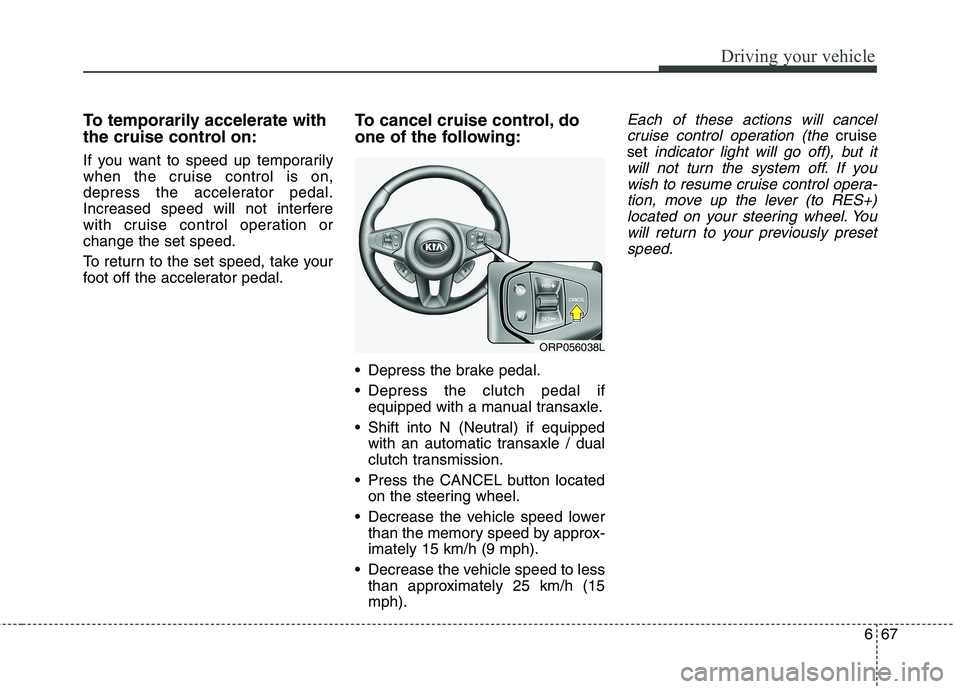
667
Driving your vehicle
To temporarily accelerate with
the cruise control on:
If you want to speed up temporarily
when the cruise control is on,
depress the accelerator pedal.
Increased speed will not interfere
with cruise control operation orchange the set speed.
To return to the set speed, take your
foot off the accelerator pedal.To cancel cruise control, do
one of the following:
Depress the brake pedal.
Depress the clutch pedal if
equipped with a manual transaxle.
Shift into N (Neutral) if equipped with an automatic transaxle / dual
clutch transmission.
Press the CANCEL button located on the steering wheel.
Decrease the vehicle speed lower than the memory speed by approx-imately 15 km/h (9 mph).
Decrease the vehicle speed to less than approximately 25 km/h (15mph).Each of these actions will cancel
cruise control operation (the
cruise
set
indicator light will go off), but it
will not turn the system off. If you wish to resume cruise control opera-tion, move up the lever (to RES+)located on your steering wheel. You will return to your previously presetspeed.
ORP056038L
Page 503 of 723
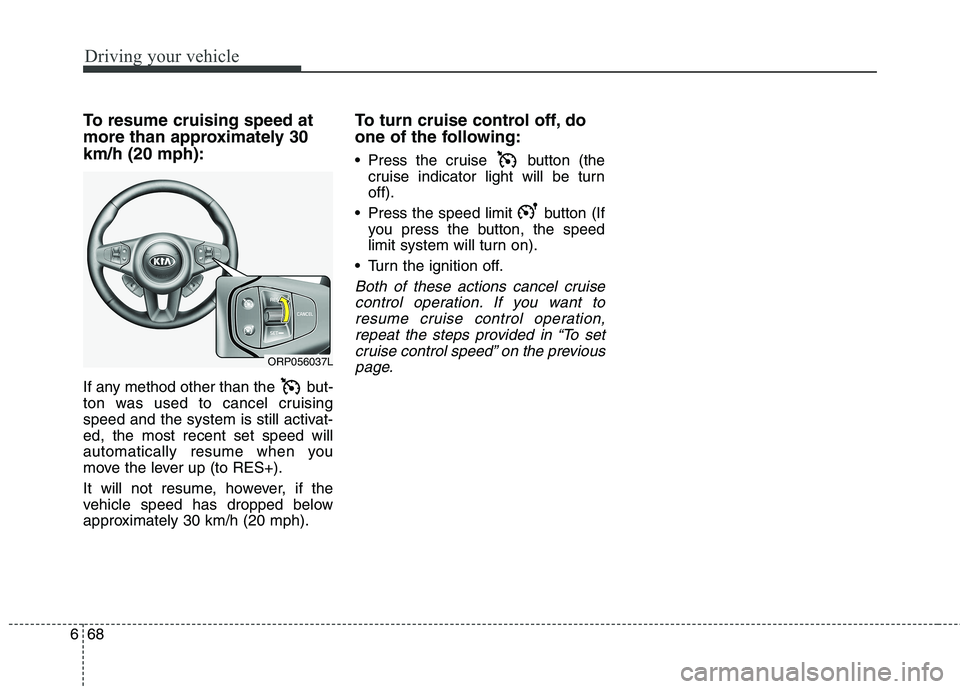
Driving your vehicle
68
6
To resume cruising speed at
more than approximately 30km/h (20 mph):
If any method other than the but-
ton was used to cancel cruising
speed and the system is still activat-ed, the most recent set speed will
automatically resume when you
move the lever up (to RES+).
It will not resume, however, if the
vehicle speed has dropped below
approximately 30 km/h (20 mph). To turn cruise control off, do
one of the following:
Press the cruise button (the
cruise indicator light will be turn off).
Press the speed limit button (If you press the button, the speed
limit system will turn on).
Turn the ignition off.
Both of these actions cancel cruise control operation. If you want toresume cruise control operation, repeat the steps provided in “To setcruise control speed” on the previouspage.
ORP056037L
Page 504 of 723
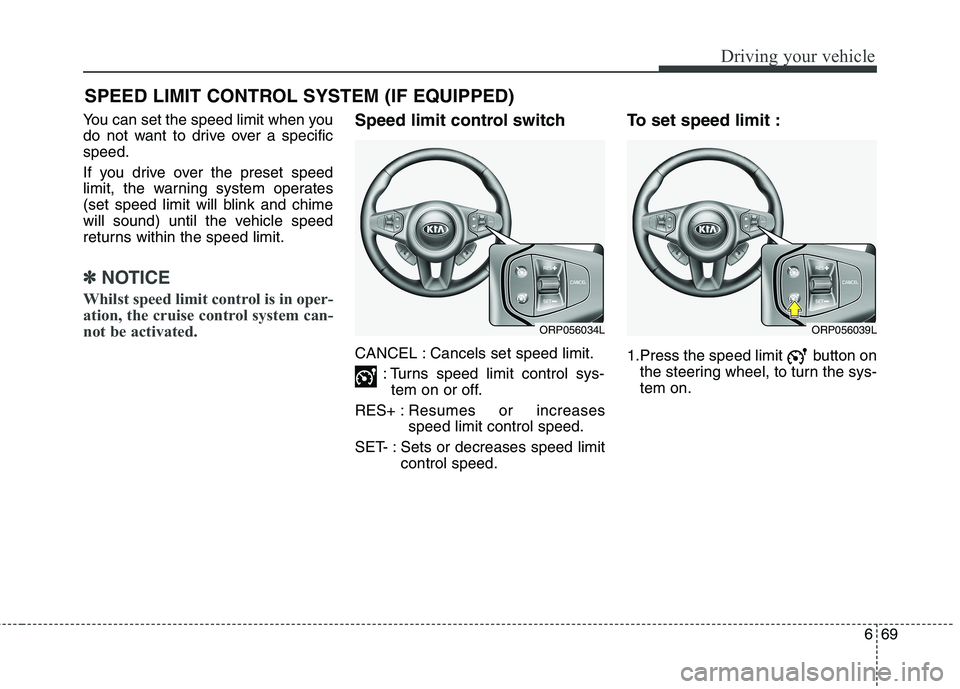
669
Driving your vehicle
You can set the speed limit when you
do not want to drive over a specificspeed.
If you drive over the preset speed
limit, the warning system operates
(set speed limit will blink and chime
will sound) until the vehicle speed
returns within the speed limit.
✽✽NOTICE
Whilst speed limit control is in oper-
ation, the cruise control system can-
not be activated.
Speed limit control switch
CANCEL : Cancels set speed limit. : Turns speed limit control sys-tem on or off.
RES+ : Resumes or increases speed limit control speed.
SET- : Sets or decreases speed limit control speed. To set speed limit :
1.Press the speed limit button on
the steering wheel, to turn the sys- tem on.
SPEED LIMIT CONTROL SYSTEM (IF EQUIPPED)
ORP056039LORP056034L
Page 505 of 723
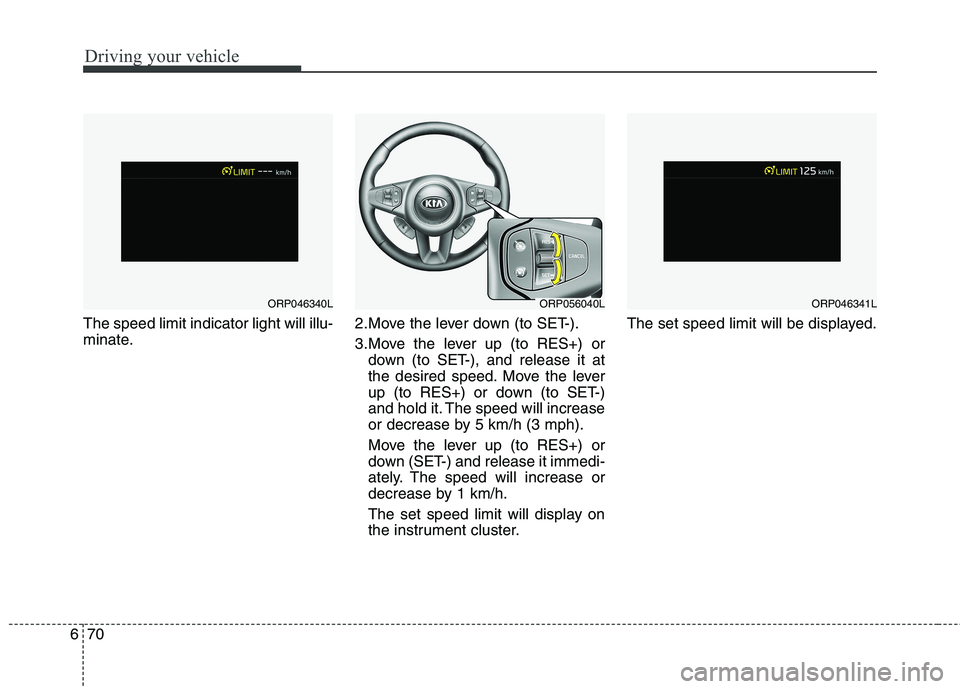
Driving your vehicle
70
6
The speed limit indicator light will illu-
minate. 2.Move the lever down (to SET-).
3.Move the lever up (to RES+) or
down (to SET-), and release it at
the desired speed. Move the lever
up (to RES+) or down (to SET-)
and hold it. The speed will increase
or decrease by 5 km/h (3 mph).
Move the lever up (to RES+) or
down (SET-) and release it immedi-
ately. The speed will increase or
decrease by 1 km/h.
The set speed limit will display on
the instrument cluster. The set speed limit will be displayed.
ORP056040LORP046341LORP046340L
Page 506 of 723
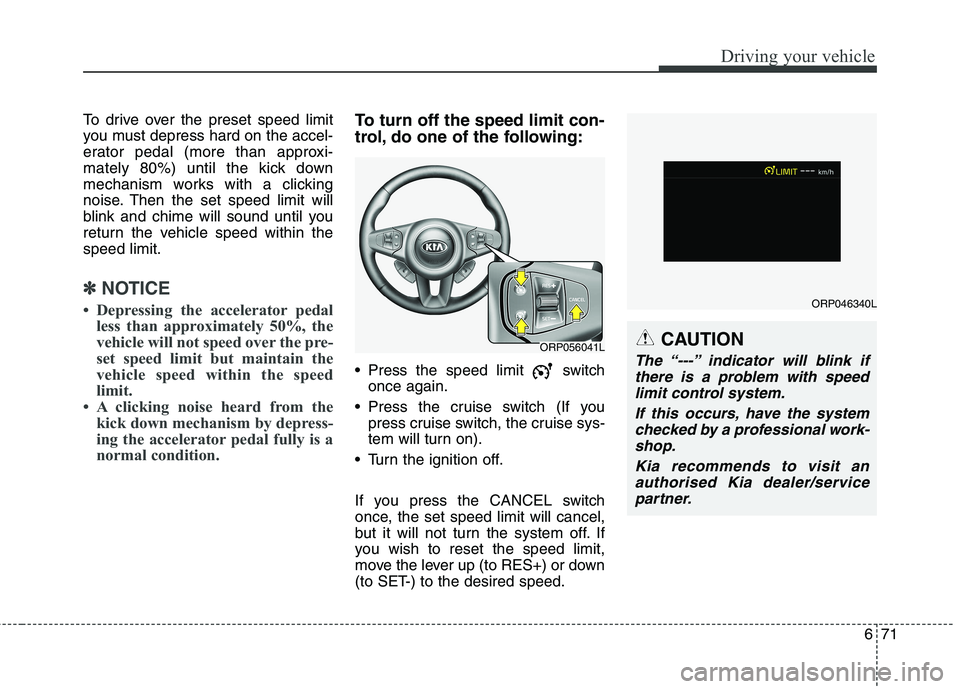
671
Driving your vehicle
To drive over the preset speed limit
you must depress hard on the accel-
erator pedal (more than approxi-
mately 80%) until the kick down
mechanism works with a clicking
noise. Then the set speed limit will
blink and chime will sound until you
return the vehicle speed within thespeed limit.
✽✽NOTICE
Depressing the accelerator pedal less than approximately 50%, the
vehicle will not speed over the pre-
set speed limit but maintain the
vehicle speed within the speed
limit.
A clicking noise heard from the kick down mechanism by depress-
ing the accelerator pedal fully is a
normal condition.
To turn off the speed limit con-
trol, do one of the following:
Press the speed limit switchonce again.
Press the cruise switch (If you press cruise switch, the cruise sys-
tem will turn on).
Turn the ignition off.
If you press the CANCEL switch
once, the set speed limit will cancel,
but it will not turn the system off. If
you wish to reset the speed limit,
move the lever up (to RES+) or down
(to SET-) to the desired speed.
CAUTION
The “---” indicator will blink if there is a problem with speedlimit control system.
If this occurs, have the systemchecked by a professional work- shop.
Kia recommends to visit anauthorised Kia dealer/servicepartner.ORP056041L
ORP046340L
Page 507 of 723
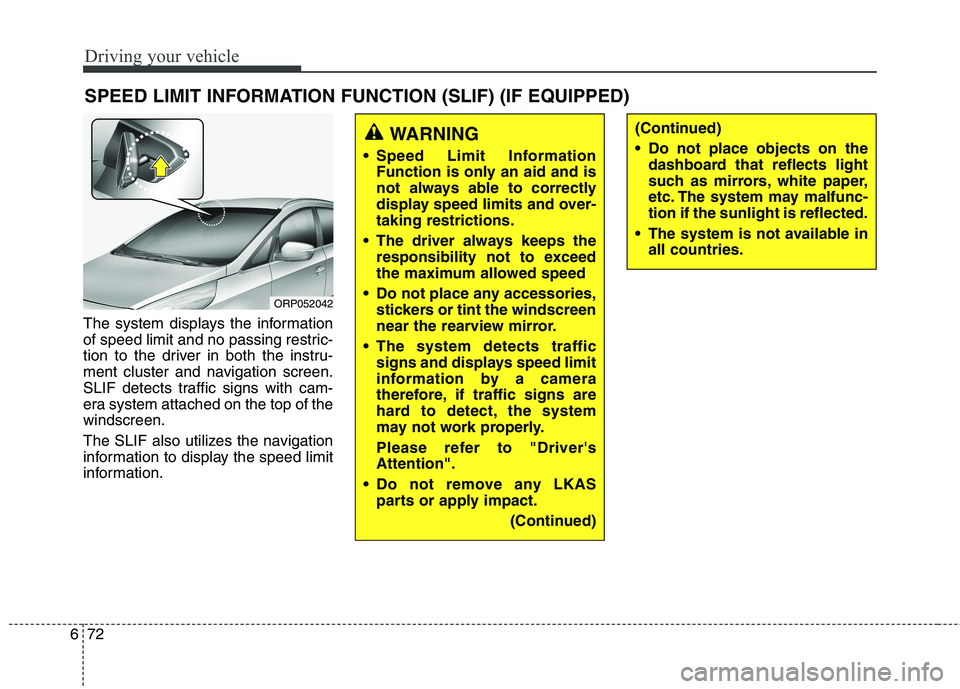
Driving your vehicle
72
6
The system displays the information
of speed limit and no passing restric-
tion to the driver in both the instru-
ment cluster and navigation screen.
SLIF detects traffic signs with cam-
era system attached on the top of thewindscreen.
The SLIF also utilizes the navigation
information to display the speed limit
information. SPEED LIMIT INFORMATION FUNCTION (SLIF) (IF EQUIPPED)
WARNING
Speed Limit Information Function is only an aid and is
not always able to correctly
display speed limits and over-taking restrictions.
The driver always keeps the responsibility not to exceed
the maximum allowed speed
Do not place any accessories, stickers or tint the windscreen
near the rearview mirror.
The system detects traffic signs and displays speed limit
information by a camera
therefore, if traffic signs are
hard to detect, the system
may not work properly.
Please refer to "Driver's Attention".
Do not remove any LKAS parts or apply impact.
(Continued)(Continued)
Do not place objects on thedashboard that reflects light
such as mirrors, white paper,
etc. The system may malfunc-tion if the sunlight is reflected.
The system is not available in all countries.
ORP052042
Page 508 of 723
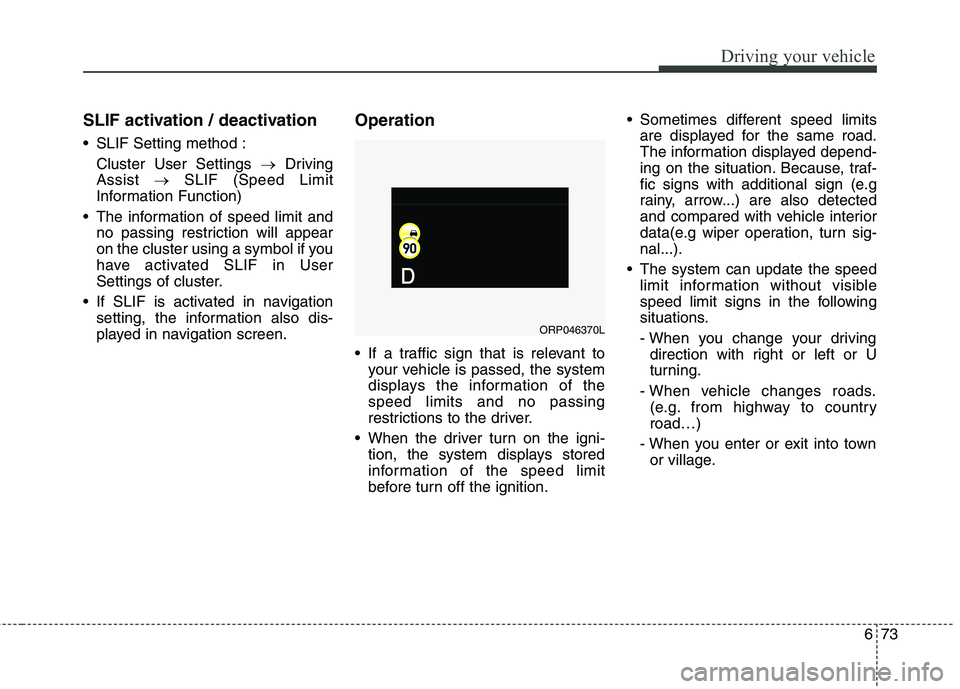
673
Driving your vehicle
SLIF activation / deactivation
SLIF Setting method :Cluster User Settings �Driving
Assist �SLIF (Speed Limit
Information Function)
The information of speed limit and no passing restriction will appear
on the cluster using a symbol if you
have activated SLIF in User
Settings of cluster.
If SLIF is activated in navigation setting, the information also dis-
played in navigation screen. Operation
If a traffic sign that is relevant to
your vehicle is passed, the system
displays the information of thespeed limits and no passing
restrictions to the driver.
When the driver turn on the igni- tion, the system displays stored
information of the speed limit
before turn off the ignition. Sometimes different speed limits
are displayed for the same road.
The information displayed depend-
ing on the situation. Because, traf-
fic signs with additional sign (e.g
rainy, arrow...) are also detected
and compared with vehicle interior
data(e.g wiper operation, turn sig-nal...).
The system can update the speed limit information without visible
speed limit signs in the following
situations.
- When you change your drivingdirection with right or left or U
turning.
- When vehicle changes roads. (e.g. from highway to countryroad…)
- When you enter or exit into town or village.
ORP046370L
Page 509 of 723
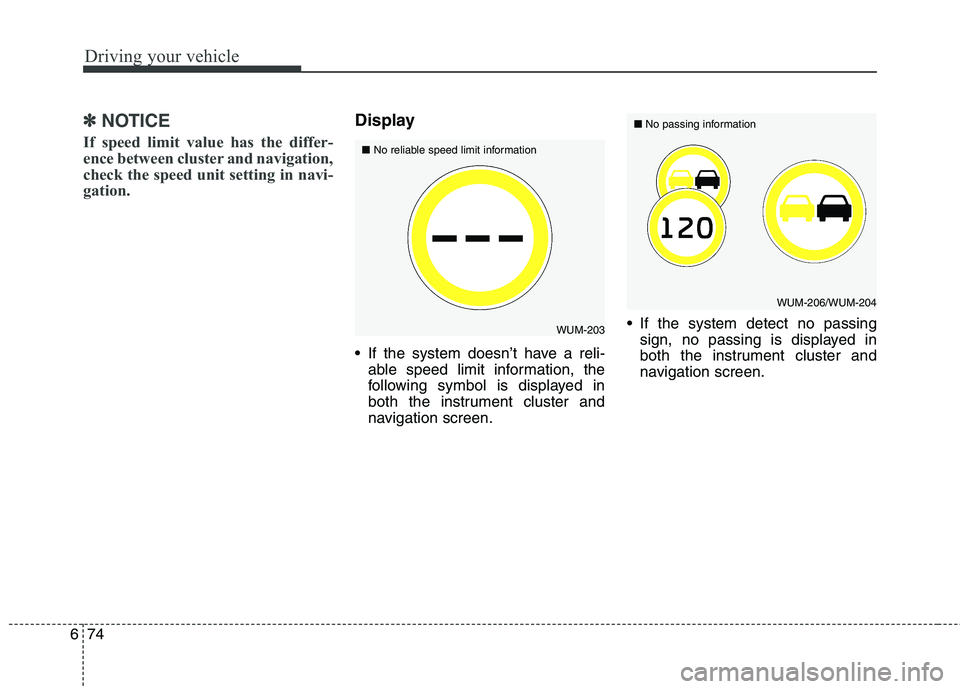
Driving your vehicle
74
6
✽✽
NOTICE
If speed limit value has the differ-
ence between cluster and navigation,
check the speed unit setting in navi-
gation.Display
If the system doesn’t have a reli- able speed limit information, the
following symbol is displayed in
both the instrument cluster and
navigation screen. If the system detect no passing
sign, no passing is displayed in
both the instrument cluster and
navigation screen.
WUM-203
■
No reliable speed limit information
WUM-206/WUM-204
■
No passing information
Page 510 of 723
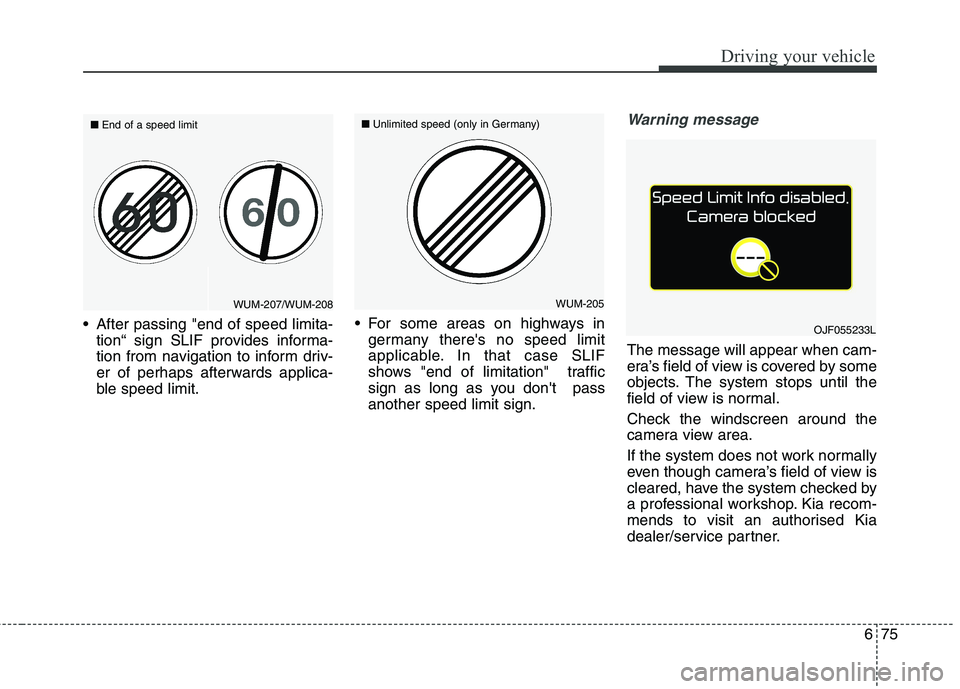
675
Driving your vehicle
After passing "end of speed limita-tion“ sign SLIF provides informa-
tion from navigation to inform driv-
er of perhaps afterwards applica-
ble speed limit. For some areas on highways in
germany there's no speed limit
applicable. In that case SLIF
shows "end of limitation" traffic
sign as long as you don't passanother speed limit sign.
Warning message
The message will appear when cam-
era’s field of view is covered by some
objects. The system stops until the
field of view is normal.
Check the windscreen around the
camera view area.
If the system does not work normally
even though camera’s field of view is
cleared, have the system checked by
a professional workshop. Kia recom-
mends to visit an authorised Kia
dealer/service partner.
OJF055233L
WUM-205
■
Unlimited speed (only in Germany)WUM-207/WUM-208
■
End of a speed limit