lock KIA K900 2015 1.G Repair Manual
[x] Cancel search | Manufacturer: KIA, Model Year: 2015, Model line: K900, Model: KIA K900 2015 1.GPages: 522, PDF Size: 7.92 MB
Page 245 of 522
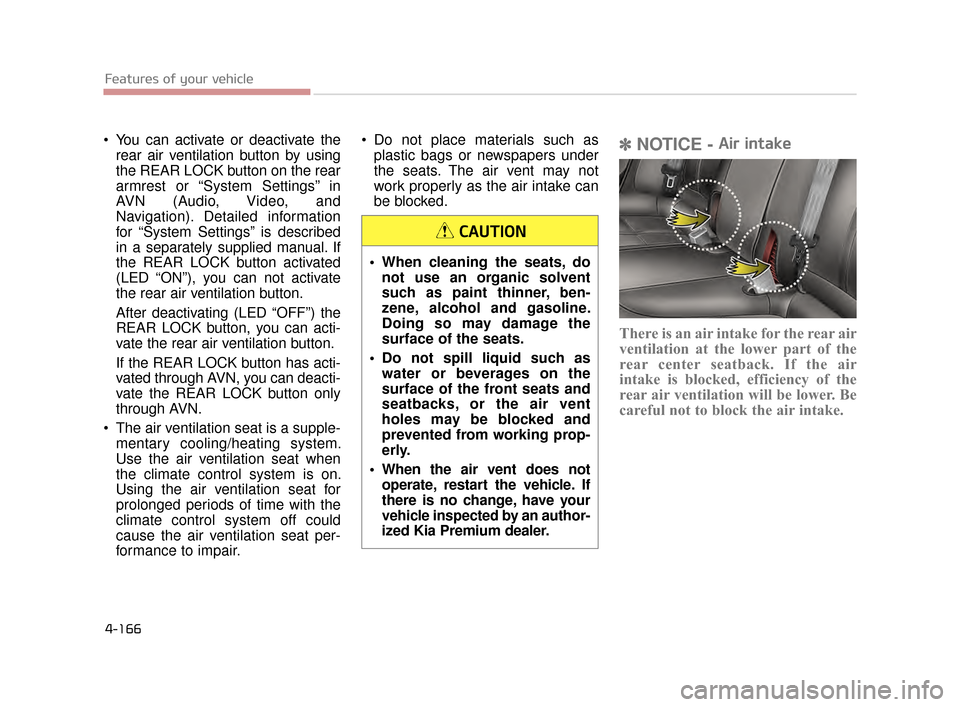
Features of your vehicle
4-166
You can activate or deactivate therear air ventilation button by using
the REAR LOCK button on the rear
armrest or “System Settings” in
AVN (Audio, Video, and
Navigation). Detailed information
for “System Settings” is described
in a separately supplied manual. If
the REAR LOCK button activated
(LED “ON”), you can not activate
the rear air ventilation button.
After deactivating (LED “OFF”) the
REAR LOCK button, you can acti-
vate the rear air ventilation button.
If the REAR LOCK button has acti-
vated through AVN, you can deacti-
vate the REAR LOCK button only
through AVN.
The air ventilation seat is a supple- mentary cooling/heating system.
Use the air ventilation seat when
the climate control system is on.
Using the air ventilation seat for
prolonged periods of time with the
climate control system off could
cause the air ventilation seat per-
formance to impair. Do not place materials such as
plastic bags or newspapers under
the seats. The air vent may not
work properly as the air intake can
be blocked.✽ NOTICE - Air intake
There is an air intake for the rear air
ventilation at the lower part of the
rear center seatback. If the air
intake is blocked, efficiency of the
rear air ventilation will be lower. Be
careful not to block the air intake.
When cleaning the seats, do
not use an organic solvent
such as paint thinner, ben-
zene, alcohol and gasoline.
Doing so may damage the
surface of the seats.
Do not spill liquid such as water or beverages on the
surface of the front seats and
seatbacks, or the air vent
holes may be blocked and
prevented from working prop-
erly.
When the air vent does not operate, restart the vehicle. If
there is no change, have your
vehicle inspected by an author-
ized Kia Premium dealer.
CAUTION
KH CAN (ENG) 4:2015 3/26/2015 10:47 AM Page 166
Page 246 of 522
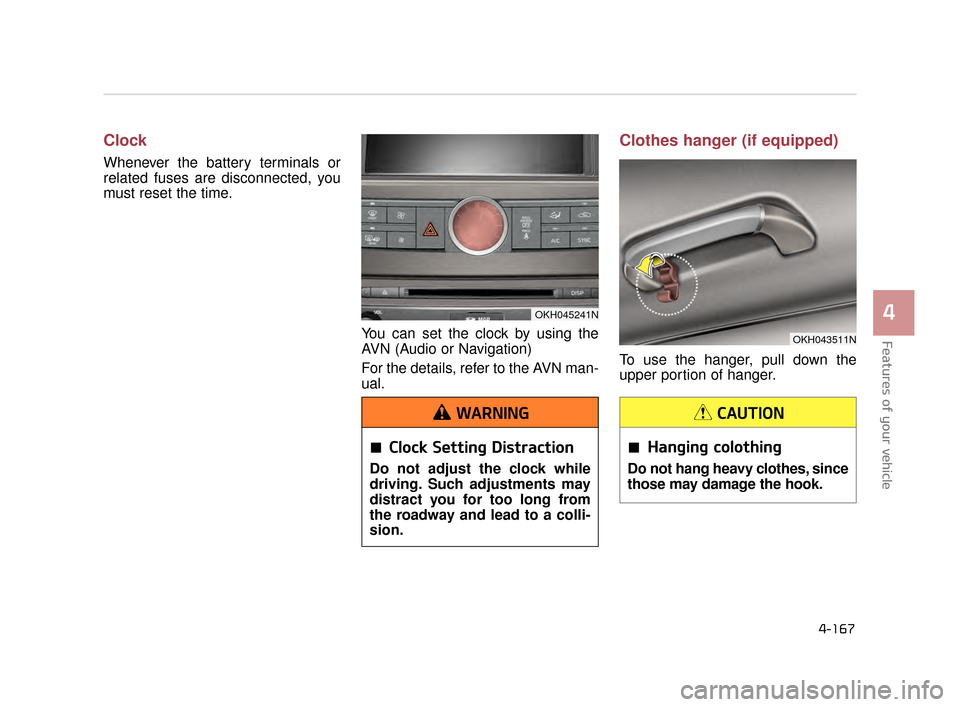
Features of your vehicle
4
4-167
Clock
Whenever the battery terminals or
related fuses are disconnected, you
must reset the time.You can set the clock by using the
AVN (Audio or Navigation)
For the details, refer to the AVN man-
ual.
Clothes hanger (if equipped)
To use the hanger, pull down the
upper portion of hanger.
OKH045241N
Clock Setting Distraction
Do not adjust the clock while
driving. Such adjustments may
distract you for too long from
the roadway and lead to a colli-
sion.
WARNING
OKH043511N
Hanging colothing
Do not hang heavy clothes, since
those may damage the hook.
CAUTION
KH CAN (ENG) 4:2015 3/26/2015 10:48 AM Page 167
Page 249 of 522
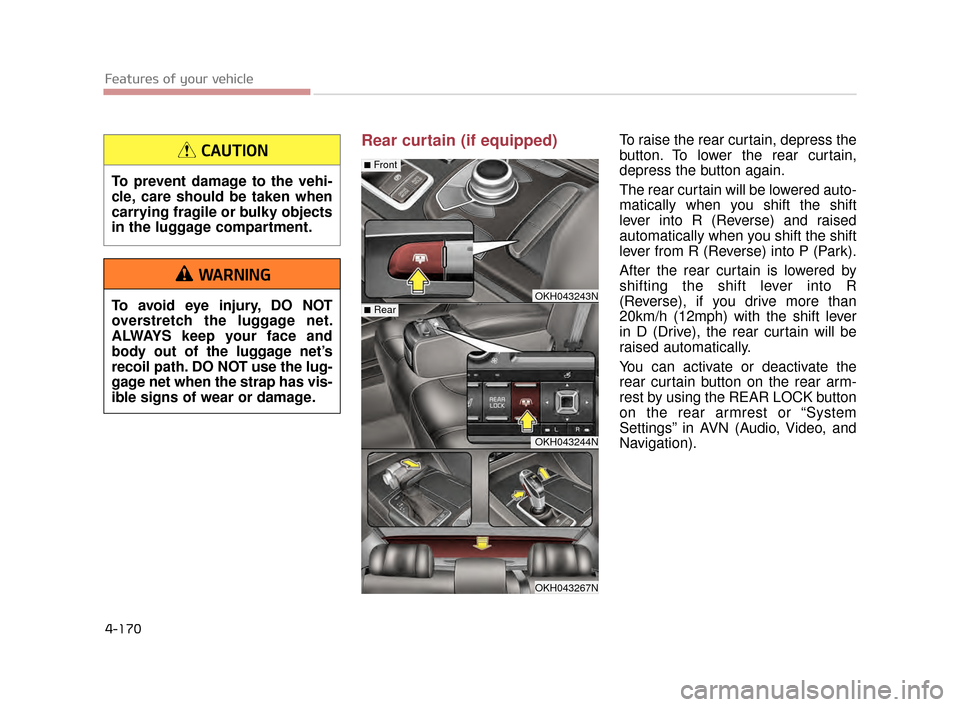
Features of your vehicle
4-170
Rear curtain (if equipped)To raise the rear curtain, depress the
button. To lower the rear curtain,
depress the button again.
The rear curtain will be lowered auto-
matically when you shift the shift
lever into R (Reverse) and raised
automatically when you shift the shift
lever from R (Reverse) into P (Park).
After the rear curtain is lowered by
shifting the shift lever into R
(Reverse), if you drive more than
20km/h (12mph) with the shift lever
in D (Drive), the rear curtain will be
raised automatically.
You can activate or deactivate the
rear curtain button on the rear arm-
rest by using the REAR LOCK button
on the rear armrest or “System
Settings” in AVN (Audio, Video, and
Navigation).
OKH043243N
OKH043244N
OKH043267N
■Rear
■Front
To prevent damage to the vehi-
cle, care should be taken when
carrying fragile or bulky objects
in the luggage compartment.
CAUTION
To avoid eye injury, DO NOT
overstretch the luggage net.
ALWAYS keep your face and
body out of the luggage net’s
recoil path. DO NOT use the lug-
gage net when the strap has vis-
ible signs of wear or damage.
WARNING
KH CAN (ENG) 4:2015 3/26/2015 10:48 AM Page 170
Page 250 of 522
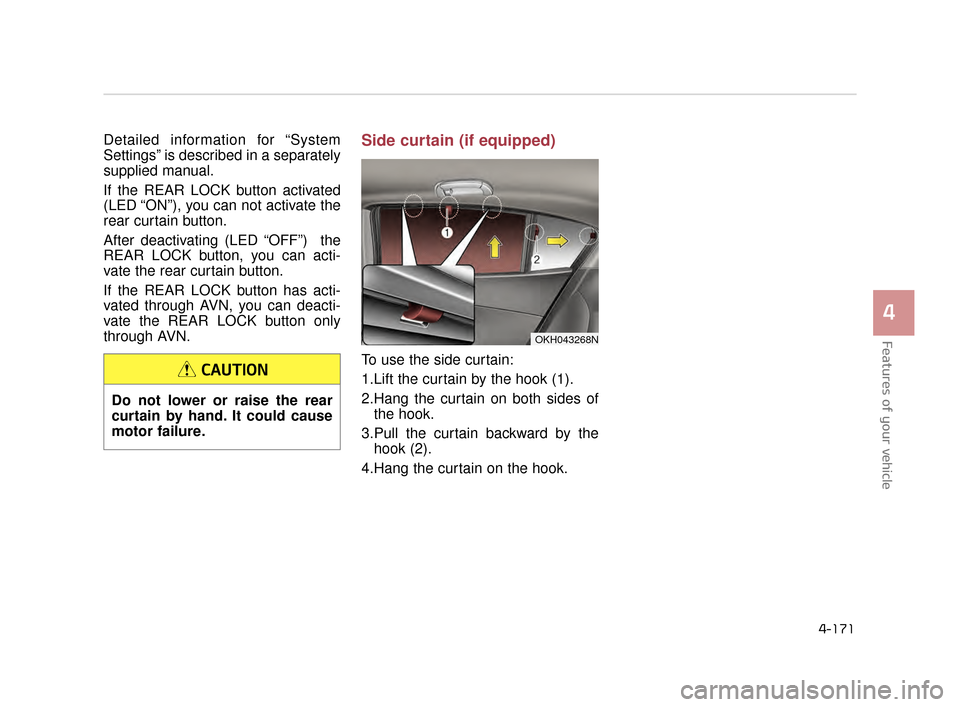
Features of your vehicle
4
4-171
Detailed information for “System
Settings” is described in a separately
supplied manual.
If the REAR LOCK button activated
(LED “ON”), you can not activate the
rear curtain button.
After deactivating (LED “OFF”) the
REAR LOCK button, you can acti-
vate the rear curtain button.
If the REAR LOCK button has acti-
vated through AVN, you can deacti-
vate the REAR LOCK button only
through AVN.Side curtain (if equipped)
To use the side curtain:
1.Lift the curtain by the hook (1).
2.Hang the curtain on both sides ofthe hook.
3.Pull the curtain backward by the hook (2).
4.Hang the curtain on the hook.
OKH043268N
Do not lower or raise the rear
curtain by hand. It could cause
motor failure.
CAUTION
KH CAN (ENG) 4:2015 3/26/2015 10:48 AM Page 171
Page 259 of 522
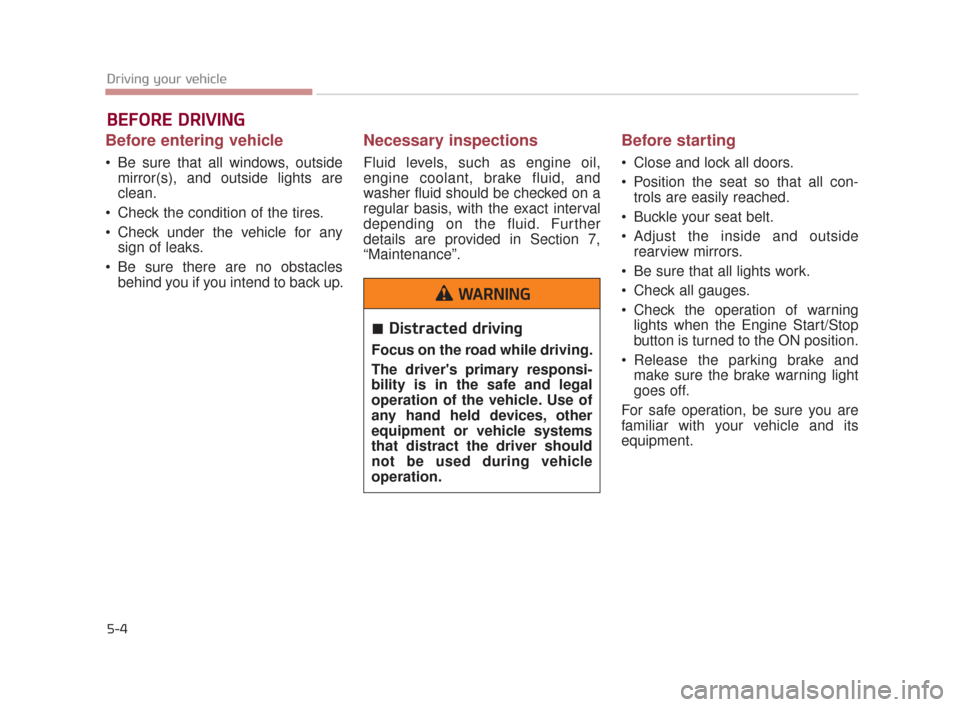
5-4
Driving your vehicle
Before entering vehicle
Be sure that all windows, outsidemirror(s), and outside lights are
clean.
Check the condition of the tires.
Check under the vehicle for any sign of leaks.
Be sure there are no obstacles behind you if you intend to back up.
Necessary inspections
Fluid levels, such as engine oil,
engine coolant, brake fluid, and
washer fluid should be checked on a
regular basis, with the exact interval
depending on the fluid. Further
details are provided in Section 7,
“Maintenance”.
Before starting
Close and lock all doors.
Position the seat so that all con-trols are easily reached.
Buckle your seat belt.
Adjust the inside and outside rearview mirrors.
Be sure that all lights work.
Check all gauges.
Check the operation of warning lights when the Engine Start/Stop
button is turned to the ON position.
Release the parking brake and make sure the brake warning light
goes off.
For safe operation, be sure you are
familiar with your vehicle and its
equipment.
BEFORE DRIVING
Distracted driving
Focus on the road while driving.
The driver's primary responsi-
bility is in the safe and legal
operation of the vehicle. Use of
any hand held devices, other
equipment or vehicle systems
that distract the driver should
not be used during vehicle
operation.
WARNING
KH CAN (ENG) 5:2015 3/25/2015 10:50 AM Page 4
Page 262 of 522
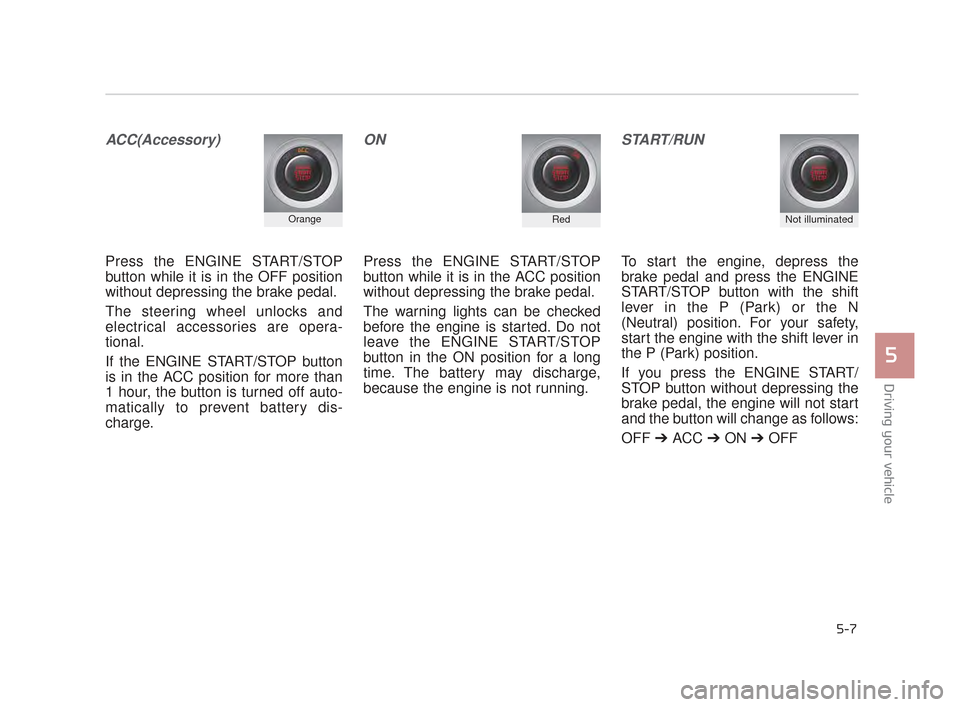
Driving your vehicle
5
5-7
ACC(Accessory)
Press the ENGINE START/STOP
button while it is in the OFF position
without depressing the brake pedal.
The steering wheel unlocks and
electrical accessories are opera-
tional.
If the ENGINE START/STOP button
is in the ACC position for more than
1 hour, the button is turned off auto-
matically to prevent battery dis-
charge.
ON
Press the ENGINE START/STOP
button while it is in the ACC position
without depressing the brake pedal.
The warning lights can be checked
before the engine is started. Do not
leave the ENGINE START/STOP
button in the ON position for a long
time. The battery may discharge,
because the engine is not running.
START/RUN
To start the engine, depress the
brake pedal and press the ENGINE
START/STOP button with the shift
lever in the P (Park) or the N
(Neutral) position. For your safety,
start the engine with the shift lever in
the P (Park) position.
If you press the ENGINE START/
STOP button without depressing the
brake pedal, the engine will not start
and the button will change as follows:
OFF ➔ ACC ➔ON ➔OFF
OrangeRedNot illuminated
KH CAN (ENG) 5:2015 3/25/2015 10:50 AM Page 7
Page 265 of 522
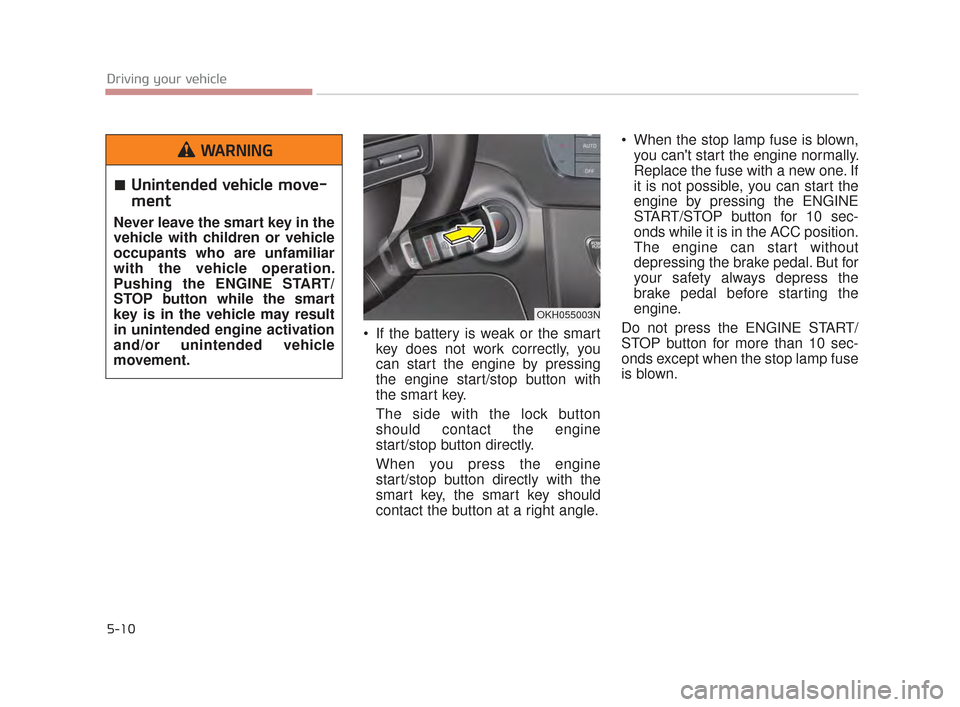
5-10
Driving your vehicle
If the battery is weak or the smartkey does not work correctly, you
can start the engine by pressing
the engine start/stop button with
the smart key.
The side with the lock button
should contact the engine
start/stop button directly.
When you press the engine
start/stop button directly with the
smart key, the smart key should
contact the button at a right angle. When the stop lamp fuse is blown,
you can't start the engine normally.
Replace the fuse with a new one. If
it is not possible, you can start the
engine by pressing the ENGINE
START/STOP button for 10 sec-
onds while it is in the ACC position.
The engine can start without
depressing the brake pedal. But for
your safety always depress the
brake pedal before starting the
engine.
Do not press the ENGINE START/
STOP button for more than 10 sec-
onds except when the stop lamp fuse
is blown.
OKH055003N
Unintended vehicle move-
ment
Never leave the smart key in the
vehicle with children or vehicle
occupants who are unfamiliar
with the vehicle operation.
Pushing the ENGINE START/
STOP button while the smart
key is in the vehicle may result
in unintended engine activation
and/or unintended vehicle
movement.
WARNING
KH CAN (ENG) 5:2015 3/25/2015 10:50 AM Page 10
Page 266 of 522
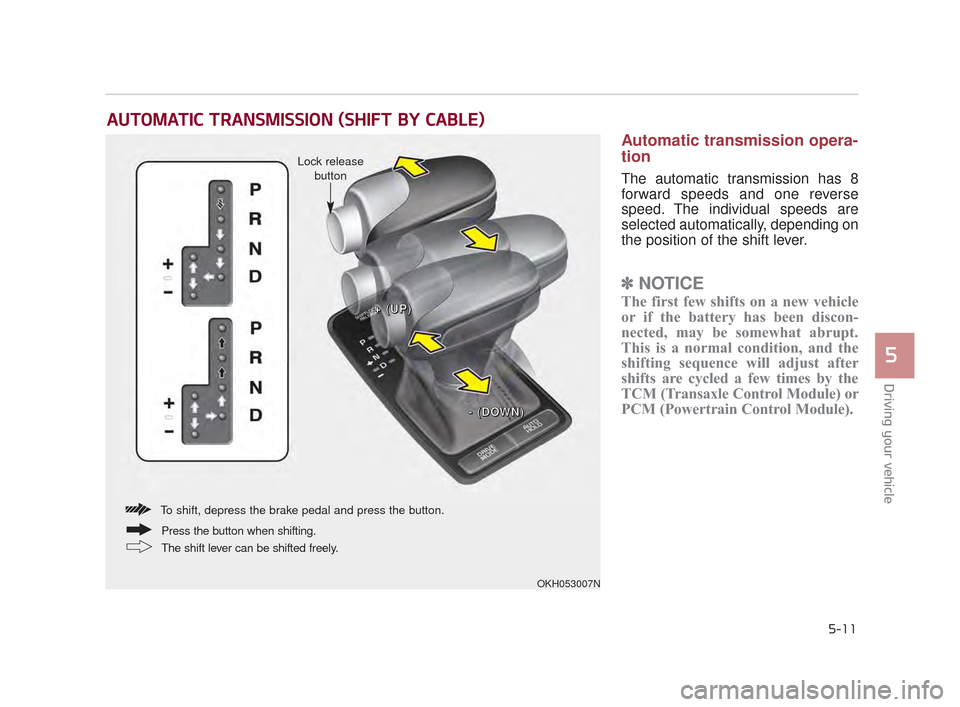
Driving your vehicle
5
5-11
Automatic transmission opera-
tion
The automatic transmission has 8
forward speeds and one reverse
speed. The individual speeds are
selected automatically, depending on
the position of the shift lever.
✽NOTICE
The first few shifts on a new vehicle
or if the battery has been discon-
nected, may be somewhat abrupt.
This is a normal condition, and the
shifting sequence will adjust after
shifts are cycled a few times by the
TCM (Transaxle Control Module) or
PCM (Powertrain Control Module).
AUTOMATIC TRANSMISSION (SHIFT BY CABLE)
OKH053007N
+
+
(
(
U
U
P
P
)
)
-
-
(
(
D
D
O
O
W
W
N
N
)
)
Lock release
button
To shift, depress the brake pedal and press the button.
The shift lever can be shifted freely. Press the button when shifting.
KH CAN (ENG) 5:2015 3/25/2015 10:50 AM Page 11
Page 267 of 522
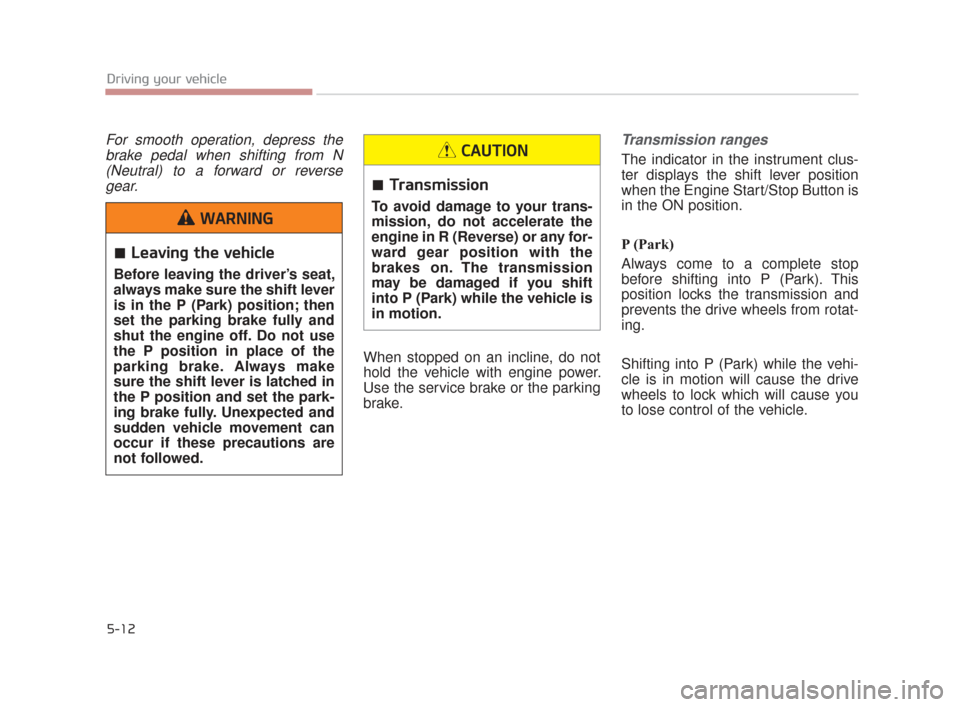
5-12
Driving your vehicle
For smooth operation, depress thebrake pedal when shifting from N(Neutral) to a forward or reversegear.
When stopped on an incline, do not
hold the vehicle with engine power.
Use the service brake or the parking
brake.
Transmission ranges
The indicator in the instrument clus-
ter displays the shift lever position
when the Engine Start/Stop Button is
in the ON position.
P (Park)
Always come to a complete stop
before shifting into P (Park). This
position locks the transmission and
prevents the drive wheels from rotat-
ing.
Shifting into P (Park) while the vehi-
cle is in motion will cause the drive
wheels to lock which will cause you
to lose control of the vehicle.
Transmission
To avoid damage to your trans-
mission, do not accelerate the
engine in R (Reverse) or any for-
ward gear position with the
brakes on. The transmission
may be damaged if you shift
into P (Park) while the vehicle is
in motion.
CAUTION
Leaving the vehicle
Before leaving the driver’s seat,
always make sure the shift lever
is in the P (Park) position; then
set the parking brake fully and
shut the engine off. Do not use
the P position in place of the
parking brake. Always make
sure the shift lever is latched in
the P position and set the park-
ing brake fully. Unexpected and
sudden vehicle movement can
occur if these precautions are
not followed.
WARNING
KH CAN (ENG) 5:2015 3/25/2015 10:50 AM Page 12
Page 269 of 522
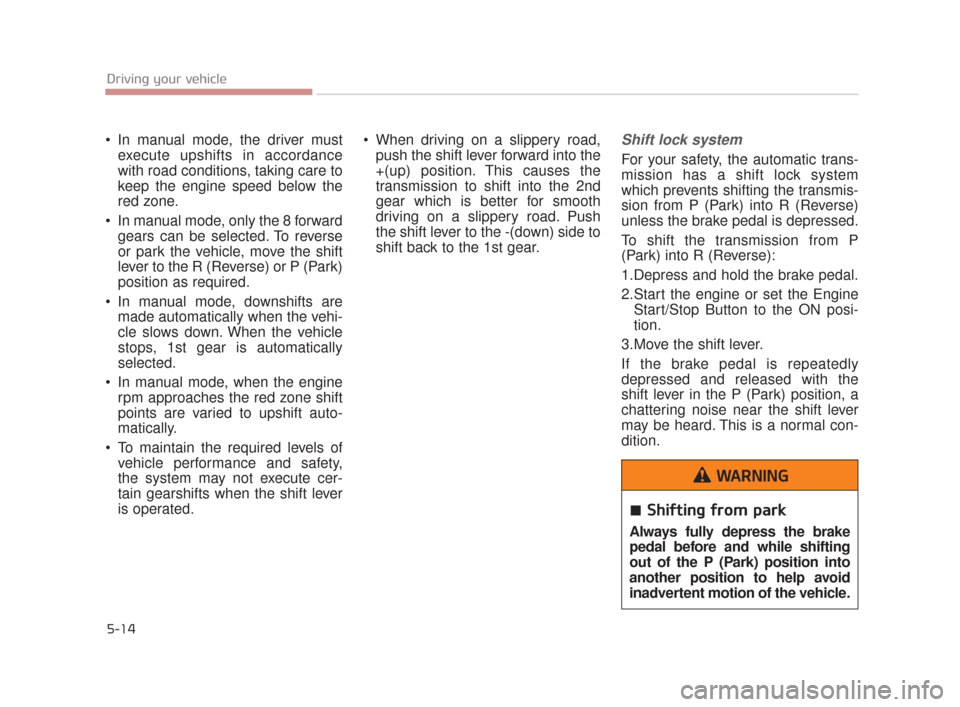
5-14
Driving your vehicle
In manual mode, the driver mustexecute upshifts in accordance
with road conditions, taking care to
keep the engine speed below the
red zone.
In manual mode, only the 8 forward gears can be selected. To reverse
or park the vehicle, move the shift
lever to the R (Reverse) or P (Park)
position as required.
In manual mode, downshifts are made automatically when the vehi-
cle slows down. When the vehicle
stops, 1st gear is automatically
selected.
In manual mode, when the engine rpm approaches the red zone shift
points are varied to upshift auto-
matically.
To maintain the required levels of vehicle performance and safety,
the system may not execute cer-
tain gearshifts when the shift lever
is operated. When driving on a slippery road,
push the shift lever forward into the
+(up) position. This causes the
transmission to shift into the 2nd
gear which is better for smooth
driving on a slippery road. Push
the shift lever to the -(down) side to
shift back to the 1st gear.Shift lock system
For your safety, the automatic trans-
mission has a shift lock system
which prevents shifting the transmis-
sion from P (Park) into R (Reverse)
unless the brake pedal is depressed.
To shift the transmission from P
(Park) into R (Reverse):
1.Depress and hold the brake pedal.
2.Start the engine or set the EngineStart/Stop Button to the ON posi-
tion.
3.Move the shift lever.
If the brake pedal is repeatedly
depressed and released with the
shift lever in the P (Park) position, a
chattering noise near the shift lever
may be heard. This is a normal con-
dition.
Shifting from park
Always fully depress the brake
pedal before and while shifting
out of the P (Park) position into
another position to help avoid
inadvertent motion of the vehicle.
WARNING
KH CAN (ENG) 5:2015 3/25/2015 10:50 AM Page 14