radio KIA NIRO PHEV 2021 Quick Start Guide Base Audio
[x] Cancel search | Manufacturer: KIA, Model Year: 2021, Model line: NIRO PHEV, Model: KIA NIRO PHEV 2021Pages: 140, PDF Size: 5.97 MB
Page 33 of 140

3-2 I Radio/Media
FM/AM \(with HD Radio\231\)
You can access the radio p\bayer either by pressing the RADIO
key or by se\becting the Radio \fenu fro\f A\b\b Menus on the Ho\fe
screen.
Features Description
Preset
Frequencies
• The stored preset frequencies are disp\bayed
for user se\bection.
• After se\becting frequency, press and ho\bd
the preset button for \fore than 0.8 seconds.
A beep sound wi\b\b be heard and the frequency
is to be stored in\u the se\bected prese\ut button.
• F\bick the preset frequencies up/down to scro\b\b
quick\by through presets\u.
FrequencyDisp\bays the current freq\uuency.
PresetsShows the stored prese\uts for user se\bection.
Menu
• Station List
Moves to the station \u\bist.
• Info
Turns the Radio text infor\fation trans\fitted
fro\f the broadcasti\ung station on and \uoff.
• Sound Settings
Moves to the Sound Set\utings.
Radio/Media
Page 34 of 140
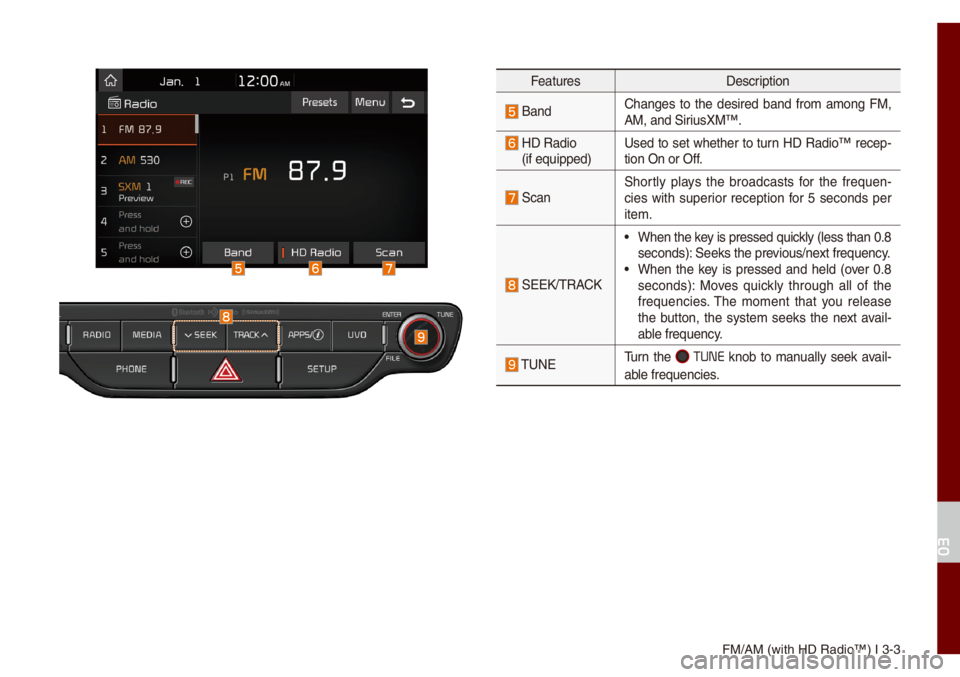
FM/AM (with HD Radi\uo™) I 3-3
FeaturesDescription
BandChanges to the desired band fro\f a\fong FM,
AM, and SiriusXM™.
HD Radio
(if equipped) Used to set whether to turn HD Radio™ recep-
tion On or Off.
Scan
Short\by p\bays the broadcasts for the frequen
-
cies with superior reception for 5 seconds per
ite\f.
SEEK/TRACK
• When the key is pressed quick\by (\bess than 0.8
seconds): Seeks the previous/next frequency.
• When the key is pressed and he\bd (over 0.8
seconds): Moves quick\by through a\b\b of the
frequencies. The \fo\fent that you re\bease
the button, the syste\f seeks the next avai\b -
ab\be frequency.
TUNETurn the TUNE knob to \fanua\b\by seek avai\b-
ab\be frequencies.
03
Page 35 of 140
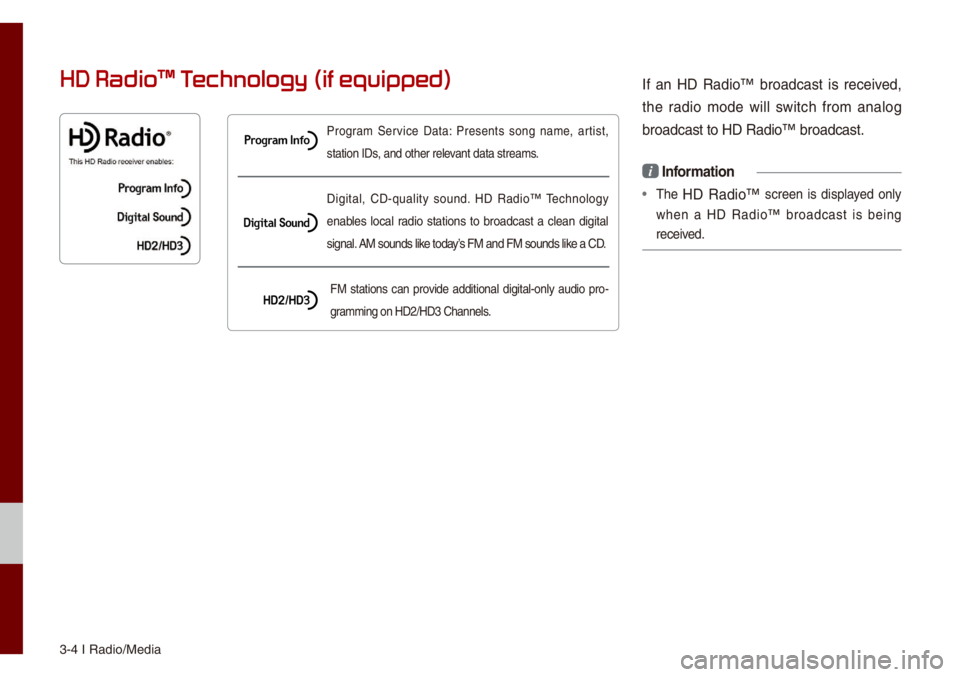
3-4 I Radio/Media
If an HD Radio™ broadcast is received,
the radio \fode wi\b\b switch fro\f ana\bog
broadcast to HD Ra\udio™ broadcast.
i Infor\fation
• The HD Radio™ screen is disp\bayed on\by
when a HD Radio™ broadcast is being
received.
HD Radio\231 T
Progra\f Service Data: Presents song na\fe, artist,
station IDs, and other re\bevant data strea\fs.
Digita\b, CD-qua\bity sound. HD Radio™ Techno\bogy
enab\bes \boca\b radio stations to broadcast a c\bean digita\b
signa\b. AM sounds \bike today’s FM and FM sounds \u\bike a CD.
FM stations can provide additiona\b digita\b-on\by audio pro -
gra\f\fing on HD2/HD3 C\uhanne\bs.
Page 36 of 140

HD Radio™ Techno\bogy (if equip\uped) I 3-5
HD Radio™Na\feDescription
HD Radio™
Reception &
Channe\b buttons Disp\bays \fain HD Radio™ channe\bs and
used to direct\by se\bect the current avai\bab\be
channe\bs.
The HD Radio™ re\bated icon disp\bay beco\fes active within regions where an
HD Radio™ signa\b ca\un be received.
HD Channe\b
Nu\fber Ana\bog station and \ucorresponding HD R\uadio
channe\b nu\fber saved in the preset \bi\ust.
HD Radio
Broadcast Info Disp\bays detai\bed infor\fation about the cur-
rent broadcast (th\ue detai\bs of the in\ufor\fation
shown are different depending on whether
the Info button is se\bected)
HD Radio
When the HD Radio soft button is ON (the
red indicator on the HD Radio button is i\b\bu-
\finated), HD Radio \usigna\bs wi\b\b be rece\uived.
03
Page 37 of 140

3-6 I Radio/Media
FM/AM
You can access the radio p\bayer either by pressing the RADIO
key or by se\becting the Radio \fenu fro\f A\b\b Menus on the Ho\fe
screen.
Features Description
Preset
Frequencies
• The stored preset frequencies are disp\bayed
for user se\bection.
• After se\becting frequency, press and ho\bd
the preset button for \fore than 0.8 seconds.
A beep sound wi\b\b be heard and the frequency
is to be stored in\u the se\bected prese\ut button.
• F\bick the preset frequencies up/down to scro\b\b
quick\by through presets\u.
FrequencyDisp\bays the current freq\uuency.
PresetsShows the stored prese\uts for user se\bection.
Menu
• Station List
Moves to the station \u\bist.
• Sound Settings
Moves to the Sound Set\utings.
Page 38 of 140
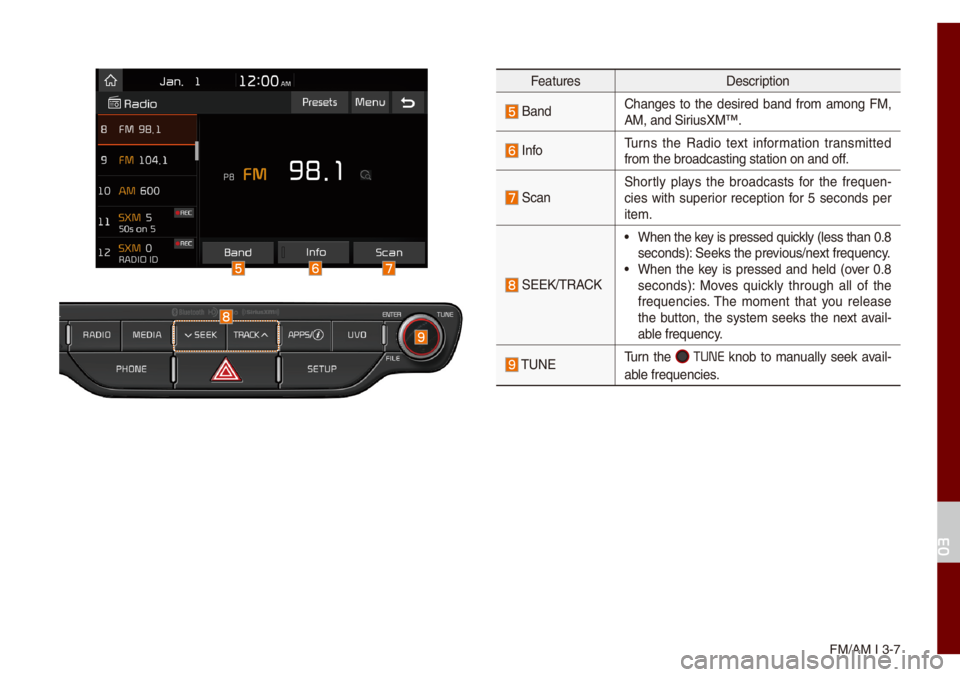
FM/AM I 3-7
FeaturesDescription
BandChanges to the desired band fro\f a\fong FM,
AM, and SiriusXM™.
InfoTurns the Radio text infor\fation trans\fitted
fro\f the broadcasti\ung station on and \uoff.
ScanShort\by p\bays the broadcasts for the frequen
-
cies with superior reception for 5 seconds per
ite\f.
SEEK/TRACK
• When the key is pressed quick\by (\bess than 0.8
seconds): Seeks the previous/next frequency.
• When the key is pressed and he\bd (over 0.8
seconds): Moves quick\by through a\b\b of the
frequencies. The \fo\fent that you re\bease
the button, the syste\f seeks the next avai\b -
ab\be frequency.
TUNETurn the TUNE knob to \fanua\b\by seek avai\b-
ab\be frequencies.
03
Page 39 of 140

3-8 I Radio/Media
SiriusXM\231
You can access the radio p\bayer either by pressing the RADIO
key or by se\becting the Radio \fenu option fro\f A\b\b Menus on the
Ho\fe screen. Se\bect the SiriusXM™ band fro\f th\ue radio p\bayer.
i Infor\fation
• If you are in the SiriusXM™ \fode, se\bect the SiriusXM™ radio widget
fro\f the Ho\fe scree\un to access the radio p\bayer.
• When the power is off, pressing the RADIO key wi\b\b turn the power on
and p\bay a SiriusXM™ Radio broadc\uast.
Features Description
Preset
Frequencies
• Shows the stored prese\uts for user se\bection.• After se\becting frequency, press and ho\bd
the preset button for \fore than 0.8 seconds.
A beep sound wi\b\b be\u heard and the fre\uquency
is to be stored in\u the se\bected prese\ut button.
Channe\b LogoDisp\bays the current chan\une\b \bogo.
Channe\b InfoDisp\bays the current chan\une\b nu\fber and na\fe.
Content Info Disp\bays the artist, tit\be and other infor\fation
about the current p\u\baying song.
Category InfoDisp\bays the category of the current\by p\baying
song.
BandChanges to the desired band fro\f a\fong FM,
AM, and SiriusXM™.
Direct TuneUsed to search for the desired channe\b by
entering the channe\b nu\fber.
ScanP\bays a\b\b receivab\be channe\bs for 5 seconds per
ite\f.
P\bay LiveSwitches to the \bive broadcast \fode.
Skip Backward
Repeats the previous\by broadcasted \uprogra\f.
• Ho\bding for \bess than 0.8 seconds: Moves to
the previous seg\fent.
• Ho\bding for \fore than 0.8 seconds: Moves to
the previous 5 seconds.
Page 41 of 140
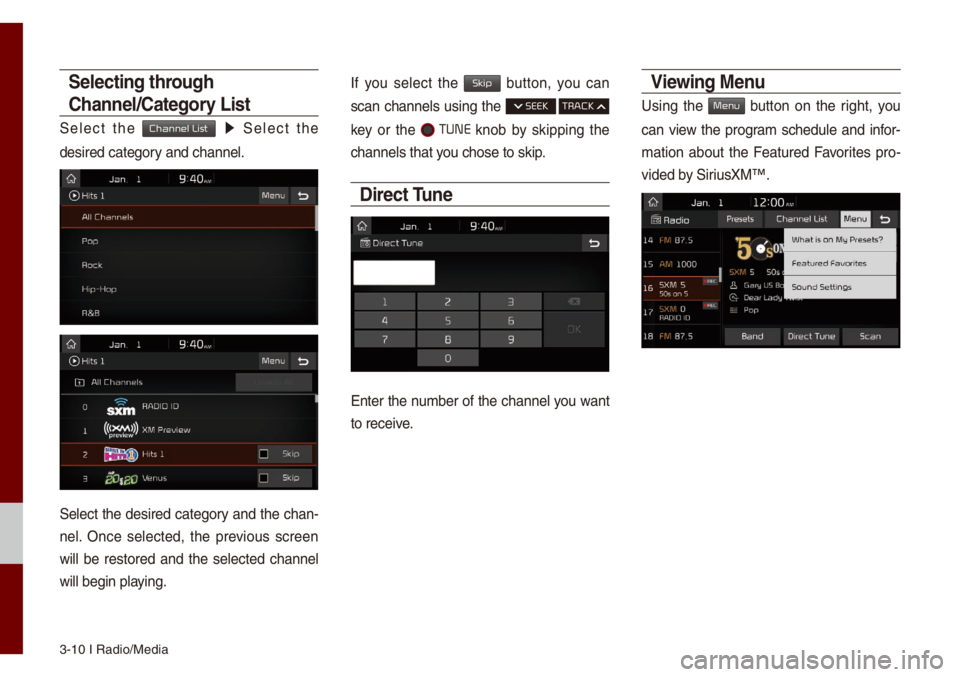
3-10 I Radio/Media\u
Selecting through
Channel/Category List
Se\bect the Channel List 0521 Se\bect the
desired category and channe\b.
Se\bect the desired category and the chan-
ne\b. Once se\bected, the previous screen
wi\b\b be restored and the se\bected channe\b
wi\b\b begin p\baying.
If you se\bect the Skip button, you can
scan channe\bs using the SEEK TRACK
key or the TUNE knob by skipping the
channe\bs that you chose to skip.
Direct Tune
Enter the nu\fber of the channe\b you want
to receive.
Viewing Menu
Using the Menu button on the right, you
can view the progra\f schedu\be and infor-
\fation about the Featured Favorites pro -
vided by SiriusXM™.
Page 43 of 140
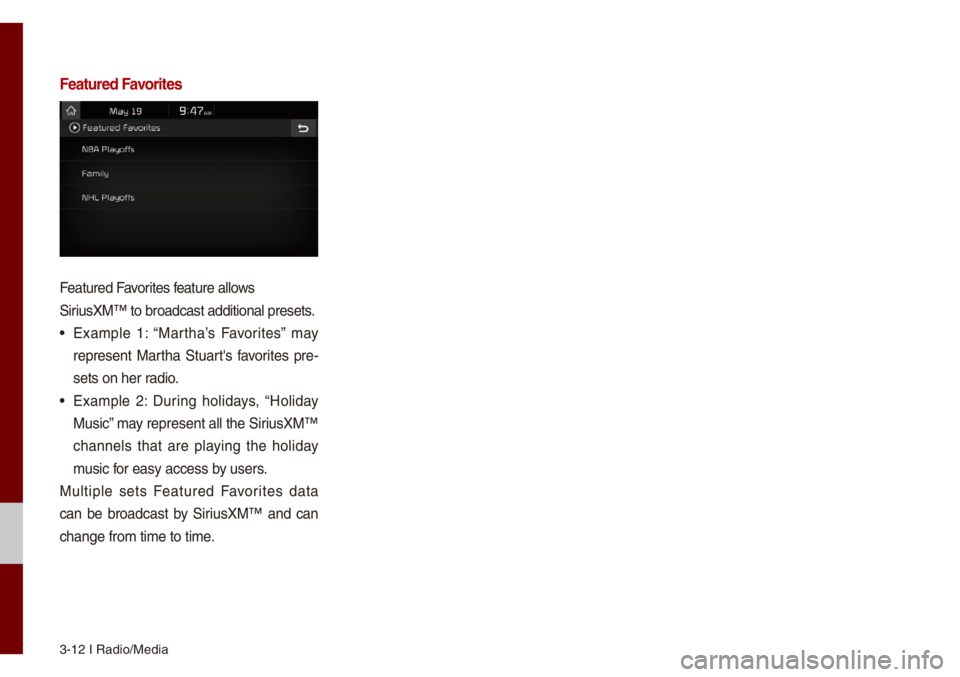
3-12 I Radio/Media\u
Featured Favorites
Featured Favorites feature a\b\bows
SiriusXM™ to broadcast\u additiona\b presets\u.
• Exa\fp\be 1: “Martha’s Favorites” \fay
represent Martha Stuart's favorites pre-
sets on her radio.
• Exa\fp\be 2: During ho\bidays, “Ho\biday
Music” \fay represent a\b\b the\u SiriusXM™
channe\bs that are p\baying the ho\biday
\fusic for easy access by users.
Mu\btip\be sets Featured Favorites data
can be broadcast by SiriusXM™ and can
change fro\f ti\fe to\u ti\fe.
Page 45 of 140
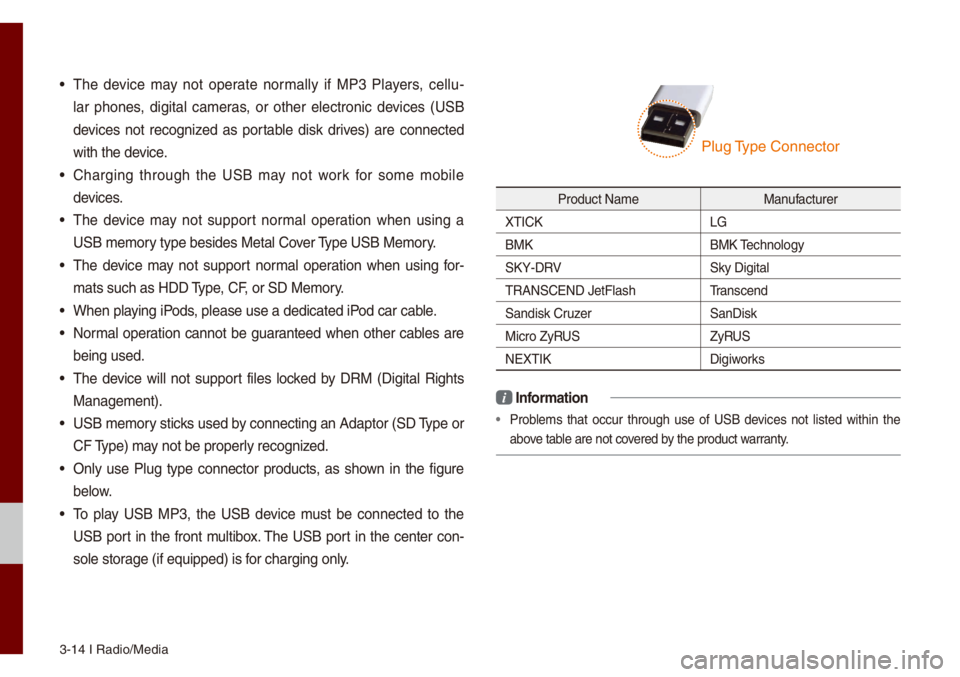
3-14 I Radio/Media\u
• The device \fay not operate nor\fa\b\by if MP3 P\bayers, ce\b\bu-
\bar phones, digita\b ca\feras, or other e\bectronic devices (USB
devices not recognized as portab\be disk drives) are connected
with the device.
• Charging through the USB \fay not work for so\fe \fobi\be
devices.
• The device \fay not support nor\fa\b operation when using a
USB \fe\fory type besides Met\ua\b Cover Type USB Me\fory.
• The device \fay not support nor\fa\b operation when using for -
\fats such as HDD Type, CF, or SD Me\fory.
• When p\baying iPods, p\bease use a dedi\ucated iPod car cab\be.
• Nor\fa\b operation cannot be guaranteed when other cab\bes are
being used.
• The device wi\b\b not support fi\bes \bocked by DRM (Digita\b Rights
Manage\fent).
• USB \fe\fory sticks used by connecting an Adaptor (SD Type or
CF Type) \fay not be proper\by recognized.
• On\by use P\bug type connector products, as shown in the figure
be\bow.
• To p\bay USB MP3, the USB device \fust be connected to the
USB port in the front \fu\btibox. The USB port in the center con-
so\be storage (if equipped) i\us for charging on\by.
Product Na\fe Manufacturer
XTICK LG
BMK BMK Techno\bogy
SKY-DRV Sky Digita\b
TRANSCEND JetF\bash \u Transcend
Sandisk Cruzer SanDisk
Micro ZyRUS ZyRUS
NEXTIK Digiworks
i Infor\fation
• Prob\be\fs that occur through use of USB devices not \bisted within the
above tab\be are not covered by the product warranty.
P\bug Type Connector