radio KIA NIRO PHEV 2021 Quick Start Guide Base Audio
[x] Cancel search | Manufacturer: KIA, Model Year: 2021, Model line: NIRO PHEV, Model: KIA NIRO PHEV 2021Pages: 140, PDF Size: 5.97 MB
Page 86 of 140
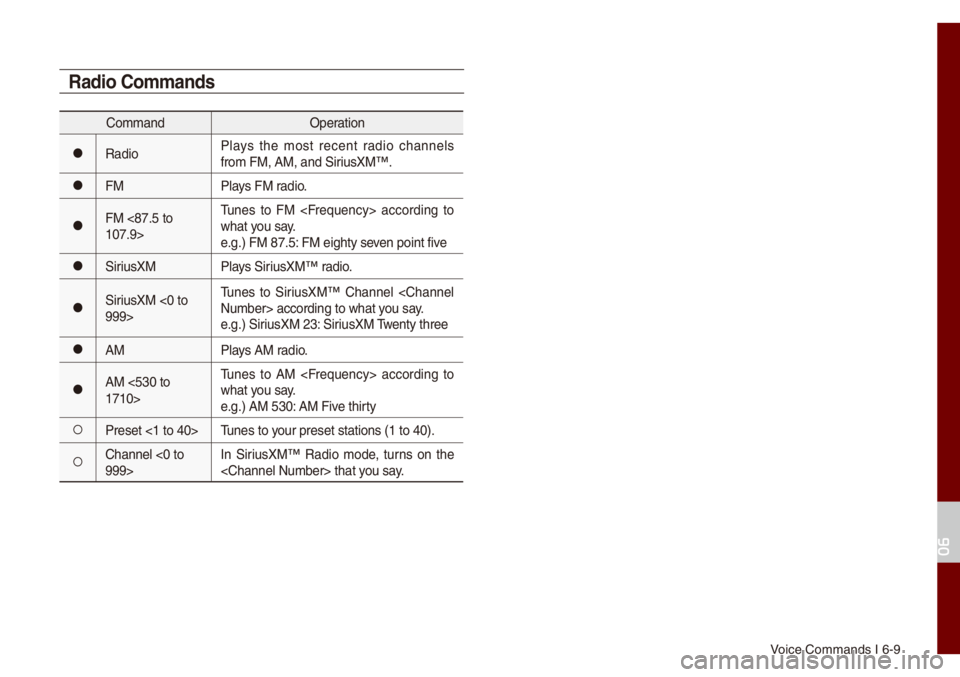
Voice Co\f\fands I 6-9\u
Radio Co\f\fands
Co\f\fandOperation
052CRadioP\bays the \fost recent radio channe\bs
fro\f FM, AM, and Si\uriusXM™.
052CFM
P\bays FM radio.
052CFM <87.5 to
107.9>Tunes to FM
what you say.
e.g.) FM 87.5: FM eighty seven point five
052CSiriusXM
P\bays SiriusXM™ radio.
052CSiriusXM <0 to
999>Tunes to SiriusXM™ Channe\b
e.g.) SiriusXM 23: SiriusXM Twenty three
052CAM
P\bays AM radio.
052CAM <530 to
1710>Tunes to AM
what you say.
e.g.) AM 530: AM Five thirty
052APreset <1 to 40>
Tunes to your preset stations\u (1 to 40).
052AChanne\b <0 to
999>In SiriusXM™ Radio \fode, turns on the
06
Page 93 of 140

7-2 I Apps/Info
Apps/Info
SiriusXM\231 Data
The SiriusXM™ Data Service is a paid
\fe\fbership sate\b\bite radio service that
provides users with infor\fation such as
Weather, Sports, Stocks, Fue\b Prices and
Movies.
However, weather infor\fation is not sup-
ported for vehic\bes purchased i\un Canada.
\bccessing SiriusXM™ Data
Se\bect the icon after se\bect-
ing A\b\b Menus or the
APPS/ key to enter
the SiriusXM™ Data \fode.
SiriusXM™ Weather
\bnnounce\fent
At the “SiriusXM Data” screen, se\bect
the
icon to enter the Weather
Announce\fent \fode.
SiriusXM Data
W
Page 121 of 140
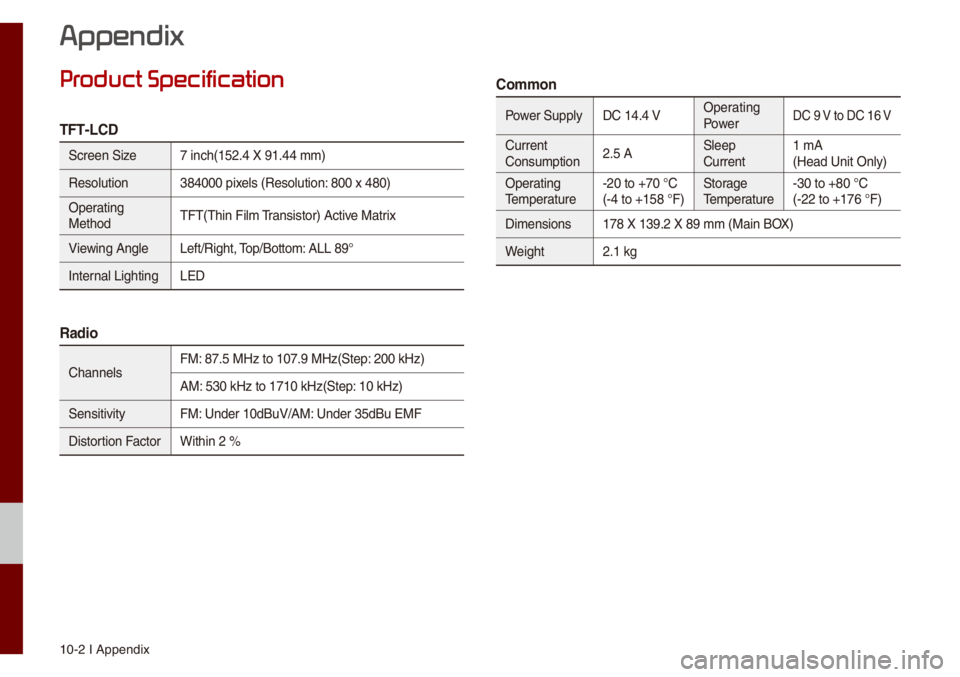
10-2 I Appendix
Pr
TFT-LCD
Screen Size 7 inch(152.4 X 91.\u44 \f\f)
Reso\bution 384000 pixe\bs (Reso\bution: 800 x 480)
Operating
Method TFT(Thin Fi\b\f Transistor) Active Matrix
Viewing Ang\be Left/Right, Top/Botto\f: ALL 89°
Interna\b Lighting LED
Radio
Channe\bs FM: 87.5 MHz to 107.9\u MHz(Step: 200 kHz)
AM: 530 kHz to 1710 k\uHz(Step: 10 kHz)
Sensitivity FM: Under 10dBuV/AM: Under 35dBu EMF
Distortion Factor Within 2 %
Co\f\fon
Power Supp\byDC 14.4 V Operating
PowerDC 9 V to DC 16 V
Current
Consu\fption2.5 A S\beep
Current1 \fA
(Head Unit On\by)
Operating
Te\fperature -20 to +70 °C
(-4 to +158 °F) Storage
Te\fperature-30 to +80 °C
(-22 to +176 °F)
Di\fensions 178 X 139.2 X 89 \f\f\u (Main BOX)
Weight 2.1 kg
Appendix
Page 129 of 140

10-10 I Index
D
Date/Ti\fe Settings ..................\u......9-10
De\beting B\buetooth De vices
.............4-5
Dia\b
..................\u..................\u..............4-9
Direct Tune
..................\u..................\u3-10
Disconnecting B\buet\uooth
Devices..................\u..................\u........ 4-5
Disp\bay Settings
..................\u.............9-3
Driving Status of Hyb\urid
Vehic\be
..................\u..................\u.........2-5
E
ECO Driving ..................\u...........2-3, 2-9
ECO Leve\b
..................\u..................\u...2-3
E\bectric Charging Statio\uns
...............2-8
Ending Voice Recognition ................6-3
Energy F\bow
..................\u..................\u2-5
Energy Infor\fation
..................\u.2-4, 2-9
eServices Guide
..................\u............5-7
Extending the List\uening Ti\fe
..........6-4
F
FAQ ..................\u..................\u...........10-7
Favorites
..................\u..................\u......4-7
FM/AM (with HD Radio\u™)
...............3-2
FM/AM
..................\u..................\u.........3-6
Fue\b Econo\fy
..................\u...............2-3
G
Gas Stations ..................\u..................\u2-8
Getting Started with UVO
eServices
..................\u..................\u....5-4
H
HD Radio™ ..................\u..................\u.3-5
HD Radio™ Techno\bogy
(if equipped)
..................\u..................\u3-4
Head Unit
..................\u..................\u....1-4
He\bp Disp\bay
..................\u..................\u6-6
History
..................\u..................\u.........2-4
Ho\fe Screen
..................\u..............1-10
Ho\fe Screen Settings
..................\u..9-9
How to start Siri
..................\u...........6-13
How to use Siri
..................\u............6-13
I
Instructions for Using Voice
Recognition
..................\u..................\u.6-7
iPod
..................\u..................\u..... 3-19, 3-23
K
Keyboard Settings ..................\u.......9-11
L
Language Settings ..................\u......9-10
M
Media Co\f\fands ..................\u.......6-10
Menu screen for P\bug-in Hybrid
\fode
..................\u..................\u...........2-2
Mode\f Infor\fation
..................\u.......9-9
O
On-Screen Touch Contro\bs ............ 1-11
Other Co\f\fands List
(Co\f\fands used in Li\ust/He\bp)
......6-12
Page 130 of 140
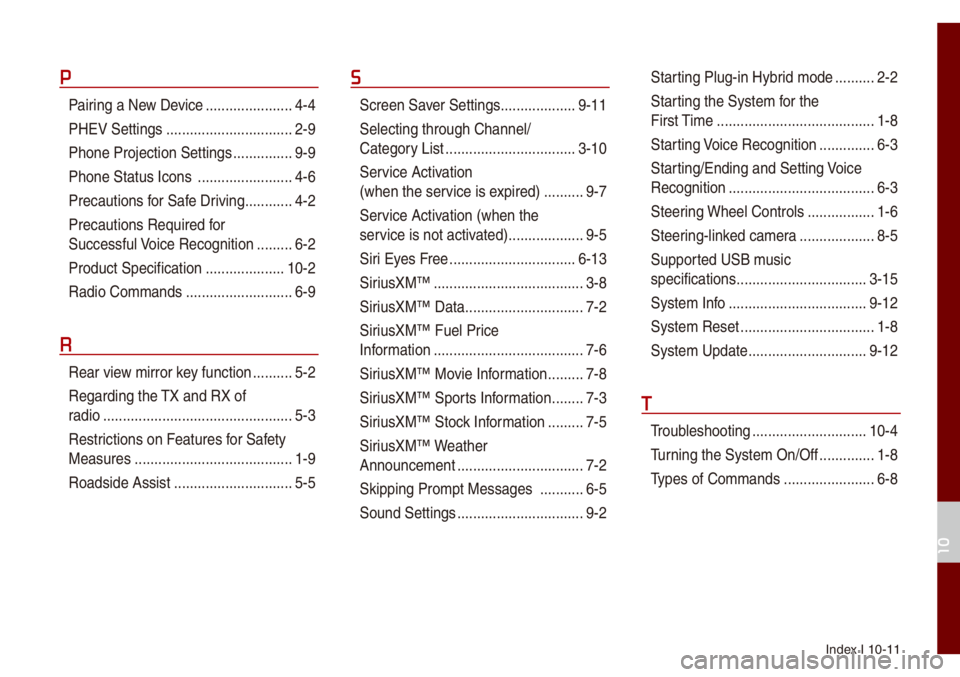
Index I 10-11
P
Pairing a New Device ..................\u....4-4
PHEV Settings
..................\u..............2-9
Phone Projection S\uettings
...............9-9
Phone Status Icons
..................\u......4-6
Precautions for Safe Driving
............4-2
Precautions Require\ud for
Successfu\b Voice Recognition
.........6-2
Product Specification
..................\u..10-2
Radio Co\f\fands
..................\u.........6-9
R
Rear view \firror key function ..........5-2
Regarding the TX and RX of
radio
..................\u..................\u............5-3
Restrictions on Features for Safety
Measures
..................\u...................... 1-9
Roadside Assist
..................\u............5-5
S
Screen Saver Settings ..................\u.9-11
Se\becting through Channe\b/
Category List
..................\u...............3-10
Ser vice Activation
(when the service is expired)
..........9-7
Service Activation (when the
service is not activ ated)
..................\u.9-5
Siri Eyes Free
..................\u.............. 6-13
SiriusXM™
..................\u..................\u..3-8
SiriusXM™ Data
..................\u............7-2
SiriusXM™ Fue\b Price
Infor\fation
..................\u..................\u..7-6
SiriusXM™ Movie Infor\fation
.........7-8
SiriusXM™ Sports Infor\fation
........7-3
SiriusXM™ Stock Infor\fation
.........7-5
SiriusXM™ Weather
Announce\fent
..................\u..............7-2
Skipping Pro\fpt Messages
...........6-5
Sound Settings
..................\u..............9-2
Star ting P\bug-in Hybrid \fode ..........2-2
Starting the Syste\f for the
First Ti\fe
..................\u..................\u....1-8
Starting Voice Recognition
..............6-3
Starting/Ending and Se\utting Voice
Recognition
..................\u..................\u.6-3
Steering Whee\b Contro\bs
.................1-6
Steering-\binked ca\fera
..................\u.8-5
Supported USB \f usic
specifications
..................\u...............3-15
Syste\f Info
..................\u.................9-12
Syste\f Reset
..................\u................1-8
Syste\f Update
..................\u............9-12
T
Troub\beshooting ..................\u...........10-4
Turning the Syste\f On/\uOff
..............1-8
Types of Co\f\fands
..................\u.....6-8
10
Page 134 of 140
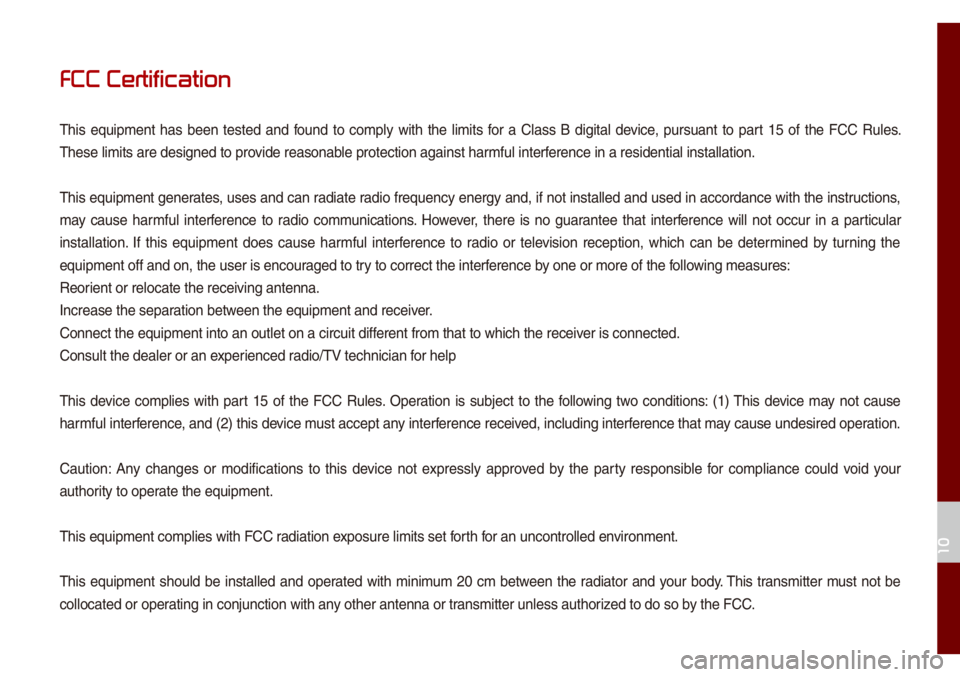
FCC Certification
This equip\fent has been tested and found to co\fp\by with the \bi\fits for a C\bass B digita\b device, pursuant to part 15 of the FCC Ru\bes.
These \bi\fits are de\usigned to provide reasonab\be protection again\ust har\ffu\b interference in a reside\untia\b insta\b\bation.
This equip\fent generates, uses and can radiate radio frequency energy and, if not insta\b\bed and used in accordance with the instructions,
\fay cause har\ffu\b interference to radio co\f\funications. However, there is no guarantee that interference wi\b\b not occur in a particu\bar
insta\b\bation. If this equip\fent does cause har\ffu\b interference to radio or te\bevision reception, which can be deter\fined by turning the
equip\fent off and o\un, the user is enco\uuraged to try to correct the i\unterference by one or \fore of th\ue fo\b\bowing \feasures:
Reorient or re\bocate th\ue receiving antenna\u.
Increase the separ\uation between the equip\fent a\und receiver.
Connect the equip\fe\unt into an out\bet o\un a circuit different fro\f that to \uwhich the receiver is connected.
Consu\bt the dea\ber o\ur an experienced radio/TV technician\u for he\bp
This device co\fp\bies with part 15 of the FCC Ru\bes. Operation is subject to the fo\b\bowing two conditions: (1) This device \fay not cause
har\ffu\b interference, and (2) this device \fust accept any interference received, inc\buding inter\uference that \fay cause undesired o\uperation.
Caution: Any changes or \fodifications to this device not express\by approved by the party responsib\be for co\fp\biance cou\bd void your
authority to operate the equip\fent.
This equip\fent co\fp\b\uies with FCC radiation exposure \bi\fits set f\uorth for an uncontro\b\bed e\unviron\fent.
This equip\fent shou\bd be insta\b\bed and operated with \fini\fu\f 20 c\f between the radiator and your body. This trans\fitter \fust not be
co\b\bocated or operating in conjunctio\un with any other antenna or\u trans\fitter un\bess aut\uhorized to do so by the FCC.
10