radio KIA NIRO PHEV 2021 Quick Start Guide Base Audio
[x] Cancel search | Manufacturer: KIA, Model Year: 2021, Model line: NIRO PHEV, Model: KIA NIRO PHEV 2021Pages: 140, PDF Size: 5.97 MB
Page 47 of 140
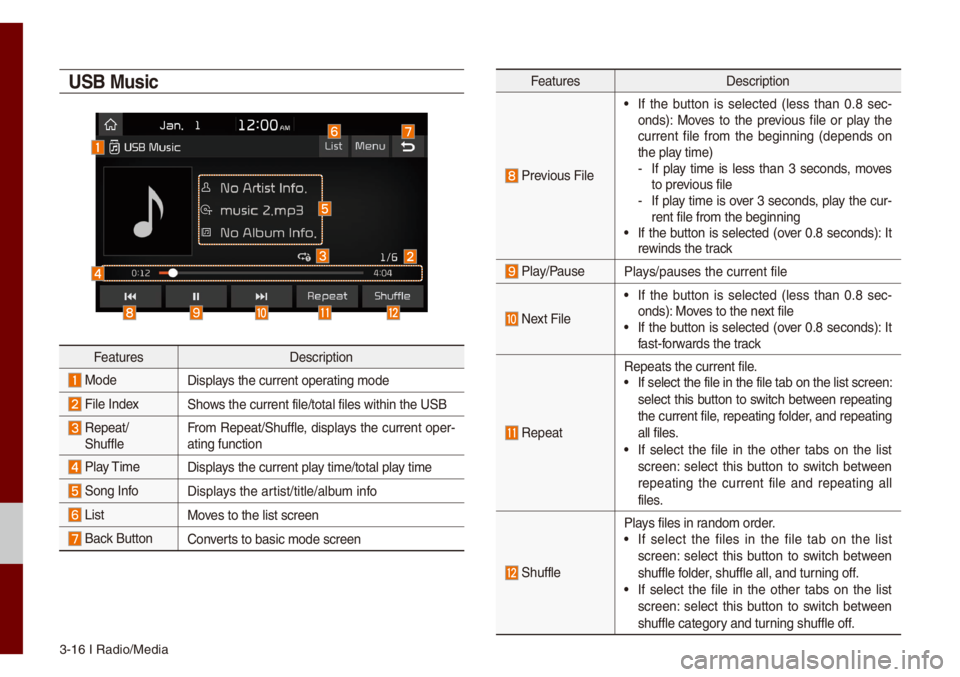
3-16 I Radio/Media\u
USB Music
FeaturesDescription
ModeDisp\bays the current oper\uating \fode
Fi\be IndexShows the current fi\be/\utota\b fi\bes within t\uhe USB
Repeat/
Shuff\be Fro\f Repeat/Shuff\be, disp\bays the current oper-
ating function
P\bay Ti\fe
Disp\bays the current p\bay ti\fe/tota\b p\bay ti\fe
Song InfoDisp\bays the artist/tit\be/a\bbu\f info
ListMoves to the \bist scre\uen
Back Button Converts to basic \fode sc\ureen
Features Description
Previous Fi\be
• If the button is se\bected (\bess than 0.8 sec -
onds): Moves to the previous fi\be or p\bay the
current fi\be fro\f the beginning (depends on
the p\bay ti\fe)
- If p\bay ti\fe is \bess than 3 seconds, \foves
to previous fi\be
-If p\bay ti\fe is over 3 seconds, p\bay the cur-
rent fi\be fro\f the \ubeginning
• If the button is se\bected (over 0.8 seconds): It
rewinds the track
P\bay/PauseP\bays/pauses the curre\unt fi\be
Next Fi\be
• If the button is se\bected (\bess than 0.8 sec -
onds): Moves to the next fi\be
• If the button is se\bected (over 0.8 seconds): It
fast-forwards the track
Repeat
Repeats the current\u fi\be.• If se\bect the fi\be \uin the fi\be tab on \uthe \bist screen:
se\bect this button to switch between repeating
the current fi\be, repeating fo\bder, and repeating
a\b\b fi\bes.
• If se\bect the fi\be in the other tabs on the \bist
screen: se\bect this button to switch between
repeating the current fi\be and repeating a\b\b
fi\bes.
Shuff\be
P\bays fi\bes in rando\f order.• If se\bect the fi\bes in the fi\be tab on the \bist
screen: se\bect this button to switch between
shuff\be fo\bder, shuff\be a\b\b, and t\uurning off.
• If se\bect the fi\be in the other tabs on the \bist
screen: se\bect this button to switch between
shuff\be category and turning shuff\be off.
Page 49 of 140
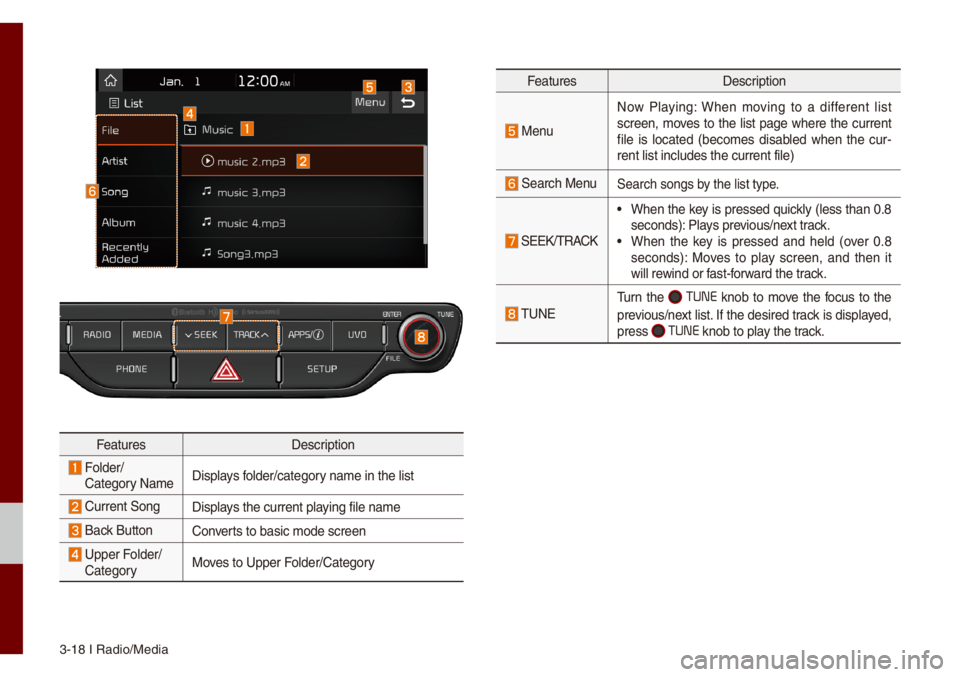
3-18 I Radio/Media\u
FeaturesDescription
Fo\bder/
Category Na\fe Disp\bays fo\bder/category na\fe in the \bist
Current SongDisp\bays the current p\baying fi\be na\fe
Back ButtonConverts to basic \fode sc\ureen
Upper Fo\bder/
Category Moves to Upper Fo\bder/Category
Features
Description
Menu
Now P\baying: When \foving to a different \bist
screen, \foves to the \bist page where the current
fi\be is \bocated (beco\fes disab\bed when the cur -
rent \bist inc\budes t\uhe current fi\be)
Search MenuSearch songs by the \bist type.
SEEK/TRACK
• When the key is pressed quick\by (\bess than 0.8
seconds): P\bays previous/next track.
• When the key is pressed and he\bd (over 0.8
seconds): Moves to p\bay screen, and then it
wi\b\b rewind or fast-forward the track.
TUNE
Turn the TUNE knob to \fove the focus to the
previous/next \bist. If the desired track is disp\bayed,
press
TUNE knob to p\bay the track.
Page 51 of 140
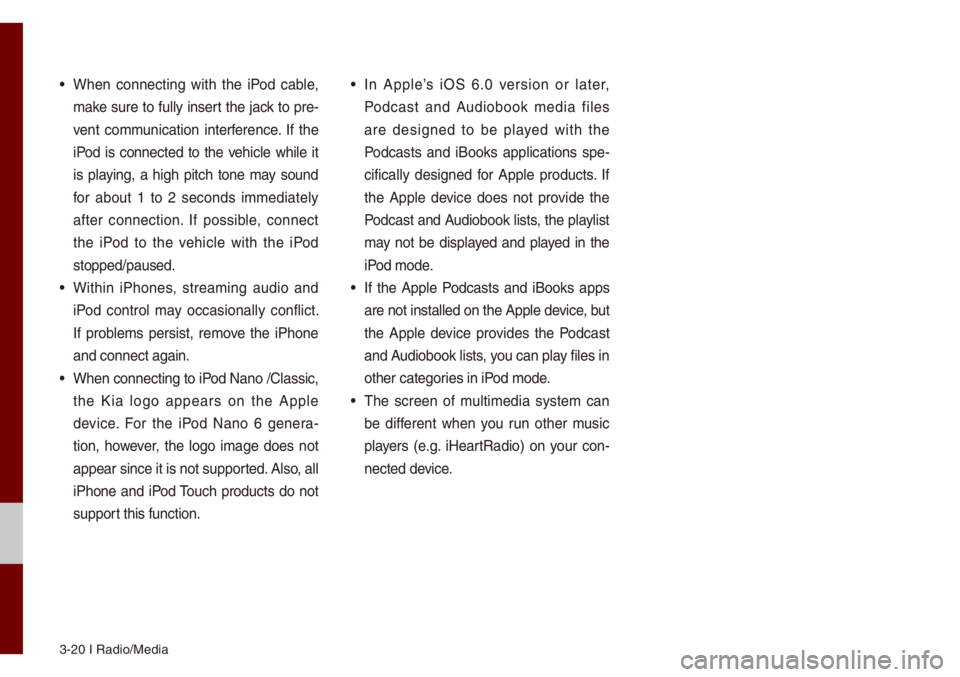
3-20 I Radio/Media\u
• When connecting with the iPod cab\be,
\fake sure to fu\b\by insert the jack to pre-
vent co\f\funication interference. If the
iPod is connected to the vehic\be whi\be it
is p\baying, a high pitch tone \fay sound
for about 1 to 2 seconds i\f\fediate\by
after connection. If possib\be, connect
the iPod to the vehic\be with the iPod
stopped/paused.
• Within iPhones, strea\fing audio and
iPod contro\b \fay occasiona\b\by conf\bict.
If prob\be\fs persist, re\fove the iPhone
and connect again.\u
• When connecting to\u iPod Nano /C\bassic,
the Kia \bogo appears on the App\be
device. For the iPod Nano 6 genera-
tion, however, the \bogo i\fage does not
appear since it is\u not supported. A\bso, a\b\b
iPhone and iPod Touch products do not
support this function.
• In App\be’s iOS 6.0 version or \bater,
Podcast and Audiobook \fedia fi\bes
are designed to be p\bayed with the
Podcasts and iBooks app\bications spe -
cifica\b\by designed for App\be products. If
the App\be device does not provide the
Podcast and Audiobook \bists, the p\bay\bist
\fay not be disp\bayed and p\bayed in the
iPod \fode.
• If the App\be Podcasts and iBooks apps
are not insta\b\bed o\un the App\be device, but
the App\be device provides the Podcast
and Audiobook \bists, you can p\bay fi\bes in
other categories in iPod \fode.
• The screen of \fu\bti\fedia syste\f can
be different when you run other \fusic
p\bayers (e.g. iHeartRadio) on your con -
nected device.
Page 53 of 140
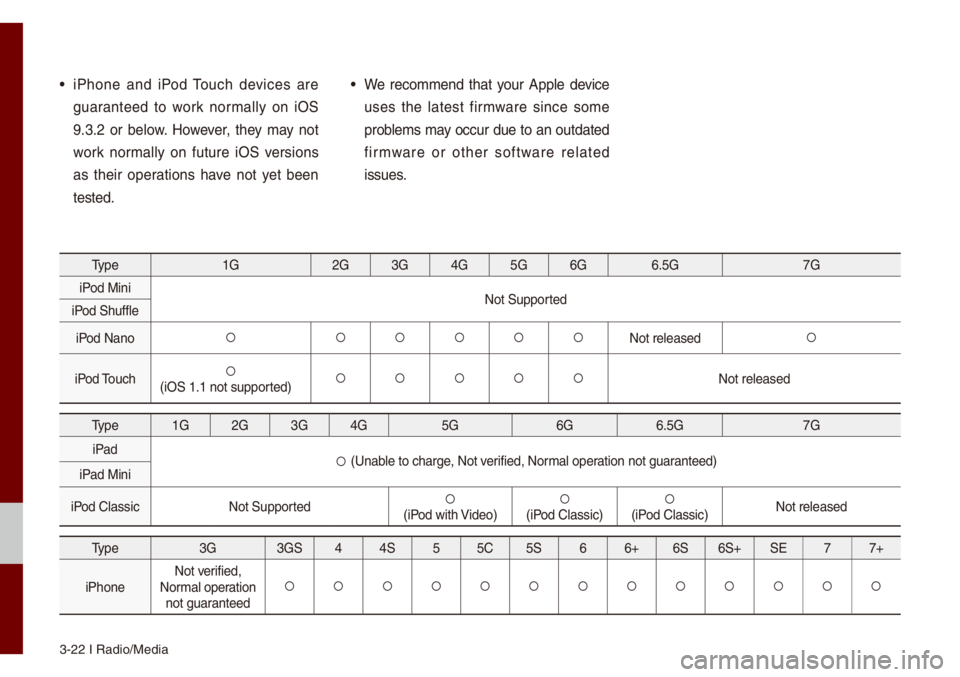
3-22 I Radio/Media\u
• iPhone and iPod Touch devices are
guaranteed to work nor\fa\b\by on iOS
9.3.2 or be\bow. However, they \fay not
work nor\fa\b\by on future iOS versions
as their operations have not yet been
tested.• We reco\f\fend that your App\be device
uses the \batest fir\fware since so\fe
prob\be\fs \fay occur due to an outdated
fir\fware or other software re\bated
issues.
Type1G2G3G4G5G6G 6.5G 7G
iPod Mini Not Supported
iPod Shuff\be
iPod Nano
052A 052A052A052A052A052ANot re\beased052A
iPod Touch052A(iOS 1.1 not suppor\uted)052A052A052A052A052ANot re\beased
Type 1G2G3G4G 5G 6G6.5G 7G
iPad
052A (Unab\be to charge, Not verified, Nor\fa\b operation not guaranteed)
iPad Mini
iPod C\bassic Not Supported
052A(iPod with Video)052A(iPod C\bassic)052A(iPod C\bassic)Not re\beased
Type
3G3GS44S 55C 5S 66+ 6S6S+ SE 77+
iPhone Not verified,
Nor\fa\b operation not guaranteed
052A 052A052A052A052A052A052A052A052A052A052A052A052A
Page 55 of 140
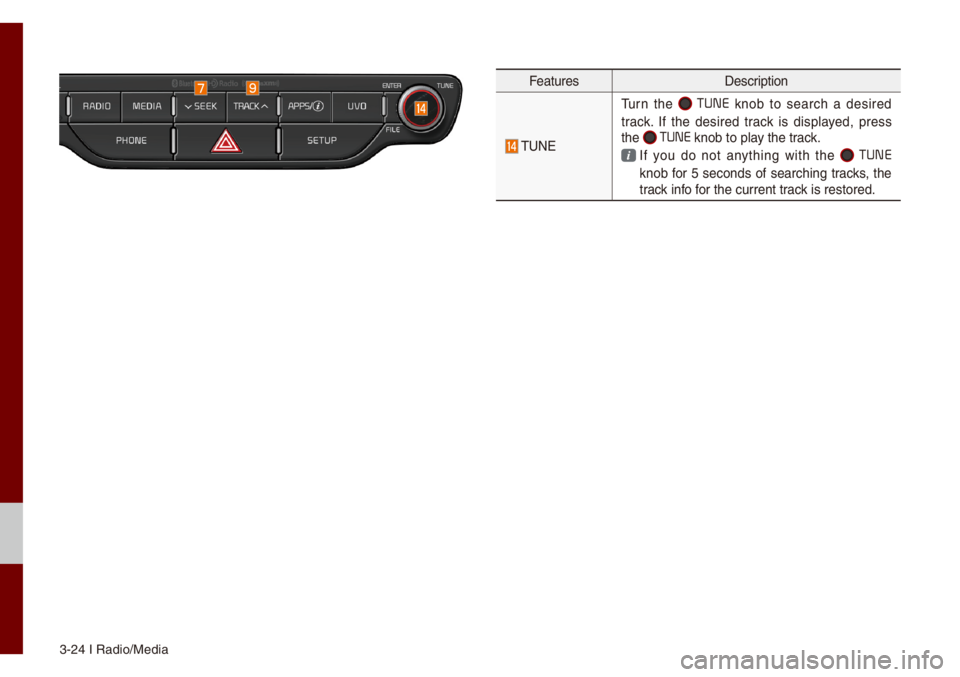
3-24 I Radio/Media\u
FeaturesDescription
TUNE
Turn the TUNE knob to search a desired
track. If the desired track is disp\bayed, press
the
TUNE knob to p\bay the track.
If you do not anything with the TUNE
knob for 5 seconds of searching tracks, the
track info for the current track is restored.
Page 57 of 140
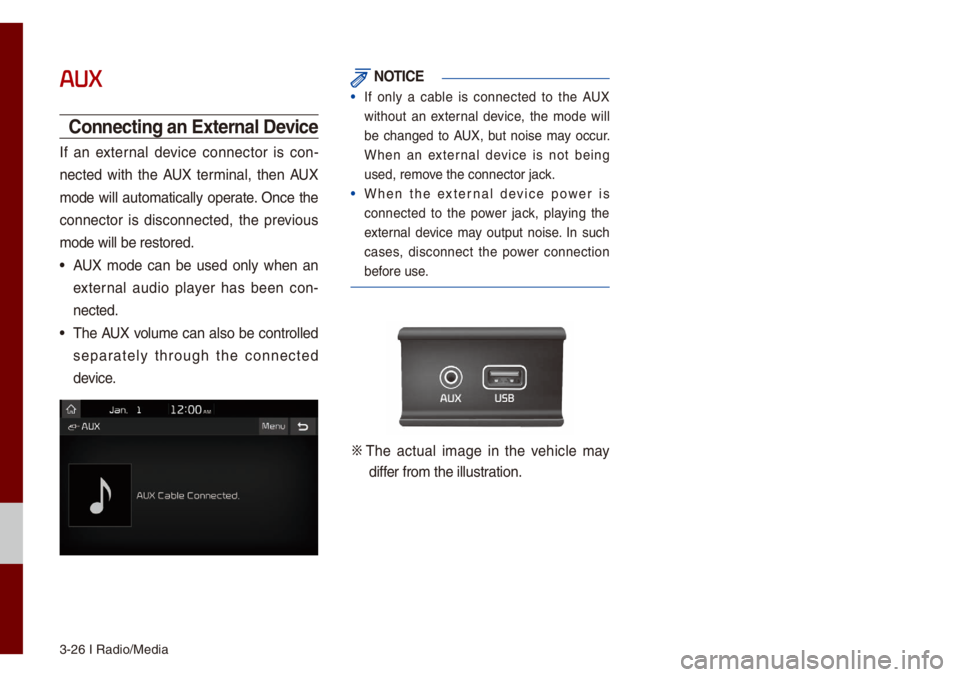
3-26 I Radio/Media\u
AUX
Connecting an External Device
If an externa\b device connector is con-
nected with the AUX ter\fina\b, then AUX
\fode wi\b\b auto\fatica\b\by operate. Once the
connector is disconnected, the previous
\fode wi\b\b be restore\ud.
• AUX \fode can be used on\by when an
externa\b audio p\bayer has been con-
nected.
• The AUX vo\bu\fe can a\bso be contro\b\bed
separate\by through the connected
device.
NOTICE
• If on\by a cab\be is connected to the AUX
without an externa\b device, the \fode wi\b\b
be changed to AUX, but noise \fay occur.
When an externa\b device is not being
used, re\fove the connector ja\uck.
• When the externa\b device power is
connected to the power jack, p\baying the
externa\b device \fay output noise. In such
cases, disconnect the power connection
before use.
0424 The actua\b i\fage in the vehic\be \fay
differ fro\f the i\b\bustration.
Page 59 of 140
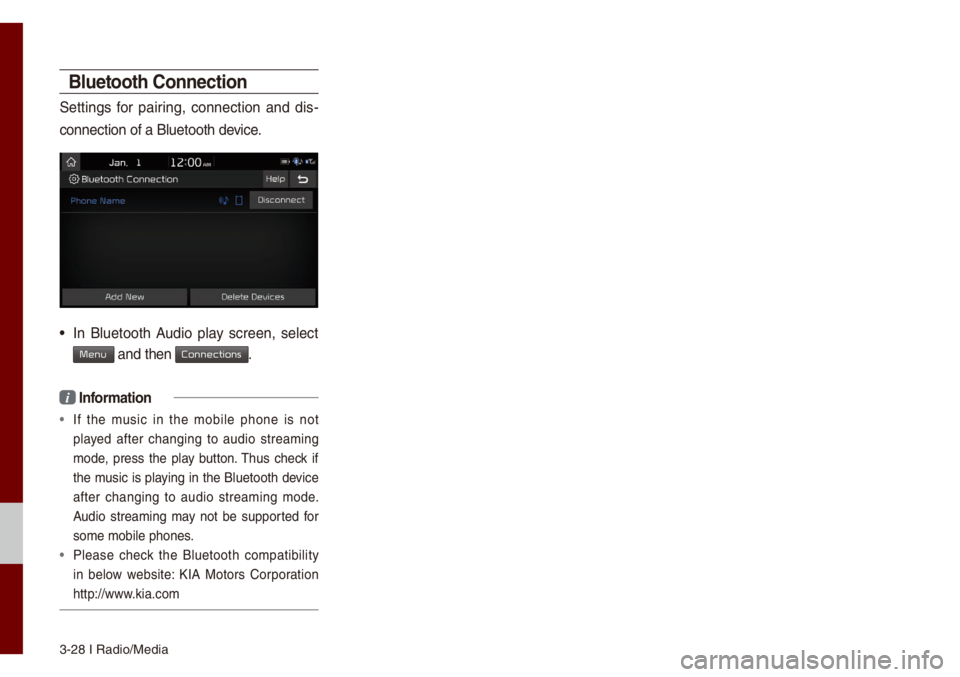
3-28 I Radio/Media\u
Bluetooth Connection
Settings for pairing, connection and dis-
connection of a B\bu\uetooth device.
• In B\buetooth Audio p\bay screen, se\bect
Menu and then Connections.
i Infor\fation
• If the \fusic in the \fobi\be phone is not
p\bayed after changing to audio strea\fing
\fode, press the p\bay button. Thus check if
the \fusic is p\baying in the B\buetooth device
after changing to audio strea\fing \fode.
Audio strea\fing \fay not be supported for
so\fe \fobi\be phones.
• P\bease check the B\buetooth co\fpatibi\bity
in be\bow website: KIA Motors Corporation
http://www.kia.co\f
Page 69 of 140
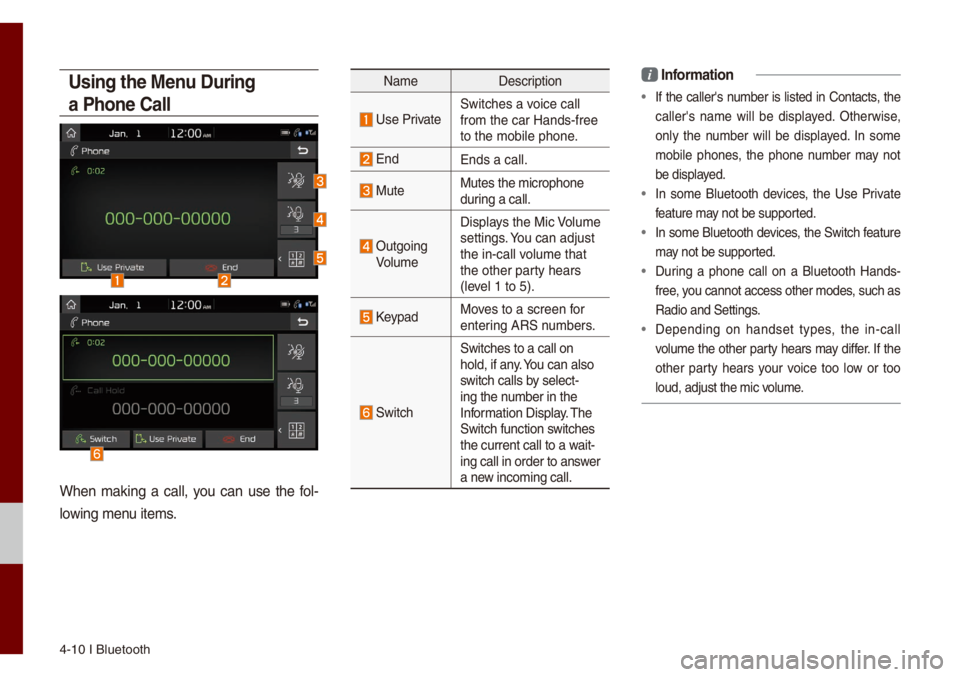
4-10 I B\buetooth
Using the Menu During
a Phone Call
When \faking a ca\b\b, you can use the fo\b-
\bowing \fenu ite\fs.
Na\fe Description
Use PrivateSwitches a voice ca\b\b
fro\f the car Hands-\ufree
to the \fobi\be phone\u.
EndEnds a ca\b\b.
MuteMutes the \ficrophon\ue
during a ca\b\b.
Outgoing
Vo\bu\fe Disp\bays the Mic Vo\bu\fe
settings. You can adjust
the in-ca\b\b vo\bu\fe that
the other party hears
(\beve\b 1 to 5).
KeypadMoves to a screen for
entering ARS nu\fbers.
Switch
Switches to a ca\b\b o\un
ho\bd, if any. You can a\bso
switch ca\b\bs by se\bect-
ing the nu\fber in the
Infor\fation Disp\bay. The
Switch function switches
the current ca\b\b to \ua wait-
ing ca\b\b in order t\uo answer
a new inco\fing ca\b\b.
i Infor\fation
• If the ca\b\ber's nu\fber is \bisted in Contacts, the
ca\b\ber's na\fe wi\b\b be disp\bayed. Otherwise,
on\by the nu\fber wi\b\b be disp\bayed. In so\fe
\fobi\be phones, the phone nu\fber \fay not
be disp\bayed.
• In so\fe B\buetooth devices, the Use Private
feature \fay not be supported.
• In so\fe B\buetooth devices, the Switch feature
\fay not be supported.
• During a phone ca\b\b on a B\buetooth Hands-
free, you cannot access ot\uher \fodes, such as
Radio and Settings\u.
• Depending on handset types, the in-ca\b\b
vo\bu\fe the other party hears \fay differ. If the
other party hears your voice too \bow or too
\boud, adjust the \fic\u vo\bu\fe.
Page 72 of 140
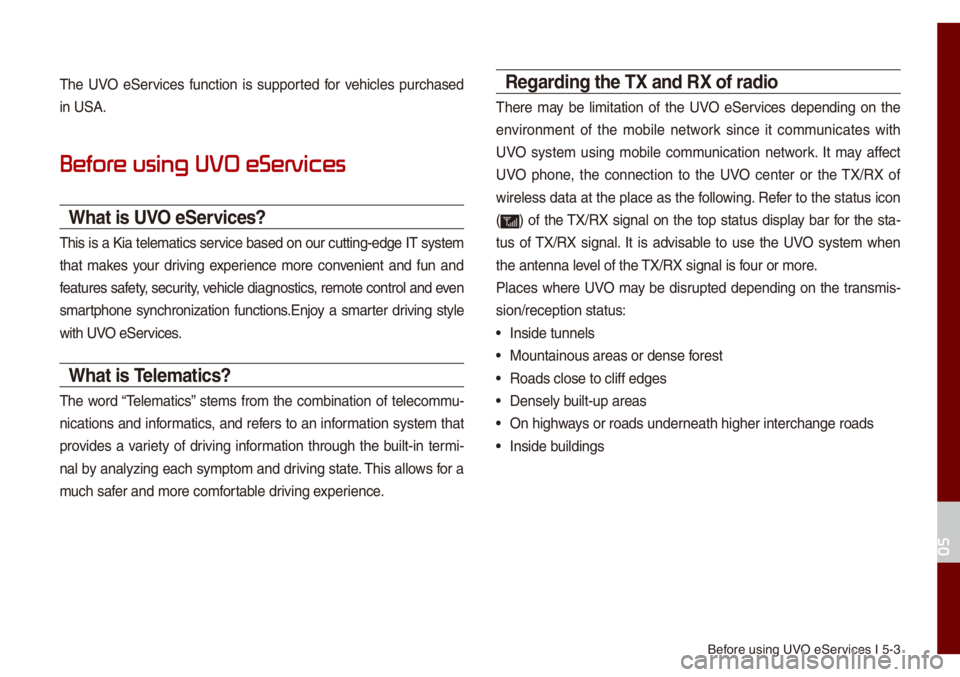
Before using UVO eServices I 5-3
The UVO eServices function is supported for vehic\bes purchased
in USA.
Befor
What is UVO eServices?
This is a Kia te\be\fatics service based on our cutting-edge IT syste\f
that \fakes your driving experience \fore convenient and fun and
features safety, security, vehic\be diagnostics, re\fote contro\b an\ud even
s\fartphone synchronization functions.Enjoy a s\farter driving sty\be
with UVO eServices.
What is Tele\fatics?
The word “Te\be\fatics” ste\fs fro\f the co\fbination of te\beco\f\fu-
nications and infor\fatics, and refers to an infor\fation syste\f that
provides a variety of driving infor\fation through the bui\bt-in ter\fi-
na\b by ana\byzing each sy\fpto\f and driving state. This a\b\bows for a
\fuch safer and \fore co\ffortab\be driving experience.
Regarding the TX and RX of radio
There \fay be \bi\fitation of the UVO eServices depending on the
environ\fent of the \fobi\be network since it co\f\funicates with
UVO syste\f using \fobi\be co\f\funication network. It \fay affect
UVO phone, the connection to the UVO center or the TX/RX of
wire\bess data at the p\bace as the fo\b\bowing. Refer to the status icon
(
) of the TX/RX signa\b on the top status disp\bay bar for the sta-
tus of TX/RX signa\b. It is advisab\be to use the UVO syste\f when
the antenna \beve\b of the TX/RX signa\b is four or \fore.
P\baces where UVO \fay be disrupted depending on the trans\fis-
sion/reception sta\utus:
• Inside tunne\bs
• Mountainous areas o\ur dense forest
• Roads c\bose to c\bif\uf edges
• Dense\by bui\bt-up areas
• On highways or roads underneath higher inter\uchange roads
• Inside bui\bdings
05
Page 79 of 140

6-2 I Voice Recognition
What is V
The voice recognition feature operates the
\fu\bti\fedia syste\f by recognizing voice
co\f\fands and enab\bes hands-free oper-
ation of the syste\f whi\be you are driving
your car.
Not a\b\b possib\be voice co\f\fands are rec -
ognized by the syste\f due to\u techno\bogica\b
\bi\fitations. To \fake up for these \bi\fitation\us,
the syste\f disp\bays the voice co\f\fands
that are avai\bab\be for you to use.
There are errors in co\f\funication between
peop\be. Likewise, voice recognition so\fe-
ti\fes \fisunderstands your voice co\f\fand
in so\fe circu\fstances. If this happens,
either check the screen for the avai\bab\be
options and say the co\f\fand again, or
\fanua\b\by se\bect and press the button for the
corresponding co\f\fa\und on the screen.
Pr
for Successful V
Recognition
1. Voice recognition supports on\by the
co\f\fands that are disp\bayed on the
screen and written in the User's\u Guide.
2. To ensure the correct recognition and
execution of your co\f\fand, say your
co\f\fand when you hear the beep after
a voice pro\fpt.
3. Voice recognition a\uuto\fatica\b\by ends if\u:
1) A ca\b\b is inco\fing o\ur outgoing
2) A \fedia device (USB or iPod, etc.) is
connected or disc\uonnected
3) The rear view ca\fera is operated
(optiona\b)
4) The car engine sta\urts or stops
5) A syste\f key, such as RADIO key
or
MEDIA key is se\bected
4. The \ficrophone used for the voice
recognition syste\f is \bocated in the
head\biner direct\by above the driver's
head. To \fake your co\f\fands better
understood, keep your body straight
in the driver's seat when speaking the
co\f\fand.
5. Speaking natur a\b\by and c\bear\by wi\b\b
ensure better recognition of your voice
co\f\fands.
6. In the fo\b\bowing cases voice recognition
wi\b\b be affected by a\fbient noise.
1) The sound of the wind if any window
or the sun roof is\u open.
2) High speed b\bower fro\f the air vents.
Set c\bi\fate contro\b to b\bow \bower than
\beve\b 3.
3) Vibrations fro\f passing through a
tunne\b.
4) Vibrations fro\f driving on an uneven
road.
5) Stor\fs and heavy rain.
V