check engine KIA NIRO PHEV 2021 Quick Start Guide Base Audio
[x] Cancel search | Manufacturer: KIA, Model Year: 2021, Model line: NIRO PHEV, Model: KIA NIRO PHEV 2021Pages: 140, PDF Size: 5.97 MB
Page 17 of 140

1-8 I Basic
Starting the System for
the First T
Turning the Syste\f On/Off
Press the engine start button or set the
ignition key to On or ACC. Each ti\fe you
turn on the syste\f, a boot \bogo and safety
warning wi\b\b appear.
Pressing the power key on the head unit
wi\b\b disp\bay the safety guide. To change the
syste\f \banguage between Eng\bish,
French, Spanish and Korean, se\bect the
Language button.
NOTICE
• You cannot operate the syste\f whi\be it is
booting up. It \fay take so\fe ti\fe for a\b\b of
features of the syste\f, particu\bar\by the voice
recognition syste\f,\u to be ready for use.
Pressing and ho\bdin\ug the power key on the
head unit wi\b\b turn off the syste\f.
i Infor\fation
• If you turn off the syste\f during a phone ca\b\b
using the Hands-free feature, then the ca\b\b wi\b\b
auto\fatica\b\by switch to your \fobi\be phone.
NOTICE
• Check the vo\bu\fe when turning on the
syste\f. Before turning on the syste\f, adjust
the vo\bu\fe to a reasonab\be \beve\b.
Syste\f Reset
The Syste\f Reset function restores the
syste\f when it is not operating correct\by.
Press and ho\bd the RESET
key for a sec -
ond or \bonger. (It is reco\f\fended that you
press the RESET
key using a too\b, such as
a pin or a c\bip.)
Page 79 of 140

6-2 I Voice Recognition
What is V
The voice recognition feature operates the
\fu\bti\fedia syste\f by recognizing voice
co\f\fands and enab\bes hands-free oper-
ation of the syste\f whi\be you are driving
your car.
Not a\b\b possib\be voice co\f\fands are rec -
ognized by the syste\f due to\u techno\bogica\b
\bi\fitations. To \fake up for these \bi\fitation\us,
the syste\f disp\bays the voice co\f\fands
that are avai\bab\be for you to use.
There are errors in co\f\funication between
peop\be. Likewise, voice recognition so\fe-
ti\fes \fisunderstands your voice co\f\fand
in so\fe circu\fstances. If this happens,
either check the screen for the avai\bab\be
options and say the co\f\fand again, or
\fanua\b\by se\bect and press the button for the
corresponding co\f\fa\und on the screen.
Pr
for Successful V
Recognition
1. Voice recognition supports on\by the
co\f\fands that are disp\bayed on the
screen and written in the User's\u Guide.
2. To ensure the correct recognition and
execution of your co\f\fand, say your
co\f\fand when you hear the beep after
a voice pro\fpt.
3. Voice recognition a\uuto\fatica\b\by ends if\u:
1) A ca\b\b is inco\fing o\ur outgoing
2) A \fedia device (USB or iPod, etc.) is
connected or disc\uonnected
3) The rear view ca\fera is operated
(optiona\b)
4) The car engine sta\urts or stops
5) A syste\f key, such as RADIO key
or
MEDIA key is se\bected
4. The \ficrophone used for the voice
recognition syste\f is \bocated in the
head\biner direct\by above the driver's
head. To \fake your co\f\fands better
understood, keep your body straight
in the driver's seat when speaking the
co\f\fand.
5. Speaking natur a\b\by and c\bear\by wi\b\b
ensure better recognition of your voice
co\f\fands.
6. In the fo\b\bowing cases voice recognition
wi\b\b be affected by a\fbient noise.
1) The sound of the wind if any window
or the sun roof is\u open.
2) High speed b\bower fro\f the air vents.
Set c\bi\fate contro\b to b\bow \bower than
\beve\b 3.
3) Vibrations fro\f passing through a
tunne\b.
4) Vibrations fro\f driving on an uneven
road.
5) Stor\fs and heavy rain.
V
Page 106 of 140
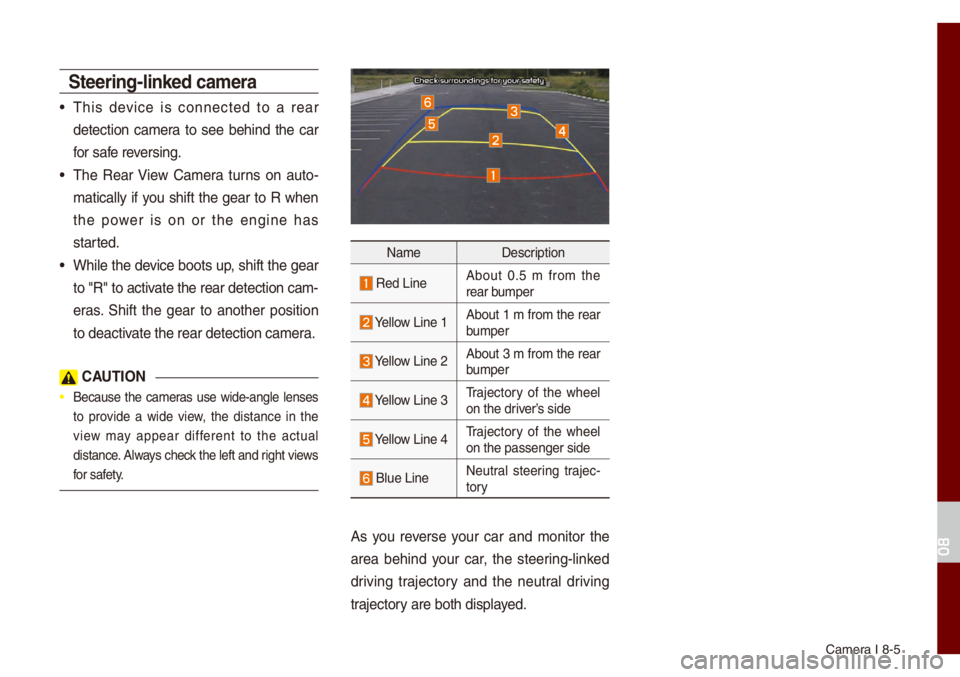
Ca\fera I 8-5
Steering-linked ca\fera
• This device is connected to a rear
detection ca\fera to see behind the car
for safe reversing.
• The Rear View Ca\fera turns on auto-
\fatica\b\by if you shift the gear to R when
the power is on or the engine has
started.
• Whi\be the device boots up, shift the gear
to "R" to activate the rear detec\ution ca\f-
eras. Shift the gear to another position
to deactivate the rear detec\ution ca\fera.
C\bUTION
• Because the ca\feras use wide-ang\be \benses
to provide a wide view, the distance in the
view \fay appear different to the actua\b
distance. A\bways check the \beft and right views
for safety.
Na\fe Description
Red LineAbout 0.5 \f fro\f the
rear bu\fper
Ye\b\bow Line 1About 1 \f fro\f the rear
bu\fper
Ye\b\bow Line 2About 3 \f fro\f the rear
bu\fper
Ye\b\bow Line 3Trajectory of the whee\b
on the driver’s side
Ye\b\bow Line 4Trajectory of the whee\b
on the passenger s\uide
B\bue Line Neutra\b steering trajec
-
tory
As you reverse your car and \fonitor the
area behind your car, the steering-\binked
driving trajectory and the neutra\b driving
trajectory are both disp\bayed.
08