engine KIA NIRO PHEV 2022 Owners Manual
[x] Cancel search | Manufacturer: KIA, Model Year: 2022, Model line: NIRO PHEV, Model: KIA NIRO PHEV 2022Pages: 710, PDF Size: 10.35 MB
Page 444 of 710

5121
Driving your vehicle
Smart Cruise Control Not
Operating Conditions
The driver’s door is opened.
The vehicle is shifted to N (Neutral) / R (Reverse) / P (Parking).
The parking brake is applied.
The vehicle speed is not within the specified Smart Cruise Control
range.
The ESC (Electronic Stability Control), TCS (Traction Control
System)or ABS is operating. The ESC (Electronic Stability
Control), TCS (Traction Control
System)or ABS is off.
The ESC (Electronic Stability
Control), TCS (Traction Control
System)or ABS is operating.
The sensor cover is extremely con- taminated.
The engine performance is abnor- mal.
Forward Collision-Avoidance Assist is activated.
The engine RPM is in the red zone.
The front radar is abnormal.
To increase Smart Cruise Control set speed:
Follow either of these procedures:
Push the switch up (to RES+), and hold it. Your vehicle set speed will
increase by 5 mph (10 km/h).
Release the switch at the speed
you want.
Push the switch up (to RES+), and release it immediately. The cruising
speed will increase by 1.0 mph (1.0
km/h) each time you move the
switch up (to RES+) in this manner.
OYG059346L
ODEEV051025
Page 446 of 710

5123
Driving your vehicle
Smart Cruise Control will be tem-porarily canceled when:
Canceled manually
Smart Cruise Control is temporarily
canceled when the brake pedal is
depressed or the CANCEL button is
pressed. The speed and vehicle dis-
tance indicator on the cluster is dis-
appeared and the cruise indicator
(CRUISE) is illuminated continuous-
ly. Canceled automatically
Smart Cruise Control will automati-
cally cancel in the following situa-
tions:
The driver's door is opened.
The shift lever is shifted to N
(Neutral), R (Reverse) or P (Paking).
The EPB (Electronic Parking Brake) is applied.
The vehicle speed is over 120 mph (190 km/h)
The ESC, ABS or TCS is operating.
The ESC is turned off.
The sensor or the cover is dirty or blocked with foreign matter.
The accelerator pedal is continu- ously depressed for long time.
The engine speed is in dangerous range.
Smart Cruise Control has malfunc- tioned.
When the braking control is operat- ed for Forward Collision-Avoidance
Assist.
The vehicle stops and goes repeat- edly for a long period of time. When the parking brake is locked
Speed of the vehicle has been
decreased to less than 5 mph (10
km/h)
Engine has some problems
Each of these actions will cancel
Smart Cruise Control operation. (The
set speed of the cluster is displayed in
gray shades and the distance indica-
tor with the vehicle ahead is disap-
peared.)
In a condition Smart Cruise Control
is cancelled automatically, Smart
Cruise Control will not operate even
though the RES+ or SET- switch is
moved.
The EPB (Electronic Parking Brake)
is applied when Smart Cruise
Control auto release condition
occurs while Smart Cruise Control is
in use.
ODEP051026
Page 448 of 710

5125
Driving your vehicle
✽ ✽NOTICE
To reduce the risk of an accident,
always check the road conditions
when reactivating Smart Cruise
Control using the RES+ switch to
ensure the road conditions permit
safe use of Cruise Control.
To turn Smart Cruise Control off:
Press the Driving Assist button. (the
CRUISE indicator in the instrument
cluster will go off).
When Smart Cruise Control is not
needed, press the Driving Assist but-
ton and deactivate the function.
ODEEV051023
WARNING
Take the following precautions :
If Smart Cruise Control is left
on, (cruise indicator in the
instrument cluster illuminated)
Smart Cruise Control can be
activated unintentionally. Keep
Smart Cruise Control off (cruise
indicator turn off) when Smart
Cruise Control is not used.
Do not leave the vehicle when it is stopped by Smart Cruise
Control. If it is necessary to
leave the vehicle, turn off Smart
Cruise Control and move the
gear shift to P (Parking),
engage the parking brake, and
turn off the engine while
depressing the brake pedal.
Use Smart Cruise Control only on roads with good traffic con-
ditions. Do not use Smart
Cruise Control in the following
situations because of the high
risk of an accident.
(Continued)
Page 451 of 710
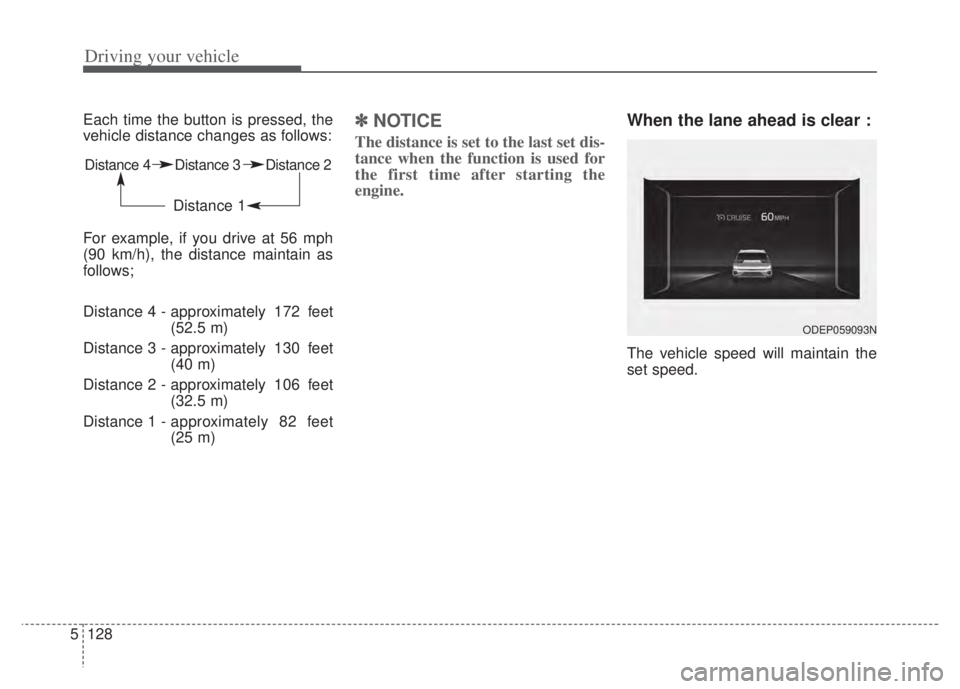
Driving your vehicle
128
5
Each time the button is pressed, the
vehicle distance changes as follows:
For example, if you drive at 56 mph
(90 km/h), the distance maintain as
follows;
Distance 4 - approximately 172 feet
(52.5 m)
Distance 3 - approximately 130 feet (40 m)
Distance 2 - approximately 106 feet (32.5 m)
Distance 1 - approximately 82 feet
(25 m) ✽ ✽
NOTICE
The distance is set to the last set dis-
tance when the function is used for
the first time after starting the
engine.
When the lane ahead is clear :
The vehicle speed will maintain the
set speed.
Distance 4 Distance 3 Distance 2
Distance 1
ODEP059093N
Page 456 of 710

5133
Driving your vehicle
Warning message
When the sensor lens cover is
blocked with dirt, snow, or debris,
Smart Cruise Control operation may
stop temporarily. If this occurs, a
warning message will appear on the
LCD display. Remove any dirt, snow,
or debris and clean the radar sensor
lens cover before operating Smart
Cruise Control. Smart Cruise Control
may not properly activate, if the radar
is totally contaminated, or if any sub-
stance is detected after turning ON
the engine (e.g. in an open terrain).
Smart Cruise Control malfunctionmessage
The message will appear when the
vehicle distance control function is
not functioning normally.
Take your vehicle to an authorized
Kia dealer and have the function
checked.
OJF058404L
OJF058406L
CAUTION
Do not install accessories around the sensor and do notreplace the bumper by your-self. It may interfere with thesensor performance.
Always keep the sensor and bumper clean.
Use only a soft cloth to wash the vehicle. Do not spray pres-surized water directly on thesensor or sensor cover.
Be careful not to apply unnec- essary force on the radar sen-sor or sensor cover. If the sen-sor is forcibly moved out ofproper alignment, SmartCruise Control may not oper-ate correctly. In this case, awarning message may not bedisplayed.
Have the function checked byan authorized Kia dealer.
(Continued)
Page 458 of 710
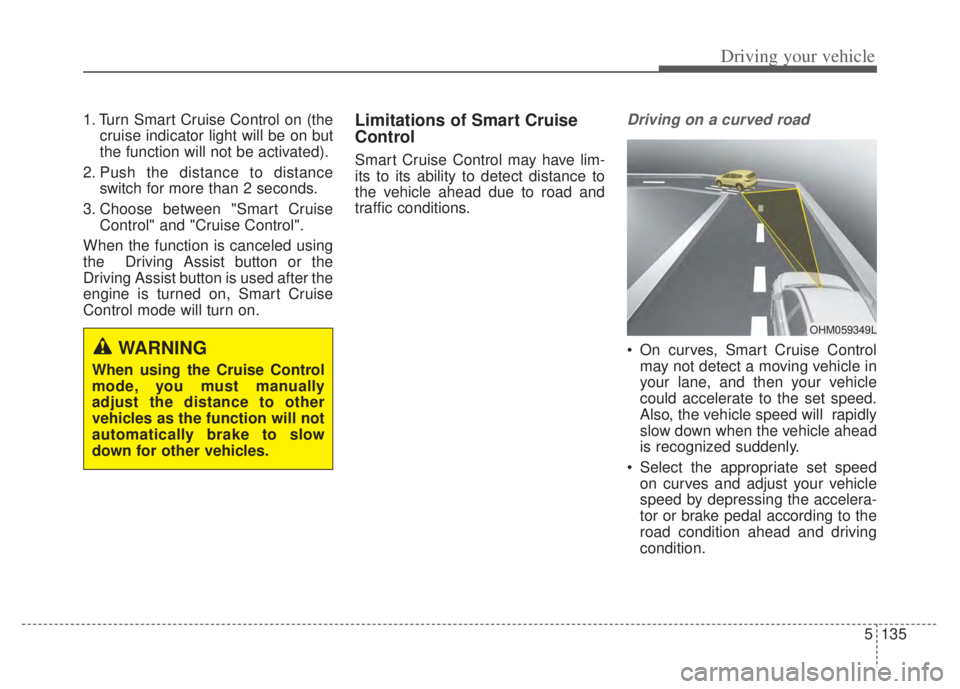
5135
Driving your vehicle
1. Turn Smart Cruise Control on (thecruise indicator light will be on but
the function will not be activated).
2. Push the distance to distance switch for more than 2 seconds.
3. Choose between "Smart Cruise Control" and "Cruise Control".
When the function is canceled using
the Driving Assist button or the
Driving Assist button is used after the
engine is turned on, Smart Cruise
Control mode will turn on.Limitations of Smart Cruise
Control
Smart Cruise Control may have lim-
its to its ability to detect distance to
the vehicle ahead due to road and
traffic conditions.
Driving on a curved road
On curves, Smart Cruise Control may not detect a moving vehicle in
your lane, and then your vehicle
could accelerate to the set speed.
Also, the vehicle speed will rapidly
slow down when the vehicle ahead
is recognized suddenly.
Select the appropriate set speed on curves and adjust your vehicle
speed by depressing the accelera-
tor or brake pedal according to the
road condition ahead and driving
condition.WARNING
When using the Cruise Control
mode, you must manually
adjust the distance to other
vehicles as the function will not
automatically brake to slow
down for other vehicles.
OHM059349L
Page 465 of 710

Driving your vehicle
142
5
Highway Auto Curve
Slowdown
If vehicle speed is high, Highway
Auto Curve Slowdown function will
temporarily decelerate your vehicle
to help you drive safely on a curved
road, based on the curve information
from the navigation.
Navigation-based Smart
Cruise Control settings
Settings
Highway Auto Curve Slowdown
With the ENGINE START/STOP
button in the ON position, select
“Driver Assist Driving Assist
Highway Auto Curve Slowdown”
from the “User Settings (LCD dis-
play)” to turn on Navigation-based
Smart Cruise Control and deselect
to turn off the function.
✽ ✽ NOTICE
When there is a problem with
Navigation-based Smart Cruise
Control, the function cannot be set
from the “User Settings” in the LCD
display.
ODEP050009N
Page 479 of 710
![KIA NIRO PHEV 2022 Owners Manual Driving your vehicle
156
5
Setting and activating
Highway Driving Assist
With the ignition switch or ENGINE
START/STOP button in the [ON],
select or release the setting from
“User Setting Drive KIA NIRO PHEV 2022 Owners Manual Driving your vehicle
156
5
Setting and activating
Highway Driving Assist
With the ignition switch or ENGINE
START/STOP button in the [ON],
select or release the setting from
“User Setting Drive](/img/2/54743/w960_54743-478.png)
Driving your vehicle
156
5
Setting and activating
Highway Driving Assist
With the ignition switch or ENGINE
START/STOP button in the [ON],
select or release the setting from
“User Setting Driver Assistance
Driving Assist Highway Driving
Assist”.
Select Highway Driving Assist in the
User setting of the instrument panel.
and the function will operate if the fol-
lowing conditions are met :
If the engine is turned off then on
again, the function maintains the last
setting.
Operating conditions
If you activate Highway Driving
Assist in the User setting of the
instrument panel. and the following
conditions are met, Highway Driving
Assist will be ready to operate, and
the indicator light ( ) will come
on green in the cluster.
When driving on the highway main line.
When Smart Cruise Control is in operation (Vehicle deceleration
and acceleration control)
- Refer to “Smart Cruise Control(SCC)” in this chapter.
- If Smart Cruise Control is in standby mode (Smart Cruise
Control is on but speed is not set),
Highway Driving Assist will be in
the same mode. The white indica-
tor ( ) light will be turned
on.
When the vehicle speed is below 95 mph (153 km/h)
Highway Driving Assist opera-
tion
The speed is automatically set in
accordance with the steering control
and the highway speed limit when all
the operating conditions are met.
Page 504 of 710
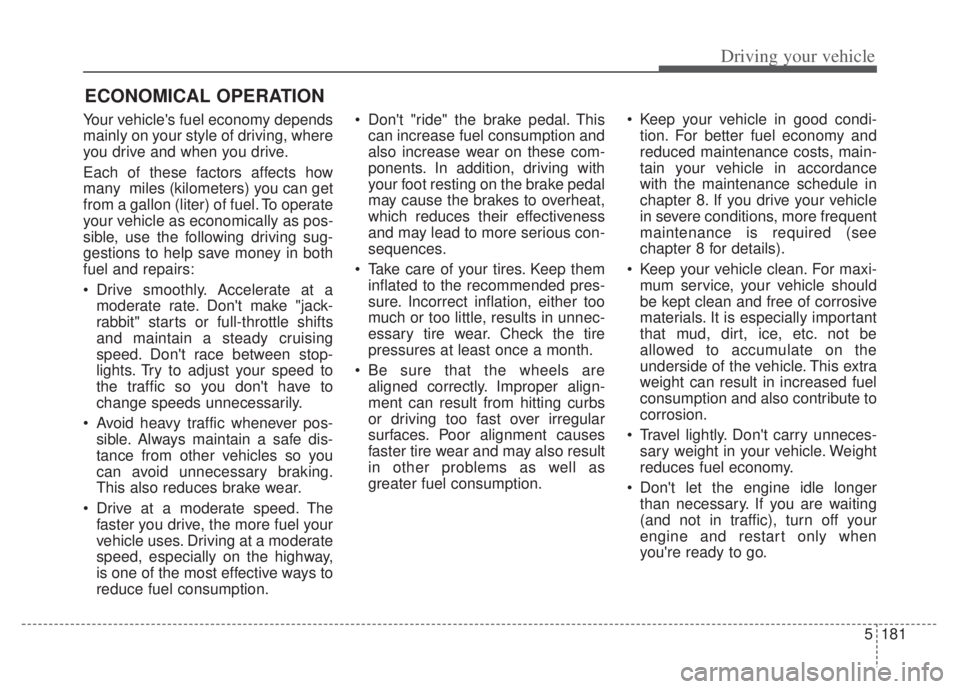
5181
Driving your vehicle
Your vehicle's fuel economy depends
mainly on your style of driving, where
you drive and when you drive.
Each of these factors affects how
many miles (kilometers) you can get
from a gallon (liter) of fuel. To operate
your vehicle as economically as pos-
sible, use the following driving sug-
gestions to help save money in both
fuel and repairs:
Drive smoothly. Accelerate at amoderate rate. Don't make "jack-
rabbit" starts or full-throttle shifts
and maintain a steady cruising
speed. Don't race between stop-
lights. Try to adjust your speed to
the traffic so you don't have to
change speeds unnecessarily.
Avoid heavy traffic whenever pos- sible. Always maintain a safe dis-
tance from other vehicles so you
can avoid unnecessary braking.
This also reduces brake wear.
Drive at a moderate speed. The faster you drive, the more fuel your
vehicle uses. Driving at a moderate
speed, especially on the highway,
is one of the most effective ways to
reduce fuel consumption. Don't "ride" the brake pedal. This
can increase fuel consumption and
also increase wear on these com-
ponents. In addition, driving with
your foot resting on the brake pedal
may cause the brakes to overheat,
which reduces their effectiveness
and may lead to more serious con-
sequences.
Take care of your tires. Keep them inflated to the recommended pres-
sure. Incorrect inflation, either too
much or too little, results in unnec-
essary tire wear. Check the tire
pressures at least once a month.
Be sure that the wheels are aligned correctly. Improper align-
ment can result from hitting curbs
or driving too fast over irregular
surfaces. Poor alignment causes
faster tire wear and may also result
in other problems as well as
greater fuel consumption. Keep your vehicle in good condi-
tion. For better fuel economy and
reduced maintenance costs, main-
tain your vehicle in accordance
with the maintenance schedule in
chapter 8. If you drive your vehicle
in severe conditions, more frequent
maintenance is required (see
chapter 8 for details).
Keep your vehicle clean. For maxi- mum service, your vehicle should
be kept clean and free of corrosive
materials. It is especially important
that mud, dirt, ice, etc. not be
allowed to accumulate on the
underside of the vehicle. This extra
weight can result in increased fuel
consumption and also contribute to
corrosion.
Travel lightly. Don't carry unneces- sary weight in your vehicle. Weight
reduces fuel economy.
Don't let the engine idle longer than necessary. If you are waiting
(and not in traffic), turn off your
engine and restart only when
you're ready to go.
ECONOMICAL OPERATION
Page 505 of 710

Driving your vehicle
182
5
Remember, your vehicle does not
require extended warm-up. After
the engine has started, allow the
engine to run for 10 to 20 seconds
prior to placing the vehicle in gear.
In very cold weather, however, give
your engine a slightly longer warm-
up period.
Don't "lug" or "over-rev" the engine. Lugging is driving too slowly in a
very high gear resulting in engine
bucking. If this happens, shift to a
lower gear. Over-revving is racing
the engine beyond its safe limit.
This can be avoided by shifting at
the recommended speed. Use your air conditioning sparingly.
The air conditioning system is
operated by engine power so your
fuel economy is reduced when you
use it.
Opening windows at high speeds can reduce fuel economy.
Fuel economy is less in crosswinds and headwinds. To help offset
some of this loss, slow down when
driving in these conditions.
Keeping a vehicle in good operating
condition is important both for econ-
omy and safety. Therefore, have an
authorized Kia dealer perform
scheduled inspections and mainte-
nance.
WARNING - Engine off during motion
Never turn the engine off to
coast down hills or anytime the
vehicle is in motion. The power
steering and power brakes will
not function properly without
the engine running.
In addition, turning off the
engine start/stop button while
driving could engage the steer-
ing wheel lock, resulting in loss
of vehicle steering. Keep the
engine on and downshift to an
appropriate gear for an engine
braking effect.