KIA Opirus 2004 1.G Owner's Manual
Manufacturer: KIA, Model Year: 2004, Model line: Opirus, Model: KIA Opirus 2004 1.GPages: 296, PDF Size: 29.34 MB
Page 171 of 296
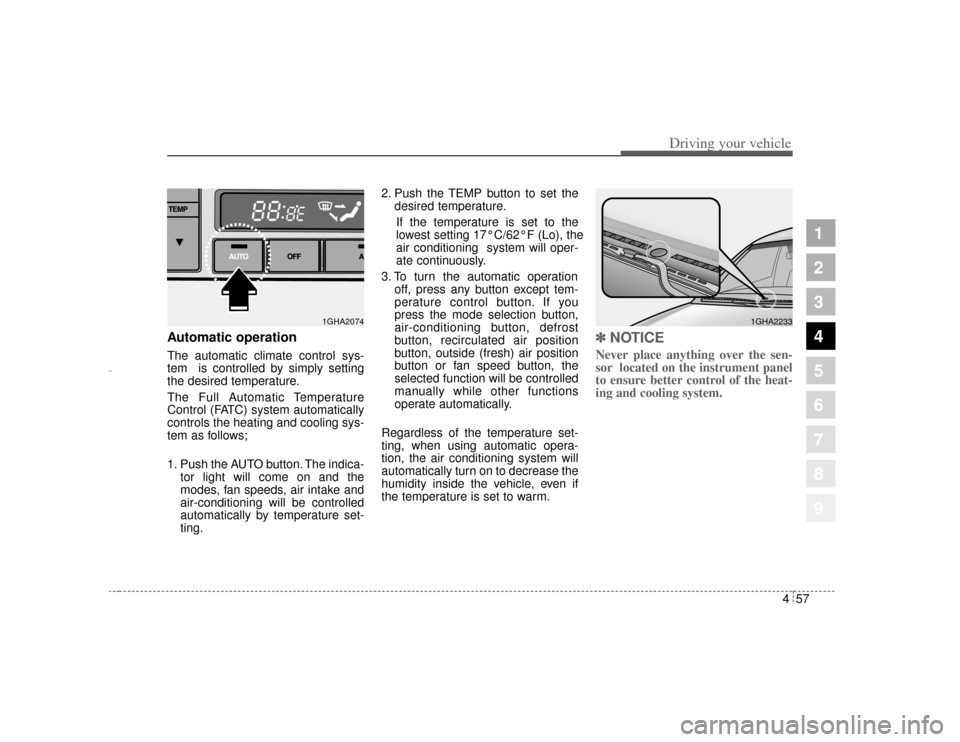
457
1
2
3
4
5
6
7
8
9
Driving your vehicle
Automatic operationThe automatic climate control sys-
tem is controlled by simply setting
the desired temperature.
The Full Automatic Temperature
Control (FATC) system automatically
controls the heating and cooling sys-
tem as follows;
1. Push the AUTO button. The indica-tor light will come on and the
modes, fan speeds, air intake and
air-conditioning will be controlled
automatically by temperature set-
ting. 2. Push the TEMP button to set the
desired temperature.
If the temperature is set to the
lowest setting 17°C/62°F (Lo), the
air conditioning system will oper-
ate continuously.
3. To turn the automatic operation off, press any button except tem-
perature control button. If you
press the mode selection button,
air-conditioning button, defrost
button, recirculated air position
button, outside (fresh) air position
button or fan speed button, the
selected function will be controlled
manually while other functions
operate automatically.
Regardless of the temperature set-
ting, when using automatic opera-
tion, the air conditioning system will
automatically turn on to decrease the
humidity inside the vehicle, even if
the temperature is set to warm.
✽ ✽ NOTICENever place anything over the sen-
sor located on the instrument panel
to ensure better control of the heat-
ing and cooling system.
1GHA2074
1GHA2233
Opirus-ENG (CAN) 4.qxd 7/8/03 2:19 PM Page 57
Page 172 of 296
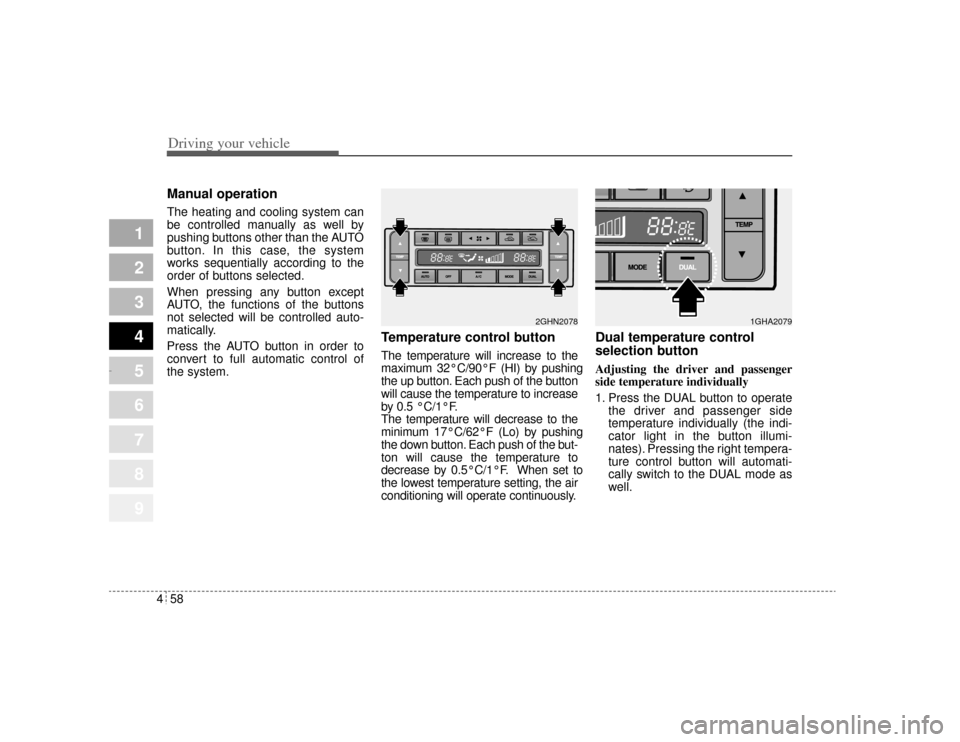
Driving your vehicle58
4
1
2
3
4
5
6
7
8
9
Manual operation The heating and cooling system can
be controlled manually as well by
pushing buttons other than the AUTO
button. In this case, the system
works sequentially according to the
order of buttons selected.
When pressing any button except
AUTO, the functions of the buttons
not selected will be controlled auto-
matically.
Press the AUTO button in order to
convert to full automatic control of
the system.
Temperature control buttonThe temperature will increase to the
maximum 32°C/90°F (HI) by pushing
the up button. Each push of the button
will cause the temperature to increase
by 0.5 °C/1°F.
The temperature will decrease to the
minimum 17°C/62°F (Lo) by pushing
the down button. Each push of the but-
ton will cause the temperature to
decrease by 0.5°C/1°F. When set to
the lowest temperature setting, the air
conditioning will operate continuously.
Dual temperature control
selection buttonAdjusting the driver and passenger
side temperature individually
1. Press the DUAL button to operate
the driver and passenger side
temperature individually (the indi-
cator light in the button illumi-
nates). Pressing the right tempera-
ture control button will automati-
cally switch to the DUAL mode as
well.
2GHN2078
1GHA2079
Opirus-ENG (CAN) 4.qxd 7/8/03 2:19 PM Page 58
Page 173 of 296
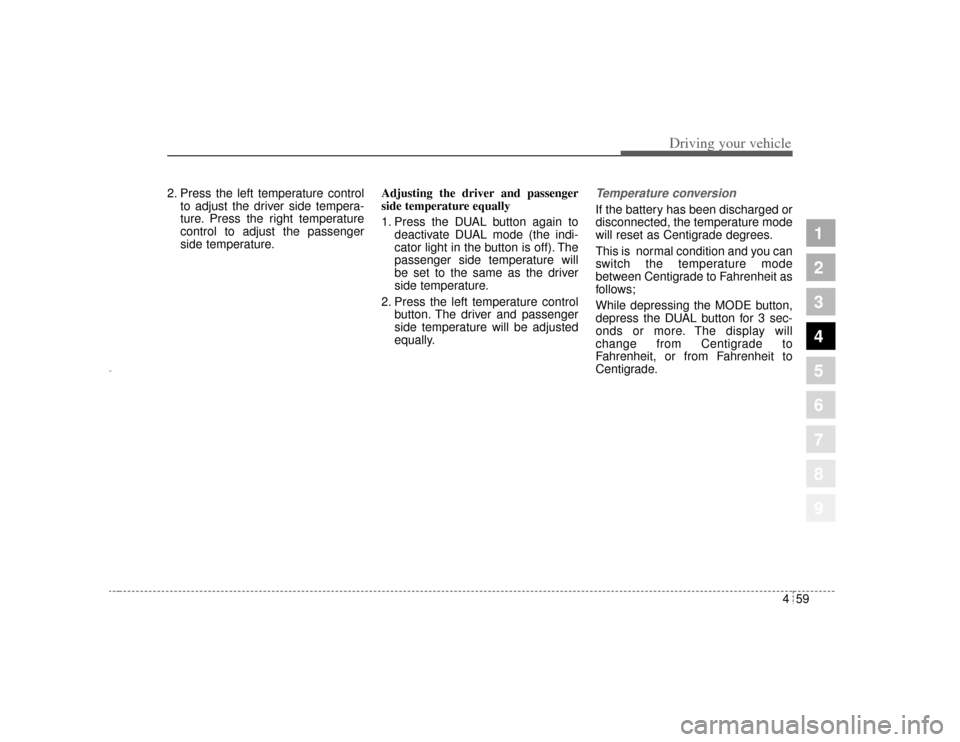
459
1
2
3
4
5
6
7
8
9
Driving your vehicle
2. Press the left temperature controlto adjust the driver side tempera-
ture. Press the right temperature
control to adjust the passenger
side temperature. Adjusting the driver and passenger
side temperature equally
1. Press the DUAL button again to
deactivate DUAL mode (the indi-
cator light in the button is off). The
passenger side temperature will
be set to the same as the driver
side temperature.
2. Press the left temperature control button. The driver and passenger
side temperature will be adjusted
equally.
Temperature conversionIf the battery has been discharged or
disconnected, the temperature mode
will reset as Centigrade degrees.
This is normal condition and you can
switch the temperature mode
between Centigrade to Fahrenheit as
follows;
While depressing the MODE button,
depress the DUAL button for 3 sec-
onds or more. The display will
change from Centigrade to
Fahrenheit, or from Fahrenheit to
Centigrade.
Opirus-ENG (CAN) 4.qxd 7/8/03 2:19 PM Page 59
Page 174 of 296
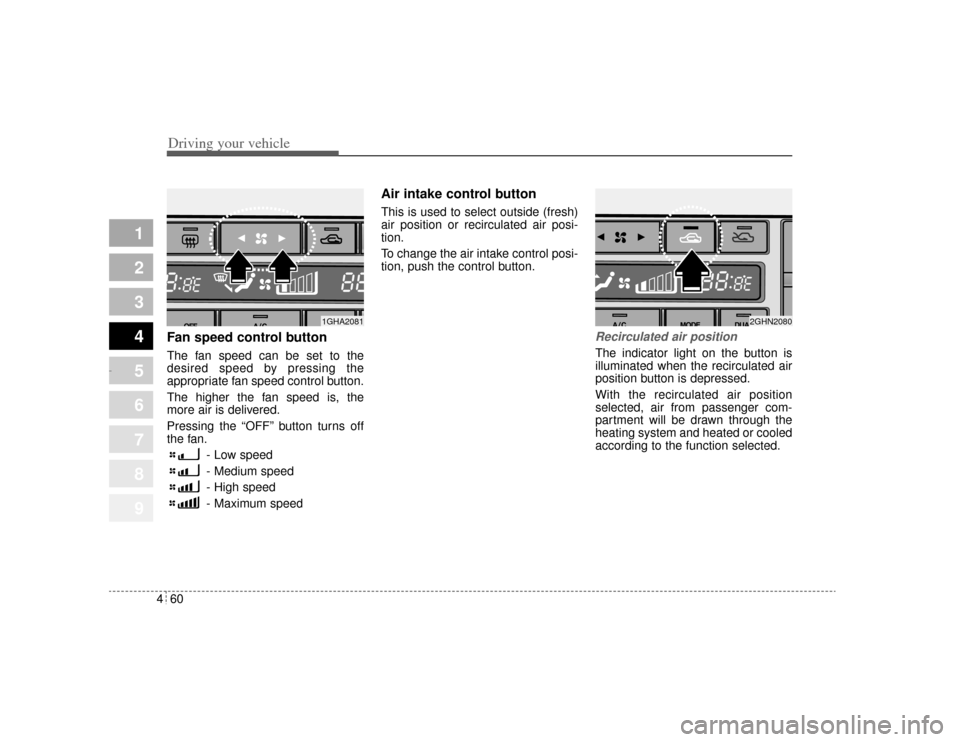
Driving your vehicle60
4
1
2
3
4
5
6
7
8
9
Fan speed control buttonThe fan speed can be set to the
desired speed by pressing the
appropriate fan speed control button.
The higher the fan speed is, the
more air is delivered.
Pressing the “OFF” button turns off
the fan.
- Low speed
- Medium speed
- High speed
- Maximum speed
Air intake control button This is used to select outside (fresh)
air position or recirculated air posi-
tion.
To change the air intake control posi-
tion, push the control button.
Recirculated air positionThe indicator light on the button is
illuminated when the recirculated air
position button is depressed.
With the recirculated air position
selected, air from passenger com-
partment will be drawn through the
heating system and heated or cooled
according to the function selected.
1GHA2081
2GHN2080
Opirus-ENG (CAN) 4.qxd 7/8/03 2:19 PM Page 60
Page 175 of 296
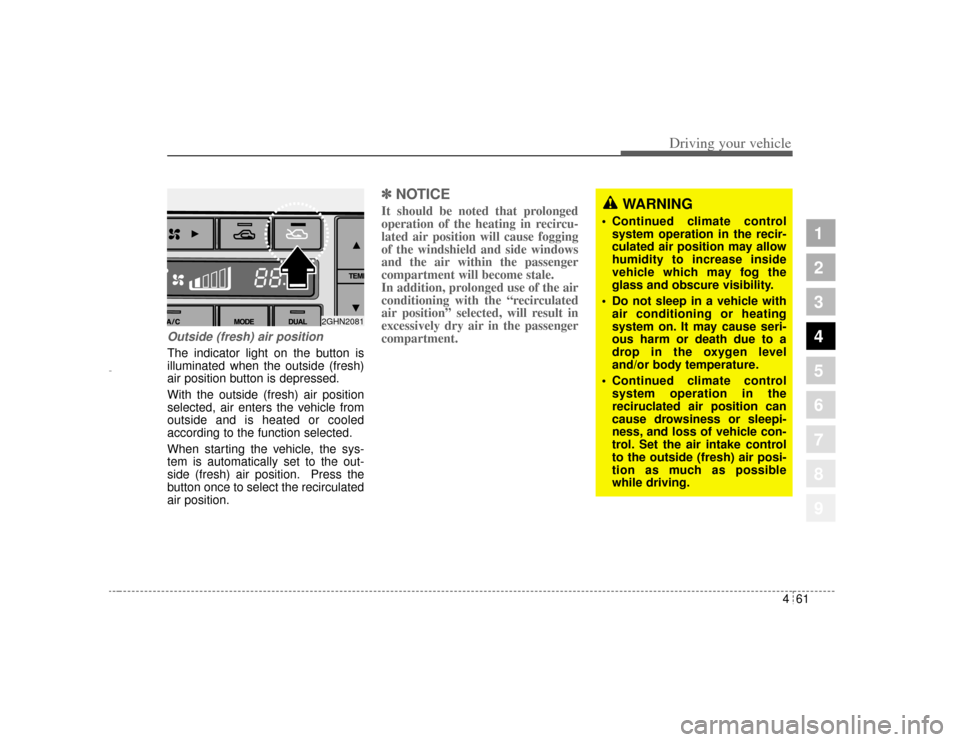
461
1
2
3
4
5
6
7
8
9
Driving your vehicle
Outside (fresh) air positionThe indicator light on the button is
illuminated when the outside (fresh)
air position button is depressed.
With the outside (fresh) air position
selected, air enters the vehicle from
outside and is heated or cooled
according to the function selected.
When starting the vehicle, the sys-
tem is automatically set to the out-
side (fresh) air position. Press the
button once to select the recirculated
air position.
✽ ✽NOTICEIt should be noted that prolonged
operation of the heating in recircu-
lated air position will cause fogging
of the windshield and side windows
and the air within the passenger
compartment will become stale.
In addition, prolonged use of the air
conditioning with the “recirculated
air position” selected, will result in
excessively dry air in the passenger
compartment.
WARNING
Continued climate control
system operation in the recir-
culated air position may allow
humidity to increase inside
vehicle which may fog the
glass and obscure visibility.
Do not sleep in a vehicle with
air conditioning or heating
system on. It may cause seri-
ous harm or death due to a
drop in the oxygen level
and/or body temperature.
Continued climate control
system operation in the
reciruclated air position can
cause drowsiness or sleepi-
ness, and loss of vehicle con-
trol. Set the air intake control
to the outside (fresh) air posi-
tion as much as possible
while driving.
2GHN2081
Opirus-ENG (CAN) 4.qxd 7/8/03 2:19 PM Page 61
Page 176 of 296
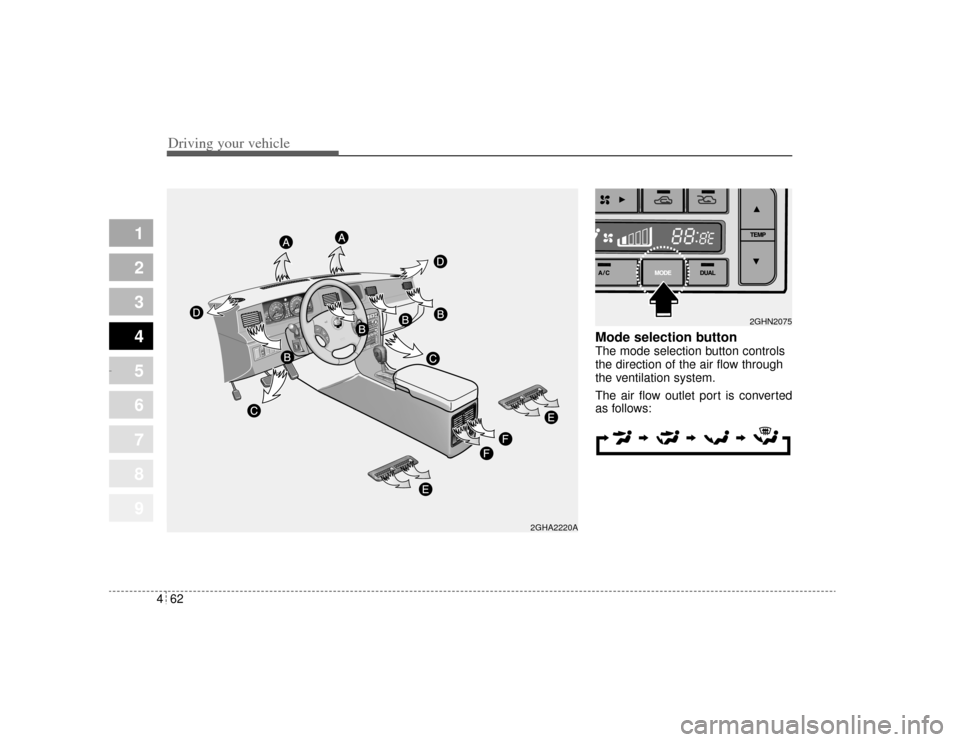
Driving your vehicle62
4
1
2
3
4
5
6
7
8
9
Mode selection button The mode selection button controls
the direction of the air flow through
the ventilation system.
The air flow outlet port is converted
as follows:
2GHA2220A
2GHN2075
Opirus-ENG (CAN) 4.qxd 7/8/03 2:19 PM Page 62
Page 177 of 296
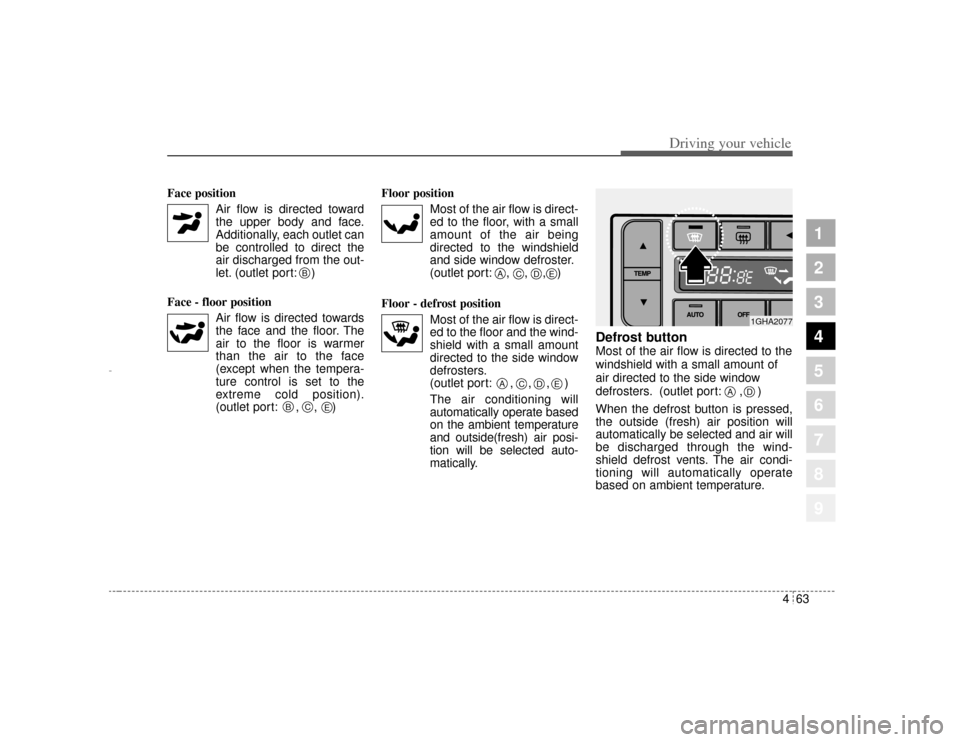
463
1
2
3
4
5
6
7
8
9
Driving your vehicle
Face position Air flow is directed towardthe upper body and face.
Additionally, each outlet can be controlled to direct the
air discharged from the out-
let. (outlet port: )
Face - floor position Air flow is directed towardsthe face and the floor. The
air to the floor is warmer
than the air to the face
(except when the tempera-
ture control is set to the
extreme cold position).
(outlet port: , , ) Floor position
Most of the air flow is direct-ed to the floor, with a small
amount of the air being
directed to the windshield
and side window defroster.
(outlet port: , , , )
Floor - defrost position Most of the air flow is direct-ed to the floor and the wind-
shield with a small amount
directed to the side window
defrosters.
(outlet port: , , , )
The air conditioning will automatically operate based
on the ambient temperature
and outside(fresh) air posi-
tion will be selected auto-
matically.
Defrost button Most of the air flow is directed to the
windshield with a small amount of
air directed to the side window
defrosters. (outlet port: , )
When the defrost button is pressed,
the outside (fresh) air position will
automatically be selected and air will
be discharged through the wind-
shield defrost vents. The air condi-
tioning will automatically operate
based on ambient temperature.
B
B
C
A
E
E
C
D
E
A
C
D
1GHA2077
A
D
Opirus-ENG (CAN) 4.qxd 7/8/03 2:19 PM Page 63
Page 178 of 296
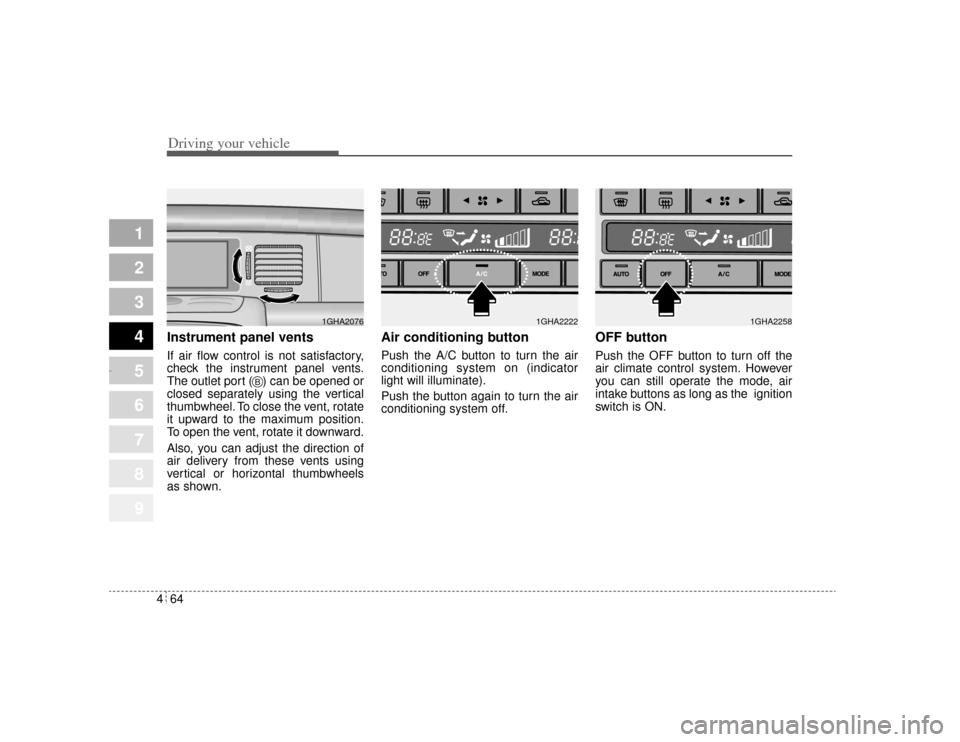
Driving your vehicle64
4
1
2
3
4
5
6
7
8
9
Instrument panel ventsIf air flow control is not satisfactory,
check the instrument panel vents.
The outlet port ( ) can be opened or
closed separately using the vertical
thumbwheel. To close the vent, rotate
it upward to the maximum position.
To open the vent, rotate it downward.
Also, you can adjust the direction of
air delivery from these vents using
vertical or horizontal thumbwheels
as shown.
Air conditioning button Push the A/C button to turn the air
conditioning system on (indicator
light will illuminate).
Push the button again to turn the air
conditioning system off.
OFF buttonPush the OFF button to turn off the
air climate control system. However
you can still operate the mode, air
intake buttons as long as the ignition
switch is ON.
1GHA2076
B
1GHA2222
1GHA2258
Opirus-ENG (CAN) 4.qxd 7/8/03 2:19 PM Page 64
Page 179 of 296
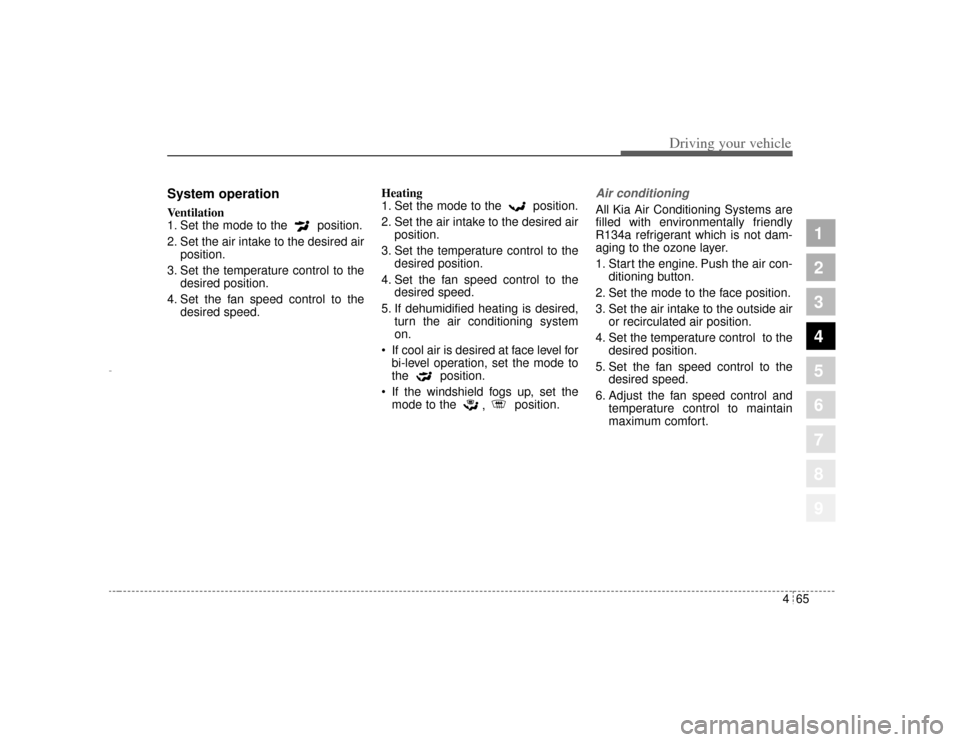
465
1
2
3
4
5
6
7
8
9
Driving your vehicle
System operationVentilation
1. Set the mode to the position.
2. Set the air intake to the desired airposition.
3. Set the temperature control to the desired position.
4. Set the fan speed control to the desired speed. Heating
1. Set the mode to the position.
2. Set the air intake to the desired air
position.
3. Set the temperature control to the desired position.
4. Set the fan speed control to the desired speed.
5. If dehumidified heating is desired, turn the air conditioning system
on.
If cool air is desired at face level for bi-level operation, set the mode to
the position.
If the windshield fogs up, set the mode to the , position.
Air conditioning All Kia Air Conditioning Systems are
filled with environmentally friendly
R134a refrigerant which is not dam-
aging to the ozone layer.
1. Start the engine. Push the air con-
ditioning button.
2. Set the mode to the face position.
3. Set the air intake to the outside air or recirculated air position.
4. Set the temperature control to the desired position.
5. Set the fan speed control to the desired speed.
6. Adjust the fan speed control and temperature control to maintain
maximum comfort.
Opirus-ENG (CAN) 4.qxd 7/8/03 2:19 PM Page 65
Page 180 of 296
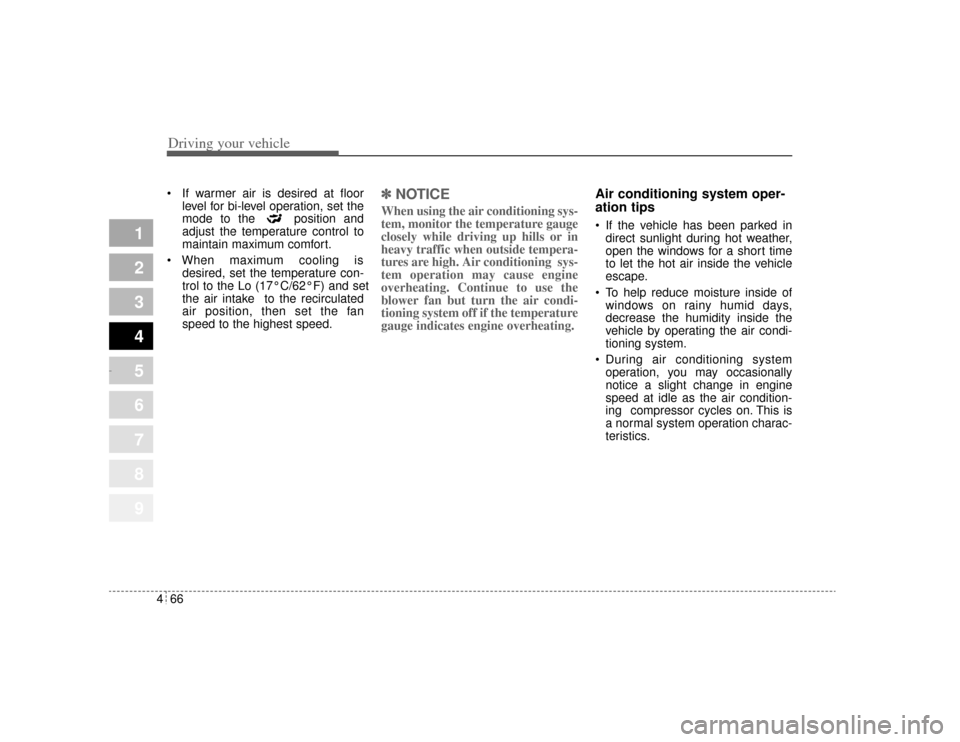
Driving your vehicle66
4
1
2
3
4
5
6
7
8
9
If warmer air is desired at floor
level for bi-level operation, set the
mode to the position and
adjust the temperature control to
maintain maximum comfort.
When maximum cooling is desired, set the temperature con-
trol to the Lo (17°C/62°F) and set
the air intake to the recirculated
air position, then set the fan
speed to the highest speed.
✽ ✽NOTICEWhen using the air conditioning sys-
tem, monitor the temperature gauge
closely while driving up hills or in
heavy traffic when outside tempera-
tures are high. Air conditioning sys-
tem operation may cause engine
overheating. Continue to use the
blower fan but turn the air condi-
tioning system off if the temperature
gauge indicates engine overheating.
Air conditioning system oper-
ation tips If the vehicle has been parked in
direct sunlight during hot weather,
open the windows for a short time
to let the hot air inside the vehicle
escape.
To help reduce moisture inside of windows on rainy humid days,
decrease the humidity inside the
vehicle by operating the air condi-
tioning system.
During air conditioning system operation, you may occasionally
notice a slight change in engine
speed at idle as the air condition-
ing compressor cycles on. This is
a normal system operation charac-
teristics.
Opirus-ENG (CAN) 4.qxd 7/8/03 2:19 PM Page 66