trip computer KIA Optima 2016 4.G Owner's Manual
[x] Cancel search | Manufacturer: KIA, Model Year: 2016, Model line: Optima, Model: KIA Optima 2016 4.GPages: 623, PDF Size: 15.4 MB
Page 88 of 623
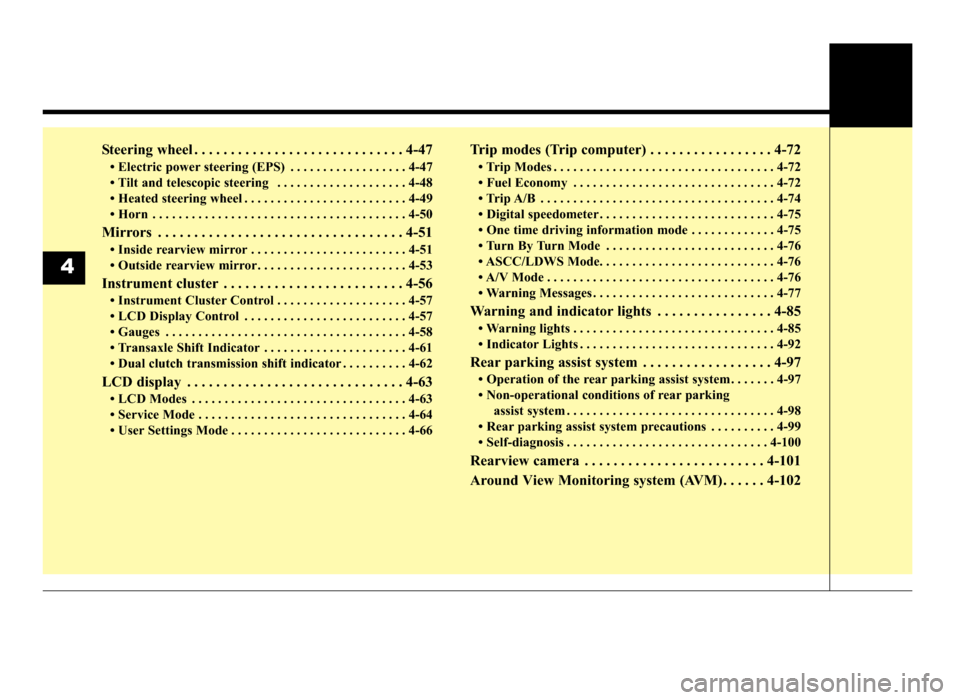
Steering wheel . . . . . . . . . . . . . . . . . . . . . . . . . . . . . 4-47
• Electric power steering (EPS) . . . . . . . . . . . . . . . . . . 4-47
• Tilt and telescopic steering . . . . . . . . . . . . . . . . . . . . 4-48
• Heated steering wheel . . . . . . . . . . . . . . . . . . . . . . . . . 4-49
• Horn . . . . . . . . . . . . . . . . . . . . . . . . . . . . . . . . . . . . \
. . . 4-50
Mirrors . . . . . . . . . . . . . . . . . . . . . . . . . . . . . . . . . . 4-51\
• Inside rearview mirror . . . . . . . . . . . . . . . . . . . . . . . . 4-51
• Outside rearview mirror. . . . . . . . . . . . . . . . . . . . . . . 4-53
Instrument cluster . . . . . . . . . . . . . . . . . . . . . . . . . 4-56
• Instrument Cluster Control . . . . . . . . . . . . . . . . . . . . 4-57
• LCD Display Control . . . . . . . . . . . . . . . . . . . . . . . . . 4-57
• Gauges . . . . . . . . . . . . . . . . . . . . . . . . . . . . . . . . . . . . \
. 4-58
• Transaxle Shift Indicator . . . . . . . . . . . . . . . . . . . . . . 4-61
• Dual clutch transmission shift indicator . . . . . . . . . . 4-62
LCD display . . . . . . . . . . . . . . . . . . . . . . . . . . . . . . 4-63
• LCD Modes . . . . . . . . . . . . . . . . . . . . . . . . . . . . . . . . . 4-63
• Service Mode . . . . . . . . . . . . . . . . . . . . . . . . . . . . . . . . 4-64
• User Settings Mode . . . . . . . . . . . . . . . . . . . . . . . . . . . 4-66
Trip modes (Trip computer) . . . . . . . . . . . . . . . . . 4-72
• Trip Modes . . . . . . . . . . . . . . . . . . . . . . . . . . . . . . . . . . 4-72\
• Fuel Economy . . . . . . . . . . . . . . . . . . . . . . . . . . . . . . . 4-72
• Trip A/B . . . . . . . . . . . . . . . . . . . . . . . . . . . . . . . . . . . . \
4-74
• Digital speedometer . . . . . . . . . . . . . . . . . . . . . . . . . . . 4-75
• One time driving information mode . . . . . . . . . . . . . 4-75
• Turn By Turn Mode . . . . . . . . . . . . . . . . . . . . . . . . . . 4-76
• ASCC/LDWS Mode. . . . . . . . . . . . . . . . . . . . . . . . . . . 4-76
• A/V Mode . . . . . . . . . . . . . . . . . . . . . . . . . . . . . . . . . . . 4-\
76
• Warning Messages . . . . . . . . . . . . . . . . . . . . . . . . . . . . 4-77
Warning and indicator lights . . . . . . . . . . . . . . . . 4-85
• Warning lights . . . . . . . . . . . . . . . . . . . . . . . . . . . . . . . 4-85
• Indicator Lights . . . . . . . . . . . . . . . . . . . . . . . . . . . . . . 4-92
Rear parking assist system . . . . . . . . . . . . . . . . . . 4-97
• Operation of the rear parking assist system . . . . . . . 4-97
• Non-operational conditions of rear parkingassist system . . . . . . . . . . . . . . . . . . . . . . . . . . . . . . . . 4-98
• Rear parking assist system precautions . . . . . . . . . . 4-99
• Self-diagnosis . . . . . . . . . . . . . . . . . . . . . . . . . . . . . . . 4-100
Rearview camera . . . . . . . . . . . . . . . . . . . . . . . . . 4-101
Around View Monitoring system (AVM) . . . . . . 4-102
4
JF CAN (ENG) 4.qxp 11/5/2015 3:50 PM Page 2
Page 149 of 623
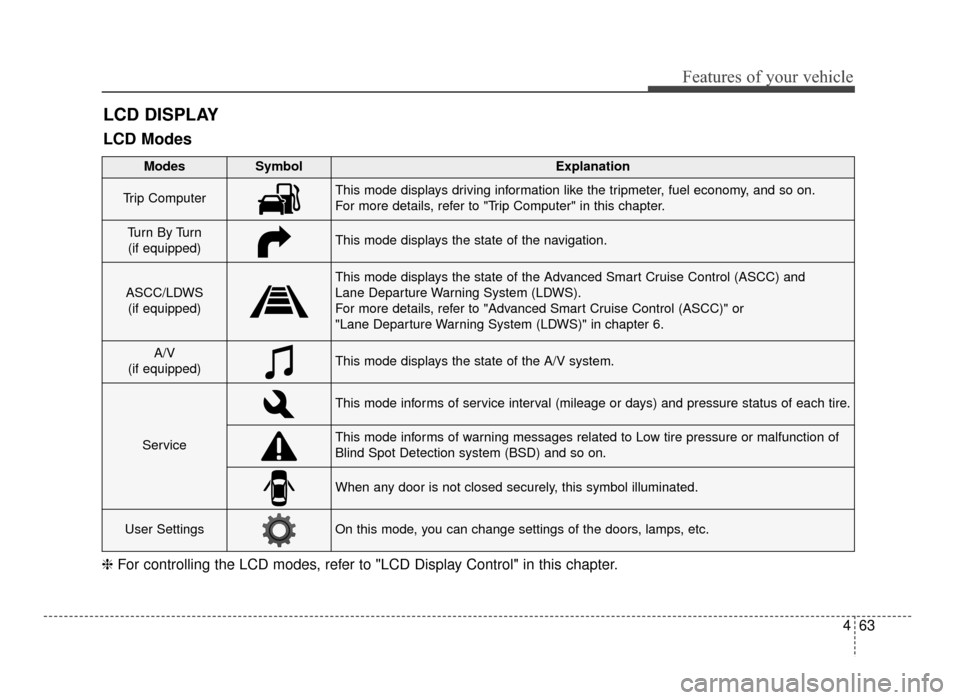
463
Features of your vehicle
LCD DISPLAY
❈For controlling the LCD modes, refer to "LCD Display Control" in this chapter.
LCD Modes
Modes SymbolExplanation
Trip ComputerThis mode displays driving information like the tripmeter, fuel economy, and so on.
For more details, refer to "Trip Computer" in this chapter.
Tu r n B y Tu r n
(if equipped)This mode displays the state of the navigation.
ASCC/LDWS (if equipped)
This mode displays the state of the Advanced Smart Cruise Control (ASCC) and
Lane Departure Warning System (LDWS).
For more details, refer to "Advanced Smart Cruise Control (ASCC)" or
"Lane Departure Warning System (LDWS)" in chapter 6.
A/V
(if equipped)This mode displays the state of the A/V system.
Service
This mode informs of service interval (mileage or days) and pressure status of each tire.
This mode informs of warning messages related to Low tire pressure or malfunction of
Blind Spot Detection system (BSD) and so on.
When any door is not closed securely, this symbol illuminated.
User SettingsOn this mode, you can change settings of the doors, lamps, etc.
JF CAN (ENG) 4.qxp 11/5/2015 3:50 PM Page 63
Page 158 of 623
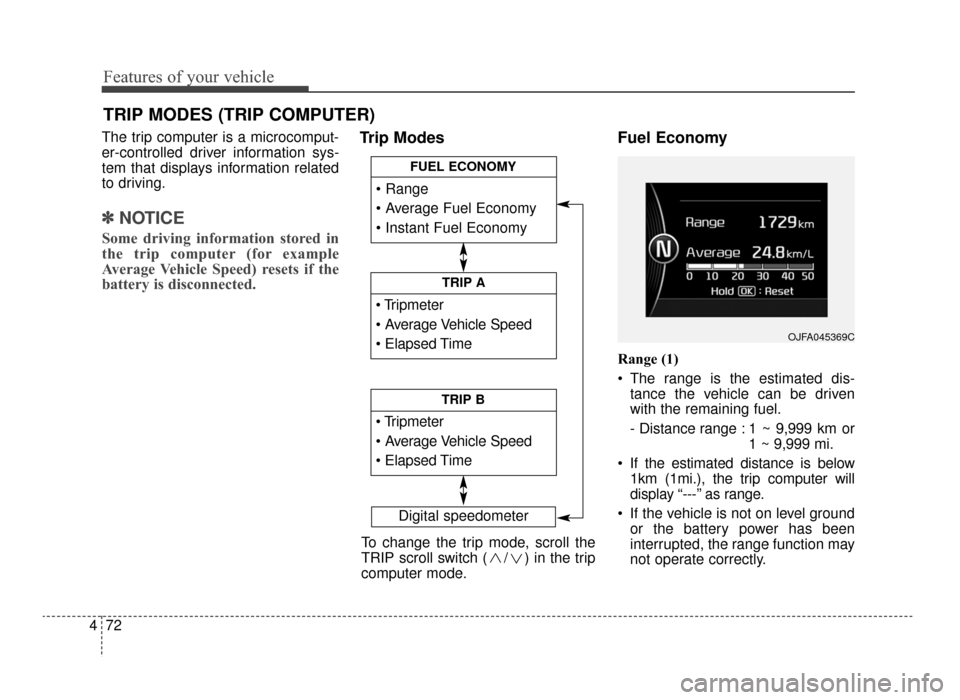
Features of your vehicle
72
4
The trip computer is a microcomput-
er-controlled driver information sys-
tem that displays information related
to driving.
✽ ✽
NOTICE
Some driving information stored in
the trip computer (for example
Average Vehicle Speed) resets if the
battery is disconnected.
Trip Modes Fuel Economy
Range (1)
The range is the estimated dis-
tance the vehicle can be driven
with the remaining fuel.
- Distance range : 1 ~ 9,999 km or 1 ~ 9,999 mi.
If the estimated distance is below 1km (1mi.), the trip computer will
display “---” as range.
If the vehicle is not on level ground or the battery power has been
interrupted, the range function may
not operate correctly.
TRIP MODES (TRIP COMPUTER)
Digital speedometer
To change the trip mode, scroll the
TRIP scroll switch ( / ) in the trip
computer mode.
TRIP A
TRIP B
FUEL ECONOMY
OJFA045369C
JF CAN (ENG) 4.qxp 11/5/2015 3:51 PM Page 72
Page 159 of 623
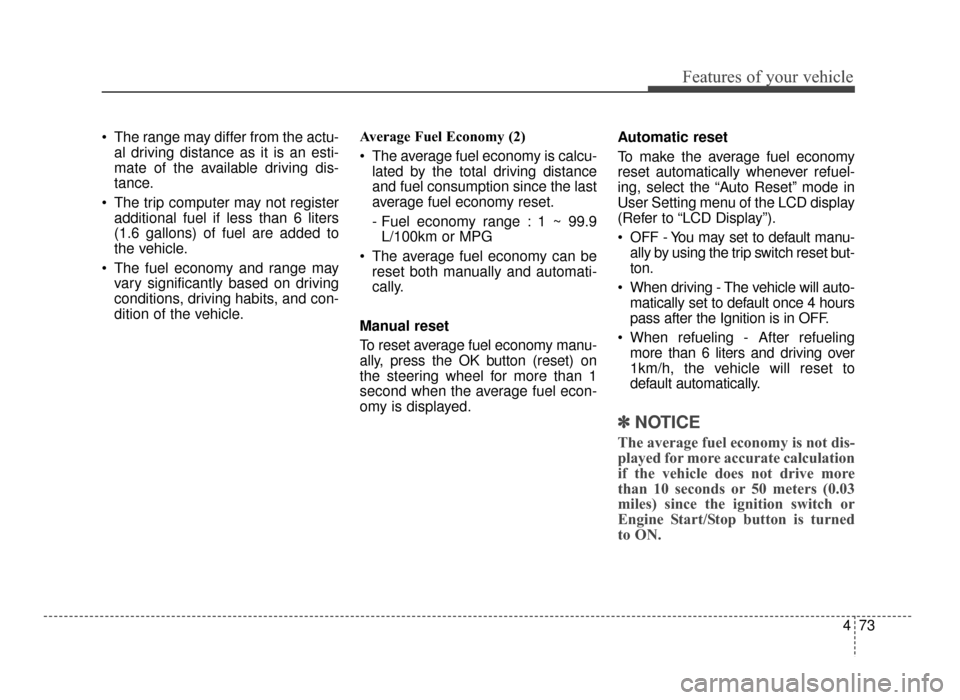
473
Features of your vehicle
The range may differ from the actu-al driving distance as it is an esti-
mate of the available driving dis-
tance.
The trip computer may not register additional fuel if less than 6 liters
(1.6 gallons) of fuel are added to
the vehicle.
The fuel economy and range may vary significantly based on driving
conditions, driving habits, and con-
dition of the vehicle. Average Fuel Economy (2)
The average fuel economy is calcu-
lated by the total driving distance
and fuel consumption since the last
average fuel economy reset.
- Fuel economy range : 1 ~ 99.9L/100km or MPG
The average fuel economy can be reset both manually and automati-
cally.
Manual reset
To reset average fuel economy manu-
ally, press the OK button (reset) on
the steering wheel for more than 1
second when the average fuel econ-
omy is displayed. Automatic reset
To make the average fuel economy
reset automatically whenever refuel-
ing, select the “Auto Reset” mode in
User Setting menu of the LCD display
(Refer to “LCD Display”).
OFF - You may set to default manu-
ally by using the trip switch reset but-
ton.
When driving - The vehicle will auto- matically set to default once 4 hours
pass after the Ignition is in OFF.
When refueling - After refueling more than 6 liters and driving over
1km/h, the vehicle will reset to
default automatically.
✽ ✽ NOTICE
The average fuel economy is not dis-
played for more accurate calculation
if the vehicle does not drive more
than 10 seconds or 50 meters (0.03
miles) since the ignition switch or
Engine Start/Stop button is turned
to ON.
JF CAN (ENG) 4.qxp 11/5/2015 3:51 PM Page 73
Page 169 of 623
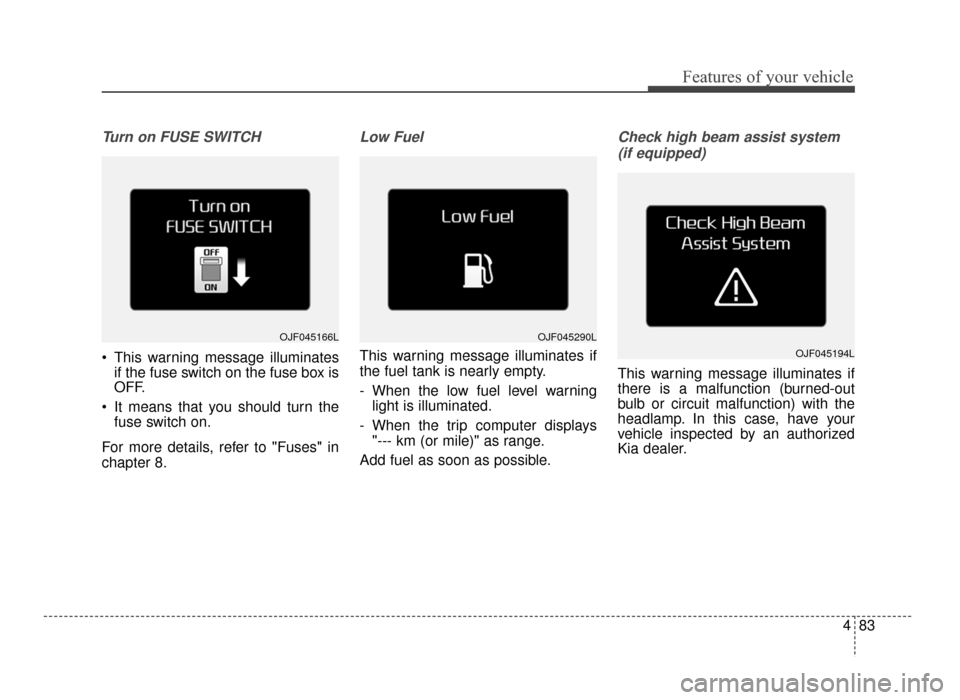
483
Features of your vehicle
Turn on FUSE SWITCH
This warning message illuminatesif the fuse switch on the fuse box is
OFF.
It means that you should turn the fuse switch on.
For more details, refer to "Fuses" in
chapter 8.
Low Fuel
This warning message illuminates if
the fuel tank is nearly empty.
- When the low fuel level warning light is illuminated.
- When the trip computer displays "--- km (or mile)" as range.
Add fuel as soon as possible.
Check high beam assist system (if equipped)
This warning message illuminates if
there is a malfunction (burned-out
bulb or circuit malfunction) with the
headlamp. In this case, have your
vehicle inspected by an authorized
Kia dealer.
OJF045166LOJF045290L
OJF045194L
JF CAN (ENG) 4.qxp 11/5/2015 3:51 PM Page 83
Page 544 of 623

845
Maintenance
Before performing maintenance orrecharging the battery, turn off all
accessories and stop the engine.
The negative battery cable must be removed first and installed last
when the battery is disconnected.Reset items
Items should be reset after the bat-
tery has been discharged or the bat-
tery has been disconnected.
Auto up/down window (See chapter 4)
Sunroof (See chapter 4)
Trip computer (See chapter 4)
Climate control system (See chapter 4)
Driver position memory system (See chapter 3)
Audio (See chapter 5)
JF CAN (ENG) 8.qxp 11/5/2015 6:40 PM Page 45
Page 622 of 623
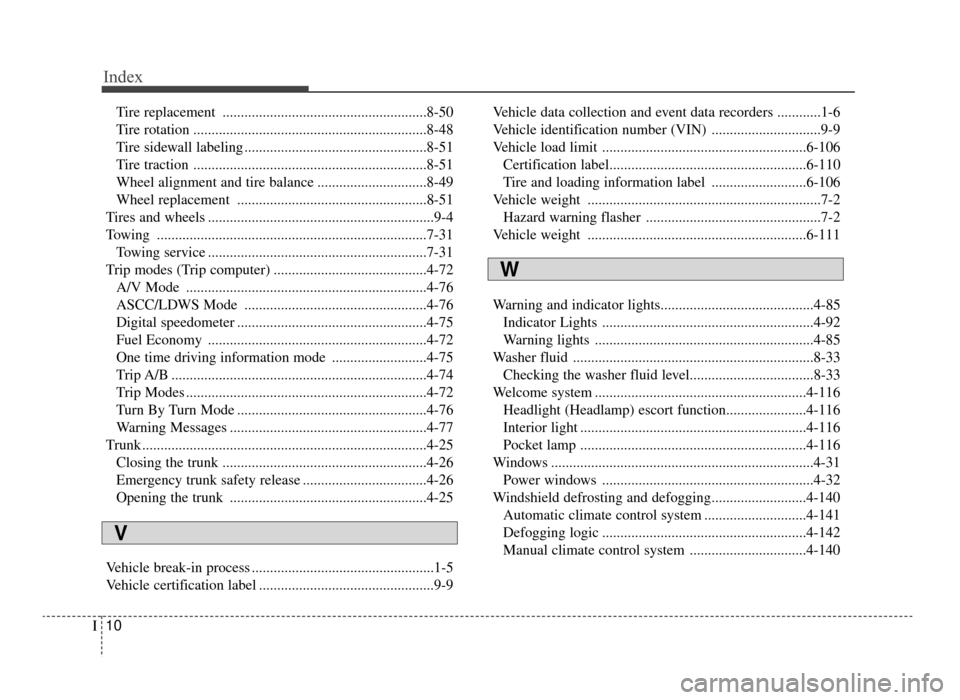
Index
10I
Tire replacement ........................................................8-50
Tire rotation ................................................................8-48
Tire sidewall labeling ..................................................8-51
Tire traction ................................................................8-51
Wheel alignment and tire balance ..............................8-49
Wheel replacement ....................................................8-51
Tires and wheels ..............................................................9-4
Towing ........................................................................\
..7-31 Towing service ............................................................7-31
Trip modes (Trip computer) ..........................................4-72 A/V Mode ..................................................................4-76
ASCC/LDWS Mode ..................................................4-76
Digital speedometer ....................................................4-75
Fuel Economy ............................................................4-72
One time driving information mode ..........................4-75
Trip A/B ......................................................................4-\
74
Trip Modes ..................................................................4-72
Turn By Turn Mode ....................................................4-76
Warning Messages ......................................................4-77
Trunk ........................................................................\
......4-25 Closing the trunk ........................................................4-26
Emergency trunk safety release ..................................4-26
Opening the trunk ......................................................4-25
Vehicle break-in process ..................................................1-5
Vehicle certification label ................................................9-9 Vehicle data collection and event data recorders ............1-6
Vehicle identification number (VIN) ..............................9-9
Vehicle load limit ........................................................6-106
Certification label......................................................6-110
Tire and loading information label ..........................6-106
Vehicle weight ................................................................7-2 Hazard warning flasher ................................................7-2
Vehicle weight ............................................................6-111
Warning and indicator lights..........................................4-85 Indicator Lights ..........................................................4-92
Warning lights ............................................................4-85
Washer fluid ..................................................................8-33 Checking the washer fluid level..................................8-33
Welcome system ..........................................................4-116 Headlight (Headlamp) escort function......................4-116
Interior light ..............................................................4-116
Pocket lamp ..............................................................4-116
Windows ........................................................................\
4-31 Power windows ..........................................................4-32
Windshield defrosting and defogging..........................4-140 Automatic climate control system ............................4-141
Defogging logic ........................................................4-142
Manual climate control system ................................4-140
V
W
JF CAN (ENG) Index.qxp 9/23/2015 4:32 PM Page 10