tow KIA OPTIMA 2020 Features and Functions Guide
[x] Cancel search | Manufacturer: KIA, Model Year: 2020, Model line: OPTIMA, Model: KIA OPTIMA 2020Pages: 591, PDF Size: 14.1 MB
Page 213 of 591
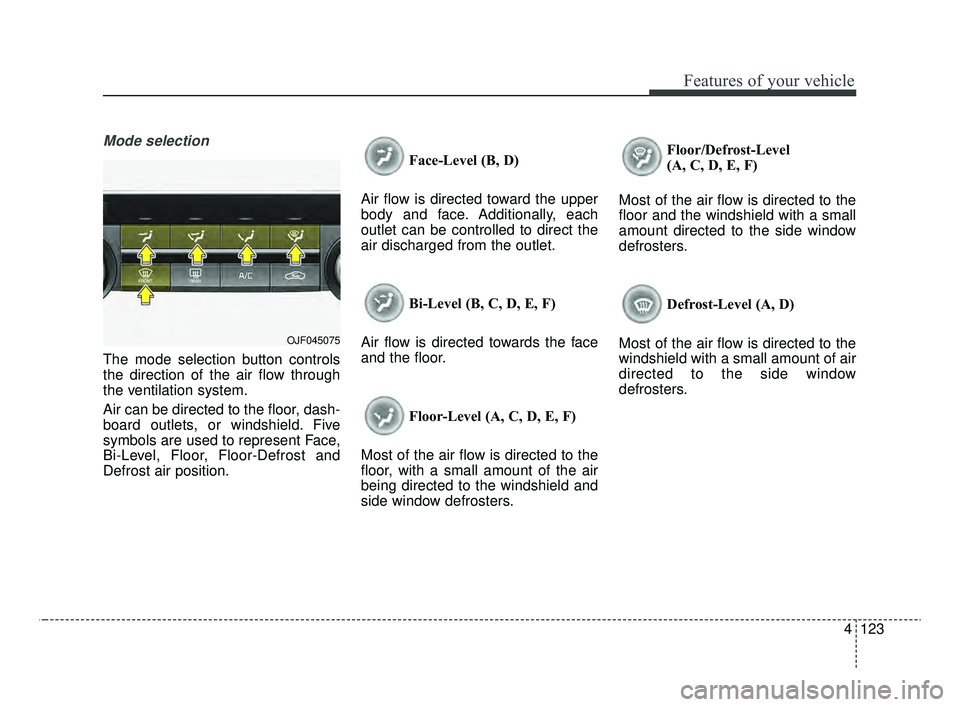
4123
Features of your vehicle
Mode selection
The mode selection button controls
the direction of the air flow through
the ventilation system.
Air can be directed to the floor, dash-
board outlets, or windshield. Five
symbols are used to represent Face,
Bi-Level, Floor, Floor-Defrost and
Defrost air position.Face-Level (B, D)
Air flow is directed toward the upper
body and face. Additionally, each
outlet can be controlled to direct the
air discharged from the outlet.
Bi-Level (B, C, D, E, F)
Air flow is directed towards the face
and the floor.
Floor-Level (A, C, D, E, F)
Most of the air flow is directed to the
floor, with a small amount of the air
being directed to the windshield and
side window defrosters. Floor/Defrost-Level
(A, C, D, E, F)
Most of the air flow is directed to the
floor and the windshield with a small
amount directed to the side window
defrosters.
Defrost-Level (A, D)
Most of the air flow is directed to the
windshield with a small amount of air
directed to the side window
defrosters.
OJF045075
JFa PE USA 4.qxp 5/15/2019 3:22 PM Page 123
Page 214 of 591
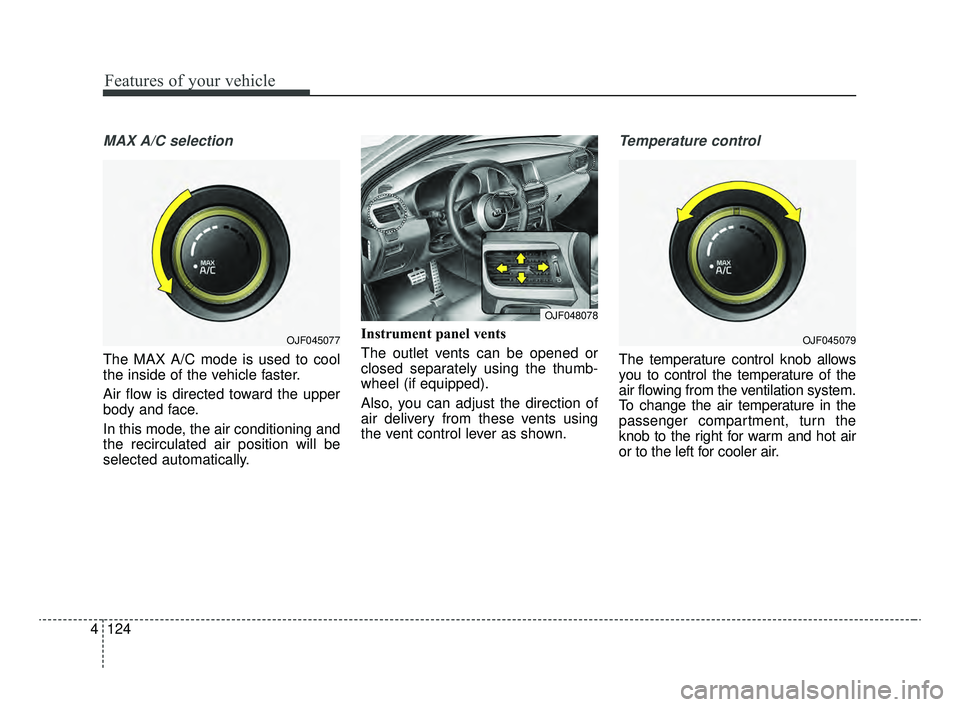
Features of your vehicle
124
4
MAX A/C selection
The MAX A/C mode is used to cool
the inside of the vehicle faster.
Air flow is directed toward the upper
body and face.
In this mode, the air conditioning and
the recirculated air position will be
selected automatically. Instrument panel vents
The outlet vents can be opened or
closed separately using the thumb-
wheel (if equipped).
Also, you can adjust the direction of
air delivery from these vents using
the vent control lever as shown.
Temperature control
The temperature control knob allows
you to control the temperature of the
air flowing from the ventilation system.
To change the air temperature in the
passenger compartment, turn the
knob to the right for warm and hot air
or to the left for cooler air.
OJF045077OJF045079
OJF048078
JFa PE USA 4.qxp 5/15/2019 3:22 PM Page 124
Page 224 of 591
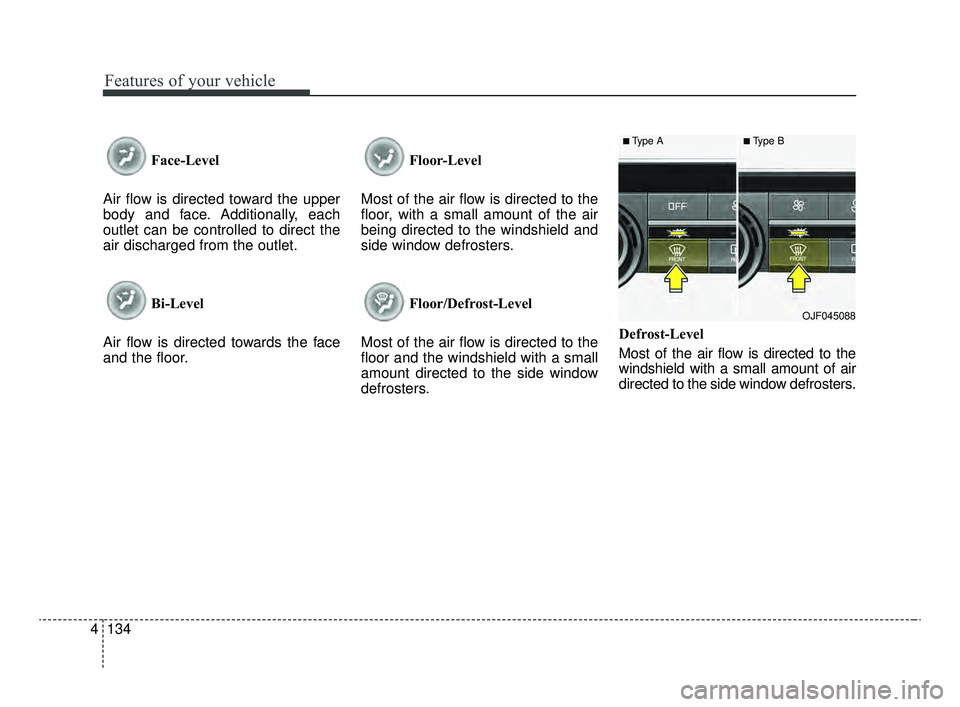
Features of your vehicle
134
4
Face-Level
Air flow is directed toward the upper
body and face. Additionally, each
outlet can be controlled to direct the
air discharged from the outlet.
Bi-Level
Air flow is directed towards the face
and the floor. Floor-Level
Most of the air flow is directed to the
floor, with a small amount of the air
being directed to the windshield and
side window defrosters.
Floor/Defrost-Level
Most of the air flow is directed to the
floor and the windshield with a small
amount directed to the side window
defrosters. Defrost-Level
Most of the air flow is directed to the
windshield with a small amount of air
directed to the side window defrosters.
■Type A■Type B
OJF045088
JFa PE USA 4.qxp 5/15/2019 3:23 PM Page 134
Page 236 of 591
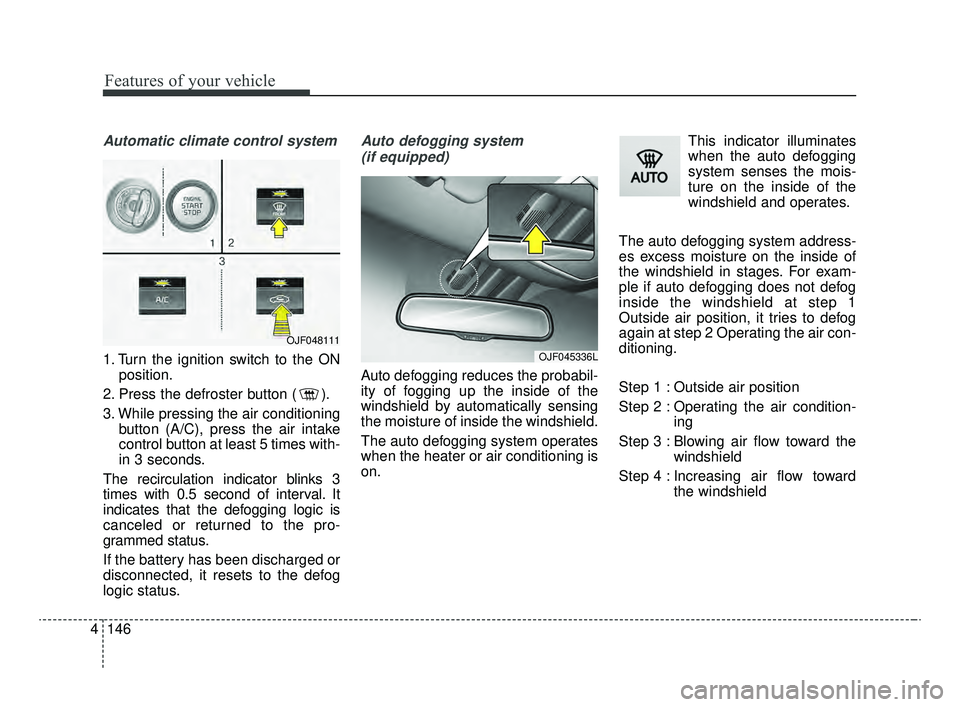
Features of your vehicle
146
4
Automatic climate control system
1. Turn the ignition switch to the ON
position.
2. Press the defroster button ( ).
3. While pressing the air conditioning button (A/C), press the air intake
control button at least 5 times with-
in 3 seconds.
The recirculation indicator blinks 3
times with 0.5 second of interval. It
indicates that the defogging logic is
canceled or returned to the pro-
grammed status.
If the battery has been discharged or
disconnected, it resets to the defog
logic status.
Auto defogging system (if equipped)
Auto defogging reduces the probabil-
ity of fogging up the inside of the
windshield by automatically sensing
the moisture of inside the windshield.
The auto defogging system operates
when the heater or air conditioning is
on. This indicator illuminates
when the auto defogging
system senses the mois-
ture on the inside of the
windshield and operates.
The auto defogging system address-
es excess moisture on the inside of
the windshield in stages. For exam-
ple if auto defogging does not defog
inside the windshield at step 1
Outside air position, it tries to defog
again at step 2 Operating the air con-
ditioning.
Step 1 : Outside air position
Step 2 : Operating the air condition- ing
Step 3 : Blowing air flow toward the windshield
Step 4 : Increasing air flow toward the windshield
OJF045336L
OJF048111
JFa PE USA 4.qxp 5/15/2019 3:24 PM Page 146
Page 242 of 591
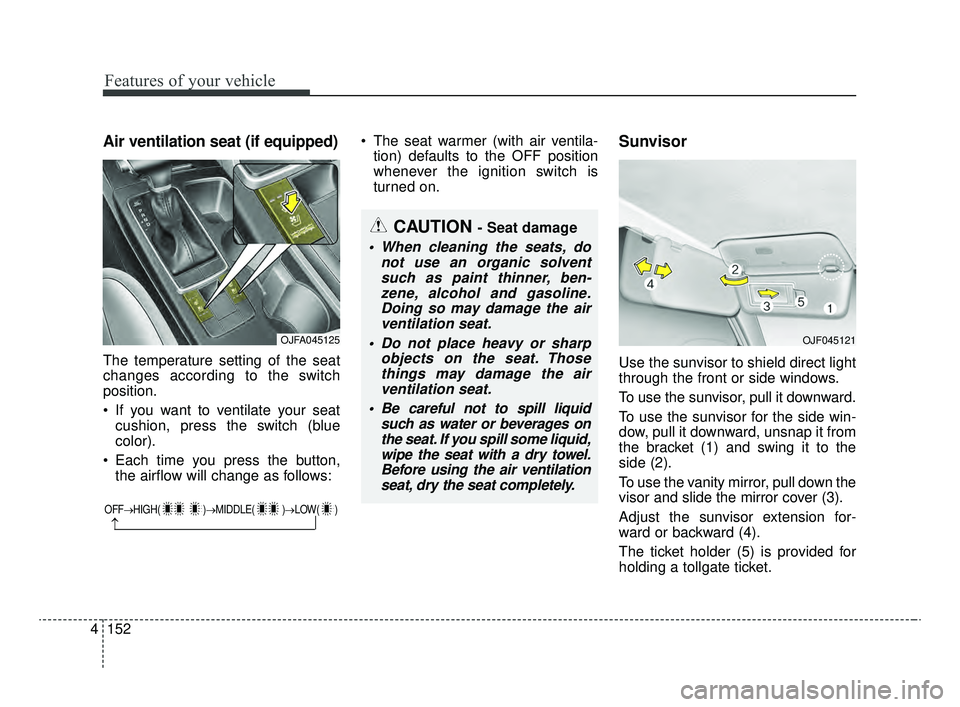
Features of your vehicle
152
4
Air ventilation seat (if equipped)
The temperature setting of the seat
changes according to the switch
position.
If you want to ventilate your seat
cushion, press the switch (blue
color).
Each time you press the button, the airflow will change as follows: The seat warmer (with air ventila-
tion) defaults to the OFF position
whenever the ignition switch is
turned on.
Sunvisor
Use the sunvisor to shield direct light
through the front or side windows.
To use the sunvisor, pull it downward.
To use the sunvisor for the side win-
dow, pull it downward, unsnap it from
the bracket (1) and swing it to the
side (2).
To use the vanity mirror, pull down the
visor and slide the mirror cover (3).
Adjust the sunvisor extension for-
ward or backward (4).
The ticket holder (5) is provided for
holding a tollgate ticket.
OFF→ HIGH( )→ MIDDLE( )→LOW( )
→
CAUTION - Seat damage
When cleaning the seats, do
not use an organic solventsuch as paint thinner, ben-zene, alcohol and gasoline.Doing so may damage the airventilation seat.
Do not place heavy or sharp objects on the seat. Thosethings may damage the airventilation seat.
Be careful not to spill liquid such as water or beverages onthe seat. If you spill some liquid,wipe the seat with a dry towel.Before using the air ventilationseat, dry the seat completely.
OJFA045125OJF045121
JFa PE USA 4.qxp 5/15/2019 3:24 PM Page 152
Page 250 of 591
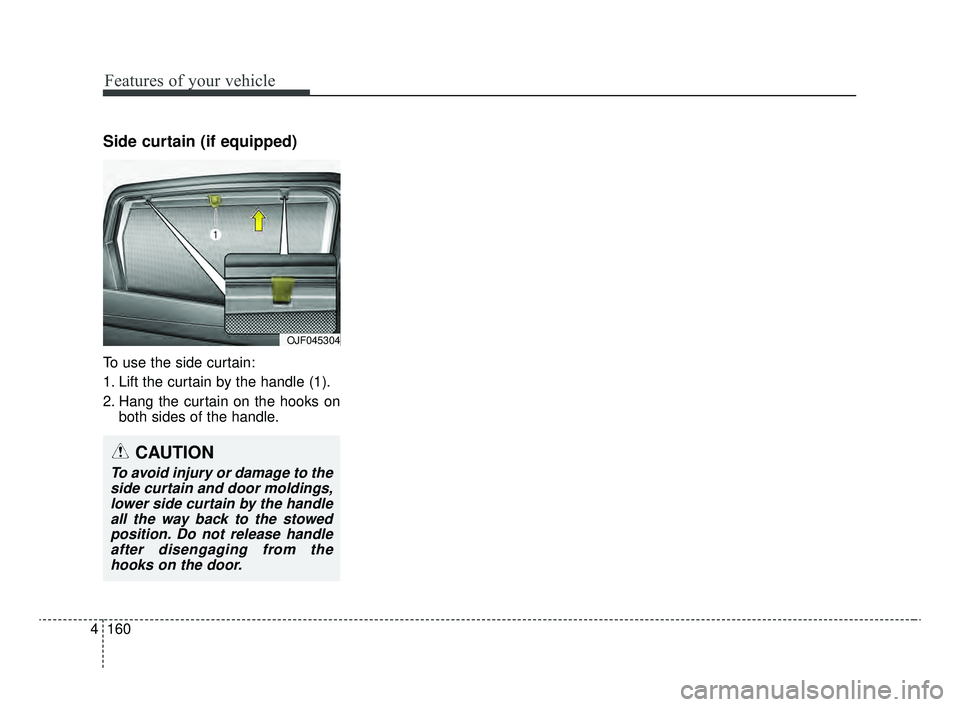
Features of your vehicle
160
4
Side curtain (if equipped)
To use the side curtain:
1. Lift the curtain by the handle (1).
2. Hang the curtain on the hooks on
both sides of the handle.
OJF045304
CAUTION
To avoid injury or damage to theside curtain and door moldings,lower side curtain by the handleall the way back to the stowedposition. Do not release handleafter disengaging from thehooks on the door.
JFa PE USA 4.qxp 5/15/2019 3:25 PM Page 160
Page 252 of 591

Features of your vehicle
162
4
✽ ✽
NOTICE
Tinted rear window may affect the
proper functioning of the antenna.
How vehicle radio works
FM reception
AM and FM radio signals are broad-
cast from transmitter towers located
around your city. They are intercept-
ed by the radio antenna on your vehi-
cle. This signal is then processed by
the radio and sent to your vehicle
speakers.
However, in some cases the signal
coming to your vehicle may not be
strong and clear. This can be due to factors, such as
the distance from the radio station,
closeness of other strong radio sta-
tions or the presence of buildings,
bridges or other large obstructions in
the area.
(Continued)
When putting a sticker on the inside surface of the rear win-dow, be careful not to damageto the rear glass antenna.
Do not put sharp instruments nearby the rear glass antenna.
OJF045308L
JFa PE USA 4.qxp 5/15/2019 3:25 PM Page 162
Page 259 of 591

• To keep locks from freezing . . . . . . . . . . . . . . . . . . . 5-157
• Use approved window washer anti-freeze in system . . . . . . . . . . . . . . . . . . . . . . . . . . . . . . . . . . . . \
5-157
• Don’t let your parking brake freeze . . . . . . . . . . . . 5-157
• Don't let ice and snow accumulate underneath . . . 5-157
• Carry emergency equipment . . . . . . . . . . . . . . . . . . 5-157
Trailer Towing . . . . . . . . . . . . . . . . . . . . . . . . . . . 5-157
Vehicle load limit . . . . . . . . . . . . . . . . . . . . . . . . . 5-158
• Tire and loading information label . . . . . . . . . . . . . 5-158
• Certification label . . . . . . . . . . . . . . . . . . . . . . . . . . . 5-162
Vehicle weight . . . . . . . . . . . . . . . . . . . . . . . . . . . . 5-163
• Base curb weight . . . . . . . . . . . . . . . . . . . . . . . . . . . . 5-163
• Vehicle curb weight . . . . . . . . . . . . . . . . . . . . . . . . . . 5-163
• Cargo weight . . . . . . . . . . . . . . . . . . . . . . . . . . . . . . . 5-163
• GAW (Gross Axle Weight) . . . . . . . . . . . . . . . . . . . . 5-163
• GAWR (Gross Axle Weight Rating) . . . . . . . . . . . . 5-163
• GVW (Gross Vehicle Weight) . . . . . . . . . . . . . . . . . . 5-163
• GVWR (Gross Vehicle Weight Rating) . . . . . . . . . . 5-163
5
JFa PE USA 5.QXP 5/15/2019 3:20 PM Page 3
Page 302 of 591

Driving your vehicle
46
5
Emergency braking
If there is a problem with the brake
pedal while driving, emergency brak-
ing is possible by pulling up and
holding the EPB switch. Braking is
possible only while you are holding
the EPB switch.
✽ ✽
NOTICE
During emergency braking by the
EPB, the parking brake warning
light will illuminate to indicate that
the system is operating.
If you notice a continuous noise or
burning smell when the EPB is used
for emergency braking, have your
vehicle checked by an authorized Kia
dealer.
When the EPB (electronic parking
brake) is not released
If the EPB does not release normal-
ly, take your vehicle to an authorized
Kia dealer by loading the vehicle on
a flatbed tow truck and have the sys-
tem checked.
WARNING
Do not operate the electronic
parking brake while the vehicle is
moving except in an emergency
situation. Applying the electronic
parking brake while the vehicle is
moving at normal speeds can
cause a sudden loss of control of
the vehicle. If you must use the
electronic parking brake to stop
the vehicle, use great caution in
applying the brake.
JFa PE USA 5.QXP 5/15/2019 3:23 PM Page 46
Page 326 of 591
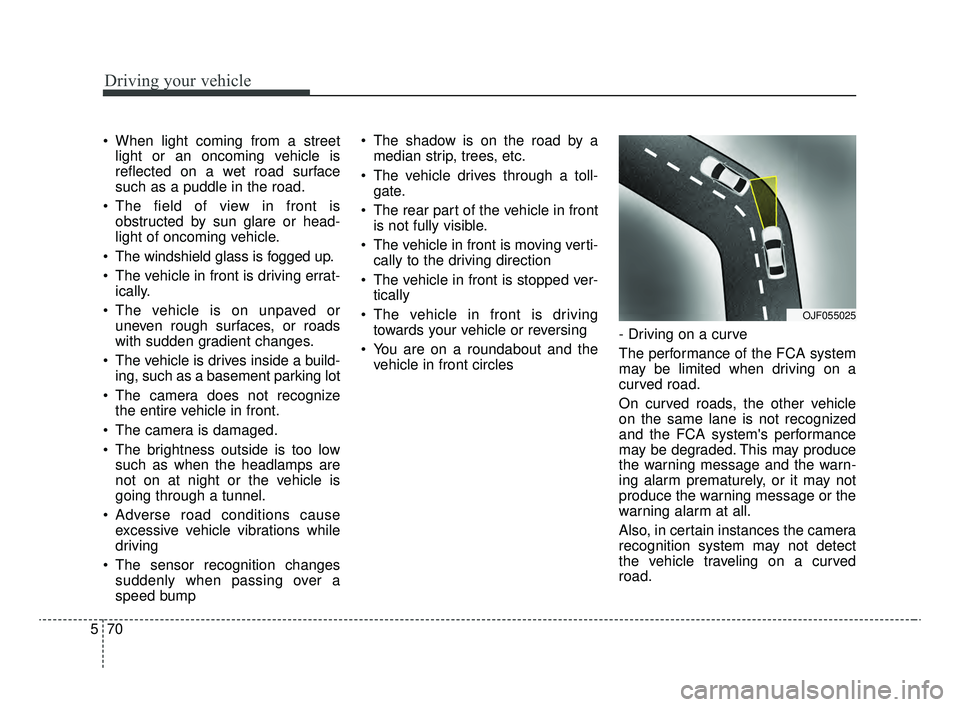
Driving your vehicle
70
5
When light coming from a street
light or an oncoming vehicle is
reflected on a wet road surface
such as a puddle in the road.
The field of view in front is obstructed by sun glare or head-
light of oncoming vehicle.
The windshield glass is fogged up.
The vehicle in front is driving errat- ically.
The vehicle is on unpaved or uneven rough surfaces, or roads
with sudden gradient changes.
The vehicle is drives inside a build- ing, such as a basement parking lot
The camera does not recognize the entire vehicle in front.
The camera is damaged.
The brightness outside is too low such as when the headlamps are
not on at night or the vehicle is
going through a tunnel.
Adverse road conditions cause excessive vehicle vibrations while
driving
The sensor recognition changes suddenly when passing over a
speed bump The shadow is on the road by a
median strip, trees, etc.
The vehicle drives through a toll- gate.
The rear part of the vehicle in front is not fully visible.
The vehicle in front is moving verti- cally to the driving direction
The vehicle in front is stopped ver- tically
The vehicle in front is driving towards your vehicle or reversing
You are on a roundabout and the vehicle in front circles - Driving on a curve
The performance of the FCA system
may be limited when driving on a
curved road.
On curved roads, the other vehicle
on the same lane is not recognized
and the FCA system's performance
may be degraded. This may produce
the warning message and the warn-
ing alarm prematurely, or it may not
produce the warning message or the
warning alarm at all.
Also, in certain instances the camera
recognition system may not detect
the vehicle traveling on a curved
road.
OJF055025
JFa PE USA 5.QXP 5/15/2019 3:24 PM Page 70