stop start KIA OPTIMA 2020 Features and Functions Guide
[x] Cancel search | Manufacturer: KIA, Model Year: 2020, Model line: OPTIMA, Model: KIA OPTIMA 2020Pages: 591, PDF Size: 14.1 MB
Page 183 of 591

493
Features of your vehicle
Indicator Lights
Electronic StabilityControl (ESC) IndicatorLight
This indicator light illuminates:
Once you set the ignition switch or Engine Start/Stop Button to the ON
position.
- It illuminates for approximately 3seconds and then goes off.
When there is a malfunction with the ESC system.
In this case, have your vehicle
inspected by an authorized Kia
dealer.
This indicator light blinks:
While the ESC is operating.
❈ For more details, refer to
“Electronic Stability Control (ESC)”
in chapter 5.
Electronic Stability
Control (ESC) OFFIndicator Light
This indicator light illuminates:
Once you set the ignition switch or Engine Start/Stop Button to the ON
position.
- It illuminates for approximately 3seconds and then goes off.
When you deactivate the ESC sys- tem by pressing the ESC OFF but-
ton.
❈ For more details, refer to
“Electronic Stability Control (ESC)”
in chapter 5.
Immobilizer Indicator
Light (Without Smart Key)(if equipped)
This indicator light illuminates:
When the vehicle detects the appropriate key with immobilizer in
your vehicle while the ignition is
ON.
- At this time, you can start theengine.
- The indicator light goes off after starting the engine.
This indicator light blinks:
When there is a malfunction with the immobilizer system.
In this case, have your vehicle
inspected by an authorized Kia
dealer.
JFa PE USA 4.qxp 5/15/2019 3:20 PM Page 93
Page 184 of 591

Features of your vehicle
94
4
Immobilizer Indicator
Light (With Smart Key) (if equipped)
This indicator light illuminates for up
to 30 seconds:
When the vehicle detects the appropriate smart key with immo-
bilizer in your vehicle while the
Engine Start/Stop Button is ACC or
ON.
- At this time, you can start theengine.
- The indicator light goes off after starting the engine.
This indicator light blinks for a few
seconds:
When the smart key is not in the vehicle.
- At this time, you can not start theengine. This indicator light illuminates for 2
seconds and goes off:
When the vehicle can not detect
the smart key which is in the vehi-
cle while the Engine Start/Stop
Button is ON.
In this case, have your vehicle
inspected by an authorized Kia
dealer.
This indicator light blinks:
When the battery of the smart key is weak.
- At this time, you can not start theengine. However, you can start the
engine if you press the Engine
Start/Stop Button with the smart
key. (For more details, refer to
“Starting the Engine” in chapter 5).
When there is a malfunction with the immobilizer system.
In this case, have your vehicle
inspected by an authorized Kia
dealer.
Turn Signal Indicator
Light
This indicator light blinks:
When you turn the turn signal light on.
If any of the following occurs, there
may be a malfunction with the turn
signal system. In this case, have your
vehicle inspected by an authorized
Kia dealer. - The indicator light does not blinkbut illuminates.
- The indicator light blinks more rapidly.
- The indicator light does not illumi- nate at all.
JFa PE USA 4.qxp 5/15/2019 3:20 PM Page 94
Page 192 of 591

Features of your vehicle
102
4
The Surround View Monitor System
(SVM) is not a substitute for proper
and safe parking procedures. The
Surround View Monitor System
(SVM) may not detect every object
surrounding the vehicle. Always drive
safely and use caution when parking.
The Surround View Monitor System
(SVM) can assist in parking by allow-
ing the driver to see around the vehi-
cle. Push the button into the [ON]
position to operate the system.
To cancel the system, push the but-
ton again. Operating conditions
- When the Engine Start/Stop
Button is ON position
- When the transmission is on D, N or R
- When the vehicle speed is not over 9 mph (15 km/h)
When the vehicle speed is over 9 mph (15 km/h), the SVM system is
turned off. If the vehicle speed then
decreases below 9 mph (15 km/h),
the SVM will not automatically turn
on again. To operate again, push
the SVM button.
When the vehicle moves back- wards, regardless of On/Off of but-
ton and vehicle speed, the SVM
operates automatically.
When the trunk and driver/passen- ger door are opened and the out-
side mirror is folded, a warning is
illuminated in the SVM system.
If the SVM system is not operating normally, the system should be
checked by an authorized Kia dealer.
SURROUND VIEW MONITOR SYSTEM (SVM) (IF EQUIPPED)
OJFA045267
WARNING
The Surround View Monitor sys-
tem is a supplemental system
only. It is the responsibility of
the driver to always check the
area around the vehicle before
and while moving.
JFa PE USA 4.qxp 5/15/2019 3:21 PM Page 102
Page 244 of 591

Features of your vehicle
154
4
Plug in battery equipped electronic
devices with reverse current protec-
tion. The current from the battery
may flow into the vehicle’s electri
cal/electronic system and cause
system malfunction.USB charger (if equipped)
The USB charger is designed to
recharge batteries of small size elec-
trical devices using a USB cable. The
electrical devices can be recharged
when the Engine Start/Stop button is
in ACC/ON/START position. The battery charging state may be
monitored on the electrical device.
Disconnect the USB cable from the
USB port after use.
Some devices are not supported
for fast charging but will be
charged with normal speed.
Use the USB charger when the engine is running to prevent bat-
tery discharge.
Only devices that fit the USB port can be used.
The USB charger can be used only for battery charging purposes.
WARNING - Electric shock
Do not put a finger or a foreign
object (pen, etc.) into a power
outlet and do not touch with a
wet hand. You may receive an
electric shock.
OJFA045337
OJF045229L
■ Front seat
■Rear seat
JFa PE USA 4.qxp 5/15/2019 3:24 PM Page 154
Page 245 of 591
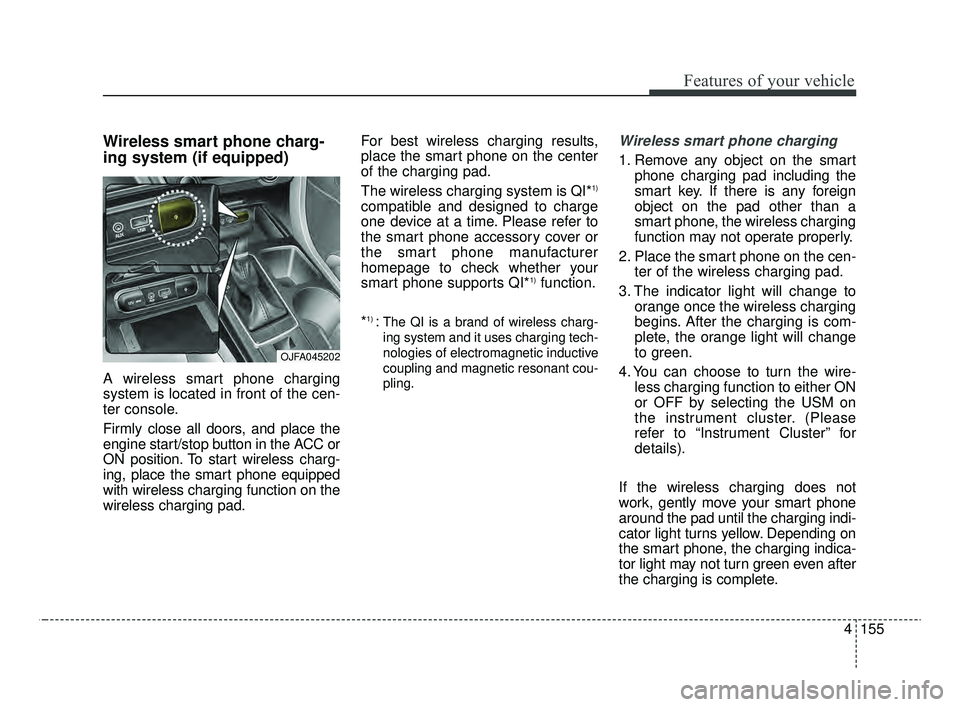
4155
Features of your vehicle
Wireless smart phone charg-
ing system (if equipped)
A wireless smart phone charging
system is located in front of the cen-
ter console.
Firmly close all doors, and place the
engine start/stop button in the ACC or
ON position. To start wireless charg-
ing, place the smart phone equipped
with wireless charging function on the
wireless charging pad.For best wireless charging results,
place the smart phone on the center
of the charging pad.
The wireless charging system is QI*
1)
compatible and designed to charge
one device at a time. Please refer to
the smart phone accessory cover or
the smart phone manufacturer
homepage to check whether your
smart phone supports QI*
1)function.
*
1) :The QI is a brand of wireless charg-
ing system and it uses charging tech-
nologies of electromagnetic inductive
coupling and magnetic resonant cou-
pling.
Wireless smart phone charging
1. Remove any object on the smart phone charging pad including the
smart key. If there is any foreign
object on the pad other than a
smart phone, the wireless charging
function may not operate properly.
2. Place the smart phone on the cen- ter of the wireless charging pad.
3. The indicator light will change to orange once the wireless charging
begins. After the charging is com-
plete, the orange light will change
to green.
4. You can choose to turn the wire- less charging function to either ON
or OFF by selecting the USM on
the instrument cluster. (Please
refer to “Instrument Cluster” for
details).
If the wireless charging does not
work, gently move your smart phone
around the pad until the charging indi-
cator light turns yellow. Depending on
the smart phone, the charging indica-
tor light may not turn green even after
the charging is complete.
OJFA045202
JFa PE USA 4.qxp 5/15/2019 3:25 PM Page 155
Page 246 of 591
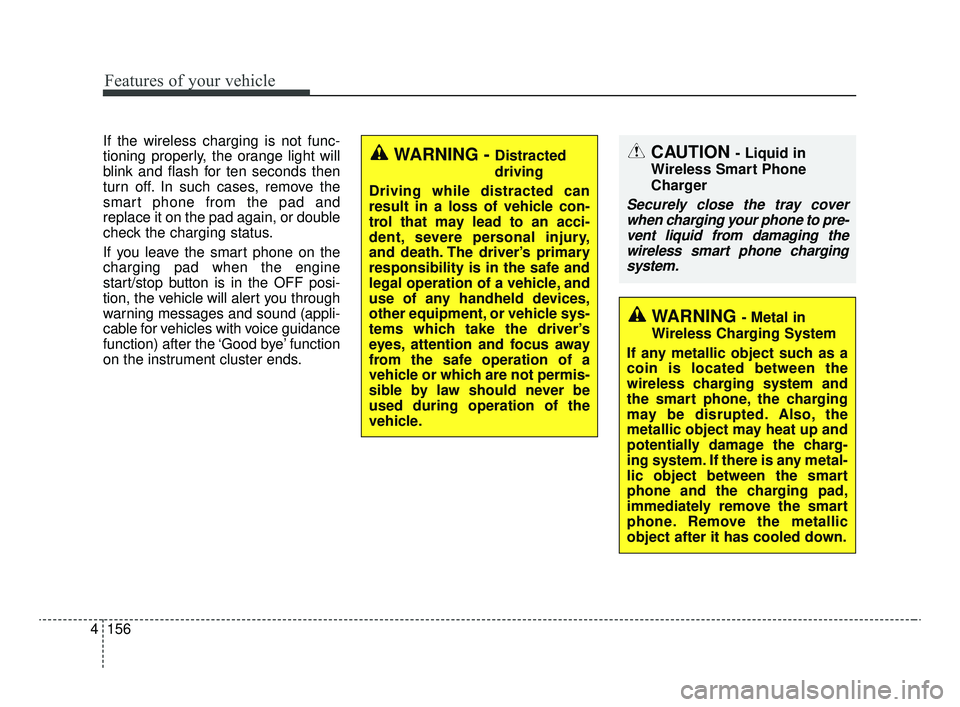
Features of your vehicle
156
4
If the wireless charging is not func-
tioning properly, the orange light will
blink and flash for ten seconds then
turn off. In such cases, remove the
smart phone from the pad and
replace it on the pad again, or double
check the charging status.
If you leave the smart phone on the
charging pad when the engine
start/stop button is in the OFF posi-
tion, the vehicle will alert you through
warning messages and sound (appli-
cable for vehicles with voice guidance
function) after the ‘Good bye’ function
on the instrument cluster ends.CAUTION - Liquid in
Wireless Smart Phone
Charger
Securely close the tray cover when charging your phone to pre-vent liquid from damaging thewireless smart phone chargingsystem.
WARNING - Metal in
Wireless Charging System
If any metallic object such as a
coin is located between the
wireless charging system and
the smart phone, the charging
may be disrupted. Also, the
metallic object may heat up and
potentially damage the charg-
ing system. If there is any metal-
lic object between the smart
phone and the charging pad,
immediately remove the smart
phone. Remove the metallic
object after it has cooled down.
WARNING - Distracted
driving
Driving while distracted can
result in a loss of vehicle con-
trol that may lead to an acci-
dent, severe personal injury,
and death. The driver’s primary
responsibility is in the safe and
legal operation of a vehicle, and
use of any handheld devices,
other equipment, or vehicle sys-
tems which take the driver’s
eyes, attention and focus away
from the safe operation of a
vehicle or which are not permis-
sible by law should never be
used during operation of the
vehicle.
JFa PE USA 4.qxp 5/15/2019 3:25 PM Page 156
Page 257 of 591

Driving your vehicle
Before driving . . . . . . . . . . . . . . . . . . . . . . . . . . . . . . 5-5
• Before entering vehicle . . . . . . . . . . . . . . . . . . . . . . . . . 5-5
• Necessary inspections . . . . . . . . . . . . . . . . . . . . . . . . . . 5-5
• Before starting . . . . . . . . . . . . . . . . . . . . . . . . . . . . . . . . 5-5
Key positions . . . . . . . . . . . . . . . . . . . . . . . . . . . . . . . 5-7
• Illuminated ignition switch . . . . . . . . . . . . . . . . . . . . . . 5-7
• Ignition switch position . . . . . . . . . . . . . . . . . . . . . . . . . 5-7
• Starting the engine . . . . . . . . . . . . . . . . . . . . . . . . . . . . 5-9
Engine start/stop button . . . . . . . . . . . . . . . . . . . . 5-10
• Illuminated engine start/stop button . . . . . . . . . . . . . 5-10
• Engine start/stop button position. . . . . . . . . . . . . . . . 5-10
• Starting the engine with a smart key. . . . . . . . . . . . . 5-12
Automatic transmission . . . . . . . . . . . . . . . . . . . . . 5-14
• Automatic transmission operation. . . . . . . . . . . . . . . 5-14
• Good driving practices . . . . . . . . . . . . . . . . . . . . . . . . 5-21
Dual Clutch Transmission (DCT) . . . . . . . . . . . . . 5-22
• Dual clutch transmission operation . . . . . . . . . . . . . . 5-22
• LCD display for transmission temperature and warning message . . . . . . . . . . . . . . . . . . . . . . . . . . . . 5-25
• Good driving practices . . . . . . . . . . . . . . . . . . . . . . . . 5-34
Brake system . . . . . . . . . . . . . . . . . . . . . . . . . . . . . . 5-37
• Power brakes . . . . . . . . . . . . . . . . . . . . . . . . . . . . . . . . 5-37
• Parking brake – Foot type . . . . . . . . . . . . . . . . . . . . . 5-39
• Electronic Parking Brake (EPB) . . . . . . . . . . . . . . . . 5-40
• Auto hold . . . . . . . . . . . . . . . . . . . . . . . . . . . . . . . . . . . 5-\
47 • Anti-lock Brake System (ABS). . . . . . . . . . . . . . . . . . 5-51
• Electronic Stability Control (ESC) . . . . . . . . . . . . . . 5-53
• Vehicle Stability Management (VSM) . . . . . . . . . . . . 5-57
• Hill-start Assist Control (HAC) . . . . . . . . . . . . . . . . . 5-59
• Good braking practices. . . . . . . . . . . . . . . . . . . . . . . . 5-59
Forward Collision-avoidance Assist (FCA) system
- Camera type . . . . . . . . . . . . . . . . . . . . . . . . . . . . 5-61
• System setting and activation . . . . . . . . . . . . . . . . . . . 5-61
• FCA warning message and system control . . . . . . . . 5-63
• Brake operation . . . . . . . . . . . . . . . . . . . . . . . . . . . . . . 5-65
• FCA sensor (front view camera) . . . . . . . . . . . . . . . . 5-66
• System malfunction . . . . . . . . . . . . . . . . . . . . . . . . . . . 5-67
• Limitation of the system . . . . . . . . . . . . . . . . . . . . . . . 5-69
Forward Collision-avoidance Assist (FCA) system - Sensor fusion type
(front radar+front view camera) . . . . . . . . . . . . 5-76
• System setting and activation . . . . . . . . . . . . . . . . . . . 5-76
• FCA warning message and system control . . . . . . . . 5-78
• Brake operation . . . . . . . . . . . . . . . . . . . . . . . . . . . . . . 5-80
• FCA sensor (front radar + front view camera) . . . . 5-81
• System malfunction . . . . . . . . . . . . . . . . . . . . . . . . . . . 5-83
• Limitation of the system . . . . . . . . . . . . . . . . . . . . . . . 5-84
Cruise Control System . . . . . . . . . . . . . . . . . . . . . . 5-91
• To set cruise control speed . . . . . . . . . . . . . . . . . . . . . 5-92
• To increase cruise control set speed. . . . . . . . . . . . . . 5-92
5
JFa PE USA 5.QXP 5/15/2019 3:20 PM Page 1
Page 266 of 591

Driving your vehicle
10
5
Illuminated engine start/stop
button
Whenever the front door is opened,
the engine start/stop button will illu-
minate for your convenience. The
light will go off after about 30 sec-
onds when the door is closed.
When all entrances are closed, if you
lock the vehicle by using the trans-
mitter or the smart key, the light will
go off immediately.
Engine start/stop button posi-
tion
OFF
To turn off the engine (START/RUN
position) or vehicle power (ON posi-
tion), press the engine start/stop but-
ton with the shift lever in the P (Park)
position. When you press the engine
start/stop button without the shift
lever in the P (Park) position, the
engine start/stop button will not
change to the OFF position but to the
ACC position.
In an emergency situation while the
vehicle is in motion, you are able to
turn the engine off and to the ACC
position by pressing the engine
start/stop button for more than 2 sec-
onds or 3 times successively within 3
seconds. If the vehicle is still moving,
you can restart the engine without
depressing the brake pedal by press-
ing the engine start/stop button with
the shift lever in the N (Neutral) posi-
tion.
ACC(Accessory)
Press the engine start/stop button
while it is in the OFF position without
depressing the brake pedal.
Accessory is displayed on the LCD
of the cluster. If the engine start/stop
button is in the ACC position for more
than 1 hour, the button is turned off
automatically to prevent battery dis-
charge.
ENGINE START/STOP BUTTON (IF EQUIPPED)
OJFHP058004
OJF058312
JFa PE USA 5.QXP 5/15/2019 3:21 PM Page 10
Page 267 of 591

511
Driving your vehicle
ON
Press the engine start/stop button
while it is in the ACC position without
depressing the brake pedal.
The warning lights can be checked
before the engine is started. Do not
leave the engine start/stop button in
the ON position for a long time. The
battery may discharge, because the
engine is not running.
START/RUN
To start the engine, depress the
brake pedal and press the ENGINE
START/ STOP button with the shift
lever in the P (Park) or the N
(Neutral) position. For your safety,
start the engine with the shift lever in
the P (Park) position.
If you press the engine start/stop but-
ton without depressing the brake
pedal for automatic transmission/dual
clutch transmission vehicles, the
engine will not start and the engine
start/stop button changes as follow:
OFF ➔ACC ➔ON ➔OFF or ACC
✽ ✽
NOTICE
If you leave the ENGINE START/
STOP button in the ACC or ON
position for a long time, the battery
will discharge.
WARNING- Starting
vehicle
Never press the engine
start/stop button while the vehi-
cle is in motion except in an
emergency. This would result in
loss of directional control and
braking function, which could
cause an accident.
JFa PE USA 5.QXP 5/15/2019 3:21 PM Page 11
Page 268 of 591

Driving your vehicle
12
5
Starting the engine with a
smart key
1.Carry the smart key or place it
inside the vehicle.
2.Make sure the parking brake is firmly applied
3.Place the transmission shift lever in P (Park). Depress the brake pedal
fully.
You can also start the engine whenthe shift lever is in the N (Neutral)position.
4.Press the engine start/stop button while depressing the brake pedal.
It should be started withoutdepressing the accelerator.
5.Do not wait for the engine to warm up while the vehicle remains sta-
tionary.
Start driving at moderate engine
speeds. (Steep accelerating and
decelerating should be avoided.)
Even if the smart key is in the vehi- cle, if it is far away from you, the
engine may not start. When the engine start/stop button
is in the ACC position or above, if
any door is opened, the system
checks for the smart key. If the
smart key is not in the vehicle, a
message "key is not in the vehicle"
will appear on the LCD display. And
if all doors are closed, the chime
will sound for 5 seconds. The indi-
cator or warning will turn off while
the vehicle is moving. Always have
the smart key with you.
If the battery is weak or the smartkey does not work correctly, you
can start the engine by pressing
the engine start/stop button with
the smart key.
The side with the lock button
should contact the engine
start/stop button directly.
When you press the engine
start/stop button directly with the
smart key, the smart key should
contact the button at a right angle.
WARNING - Unintended
vehicle movement
Never leave the smart key in the
vehicle with children or vehicle
occupants who are unfamiliar
with the vehicle operation.
Pushing the engine start/stop
button while the smart key is in
the vehicle may result in unin-
tended engine activation and/or
unintended vehicle movement.
OJFHP058009
JFa PE USA 5.QXP 5/15/2019 3:21 PM Page 12