high beam KIA OPTIMA 2020 Features and Functions Guide
[x] Cancel search | Manufacturer: KIA, Model Year: 2020, Model line: OPTIMA, Model: KIA OPTIMA 2020Pages: 591, PDF Size: 14.1 MB
Page 92 of 591

Steering wheel . . . . . . . . . . . . . . . . . . . . . . . . . . . . . 4-49
• Electric Power Steering (EPS) . . . . . . . . . . . . . . . . . . 4-49
• Tilt and telescopic steering . . . . . . . . . . . . . . . . . . . . . 4-50
• Heated steering wheel . . . . . . . . . . . . . . . . . . . . . . . . . 4-51
• Horn . . . . . . . . . . . . . . . . . . . . . . . . . . . . . . . . . . . . \
. . . 4-52
Mirrors . . . . . . . . . . . . . . . . . . . . . . . . . . . . . . . . . . 4-53\
• Inside rearview mirror . . . . . . . . . . . . . . . . . . . . . . . . 4-53
• Outside rearview mirror. . . . . . . . . . . . . . . . . . . . . . . 4-55
Instrument cluster . . . . . . . . . . . . . . . . . . . . . . . . . 4-59
• Instrument cluster control . . . . . . . . . . . . . . . . . . . . . 4-60
• LCD display control . . . . . . . . . . . . . . . . . . . . . . . . . . 4-60
• Gauges . . . . . . . . . . . . . . . . . . . . . . . . . . . . . . . . . . . . \
. 4-61
• Transmission shift indicator . . . . . . . . . . . . . . . . . . . . 4-64
LCD display . . . . . . . . . . . . . . . . . . . . . . . . . . . . . . 4-65
• LCD modes. . . . . . . . . . . . . . . . . . . . . . . . . . . . . . . . . . 4-65\
• User settings mode. . . . . . . . . . . . . . . . . . . . . . . . . . . . 4-68
Trip modes (Trip computer) . . . . . . . . . . . . . . . . . 4-74
• Trip modes . . . . . . . . . . . . . . . . . . . . . . . . . . . . . . . . . . 4-74\
• Fuel economy . . . . . . . . . . . . . . . . . . . . . . . . . . . . . . . . 4-75
• Warning messages . . . . . . . . . . . . . . . . . . . . . . . . . . . . 4-78
Warning and indicator lights . . . . . . . . . . . . . . . . 4-85
• Warning lights . . . . . . . . . . . . . . . . . . . . . . . . . . . . . . . 4-85
• Indicator lights. . . . . . . . . . . . . . . . . . . . . . . . . . . . . . . 4-93
Parking Distance Warning-Reverse . . . . . . . . . . . 4-98
• Operation of the Parking Distance Warning-Reverse . 4-98
• Non-operational conditions of Parking Distance Warning-Reverse . . . . . . . . . . . . . . . . . . . . . . . . . . . . . 4-99
• Parking Distance Warning-Reverse precautions . . 4-100
• Self-diagnosis . . . . . . . . . . . . . . . . . . . . . . . . . . . . . . . 4-100
Rear view monitor . . . . . . . . . . . . . . . . . . . . . . . . 4-101
Surround view monitor system (SVM) . . . . . . . 4-102
Lighting . . . . . . . . . . . . . . . . . . . . . . . . . . . . . . . . . 4-103
• Battery saver function. . . . . . . . . . . . . . . . . . . . . . . . 4-103
• Daytime running light . . . . . . . . . . . . . . . . . . . . . . . . 4-103
• Lighting control . . . . . . . . . . . . . . . . . . . . . . . . . . . . . 4-103
• High beam operation. . . . . . . . . . . . . . . . . . . . . . . . . 4-105
• High beam assist . . . . . . . . . . . . . . . . . . . . . . . . . . . . 4-106
• Turn signals and lane change signals . . . . . . . . . . . 4-109
• Check headlight . . . . . . . . . . . . . . . . . . . . . . . . . . . . . 4-110
• Front fog light . . . . . . . . . . . . . . . . . . . . . . . . . . . . . . 4-110
• Headlight leveling device. . . . . . . . . . . . . . . . . . . . . . 4-111
• Dynamic Bending Light (DBL) . . . . . . . . . . . . . . . . 4-111
Wipers and washers . . . . . . . . . . . . . . . . . . . . . . . 4-113
• Windshield wipers . . . . . . . . . . . . . . . . . . . . . . . . . . . 4-113
• Front windshield washers . . . . . . . . . . . . . . . . . . . . . 4-114
4
JFa PE USA 4.qxp 5/15/2019 3:16 PM Page 2
Page 158 of 591

Features of your vehicle
68
4
Master warning mode
(if equipped)
This warning light informs the driv- er of the following situations
- LED head lamp malfunction (if equipped)
- Smart Cruise Control with Stop & Go malfunction (if equipped)
- Smart Cruise Control with Stop & Go radar blind (if equipped)
- Forward Collision-Avoidance Assist malfunction (if equipped)
- Blind-Spot Collision Warning radar blind (if equipped)
- Lamp malfunction
- High Beam Assist malfunction
- Tire Pressure Monitoring System (TPMS) malfunction (if equipped)
- Electronic Control Suspension (ECS) malfunction (if equipped) The Master Warning Light illumi-
nates if one or more of the above
warning situations occur.
If the warning situation is solved, the
master warning light will be turned
off.
User Settings Mode
Description
On this mode, you can change set-
ting of the doors, lamps, and so on.
OJF048553L
WARNING
Do not adjust the User Setting
while driving.
You may lose your steering con-
trol which could cause an acci-
dent and bodily injury.
JFa PE USA 4.qxp 5/15/2019 3:20 PM Page 68
Page 173 of 591

483
Features of your vehicle
Low Fuel
This warning message illuminatesif the fuel tank is nearly empty.
- When the low fuel level warning
light is illuminated, add fuel as
soon as possible.
- When the trip computer displays “--- mile (or km)” as range.
Check high beam assist system
This warning message illuminates if the high beam assist system has
a malfunction. In this case, have
your vehicle inspected by an
authorized Kia dealer.
Check headlight
This warning message illuminatesif there is a malfunction (burned-
out bulb except LED lamp or circuit
malfunction) with the headlamp. In
this case, have your vehicle
inspected by an authorized Kia
dealer.
✽ ✽ NOTICE
• When replacing the bulb, use the
same wattage bulb.
For more information, refer to
“BULB WATTAGE” in chapter 8.
• If different wattage bulb is equipped with the vehicle, this
warning message is not displayed.
Check Forward Collision-
avoidance Assist system (if equipped)
This warning message illuminates if there is a malfunction with the
Forward Collision-avoidance Assist
(FCA) system. In this case, have
your vehicle inspected by an
authorized Kia dealer.
❈ For more details, refer to “Forward
Collision-avoidance Assist(FCA)
system” in chapter 5.
JFa PE USA 4.qxp 5/15/2019 3:20 PM Page 83
Page 181 of 591
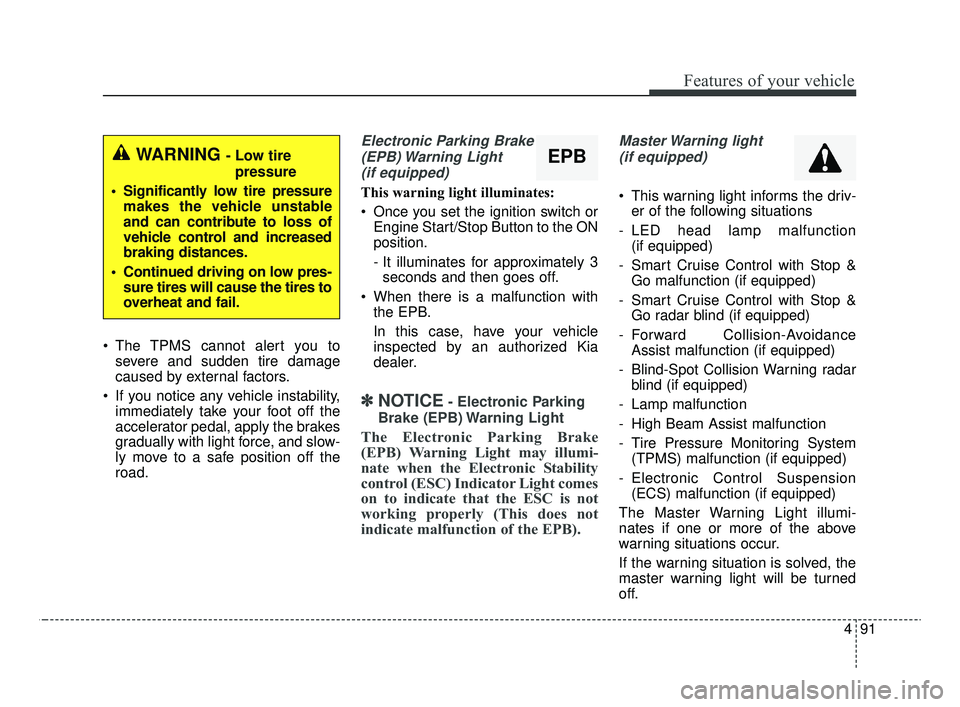
491
Features of your vehicle
The TPMS cannot alert you tosevere and sudden tire damage
caused by external factors.
If you notice any vehicle instability, immediately take your foot off the
accelerator pedal, apply the brakes
gradually with light force, and slow-
ly move to a safe position off the
road.
Electronic Parking Brake
(EPB) Warning Light(if equipped)
This warning light illuminates:
Once you set the ignition switch or Engine Start/Stop Button to the ON
position.
- It illuminates for approximately 3seconds and then goes off.
When there is a malfunction with the EPB.
In this case, have your vehicle
inspected by an authorized Kia
dealer.
✽ ✽ NOTICE- Electronic Parking
Brake (EPB) Warning Light
The Electronic Parking Brake
(EPB) Warning Light may illumi-
nate when the Electronic Stability
control (ESC) Indicator Light comes
on to indicate that the ESC is not
working properly (This does not
indicate malfunction of the EPB).
Master Warning light (if equipped)
This warning light informs the driv- er of the following situations
- LED head lamp malfunction (if equipped)
- Smart Cruise Control with Stop & Go malfunction (if equipped)
- Smart Cruise Control with Stop & Go radar blind (if equipped)
- Forward Collision-Avoidance Assist malfunction (if equipped)
- Blind-Spot Collision Warning radar blind (if equipped)
- Lamp malfunction
- High Beam Assist malfunction
- Tire Pressure Monitoring System (TPMS) malfunction (if equipped)
- Electronic Control Suspension (ECS) malfunction (if equipped)
The Master Warning Light illumi-
nates if one or more of the above
warning situations occur.
If the warning situation is solved, the
master warning light will be turned
off.
EPBWARNING - Low tire pressure
Significantly low tire pressure makes the vehicle unstable
and can contribute to loss of
vehicle control and increased
braking distances.
Continued driving on low pres- sure tires will cause the tires to
overheat and fail.
JFa PE USA 4.qxp 5/15/2019 3:20 PM Page 91
Page 185 of 591

495
Features of your vehicle
High Beam IndicatorLight
This indicator light illuminates:
When the headlights are on and in the high beam position
When the turn signal lever is pulled into the Flash-to-Pass position.
High beam assist
indicator
This warning light illuminates :
When the high-Beam is on with the light switch in the AUTO light posi-
tion.
If your vehicle detects oncoming or preceding vehicles, the High beam
assist system will switch the high
beam to low beam automatically.
❈ For more details, refer to "High
beam assist" in this chapter.
Front Fog Indicator
Light (if equipped)
This indicator light illuminates:
When the front fog lights are on.
Light ON Indicator Light
This indicator light illumi-
nates:
When the tail lights or headlights are on.
Cruise Indicator Light
(if equipped)
This indicator light illuminates:
When the cruise control system is enabled.
❈ For more details, refer to “Cruise
Control System” in chapter 5.
Cruise SET Indicator
Light (if equipped)
This indicator light illuminates:
When the cruise control speed is set.
❈ For more details, refer to “Cruise
Control System” in chapter 5.
CRUISE
SET
JFa PE USA 4.qxp 5/15/2019 3:20 PM Page 95
Page 195 of 591

4105
Features of your vehicle
High beam operation
To turn on the high beam headlamp,
push the lever away from you. The
lever will return to its original position.
To turn off the high beam headlamps,
pull the lever towards you. It will return
to the normal (low beam) position
when released.
The high beam indicator will light
when the headlight high beams are
switched on. To prevent the battery
from being discharged, do not leave
the lights on for a prolonged time while
the engine is not running.
WARNING - High beams
Do not use high beam when
there are other vehicles in front
of your vehicle. Using high
beam could obstruct the other
driver’s vision.
OJF045054
CAUTION
Never put anything over the light sensor (1). This willimpede operation of the auto-light system control.
Do not clean the sensor using a window cleaner as the clean-er may leave a light film whichcould interfere with the sen-sor's operation.
If your vehicle has window tint or other types of metallic coat-ing on the front windshield,the Auto light system may notwork properly.
JFa PE USA 4.qxp 5/15/2019 3:21 PM Page 105
Page 196 of 591

Features of your vehicle
106
4
To flash the headlight high beams,
pull the lever towards you. It will
return to the normal (low beam) posi-
tion when released. The headlight
switch does not need to be on to use
this flashing feature.
High Beam Assist
The High Beam Assist is a system
that automatically adjusts the head-
lamp range (switches between high
beam and low beam) according to
the brightness of other vehicles and
road conditions.
Operating condition
1.Place the light switch in the AUTO
position.
2.Turn on the high beam by pushing the lever away from you.
3.The High Beam Assist ( ) indica- tor will illuminate.
4.The High Beam Assist will turn on when vehicle speed is above 25
mph (40 km/h).
5.The details of operation with the light switch while the High Beam
Assist is on are below.
(1) If the light switch is pushed away, the High Beam Assist will
turn off and the high beam will
be on.
(2) If the light switch is pulled
towards you when the high
beam is off, the high beam will
be on without cancellation of
the High Beam Assist. (When
you hands off, the lever will
move to the middle and the
high beam will turn off.)
OJFA048376N
OJF045052
JFa PE USA 4.qxp 5/15/2019 3:21 PM Page 106
Page 197 of 591

4107
Features of your vehicle
(3) If the light switch is pulledtowards you when the high
beam is on by the High Beam
Assist, the low beam will be on
and the High Beam Assist will
turn off.
(4) If the light switch is turned to the headlamp position ( )
from AUTO position, the High
Beam Assist will turn off and
the low beam will be on. When the High Beam Assist is oper-
ating, the high beam switches to low
beam in the following conditions.
When the headlamp is detected
from the on-coming vehicle.
When the tail lamp is detected from the front vehicle.
When headlamp/tail lamp of bicy- cle/motorcycle is detected.
When the surrounding is so bright that high beams are not needed.
When streetlights or other lights are detected.
When the light switch is not in the AUTO position.
When the High Beam Assist is off.
When vehicle speed is below 15 mph (24 km/h).Warning light and message
When the High Beam Assist System
is not working properly, the warning
message will come on for a few sec-
ond. After the message disappears,
the master warning light ( ) will
illuminate. Take your vehicle to an
authorized Kia dealer and have the
system checked.
OJF045194L
JFa PE USA 4.qxp 5/15/2019 3:21 PM Page 107
Page 198 of 591

Features of your vehicle
108
4
(Continued)
When front visibility is poor - When the lamp of the on-com-ing or front vehicle is coveredwith dust, snow or water.
- When the light from the on- coming or front vehicle is notdetected because of exhaustfume, smoke, fog, snow, etc.
- When the front window is cov- ered with foreign matters.
- When it is hard to see because of fog, heavy rain or snow andetc.(Continued)
- When headlamp aiming is notproperly adjusted.
- When driving on a narrow curved road, rough road,downhill or uphill.
- When only part of the vehicle in front is visible on a cross-road or curved road.
- When there is a traffic light, reflecting sign, flashing signor mirror ahead.
- When there is a temporary reflector or flash ahead (con-struction area).
- When the road conditions are bad such as being wet, iced orcovered with snow.
- When a vehicle suddenly appears from a curve.
- When the vehicle is tilted from a flat tire or being towed.
(Continued)CAUTION
The High Beam Assist systemmay not work properly in the fol-lowing situations:
When the light from on-coming or front vehicle is poor
- When the light from the on- coming or front vehicle is notdetected because of lampdamage, hidden from sight,etc.
- When the lamp of the on-com- ing or front vehicle is coveredwith dust, snow or water.
- When the front vehicle's head- lamps are off but the foglamps on and etc.
When external condition is intervened
- When there is a similar shape lamp with the front vehicle'slamps.
- When the headlamp is not repaired or replaced at anauthorized dealer.
(Continued)
JFa PE USA 4.qxp 5/15/2019 3:21 PM Page 108
Page 199 of 591

4109
Features of your vehicle
✽ ✽NOTICE
• Do not disassemble a front view
camera temporarily for tinted
window or attaching any types of
coatings and accessories. If you
disassemble the camera and
assemble it again, take your vehi-
cle to an authorized Kia dealer
and have the system checked to
need a calibration.
• When you replace or reinstall the windshield glass or front view
camera, take your vehicle to an
authorized Kia dealer and have
the system checked.
• Be careful that water doesn't get into the High Beam Assist unit and
do not remove or damage parts of
the High Beam Assist system.
• Do not place objects on the dash board that reflect light such as
mirrors, white paper, etc. The sys-
tem may not be able to function if
sunlight is reflected. (Continued)(Continued)
• At times, the High Beam Assist
may not operate due to system
limitations. The system is for your
convenience only.
It is the responsibility of the driv-
er to drive safely and always check
the road conditions.
• When the system does not operate normally, change the lamp posi-
tion manually between the high
beam and low beam.
Turn signals and lane change
signals
The ignition switch must be on for the
turn signals to function. To turn on
the turn signals, move the lever up or
down (A). The green arrow indicators
on the instrument panel indicate
which turn signal is operating.
They will self-cancel after a turn is
completed. If the indicator continues
to flash after a turn, manually return
the lever to the OFF position.
To signal a lane change, move the
turn signal lever slightly and hold it in
position (B). The lever will return to
the OFF position when released.
OUM044060
JFa PE USA 4.qxp 5/15/2019 3:21 PM Page 109