hood open KIA OPTIMA 2020 Features and Functions Guide
[x] Cancel search | Manufacturer: KIA, Model Year: 2020, Model line: OPTIMA, Model: KIA OPTIMA 2020Pages: 591, PDF Size: 14.1 MB
Page 15 of 591
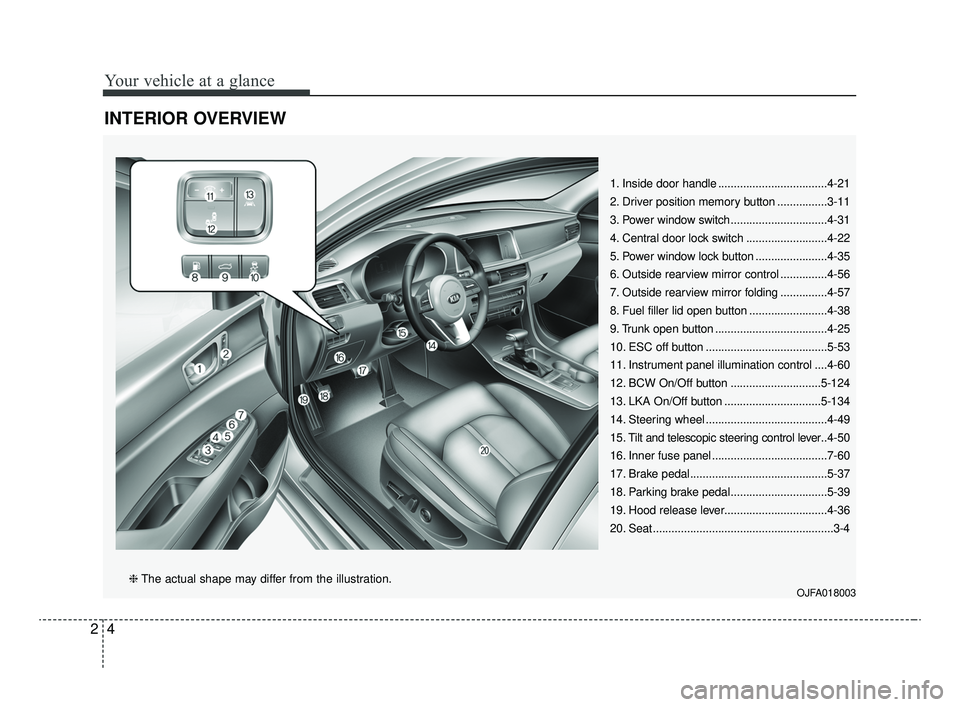
Your vehicle at a glance
42
INTERIOR OVERVIEW
1. Inside door handle ...................................4-21
2. Driver position memory button ................3-11
3. Power window switch...............................4-31
4. Central door lock switch ..........................4-22
5. Power window lock button .......................4-35
6. Outside rearview mirror control ...............4-56
7. Outside rearview mirror folding ...............4-57
8. Fuel filler lid open button .........................4-38
9. Trunk open button ....................................4-25
10. ESC off button .......................................5-53
11. Instrument panel illumination control ....4-60
12. BCW On/Off button .............................5-124
13. LKA On/Off button ...............................5-134
14. Steering wheel .......................................4-49
15. Tilt and telescopic steering control lever..4-50
16. Inner fuse panel .....................................7-60
17. Brake pedal............................................5-37
18. Parking brake pedal...............................5-39
19. Hood release lever.................................4-36
20. Seat..........................................................3-4
OJFA018003❈ The actual shape may differ from the illustration.
JFa PE USA 2.QXP 5/15/2019 3:07 PM Page 4
Page 91 of 591
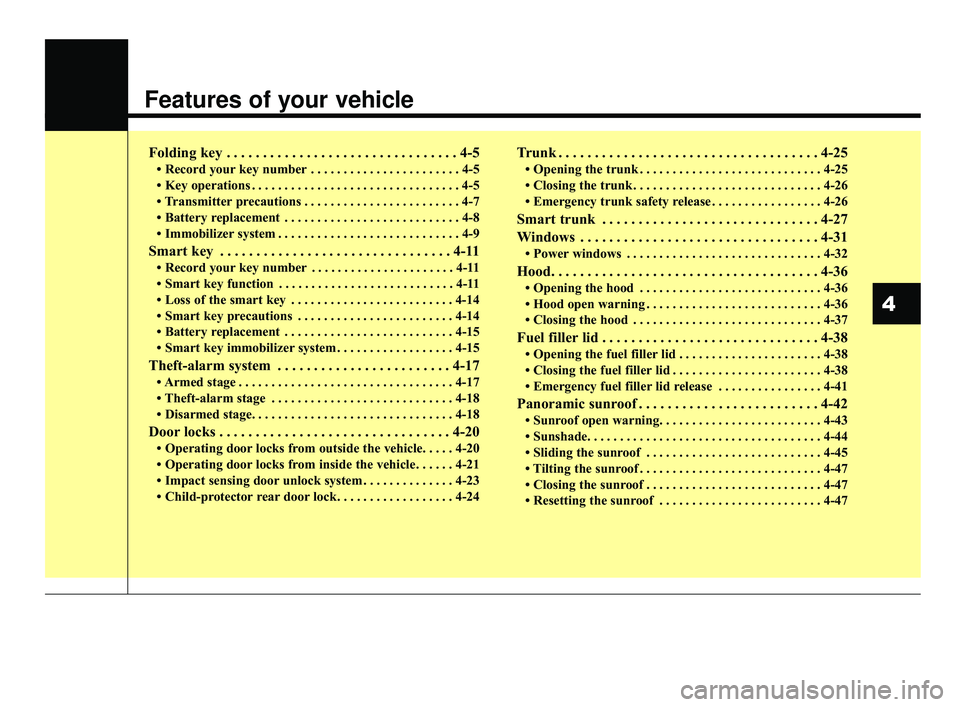
Features of your vehicle
Folding key . . . . . . . . . . . . . . . . . . . . . . . . . . . . . . . . 4-5
• Record your key number . . . . . . . . . . . . . . . . . . . . . . . 4-5
• Key operations . . . . . . . . . . . . . . . . . . . . . . . . . . . . . . . . 4-5
• Transmitter precautions . . . . . . . . . . . . . . . . . . . . . . . . 4-7
• Battery replacement . . . . . . . . . . . . . . . . . . . . . . . . . . . 4-8
• Immobilizer system . . . . . . . . . . . . . . . . . . . . . . . . . . . . 4-9
Smart key . . . . . . . . . . . . . . . . . . . . . . . . . . . . . . . . 4-11
• Record your key number . . . . . . . . . . . . . . . . . . . . . . 4-11
• Smart key function . . . . . . . . . . . . . . . . . . . . . . . . . . . 4-11
• Loss of the smart key . . . . . . . . . . . . . . . . . . . . . . . . . 4-14
• Smart key precautions . . . . . . . . . . . . . . . . . . . . . . . . 4-14
• Battery replacement . . . . . . . . . . . . . . . . . . . . . . . . . . 4-15
• Smart key immobilizer system . . . . . . . . . . . . . . . . . . 4-15
Theft-alarm system . . . . . . . . . . . . . . . . . . . . . . . . 4-17
• Armed stage . . . . . . . . . . . . . . . . . . . . . . . . . . . . . . . . . 4-17
• Theft-alarm stage . . . . . . . . . . . . . . . . . . . . . . . . . . . . 4-18
• Disarmed stage. . . . . . . . . . . . . . . . . . . . . . . . . . . . . . . 4-18
Door locks . . . . . . . . . . . . . . . . . . . . . . . . . . . . . . . . 4-20
• Operating door locks from outside the vehicle. . . . . 4-20
• Operating door locks from inside the vehicle . . . . . . 4-21
• Impact sensing door unlock system . . . . . . . . . . . . . . 4-23
• Child-protector rear door lock. . . . . . . . . . . . . . . . . . 4-24
Trunk . . . . . . . . . . . . . . . . . . . . . . . . . . . . . . . . . . . . \
4-25
• Opening the trunk . . . . . . . . . . . . . . . . . . . . . . . . . . . . 4-25
• Closing the trunk . . . . . . . . . . . . . . . . . . . . . . . . . . . . . 4-26
• Emergency trunk safety release . . . . . . . . . . . . . . . . . 4-26
Smart trunk . . . . . . . . . . . . . . . . . . . . . . . . . . . . . . 4-27
Windows . . . . . . . . . . . . . . . . . . . . . . . . . . . . . . . . . 4-31
• Power windows . . . . . . . . . . . . . . . . . . . . . . . . . . . . . . 4-32
Hood. . . . . . . . . . . . . . . . . . . . . . . . . . . . . . . . . . . . \
. 4-36
• Opening the hood . . . . . . . . . . . . . . . . . . . . . . . . . . . . 4-36
• Hood open warning . . . . . . . . . . . . . . . . . . . . . . . . . . . 4-36
• Closing the hood . . . . . . . . . . . . . . . . . . . . . . . . . . . . . 4-37
Fuel filler lid . . . . . . . . . . . . . . . . . . . . . . . . . . . . . . 4-38
• Opening the fuel filler lid . . . . . . . . . . . . . . . . . . . . . . 4-38
• Closing the fuel filler lid . . . . . . . . . . . . . . . . . . . . . . . 4-38
• Emergency fuel filler lid release . . . . . . . . . . . . . . . . 4-41
Panoramic sunroof . . . . . . . . . . . . . . . . . . . . . . . . . 4-42
• Sunroof open warning. . . . . . . . . . . . . . . . . . . . . . . . . 4-43
• Sunshade. . . . . . . . . . . . . . . . . . . . . . . . . . . . . . . . \
. . . . 4-44
• Sliding the sunroof . . . . . . . . . . . . . . . . . . . . . . . . . . . 4-45
• Tilting the sunroof . . . . . . . . . . . . . . . . . . . . . . . . . . . . 4-47
• Closing the sunroof . . . . . . . . . . . . . . . . . . . . . . . . . . . 4-47
• Resetting the sunroof . . . . . . . . . . . . . . . . . . . . . . . . . 4-47
4
JFa PE USA 4.qxp 5/15/2019 3:16 PM Page 1
Page 102 of 591
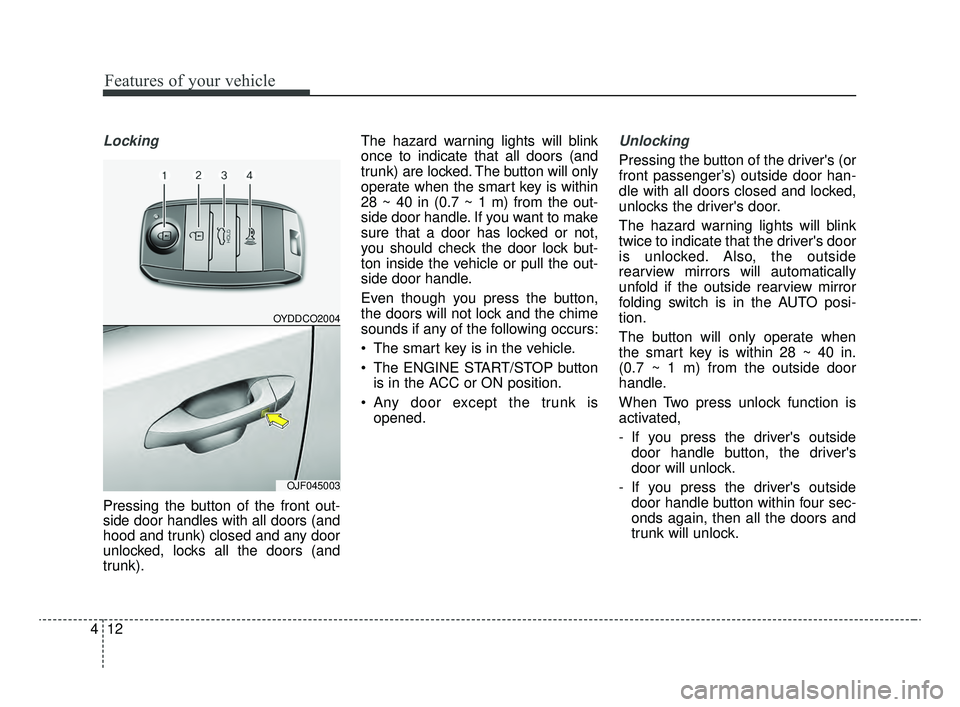
Features of your vehicle
12
4
Locking
Pressing the button of the front out-
side door handles with all doors (and
hood and trunk) closed and any door
unlocked, locks all the doors (and
trunk). The hazard warning lights will blink
once to indicate that all doors (and
trunk) are locked. The button will only
operate when the smart key is within
28 ~ 40 in (0.7 ~ 1 m) from the out-
side door handle. If you want to make
sure that a door has locked or not,
you should check the door lock but-
ton inside the vehicle or pull the out-
side door handle.
Even though you press the button,
the doors will not lock and the chime
sounds if any of the following occurs:
The smart key is in the vehicle.
The ENGINE START/STOP button
is in the ACC or ON position.
Any door except the trunk is opened.
Unlocking
Pressing the button of the driver's (or
front passenger’s) outside door han-
dle with all doors closed and locked,
unlocks the driver's door.
The hazard warning lights will blink
twice to indicate that the driver's door
is unlocked. Also, the outside
rearview mirrors will automatically
unfold if the outside rearview mirror
folding switch is in the AUTO posi-
tion.
The button will only operate when
the smart key is within 28 ~ 40 in.
(0.7 ~ 1 m) from the outside door
handle.
When Two press unlock function is
activated,
- If you press the driver's outsidedoor handle button, the driver's
door will unlock.
- If you press the driver's outside door handle button within four sec-
onds again, then all the doors and
trunk will unlock.
OYDDCO2004
OJF045003
JFa PE USA 4.qxp 5/15/2019 3:17 PM Page 12
Page 107 of 591
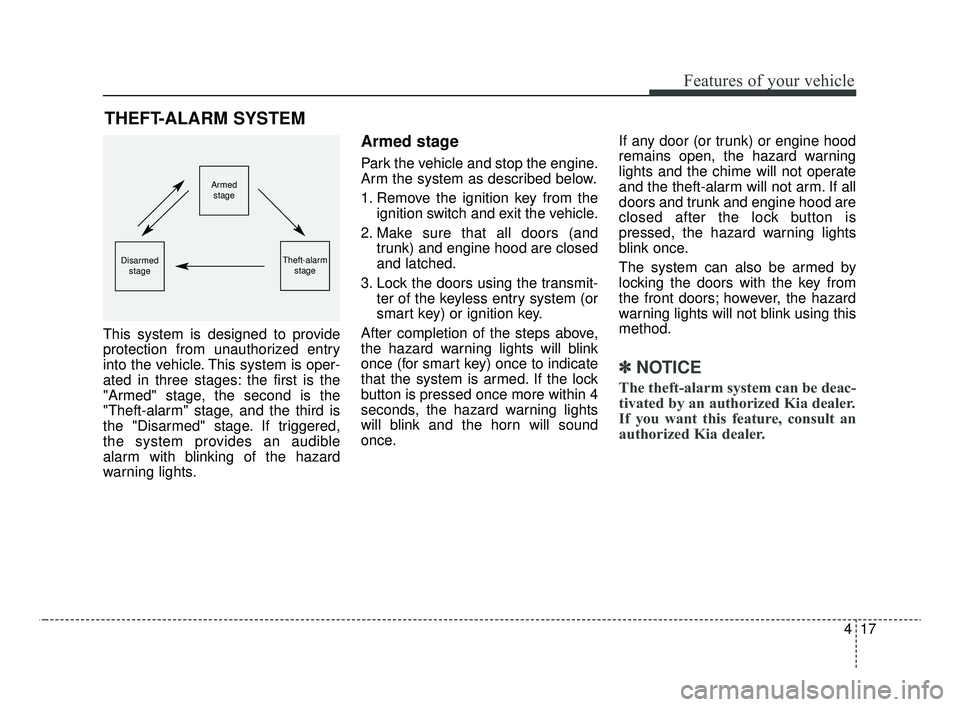
417
Features of your vehicle
This system is designed to provide
protection from unauthorized entry
into the vehicle. This system is oper-
ated in three stages: the first is the
"Armed" stage, the second is the
"Theft-alarm" stage, and the third is
the "Disarmed" stage. If triggered,
the system provides an audible
alarm with blinking of the hazard
warning lights.
Armed stage
Park the vehicle and stop the engine.
Arm the system as described below.
1. Remove the ignition key from theignition switch and exit the vehicle.
2. Make sure that all doors (and trunk) and engine hood are closed
and latched.
3. Lock the doors using the transmit- ter of the keyless entry system (or
smart key) or ignition key.
After completion of the steps above,
the hazard warning lights will blink
once (for smart key) once to indicate
that the system is armed. If the lock
button is pressed once more within 4
seconds, the hazard warning lights
will blink and the horn will sound
once. If any door (or trunk) or engine hood
remains open, the hazard warning
lights and the chime will not operate
and the theft-alarm will not arm. If all
doors and trunk and engine hood are
closed after the lock button is
pressed, the hazard warning lights
blink once.
The system can also be armed by
locking the doors with the key from
the front doors; however, the hazard
warning lights will not blink using this
method.
✽ ✽
NOTICE
The theft-alarm system can be deac-
tivated by an authorized Kia dealer.
If you want this feature, consult an
authorized Kia dealer.
THEFT-ALARM SYSTEM
Armed
stage
Theft-alarm stageDisarmedstage
JFa PE USA 4.qxp 5/15/2019 3:17 PM Page 17
Page 108 of 591
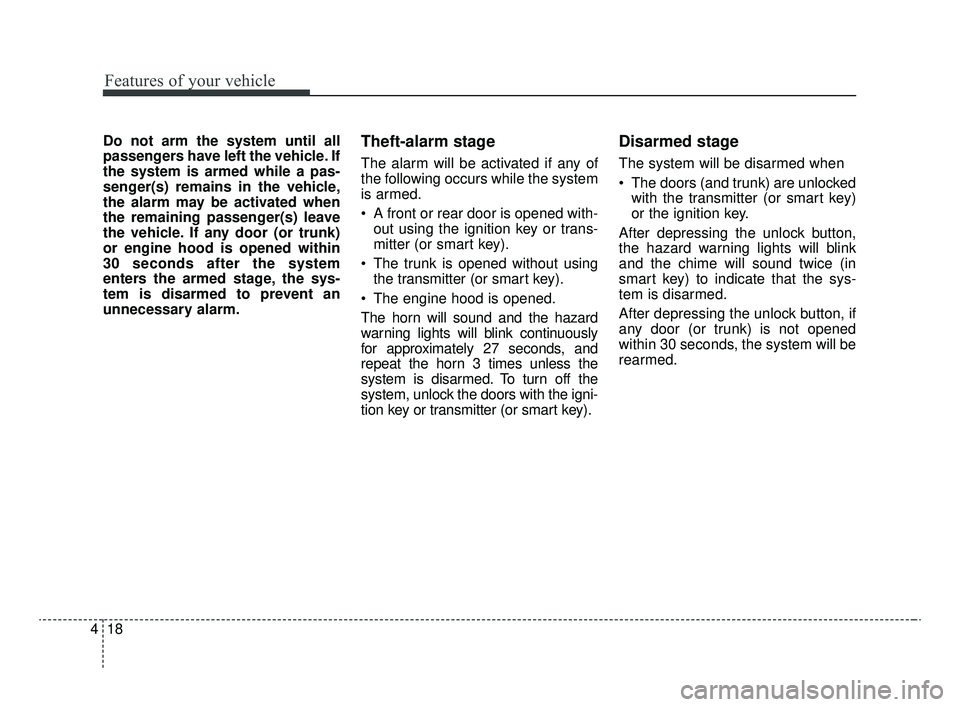
Features of your vehicle
18
4
Do not arm the system until all
passengers have left the vehicle. If
the system is armed while a pas-
senger(s) remains in the vehicle,
the alarm may be activated when
the remaining passenger(s) leave
the vehicle. If any door (or trunk)
or engine hood is opened within
30 seconds after the system
enters the armed stage, the sys-
tem is disarmed to prevent an
unnecessary alarm.Theft-alarm stage
The alarm will be activated if any of
the following occurs while the system
is armed.
A front or rear door is opened with-
out using the ignition key or trans-
mitter (or smart key).
The trunk is opened without using the transmitter (or smart key).
The engine hood is opened.
The horn will sound and the hazard
warning lights will blink continuously
for approximately 27 seconds, and
repeat the horn 3 times unless the
system is disarmed. To turn off the
system, unlock the doors with the igni-
tion key or transmitter (or smart key).
Disarmed stage
The system will be disarmed when
The doors (and trunk) are unlocked with the transmitter (or smart key)
or the ignition key.
After depressing the unlock button,
the hazard warning lights will blink
and the chime will sound twice (in
smart key) to indicate that the sys-
tem is disarmed.
After depressing the unlock button, if
any door (or trunk) is not opened
within 30 seconds, the system will be
rearmed.
JFa PE USA 4.qxp 5/15/2019 3:17 PM Page 18
Page 126 of 591
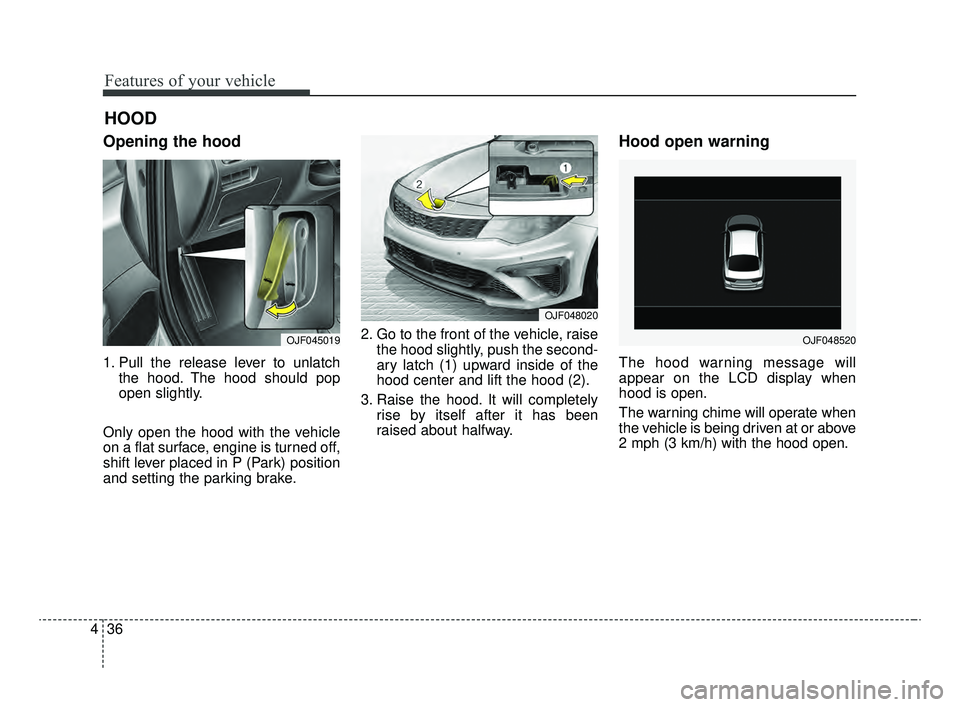
Features of your vehicle
36
4
Opening the hood
1. Pull the release lever to unlatch
the hood. The hood should pop
open slightly.
Only open the hood with the vehicle
on a flat surface, engine is turned off,
shift lever placed in P (Park) position
and setting the parking brake. 2. Go to the front of the vehicle, raise
the hood slightly, push the second-
ary latch (1) upward inside of the
hood center and lift the hood (2).
3. Raise the hood. It will completely rise by itself after it has been
raised about halfway.
Hood open warning
The hood warning message will
appear on the LCD display when
hood is open.
The warning chime will operate when
the vehicle is being driven at or above
2 mph (3 km/h) with the hood open.
HOOD
OJF045019
OJF048020
OJF048520
JFa PE USA 4.qxp 5/15/2019 3:18 PM Page 36
Page 127 of 591
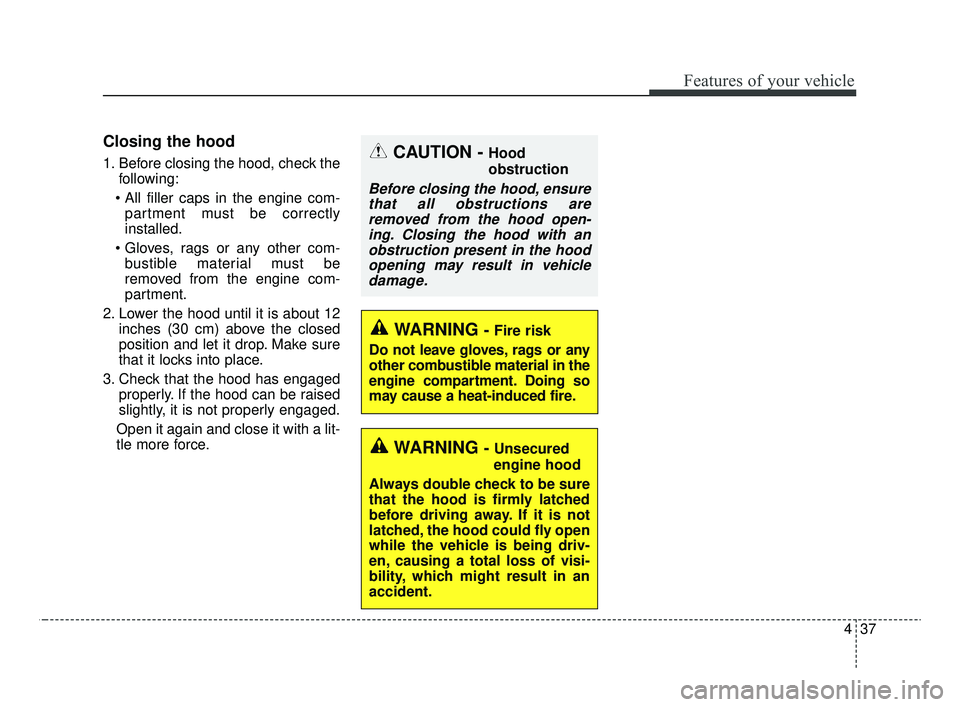
437
Features of your vehicle
Closing the hood
1. Before closing the hood, check thefollowing:
partment must be correctly
installed.
bustible material must be
removed from the engine com-
partment.
2. Lower the hood until it is about 12 inches (30 cm) above the closed
position and let it drop. Make sure
that it locks into place.
3. Check that the hood has engaged properly. If the hood can be raised
slightly, it is not properly engaged.
Open it again and close it with a lit-
tle more force.
WARNING - Fire risk
Do not leave gloves, rags or any
other combustible material in the
engine compartment. Doing so
may cause a heat-induced fire.
WARNING - Unsecured
engine hood
Always double check to be sure
that the hood is firmly latched
before driving away. If it is not
latched, the hood could fly open
while the vehicle is being driv-
en, causing a total loss of visi-
bility, which might result in an
accident.
CAUTION - Hood
obstruction
Before closing the hood, ensure that all obstructions areremoved from the hood open-ing. Closing the hood with anobstruction present in the hoodopening may result in vehicledamage.
JFa PE USA 4.qxp 5/15/2019 3:18 PM Page 37
Page 171 of 591
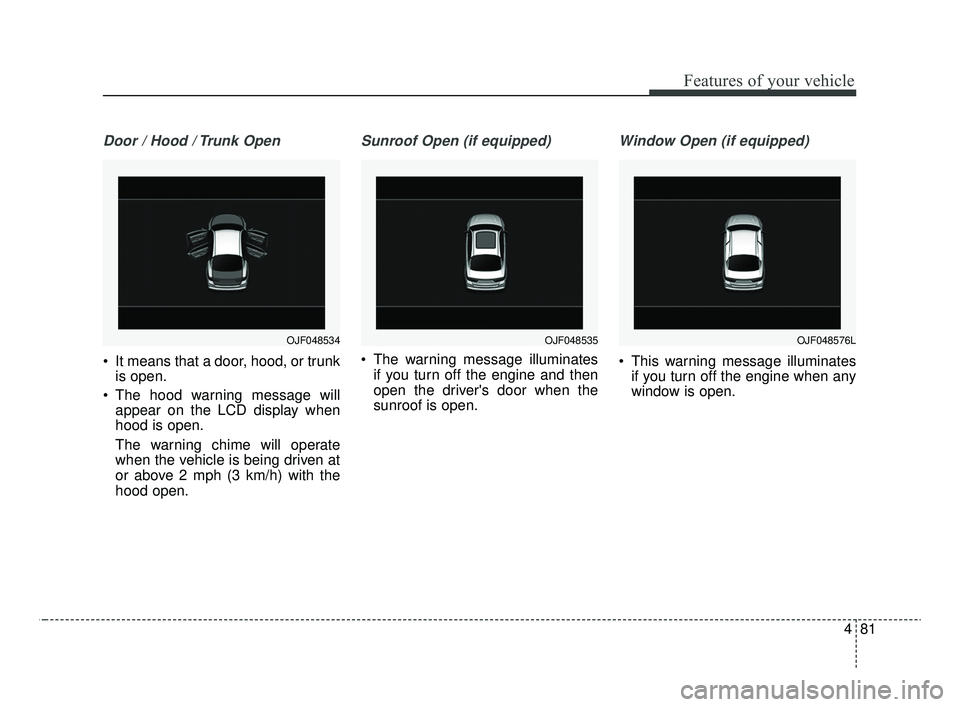
481
Features of your vehicle
Door / Hood / Trunk Open
It means that a door, hood, or trunkis open.
The hood warning message will appear on the LCD display when
hood is open.
The warning chime will operate
when the vehicle is being driven at
or above 2 mph (3 km/h) with the
hood open.
Sunroof Open (if equipped)
The warning message illuminates
if you turn off the engine and then
open the driver's door when the
sunroof is open.
Window Open (if equipped)
This warning message illuminatesif you turn off the engine when any
window is open.
OJF048535OJF048576LOJF048534
JFa PE USA 4.qxp 5/15/2019 3:20 PM Page 81
Page 299 of 591

543
Driving your vehicle
System warning
If you try to drive off depressing theaccelerator pedal with the EPB
applied, but the EPB doesn't
release automatically, a warning
will sound and a message will
appear.
If the driver's seat belt is not fas- tened and the engine hood, driver's
door or trunk is opened, a warning
will sound and a message will
appear.
If there is a problem with the vehi- cle, a warning may sound and a
message may appear. If the above situation occurs, depress
the brake pedal and release EPB by
pressing the EPB switch.
A click or electric brake motor
whine sound may be heard while
operating or releasing the EPB, but
these conditions are normal and
indicate that the EPB is functioning
properly.
When leaving your keys with a parking lot attendant or valet, make
sure to inform him/her how to oper-
ate the EPB.
The EPB may malfunction if you drive with the EPB applied.
When you automatically release EPB by depressing the accelerator
pedal, depress it slowly.
OJF058249L
WARNING- Parking
Brake Use
All vehicles should always have
the parking brake fully engaged
when parked to avoid inadver-
tent movement of the car which
can injure occupants or pedes-
trians.
JFa PE USA 5.QXP 5/15/2019 3:23 PM Page 43
Page 304 of 591
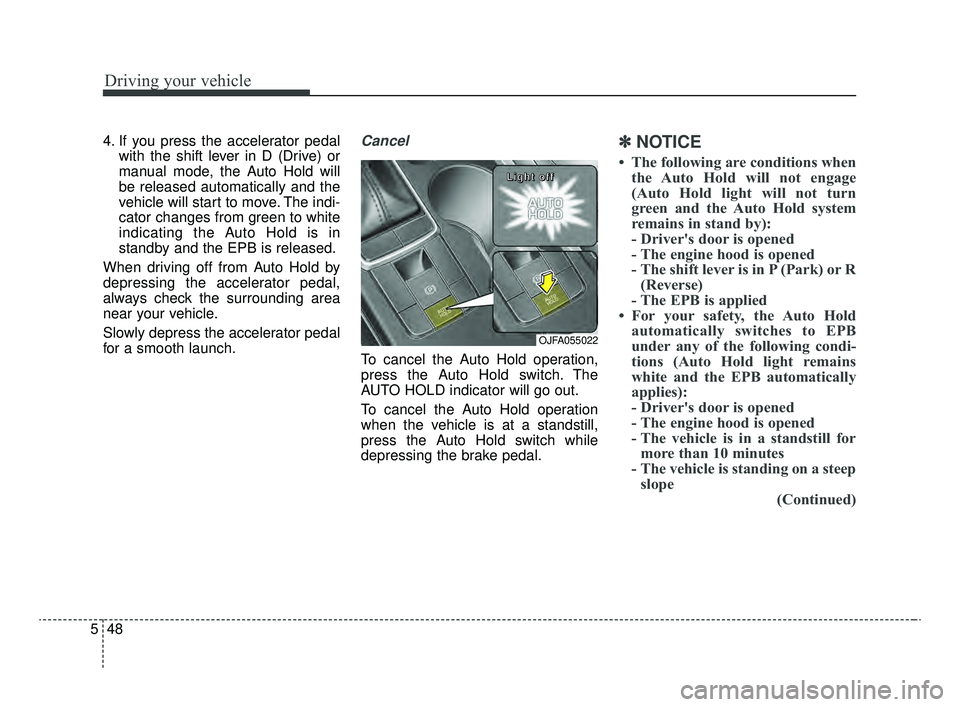
Driving your vehicle
48
5
4. If you press the accelerator pedal
with the shift lever in D (Drive) or
manual mode, the Auto Hold will
be released automatically and the
vehicle will start to move. The indi-
cator changes from green to white
indicating the Auto Hold is in
standby and the EPB is released.
When driving off from Auto Hold by
depressing the accelerator pedal,
always check the surrounding area
near your vehicle.
Slowly depress the accelerator pedal
for a smooth launch.Cancel
To cancel the Auto Hold operation,
press the Auto Hold switch. The
AUTO HOLD indicator will go out.
To cancel the Auto Hold operation
when the vehicle is at a standstill,
press the Auto Hold switch while
depressing the brake pedal.
✽ ✽ NOTICE
• The following are conditions when
the Auto Hold will not engage
(Auto Hold light will not turn
green and the Auto Hold system
remains in stand by):
- Driver's door is opened
- The engine hood is opened
- The shift lever is in P (Park) or R(Reverse)
- The EPB is applied
• For your safety, the Auto Hold automatically switches to EPB
under any of the following condi-
tions (Auto Hold light remains
white and the EPB automatically
applies):
- Driver's door is opened
- The engine hood is opened
- The vehicle is in a standstill formore than 10 minutes
- The vehicle is standing on a steep slope (Continued)
OJFA055022
L L
L L
i i
i i
g g
g g
h h
h h
t t
t t
o o
o o
f f
f f
f f
f f
JFa PE USA 5.QXP 5/15/2019 3:23 PM Page 48