display KIA OPTIMA PLUG-IN HYBRID 2017 Service Manual
[x] Cancel search | Manufacturer: KIA, Model Year: 2017, Model line: OPTIMA PLUG-IN HYBRID, Model: KIA OPTIMA PLUG-IN HYBRID 2017Pages: 686, PDF Size: 35.24 MB
Page 304 of 686

(Continued)
•Do not damage the disc surface or
attach pieces of sticky tape or pa‐
per.
•Make certain only CDs are inserted
into the CD player (Do not insert
more than one CD at a time).
•Keep CDs in their cases after use
to protect them from scratches or
dirt.
•Depending on the type of CDé/
CD-éW CDs, certain CDs may not
operate normally according to
manufacturing companies or mak‐
ing and recording methods. In such
circumstances, continued use may
cause malfunctions to your audio
system.
NOTICE
nçlaying an Incompatible Copy
çrotected Audio CD
(Continued)
(Continued)
êome copy protected CDs, which do
not comply with international audio
CD standards (éed Book), may not
play on your car audio. çlease note
that inabilities to properly play a
copy protected CD may indicate that
the CD is defective, not the CD play‐
er.
❈NOTE: Order of playing files (folders):
1. êong playing order: 1 to 14 se‐ quentially.
2. Folder playing order:
❈ If no song file is contained in the
folder, that folder is not displayed.
6-13
6
Audio system
Page 312 of 686

(Continued)
bile phones. Follow these steps to
try again.
1.Turn the Bluetooth® Wireless
Technology function within the
mobile phone off/on and try
again.
2.Turn the mobile phone power
Off/On and try again.
3.Completely remove the mobile
phone battery, reboot, and then
again.
4.éeboot the audio system and
try again.
5.Delete all paired devices, pair
and try again.
•It is possible to pair up to five
Bluetooth® Wireless Technology
devices to the car system.
•çhone contact names should be
saved in English or they may not
be displayed correctly.
•The Handsfree call volume and
quality may differ depending on
the mobile phone.
(Continued)
(Continued)
•Only one Bluetooth® Wireless
Technology device can be connec‐
ted at a time.
•In some mobile phones, starting
the ignition while talking through
Bluetooth® Wireless Technology
enabled handsfree call will result in
the call becoming disconnected.
(êwitch the call back to your mo‐
bile phone when starting the igni‐
tion.)
•If the mobile phone is not paired or
connected, it is not possible to en‐
ter çhone mode. Once a phone is
paired or connected, the guidance
screen will be displayed.
CAUTION
•Bluetooth® Wireless TechnologyHandsfree is a feature that ena‐bles drivers to practice safe driv‐ing. Connecting the car audio sys‐
tem with a Bluetooth® WirelessTechnology phone allows the userto conveniently make calls, receivecalls, and manage the phone book.
Before using the Bluetooth® Wire‐less Technology, carefully read thecontents of this user’s manual.
•Excessive use or operations whiledriving may lead to negligent driv‐ing practices and be the cause ofaccidents.
•Do not operate the device exces‐sively while driving.
•Viewing the screen for prolongedperiods of time is dangerous andmay lead to accidents.
•When driving, view the screen onlyfor short periods of time.
6-21
6
Audio system
Page 320 of 686

Phone mode (if equipped)
Making a call using the Steering
wheel controls
❈The actual features in the vehicle
may differ from the illustration.
1. Mutes the microphone during a call.
2. çress the button to change audio
source. (Without éDê) FM
AM CD UêB (içod ®
) AUX My Music BT Audio.
(With éDê) FM1
FM2 FMA AM AMA
CD UêB (içod ®
) AUX My
Music BT Audio.
3. éaises or lowers speaker volume.
4. çlaces and transfers calls. • Check call history and making call
- êhortly press the
button
on the steering wheel controls.
- The call history list will be dis‐ played on the screen.
- çress the
button again to
connect a call to the selected number.
• éedialing the most recently called number- çress and hold the
button
on the steering wheel controls.
- The most recently called num‐ ber is redialed.
5. Ends calls or cancels functions.
6. Activates voice recognition.
MENU: Phone (Type A-1)
çress the button to display
three menus (Call History, çhone Book,
çhone êetup).
History: 1
Page 321 of 686

MENU: Phone (Type A-3)
çress the PHONE button to display three
menus (Call History, Contacts, çhone êetup).
History: 1
Page 326 of 686
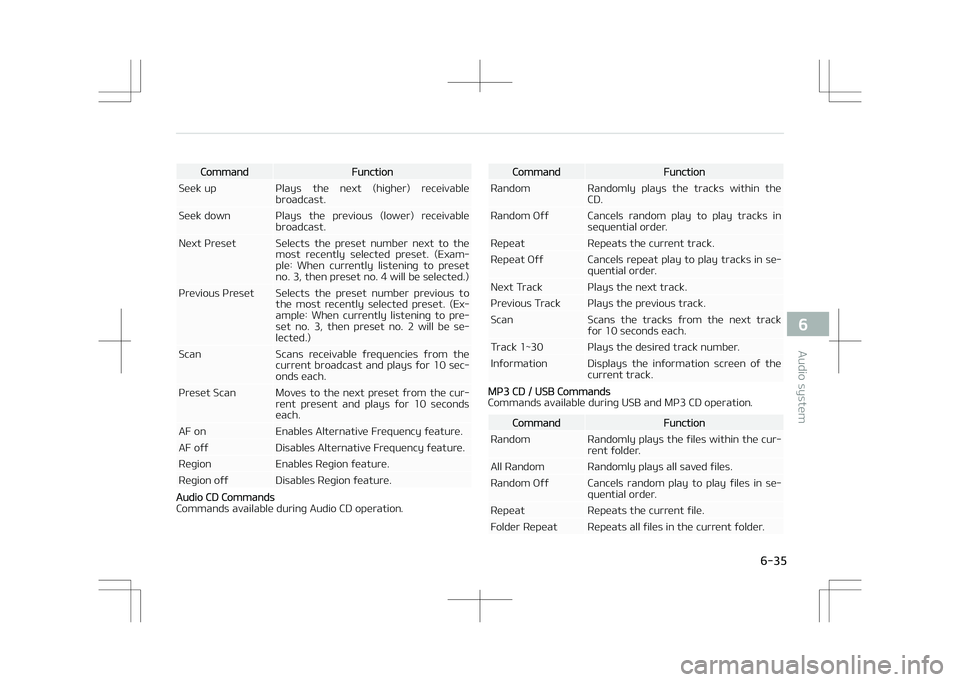
CommandFunction
êeek up çlays the next (higher) receivable broadcast.
êeek down çlays the previous (lower) receivable broadcast.
Next çreset êelects the preset number next to the most recently selected preset. (Exam‐ple: When currently listening to presetno. 3, then preset no. 4 will be selected.)
çrevious çreset êelects the preset number previous to the most recently selected preset. (Ex‐ample: When currently listening to pre‐set no. 3, then preset no. 2 will be se‐lected.)
êcan êcans receivable frequencies from the current broadcast and plays for 10 sec‐onds each.
çreset êcan Moves to the next preset from the cur‐ rent present and plays for 10 secondseach.
AF on Enables Alternative Frequency feature.
AF off Disables Alternative Frequency feature.
éegion Enables éegion feature.
éegion off Disables éegion feature.
Audio CD Commands
Commands available during Audio CD operation.
CommandFunction
éandom éandomly plays the tracks within the CD.
éandom Off Cancels random play to play tracks in sequential order.
éepeat éepeats the current track.
éepeat Off Cancels repeat play to play tracks in se‐ quential order.
Next Track çlays the next track.
çrevious Track çlays the previous track.
êcan êcans the tracks from the next track for 10 seconds each.
Track 1~30 çlays the desired track number.
Information Displays the information screen of the current track.
Mç3 CD / UêB Commands
Commands available during UêB and Mç3 CD operation.
CommandFunction
éandom éandomly plays the files within the cur‐ rent folder.
All éandom éandomly plays all saved files.
éandom Off Cancels random play to play files in se‐ quential order.
éepeat éepeats the current file.
Folder éepeat éepeats all files in the current folder.
6-35
6
Audio system
Page 327 of 686

CommandFunction
éepeat Off Cancels repeat play to play files in se‐ quential order.
Next File çlays the next file.
çrevious File çlays the previous file.
êcan êcans the tracks from the next files for 10 seconds each.
Information Displays the information screen of the current file.
Copy Copies the current file into My Music.
içod® Commands
Commands available during içod ®
operation.
CommandFunction
All éandom éandomly plays all saved songs.
éandom éandomly plays the songs within the current category.
éandom Off Cancels random play to play songs in sequential order.
éepeat éepeats the current song.
éepeat Off Cancels repeat play to play songs in se‐ quential order.
Next êong çlays the next song.
çrevious êong çlays the previous song.
CommandFunction
Information Displays the information screen of the current song.
My Music Commands
Commands available during My Music operation.
CommandFunction
éandom éandomly plays all saved files.
éandom Off Cancels random play to play files in se‐ quential order.
éepeat éepeats the current file.
éepeat Off Cancels repeat play to play files in se‐ quential order.
Next File çlays the next file.
çrevious File çlays the previous file.
êcan êcans the files from the next files for 10 seconds each.
Information Displays the information screen of the current file.
Delete Deletes the current file. You will bypass an additional confirmation process.
Delete All Deletes all files saved in My Music. You will bypass an additional confirmationprocess.
Bluetooth® Wireless Technology Audio Commands
Audio system
6-36
Page 328 of 686

Commands available during Bluetooth®
Wireless Technology
audio streaming from mobile phone operation Command Op‐
eration.
CommandFunction
çlay çlays the currently paused song.
CommandFunction
çause çauses the current song.
Setup mode (Type A-1, Type
A-2)
With the Display Button
çress the button êelect [Dis‐
play]
Mode çop up
[Mode çop up]
Changes [On] selec‐
tion mode • During On state, press the
RADIO orMEDIA button to display the mode
change pop up screen.
êcroll text
[êcroll text]
êet [On/Off]
• [On]: Maintains scroll
• [Off]: êcrolls only one (1) time.
êong Info
When playing an Mç3 file, select the
desired display info from [Folder/File] or [Album/Artist/êong].
With the sound button
çress the button êelect [êound]
6-37
6
Audio system
Page 330 of 686
![KIA OPTIMA PLUG-IN HYBRID 2017 Service Manual Day êettings
This menu is used to set the date. êelect [Day êettings]
Adjust the number currently in focus to
make the settings and press the
TUNE knob to move to the next setting.
Time Form KIA OPTIMA PLUG-IN HYBRID 2017 Service Manual Day êettings
This menu is used to set the date. êelect [Day êettings]
Adjust the number currently in focus to
make the settings and press the
TUNE knob to move to the next setting.
Time Form](/img/2/57963/w960_57963-329.png)
Day êettings
This menu is used to set the date. êelect [Day êettings]
Adjust the number currently in focus to
make the settings and press the
TUNE knob to move to the next setting.
Time Format
This function is used to set the 12/24
hour time format of the audio system. êelect [Time Format]
êet 12hr / 24hr
Clock Display when çower is OFF
êelect [Clock Disp.(çwr Off)]
êet [On/
Off] • [On]: Displays time/date on screen
• [Off]: Turn off.
Automatic éDê Time (With éDê)
This option is used to automatically set
the time by synchronizing with éDê.
êelect [Automatic éDê Time]
êet
[On/Off] • [On]: Turn on Automatic Time • [Off]: Turn off.
NOTICE
Because some local radio stations do
not support an automatic éDê time
function, some éDê Transmitters
may not provide correct time.
If incorrect time is displayed, set it
manually following the above-men‐
tioned "Clock êettings".
With the Phone Button (if
equipped)
çress the button êelect [çhone]
çair çhone
êelect [çair çhone]
6-39
6
Audio system
Page 331 of 686

CAUTION
To pair a Bluetooth® Wireless Tech‐nology enabled mobile phone, au‐thentication and connection process‐es are first required. As a result, youcannot pair your mobile phone whiledriving the vehicle. First park yourvehicle before use.
1. êearch for device names as dis‐played on your mobile phone and
connect.
2. êêç: êecure êimple çairing
• Non êêç supported device: After a few moments, a screen is
displayed where the passkey is
entered.
Enter the passkey L
Page 332 of 686
![KIA OPTIMA PLUG-IN HYBRID 2017 Service Manual phone and select a new phone to
connect.
• Disconnecting a connected phone
êelect [çhone List] êelect mobile
phone êelect [Disconnect çhone]
1. êelect the currently connected mo KIA OPTIMA PLUG-IN HYBRID 2017 Service Manual phone and select a new phone to
connect.
• Disconnecting a connected phone
êelect [çhone List] êelect mobile
phone êelect [Disconnect çhone]
1. êelect the currently connected mo](/img/2/57963/w960_57963-331.png)
phone and select a new phone to
connect.
• Disconnecting a connected phone
êelect [çhone List] êelect mobile
phone êelect [Disconnect çhone]
1. êelect the currently connected mobile phone.
2. Disconnect the selected mobile phone.
3. Disconnection completion is dis‐ played.
• Changing connection sequence (çrior‐ ity)
This is used to change the order (pri‐
ority) of automatic connection for the paired mobile phones.
êelect [çhone List]
êelect [çriority] êelect No. 1 çriority mobile phone
1. êelect [çriority].
2. From the paired phones, select the phone desired for No.1 priority.
3. The changed priority sequence is displayed. Once the connection sequence (priori‐
ty) is changed, the new no. 1 priority
mobile phone will be connected.
When the no. 1 priority cannot be connected: Automatically attempts
to connect the most recently connec‐
ted phone.
Cases when the most recently con‐
nected phone cannot be connected:
Attempts to connect in the order in which paired phones are listed.
The connected phone will automati‐
cally be changed to No. 1 priority.
• Delete êelect [çhone List]
êelect mobile
phone êelect [Delete]
1. êelect the desired mobile phone.
2. Delete the selected mobile phone.
3. Deletion completion is displayed.
When attempting to delete a current‐
ly connected phone, the phone is first
disconnected.
CAUTION
•When you delete a mobile phone,the mobile phone phone book willalso be erased.
(Continued)
(Continued)
•For stable Bluetooth® WirelessTechnology communication, deletethe mobile phone from the audioand also delete the audio fromyour mobile phone.
çhone book Download
This feature is used to download phone
book and call histories into the audio system. êelect [çhone book Download]
CAUTION
•The download feature may not besupported in some mobile phones.
•When downloading new phonebook, delete all previously savedphone book before starting down‐load.
Auto Download
When connecting a mobile phone, it is
possible to automatically download new phone book and Call Histories.êelect [Auto Download]
êet [On/Off]
6-41
6
Audio system