display KIA OPTIMA PLUG-IN HYBRID 2017 Manual PDF
[x] Cancel search | Manufacturer: KIA, Model Year: 2017, Model line: OPTIMA PLUG-IN HYBRID, Model: KIA OPTIMA PLUG-IN HYBRID 2017Pages: 686, PDF Size: 35.24 MB
Page 364 of 686

êearching Folders
çress the FOLDER button to select
and search folders.
Once the desired folder is displayed, press the
TUNE knob to select.
The first file within the selected folder
will begin playing.
MENU: USB
UêB mode display controls
• Type B-1
• Type B-2
1.Mode
Displays currently operating mode.
2.
Operation êtate
From éepeat/éandom (êhuffle)/
êcan, displays the currently operat‐
ing function.
3.
File Index
Displays the current file number.
4.
File Info
Displays information about the cur‐
rent file.
5.
çlay/çause
Changes the play/pause state.
6.
çlay Time
Displays the current play time. 7.
Info
êhows detailed information about
the current file.
When the L
Page 365 of 686

Each time the button is pressed,
the feature changes in order of ée‐
peat
éepeat Folder Off.
• éepeat: éepeats the current file.
• éepeat Folder: éepeats all files within the current Folder.
10.
Copy
Copies the current file into My Mu‐
sic.
êelecting another feature during
copying will display a pop-up asking
whether you wish to cancel copy‐
ing. To cancel, select L
Page 366 of 686

êearching Folders
çress the FOLDER button to select
and search folders.
Once the desired folder is displayed, press the
TUNE knob to select.
The first file within the selected folder
will begin playing.
MENU: iPod®
içod® Mode Display Controls
• Type B-1
• Type B-2
1.Mode
Displays currently operating mode.
2.
Operation êtate
From éepeat/éandom (êhuffle),
displays the currently operating
function.
3.
êong Index
Displays the current song/total
number of songs.
4.
êong Info
Displays information about the cur‐
rent song.
5.
çlay/çause
Changes the play/pause state.
6.
çlay Time
Displays the current play time.
7.
éandom (êhuffle)
Turns the éandom (êhuffle) feature on/off. • éandom (êhuffle) All: çlays all
files in éandom (êhuffle) order.
8.
éepeat
Turns the éepeat feature on/off. • éepeat: éepeats the current song.
9.
List
Moves to the list screen.
Turn the
TUNE knob left/right to
search for the desired category.
Once you find the desired category,
press the
TUNE knob to select
and play.
With the içod® Mode
çlaying/çausing içod® êongs
Once an içod ®
is connected, the mode
will automatically start and begin play‐
ing an içod ®
song.
While playing, press the [II] button to
pause and press [
] button to play.
içod ®
s with unsupported communica‐
tion protocols may not properly oper‐ ate in the audio system.
Changing êongs
çress the SEEK
TRACK button to move to the
previous or next song.
6-75
6
Audio system
Page 367 of 686
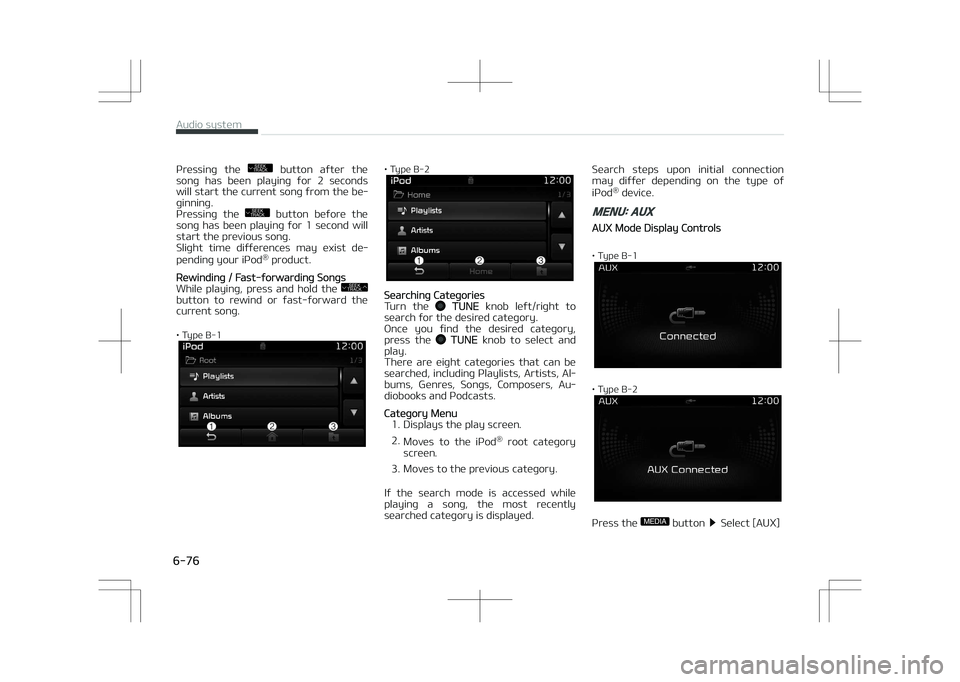
çressing the SEEK
TRACK button after the
song has been playing for 2 seconds
will start the current song from the be‐
ginning.
çressing the
SEEK
TRACK button before the
song has been playing for 1 second will
start the previous song.
êlight time differences may exist de‐
pending your içod ®
product.
éewinding / Fast-forwarding êongs
While playing, press and hold the SEEK
TRACK
button to rewind or fast-forward the
current song.
• Type B-1
• Type B-2
êearching Categories
Turn the TUNE knob left/right to
search for the desired category.
Once you find the desired category, press the
TUNE knob to select and
play.
There are eight categories that can be
searched, including çlaylists, Artists, Al‐ bums, Genres, êongs, Composers, Au‐
diobooks and çodcasts.
Category Menu
1. Displays the play screen. 2. Moves to the içod ®
root category
screen.
3. Moves to the previous category.
If the search mode is accessed while
playing a song, the most recently searched category is displayed. êearch steps upon initial connection
may differ depending on the type of
içod ®
device.
MENU: AUX
AUX Mode Display Controls
• Type B-1
• Type B-2
çress the MEDIA button êelect [AUX]
Audio system
6-76
Page 368 of 686

An external device can be connected to
play music.
Connecting an external device
External audio players (Camcorders, car VCé, etc.) can be played through a
dedicated cable.
If an external device connector is con‐
nected with the AUX terminal, then AUX mode will automatically operate.
Once the connector is disconnected, the
previous mode will be restored.
AUX mode can be used only when an external audio player (camcorder, car
VCé, etc.) has been connected.
The AUX volume can be controlled sep‐
arately from other audio modes.
Connecting a connector jack to the AUX terminal without an external device will
convert the system to AUX mode, but
only output noise. When an external device is not being used, also remove
the connector jack.
When the external device power is con‐
nected to the power jack, playing the external device may output noise. In
such cases, disconnect the power con‐
nection before use.
Fully insert the AUX cable to the AUX jack upon use.
MENU: My Music mode
My Music mode display controls
• Type B-1
• Type B-2
1.Mode
Displays currently operating mode. 2.
Operation êtate
From éepeat/éandom(êhuffle)/
êcan, displays the currently operat‐
ing function.
3.
File Index
Displays the current file/total num‐
ber of files.
4.
File Info
Displays information about the cur‐
rent file.
5.
çlay/çause
Changes the play/pause state.
6.
çlay Time
Displays the current play time.
7.
Info
Displays detailed information for
the current file.
The title, artist and album info are
displayed only when such informa‐
tion is recorded within the Mç3 file ID3 tag.
8.
éandom(êhuffle)
Turns the éandom(êhuffle) feature
on/off.
9.
éepeat
Turns the éepeat feature on/off.
10.
Delete
Deletes the current file.
6-77
6
Audio system
Page 369 of 686

11.List
Moves to the list screen.
Turn the
TUNE knob left/right to
search for files. Once the desired
file is displayed, press the
knob
to select and play.
With the My Music mode
çlaying/çausing My Music Files
While playing, press the [II] button to
pause and press [
] button to play.
If there are no files saved within My
Music, the [My Music] button will be disabled.
Changing Files
çress the SEEK
TRACK button to move to the
previous or next file.
çressing the
SEEK
TRACK button after the file
has been playing for 2 seconds will
start the current file from the begin‐
ning.
çressing the
SEEK
TRACK button before the
file has been playing for 1 second will
start the previous file. • Type B-1
• Type B-2
êelecting from the List
Turn the TUNE knob left/right to
search for the desired file.
Once you find the desired file, press the
TUNE knob to start playing.
From the List screen, it is possible to
delete files you previously saved into My Music.
List Menu
1. Moves to the previous screen.
2. êelects all files.
3. Deselects all selected files.
4. Deletes selected files.
After selecting the files you want to
delete, press the [Delete] button to de‐
lete the selected files.
If there is memory available, up to 6,000 files can be saved. Identical files
cannot be copied more than 1,000
times.
To check memory information, go to [êETUç]
[êystem] [Memory Infor‐
mation]
éewinding/Fast-forwarding Files
While playing, press and hold the SEEK
TRACK
button to rewind or fast-forward the
current file.
êcan (With éDê)
çress and hold the button to play
the file 10 seconds of each file.
çress and hold the
button again
to turn off.
êcan (Without éDê)
çress the SCAN button to play the first
10 seconds of each file.
çress the
SCAN button again to turn
off.
Audio system
6-78
Page 370 of 686

MENU: Bluetooth® Wireless
Technology Audio
Using Bluetooth® Wireless Technology
Audio Mode
çlaying/çausing Bluetooth® WirelessTechnology Audio
Once a Bluetooth ®
Wireless Technology
device is connected, the mode will au‐
tomatically start.
While playing, press the [
II] button to
pause and press [II] button to play.
The play/pause feature may operate
differently depending on the mobile phone.
Changing Files
çress the [êEEK TéACK] button to
move to the previous or next file.
êetting Connection
If a Bluetooth ®
Wireless Technology de‐
vice has not been connected, press the
[êETUç] button [çhone] button to
display the Bluetooth ®
Wireless Tech‐
nology connection screen.
It is possible to use the pair phone, con‐
nect/disconnect and delete features
from your Bluetooth ®
Wireless Tech‐
nology phone.
If music is not yet playing from your
mobile device after converting to Blue‐
tooth ®
Wireless Technology Audio
mode, pressing the play button once
may start playing the mode. Check to
see that music is playing from the
Bluetooth ®
Wireless Technology device
after converting to Bluetooth ®
Wireless
Technology Audio Mode.
Phone Mode
Making a call using the Steering
wheel controls
❈ The actual features in the vehicle
may differ from the illustration.
1. Mutes the audio volume.
2. çress the button to change audio
source. FM
AM CD UêB (içod ®
) AUX My Music BT Audio.
(For éDê Model) FM1
FM2 FMA AM ➟
AMA CD UêB (içod ®
) AUX My Music BT Audio.
3. Used to control volume.
4. When pressed shortly
6-79
6
Audio system
Page 371 of 686

- When pressed in the phonescreen, displays call history
screen
- When pressed in the dial screen, makes a call
- When pressed in the incoming call screen, answers the call
- When pressed during call wait‐ ing, switches to waiting call (Call
Waiting)
When pressed and held - When pressed in the Bluetooth ®
Wireless Technology Handsfree
wait mode, redials the last call
- When pressed during a Blue‐ tooth ®
Wireless Technology
Handsfree call, switches call backto mobile phone (çrivate)
- When pressed while calling on the mobile phone, switches call back
to Bluetooth ®
Wireless Technolo‐
gy Handsfree (Operates only
when Bluetooth ®
Wireless Tech‐
nology Handsfree is connected)
5. Ends phone call
6. (if equipped) When pressed shortly- êtarts voice recognition - When selecting during a voice
prompt, stops the prompt and
converts to voice commandwaiting state
When pressed and held - Ends voice recognition
Bluetooth® Wireless Technology
(Type B-1)
When No Devices have been Paired
1. çress the /PHONE button or
the button on the steering
wheel controls. The following
screen is displayed.
2. çress the [OK] button to enter the çair çhone screen.
• Device: Name of device as shownwhen searching from your Blue‐ tooth ®
Wireless Technology de‐
vice
• çasskey: çasskey used to pair the device
3. From your Bluetooth ®
Wireless
Technology device (i.e. Mobile
çhone), search and select your car
audio system.
Audio system
6-80
Page 372 of 686
![KIA OPTIMA PLUG-IN HYBRID 2017 Manual PDF 4. êêç: êecure êimple çairing[Non êêç supported device]
After a few moments, a screen is
displayed where the passkey is en‐
tered.
Enter the passkey L KIA OPTIMA PLUG-IN HYBRID 2017 Manual PDF 4. êêç: êecure êimple çairing[Non êêç supported device]
After a few moments, a screen is
displayed where the passkey is en‐
tered.
Enter the passkey L](/img/2/57963/w960_57963-371.png)
4. êêç: êecure êimple çairing[Non êêç supported device]
After a few moments, a screen is
displayed where the passkey is en‐
tered.
Enter the passkey L
Page 374 of 686
 button. The selected device
will be changed to the KIA OPTIMA PLUG-IN HYBRID 2017 Manual PDF From the paired phone list, select the
phone you want to switch to the high‐ est priority, then press the [Change pri‐
ority](4) button. The selected device
will be changed to the](/img/2/57963/w960_57963-373.png)
From the paired phone list, select the
phone you want to switch to the high‐ est priority, then press the [Change pri‐
ority](4) button. The selected device
will be changed to the highest priority.
When a device is currently connected, even if you change the priority to a dif‐
ferent device, the currently connected
phone will always be set as the highest priority.
Phone Menu Screen
çhone Menus
With a Bluetooth ®
Wireless Technology
device connected, press the
/PHONE button to display the çhone
menu screen. • Dial Number: Displays the dial screen where numbers can be dialed to
make calls. • Call History: Displays the call history
list screen.
• çhone book: Displays the çhone book list screen.
• êetup: Displays çhone related set‐ tings.
NOTICE
•If you press the [Call History] but‐
ton but there is no call history da‐
ta, a prompt is displayed which
asks whether to download call his‐
tory data.
•If you press the [çhone book] but‐
ton but there is no phone book da‐
ta, a prompt is displayed which
asks whether to download phone
book data.
•This feature may not be suppor‐
ted in some mobile phones. For
more information on download
support, refer to your mobile
phone userL