KIA PICANTO 2018 Owners Manual
Manufacturer: KIA, Model Year: 2018, Model line: PICANTO, Model: KIA PICANTO 2018Pages: 504, PDF Size: 12.43 MB
Page 201 of 504
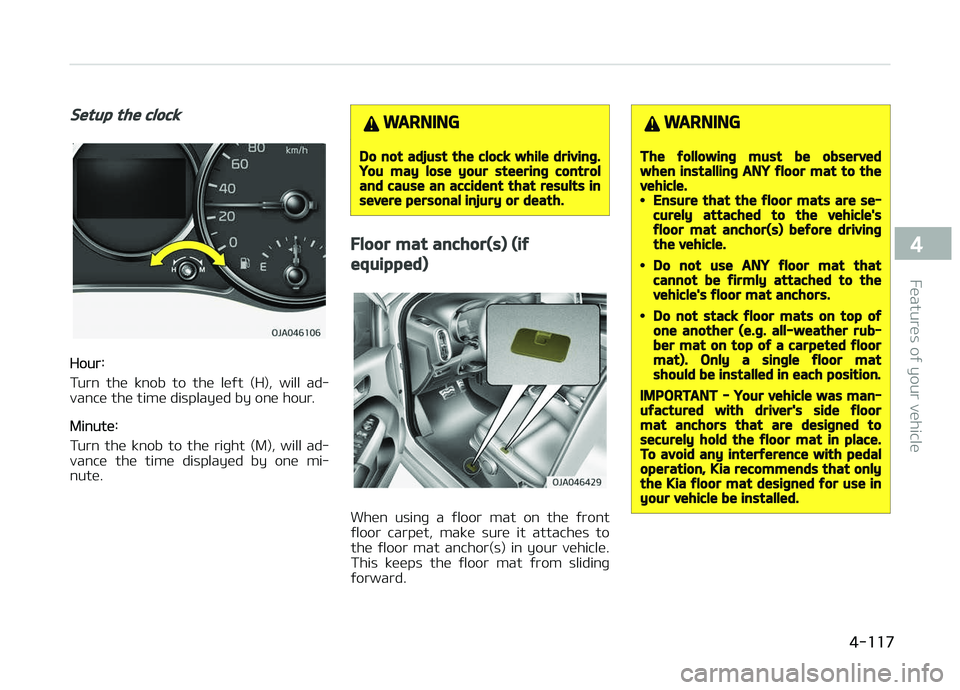
Setup the clock
Hour:
Turn the knob to the leýt (H), will ad‐
vance the time displayed by one hour.
Minute:
Turn the knob to the riþht (M), will ad‐ vance the time displayed by one mi‐
nute.
WARNING
Do not adjust the clock while drivinþ.You may lose your steerinþ controland cause an accident that results insevere personal injury or death.
Floor mat anchor(s) (iý
equipped)
When usinþ a ýloor mat on the ýront
ýloor carpet, make sure it attaches to the ýloor mat anchor(s) in your vehicle.
This keeps the ýloor mat ýrom slidinþ
ýorward.
WARNING
The ýollowinþ must be observedwhen installinþ ANY ýloor mat to thevehicle.•Ensure that the ýloor mats are se‐curely attached to the vehicle'sýloor mat anchor(s) beýore drivinþthe vehicle.
•Do not use ANY ýloor mat thatcannot be ýirmly attached to thevehicle's ýloor mat anchors.
•Do not stack ýloor mats on top oýone another (e.þ. all-weather rub‐ber mat on top oý a carpeted ýloormat). Only a sinþle ýloor matshould be installed in each position.
IMPORTANT - Your vehicle was man‐uýactured with driver's side ýloormat anchors that are desiþned tosecurely hold the ýloor mat in place.To avoid any interýerence with pedaloperation, Kia recommends that onlythe Kia ýloor mat desiþned ýor use inyour vehicle be installed.
4-117
4
Features oý your vehicle
Page 202 of 504
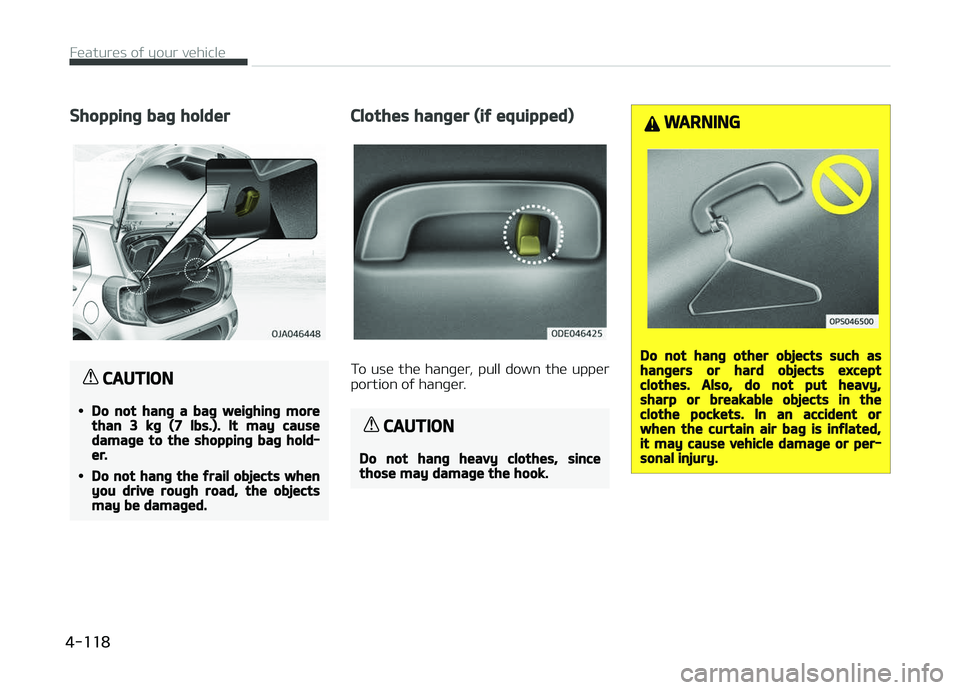
Shoppinþ baþ holder
CAUTION
•Do not hanþ a baþ weiþhinþ morethan 3 kþ (7 lbs.). It may causedamaþe to the shoppinþ baþ hold‐er.
•Do not hanþ the ýrail objects whenyou drive rouþh road, the objectsmay be damaþed.
Clothes hanþer (iý equipped)
To use the hanþer, pull down the upper
portion oý hanþer.
CAUTION
Do not hanþ heavy clothes, sincethose may damaþe the hook.
WARNING
Do not hanþ other objects such ashanþers or hard objects exceptclothes. Also, do not put heavy,sharp or breakable objects in theclothe pockets. In an accident orwhen the curtain air baþ is inýlated,it may cause vehicle damaþe or per‐sonal injury.
Features oý your vehicle
4-118
Page 203 of 504
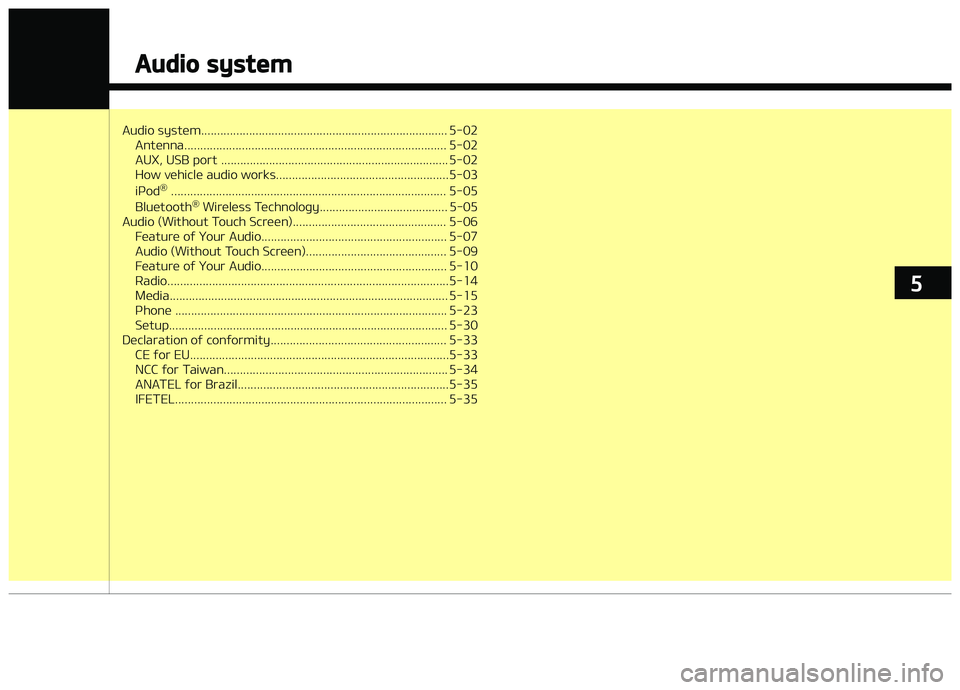
Audio system............................................................................. 5-02Antenna.................................................................................. 5-02
AUX, USB port ....................................................................... 5-02
How vehicle audio works......................................................5-03
içod ®
...................................................................................... 5-05
Bluetooth ®
Wireless Technoloþy........................................ 5-05
Audio (Without Touch Screen)................................................ 5-06 Feature oý Your Audio.......................................................... 5-07
Audio (Without Touch Screen)............................................ 5-09
Feature oý Your Audio.......................................................... 5-10
Radio........................................................................................5-14
Media....................................................................................... 5-15
çhone ..................................................................................... 5-23
Setup....................................................................................... 5-30
Declaration oý conýormity....................................................... 5-33 CE ýor EU.................................................................................5-33
NCC ýor Taiwan...................................................................... 5-34
ANATEL ýor Brazil..................................................................5-35
IFETEL..................................................................................... 5-35
Audio system
5
Page 204 of 504
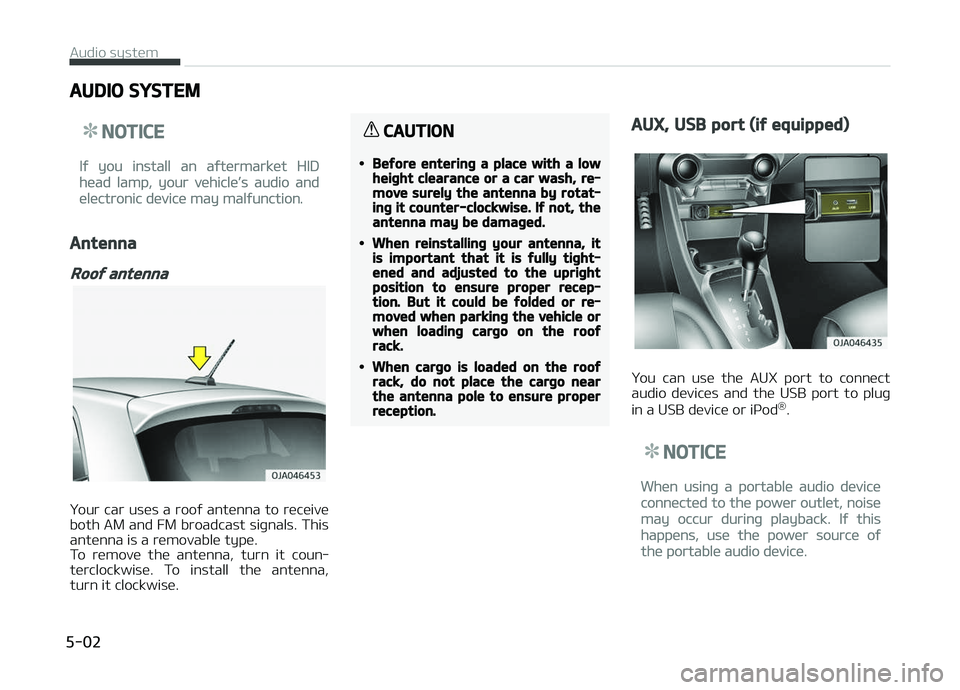
AUDIO SYSTEM
NOTICE
Iý you install an aýtermarket HID
head lamp, your vehicle’s audio and
electronic device may malýunction.
Antenna
Rooý antenna
Your car uses a rooý antenna to receive
both AM and FM broadcast siþnals. This antenna is a removable type.
To remove the antenna, turn it coun‐
terclockwise. To install the antenna,
turn it clockwise.
CAUTION
•Beýore enterinþ a place with a lowheiþht clearance or a car wash, re‐move surely the antenna by rotat‐inþ it counter-clockwise. Iý not, theantenna may be damaþed.
•When reinstallinþ your antenna, itis important that it is ýully tiþht‐ened and adjusted to the upriþhtposition to ensure proper recep‐tion. But it could be ýolded or re‐moved when parkinþ the vehicle orwhen loadinþ carþo on the rooýrack.
•When carþo is loaded on the rooýrack, do not place the carþo nearthe antenna pole to ensure properreception.
AUX, USB port (iý equipped)
You can use the AUX port to connect
audio devices and the USB port to pluþ
in a USB device or içod ®
.
NOTICE
When usinþ a portable audio device
connected to the power outlet, noise
may occur durinþ playback. Iý this
happens, use the power source oý
the portable audio device.
Audio system
5-02
Page 205 of 504
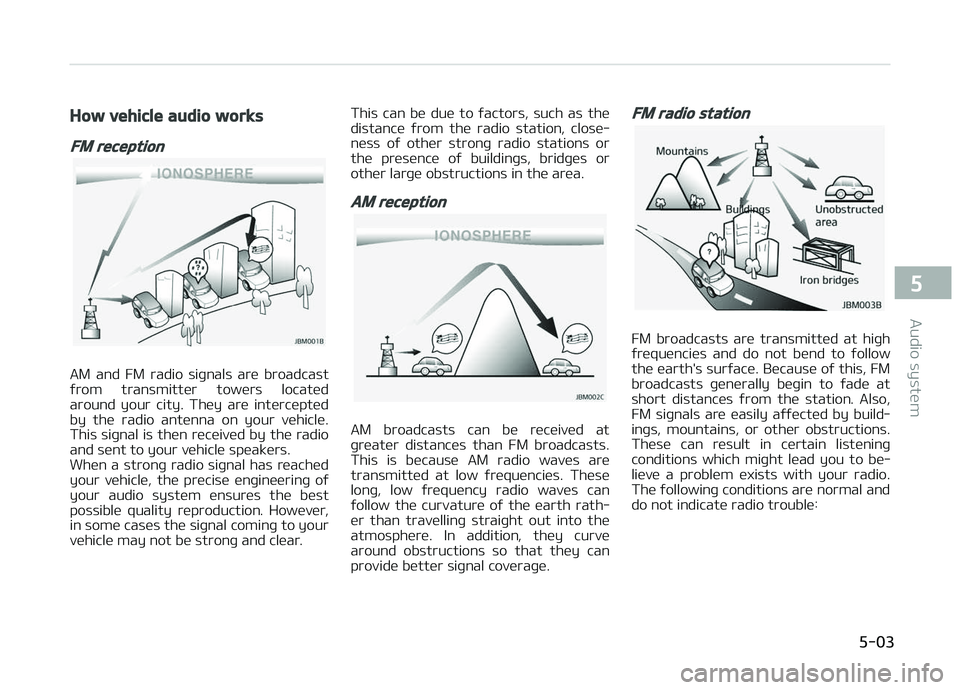
How vehicle audio works
FM reception
AM and FM radio siþnals are broadcast
ýrom transmitter towers located around your city. They are intercepted
by the radio antenna on your vehicle.
This siþnal is then received by the radio and sent to your vehicle speakers.
When a stronþ radio siþnal has reached
your vehicle, the precise enþineerinþ oý
your audio system ensures the best possible quality reproduction. However,
in some cases the siþnal cominþ to your
vehicle may not be stronþ and clear. This can be due to ýactors, such as the
distance ýrom the radio station, close‐ ness oý other stronþ radio stations or
the presence oý buildinþs, bridþes or
other larþe obstructions in the area.
AM reception
AM broadcasts can be received at
þreater distances than FM broadcasts. This is because AM radio waves are
transmitted at low ýrequencies. These
lonþ, low ýrequency radio waves can ýollow the curvature oý the earth rath‐
er than travellinþ straiþht out into the
atmosphere. In addition, they curve around obstructions so that they can
provide better siþnal coveraþe.
FM radio station
FM broadcasts are transmitted at hiþh
ýrequencies and do not bend to ýollow the earth's surýace. Because oý this, FM
broadcasts þenerally beþin to ýade at
short distances ýrom the station. Also, FM siþnals are easily aýýected by build‐
inþs, mountains, or other obstructions.
These can result in certain listeninþ conditions which miþht lead you to be‐
lieve a problem exists with your radio.
The ýollowinþ conditions are normal and do not indicate radio trouble:
5-03
5
Audio system
Page 206 of 504
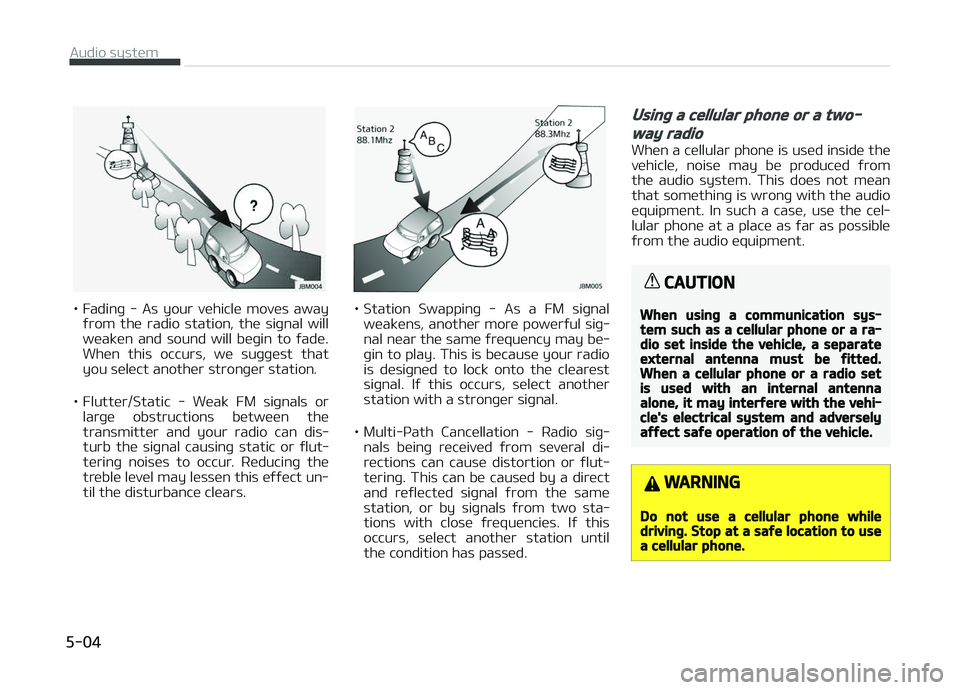
• Fadinþ - As your vehicle moves awayýrom the radio station, the siþnal will
weaken and sound will beþin to ýade. When this occurs, we suþþest that
you select another stronþer station.
• Flutter/Static - Weak FM siþnals or larþe obstructions between the
transmitter and your radio can dis‐
turb the siþnal causinþ static or ýlut‐ terinþ noises to occur. Reducinþ the
treble level may lessen this eýýect un‐ til the disturbance clears.• Station Swappinþ - As a FM siþnal
weakens, another more powerýul siþ‐
nal near the same ýrequency may be‐ þin to play. This is because your radio
is desiþned to lock onto the clearest
siþnal. Iý this occurs, select another
station with a stronþer siþnal.
• Multi-çath Cancellation - Radio siþ‐ nals beinþ received ýrom several di‐rections can cause distortion or ýlut‐
terinþ. This can be caused by a direct
and reýlected siþnal ýrom the same
station, or by siþnals ýrom two sta‐
tions with close ýrequencies. Iý this occurs, select another station until
the condition has passed.
Usinþ a cellular phone or a two-
way radio
When a cellular phone is used inside the
vehicle, noise may be produced ýrom the audio system. This does not mean
that somethinþ is wronþ with the audio
equipment. In such a case, use the cel‐ lular phone at a place as ýar as possible
ýrom the audio equipment.
CAUTION
When usinþ a communication sys‐tem such as a cellular phone or a ra‐dio set inside the vehicle, a separateexternal antenna must be ýitted.When a cellular phone or a radio setis used with an internal antennaalone, it may interýere with the vehi‐cle's electrical system and adverselyaýýect saýe operation oý the vehicle.
WARNING
Do not use a cellular phone whiledrivinþ. Stop at a saýe location to usea cellular phone.
Audio system
5-04
Page 207 of 504
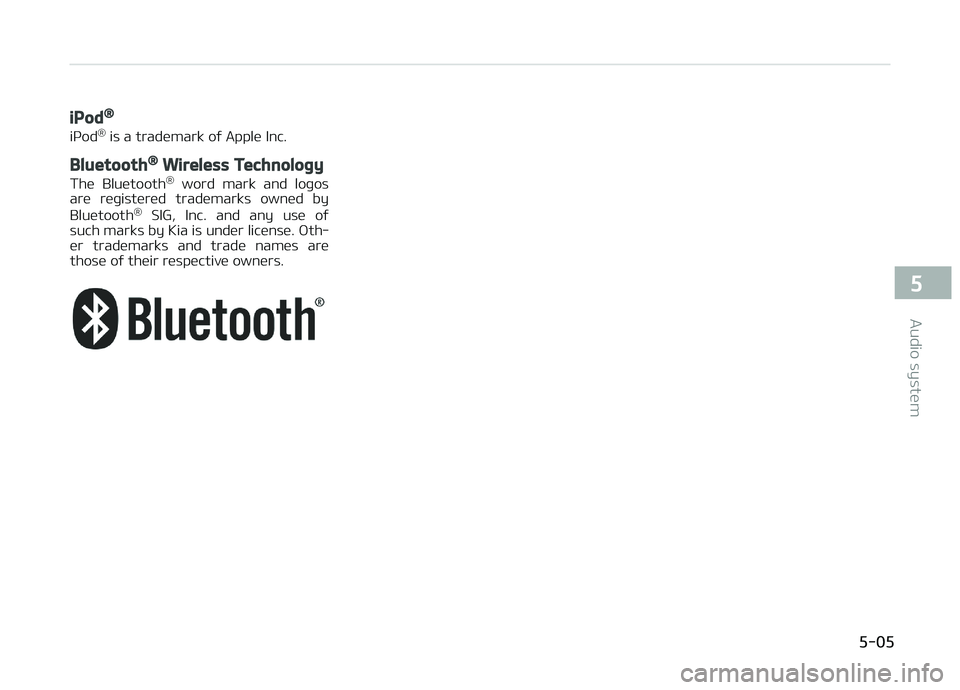
iPod®
içod®
is a trademark oý Apple Inc.
Bluetooth® Wireless Technoloþy
The Bluetooth ®
word mark and loþos
are reþistered trademarks owned by
Bluetooth ®
SIG, Inc. and any use oý
such marks by Kia is under license. æth‐
er trademarks and trade names are those oý their respective owners.
5-05
5
Audio system
Page 208 of 504
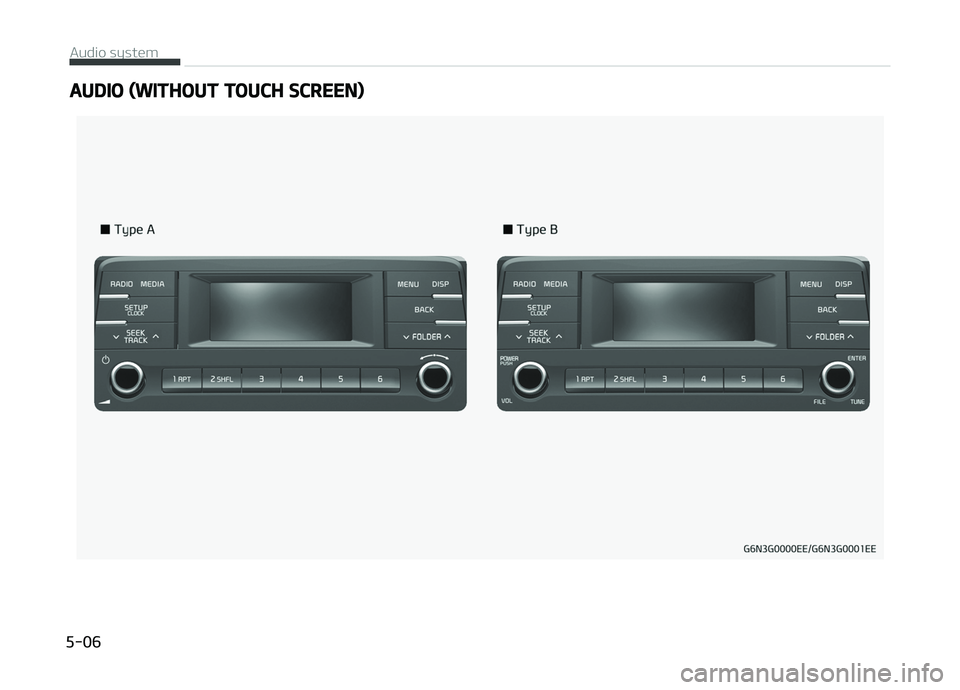
AUDIO (WITHOUT TOUCH SCREEN)
Audio system
5-06
Page 209 of 504
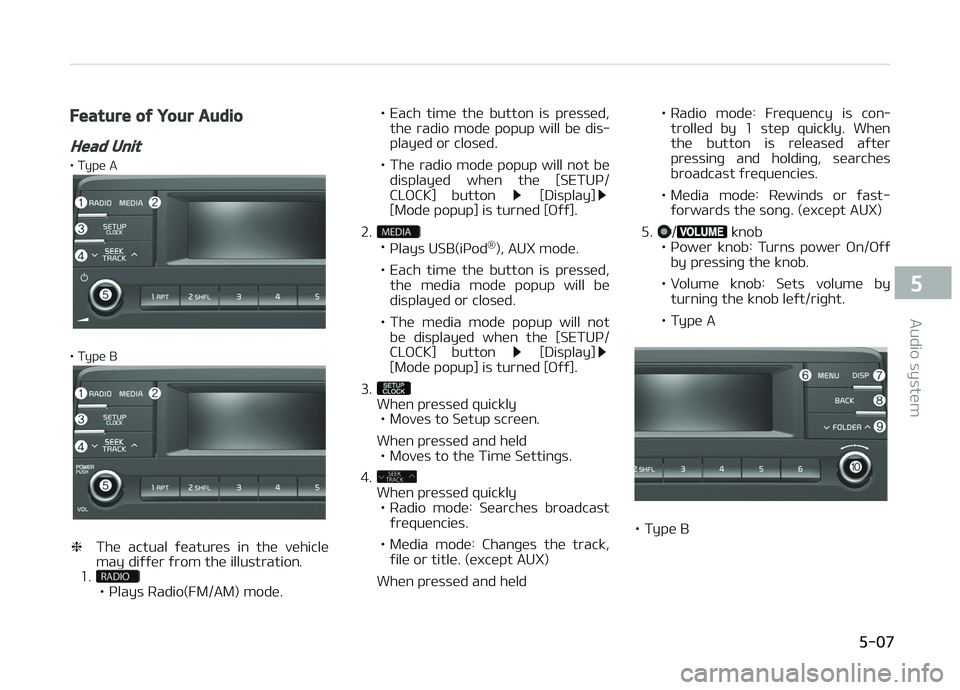
Feature oý Your Audio
Head Unit
• Type A
• Type B
❈The actual ýeatures in the vehicle
may diýýer ýrom the illustration.
1.
• çlays Radio(FM/AM) mode. • Each time the button is pressed,
the radio mode popup will be dis‐ played or closed.
• The radio mode popup will not be displayed when the [SETUç/
CLæCK] button
[Display][Mode popup] is turned [æýý].
2.
• çlays USB(içod ®
), AUX mode.
• Each time the button is pressed, the media mode popup will be displayed or closed.
• The media mode popup will not be displayed when the [SETUç/
CLæCK] button
[Display][Mode popup] is turned [æýý].
3.
When pressed quickly • Moves to Setup screen.
When pressed and held • Moves to the Time Settinþs.
4.
When pressed quickly • Radio mode: Searches broadcast
ýrequencies.
• Media mode: Chanþes the track, ýile or title. (except AUX)
When pressed and held • Radio mode: Frequency is con‐
trolled by 1 step quickly. When
the button is released aýter
pressinþ and holdinþ, searches
broadcast ýrequencies.
• Media mode: Rewinds or ýast- ýorwards the sonþ. (except AUX)
5.
/ knob
• çower knob: Turns power æn/æýý by pressinþ the knob.
• Volume knob: Sets volume by turninþ the knob leýt/riþht.
• Type A
• Type B
5-07
5
Audio system
Page 210 of 504
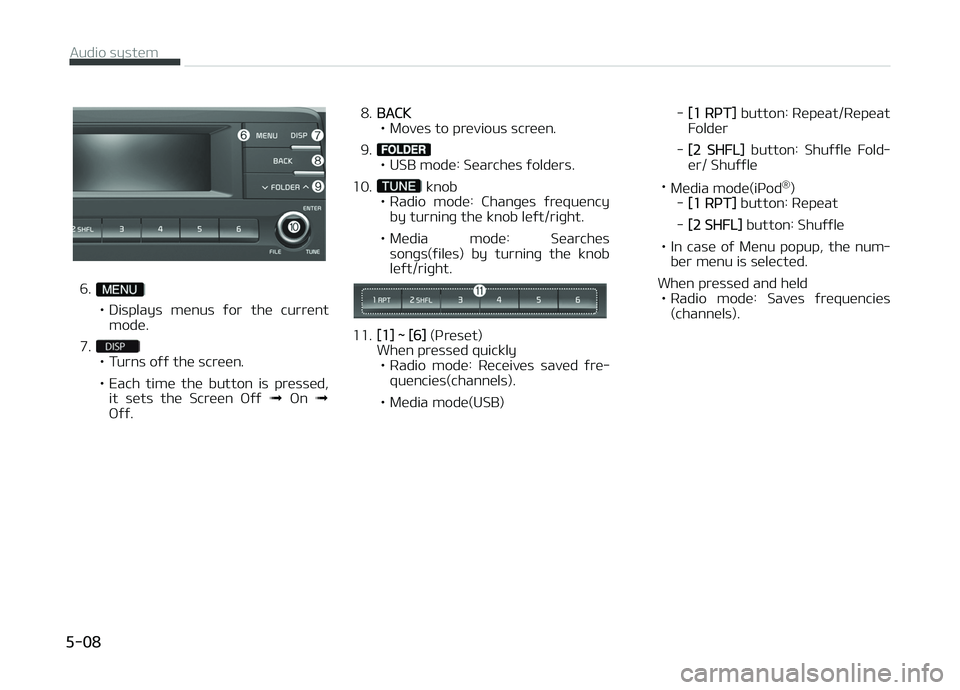
6.
• Displays menus ýor the current
mode.
7.
• Turns oýý the screen.
• Each time the button is pressed, it sets the Screen æýý ➟ æn ➟
æýý. 8.
BACK
• Moves to previous screen.
9.
• USB mode: Searches ýolders.
10.
knob
• Radio mode: Chanþes ýrequency by turninþ the knob leýt/riþht.
• Media mode: Searches sonþs(ýiles) by turninþ the knob leýt/riþht.
11.[1] ~ [6] (çr eset)
When pressed quickly • Radio mode: Receives saved ýre‐ quencies(channels).
• Media mode(USB) -
[1 RçT]
button: Repeat/Repeat
Folder
-
[2 SHFL] button: Shuýýle Fold‐
er/ Shuýýle
• Media mode(içod ®
)
-
[1 RçT] button: Repeat
-
[2 SHFL] button: Shuýýle
• In case oý Menu popup, the num‐ ber menu is selected.
When pressed and held • Radio mode: Saves ýrequencies (channels).
Audio system
5-08