KIA RIO 2016 Features and Functions Guide
Manufacturer: KIA, Model Year: 2016, Model line: RIO, Model: KIA RIO 2016Pages: 46, PDF Size: 3.26 MB
Page 21 of 46
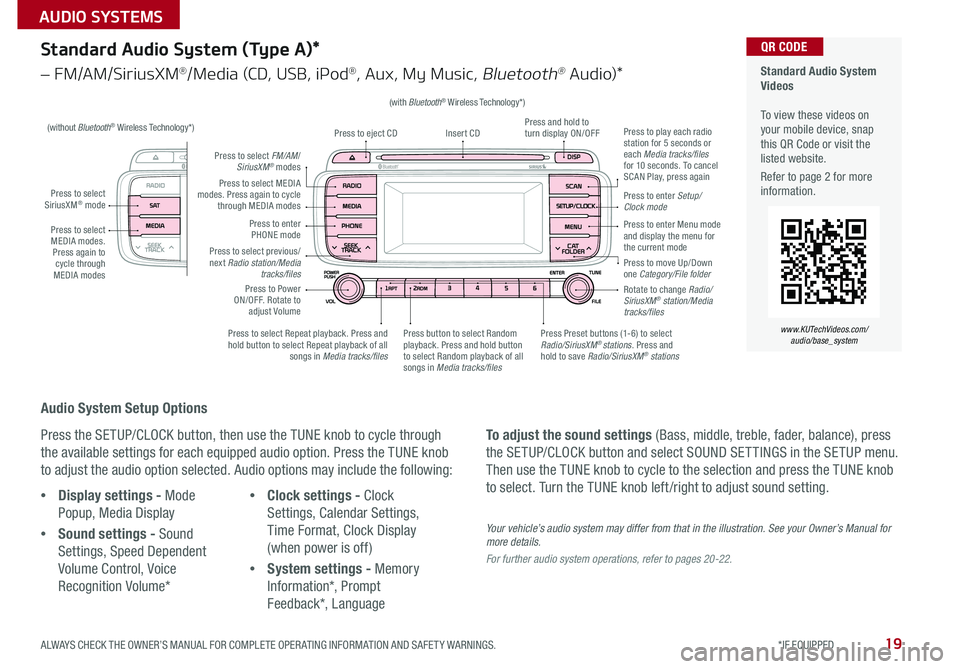
19
(with Bluetooth® Wireless Technology*)
Audio System Setup Options
Press the SETUP/CLOCK button, then use the TUNE knob to cycle through
the available settings for each equipped audio option . Press the TUNE knob
to adjust the audio option selected . Audio options may include the following:
•Display settings - Mode
Popup, Media Display
•Sound settings - Sound
Settings, Speed Dependent
Volume Control, Voice
Recognition Volume*
•Clock settings - Clock
Settings, Calendar Settings,
Time Format, Clock Display
(when power is off)
•System settings - Memory
Information*, Prompt
Feedback*, Language
Standard Audio System (Type A)*
– FM/AM/SiriusXM®/Media (CD, USB, iPod®, Aux, My Music, Bluetooth® Au dio)*
Press to select MEDIA modes . Press again to cycle through MEDIA modes
Press to select SiriusXM® mode
To adjust the sound settings (Bass, middle, treble, fader, balance), press
the SETUP/CLOCK button and select SOUND SET TINGS in the SETUP menu .
Then use the TUNE knob to cycle to the selection and press the TUNE knob
to select . Turn the TUNE knob left /right to adjust sound setting .
Your vehicle’s audio system may differ from that in the illustration. See your Owner’s Manual for more details.
For further audio system operations, refer to pages 20-22.
Standard Audio System Videos To view these videos on your mobile device, snap this QR Code or visit the listed website .
Refer to page 2 for more information .
www.KUTechVideos.com/ audio/base_system
QR CODE
Press to select MEDIA modes . Press again to cycle through MEDIA modes
Press to Power ON/OFF . Rotate to adjust Volume
Press to select Repeat playback . Press and hold button to select Repeat playback of all songs in Media tracks/files
Press to select previous/next Radio station/Media tracks/files
Press Preset buttons (1-6) to select Radio/SiriusXM® stations . Press and hold to save Radio/SiriusXM® stations
Press to select FM/AM/SiriusXM® modes
Press to enter PHONE mode
Press to play each radio station for 5 seconds or each Media tracks/files for 10 seconds . To cancel SCAN Play, press again
Press and hold to turn display ON/OFFInsert CDPress to eject CD
Press to enter Setup/ Clock mode
Rotate to change Radio/SiriusXM® station/Media tracks/files
Press to move Up/Down one Category/File folder
Press to enter Menu mode and display the menu for the current mode
Press button to select Random playback . Press and hold button to select Random playback of all songs in Media tracks/files
(without Bluetooth® Wireless Technology*)
ALWAYS CHECK THE OWNER’S MANUAL FOR COMPLETE OPER ATING INFORMATION AND SAFET Y WARNINGS. *IF EQUIPPED
AUDIO SYSTEMS
Page 22 of 46
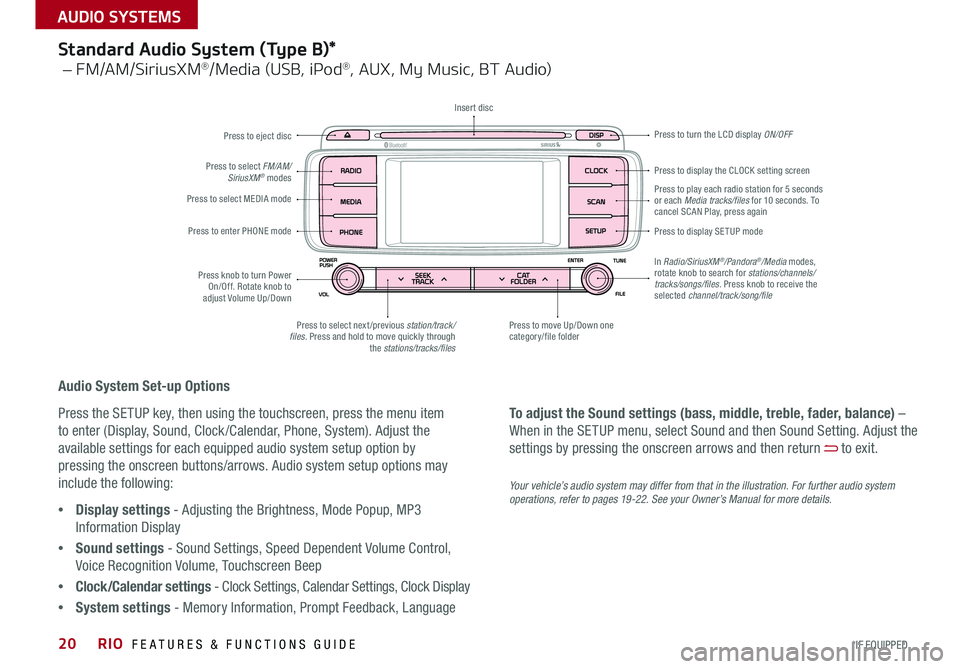
20
Press to eject disc
Press to play each radio station for 5 seconds or each Media tracks/files for 10 seconds . To cancel SCAN Play, press again
Press to display SE TUP mode
Press to display the CLOCK setting screen
Press to turn the LCD display ON/OFF
Press to move Up/Down one category/file folderPress to select next /previous station/track/files. Press and hold to move quickly through the stations/tracks/files
Press knob to turn Power On/Off . Rotate knob to adjust Volume Up/Down
Press to enter PHONE mode
Press to select MEDIA mode
Press to select FM/AM/SiriusXM® modes
In Radio/SiriusXM®/Pandora®/Media modes, rotate knob to search for stations/channels/tracks/songs/files. Press knob to receive the selected channel/track/song/file
Insert disc
Standard Audio System (Type B)*
– FM/AM/SiriusXM®/Media (USB, iPod®, AUX, My Music, BT Audio)
Audio System Set-up Options
Press the SETUP key, then using the touchscreen, press the menu item
to enter (Display, Sound, Clock /Calendar, Phone, System) . Adjust the
available settings for each equipped audio system setup option by
pressing the onscreen buttons/arrows . Audio system setup options may
include the following:
•Display settings - Adjusting the Brightness, Mode Popup, MP3
Information Display
•Sound settings - Sound Settings, Speed Dependent Volume Control,
Voice Recognition Volume, Touchscreen Beep
•Clock/Calendar settings - Clock Settings, Calendar Settings, Clock Display
•System settings - Memory Information, Prompt Feedback, Language
To adjust the Sound settings (bass, middle, treble, fader, balance) –
When in the SETUP menu, select Sound and then Sound Setting . Adjust the
settings by pressing the onscreen arrows and then return to exit .
Your vehicle’s audio system may differ from that in the illustration. For further audio system operations, refer to pages 19-22. See your Owner’s Manual for more details.
RIO FEATURES & FUNCTIONS GUIDE
*IF EQUIPPED
AUDIO SYSTEMS
Page 23 of 46
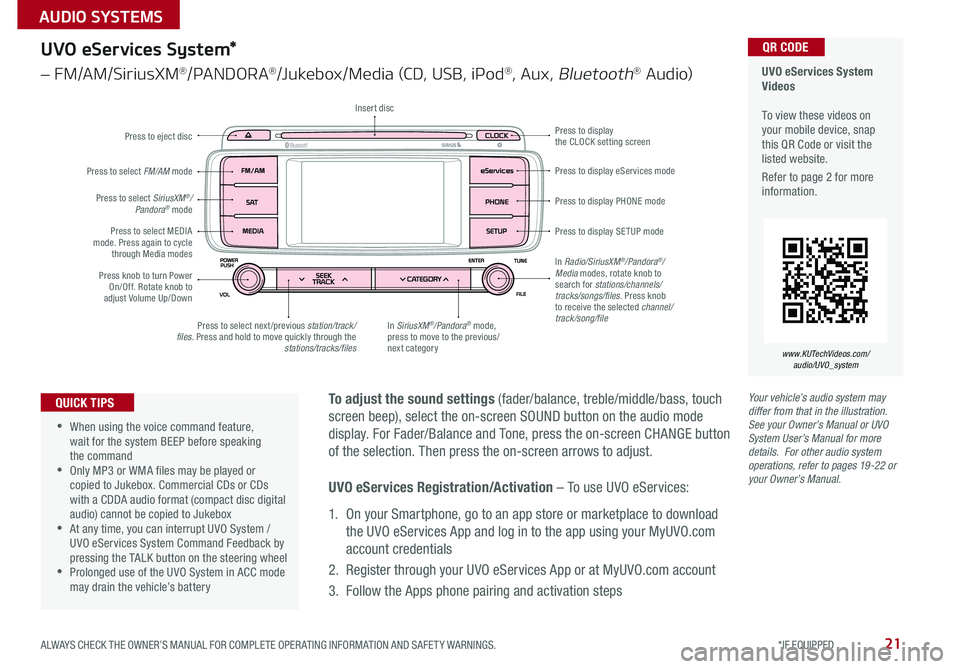
21
Your vehicle’s audio system may differ from that in the illustration. See your Owner’s Manual or UVO System User’s Manual for more details. For other audio system operations, refer to pages 19-22 or your Owner’s Manual.
To adjust the sound settings (fader/balance, treble/middle/bass, touch
screen beep), select the on-screen SOUND button on the audio mode
display . For Fader/Balance and Tone, press the on-screen CHANGE button
of the selection . Then press the on-screen arrows to adjust .
•
•When using the voice command feature, wait for the system BEEP before speaking the command •Only MP3 or WMA files may be played or copied to Jukebox . Commercial CDs or CDs with a CDDA audio format (compact disc digital audio) cannot be copied to Jukebox •At any time, you can interrupt UVO System / UVO eServices System Command Feedback by pressing the TALK button on the steering wheel •Prolonged use of the UVO System in ACC mode may drain the vehicle’s battery
QUICK TIPS
UVO eServices System Videos To view these videos on your mobile device, snap this QR Code or visit the listed website .
Refer to page 2 for more information .
www.KUTechVideos.com/audio/UVO_system
QR CODEUVO eServices System*
– FM/AM/SiriusXM®/PA N DO R A®/Jukebox/Media (CD, USB, iPod®, Aux, Bluetooth® Au dio)
Press to eject disc
Press to display PHONE mode
Press to display SE TUP mode
Press to display eServices mode
Press to display the CLOCK setting screen
In SiriusXM®/Pandora® mode, press to move to the previous/next category
Press to select next /previous station/track/files. Press and hold to move quickly through the stations/tracks/files
Press knob to turn Power On/Off . Rotate knob to adjust Volume Up/Down
Press to select MEDIA mode . Press again to cycle through Media modes
Press to select SiriusXM®/Pandora® mode
Press to select FM/AM mode
In Radio/SiriusXM®/Pandora®/Media modes, rotate knob to search for stations/channels/tracks/songs/files. Press knob to receive the selected channel/track/song/file
Insert disc
UVO eServices Registration/Activation – To use UVO eServices:
1 . On your Smartphone, go to an app store or marketplace to download
the UVO eServices App and log in to the app using your MyUVO .com
account credentials
2 . Register through your UVO eServices App or at MyUVO .com account
3 . Follow the Apps phone pairing and activation steps
ALWAYS CHECK THE OWNER’S MANUAL FOR COMPLETE OPER ATING INFORMATION AND SAFET Y WARNINGS. *IF EQUIPPED
AUDIO SYSTEMS
Page 24 of 46
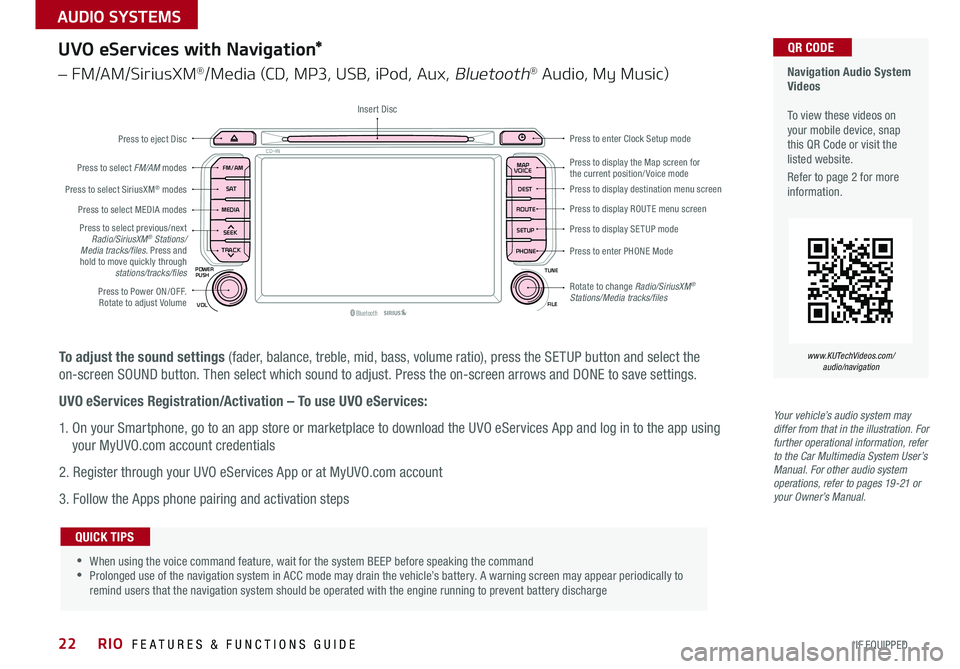
22
Your vehicle’s audio system may differ from that in the illustration. For further operational information, refer to the Car Multimedia System User’s Manual. For other audio system operations, refer to pages 19-21 or your Owner’s Manual.
UVO eServices with Navigation*
– FM/AM/SiriusXM®/Media (CD, MP3, USB, iPod, Aux, Bluetooth® Audio, My Music)
To adjust the sound settings (fader, balance, treble, mid, bass, volume ratio), press the SETUP button and select the
on-screen SOUND button . Then select which sound to adjust . Press the on-screen arrows and DONE to save settings .
UVO eServices Registration/Activation – To use UVO eServices:
1 . On your Smartphone, go to an app store or marketplace to download the UVO eServices App and log in to the app using
your MyUVO .com account credentials
2 . Register through your UVO eServices App or at MyUVO .com account
3 . Follow the Apps phone pairing and activation steps
•When using the voice command feature, wait for the system BEEP before speaking the command •Prolonged use of the navigation system in ACC mode may drain the vehicle’s battery . A warning screen may appear periodically to remind users that the navigation system should be operated with the engine running to prevent battery discharge
QUICK TIPS
Navigation Audio System Videos To view these videos on your mobile device, snap this QR Code or visit the listed website .
Refer to page 2 for more information .
www.KUTechVideos.com/audio/navigation
QR CODE
MAP
Bluetooth®VOL
POWER
ROUTE MAP
VOICE
TUNE
FILE
PUSH
SEEK
PHONESETUP
S AT
FM/AM
CD-IN
DEST
MEDIA
TRACK
Press to display the Map screen for the current position/ Voice modePress to display destination menu screen
Press to display ROUTE menu screen
Press to display SE TUP mode
Press to enter PHONE Mode
Press to Power ON/OFF . Rotate to adjust Volume
Press to select previous/next Radio/SiriusXM® Stations/Media tracks/files. Press and hold to move quickly through stations/tracks/files
Press to select FM/AM modes
Press to eject Disc
Insert Disc
Press to select SiriusXM® modes
Press to select MEDIA modes
Press to enter Clock Setup mode
Rotate to change Radio/SiriusXM® Stations/Media tracks/files
RIO FEATURES & FUNCTIONS GUIDE
*IF EQUIPPED
AUDIO SYSTEMS
Page 25 of 46
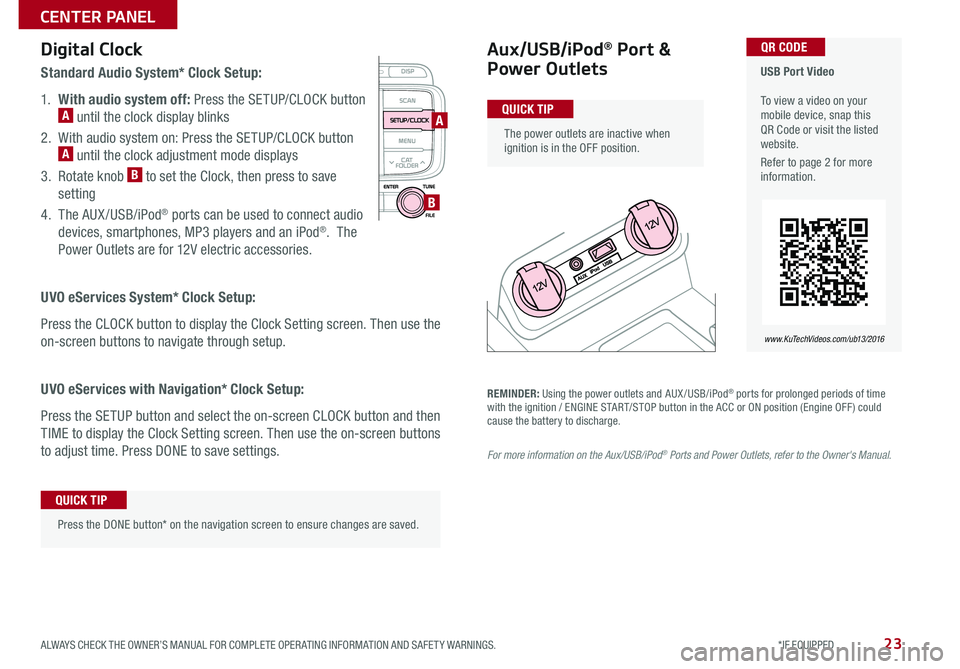
23
Aux/USB/iPod® Port &
Power Outlets
Press the DONE button* on the navigation screen to ensure changes are saved .
QUICK TIP
The power outlets are inactive when ignition is in the OFF position .
QUICK TIP
USB Port Video To view a video on your mobile device, snap this QR Code or visit the listed website .
Refer to page 2 for more information .
www.KuTechVideos.com/ub13/2016
QR CODEDigital Clock
Standard Audio System* Clock Setup:
1 . With audio system off: Press the SETUP/CLOCK button A until the clock display blinks
2 . With audio system on: Press the SETUP/CLOCK button A until the clock adjustment mode displays
3 . Rotate knob B to set the Clock, then press to save
setting
4 . The AUX/USB/iPod® ports can be used to connect audio
devices, smartphones, MP3 players and an iPod® . The
Power Outlets are for 12V electric accessories .
UVO eServices System* Clock Setup:
Press the CLOCK button to display the Clock Setting screen . Then use the
on-screen buttons to navigate through setup .
UVO eServices with Navigation* Clock Setup:
Press the SETUP button and select the on-screen CLOCK button and then
TIME to display the Clock Setting screen . Then use the on-screen buttons
to adjust time . Press DONE to save settings .
A
B
REMINDER: Using the power outlets and AUX /USB/iPod® ports for prolonged periods of time with the ignition / ENGINE START/STOP button in the ACC or ON position (Engine OFF ) could cause the battery to discharge .
For more information on the Aux/USB/iPod® Ports and Power Outlets, refer to the Owner's Manual.
ALWAYS CHECK THE OWNER’S MANUAL FOR COMPLETE OPER ATING INFORMATION AND SAFET Y WARNINGS. *IF EQUIPPED
CENTER PANEL
Page 26 of 46
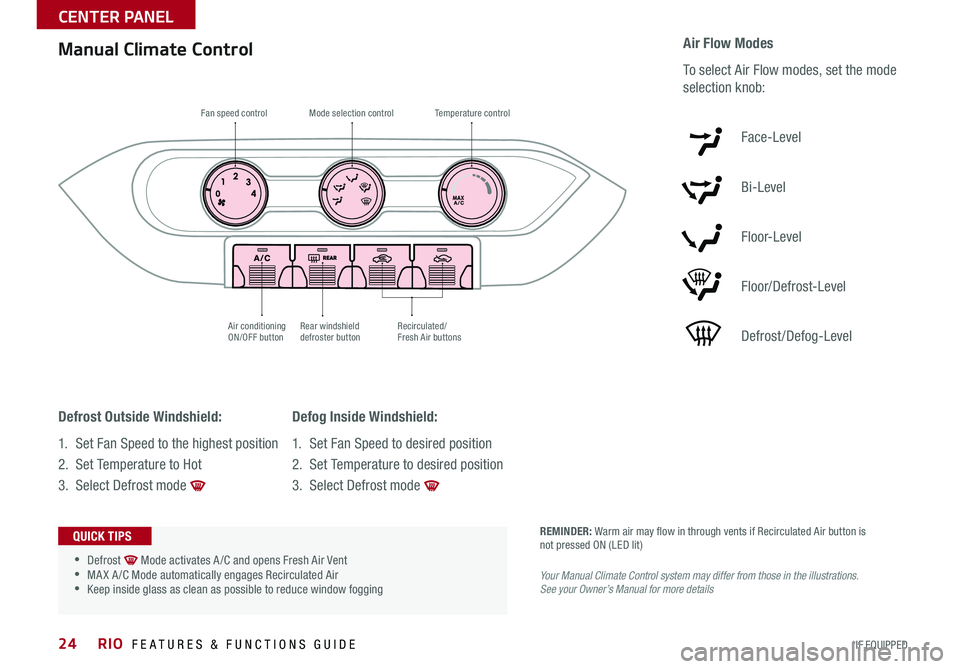
24
Manual Climate ControlAir Flow Modes
To select Air Flow modes, set the mode
selection knob:
Face-Level
Bi-Level
F lo o r- L evel
Floor/Defrost-Level
Defrost/Defog-Level
Fan speed control
Air conditioning ON/OFF buttonRear windshield defroster button
Temperature control
Recirculated/Fresh Air buttons
Mode selection control
Defrost Outside Windshield:
1 . Set Fan Speed to the highest position
2 . Set Temperature to Hot
3 . Select Defrost mode
Defog Inside Windshield:
1 . Set Fan Speed to desired position
2 . Set Temperature to desired position
3 . Select Defrost mode
•
•Defrost Mode activates A /C and opens Fresh Air Vent •MA X A /C Mode automatically engages Recirculated Air •Keep inside glass as clean as possible to reduce window fogging
QUICK TIPSREMINDER: Warm air may flow in through vents if Recirculated Air button is not pressed ON (LED lit)
Your Manual Climate Control system may differ from those in the illustrations. See your Owner’s Manual for more details
RIO FEATURES & FUNCTIONS GUIDE
*IF EQUIPPED
CENTER PANEL
Page 27 of 46
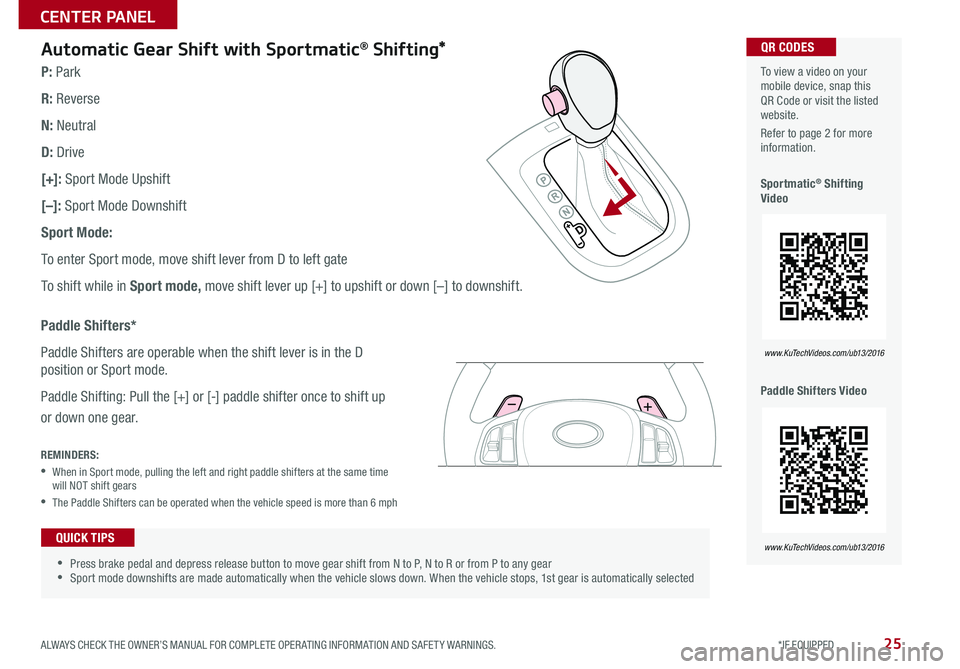
25
Automatic Gear Shift with Sportmatic® Shifting*
•Press brake pedal and depress release button to move gear shift from N to P, N to R or from P to any gear •Sport mode downshifts are made automatically when the vehicle slows down . When the vehicle stops, 1st gear is automatically selected
QUICK TIPS
To view a video on your mobile device, snap this QR Code or visit the listed website .
Refer to page 2 for more information .
Sportmatic® Shifting Video
Paddle Shifters Video
www.KuTechVideos.com/ub13/2016
www.KuTechVideos.com/ub13/2016
QR CODES
P: Park
R: Reverse
N: Neutral
D: Drive
[+]: Sport Mode Upshift
[–]: Sport Mode Downshift
Sport Mode:
To enter Sport mode, move shift lever from D to left gate
To shift while in Sport mode, move shift lever up [+] to upshift or down [–] to downshift .
Paddle Shifters*
Paddle Shifters are operable when the shift lever is in the D
position or Sport mode .
Paddle Shifting: Pull the [+] or [-] paddle shifter once to shift up
or down one gear .
REMINDERS:
• When in Sport mode, pulling the left and right paddle shifters at the same time will NOT shift gears
• The Paddle Shifters can be operated when the vehicle speed is more than 6 mph
ALWAYS CHECK THE OWNER’S MANUAL FOR COMPLETE OPER ATING INFORMATION AND SAFET Y WARNINGS. *IF EQUIPPED
CENTER PANEL
Page 28 of 46
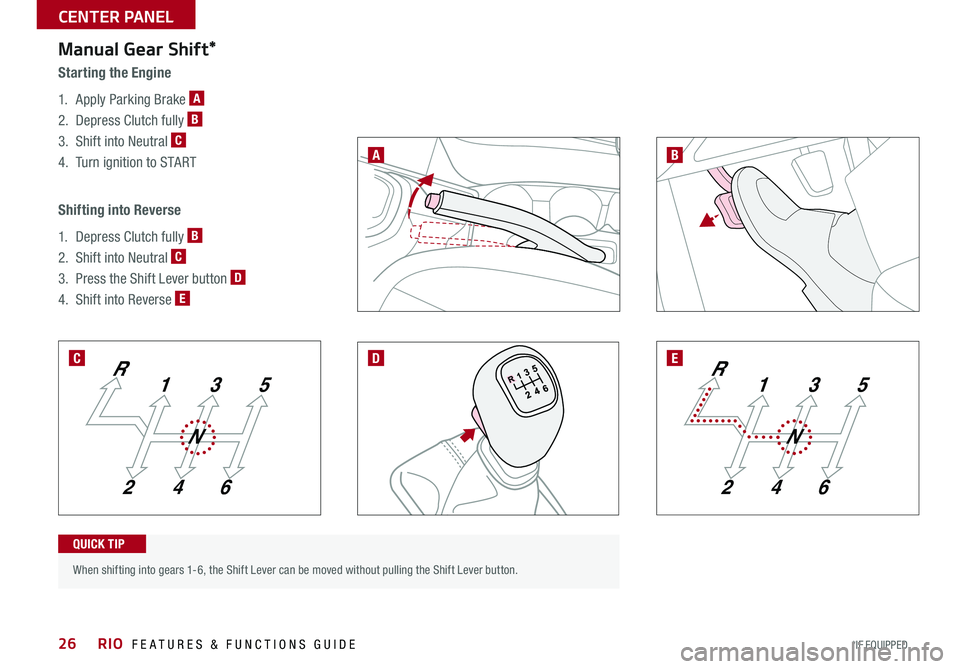
26
135R
6
4
2
N
When shifting into gears 1-6, the Shift Lever can be moved without pulling the Shift Lever button .
135R
6
4
2
N
QUICK TIP
AB
EDC
Manual Gear Shift*
Starting the Engine
1 . Apply Parking Brake A
2 . Depress Clutch fully B
3 . Shift into Neutral C
4 . Turn ignition to START
Shifting into Reverse
1 . Depress Clutch fully B
2 . Shift into Neutral C
3 . Press the Shift Lever button D
4 . Shift into Reverse E
RIO FEATURES & FUNCTIONS GUIDE
*IF EQUIPPED
CENTER PANEL
Page 29 of 46
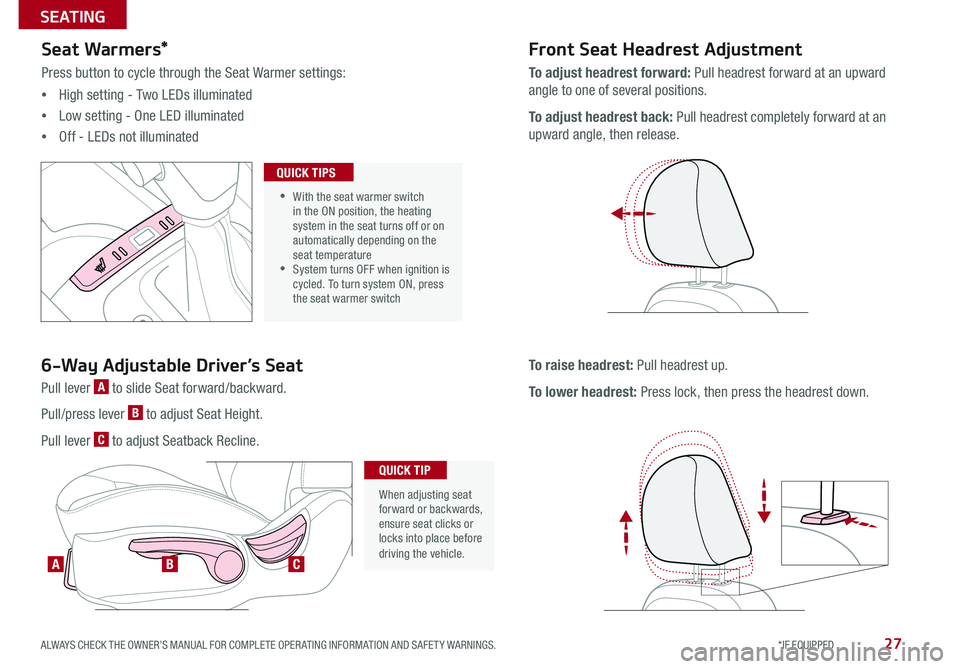
27
Seat Warmers*
Press button to cycle through the Seat Warmer settings:
•High setting - Two LEDs illuminated
•Low setting - One LED illuminated
•Off - LEDs not illuminated
Front Seat Headrest Adjustment
To adjust headrest forward: Pull headrest forward at an upward
angle to one of several positions .
To adjust headrest back: Pull headrest completely forward at an
upward angle, then release .
To raise headrest: Pull headrest up .
To lower headrest: Press lock, then press the headrest down .
•
•With the seat warmer switch in the ON position, the heating system in the seat turns off or on automatically depending on the seat temperature •System turns OFF when ignition is cycled . To turn system ON, press the seat warmer switch
QUICK TIPS
ABC
6-Way Adjustable Driver’s Seat
Pull lever A to slide Seat forward/backward .
Pull/press lever B to adjust Seat Height .
Pull lever C to adjust Seatback Recline .
When adjusting seat forward or backwards, ensure seat clicks or locks into place before driving the vehicle .
QUICK TIP
ALWAYS CHECK THE OWNER’S MANUAL FOR COMPLETE OPER ATING INFORMATION AND SAFET Y WARNINGS. *IF EQUIPPED
SEATING
Page 30 of 46
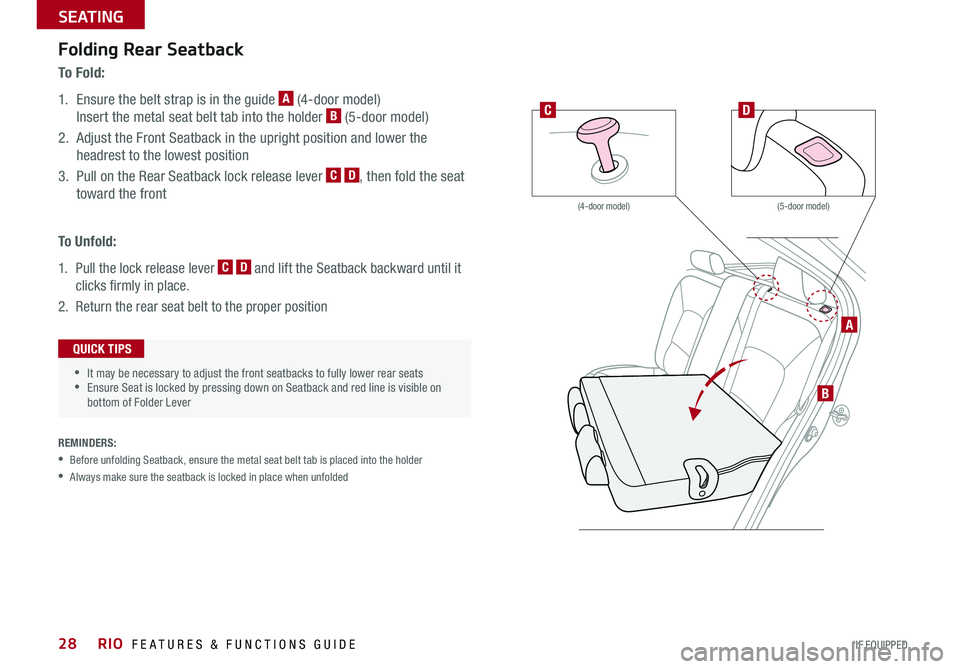
28
•It may be necessary to adjust the front seatbacks to fully lower rear seats •Ensure Seat is locked by pressing down on Seatback and red line is visible on bottom of Folder Lever
QUICK TIPS
(5-door model)(4-door model)
A
B
CD
Folding Rear Seatback
To F o l d :
1 . Ensure the belt strap is in the guide A (4-door model)
Insert the metal seat belt tab into the holder B (5-door model)
2 . Adjust the Front Seatback in the upright position and lower the
headrest to the lowest position
3 . Pull on the Rear Seatback lock release lever C D, then fold the seat
toward the front
To U n f o l d :
1 . Pull the lock release lever C D and lift the Seatback backward until it
clicks firmly in place .
2 . Return the rear seat belt to the proper position
REMINDERS:
• Before unfolding Seatback, ensure the metal seat belt tab is placed into the holder
•Always make sure the seatback is locked in place when unfolded
RIO FEATURES & FUNCTIONS GUIDE
*IF EQUIPPED
SEATING