alarm KIA RIO 2016 Features and Functions Guide
[x] Cancel search | Manufacturer: KIA, Model Year: 2016, Model line: RIO, Model: KIA RIO 2016Pages: 46, PDF Size: 3.26 MB
Page 9 of 46
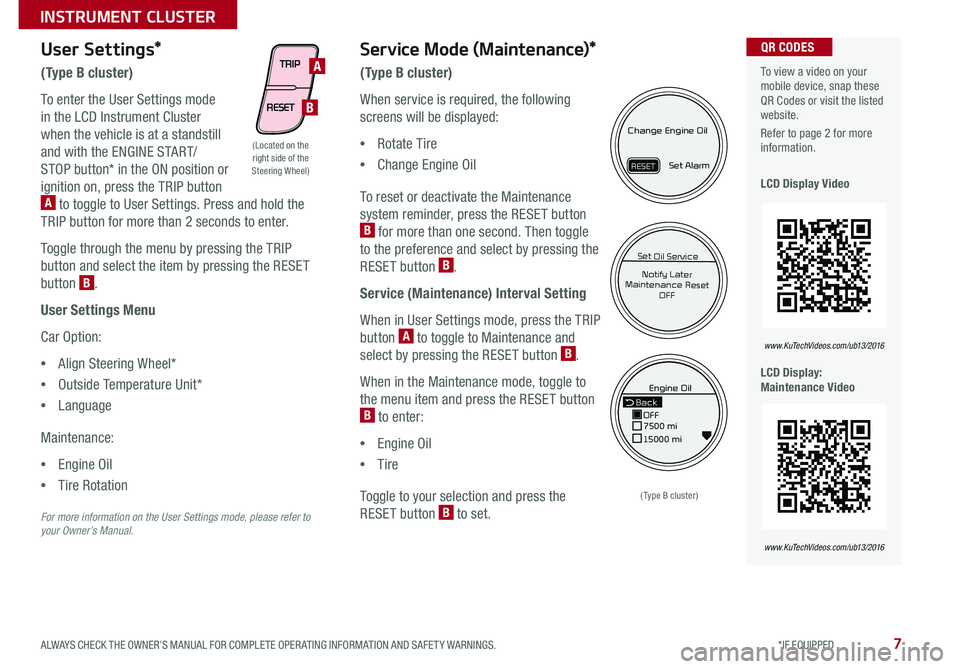
7
To view a video on your mobile device, snap these QR Codes or visit the listed website .
Refer to page 2 for more information .
LCD Display Video
LCD Display: Maintenance Video
QR CODES
www.KuTechVideos.com/ub13/2016
www.KuTechVideos.com/ub13/2016
MPG
030
60
INSTFuel
Economy
MPG
0 30
60
INSTFuel
Economy
MPG
0 30
60
INSTFuel
Economy
BackTire Rotation
OFF9000 km
10000 kmBack OFF7500 mi
15000 mi Engine Oil
Set Tire Service Set Oil Service
Notify Later
Maintenance Reset OFF Notify Later
Maintenance Reset OFF
Rotate Tire
Change Engine Oil
Set Alarm
Set AlarmRESETRESET
MPG
030
60
INSTFuel
Economy
MPG
0 30
60
INSTFuel
Economy
MPG
0 30
60
INSTFuel
Economy
BackTire Rotation
OFF9000 km
10000 kmBackOFF 7500 mi
15000 mi
Engine Oil
Set Tire Service Set Oil Service
Notify Later
Maintenance Reset OFF Notify Later
Maintenance Reset OFF
Rotate Tire
Change Engine Oil
Set Alarm
Set Alarm
RESETRESET
MPG
0 30
60
INSTFuel
Economy
MPG
0 30
60
INSTFuel
Economy
MPG
0 30
60
INSTFuel
Economy
BackTire Rotation
OFF9000 km
10000 kmBack OFF7500 mi
15000 mi Engine Oil
Set Tire Service Set Oil Service
Notify Later
Maintenance Reset OFF Notify Later
Maintenance Reset OFF
Rotate Tire
Change Engine Oil
Set Alarm
Set Alarm
RESETRESET
( Type B cluster)
User Settings*
(Type B cluster)
To enter the User Settings mode
in the LCD Instrument Cluster
when the vehicle is at a standstill
and with the ENGINE START/
STOP button* in the ON position or
ignition on, press the TRIP button A to toggle to User Settings . Press and hold the
TRIP button for more than 2 seconds to enter .
Toggle through the menu by pressing the TRIP
button and select the item by pressing the RESET
button B .
User Settings Menu
Car Option:
•Align Steering Wheel*
•Outside Temperature Unit*
•Language
Maintenance:
•Engine Oil
•Tire Rotation
For more information on the User Settings mode, please refer to your Owner’s Manual.
Service Mode (Maintenance)*
(Type B cluster)
When service is required, the following
screens will be displayed:
•Rotate Tire
•Change Engine Oil
To reset or deactivate the Maintenance
system reminder, press the RESET button B for more than one second . Then toggle
to the preference and select by pressing the
RESET button B .
Service (Maintenance) Interval Setting
When in User Settings mode, press the TRIP
button A to toggle to Maintenance and
select by pressing the RESET button B .
When in the Maintenance mode, toggle to
the menu item and press the RESET button B to enter:
•Engine Oil
•Tire
Toggle to your selection and press the
RESET button B to set .
TR IP
RESET
(Located on the right side of the Steering Wheel)
A
B
ALWAYS CHECK THE OWNER’S MANUAL FOR COMPLETE OPER ATING INFORMATION AND SAFET Y WARNINGS. *IF EQUIPPED
INSTRUMENT CLUSTER
Page 31 of 46
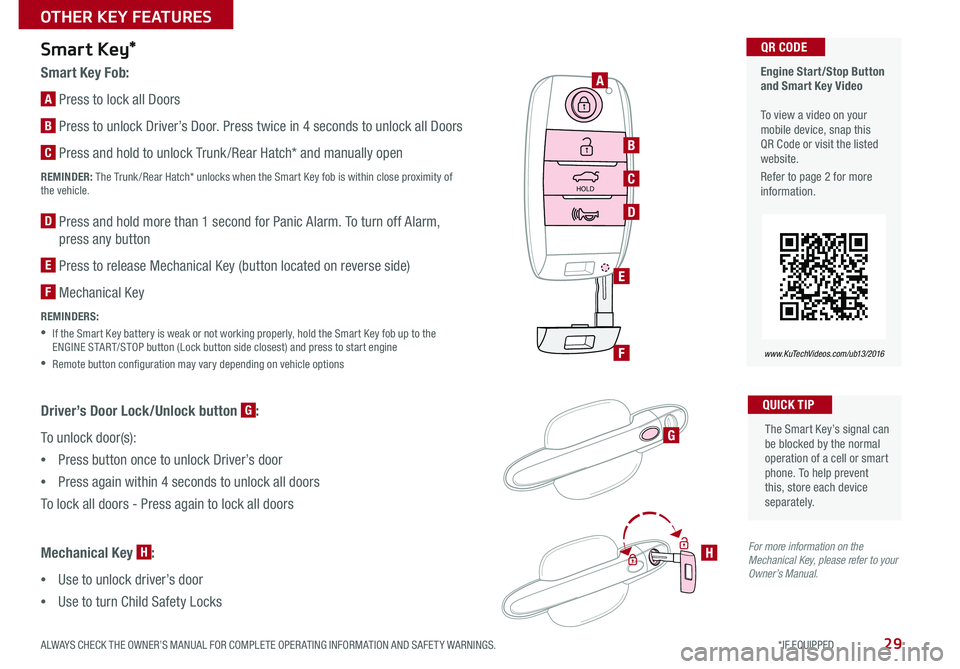
29
HOLD
The Smart Key’s signal can be blocked by the normal operation of a cell or smart phone . To help prevent this, store each device separately .
QUICK TIP
Engine Start/Stop Button and Smart Key Video To view a video on your mobile device, snap this QR Code or visit the listed website .
Refer to page 2 for more information .
www.KuTechVideos.com/ub13/2016
QR CODE
A
B
C
D
E
F
G
H
Smart Key*
Smart Key Fob:
A Press to lock all Doors
B Press to unlock Driver’s Door . Press twice in 4 seconds to unlock all Doors
C Press and hold to unlock Trunk /Rear Hatch* and manually open
REMINDER: The Trunk /Rear Hatch* unlocks when the Smart Key fob is within close proximity of the vehicle .
D Press and hold more than 1 second for Panic Alarm . To turn off Alarm,
press any button
E Press to release Mechanical Key (button located on reverse side)
F Mechanical Key
REMINDERS:
• If the Smart Key battery is weak or not working properly, hold the Smart Key fob up to the ENGINE START/STOP button (Lock button side closest) and press to start engine
•Remote button configuration may vary depending on vehicle options
Driver’s Door Lock/Unlock button G:
To unlock door(s):
•Press button once to unlock Driver’s door
•Press again within 4 seconds to unlock all doors
To lock all doors - Press again to lock all doors
Mechanical Key H:
•Use to unlock driver’s door
•Use to turn Child Safety Locks
For more information on the Mechanical Key, please refer to your Owner’s Manual.
ALWAYS CHECK THE OWNER’S MANUAL FOR COMPLETE OPER ATING INFORMATION AND SAFET Y WARNINGS. *IF EQUIPPED
OTHER KEY FEATURES
Page 34 of 46
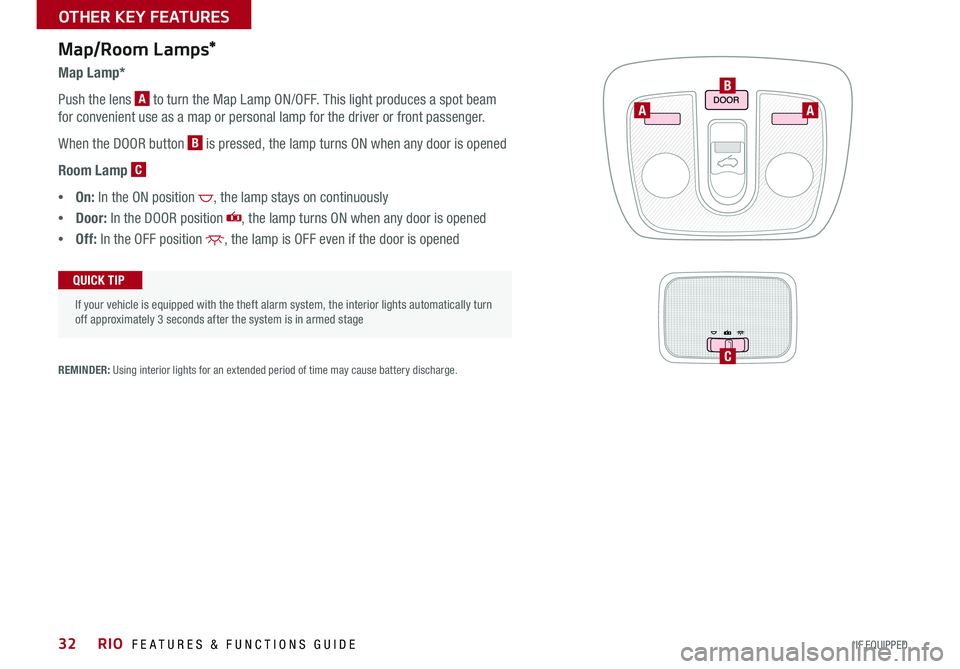
32
If your vehicle is equipped with the theft alarm system, the interior lights automatically turn off approximately 3 seconds after the system is in armed stage
QUICK TIP
A
B
A
CREMINDER: Using interior lights for an extended period of time may cause battery discharge .
Map/Room Lamps*
Map Lamp*
Push the lens A to turn the Map Lamp ON/OFF . This light produces a spot beam
for convenient use as a map or personal lamp for the driver or front passenger .
When the DOOR button B is pressed, the lamp turns ON when any door is opened
Room Lamp C
•On: In the ON position , the lamp stays on continuously
•Door: In the DOOR position , the lamp turns ON when any door is opened
•Off: In the OFF position , the lamp is OFF even if the door is opened
RIO FEATURES & FUNCTIONS GUIDE
*IF EQUIPPED
OTHER KEY FEATURES
RIO FEATURES & FUNCTIONS GUIDE
RIO FEATURES & FUNCTIONS GUIDE