ECO mode KIA RIO 2016 Quick Reference Guide
[x] Cancel search | Manufacturer: KIA, Model Year: 2016, Model line: RIO, Model: KIA RIO 2016Pages: 31, PDF Size: 1.62 MB
Page 4 of 31
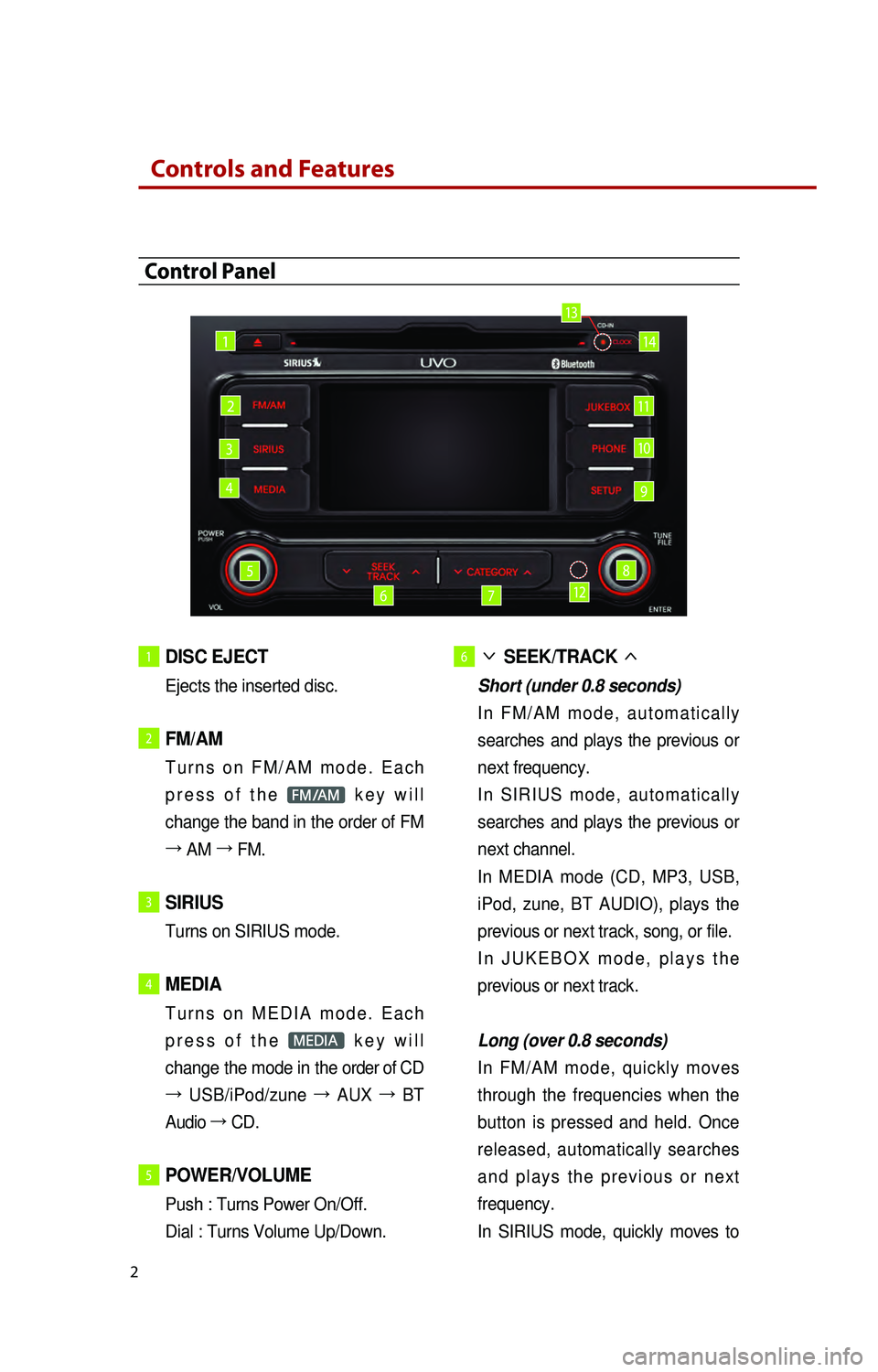
Controls and Features
2
1 DISC EJECT
Ejects the inserted disc.
2 FM/AM
T u r n s o n F M / A M m o d e . E a c h
p r e s s o f t h e
FM/AM k e y w i l l
change the band in the order of FM
→ AM →
FM.
3 SIRIUS
Turns on SIRIUS mode.
4 MEDIA
T u r n s o n M E D I A m o d e . E a c h
p r e s s o f t h e
M k e y w i l l
change the mode in the order of CD
→ USB/iPod/zune →
AUX →
BT
Audio →
CD.
5 POWER/VOLUME
Push : Turns Power On/Off.
D
ial : Turns Volume Up/Down.
6 ∨ SEEK/TRACK ∧
Short (under 0.8 seconds)
I
n F M / A M m o d e , a u t o m a t i c a l l y
searches and plays the previous or
next frequency.
I
n S I R I U S m o d e , a u t o m a t i c a l l y
searches and plays the previous or
next channel.
I
n MEDIA mode (CD, MP3, USB,
iPod, zune, BT AUDIO), plays the
previous or next track, song, or file.
I
n J U K E B O X m o d e , p l a y s t h e
previous or next track.
L
ong (over 0.8 seconds)
I
n FM/AM mode, quickly moves
through the frequencies when the
button is pressed and held. Once
released, automatically searches
a n d p l a y s t h e p r e v i o u s o r n e x t
frequency.
I
n SIRIUS mode, quickly moves to
Control Panel
1
2
3
4
5
67
8
9
10
11
14
12
13
K_UB[UVO1_EN]14MY_IQS_QRG_내지.indd 22013-08-29 오후 4:08:57
Page 6 of 31
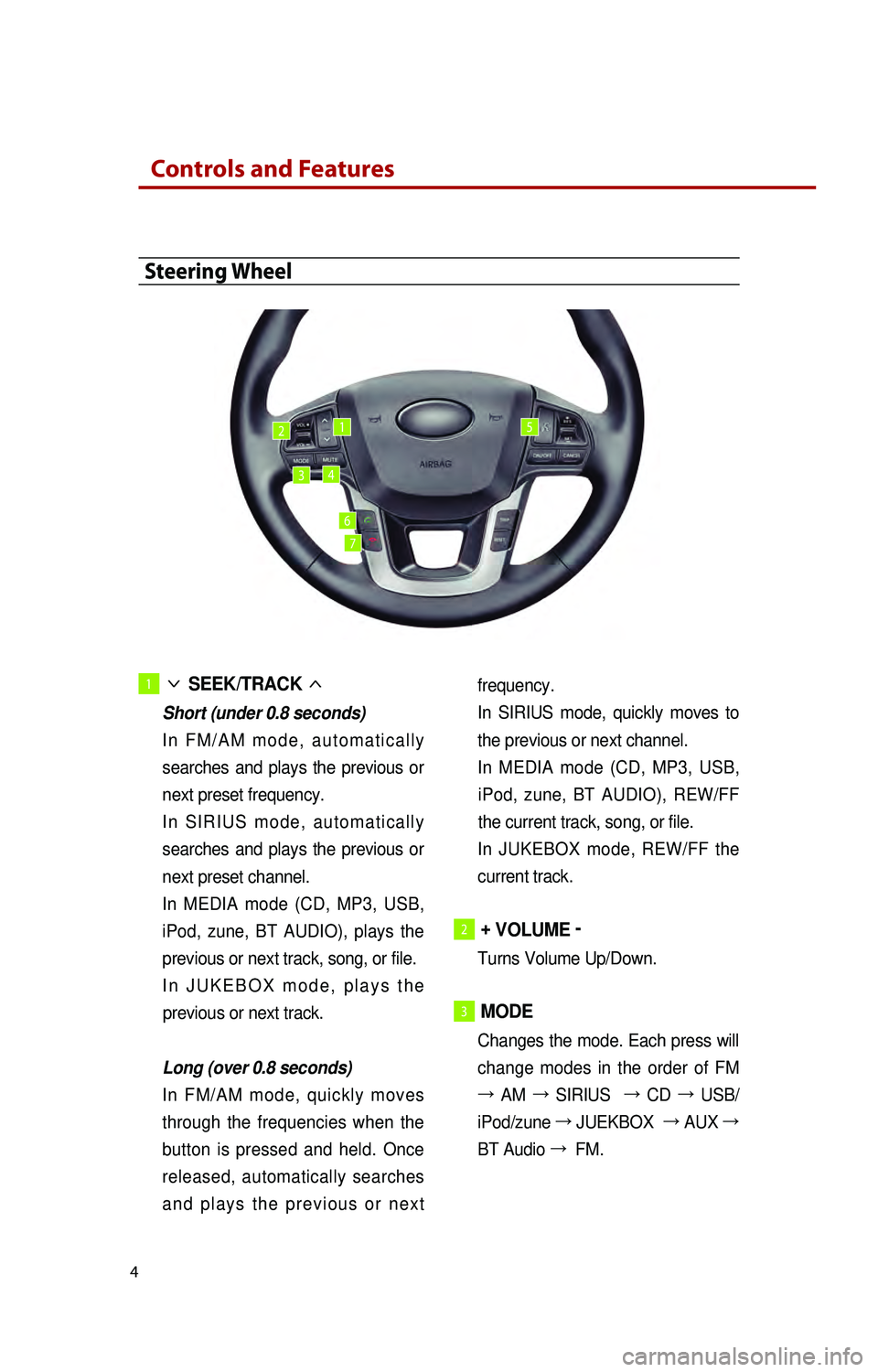
Controls and Features
4
1 ∨
SEEK/TRACK ∧
Short (under 0.8 seconds)
I n
F M / A M m o d e , a u t o m a t i c a l l y
searches and plays the previous or
next preset frequency.
I n
S I R I U S m o d e , a u t o m a t i c a l l y
searches and plays the previous or
next preset channel.
In
MEDIA mode (CD, MP3, USB,
iPod, zune, BT AUDIO), plays the
previous or next track, song, or file.
I n
J U K E B O X m o d e , p l a y s t h e
previous or next track.
Lo
ng (over 0.8 seconds)
In
FM/AM mode, quickly moves
through the frequencies when the
button is pressed and held. Once
released, automatically searches
a n d p l a y s t h e p r e v i o u s o r n e x t frequency. In
SIRIUS mode, quickly moves to
the previous or next channel.
In
MEDIA mode (CD, MP3, USB,
iPod, zune, BT AUDIO), REW/FF
the current track, song, or file.
In
JUKEBOX mode, REW/FF the
current track.
2 + VOLUME -
Turns Volume Up/Down.
3 MODE
Changes the mode. Each press will
c
hange modes in the order of FM
→ AM →
SIRIUS
→
CD →
USB/
iPod/zune →
JUEKBOX
→
AUX →
BT Audio →
FM.
Steering Wheel
12
34
5
6
7
K_UB[UVO1_EN]14MY_IQS_QRG_내지.indd 42013-09-11 오전 10:56:16
Page 7 of 31
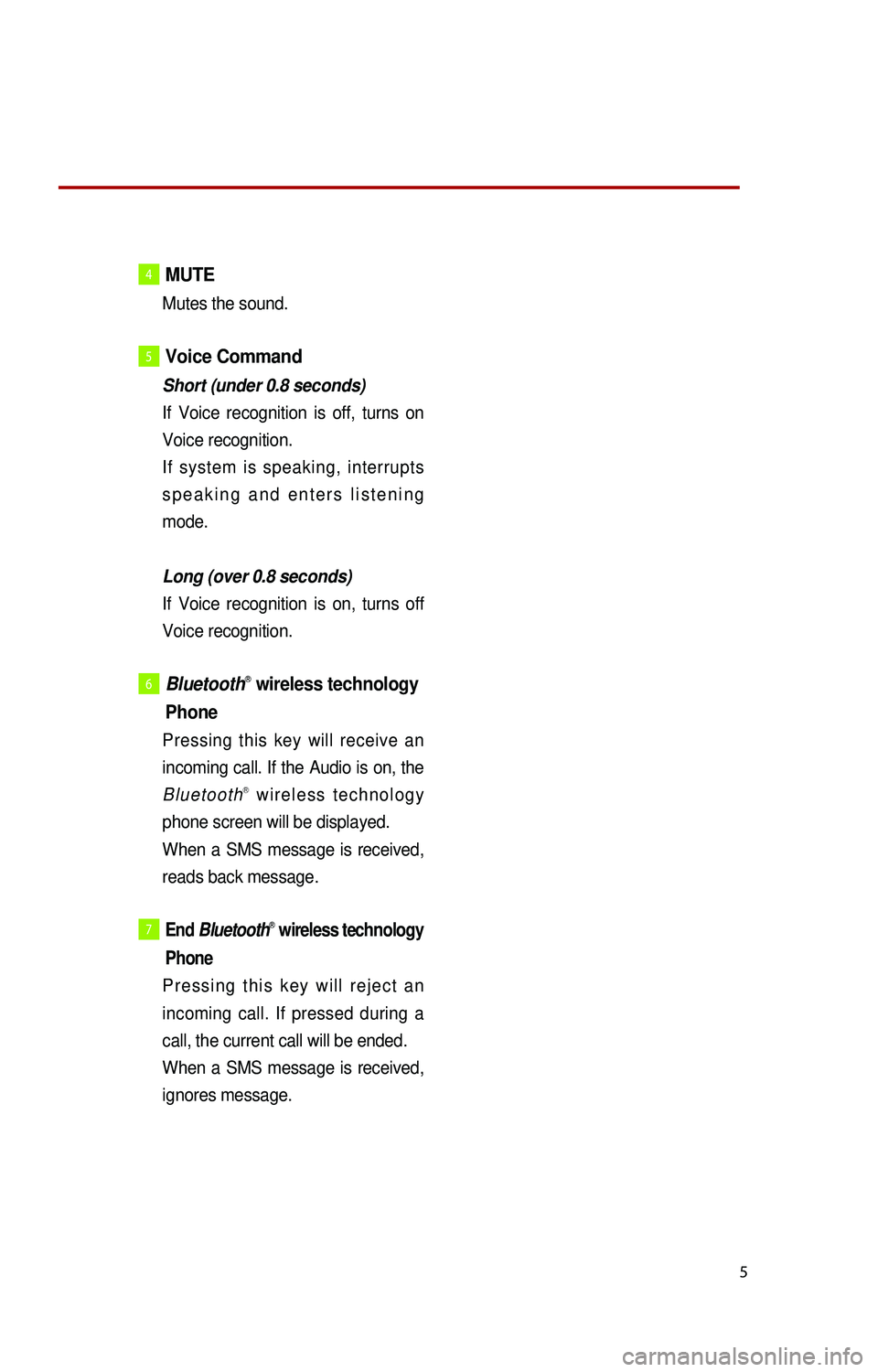
5
4 MUTE
Mutes the sound.
5Voice Command
Short (under 0.8 seconds)
I
f Voice recognition is off, turns on
Voice recognition.
I
f system is speaking, interrupts
s p e a k i n g a n d e n t e r s l i s t e n i n g
mode.
L
ong (over 0.8 seconds)
I
f Voice recognition is on, turns off
Voice recognition.
6 BluetoothⓇ wireless technology
Phone
Pressing this key will receive an
incoming call. If the Audio is on, the
B l u e t o o t h
Ⓡ w i r e l e s s t e c h n o l o g y
phone screen will be displayed.
W
hen a SMS message is received,
reads back message.
7 End BluetoothⓇ wireless technology
Phone
Pr e s s i n g t h i s k e y w i l l r e j e c t a n
incoming call. If pressed during a
call, the current call will be ended.
W
hen a SMS message is received,
ignores message.
K_UB[UVO1_EN]14MY_IQS_QRG_내지.indd 52013-08-29 오후 4:08:57
Page 25 of 31

23
Operating Voice Command
Using Voice Command
1. Press the key on the steering
wheel controller.
A
display will
be shown at the top of the screen
f o l l o w e d b y a “ P l e a s e s a y a
command” system comment.
2.
O
n c e t h e
i c o n
b e c o m e s d i s p l a y e d , s a y t h e
d e s i r e d v o i c e c o m m a n d ( e x :
“What’s Playing”)
Note
●…P r e s s t h e k e y s h o r t l y t o
i n t e r r u p t t h e s y s t e m c o m m a n d
f e e d b a c k a n d e n t e r a v o i c e
command.
●…T o t e r m i n a t e t h e v o i c e c o n t r o l
system, either say “Exit” or press the
key for over 0.8 second.
●…The system voice comment “Please
say a command” will not be stated
w h e n t h e C o m m a n d F e e d b a c k
option is turned off.
●……For more information on the various
voice commands supported by the
s y s t e m , r e f e r t o t h e “ V o i c e
Command List” section.
Voice Command List
The voice commands for this system
are divided into Global commands and
Local commands.
● Global commands (●) : Commands
that operate in all modes.
● Local commands (○) : Commands
that operate only in corresponding
m o d e s o r w h e n s c r e e n s o f
corresponding modes are displayed.
K_UB[UVO1_EN]14MY_IQS_QRG_내지.indd 232013-08-29 오후 4:09:08