clock KIA RIO 2016 Quick Reference Guide
[x] Cancel search | Manufacturer: KIA, Model Year: 2016, Model line: RIO, Model: KIA RIO 2016Pages: 31, PDF Size: 1.62 MB
Page 5 of 31
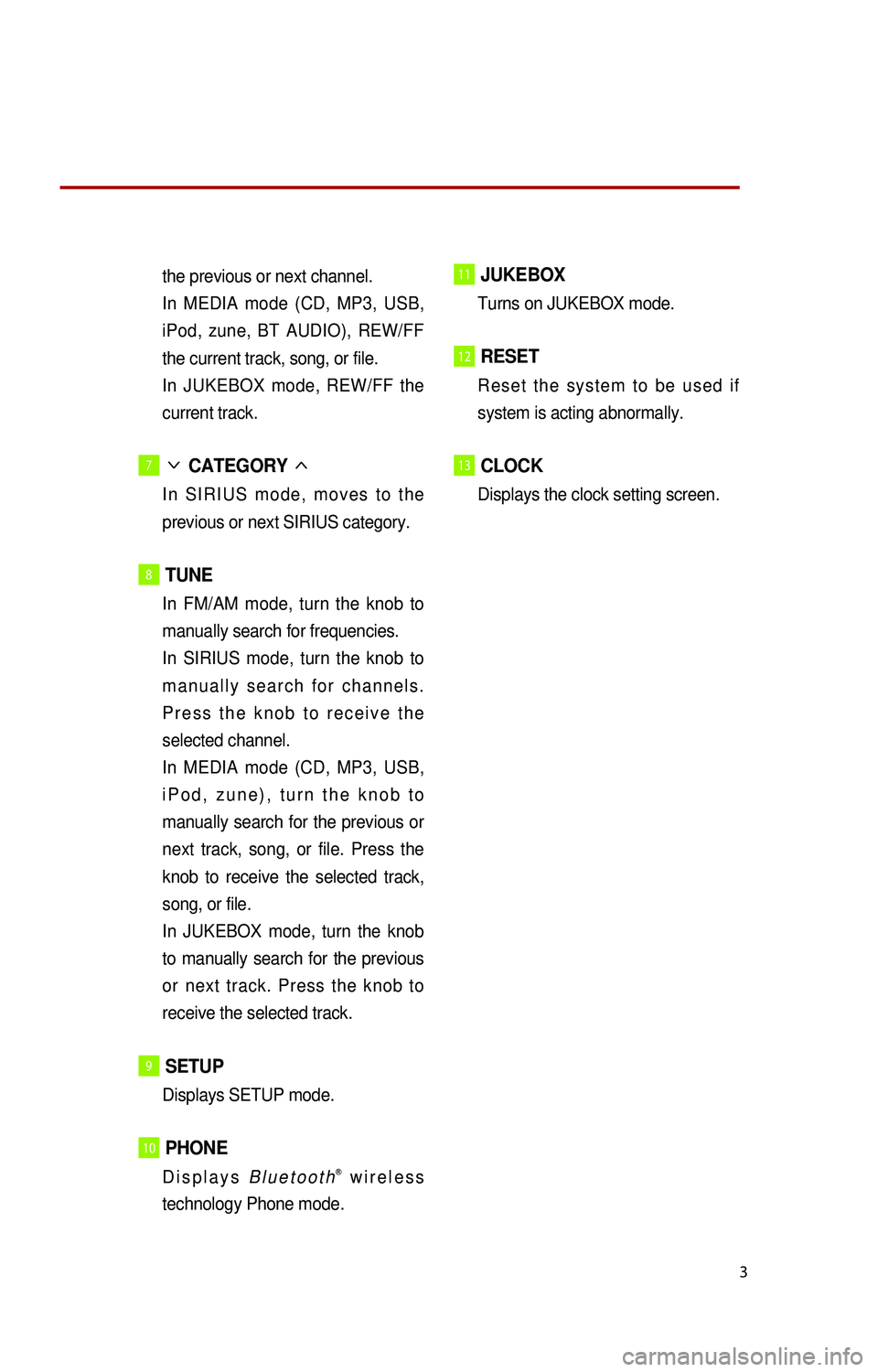
3
the previous or next channel.
In
MEDIA mode (CD, MP3, USB,
iPod, zune, BT AUDIO), REW/FF
the current track, song, or file.
In
JUKEBOX mode, REW/FF the
current track.
7∨ CATEGORY ∧
I n S I R I U S m o d e , m o v e s t o t h e
p
revious or next SIRIUS category.
8 TUNE
In FM/AM mode, turn the knob to
m anually search for frequencies.
In
SIRIUS mode, turn the knob to
m a n u a l l y s e a r c h f o r c h a n n e l s .
P r e s s t h e k n o b t o r e c e i v e t h e
selected channel.
In
MEDIA mode (CD, MP3, USB,
i P o d , z u n e ) , t u r n t h e k n o b t o
manually search for the previous or
next track, song, or file. Press the
knob to receive the selected track,
song, or file.
In
JUKEBOX mode, turn the knob
to manually search for the previous
or next track. Press the knob to
receive the selected track.
9 SETUP
Displays SETUP mode.
10 PHONE
D i s p l a y s B l u e t o o t hⓇ w i r e l e s s
technology Phone mode.
11 JUKEBOX
Turns on JUKEBOX mode.
12 RESET
R e s e t t h e s y s t e m t o b e u s e d i f
s
ystem is acting abnormally.
13 CLOCK
Displays the clock setting screen.
K_UB[UVO1_EN]14MY_IQS_QRG_내지.indd 32013-09-11 오전 10:43:37
Page 10 of 31
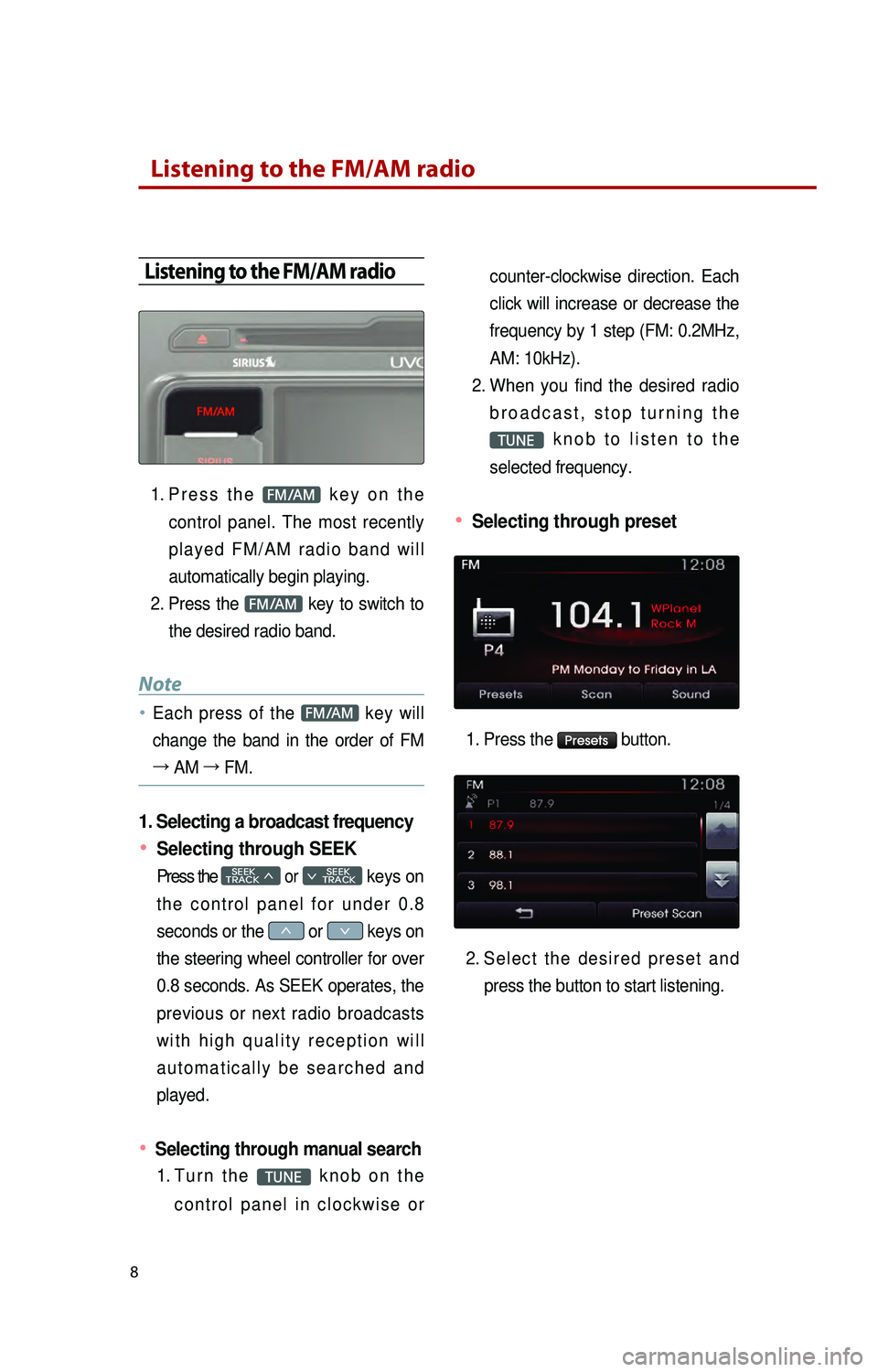
8
Listening to the FM/AM radio
Listening to the FM/AM radio
1. Pr e s s t h e FM/AM k e y o n t h e
control panel. The most recently
p l a y e d F M / A M r a d i o b a n d w i l l
automatically begin playing.
2.
P
ress the
FM/AM key to switch to
the desired radio band.
Note
● Each press of the FM/AM key will
change the band in the order of FM
→ AM →
FM.
1. Selecting a broadcast frequency
● Selecting through SEEK
Press the SEEK
TRACK 046620
SEEK
0467 TRACK
t
s
0466 or 0467 keys on
the steering wheel controller for over
0.8 seconds. As SEEK operates, the
previous or next radio broadcasts
w i t h h i g h q u a l i t y r e c e p t i o n w i l l
a u t o m a t i c a l l y b e s e a r c h e d a n d
played.
● Selecting through manual search
1. Tu r n t h e TUNE k n o b o n t h e
c o n t r o l p a n e l i n c l o c k w i s e o r counter-clockwise direction. Each
click will increase or decrease the
frequency by 1 step (FM: 0.2MHz,
AM: 10kHz).
2.
W
hen you find the desired radio
b r o a d c a s t , s t o p t u r n i n g t h e
TUNE k n o b t o l i s t e n t o t h e
selected frequency.
● Selecting through preset
1. Press the Presets button.
2.
S
e l e c t t h e d e s i r e d p r e s e t a n d
press the button to start listening.
K_UB[UVO1_EN]14MY_IQS_QRG_내지.indd 82013-08-29 오후 4:08:59
Page 11 of 31
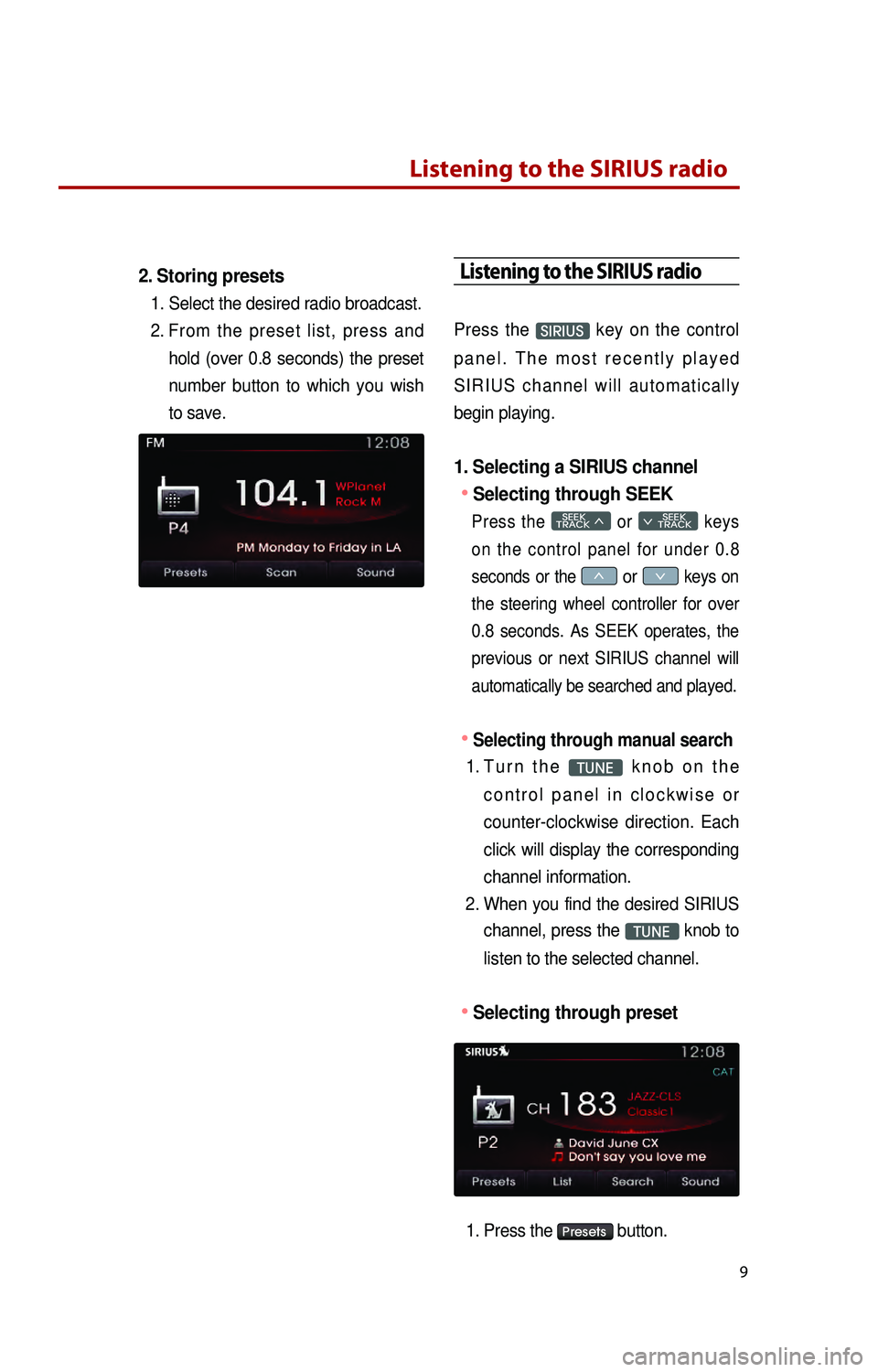
9
2. Storing presets
1. Select the desired radio broadcast.
2.
F
rom the preset list, press and
hold (over 0.8 seconds) the preset
number button to which you wish
to save.
Listening to the SIRIUS radio
Press the SIRIUS key on the control
p a n e l . T h e m o s t r e c e n t l y p l a y e d
S I R I U S c h a n n e l w i l l a u t o m a t i c a l l y
begin playing.
1. Selecting a SIRIUS channel
●Selecting through SEEK
Press the SEEK
TRACK 046620
SEEK
0467 TRACK
o
s
0466 or 0467 keys on
the steering wheel controller for over
0.8 seconds. As SEEK operates, the
previous or next SIRIUS channel will
automatically be searched and played.
●Selecting through manual search
1. Tu r n t h e TUNE k n o b o n t h e
c o n t r o l p a n e l i n c l o c k w i s e o r
counter-clockwise direction. Each
click will display the corresponding
channel information.
2.
W
hen you find the desired SIRIUS
channel, press the
TUNE knob to
listen to the selected channel.
●Selecting through preset
1. Press the Presets button.
Listening to the SIRIUS radio
K_UB[UVO1_EN]14MY_IQS_QRG_내지.indd 92013-08-29 오후 4:08:59
Page 12 of 31
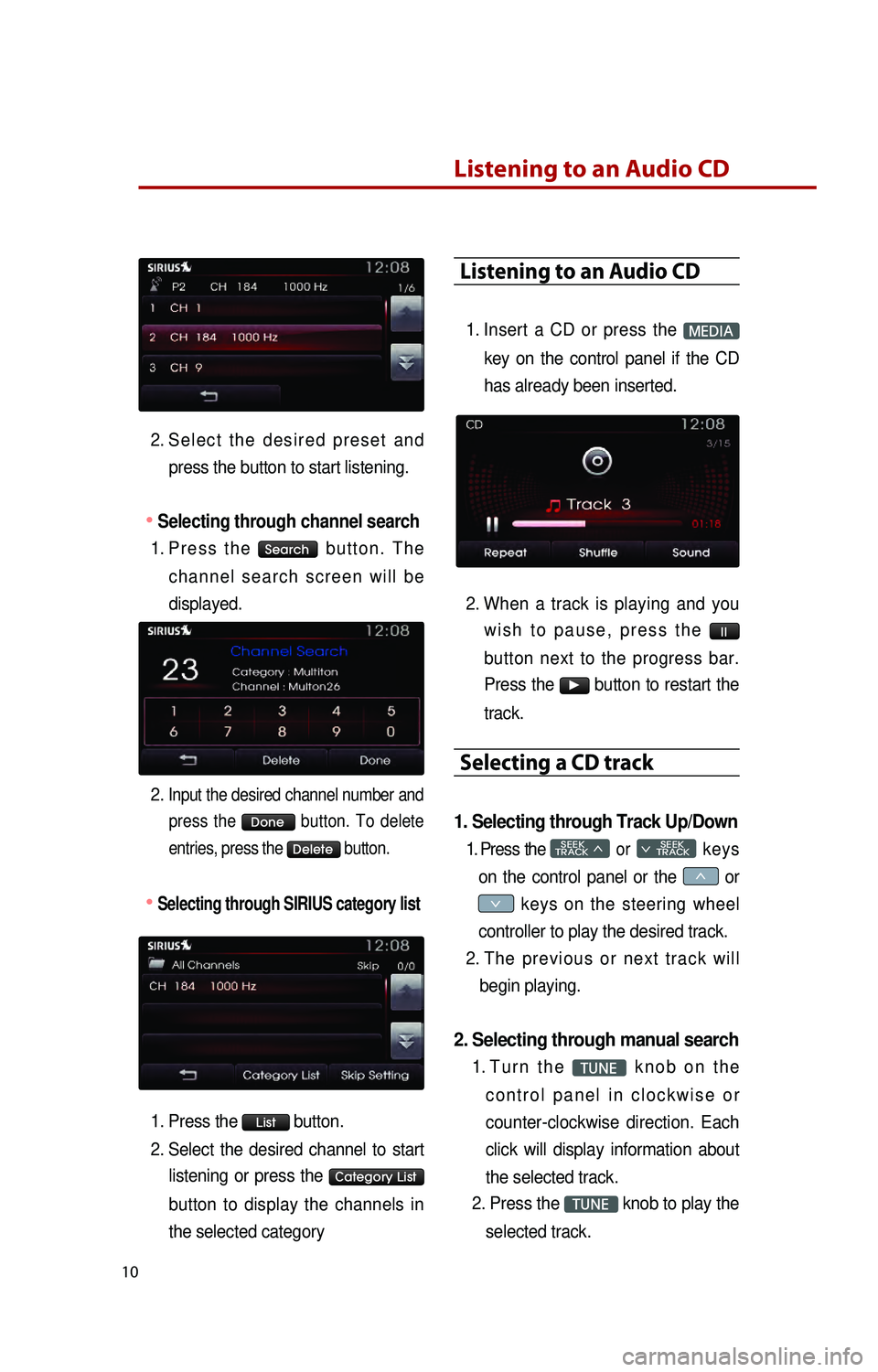
10
2. Se l e c t t h e d e s i r e d p r e s e t a n d press the button to start listening.
●Selecting through channel search
1. Pr e s s t h e Search b u t t o n . T h e
c h a n n e l s e a r c h s c r e e n w i l l b e
displayed.
2.
Input the desired channel number and press the
Done button. To delete
entries, press the
Delete button.
●…Selecting through SIRIUS category list
1. Press the List button.
2.
S
elect the desired channel to start
listening or press the
Category List
button to display the channels in
the selected category
Listening to an Audio CD
1. Insert a CD or press the M
key on the control panel if the CD
has already been inserted.
2.
W
hen a track is playing and you
w i s h t o p a u s e , p r e s s t h e
l l
button next to the progress bar.
Press the
▶ button to restart the
track.
Selecting a CD track
1. Selecting through Track Up/Down
1. Press the SEEK
TRACK 046620
SEEK
0467 TRACK
o
0466 or
0467 keys on the steering wheel
controller to play the desired track.
2.
T
h e p r e v i o u s o r n e x t t r a c k w i l l
begin playing.
2. Selecting through manual search
1. Tu r n t h e TUNE k n o b o n t h e
c o n t r o l p a n e l i n c l o c k w i s e o r
counter-clockwise direction. Each
click will display information about
the selected track.
2.
P
ress the
TUNE knob to play the
selected track.
Listening to an Audio CD
K_UB[UVO1_EN]14MY_IQS_QRG_내지.indd 102013-08-29 오후 4:09:00